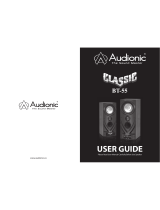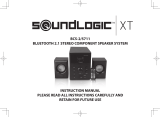Page is loading ...

2
WARRANTY
YEAR
The AX1504 is a robust, full featured multivolt
12/24V double DIN multimedia player. With
convenient features including USB, AUX-IN,
SD, CD & MP3 combined with full integrated
Bluetooth for handsfree phone calling
and audio streaming. You’re guaranteed
to enjoy each and every journey!
AX1504BT
2-DIN MULTIVOLT CD TUNER with BLUETOOTH
• 2-DIN Chassis
• Ultra Memory Power Backup
• Fixed Face Panel with 6 Colour Display
GENERAL
- Fixed Face Panel
- Ultra Memory Power Backup
- Selectable 6 Colour Display
- Illuminated Controls
- ISO 2-DIN Chassis
- ISO Connector Built In
- Dimensions:
(Chassis) 178W x 100H x 145D mm
(Nose Piece) 185W x 112H x 20D mm
- 2 Ch RCA Line Out - 4 Volt (Max)
- Speaker Impedance 4-8 Ohm
- 12/24 Volt DC (10.8-32V) Negative Ground
- Max Power 4 x 40 Watts
AUDIO CONTROL
- Rotary Encoder
- Electronic Volume/Balance/Bass/
Treble/Fader
- Loud/Mute
- 4-Band DSP Settings
TUNER
- PLL Synthesized AM/FM Stereo
- Long Range Tuner
- FM 87.5~108 MHz; AM 522~1710 KHz
- Interference Absorption Circuit
- 30 Station Presets:
18FM/12AM Memory
- Station Seek/Preset Scan/Auto Store
- Automatic or Manual Tuning
- Mono/Stereo
- Local/Distant Control
- Digital Clock
MULTIMEDIA
- USB Input: Front Panel
- USB 1.1, USB 2.0 Full Speed
Compatibility
- USB Support up to 16GB
- SD Card Input: Front Panel
- AUX-IN Socket: Front Panel
- MP3 / WMA Player
INCLUDED
- External Microphone
- Remote Control
- ISO Wiring Harness
- Mounting Bracket
- Installation Hardware
BLUETOOTH
- Bluetooth in Phone Mode
- External Microphone
- Phone Contacts / History
- Audio Streaming (A2DP)
- 20 Call History Memory
- Firmware Upgrade via USB
CD PLAYER
- Supports MP3/WMA/CD/CD-R/CD-RW Formats
- Auto Load /Eject
- Electronic Shock Protection
- Intro/Repeat/Random Play/Track Up-Down
- Select Folder/Track/File Search
RDM
LOC ST EQ
TUNE/SEEK
VOL
VOL
MODE
LOUD
RPT INT
1
7
BAND SEL
4
POWER
BLUETOOTH INPUT BLUETOOTH AUDIO
STREAMING
CD/MP3/WMAMULTIVOLT
12
24

2
RESET
USB
AUX
212227 28171615 3 23 20 19 1810
4
(4-6)
4
(1-3)
131219 26 25 14 11
AX1504BT
RDM
LOC ST EQ
TUNE/SEEK
VOL
VOL
MODE
LOUD
RPT INT
231
897
BAND SEL
0#
*
56
4
POWER
1 8
4
310
26
15
25
17
20
6
9
2
19
16
18
7
5
(1,2,3,4,5,6)
24 (1,2...,9,0,
*
,#)
LOCATIONS OF CONTROLS
1. POWER ON/OFF ( ) / MUTE (MU)
2. FUNCTION SELECT BUTTON: BASS/TREBLE/BALANCE/FADER /
CALL LIST/DISPLAY/INITIAL VOLUME/ADJUST TIME/STEREO/LOCAL/DSP SOUND/COLOR DISPLAY
3. VOL UP/VOL DOWN FOR BASS/TREBLE/BALANCE/FADER
4. PRESET STATIONS (1,2,3,4,5,6)
5. STEREO/MONO (ST)
6. EQUALIZER CONTROL (EQ)
7. LOCAL/DISTANT BUTTON (LOC)
8. MODE / LOUDNESS BUTTON (MODE/LD)
9.
BAND / ENTER / PROGRESSIVE CHANGE ILLUMINATION AND LCD DISPLAY COLOR BUTTON ( )
10. AUTOMATIC OR MANUAL TUNING
(FREQ UP
OR FREQ DOWN ) / CD TRACK/SEARCH BUTTON
11. AUTO SEEK SEARCH TUNING (A/PS)
12. LCD DISPLAY
13. CD SLOT
14. CD EJECT BUTTON (
)
15. PAUSE BUTTON (PAU)
16. REPEAT BUTTON (RPT)
17. INTRO BUTTON (Preview all Tracks) (INT)
18. RANDOM BUTTON (RDM)
19, 20. SEARCH PREVIOUS / NEXT FOLDER (FL-/FL+)
21. USB PORT
22. SD/MMC CARD SLOT
23. AUX IN
24. PHONE NUMBER
25. ANSWER A CALL (
)
26. END A CALL (
)
27. RESET BUTTON

3
TO SUPPORT THE UNIT
WIRE CONNECTION
RCA Jack Line Out: White (left) Red (right)
CONNECTOR A
MEMORY +24V
AUTO ANTENNA OUTPUT
+24V (TO IGNITION KEY)
GROUND
Note: (connector A no. 7) must be connected WR
ignition FLUFXLW in order to avoid the car battery
being drained when the car will be not used for
a long period.
CONNECTOR B
1. REAR RIGHT SPEAKER (+)
2. REAR RIGHT SPEAKER (-)
3. FRONT RIGHT SPEAKER (+)
4. FRONT RIGHT SPEAKER (-)
5. FRONT LEFT SPEAKER (+)
6. FRONT LEFT SPEAKER (-)
7. REAR LEFT SPEAKER (+)
8. REAR LEFT SPEAKER (-)
Maintenance
FUSE REPLACEMENT
If the fuse blows, check the power connection and replace the fuse. If the fuse blows again after the replacement, there
may be an internal malfunction. In this case, consult your nearest repair centUH
Warning
Use the specified amperage fuse for each lead. Use of a higher amperage fuse may cause serious damageDQGYRLG
WKHZDUUDQW\
R(RED)
L(WHITE)
LINE OUT
ANTENNA
CONNECTOR
FUSE 10A
A
B
ISO CONNECTOR
8642
7531
84
75
CONNECT TO EXTERNAL
MICROPHONE

4
OPERATING INSTRUCTIONS
POWER ON/OFF / MUTE
Holding this button will turn the unit on or off. This unit is turned on by pressing any key.
If you EULHIO\ press this key, it will turn to MUTE. To return to sound, press again.
SELECT
VOLUME UP/DOWN
Turn the VOL knob to right or left (3)$djust VOL/BASS/TREB/BAL/FAD. To select other functions, press the SEL (2)
button until the desired functions are shown on the display. Figure 1 shows how to control the functions that are selected using
the SEL button.
1 2 3 4 5
SEL SEL SEL SEL SEL
Fig. 1 Selection of sound control functions
1. VOL 3. BAS 4. TRB 5. BAL 6. FAD
Increase or decrease the volume by turn the VOL knob right or left. These buttons can be used to adjust the BASS, TREBLE,
BALANCE and FADER.
CALL LIST
SEL
2 sec.
SEL
DISP
SEL
IN VOL
SEL
ADJ
SEL
DSP NONE
SEL
COLOR
SEL SEL
STEREO
LOCAL
Press and hold SEL to adjust CALL LIST/DISPLAY/INITIAL VOLUME/ADJUST TIME/STEREO/LOCAL/DSP SOUND/
COLOR DISPLAY
CALL LIST
Incoming/Outgoing calls:
s 0RESSTHE
( )
button. IN CALL: Shows the last 20 incoming calls.
s 0RESSTHE
( )
button again. OUT CALL: Shows the last 20 outgoing calls.
Telephone book:
Y
ou can transfer up to 20 contacts (Telephone book entries) from the mobile phone FRQQHFWHGto the device and thus dial
and
call D contact from the device.
s 4URNTHEVOL knob to select telephone book entries.
s 0RESSTHE
( )
button. Subsequently PB01 appears and the name and call number of the first memory slot is shown.
s 0RESSTHEh
” button on the remote control to select the dialled call number.
Note:
Using CALL LIST 0ode must connect the telephone to the device Iirst
s !CTIVATETHE"LUETOOTH
FUNCTIONONYOURMOBILEPHONEANDSEARCHFOR"LUETOOTHDEVICES!FTERASUCCESSFULSEARCHTHEENTRY
CarBTAPPEARSFORTKHGHYLFHRQWKHGLVSOD\RIWKHPRELOHSKRQH
s 3ELECTTHISENTRYFORTHECONNECTION)ORTHESUBSEQUENTPASSWORDREQUESTENTERTHEPASSWORD1234FORTHEDEVICE9OUMAY
HAVETOCONFIRMTHECONNECTIONSTRUCTUREONCEMORE!FTERASUCCESSFULSDLULQJCONN OKAPPEARSBRIEFLYINTHEDEVICES
DISPLAY
DISPLAY
DispOD\VLQIRUPDWLRQVXFKDVUDGLRIUHTXHQFLHVFORFNWUDFN and other information
INITIAL VOLUME
Turn VOL knob to adjust Initial Volume level.
ADJ
Digital Clock. To adjust, turn VOL knob to right for hours and turn VOL knob to left for minutes.
STEREO/MONO
When reception of an FM station is weak, listening quality can be improved by switching to mono sound
. Turn VOL knob to select
Stereo/Mono.
LOCAL/DX
'XULQJPDQXDOWXQLQJh,OCALvPOSITIONINAREASWITHSTRONGSIGNALSZLOOLETWKHRADIOSTOPATONLYSTRONGSTATIONS
,/#APPEARS4URNVOL knob to Distant position in areas with weak signals
DSP Modes
Turn VOL knob to select Classic, POP, Rock, Flat
CHANGE ILLUMINATION AND LCD DISPLAY COLOR
Turn VOL knob to change illumination and LCD display different colors.
4. PRESET STATIONS (1,2,3,4,5,6)
Six numbered preset buttons store and recall stations for each band.
Storing a station:
1. Select a band (if needed)
2. Select a station
3. Hold a preset button longer than one second. Preset station number appears in the display when station is saved.

5
Recall a station:
1. Select band (if needed)
2. Press a preset button for less than one second to select stored station.
STEREO/MONO SELECTOR (ST)
This function will only affect FM reception. Press this button if the FM reception becomes noisy/hissy. If the station being
received is in stereo, it will now be heard in mono. Press this button again for normal reception.
EQUALIZER CONTROL (EQ)
Press EQ to select between Off/Pop/Rock/Classic/Flat equalizer modes.
LOCAL/DISTANT BUTTON (LOC)
Press this button in strong signal areas to allow the radio to scan strong stations during manual tuning (LOC appears). Press to
Distant position for listening to weak stations.
MODE / LOUDNESS BUTTON (MODE/LD)
By pressing this key, user can select. AUX/TUNER/CD-MP3/USB/SD/A2DP mode.
LOUDNESS: Press and hold this button, WRselect LOUDNESS mode.
BAND / ENTER / PROGRESSIVE CHANGE ILLUMINATION AND LCD DISPLAY COLOR BUTTON ( )
Each band is toggled cyclically by pressing this key FM1---FM2---FM3---MW(AM)1---MW(AM)2.
PROGRESSIVE CHANGE ILLUMINATION AND LCD DISPLAY COLOR
Press and hold this button to progressively change the illumination and LCD display color. Press and hold this button again to
VWRUH this color status.
10. AUTOMATIC OR MANUAL TUNING (FREQ UP
OR FREQ DOWN )
(A) RADIO MODE
When pressed momentarily, these keys are operated as SEEK tuning mode.
When pressed longer than 1 sec., they operate as MANUAL tuning mode.
(B) CD/MP3/WMA PLAYER MODE
When pressed momentarily, they operate as TRACK UP or TRACK DOWN mode.
When pressed longer than 1 sec., they operate as CUE or REVIEW mode.
AUTO SEEK SEARCH TUNING (A/PS)
By pressing momentarily, the radio searches for each preset station.
When field strength level is JUHDWHU than the threshold level of stop, the radio ZLOOSDXVH at that preset number for 5 secRQGV
5elease mute, and then search again.
By pressing longer than 1 sec, the 6 strongest stations ZLOO preset to the corresponding preset number.
When AS operation is finished, the radio EHJLQV the preset scan.
LCD DISPLAY
The Liquid Crystal Display will VKRZ the current state of the unit.
CD/MP3/WMA CONTROL LOCATION OF PARTS
13. CD SLOT
Carefully insert the CD into the disc slot with the label side uppermost. The CD will automatically being to play.
14. CD EJECT BUTTON
Press the
button to remove the CD.
15. PAUSE BUTTON
$URINGh0,!9vSUESS@0!5BUTTONTOh0!53%v0RESSAGAINTORESUMEPLAY
TRACK/SEARCH BUTTON (10)
FORWARD AND REVERSE TRACK SEARCH (or changing songs)
Press the SKIP button (
or ) during play to go to the desired track(song).
....REVERSE ....FORWARD
Press and hold the SKIP button (
or ) during play to scan the disc at high speed. When the desired music section of the disc
is found just release the button. Normal play will resume.
REPEAT BUTTON
7HENTHISBUTTONISPRESSED@204INDICATIONISDISPLAYEDANDPLAYOFTHESELECTEDTRACKWILLCONTINUALLYREPEATUNTILTHE4RACK
REPEATMODEISCANCELLEDBYPRESSING@204BUTTONAGAIN
INTRO BUTTON (Preview all Tracks)
7HENTHISBUTTONISPRESSED@).4INDICATIONISDISPLAYEDANDTHEFIRSTSEVERALSECONDSOFEACHTRACKOFTHEDISCPLAY0RESSagain
to stop intro and listen to track.

6
18. RANDOM BUTTON
7HENTHISBUTTONISPRESSED@2$-INDICATIONISDISPLAYEDANDEACHTRACKOFTHEDISCLVPLAYEDINRANDOMORDERINSTEADOF
NORMALVHTXHQFH4OCANCEL2!.$/-MODEPRESS@2$-BUTTONAGAIN
19, 20. SEARCH PREVIOUS / NEXT FOLDER: (In case of MP3/WMA files)
Press Button 5: Previous Folder Press Button 6: Next Folder
HOW TO SELECT MP3/WMA FILES
Searching by Track:
s 0RESSh!03vTHENWUDFNSEARCHISACTIVATED
s 4URN
h6/,vKNOBTOLEFTORRIGHTSELECTFIRSTDIGITDESIRED
s 0RESSh3%,vBUTTONTHENTHEFIRSTDIGITISFIXEDANDSECONDDIGITWILLFLASH
s 4URNh6/,vKNOBTOLEFTORRIGHTSELECTNDRDRESPECTIVELY
s 0RESSh
”, the song selected will start.
Searching by Character:
s 0RESSh!03vTWICETHENCHARACTERSEARCHMODEISACTIVATED
s
4URNh6/,vKNOBTOLEFTORRIGHT6ELECTTHEDESIREDLETTER
s 0RESSh3%,vBUTTONREPEATSTEPSABOVEFORNDRDCHARACTER
s 4HESONGSWITHTHESAMECHARACTERTHATYOUSELECTDUHDISPLAYED
s 4URNh6/,vKNOBTOLEFTORRIGHT6ELECTTHEDESIREDSONG
s 0RESSh
”, then the song selected will start.
Searching by File Name:
s 0RESSh!03vTIMESTHENFOLDERSEARCHISACTIVATED
s 4URNh6/,vKNOBTOLEFTORRIGHT6HOHFWWKHGESIREDFOLDER
s 0RESSh
”, then the folder is fixed and the first file will be played.
Connecting it to Portable MP3 Player
RESET
USB
AUX
SD/MMC card slot
USB port
AUX IN
21,22. USB PORT / SD/MMC MEMORY CARD
The device is equipped with a USB interface and a memory card reader for SD/MMC cards. MP3 or WMA files stored on thLV
media can be played.
1. Plug your USB storage medium into the USB port.
2. If you use a memory card, insert it into the memory card reader.
3. The player automatically switches to the input used and starts playback.
4. See the section on operations common for audio files on how to control USB or memory card playback.
Note:
s $UETOTHEGREATVARIETYOFDEVICESWITH53"AND3$--#CARDINTERFACESTHATSOMETIMESHAVEMANUFACTURERSPECIlCFUNC
TIONSWECANNOTGUARANTEETHATALLMEDIAWILLBERECOGNIZEDANDTHATALLOPERATIONALFUNCTIONSWILLBEAVAILABLEWITHTHIS
DEVICE
s 9OUCANNOTOPERATE53"HARDDRIVESONTHEDEVICE
23. FRONT AUX IN
An external audio source (e.g. portable MP3 player) can be connected to the AUX IN socket to be played back by the vehicle
loudspeakers.
s #ONNECTTHE!58).SOCKETWITHTHEAUDIOOUTPUTOFTHEEXTERNALDEVICE
HOW TO USE BLUETOOTH IN YOUR CAR AUDIO
The microphone unit must be connected to the device in order to use the Bluetooth functions. In addition a mobile phone is
required that supports Bluetooth data transmission.
Connecting the telephone to the device
s !CTIVATETHE
"LUETOOTHFUNCTIONONYOURMOBILEPHONEANDVHDUFKIRUELUETOOTHDEVICES!FTERASUCCESSFULSEARCHTHEentry
CarBT appears for the device in the display of the mobile phone.
s 3ELECTTHISENTRYFORTHECONNECTION)RUTHESUBSEQUENTPASSWORDREQUESTRIWKHGHYLFHENTERTHEPASSWORD1234. You may
have to confirm the connection structure DVHFRQGWLPH.
After a successful SDLULQJ CONN OKAPPEARSBRIEFLYRNTHEDISPLAY

7
Call accept/end
7ITHANINCOMINGCALLWKHULQJWRQHLVKHDUGYLD\RXUPOBILEPHONEWHILSTWKHFDOOQXPEHULVVKRZQRNTHEDEVICESDISPLAY
s
$CCEPTANINCOMINGCALLBYSUHVVLQJTHEh ” button on the remote control.
s(NDTHECALLBYPRESSINGTHEh ” button on the
remote control
.
Rejecting a call
s 3UHVVTHEh
” button on the remote control to reject the call.
To call
s 0RESSTHE
h
”
button on the
remote control
. DIAL appears RQ the display.
s 7ITHTHENUMBERBUTTONSONTHE
remote control
enter the GHVLUHGtelephone number.
s 0RESSTHE
h
”
button again. The number is dialled and CALLING appears Rn the display.
Redial
s (OLDDOWNTHE
h ”
button on the
remote control
for approx. 2 seconds.
- If previously no call number was selected via the number buttons on the device the last selected mobile phone number
isGLDOHG.
- If previously a call number was selected via the number buttons on the device this call number is GLDOHG.
Caller lists
Press and hold SEL button to select CALL LIST mode.
Incoming/Outgoing calls:
s 0RESSTHE
( )
button. IN CALL: Shows the last 20 incoming calls.
s 0RESSTHE
( )
button again. OUT CALL: Shows the last 20 outgoing calls.
Telephone book:
You can transfer up to 20 contacts (Telephone book entries) from the connected mobile phone to the device and thus dial and
call theVHcontactV from the device.
s 4URNTHEVOL knob to select telephone book entries.
s
Press the (
s 0RESSTHE
h
) button. Subsequently PB01 appears and the name and call number of the first memory slot is shown.
”
button on the
remote control
to select the dialed number.
Deleting the caller lists and telephone book entries
0RESSANDHOLDTHEh
” button on the
remote control
until RESET appears RQ the display. The Bluetooth connection ZLOOHQGDQG
all telephone book entries and caller lists on the device ZLOO deleted.
Audio streaming (A2DP)
4HEDEVICEUSESTHE!$0PROFILE!DVANCED!UDIO$ISTRIBUTION0ROFILEANDTHEREFORECANPLAYWKHDXGLRGDWDRIYOURMOBILEPHONE
s 3ELECTANAUDIOFILEFROMYOURMOBILEPHONEANDSTARTPLAYBACK
)NTHEDEVICESDISPLAY$'3APPEARSand the audio data will playback via the YHKLFOHspeakers
NOTICE:
s /NTHEMOBILEPHONEITMAYBENECESSARYTOSWITCHPLAYBACKVIATHE"LUETOOTHSTEREOHEADSET#ONSULTTHEOPERATINGMANUAL
OFYOURMOBILEPHONEFORMOREINFORMATION
s 7ITHAFEWMOBILEPHONESTHEDEVICEDOESNOTAUTOMATICALLYSWITCHTOTHE!$0MODE)NTHISCASESWITCHTOTHE!$0MODEBY
PRESSINGTHEMODEBUTTONSEVERALTIMESUNTILTHENOTICEBT MUSICORA2DPAPPEARSRNTHEDISPLAY
AVRCP (Audio Video Remote Control Profile)
The device uses the AVRCP profile WR facilitH the control of audio devices.
s 7ITHPreset 1(16) button on the device you can stop and/or restart the playback of audio files on the mobile phone.
s 7ITHTHEBUTTONS
or on the remote control you can access the previous or next audio file on the mobile phone.
RESET (27)
Reset button is placed on the housing.
The reset button is to be activated for the following reason:
s )NITIALINSTALLATIONOFTHEUNITWHENALLWIRINGISCOMPLETED
s !LLTHEFUNCTIONBUTTONSIUHH]HDQGGRQOTOPERATE
s %RRORSYMBOLONTHEDISPLAY

AX1504BT
/