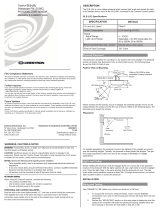Page is loading ...

GLPPA-REMOTE-PROG
Commissioning Remote for GLPP Systems
Operations Guide
Description
The Crestron
®
GLPPA-REMOTE-PROG is a compact IR
wireless remote designed specically for commissioning a
Crestron Green Light
®
Power Pack (GLPP, sold
separately)—a room controller that communicates with
photocells, occupancy sensors, and control stations to
automatically adjust lighting in any room.
Operating on two included AAA batteries, the
GLPPA-REMOTE-PROG provides buttons for programming
the GLPP when no control system is present. For more
information on programming a GLPP with the
GLPPA-REMOTE-PROG, refer to the GLPP installation guides
at www.crestron.com/manuals.
Remote Commands
Commands for the GLPPA-REMOTE-PROG are listed in the following table.
inNET EX logo only needed for inNET
EX products. The mere mention of
inNET EX in a document is not cause to
use the logo.
Additional Resources
Visit the product page on the Crestron
website (www.crestron.com) for additional
information and the latest rmware
updates. Use a QR reader application on
your mobile device to scan the QR image.
NONE
NOTE: The blue dot and green dot buttons in the COMM section of the remote are reserved for future use.
COMMAND DESCRIPTION
MANUAL ADJUSTMENT
(LOADS 1–3 ON/OFF)
Toggles the load between off and 100%.
MANUAL ADJUSTMENT
(RAISE)
Raises the load level. This turns the load on if it is off.
MANUAL ADJUSTMENT
(LOWER)
Lowers the load level. The load stops at 1%. If the lower command is pressed and
held for more than two seconds, the loads turn off.
MANUAL ADJUSTMENT
(MASTER ON/OFF)
If any load is on, this button turns all loads off. Otherwise all loads turn on to 100%.
MANUAL ADJUSTMENT
(MASTER RAISE)
All loads that are on begin to rise. Loads that are off stay off.
MANUAL ADJUSTMENT
(MASTER LOWER)
All loads that are on, at any level, begin to lower to 1%. They do not lower to off.
OPEN LOOP
CALIBRATION
(LOADS 1–3, DAY)
Sets the load’s Day level for Open Loop Daylighting operation. Press and hold for
two seconds.
OPEN LOOP
CALIBRATION
(LOADS 1–3, NITE)
Sets the load’s Night level for Open Loop Daylighting operation. Press and hold for
two seconds.
OPEN LOOP
CALIBRATION
(LOADS 1–3, MIN)
Sets the Minimum level for the load to use while Open Loop Daylighting is enabled.
Press and hold for two seconds.
CLOSED LOOP
CALIBRATION
(MASTER, DAY)
Sets the Day level for Closed Loop Daylighting operation. Press and hold for two
seconds.
CLOSED LOOP
CALIBRATION
(MASTER, NITE)
Sets the Night level for Closed Loop Daylighting operation. Press and hold for two
seconds.
CLOSED LOOP
CALIBRATION
(MASTER, MIN)
Sets the Minimum level to use while Closed Loop Daylighting is enabled.
Press and hold for two seconds.
ENTRY
(NONE / SCENES 1, 6, 7)
Sets the action based on room occupancy. Press NONE for no action caused by
room occupancy. Press SCENE 1, SCENE 6, or SCENE 7 to set loads to scenes 1,
6, or 7 upon being occupied.
EXIT
(OFF / SCENE 8)
Sets the action when the room is vacated. Press
OFF
for loads to turn off when the
room is vacated. Press SCENE 8 for loads to go to scene 8 when the room is
vacated.
SCENES
(ON / OFF / SCENES 1–8)
Sets the scenes. Press ON to set all lights to 100% (without daylighting). OFF
recalls the “Master Off” scene. Scenes 1–8 recall scenes 1–8; hold five seconds to
trigger a scene save. Press SCENE 1 to enable daylighting.
COMM
(EX ACQUIRE)
Press and hold for five seconds to put unit in Acquire mode.
COMM
(SET ID)
Press and hold for five seconds to put the unit into ID mode in order to set the
Cresnet
®
ID. (This is confirmed with a triple beep.) Then, the remote can be used
as a numeric (hex) keypad. Enter one or two digits and then press the SET ID
button to exit the mode. (Any non-hex button is ignored.)

As of the date of manufacture, the product has been tested and found to comply with specications
for CE marking.
The product warranty can be found at www.crestron.com/legal/sales-terms-conditions-warranties.
The specic patents that cover Crestron products are listed at www.crestron.com/legal/patents.
Certain Crestron products contain open source software. For specic information, please visit
www.crestron.com/legal/open-source-software.
Crestron, the Crestron logo, Crestron Green Light, and Cresnet are either trademarks or registered
trademarks of Crestron Electronics, Inc. in the United States and/or other countries. Other trademarks,
registered trademarks, and trade names may be used in this document to refer to either the entities
claiming the marks and names or their products. Crestron disclaims any proprietary interest in the
marks and names of others. Crestron is not responsible for errors in typography or photography.
This document was written by the Technical Publications department at Crestron.
©2018 Crestron Electronics, Inc.
Crestron Electronics, Inc. Operations Guide - DOC. 7249C
15 Volvo Drive, Rockleigh, NJ 07647 (2031706)
Tel: 888.CRESTRON 05.18
Fax: 201.767.7576 Specications subject to
www.crestron.com change without notice.
/