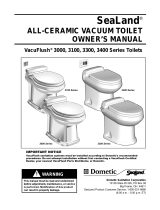Page is loading ...

INDICATOR LIGHTS
“Power On” Indicator
3
On the MasterFlush touchpad ush panel, a steady green “Power On” light (3) indicates when
electrical power to the toilet is activated. A momentary ashing green light indicates when
ush mode is changing.
Tank Level Indicator
4
The MasterFlush touchpad panel includes a bi-colored light (4) with two functions:
a. When the light glows YELLOW, the tank is three-quarters full*.
b. When the light glows RED, the holding tank is full and should be pumped out. When the
RED light is illuminated, electrical power to the toilet automatically shuts o to prevent possible
overlling of the holding tank.
* When connected to multiple-level holding tank monitor system.
3 4
ATTENTION! UPDATED INSTRUCTIONS
MasterFlush Touchpad Now Monitors Two Tank Levels*
Note
If toilet system is equipped with Vimar or Gewiss ush switches and indicator lights supplied
by Dometic, the tank level indicator light only monitors when the holding tank is full, and
only glows RED. Electrical power to the toilet shuts o to prevent possible overlling of the
holding tank.
Dometic Corporation, Sanitation Division
13128 State Rt. 226, P.O. Box 38
Big Prairie, OH 44611 USA
1-800-321-9886 • Fax: 330-496-3097
www.Dometic.com
REVISION A
Form No. 600346668 9/17
©2017 Dometic Corporation
/