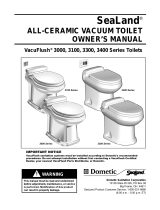Page is loading ...

1
Remote water pump
instruction manual
EN
Abwasser-Auslasspumpe
Bedienungsanweisung ........... 12
DE
Pompe d’évacuation
Mode d’emploi ................. 12
FR
Bomba de descarga
Manual de instrucciones . . . . . . . . . . 12
ES
Aftappomp
Instructihandleiding.............. 12
NL
Pompa di scarico
Manuale di istruzioni ............. 12
IT
Tyhjennyspumppu
Käyttöohje .................... 12
FI
Avloppspump
Handbok ..................... 12
SV
Udledningspumpe
Instruktionsmanual .............. 12
DA
Tømmepumpe
Bruksanvisning ................. 12
NO
REMOTE WATER PUMP
INSTALLATION APPENDIX
for model 7165, 8165
MasterFlush
®
toilets

2
Dometic Remote Water Pump
A
B
C
D
1
2
1 Notes on using the manual .................................................3
2 General safety instructions ..............................................3 - 4
3 Intended use ............................................................4
4 Specications ...........................................................5
5 Components ............................................................5
6 Installation ...........................................................6 - 8
7 Operation...............................................................9
8 Cleaning/winterizing ......................................................9
9 Troubleshooting .........................................................10
10 Warranty ..........................................................10 - 11
EN
Table of contents
A
D
F G
H
I
E
B
C

3
Dometic Remote Water Pump Notes on using the manual
1 Notes on using the manual
Note
Supplementary information for operating the device.
fig. 1 A, page 2 : This refers to an element in an illustration. In this example, item A in
gure 1 on page 2.
1
Caution!
Safety Instruction: Failure to observe this instruction can cause material damage and
impair the function of the device.
2 General safety instructions
The manufacturer will not be held liable for claims for damage resulting from the following:
• Faulty assembly or connection
• Damage to the unit from mechanical inuences, misuse or abuse
• Alterations to the unit without express written permission from the manufacturer
• Use for purposes other than those described in the operating manual
2.1 Warnings – marine applications
The following statements must be read and understood before installing, servicing and/or
operating this product on a boat. Modification of this product may result in property damage.
Dometic recommends that a qualied marine technician or electrician install or service this product.
Equipment damage, injury to personnel or death could result from improper installation. DOMETIC
ACCEPTS NO RESPONSIBILITY OR LIABILITY FOR DAMAGE TO EQUIPMENT, OR INJURY OR
DEATH TO PERSONNEL THAT MAY RESULT FROM IMPROPER INSTALLATION, SERVICE OR
OPERATION OF THIS PRODUCT.
Caution! Hazard of Flooding
If the toilet is connected to ANY through-the-hull ttings, properly installed seacocks MUST
be installed in all piping connected to through-the-hull ttings. Seacocks MUST be easily
accessible to all users of the toilet or secondary valves tted in hoses where they are easily
accessible. All valves MUST be full bore valves and of marine quality. Screw-to-close gate
valves are not recommended. Failure to do so can result in ooding which can cause loss
of property and life.
Caution! Hazard of Flooding
If toilet rim is ever less than 8 in. (20 cm) above the highest possible waterline at ANY time
(during any conditions of heel, load or trim) and is connected to ANY through-the-hull t-
tings, properly positioned ventilated (vented) loops MUST be installed in intake or discharge
piping to prevent potential back siphonage of seawater into the boat. Vented loops must be
equipped with integral check valve that permits air into line to prevent siphoning. Failure to
do so can result in ooding which can cause loss of property and life.
Caution! Hazard of Flooding
If toilet is connected to ANY through-the-hull ttings, ALL exible hoses must be of marine
sanitation quality and must be secured to ANY ttings (such as those at seacock, vented
loop or toilet) with two stainless steel, worm-drive hose band clamps at each connection.
Connections MUST be checked frequently for integrity. Failure to comply can result in
ooding which can cause loss of property and life
.

4
Dometic Remote Water Pump
General Safety Information
3 Intended use
The Dometic Remote Water Pump provides quiet, reliable and thermally protected performance in
a demand-based toilet water supply system. The integrated strainer lters raw water or sea water
to protect the toilet from small particles that may be suspended in raw water.
3.1 Benefits
Quiet toilet operation. Remote water pump installs in raw water supply line outside of head
compartment for much quieter toilet operation.
Dependable performance. Designed for intermittent high ow demand, smooth operation and no
rapid cycling.
Marine-ready design. Self-priming up to 6 ft./1.83 m and dry-run capable, it features a sealed
switch, sealed and thermally protected motor, corrosion-resistant electro-coated motor and
ignition protection (CE).
Caution! Hazard of Flooding
Before beginning any work on this product, be sure that all electrical power to the unit has
been turned off and that seacocks are in the CLOSED or OFF position. Failure to do so can
result in ooding which can cause loss of property and life.
Caution!
Do not connect raw water ush toilet to an onboard potable water system. Failure to
comply could result in contamination of the potable water supply.
Caution! Hazard of Flooding
Do not connect raw water ush toilet to an onboard pressurized water system. Failure to
comply can result in ooding which can cause loss of property and life.
Caution! Hazard of Shock or Fire
Always use recommended fuse, circuit breaker and wire size. Failure to do so can result in
re that can cause the loss of property and life.
Caution!
Overlling the holding tank can create serious damage to the sanitation system, such
as rupturing the holding tank and releasing tank contents into the bilge. To prevent this
possibility, Dometic recommends using a “full” tank shut-down relay from the “full” signal
generated by an optional Dometic DTM01C tank monitor or DTM04 four-level tank monitor
system.
Caution!
Discharge of sewage directly overboard is illegal in some areas. Please check all local laws
before operating an overboard discharge sanitation system.

5
5 Components
(g. 1 , page 2)
Ref. Description
A Remote water pump
B Water inlet strainer
1
4.1 Minimum system requirements
4.2 Dimensions (g. 2 , page 2)
Ref. Dimension
A 10.28 in. / 261 mm
B 4.92 in. / 125 mm
C 4.78 in. / 121 mm
D 10.02 in. / 255 mm
2
4 Specifications
Ref. Description
C 0.75 in. ID elbow hose ttings (2)
D 0.75 in. ID straight hose ttings (2)
CAUTION! ELECTRICAL HAZARD
DO NOT CONNECT DOMETIC REMOTE WATER PUMP DIRECTLY TO STANDARD
RESIDENTIAL WIRING SYSTEM. This water pump operates on 12 V DC.
Ref. Dimension
E 1.86 in. / 47 mm
F 4 in. / 102 mm
G 3 in. / 76 mm
H 3.72 in. / 95 mm
I 4 in. / 102 mm
Electrical
Amp draw (average) 20 amps at 12 V DC*
Fuse/breaker 25 amps*
Water
supply
Pump location within 6 ft./1.8 m of water source
Pump inlet/outlet 3/4 in. ID exible high-pressure hose
Toilet inlet 3/4 in. ID exible high-pressure hose
Discharge
Toilet** 1 in./25 mm or 1.5 in./38mm sanitation hose
* Macerator toilet and remote water pump are combined on one circuit.
** Model 7165 and 8165 toilets include ttings for two discharge hose size options.
Specications subject to change without notice.
Dometic Remote Water Pump
Specifications

6
Dometic Remote Water PumpInstallation
0.75 in./
19 mm
SEACOCK
1 in./ 25 mm
or 1.5 in./38 mm
SEACOCK
MACERATOR
TOILET
6 Installation
6.1 Above water line system layouts
Note
Determine whether the toilet will be above or below the vessel’s water line, and if it will discharge
overboard or to a holding tank, and then follow the appropriate diagram for the installation.
Note
REFER TO SEPARATE WIRING DIAGRAMS FOR REQUIRED ELECTRICAL CONNECTIONS.
3
4
0.75 in./ 19 mm ID
HOSE
0.75 in./ 19 mm ID
HOSE
50 MESH STRAINER
REMOTE
WATER PUMP
IMPORTANT INSTALLATION NOTES – ABOVE WATER LINE SYSTEMS:
1. Bowl rim must be a MINIMUM of 8 in./20 cm above the highest possible water line at full heel.
2. All vented loops must be a MINIMUM of 8 in./20 cm above the highest possible water line at full heel.
3. Maximum raw water pump suction lift: 6 ft./183 cm.
4. Maximum discharge head: model 7165 toilet - 4 ft./120 cm; model 8165 toilet - 10 ft./305 cm.
1 in./25 mm
or 1.5 in./38 mm ID
SANITATION HOSE
WATER LINE
Toilet with direct overboard
discharge
Toilet with holding tank
discharge
0.75 in./
19 mm
SEACOCK
1 in./ 25 mm
or 1.5 in./38 mm
SEACOCK
VENT
FILTER
HOLDING TANK
(cut-away view)
ADD VENTED
LOOP HERE IF
HOLDING TANK IS
BELOW WATER LINE
MODEL 7165 ONLY: MAKE LOOP
12 in./305 mm ABOVE FLOOR
MODEL 7165 ONLY: MAKE LOOP
12 in./305 mm ABOVE FLOOR
MACERATOR
TOILET
DECK
DISCHARGE
VENT
FITTING
0.75 in./ 19 mm ID
HOSE
0.75 in./ 19 mm ID
HOSE
50 MESH STRAINER
1 in./25 mm
or 1.5 in./38 mm ID
SANITATION HOSE
WATER LINE
REMOTE
WATER PUMP
Caution! Hazard of Flooding
All vented loops should be installed a minimum of 8 in./20 cm above water line at full heel.

7
Dometic Remote Water Pump
Installation
6.2 Below water line system layouts
Note
REFER TO SEPARATE WIRING DIAGRAMS FOR REQUIRED ELECTRICAL CONNECTIONS.
5
6
IMPORTANT INSTALLATION NOTES – BELOW WATER LINE SYSTEMS:
1. Vented loops must use either a duckbill valve or an electrically operated normally-open solenoid valve.
2. All vented loops must be a MINIMUM of 8 in./20 cm above the highest possible water line at full heel.
3. Vented loops are recommended to be installed as close to minimum height of 8 in./20 cm for
optimum water flow and toilet flushing performance.
4. All vented loops must be a MAXIMUM of 24 in./50 cm above water line (see Note 3).
5. Installation of vented loops can be optimized by locating them near center of boat where
height fluctuation from heeling is minimal.
6. Maximum raw water pump suction lift: 6 ft./183 cm.
7. Maximum discharge head: model 7165 toilet - 4 ft./120 cm; model 8165 toilet - 10 ft./305 cm.
Toilet with direct overboard
discharge
Toilet with holding tank
discharge
0.75 in./
19 mm
SEACOCK
1 in./ 25 mm
or 1.5 in./38 mm
SEACOCK
MACERATOR
TOILET
MACERATOR
TOILET
0.75 in./ 19 mm
ID HOSE
0.75 in./ 19 mm
ID HOSE
0.75 in./ 19 mm
ID HOSE
50 MESH STRAINER
50 MESH STRAINER
REMOTE WATER PUMP
REMOTE WATER PUMP
1 in./25 mm
or 1.5 in./38 mm
ID HOSE
1 in./25 mm
or 1.5 in./38 mm
VENTED LOOP
1 in./25 mm
or 1.5 in./38 mm
VENTED LOOP
0.75 in./19 mm
VENTED LOOP with
CHECK VALVE
0.75 in./19 mm
VENTED LOOP with
CHECK VALVE
WATER LINE
VENT FITTING
VENT FITTINGVENT FITTING
DECK
DISCHARGE
VENT FITTING
VENT FITTING
STATIC
STATIC
(MAX. HEEL)
(MAX. HEEL)
WATER LINE RANGE
WATER LINE RANGE
8 in./20 cm MIN.
8 in./20 cm MIN.
VENT
FILTER
HOLDING TANK
(cut-away view)
1 in./ 25 mm
or 1.5 in./38 mm
SEACOCK
ADD VENTED
LOOP HERE IF
HOLDING TANK IS
BELOW WATER LINE
WATER LINE
Caution! Hazard of Flooding
All vented loops should be installed a minimum of 8 in./20 cm above water line at full heel.

8
6.3 System installation guidelines
Remote water pump location:
1. Install pump on a solid surface in an accessible location for strainer cleaning and pump
maintenance.
2. Place pump within 6 ft./1.8 m (maximum) of raw water source.
3. Pump should be installed in a 1 cu. ft./0.03 cu. m minimum space for adequate ventilation.
4. Pump may be installed in any position.
5. Pump is designed for intermittent duty only. Do not use water pump for continuous reverse
osmosis (RO) water ltration system or similar continuous function.
Water inlet strainer:
1. Attach the water inlet strainer (
1
B, p. 2) to the supply side of the pump with the threaded
adapter. Securely nger-tighten the connection. Make sure ow direction arrow on strainer is in
same direction as the arrow on the pump.
Plumbing:
1. Use 0.75 in./19 mm ID exible high-pressure water hose for inlet and outlet water connections.
DO NOT use plastic or rigid pipe or the pump’s normal motion will transmit through the rigid
plumbing and cause noise or possible loosening/
damaging of components.
2. Make sure all water hose connections and runs have
no sharp bends or restrictions.
3. Reduce restrictions in water line, including smaller
inside diameter shut-off valves, winterizing valves
and elbows.
4. Connect water hose to MasterFlush toilet at tting in
back of toilet (
7
) with two hose clamps.
Electrical supply:
1. Recommended 25-amp fuse or breaker powers both electric toilet and remote water pump.
2. For marine applications, follow ABYC wiring standards for gauge and length specications.
3. Refer to wiring diagram on reverse side of toilet parts list for specic toilet system
4. Follow other appropriate installation instructions from chapter 5 of MasterFlush toilet manual
(provided with toilet).
MasterFlush toilet:
1. For toilet and ush switch installation, refer to installation manual for the MasterFlush toilet
(packed separately).
Warning!
Do not connect seawater-flush toilet inlet line to a pressurized freshwater system.
This will result in a continuously running freshwater pump, which can possibly overow
the toilet bowl, ood the boat, and cause potential loss of property or life.
Warning!
Do not connect seawater-flush toilet inlet line to an onboard potable water system in
any way. This can cause contamination of the potable water system.
Dometic Remote Water PumpInstallation
7

9
Dometic Remote Water Pump
Installation
7 Operation
The Dometic Remote Water Pump (DRWP) is designed for intermittent use only. It operates
normally up to about 30 PSI (2.06 Bar), providing a smooth, steady ow with minimal cycling.
When the ush switch is activated for ushing or adding water to the toilet bowl, the water pump
delivers water to the toilet bowl while the switch is pressed.
Note
Shut off power to remote water pump when leaving the boat unattended.
8 Cleaning/winterizing
8.1 Water inlet strainer
Periodically clean water inlet strainer of any debris which may have accumulated, especially if wa-
ter ow to toilet has become noticeably slower. Unscrew the clear reservoir from the strainer body,
rinse out the debris and screw the reservoir securely onto the body.
8.2 Toilet/water pump system
1. IMPORTANT! Close seacock at water inlet.
2. Disconnect water line from inlet seacock.
3. Turn on power to pump by pressing ush switch. Keep ushing until water is expelled through
toilet.
4. Fill a 2-gallon/7.6-liter container with a chlorine bleach/water mixture ratio of 1/8 . oz.:1 gallon
or 1 ml:1 liter.
5. Submerge disconnected end of inlet hose into mixture, then press and hold ush switch to
pump mixture into toilet all the way to top of bowl rim. Make sure pump does not start
pumping air.
6. Allow four hours for mixture to disinfect system. NOTE: Doubling the bleach concentration will
reduce the contact time to one hour.
7 IMPORTANT! Reconnect inlet water line to seacock, making sure connections are secure.
Open seacock to continue normal toilet use.
8.3 Winterizing
1. IMPORTANT! Close seacock at water inlet.
2. Disconnect water line from inlet seacock.
3. Turn on power to pump by pressing ush switch. Keep ushing until water is expelled
through toilet.
4. Fill a container with potable water system antifreeze and submerge open end of inlet water
hose into container.
5. Press and hold ush switch to pump antifreeze mixture into toilet all the way to top of bowl rim.
Make sure pump does not start pumping air.
6. IMPORTANT! Reconnect inlet water line to seacock, making sure connections are secure.
7. Turn off electrical power to pump.

10
Europe:
Warranty and Customer Service
Warranty arrangements are in accordance with EC Directive 44/1999/CE and the normal condi-
tions applicable for the country concerned. For warranty or other service, please contact our
Dometic/Waeco Service department listed elsewhere in this manual. Any damage due to improper
use is not covered by the warranty.
The warranty does not cover any modications to the product or the use of non-original Dometic
parts; the warranty does not apply if the installation and operating instructions are not adhered to
and no liability shall be entertained.
(continued on next page)
Dometic Remote Water Pump
Troubleshooting
9 Troubleshooting
Problem Possible Cause Service Instruction
1. Pump will not start/blows
circuit.
a. Interrupted electrical power to
pump.
b. Overheated motor.
c. Seized or locked diaphragm
assembly due to freezing.
a. Check electrical connections,
fuse or breaker, main switch
and ground.
b. Thermal breaker may have trig-
gered. It will reset when cool.
c. Thaw out pump. Prevent from
freezing (see “Winterizing”).
2. Pump sputters or will not prime
(motor runs but no discharge).
a. Clogged inlet strainer.
b. No or low water ow to inlet.
b. Clogged inlet or outlet port.
a. Clean out inlet strainer.
b. Make sure inlet seacock is open
and there are no sharp bends or
restrictions in water hose.
b. Check pump’s threaded inlet
and outlet ports for debris.
3. Pump will not shut off – water
keeps owing into toilet.
a. Pump is wired incorrectly.
b. Toilet ush switch is
malfunctioning.
a. Use wiring diagram on reverse
side of toilet parts list.
b. Replace ush switch.
4. Noisy or rough pump operation. a. Air has entered water supply
system.
b. Loose plumbing or mounting
connections.
a. Check plumbing connections
for leaks. Tighten if necessary.
b. Check plumbing connections
and mounting bolts to assure
tight connections.
10 Warranty
The statutory warranty period applies. If the product is defective, please contact your retailer or
the manufacturer’s branch in your country (see the back of the instruction manual for the
addresses).
For repair and guarantee processing, please include the following documents when you send in
the device:
• a copy of the receipt with purchasing date
• a reason for the claim or description of the fault

11
North America and Rest of the World:
Manufacturer’s One-Year Limited Warranty
Dometic Corporation, Sanitation Division warrants to the original purchaser only that this product,
if used for personal, family or household purposes, is free from defects in material and workman-
ship for a period of one year from the date of purchase.
If this Dometic product is placed in commercial or business use, it will be warranted to the original
purchaser only to be free of defects in material and workmanship for a period of ninety (90) days
from the date of purchase.
Dometic reserves the right to replace or repair any part of this product that proves, upon
inspection by Dometic, to be defective in material or workmanship. All labor and transportation
costs or charges incidental to warranty service are to be borne by the purchaser-user.
EXCLUSIONS
IN NO EVENT SHALL DOMETIC BE LIABLE FOR INCIDENTAL OR CONSEQUENTIAL DAMAGES,
FOR DAMAGES RESULTING FROM IMPROPER INSTALLATION, OR FOR DAMAGES CAUSED
BY NEGLECT, ABUSE, ALTERATION OR USE OF UNAUTHORIZED COMPONENTS. ALL IMPLIED
WARRANTIES, INCLUDING ANY IMPLIED WARRANTY OF MERCHANTABILITY OR FITNESS
FOR ANY PARTICULAR PURPOSE, ARE LIMITED TO A PERIOD OF ONE YEAR FROM DATE OF
PURCHASE.
IMPLIED WARRANTIES
No person is authorized to change, add to, or create any warranty or obligation other than that
set forth herein. Implied warranties, including those of merchantability and tness for a particular
purpose, are limited to one (1) year from the date of purchase for products used for personal,
family or household purposes, and ninety (90) days from the date of purchase for products placed
in commercial or business use.
OTHER RIGHTS
Some states do not allow limitations on the duration of an implied warranty and some states do
not allow exclusions or limitations regarding incidental or consequential damages; so, the above
limitations may not apply to you. This warranty gives you specic legal rights, and you may have
other rights which vary from state to state.
To obtain warranty service, rst contact your local dealer from whom you purchased this product
or go to dometic.com for a dealer near you.
Dometic Remote Water Pump
Warranty
Product Liability
Product liability of Dometic Group and its subsidiary companies does not include damages which
may arise from: faulty operation; improper alterations or intervention in the equipment; adverse
effects from the environment which may impact the equipment itself or the direct vicinity of the
equipment or persons in the area.
To obtain warranty service, rst contact your local dealer from whom you purchased this product
or go to dometic.com for a dealer near you.

AUSTRALIA
Dometic Australia Pty. Ltd.
1 John Duncan Court
Varsity Lakes QLD 4227
1800 212121
+61 7 55076001
Mail: [email protected]
AUSTRIA
Dometic Austria GmbH
Neudorferstraße 108
A-2353 Guntramsdorf
+43 2236 908070
+43 2236 90807060
Mail: [email protected]
BENELUX
Dometic Branch Office Belgium
Zincstraat 3
B-1500 Halle
+32 2 3598040
+32 2 3598050
Mail: [email protected]
BRAZIL
Dometic DO Brasil LTDA
Avenida Paulista 1754, conj. 111
SP 01310-920 Sao Paulo
+55 11 3251 3352
+55 11 3251 3362
Mail: [email protected]
DENMARK
Dometic Denmark A/S
Nordensvej 15, Taulov
DK-7000 Fredericia
+45 75585966
+45 75586307
Mail: [email protected]
FINLAND
Dometic Finland OY
Mestarintie 4
FIN-01730 Vantaa
+358 20 7413220
+358 9 7593700
Mail: [email protected]
FRANCE
Dometic SAS
ZA du Pré de la Dame Jeanne
B.P. 5
F-60128 Plailly
+33 3 44633525
+33 3 44633518
Mail : [email protected]
HONG KONG
Dometic Group Asia Pacific
Suites 2207-11 · 22/F · Tower 1
The Gateway · 25 Canton Road,
Tsim Sha Tsui · Kowloon
+852 2 4611386
+852 2 4665553
Mail: [email protected]
HUNGARY
Dometic Zrt. Sales Office
Kerékgyártó u. 5.
H-1147 Budapest
+36 1 468 4400
+36 1 468 4401
Mail: [email protected]
ITALY
Dometic Italy S.r.l.
Via Virgilio, 3
I-47122 Forlì (FC)
+39 0543 754901
+39 0543 754983
Mail: [email protected]
JAPAN
Dometic KK
Maekawa-Shibaura, Bldg. 2
2-13-9 Shibaura Minato-ku
Tokyo 108-0023
+81 3 5445 3333
+81 3 5445 3339
Mail: [email protected]
MEXICO
Dometic Mx, S. de R. L. de C. V.
Circuito Médicos No. 6 Local 1
Colonia Ciudad Satélite
CP 53100 Naucalpan de Juárez
Estado de México
+52 55 5374 4108
+52 55 5393 4683
Mail: [email protected]
NETHERLANDS
Dometic Benelux B.V.
Ecustraat 3
NL-4879 NP Etten-Leur
+31 76 5029000
+31 76 5029019
Mail: [email protected]
NEW ZEALAND
Dometic New Zealand Ltd.
Unite E, The Gate
373 Neilson Street
Penrose 1, Auckland
+64 9 622 1490
+64 9 622 1573
Mail: [email protected]
NORWAY
Dometic Norway AS
Østerøyveien 46
N-3232 Sandefjord
+47 33428450
+47 33428459
Mail: [email protected]
POLAND
Dometic Poland Sp. z o.o.
Ul. Puławska 435A
PL-02-801 Warszawa
+48 22 414 3200
+48 22 414 3201
Mail: [email protected]
PORTUGAL
Dometic Spain, S.L.
Branch Office em Portugal
Rot. de São Gonçalo nº 1 – Esc. 12
2775-399 Carcavelos
+351 219 244 173
+351 219 243 206
Mail: [email protected]
RUSSIA
Dometic RUS LLC
Komsomolskaya square 6-1
RU-107140 Moscow
+7 495 780 79 39
+7 495 916 56 53
Mail: [email protected]
SINGAPORE
Dometic Pte Ltd
18 Boon Lay Way 06–140 Trade Hub 21
Singapore 609966
+65 6795 3177
+65 6862 6620
Mail: [email protected]
SLOVAKIA
Dometic Slovakia s.r.o. Sales Office Bratislava
Nádražná 34/A
900 28 Ivánka pri Dunaji
/+421 2 45 529 680
Mail: [email protected]
SOUTH AFRICA
Dometic (Pty) Ltd.
Regional Office
South Africa & Sub-Saharan Africa
2 Avalon Road
West Lake View Ext 11
Modderfontein 1645
Johannesburg
+27 11 4504978
+27 11 4504976
Mail: [email protected]
SPAIN
Dometic Spain S.L.
Avda. Sierra del Guadarrama, 16
E-28691 Villanueva de la Cañada
Madrid
+34 902 111 042
+34 900 100 245
Mail: [email protected]
SWEDEN
Dometic Scandinavia AB
Gustaf Melins gata 7
S-42131 Västra Frölunda
+46 31 7341100
+46 31 7341101
Mail: [email protected]
SWITZERLAND
Dometic Switzerland AG
Riedackerstrasse 7a
CH-8153 Rümlang
+41 44 8187171
+41 44 8187191
Mail: [email protected]
UNITED ARAB EMIRATES
Dometic Middle East FZCO
P. O. Box 17860
S-D 6, Jebel Ali Freezone
Dubai
+971 4 883 3858
+971 4 883 3868
Mail: [email protected]
UNITED KINGDOM
Dometic UK Ltd.
Dometic House, The Brewery
Blandford St. Mary
Dorset DT11 9LS
+44 344 626 0133
+44 344 626 0143
Mail: [email protected]
USA
Dometic RV Division
1120 North Main Street
Elkhart, IN 46515
+1 574-264-2131
GERMANY
Dometic WAECO International GmbH
Hollefeldstraße 63 · D-48282 Emsdetten
+49 (0) 2572 879-195 · +49 (0) 2572 879-322
Mail: [email protected] · Internet: www.dometic-waeco.de
4445101513 06/2016
REVISION A
Form No. 600347242 6/17
©2017 Dometic Corporation
Dometic Corporation, Sanitation Division
13128 State Rt. 226, P.O. Box 38
Big Prairie, OH 44611 USA
1-800-321-9886 • Fax: 330-496-3097
www.Dometic.com
/