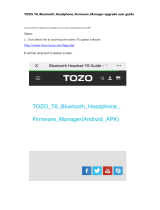Page is loading ...

BHT-1361QWB-CEBHT-1361QWB-CE
BHT-1361Q-CEBHT-1361Q-CE
BHT-1361BWB-CEBHT-1361BWB-CE
BHT-1361B-CEBHT-1361B-CE
BHT-1361QWB-CE
BHT-1361Q-CE
BHT-1361BWB-CE
BHT-1361B-CE
Barcode / Barcode /
2D code Handy Terminal 2D code Handy Terminal
Barcode /
2D code Handy Terminal
Software User’s ManualSoftware User’s ManualSoftware User’s Manual

2014, © DENSO WAVE INCORPORATED
All rights reserved.
The copyright of this Reference Manual belongs to DENSO WAVE INCORPORATED.
BHT, QR Code, iQR Code, SQRC, and QBdirect are trademarks of DENSO WAVE INCORPORATED.
Microsoft, ActiveSync, Windows Mobile Device Center, Windows and Window logo are either registered
trademarks or trademarks of Microsoft Corporation in the United States and/or other countries.
The Bluetooth® word mark and logos are registered trademarks owned by Bluetooth SIG, Inc. and any use of such
marks by DENSO WAVE INCORPORATED is under license.
Other trademarks and trade names are those of their respective owners.
Some trademarks ™ and registered trademarks ® are omitted in this manual.

- i -
Introduction
This manual provides information and instructions for using softwares unique to BHT-1300CE (hereinafter referred
to as BHT) such as the System menu.
Refer to the BHT-1300CE Series User’s Manual for basic usage of the BHT, the API Reference Manual and the
Class Library Reference Manual for software development.
This manual covers the following OS versions.
OS Version Edition Description
BHT-1300B BHT-1300Q
First First issue 1.01 1.01
Second Added the following new features
- WEB browser Plug-in
- Remote desktop Plug-in
- FullScreen
1.02 1.02
Related Manuals
- BHT-1300CE User’s Manual (Hardware)
- API Reference Manual
- Class Library Reference Manual
- Bluetooth Library Reference Manual
- kbifCE User’s Guide
-Web Browser plug-in Reference Manual
-RDP Plug-in Reference Manual
For inquiry and latest information
For the latest information on this manual and DENSO WAVE products, visit the DENSO WAVE website at:
http://www.denso-wave.com/
More information is available from ou
r special website “QBdirect” for the registered users at:
http://www.qbdirect.net/.
Visit the link above to learn more abo
ut this site including user registration.

- ii -
Customer Registration and Inquiries
Customer Registration
To allow us to provide our customers with comprehensive service and support, we request that all customers
complete a Member Registration Form. Registered members will be offered the following privileges.
• The latest upgrade information
• Free exhibition and event information for new products
• Free Web-information service "QBdirect".
QBdirect Service Contents
Information search service (FAQ) Offers detailed information on each product.
Download service
Offers downloads of repair modules for the latest BHT Series
systems or software, and sample programs
E-mail inquiries Product related queries can be sent in by e-mail.
*Please note that these privileges may be subject to change without prior notice.
How to Register
Access the URL below and follow the instructions provided.
http://www.qbdirect.net/
Contact information for inquiries
There are two ways to contact us.
For technical Inquiries (QBdirect)
- BHT product programming method
- Product setup method, usage
- Other technical questions
For inquires relating to the above, visit our web site exclusively for registered users (QBdirect).
Access the link below to log on or register.
http://www.qbdirect.net/

- iii -
Table of Contents
1. Outline ...................................................................................................................................... 1
1.1. Application Implementation Steps ................................................................................. 1
1.2. System Components ..................................................................................................... 2
1.2.1. Hardware Components ................................................................................................. 2
1.2.2. Software Components................................................................................................... 2
1.3. Usage Precaution.......................................................................................................... 3
2. Setup ........................................................................................................................................ 4
2.1. BHT operations that lead to data loss ........................................................................... 4
2.2. Support functions for setup ........................................................................................... 5
2.3. Restoring the registry .................................................................................................... 8
3. Basic Operation ........................................................................................................................ 9
3.1. Power ON...................................................................................................................... 9
3.2. Power OFF .................................................................................................................. 10
3.3. Reset and Full Reset................................................................................................... 11
3.3.1. Reset ........................................................................................................................... 11
3.3.2. Full Reset .................................................................................................................... 11
3.4. Screen image .............................................................................................................. 12
3.4.1. Taskbar icons .............................................................................................................. 12
3.5. Battery Power Level Indicator ..................................................................................... 14
3.6. Using backlight............................................................................................................ 15
3.7. Using the MENU key................................................................................................... 16
3.8. Using the Keypad........................................................................................................ 17
3.8.1. Entering Numerical Data ............................................................................................. 17
3.8.2. Entering Alphabet Data ............................................................................................... 17
3.8.3. Using the shift key ....................................................................................................... 17
3.8.4. Using the FN key......................................................................................................... 18
3.8.5. Using the Software Keyboard ..................................................................................... 18
3.8.6. Using the BS/C key ..................................................................................................... 18
3.9. ActiveSync/Windows Mobile Device Center ............................................................... 19
3.9.1. Installing ActiveSync or WMDC................................................................................... 19
3.9.2. Using ActiveSync or WMDC........................................................................................ 19
4. Desktop and Start menu......................................................................................................... 22
4.1. Desktop ....................................................................................................................... 22
4.2. Start Menu ................................................................................................................... 23
4.2.1. Recycle Bin ................................................................................................................. 24
4.2.2. Full Screen .................................................................................................................. 24
4.2.3. Internet Explorer.......................................................................................................... 25
4.2.4. Remote Desktop Connection ...................................................................................... 26
4.2.5. Reset ........................................................................................................................... 26
4.2.6. Remote Display ........................................................................................................... 27
4.2.7. Screen Capture tool [captbht.exe]............................................................................... 28
5. Control Panel .......................................................................................................................... 29
5.1. Backlight settings ........................................................................................................ 31
5.2. System ........................................................................................................................ 32
5.3. Stylus ........................................................................................................................... 33
5.4. Network and Dial-up Connection ............................................................................... 34
5.5. Power .......................................................................................................................... 35
5.6. Volume and Sounds Properties................................................................................... 35
5.7. Regional Settings ....................................................................................................... 37
5.8. Owner.......................................................................................................................... 37
5.9. Display ........................................................................................................................ 38
6. System Menu (BhtShell)......................................................................................................... 39
6.1. System Menu list ......................................................................................................... 39
6.2. Execute Program......................................................................................................... 41
6.3. Communication ........................................................................................................... 42
6.3.1. ActiveSync(USB)......................................................................................................... 43
6.3.2. FTP ............................................................................................................................. 44
6.4. System Properties....................................................................................................... 48
6.4.1. Scanner settings ......................................................................................................... 48
6.4.2. File System.................................................................................................................. 52

- iv -
6.4.3.
Power Management .................................................................................................... 53
6.4.4. Reset Menu ................................................................................................................. 54
6.4.5. Key ............................................................................................................................. 55
6.4.6. Status Display.............................................................................................................. 58
6.4.7. Taskbar........................................................................................................................ 58
6.4.8. BHT Backup ................................................................................................................ 59
6.4.9. Startup Config.............................................................................................................. 63
6.4.10. Registry Editor (RegEdit) ............................................................................................ 69
6.4.11. OS Update................................................................................................................... 76
6.4.12. Wireless LAN............................................................................................................... 79
6.4.13. Bluetooth Manager...................................................................................................... 79
6.4.14. Network Settings ......................................................................................................... 80
6.4.15. Internet Explorer Options ............................................................................................ 81
6.4.16. Remote Desktop.......................................................................................................... 81
6.4.17. Log Manager ............................................................................................................... 82
6.4.18. Resetting the Backup Battery Discharge Counter ...................................................... 83
6.4.19. ActiveSync/WMDC Automatic Connection.................................................................. 83
6.4.20. Power key.................................................................................................................... 83
6.5. Tes t .............................................................................................................................. 84
6.6. Explorer ....................................................................................................................... 84
6.7. Version ........................................................................................................................ 84
6.8. Wlan Manager ............................................................................................................. 85
6.8.1. Information menu ........................................................................................................ 86
6.8.2. Network menu ............................................................................................................. 87
6.8.3. Settings menu ............................................................................................................. 88
6.8.4. Profiles menu .............................................................................................................. 90
6.8.5. Ping test ...................................................................................................................... 99
6.8.6. Version ...................................................................................................................... 102
6.9. Bluetooth Manager.................................................................................................... 103
6.9.1. Device Inquiry............................................................................................................ 104
6.9.2. Device pairing............................................................................................................ 105
6.9.3. Properties and configuration ..................................................................................... 106
6.9.4. Local device properties and configuration ................................................................ 108
6.9.5. Remote device services ............................................................................................ 109
6.9.6. Version information.................................................................................................... 115
6.9.7. Exit the Bluetooth Manager....................................................................................... 115
6.10. Scanner Reading Parameters................................................................................... 116
6.10.1. Read Mode................................................................................................................ 116
6.10.2. Read Code ................................................................................................................ 118
6.10.3. Data Edit.................................................................................................................... 122
6.11. Test Menu.................................................................................................................. 124
6.11.1. Code Scanning Test .................................................................................................. 124
6.11.2. Beeper Scale Test ..................................................................................................... 128
6.11.3. Aging Test.................................................................................................................. 128
6.11.4. Communication Test.................................................................................................. 129
6.11.5. LCD and LED Indicator Test...................................................................................... 130
6.11.6. Key Entry and Vibrator test ....................................................................................... 131
6.12. Application Launcher................................................................................................. 132
6.12.1. Main menu................................................................................................................. 132
6.12.2. Initial setup ................................................................................................................ 133
6.12.3. User mode................................................................................................................. 134
6.12.4. Administrator mode ................................................................................................... 135
6.12.5. Tracing (Start/Stop Trace) ......................................................................................... 136
6.12.6. Adding applications (Add to List)............................................................................... 138
6.12.7. Settings ..................................................................................................................... 139
6.12.8. Configuration file (CeAdmin.ini) ................................................................................ 140
7. Error Messages .................................................................................................................... 143

- 1 -
1. Outline
1.1. Application Implementation Steps
The following steps illustrate a typical process from purchase to implementation of a business application using
the BHT.
Step 1 Confirm that the BHT works properly.
Refer to the BHT-1300CE Series Operator’s Guide or User’s Manual.
Step 2 Determine a setup procedure considering the application environment then create the application
program for the BHT.
Refer to “2 Setup” for how to set up the BHT.
Refer to the API Reference Manual or the Class Library Reference Manual for details of application
development.
Step 3 Prepare a manual that explains how to setup the BHT and how to use the application created.
Step 4 Set up the BHT basic configuration (common settings) by following instructions described in this
manual.
Step 5 Set up the environment-dependent configuration such as an IP address.
Step 6 Start operations.

- 2 -
1.2. System Components
This section illustrates the hardware and software components required for the BHT code data collection
system.
1.2.1.
1.2.2.
Hardware Components
The following figure shows the required hardware for the BHT code data collection system.
The required hardware varies depending on the communication used.
Software Components
BHT Operating System (OS)
Microsoft Windows Embedded Compact7
Application Program Development Environment
Refer to the BHT API Reference Manual and BHT Class Library Reference Manual.
Host computer
BHT
Wireless LAN access
point (option)
Wireless communication
BHT
Ethernet
BHT
Ethernet communication
Bluetooth® enabled
devices (option)
Bluetooth®
communication
CU-1311A
CU-1333
USB communication
CU-1321

- 3 -
1.3. Usage Precaution
Data backup
Non-volatile memory (flash memory) is used to store user data for the BHT. Flash memory has a finite number
of program-erase cycles, therefore frequent access concentrated on the specific memory area may lead to data
loss.
To optimize the Flash memory usage, the wear leveling function, which automatically distributes data evenly
over the flash memory, is implemented for the BHT.
Nevertheless, backing up important data is strongly recommended in order to prepare for unexpected data
loss.
Flash memory
Flash memory reaches the end of its lifetime as the number of writes increase. Application development must
follow the restrictions listed below in order to prolong the flash memory lifetime.
- Limit the data size written in the flash memory to maximum 100 M bytes per day.
- Limit the write cycles to maximum 5,000 times per day for data smaller than 8 k bytes.
RAM memory
All data including files and settings stored in the RAM will be lost and the RAM will revert to the factory default;
- If the BHT is left for a long period with the battery removed,
- If the BHT is left with the dead battery,
- If the battery is incorrectly replaced,
- When Performing full reset. (Refer to “ 3.3 Reset and Full Reset”)
Back up any important d
ata to the "Flash" folder or to the computer before full reset. The BHT performs a full
reset when the BHT turns ON after the data in the RAM is deleted.
Using the backup and auto-setup tools provided by the BHT are recommended in order to reduce the risk of
data loss. Refer to “2 Setup” for details of these tools.
Ensuring stable operations
Windows CE may cause memory leaks when used over long periods.
Resetting the BHT regularly utilizing the application created (once a day etc.) or as daily routine is
recommended for ensuring stable BHT operation.
For example, call a reset task utilizing the application at the end of daily work or at scheduled update.
Refer to the BHT API Reference Manual or the BHT Class Library Reference Manual for how to program a
reset task.
SD card
The microSD card will not be accessible for short periods of time when the BHT is turned OFF and back ON
again (or suspend and resumed) while the application is running.
The application deployed in the microSD card may not continue the process correctly if the application
accesses the microSD card during these periods. Reset the BHT if the application freezes or the LED indicator
stays blue.
To prevent the problem, copy the application to the built-in Flash memory before executing the application if the
application is deployed in the microSD card,

- 4 -
2. Setup
This section explains how to set up the BHT efficiently and effectively.
2.1. BHT operations that lead to data loss
The data stored in the BHT is deleted after the following operations.
In order to ensure stable operations, the BHT must be set up to restore or recover the deleted data.
Operation Description
Data in proc
ess will be deleted. Perform a Reset if there are any problems such
as no response for an input or incorrect program behaviors.
Reset
Full reset
All data except for data stored in the Flash and the SD card will be deleted.
Perform a Full reset if a problem still exists after reset.
Backup battery discharge
(when the BHT battery is
disconnected.)
The BHT without the battery connected leads the backup battery to discharge
resulting in data corruption in the RAM.
The BHT performs a full reset at the next startup if data corruption is detected.
OS Update
The stored registry will be deleted in addition to the RAM data at OS update,
due to incompatibility with the registry between OS versions.
Data existence in memories after the above operations is listed below.
Reset Full reset/Backup
battery discharge
OS Update
Data in the built-in Flash memory
(Folder name : “FLASH")
√ √ √
Data in the microSD card
(default folder name: "Storage
Card")
√ √ √
Data in other folders √ X X
Contents of the Registry √ X* X**
Data being edited X X X
√: Data retained
X: Data erased
Note
* If the registry has been backed up, the backed up registry will be used.
**The registry files for a different OS version cannot be restored.

- 5 -
2.2. Support functions for setup
The BHT provides the following functions to easily accomplish the setup.
Functions or tools for backup*
1 Backup and restore tool
(BHTBackup.exe)
The “BHTBackup.exe” is a backup and restore tool for data
in the RAM and the registry. Refer to “0
BHT Backup”.
2 Registry backup at
shutdown
The “Registry backup at shutdown” function is used to save the registry
while shutting down the BHT using the power (
) key and the SF key.
Only the latest registry is saved if shutting down the BHT multiple times.
Refer to “3.2 Power OFF” for details.
3 Registry Editor The “Registry Editor” is a tool that modifies, imports or exports the
registry by using the GUI, the registry file (*reg) or the command line.
Refer to “6.4.10 Registry Editor (RegEdit)” for details.
Function activated at full reset **
4 Backup file auto restore
(BHTRestore.exe)
The “Backup file auto restore” function is used to automatically restore
data (RAM data and registry) from the backup data saved by “1 the
backup tool (BHTBackup.exe)”.
Specify files to restore in the Startup Config menu.
Refer to “6.4.9 Startup Config” for details.
5 Registry auto restore
The “Registry auto restore” function is used to restore the registry
automatically from the registry saved by performing the “2 Registry
backup at shutdown”.
Note: This function will not be activated when the “Restore data” function
is enabled in the Startup Config.
6 Auto file copy
(Regload.exe)
The “Auto file copy” function copies files (data) in a specific folder in the
built-in Flash memory to the RAM in the order shown below.
Files (data) in the RAM will be deleted at full reset.
Use this function to redeploy the deleted files (data) to the RAM.
Source folder Destination folder Remarks
¥Flash¥Startup¥Windows ¥Windows Files under sub folders will
not be copied.
¥Flash¥Copyfile ¥ (root folder) Files under sub folders will
be copied.
Note: The "¥Flash¥Startup¥Windows" folder is for backward compatibility.
Using the "¥Flash¥Copyfile" folder is recommended to copy more folders.
Example :
Copy source folder Copy destination folder
¥Flash¥Copyfile¥Windows
¥Flash¥Copyfile¥Program Files
Windows
Program Files
(Internal warm boot)

- 6 -
7
Program auto execution
"¥Flash¥Setup" ***
The " Program auto execution" function is used to automatically execute
programs such as setup applications or the CAB files, which are deployed
in the auto execution folder "¥Flash¥Setup".
Note: To control the program execution order, create a bat file as shown
below.
[*.bat file example]
wceload /noui /delete 0
¥Flash¥SetUp¥dnwa.cab
call apl1setup.bat
call apl1setup.bat
regedit /H /I
¥Flash¥Setup¥Regfile¥setup.reg
' Install the CAB
' Setup application 1
' Setup application 2
' Setup registry
Function activated at full reset/reset **
8 Program auto execution
"¥Windows¥Startup" ***
The "Program auto execution" function is used to automatically execute
applications deployed in the "¥Windows¥Startup" folder.
The "¥Windows¥Startup" folder is deployed in the RAM, as a result, data
in this folder will be deleted at full reset.
Using this function together with the function “6 Auto file copy” is
recommended.
9 Program auto execution
"¥Flash¥Startup" ***
The " Program auto execution" function is used to automatically execute
applications deployed in the "¥Flash¥Startup" folder after reset or
full-reset.
Functions activated at reset or full reset with option keys.
10 Setup application auto
execution at full reset
"Storage Card¥Setup"
The “Setup application auto execution at full reset” function is used to
automatically execute programs deployed in the "Storage Card¥Setup"
folder.
To activate the function:
Perform a full reset by pressing the M1+M2+Left Trigger+Power+ENT
keys. Then release all keys except for the ENT key. Release the ENT key
when WindowsCE starts up.
11 Cancellation of the auto
restore at full reset.
The “Cancellation of the auto restore at full reset” function is used to
cancel all auto restore functions (auto restore, auto registry restore, auto
file copy, setup application auto execution, program auto execution).
The BHT will revert to the factory-default configuration after the
cancellation. (Files in the FLASH memory and the microSD card will be
retained.)
To activate the function:
Perform a full reset by pressing the M1+M2+Left Trigger+Power+SCAN
keys. Then release all keys except for the SCAN key. Release the SCAN
key when the BHT is turned ON (the message “Working” is displayed).

- 7 -
12 Cancellation of the
application auto execution
at reset.
The” Cancellation of the application auto execution at reset” function is
used to cancel the application auto execution at reset.
To activate the function:
Perform a reset by pressing the M1+Right Trigger+Power+SCAN keys.
Then release all keys except for the SCAN key. Release the SCAN key
when the BHT is turned ON (the message “Working” is displayed).
Point
*Backing up data regularly is recommended.
** The GUI is available to control these functions. Refer to “6.4.9 Startup Config” for details.
*** The bat files deployed in the following folders will run invisibly for the function 7, 8 and 9 if
the bat file n
ame starts with ‘_’ (underline).
7: "¥Flash¥Setup"
8: "¥Windows¥Startup"
9: "¥Flash¥Startup

- 8 -
2.3. Restoring the registry
Setup procedures for the registry restore varies depending on the backup method as explained below.
Using the backup and restore tool (BHTBackup.exe)
Step 1 Back up data after the initial setup.
Step 2 Select the “File & Registry (BHT Backup)” in the Startup Config
menu. (Refer to “6.4.9 Startup Config” for details.)
Step 3
Perform a full reset (delete the registry).
Step 4 The registry will be restored using the “Backup file auto restore”
(BHTRestore.exe) at full reset.
StartConfig menu
Using the “Registry backup at shutdown” function
Step 1 Perform the “Registry backup at shutdown” function after the
initial setup.
Step 2 Select the “Registry Only” (default) in the Startup Config menu.
(refer to “6.4.9 Startup Config” for details.)
Step 3
Perform a full reset to delete the registry.
Step 4 The registry will be restored using the “Backup file auto restore”
function at full reset.
StartConfig menu
Using the Registry Editor
Step 1 Export a registry file to be replaced after the initial setup.
Step 2 Add ‘_’ (under line) in front of the registry file name.
(The registry file will run invisibly if the file name starts with ‘_’ (under line).
The popup confirmation message will not be displayed when executing the registry file.)
Step 3 Deploy the registry file exported to the "¥Flash¥Setup" folder.
Step 4 Perform a full reset to delete the registry.
Step 5 The registry will be restored using the “Setup application auto execution at full reset” function.

- 9 -
3. Basic Operation
3.1. Power ON
Press the power (
) key to turn ON the BHT.
When turning ON the BHT for the first time or after a long period of time,
if any dialog box is not displayed, first perform a “full reset”.
Refer to “3.3.2 Full Reset”
Point
Displaying th
e screen may take time after pressing the
power key, although this is not a malfunction of the BHT.
Therefore, do not keep pressing the power key more than
needed or press it too hard.
Failure to follow instruction may cause breakage or
malfunction of the power key.
The following screens are sequentially displayed when turning ON the BHT.
Startup screen
(After Power ON / Reset / Full-Reset)
OS startup is completed
(Desktop)
Power ke
y

- 10 -
3.2. Power OFF
Use one of the following three methods to turn OFF the BHT.
Normal power OFF
Press the power (
) key.
The BHT turns OFF after the message on the left is displayed.
Power OFF with
registry backup
Hold down the SF key and press the power (
) key for 3
seconds or more.
The message on the left is displayed and registry backup
begins.
The power turns OFF automatically when the backup is
completed.
The Registry is an area in which settings information required
for BHT operation is recorded. The OS restores the registry
automatically if it is lost.
The error message on the left is displayed if the OS fails to
restore the registry (the registry has not been backed up).
Refer to “6.4.2 File System” for details of how to restore the
registry defa
ult.
Auto Power OFF
The power turns OFF automatically when the BHT is not used for specified periods.
The factory default time is set for 3 minutes.
Refer to “3.7 Using the MENU key” or “6.4.3 Power Management” for details of auto
powe
r OFF.
Point
Do not remo
ve the battery while the Power OFF process message is displayed.
Failure to follow instruction may result in data stored in the BHT being lost.

- 11 -
3.3. Reset and Full Reset
3.3.1. Reset
Reset the BHT when the BHT does not respond to any entry from the touch screen or keys.
With the BHT power ON, press the M1 key + Right Trigger + Power key
at the same time. Then release all the keys.
- Point - Data stored in files will not be lost by resetting.
However, unsaved data currently being edited will be lost.
3.3.2. Full Reset
Full reset is required if the problem persists even after resetting.
With the BHT power ON, press the M1 key + M2 key + Left Trigger +
Power key for more than 1 sec. Then release all the keys.
Then release all keys.
- Point -
All data including files and settings stored i
n the RAM will
be lost and the RAM will revert to the factory default when
performing full reset. Back up any important data to the
"Flash" folder or to the computer before full reset.
The BHT starts from the “Initial Setup” when the BHT turns
ON after the data in the RAM is deleted.
- Point -
The Reset and full reset can be performed using,
- The “Reset” menu in the Star menu (Start>Reset).
Refer to “4.2.5 Reset”.
- The Reset
or Full reset menu in the basic configuration
MENU (MENU>Reset tab or Full reset tab).
Refer to “3.7 Using the MENU key”

- 12 -
3.4. Screen image
All screen images in this Manual are simulated.
Actual screens may differ depending on user settings and other factors.
3.4.1. Taskbar icons
The following icons are displayed in the taskbar to show the program status, operation modes and notifications.
Shows a battery power level in four levels.
Shows a wired LAN connection status when using a CU.
: BHT is connected to a wired network.
: BHT is disconnected to a wired network.
Shows a wireless network connection status and radio field strength.
: Wireless LAN is disconnected or failed to authenticate.
→ → → : Vertical bars indicate radio field strength.
Strong → Weak
Shows a Bluetooth® device power status.
: The Bluetooth® device is ON. (Blue)
: The Bluetooth® device is OFF. (Grey)
Note :
This icon is not displayed in taskbar at default.
To show this icon, change the settings in the System Menu or with user programs.
Shows that the shift mode is ON.
Shows that the function mode is ON.
Shows that the BHT is connected to a computer via Microsoft ActiveSync or Windows Mobile
Device Center (WMDC).
The taskbar in this manual varies from the actual BHT screen.

- 13 -
Shows that the alphabet entry mode is ON. (To change entry mode, press the Alpha key.)
Refer to the BHT Class Library Reference Manual “Chapter 9 Keyboard” for the input character
details while in the ALP mode
To display the desktop while an application is running, tap this icon.
Tap again to go back to the original application screen.
Shows the software keyboard status.
(Tap the icon to switch the software keyboard between “show” or “hide”, or to change the activation
status.)
: Shows that the software keyboard is activated.
: Shows that the software keyboard is deactivated.
Shows that the CPU is in standby mode.
(This icon is not displayed in taskbar at default. To show this icon, change the settings in the
System Menu or with user programs.)
Shows that the Caps Lock key on the software keyboard is ON.
Tap this icon to display or hide the software keyboard menu.
- Note -
To minimize
power consumption, the BHT automatically switches to the standby mode after it
has not been operated for a specified period*.
In the standby mode, the touch screen is not refreshed. As a result, icons in the taskbar may
not be displayed or refreshed, and the calendar clock may not display the correct date or time.
* Default is one second, and can be changed to desired time period in the System Menu or
with user programs. Refer to the BHT API Reference Manual or the BHT Class Library
Reference Manual for details of the user program creation method.

- 14 -
3.5. Battery Power Level Indicator
The battery power level can be checked with the icon (battery
power level indicator) shown in the taskbar.
The icon shows the battery power in four levels.
These levels are only a rough estimate of battery power, make sure
to charge the battery before running out of power.
:The battery power is full.
:The battery power is partially used. Charging sooner is better
:The battery power is low and should be charged immediately.
:The battery power is completely gone.
Charge immediately or replace with a fully charged battery.
Note: The taskbar in this manual varies from the actual BHT LCD
screen.
- Note - - The battery power level indicator is u
sed as a rough estimate of the remaining power.
Use this indicator as a guideline.
- The battery power level will vary depending on BHT operation, therefore the actual
battery voltage may differ from the battery power level indicator.
- Be sure to charge the battery promptly before the battery power runs out.
/