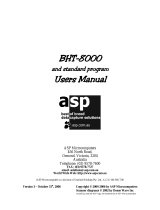Page is loading ...

Barcode Handy Terminal
BHT-500B
User’s Manual

i
BHT-500B
Preface
Thank you for using the BHT-500B DENSO WAVE Barcode Handy Terminal.
The BHT-500B is a barcode handy terminal model setting new industrial standards, and features the industry’s
highest level of scanning performance and advanced scanning (CCD method).
Please read this manual thoroughly prior to operation to ensure full use of the product’s functionality, and store safely
in a convenient location for quick reference even after reading.
Liability Limitations
DENSO WAVE INCORPORATED does not assume any product liability (including damages for lost profits,
interruption of operations, or the loss of business-related information) arising out of, or in connection with, the
use of, or inability to use the BHT system software or related manuals.
DENSO WAVE INCORPORATED ("DENSO WAVE") takes reasonable precautions to ensure its products do not
infringe upon any patents or other intellectual property rights of other(s), however, DENSO WAVE cannot be
responsible for any patent or other intellectual property right infringement(s) or violation(s) arising from any of the
following.
1) The use of DENSO WAVE's products in connection or in combination with other components, products,
devices, data processing systems or software not supplied by DENSO WAVE.
2) The use of DENSO WAVE's products in a manner for which they were not intended nor designed.
3) The modification of DENSO WAVE's products by parties other than DENSO WAVE.
If it is judged by DENSO WAVE INCORPORATED that malfunction of the product is due to the product having
been dropped or subjected to impact, repairs will be made at a reasonable charge even within the warranty
period.
The BHT-500B models are designed in the same way except for the interface differences shown in the table
below. In this manual, operations common for all models are explained unless otherwise stated.
IrDA Interface Connector
Interface
Wireless
Communication
BHT-503B ● ● —
BHT-504BW ● ● ●
Product names of the handy terminal which is the object of the regulation of these specifications are classified
based on its memory capacity installed.
Product Name Flash Memory Capacity
BHT-503B 8 MB
BHT-504BW 16 MB

ii
Barcode Handy Terminal
Customer Registration and Inquiries
Customer Registration
To allow us to provide our customers with comprehensive service and support, we request that all customers
complete a Member Registration Form. Registered members will be offered the following privileges.
The latest upgrade information
Free exhibition and event information for new products
Free Web-information service "QBdirect".
QBdirect Service Contents
Information search
service (FAQ)
Offers detailed information on each product.
Download service Offers downloads of repair modules for the latest BHT Series systems or
software, and sample programs.
E-mail inquiries Product related queries can be sent in by e-mail.
* Please note that these privileges may be subject to change without prior notice.
− How to Register
Access the URL below and follow the instructions provided.
http://www.qbdirect.net
Inquiries
− Technical Inquiries (QBdirect)
BHT product programming method
Product setup method, usage
Other technical questions
Inquires relating to the above can be made at our exclusive Web site for registered users (QBdirect).
Access the link below to log on or register.
http://www.qbdirect.net

iii
BHT-500B
About this Manual
Due to improvements and so on, the content of this manual may be subject to change without prior notice.
The reproduction or duplication of the whole or part of this manual is strictly prohibited without prior consent.
Every attempt has been made to ensure that the content of this manual is thorough and up to date, however, we
kindly ask that any questionable content, mistakes, or omissions be reported to DENSO WAVE.
The copyright for this User’s Manual belongs to DENSO WAVE INCORPORATED.
Manual Composition
This manual is made up of the following 9 chapters.
Chapter 1 Outline
Describes the BHT system and provides an overall outline of the BHT.
Chapter 2 BHT Preparation
Describes information required by the user and procedures that must be performed prior to
commencing operation.
Chapter 3 Basic Operation
Describes basic operations performed by the operator and how to make basic changes to settings such
as the beeper volume.
Chapter 4 System Operation
Describes how to initialize and update the system, start up a user program, and operate System Mode.
Chapter 5 Communication
Describes interfaces and communication specifications.
Chapter 6 Maintenance
Describes battery cartridge replacement and daily procedures for taking care of the BHT.
Chapter 7 Error Messages
Describes causes and countermeasures for error messages expected to occur during basic operation.
Chapter 8 Specifications
Describes specifications for hardware, readable barcodes, and interfaces.
Appendices-1 CU-500 Specifications (Option)
Describes the main specifications for the CU-500 Series (option).
Appendices-2 When File Transfer is Not Possible Using the Transfer Utility
Describes causes and countermeasures when unable to transfer files.

iv
Barcode Handy Terminal
Viewing this Manual
− About the Bookmark
The PDF Bookmark function can be used to jump to the Contents page.
<Procedure>
(1) Click the “Bookmark” tab.
(2) Click
to search for the desired item.
(3) Click the item to be read.
(1) Click the “Bookmarks” tab.
(2) Click “+” to search for the desired item.
(3) Click the item to be read.

v
BHT-500B
− Searching by Word
The PDF search function can be used to jump to the target page by entering words or characters related to the
item being searched.
(1) Click the Search icon. (Or select “Edit” – “Search”.)
(2) Enter the word(s) or character(s) to be searched for.
(3) Click [Search].
(1) Click the Search icon.
(2) Enter the search word(s)
or character(s).
(3) Click [Search].
<Sea
rch Res
ults Example>

vi
Barcode Handy Terminal
Related Documentation
BHT-BASIC Programmer’s Manual (BHT-500 Series)
This is an instruction manual used to create handy terminal programs with BHT-BASIC.
This manual can be found in the BHT-BASIC Compiler CD-ROM.
This manual can also be downloaded from the DENSO WAVE member’s Web site (QBdirect).
BHT-BASIC 4.0 Transfer Utility User’s Guide
This is an instruction manual for software relating to data transfer between the computer and BHT-500 and
comes bundled with the BHT-BASIC 4.0 Transfer Utility.
This manual can also be downloaded from the DENSO WAVE member’s Web site (QBdirect).

vii
BHT-500B
SAFETY PRECAUTIONS
Be sure to observe all these safety precautions.
Please READ through this manual carefully. It will enable you to use the BHT and CU correctly.
Always keep this manual nearby for speedy reference.
Strict observance of these warnings and cautions is a MUST for preventing accidents that could result in bodily injury
and substantial property damage. Make sure you fully understand all definitions of these terms and symbols given
below before you proceed to the text itself.
Alerts you to those conditions that could cause serious bodily injury or death if the instructions
are not followed correctly.
Alerts you to those conditions that could cause minor bodily injury or substantial property
damage if the instructions are not followed correctly.
Meaning of Symbols
A triangle ( ) with a picture inside alerts you to a warning of danger. Here you see the warning for electrical
shock.
A diagonal line through a circle ( ) warns you of something you should not do; it may or may not have a picture
inside. Here you see a screwdriver inside the circle, meaning that you should not disassemble.
A black circle (
) with a picture inside alerts you to something you MUST do. This example shows that you
MUST unplug the power cord.

viii
Barcode Handy Terminal
Handling the battery cartridge
Never disassemble or heat the battery cartridge, nor put it into fire or water; doing so could cause
battery-rupture or leakage of battery fluid, resulting in a fire or bodily injury.
Do not carry or store the battery cartridge together with metallic ball-point pens, necklaces, coins,
hairpins, etc.
Doing so could short-circuit the terminal pins, causing the batteries to rupture or the battery fluid to leak,
resulting in a fire or bodily injury.
Never put the battery cartridge into a microwave oven or high-pressure container.
Doing so could cause the batteries to break, generate heat, rupture or burn.
Avoid dropping the battery cartridge or letting it undergo any shock or impact.
Doing so could cause the batteries to break, generate heat, rupture or burn.
Never charge the rechargeable battery cartridge where any inflammable gases may be emitted; doing
so could cause fire.
Only use the dedicated charger for charging the rechargeable battery cartridge.
Using a different type of charger could cause battery-rupture or leakage of battery fluid and result in a
fire, bodily injury, or serious damage to property.
Handling the BHT
The BHT uses a laser light for indicating the scanning range. The intensity of the laser light might be too
low to inflict bodily injury.
However, do not stare into the laser light.
The BHT complies with IEC 60825-1:1993+A2:2001.
In accordance with Clause 5, IEC 60825-1, the following information is provided to the user:
Caution - Use of controls or adjustments or performance of procedures other than those specified
herein may result in hazardous laser light exposure.
Never put the BHT into a microwave oven or high-pressure container.
Doing so could cause the BHT to break, generate heat, rupture or burn.
LASER RADIATION
DO NOT ST
ARE INTO BEAM OR VIEW
DIRECTLY WITH OPTICAL INSTRUMENTS
CLASS 2M LASER PRODUCT
Reading window
(Laser light emission window)

ix
BHT-500B
Handling the CU
If smoke, abnormal odors or noises come from the CU, immediately unplug the AC adapter from the
wall socket or CU and contact your nearest dealer.
Failure to do so could cause fire or electrical shock.
If foreign material or water gets into the CU, immediately unplug the AC adapter from the wall socket or
CU and contact your nearest dealer.
Failure to do so could cause fire or electrical shock.
If you drop the CU so as to damage its housing, immediately unplug the AC adapter from the wall
socket or CU and contact your nearest dealer.
Failure to do so could cause fire or electrical shock.
Never use the CU for charging anything other than the specified battery cartridges.
Doing so could cause heat, battery-rupture, or fire.
Never bring any metals into contact with the output terminals.
Doing so could produce a large current through the CU, resulting in heat or fire, as well as damage to
the CU.
Never use the CU on the line voltage other than the specified level.
Doing so could cause the CU to break or burn.
Use the dedicated AC adapter only.
Failure to do so could result in fire.
If the power cord of the AC adapter is damaged (e.g., exposed or broken lead wires), stop using it and
contact your nearest dealer.
Failure to do so could result in a fire or electrical shock.

x
Barcode Handy Terminal
To System Designers:
When introducing BHTs in those systems that could affect human lives (e.g., medicines management
system), develop applications carefully through redundancy and safety design which avoids the
feasibility of affecting human lives even if a data error occurs.
Handling the battery cartridge
Never charge a wet or damp rechargeable battery cartridge.
Doing so could cause the batteries to break, generate heat, rupture or burn.
Handling the BHT
If smoke, abnormal odors or noises come from the BHT, immediately turn off the power, pull out the
battery cartridge, and contact your nearest dealer.
Failure to do so could cause smoke or fire.
If foreign material or water gets into the BHT, immediately turn off the power, pull out the battery
cartridge, and contact your nearest dealer.
Failure to do so could cause smoke or fire.
If you drop the BHT so as to damage its housing, immediately turn off the power, pull out the battery
cartridge, and contact your nearest dealer.
Failure to do so could cause smoke or fire.
Do not use batteries or power sources other than the specified ones; doing so could generate heat or
cause malfunction.
When using the hand strap or neck strap, exercise due care to avoid getting them caught in other
objects or entangled in rotating machinery.
Failure to do so could result in accident or injury.
Never dis-
assemble
Never disassemble or modify the BHT; doing so could result in an accident such as break or fire.
Never put the BHT in places where there are excessively high temperatures, such as inside closed-up
automobiles, or in places exposed to direct sunlight.
Doing so could affect the housing or parts, resulting in a fire.
Avoid using the BHT in extremely humid or dusty areas, or where there are drastic temperature
changes.
Moisture or dust will get into the BHT, resulting in malfunction, fire or electrical shock.
In environments where static electricity can build into significant charges (e.g., if you wipe off the plastic
plate with a dry cloth), do not operate the BHT. Doing so will result in malfunction or machine failure.
When connecting or disconnecting the direct-connect interface cable to/from the BHT, do not plug or
unplug it at an angle and do not pull the cable strongly. Doing so will result in a machine failure.
Do not apply excessive force or pull the battery removal strap strongly when inserting or removing the
rechargeable battery cartridge. Doing so will result in damage.
If the BHT has been stored in a hot (50°C to 60°C, 122°F to 140°F) and humid place, allow it to sit at
room temperature and humidity for at least one day before use. Using the BHT with its inside being hot
will fail to scan or result in a machine failure.

xi
BHT-500B
Handling the CU
Never disassemble or modify the CU; doing so could result in an accident such as fire or malfunction.
Never put the CU in places where there are excessively high temperatures, such as inside closed-up
automobiles, or in places exposed to direct sunlight.
Doing so could affect the housing or parts, resulting in a fire.
Avoid using the CU in extremely humid or dusty areas, or where there are drastic temperature changes.
Moisture or dust will get into the CU, resulting in malfunction, fire or electrical shock.
Never cover or wrap up the CU or AC adapter in a cloth or blanket.
Doing so could cause the unit to heat up inside, deforming its housing, resulting in a fire.
Always use the CU and AC adapter in a well-ventilated area.
Do not place the CU anyplace where it may be subjected to oily smoke or steam, e.g., near a cooking
range or humidifier.
Doing so could result in a fire or electrical shock.
Keep the power cord away from any heating equipment.
Failure to do so could melt the sheathing, resulting in a fire or electrical shock.
Do not insert or drop foreign materials such as metals or anything inflammable through the openings or
vents into the CU.
Doing so could result in a fire or electrical shock.
If you are not using the CU for a long time, be sure to unplug the AC adapter from the wall socket for
safety.
Failure to do so could result in a fire.
When caring for the CU, unplug the AC adapter from the wall socket for safety.
Failure to do so could result in an electrical shock.

xii
Barcode Handy Terminal
Declaration of Conformity (For European Union)
English: Hereby, DENSO WAVE INCORPORATED, declares that this BHT-500BW contains Wireless LAN Module
type: WM-G-MR-01) that is in compliance with the essential requirements and other relevant provisions of Directive
1999/5/EC.
Česky: Firma DENSO WAVE INCORPORATED tímto prohlašuje, že její radio- a telekomunikační terminál
BHT-500BW obsahuje bezdrátový síťový (LAN) modul (typ WM-G-MR-01), který se shoduje se základními požadavky
a dalšími příslušnými ustanoveními směrnice 1999/5/ES.
Dansk: Undertegnede, DENSO WAVE INCORPORATED, erklærer herved, at følgende udstyr, BHT-500BW,
indeholder en trådløs netværkskomponent (type: WM-G-MR-01), som overholder de væsentlige krav og øvrige
relevante krav i Rådets direktiv 1999/5/EF.
Deutsch: Hiermit erklärt der Hersteller, DENSO WAVE INCORPORATED, dass sich das Gerät: BHT-500BW (mit
Wireless LAN Modul „Typ: WM-G-MR-01“), in Übereinstimmung mit den grundlegenden Anforderungen und den
übrigen einschlägigen Bestimmungen der Richtlinie 1999/5/EG befindet.
Eesti: Käesolevaga kinnitab DENSO WAVE INCORPORATED, et seade BHT-500BW sisaldab traadita kohtvõrgu
moodulit (tüüp: WM-G-MR-01), mis vastab direktiivi 1999/5/EÜ põhinõuetele ja nimetatud direktiivist tulenevatele
muudele asjakohastele sätetele.
Español: Por medio de la presente, DENSO WAVE INCORPORATED, declara que el BHT-500BW incluye módulo de
red inalámbrica ( tipo: WM-G-MR-01), el cual cumple con los requisitos esenciales y otras disposiciones aplicables o
exigibles de la Directiva 1999/5/CE.
Ελληνική: Με το παρόν η DENSO WAVE INCORPORATED, δηλώνει ότι αυτή η συσκευή BHT-500BW περιλαμβάνει
μονάδα ασύρματου τοπικού δικτύου Wireless LAN (τύπος: WM-G-MR-01), η οποία πληροί τις βασικές απαιτήσεις και
τις λοιπές σχετικές διατάξεις της Οδηγίας 1999/5/
ΕK.
Français: Par la présente DENSO WAVE INCORPORATED déclare que le terminal BHT-500BW est doté d’un module
de connexion à un réseau local sans fil (type: WM-G-MR-01) conforme aux exigences essentielles et aux autres
dispositions pertinentes de la directive 1999/5/CE.
Italiano: Con la presente, DENSO WAVE INCORPORATED, dichiara che questo BHT-500BW contiene il modulo
wireless LAN (modello: WM-G-MR-01), che è conforme ai requisiti essenziali ed alle altre disposizioni pertinenti
stabilite dalla direttiva 1999/5/CE.
Latviski: Ar šo DENSO WAVE INCORPORATED deklarē, ka BHT-500BW satur bezvadu LAN moduli (tips:
WM-G-MR-01), kas atbilst Direktīvas 1999/5/EK būtiskajām prasībām un citiem ar to saistītajiem noteikumiem.
Lietuvių: Šiuo „DENSO WAVE INCORPORATED“deklaruoja, kad šis BHT-500BW įrenginys su bevielio LAN moduliu
(tipas WM-G-MR-01) atitinka esminius reikalavimus ir kitas 1999/5/EB Direktyvos nuostatas.
Nederlands: Hierbij verklaart DENSO WAVE INCORPORATED dat het toestel BHT-500BW een draadloze LAN
Module (type: WM-G-MR-01) bevat, die in overeenstemming is met de essentiële eisen en de andere relevante
bepalingen van richtlijn 1999/5/EG.
Malti: Hawn hekk, DENSO WAVE INCORPORATED tiddikjara li dan il- BHT-500BW fih Wireless LAN Module (tip:
WM-G-MR-01), li hu konformi mal-kondizzjonijiet essenzjali u provvedimenti relevanti oħra tad-Direttiva 1999/5/KE.
Magyar: Alulírott, DENSO WAVE INCORPORATED, nyilatkozom, hogy a BHT-500BW típusú készülék vezeték nélküli
helyi hálózati (Wireless LAN) modult (WM-G-MR-01 típus) tartalmaz, amely megfelel a vonatkozó alapvető
követelményeknek és az 1999/5/EK irányelv egyéb előírásainak.

xiii
BHT-500B
Polski: Niniejszym, DENSO WAVE INCORPORATED, oświadcza, że ten BHT-500BW zawiera moduł łączności
bezprzewodowej dla sieci LAN (typu: WM-G-MR-01) i jest zgodny z zasadniczymi wymogami oraz pozostałymi
stosownymi postanowieniami Dyrektywy 1999/5/EC.
Português: DENSO WAVE INCORPORATED declara que este BHT-500BW inclui um Módulo LAN sem fios (tipo:
WM-G-MR-01), o qual está conforme aos requisitos essenciais e a outras disposições da Directiva 1999/5/CE.
Slovensko: Podjetje DENSO WAVE INCORPORATED izjavlja, da ta BHT-500BW vsebuje brezžični modul LAN (tip:
WM-G-MR-01), ki je v skladu z bistvenimi zahtevami in drugimi pripadajočimi določili direktive 1999/5/ES.
Slovensky: Firma DENSO WAVE INCORPORATED týmto vyhlasuje, že jej rádio- a telekomunikačný terminál
BHT-500BW obsahuje bezdrôtový sieťový (LAN) modul (typ WM-G-MR-01), ktorý spĺňa základné požiadavky a všetky
príslušné ustanovenia Smernice 1999/5/ES.
Suomi: Täten DENSO WAVE INCORPORATED vakuuttaa, että tämän tuotteen BHT-500BW sisältämä langaton
WLAN-moduli (tyyppi WM-G-MR-01) on direktiivin 1999/5/EY oleellisten vaatimusten ja sen tätä tuotetta koskevien
muiden ehtojen mukainen.
Svenska: Härmed intygar DENSO WAVE INCORPORATED att denna BHT-500BW innehåller en trådlös LAN-modul
(type: WM-G-MR-01), som står i överensstämmelse med de väsentliga egenskapskrav och övriga relevanta
bestämmelser som framgår av direktiv 1999/5/EG
Íslenska: Hér með lýsir DENSO WAVE hf. því yfir að þetta BHT-500BW inniheldur þráðlausa staðarnetseiningu
(tegund: WM-G-MR-01), sem er í samræmi við grundvallarkröfur og önnur viðeigandi ákvæði reglugerðar 1999/5/EB.
Norsk: DENSO WAVE INCORPORATED erklærer med dette at denne BHT-500BW inneholder trådløst
LAN-nettverksmodul (type: WM-G-MR-01), som er i samsvar med regelverk og øvrige bestemmelser i direktiv
1999/5/EC.
CE marking:

xiv
Barcode Handy Terminal
LABELING:
BHT-503B BHT-504BW

xv
BHT-500B

BHT-
500
B
Chapter 1
Outline
This chapter describes the BHT system and provides an overall outline of the BHT.
1.1 System Configuration ···················································································2
1.1.1
Hardware Configuration···················································································2
1.1.2
Software Configuration·····················································································5
1.2 Component Names and Functions ·······························································8
1.2.1
BHT Front/Rear································································································8
1.2.2
Keypad·············································································································9
1.2.3
BHT Screen····································································································11

2
BHT-500B
1.1 System Configuration
This section describes the hardware required for the barcode data collection system used by the BHT and the BHT
software.
1.1.1 Hardware Configuration
In addition to the BHT, the following hardware and software are required for the barcode data collection
system used by the BHT.
Please note that certain components of the required hardware will differ depending on the type of
communication used.
Host computer
CU-500 Series (option): Optical communication unit
Connection cable (option): Used to connect the BHT and host computer.
Wireless LAN access point (option) *
Software: BHT-BASIC 4.0 Development Pack (Option) and BHT-BASIC 4.0 Transfer Utility (Option)
Host com
p
ute
r
Wireless LAN access point
(optio
n)
CU(option)
(1) Connector
communication
(3) Wireless
communication *
(2) Infrared
communication
* BHT-504BW only
BHT-BASIC 4.0
Developm
ent Pack
(Option)
BHT
BHT-
BASIC 4.0
Transfer Utility
(Option)
● : Required for system configuration
Host computer BHT CU
Wireless LAN
access point
Software Ref. Page
(1)Connector
communication
● ● — — ●
Page 34
(2) Infrared
communication
● ● ● — ●
Page 35
(3) Wireless
communication *
● ● — ● ●
Page 36

3
Barcode Handy Terminal
Host Computer
Allows you to edit, manage and download user programs and data, as well as downloading system
programs.
Models : PC/AT Compatible
Operating Systems and Optional Application Programs
Operating Systems (OS) Windows 98
Windows NT
3.51/4.0
Windows 2000
Professional
Windows XP
BHT-BASIC4.0 Development Pack – –
BHT-BASIC4.0 Transfer Utility*
*This application does not activate any built-in IrDA interface port.
CU-500 Series (Option)
Used for communication between the BHT and host computer.
Communication with the BHT is performed by infrared communication, and communication with the host
computer is performed with an RS-232C, Ethernet or USB interface.
The following three types of CU are available depending on the interface used to communicate with the
host computer.
CU-501: RS-232C interface
CU-511: Ethernet
CU-521: USB interface
Connection Cable (Option or Commercially Available Product)
Used to connect the host computer and CU-500 Series.
Select a cable suited to the CU-500 Series interface being used.
Supported CU-500 Series Cables
CU-501: RS-232C cable (Option)
CU-511: Ethernet (10BASE-T) cable (commercially available product)
CU-521: USB cable (Option)
Furthermore, by preparing the BHT connector interface and cable suited to each connection port,
connection is also possible between the BHT and host computer, between the BHT and modem, and
between BHT units.
Please note, however, that the BHT connector interfaces have not been designed for frequent cable
insertion and removal and therefore use of the CU-500 Series is recommended.
* Refer to “Chapter 8 Specifications” for further details on BHT interfaces.
Wireless LAN Access Point (Option) (*BHT-504BW only)
Used for wireless communication between the BHT-504BW and host computer.
The BHT-504BW is compatible with wireless LAN standard IEEE802.11g/b and can therefore be used
with existing wireless LAN infrastructure. (Max. wireless communication speed: 54Mbps)
Furthermore, the BHT-504BW is WPA compatible to ensure maximum security.

4
BHT-500B
BHT-BASIC 4.0 Development Pack (Option) and BHT-BASIC 4.0 Transfer Utility
(Option)
Refer to “Software Configuration” on the following page.
/