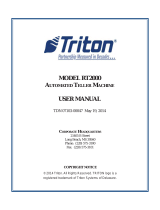OPERATING INSTRUCTIONS – ELECTRONIC LOCK
General
The lock operates with a numeric six-digit code or a word with 6 letters. A secondary code
can be added. Each key press is confirmed with an audio and light signal.
After entry of a valid code, a double signal follows. An invalid entry is followed by a long
signal. After 10 seconds without entry, an already started code entry is cancelled.
Open
Bring handle in neutral position (not engaged to left or right). Enter code (factory code = 1-
2-3-4-5-6), unlock door and open. If not opened within 3 seconds, the lock secures
automatically. (If the code entry failed on first attempt wait 20 seconds before re-entering. Three long
beeps indicate the lock bolt is jammed. Release the handle and re-enter code.)
Locking
Close door and turn handle fully to closing position. The lock is secured.
Manipulation Protection
Entry of four consecutive invalid codes – keypad is blocked for 5 minutes. During this
period, the light flashes every 10 seconds and any key press causes a long signal. After
expiration, entry of two more invalid codes restarts the 5 minute blocking period.
Safety Reference
All codes are to be securely stored. Do not use personal data (i.e. Birthdays, telephone
numbers, etc), as the code. Change the factory code before you start using the safe!
Activate the Second Opening Code
Press and hold key 1until double signal and light stays ON.
• Enter main code
• Enter Secondary code twice (Double signal after each entry)
(The secondary code can be changed like the main code. With the main code, the secondary code can be
deleted. The main code cannot be deleted.)
Change Code(s)
Press and hold key 0 until double signal and light stays ON.
• Enter old code (double signal)
• Enter new code (double signal). Repeat new code (double signal).
(In case of entry errors, there is a long signal. The old code remains valid.)
Delete Second Opening Code
Press and hold key 3 until double signal and light stays ON. Enter main code. The
secondary code is deleted.
Battery Low
A series of signals on opening indicates the battery is weak and must be replaced. Use
only 9V ALKALINE batteries! Battery compartment is located at bottom of Input.