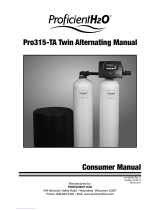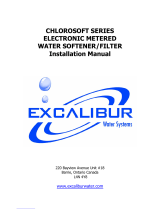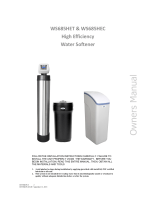Page is loading ...

1
Owner’s Manual
Manufactured by:
HELLENBRAND, INC.
404 Moravian Valley Road
Waunakee, Wisconsin 53597-2509
Web: www.hellenbrand.com • Email: [email protected]
Water Management System - Patent Pending
800396 Rev B
10/17/17-LBRY
©2011-2017

2
This owner’s manual is designed to assist owners and installers with the operation, maintenance and installation of your new water
softener. It is our sincere hope that this manual is clear, concise and helpful to both owner and installer. We have included detailed in-
structions on general operating conditions, pre-installation and installation instructions, start-up, and timer and meter programming. We
have included a troubleshooting guide, service instructions and parts diagrams to assist you.
In the event that you need professional assistance for servicing your water softener, please contact the dealer who installed
this system.
TABLE OF CONTENTS
Job Specication Sheet ........................................................................................................................................................................... 3
Soft Water Basics ....................................................................................................................................................................................4
Pre-Installation Check List .......................................................................................................................................................................5
Installation Instructions .........................................................................................................................................................................6-7
Programming ......................................................................................................................................................................................8-19
Water Softener Disinfection ................................................................................................................................................................... 20
Water Softener Draining Procedure ......................................................................................................................................................20
Trouble Shooting ..............................................................................................................................................................................21-23
Conditioner and Salt Assemblies ........................................................................................................................................................... 24
Meter Specs ..........................................................................................................................................................................................25
Parts Diagrams ................................................................................................................................................................................. 26-29
Flow Diagrams..................................................................................................................................................................................30-32
Programing Options...............................................................................................................................................................................33
General Specications...........................................................................................................................................................................33
Service Instructions ..........................................................................................................................................................................34-35
Injector Flow Rate Graphs ................................................................................................................................................................ 36-37
Specications ...................................................................................................................................................................................38-39
Warranty ................................................................................................................................................................................................40
Dealer Name _________________________________________ Phone ________________________________________
Address ______________________________________________________________________________________________
_____________________________________________________________________________________________

3
JOB SPECIFICATION SHEET
MODEL NO. __________________________________________________________________________________________
*WATER TEST AT TIME OF INSTALLATION
_______ Hardness CaCo
3
(gpg) ______ Other______________________
_______ Iron (ppm) ______ Other______________________
_______ pH ______ Other______________________
OPTIONAL RELAY SETTINGS
_______ Off ______ Reclamation mode enabled
______ No Hard By-pass enabled
______ Alternator system enabled
______ Demand Recall
Relay 1
_______ On Time
_______Start Time, Minutes into Regeneration
_______Run Time
_______ On Gallons
Pulse per _______ Gallons
_______ Length Relay Closed
_______ On Regen Gallons
(Relay activated on ow through meter during regeneration and in service)
Pulse per _______ Gallons
_______ Time Relay Closed
_______ On Service Alarm
_______ Gallons
_______ Time
*SIZING INFORMATION
All Water is Softened Except:
_______ Hosebibs _______ Kitchen Cold _______ Toilets _______ All Cold
_______ Other ________________________________________________________________________________________
*INSTALLATION DATE ________________________________________________________________________________
*SERIAL NUMBER ___________________________________________________________________________________
NOTES _____________________________________________________________________________________________
____________________________________________________________________________________________________
____________________________________________________________________________________________________
____________________________________________________________________________________________________
Relay 2
_______ On Time
_______Start Time, Minutes into Regeneration
_______Run Time
_______ On Gallons
Pulse per _______ Gallons
_______ Length Relay Closed
_______ On Regen Gallons
(Relay activated on ow through meter during regeneration and in service)
Pulse per _______ Gallons
_______ Time Relay Closed
_______ On Service Alarm
_______ Gallons
_______ Time
_______ Error

4
SOFT WATER BASICS
Hardness
Excess amounts of calcium and magnesium in water produce
hardness. A water softener removes the majority of calcium and
magnesium to produce softened water.
Hardness is measured in terms of grains. (This grain weight
is derived from the average weight of a dry grain of wheat.)
When your water is tested, the grain hardness is calculated and
expressed as grains per gallon (gpg). This calculation determines
what type and size of water softener will most efciently soften
the water.
A water softener contains an ion exchange media
(sometimes called resin) which removes the hardness from
water as it ows through the softener tank. Eventually so much
hardness collects on the exchange media that the softener can
no longer soften water. At this point it is considered "exhausted".
Regeneration is now necessary.
Regeneration
To regenerate the exchange media, it must be rinsed with a
brine (salt) solution. This removes the hardness from the exchange
media and replaces it with sodium. The exchange media is then
ready to remove hardness from water. The hardness minerals
and excess brine solution are rinsed down the drain.
During the regeneration cycle the softener is also back-
washed. This reversing of the normal ow of water serves to
remove sediment which may have accumulated during the soft-
ening process due to the ltering action of the exchange media.
Backwashing also loosens and uffs up the bed of exchange
media to insure that during regeneration the brine solution will
come into contact with all the media.
Figure 1
Maintenance of Your Softener
Salt: Salt to a softener is what gasoline is to a car. Not only must a softener have salt, but it should be the proper type to insure
efcient recharging of the unit. Ask your dealer what type of salt may best suit your needs. Always have an adequate supply of salt on
hand. Check the salt level of your brine tank every couple of weeks initially to determine how much salt you use - this will depend on
how much water you use. Fill the tank approximately three-fourths full, with a minimum of 12” of salt. DO NOT USE block salt when the
H-151 control is programmed with a brine tank prell. Block salt does not dissolve quick enough to provide a good regeneration.
Cleaning Brine Tank: Salt tank may require periodic cleaning. Inspect the brine tank at least once a year for buildup of insoluble
materials. It is recommended to periodically clean the brine tank no matter what kind of salt you are using. See page 21, Miscellaneous
#2 for details on cleaning.
REMEMBER: Salt is the fuel to run your water softener. Buy the best clean salt available.
This water softener is not intended to be used for treating water that is microbiologically unsafe or of unknown quality without
adequate disinfection before or after treatment.
Units larger than 150K contain air check as standard brine
tank assembly.

5
Water Pressure: A minimum of 25 pounds of water pressure
(psi) is required for regeneration. Maximum 125 psi.
Water Quality: On rural water supplies there is often a problem
with sand or sediment in the water. (This problem occasionally
occurs in public water supplies.) Sand and sediment may plug
the water softener, restricting the ow through the resin bed.
This problem often requires rebedding of the mineral tank.
Note: Well and/or pump problems aecting the operation of
the softener are repairs that are not covered under warranty. To
prevent unnecessary, and expensive repairs not covered under
warranty, the installation of an in-line lter system ahead of the
softener is recommended.
Electrical: A continuous 110 volt, 60 cycle current supply is
required. Make certain the current supply is uninterrupted and
cannot be turned o with another switch. All electrical connec-
tions must be connected per local codes. Surge protection is
recommended with all electric controls.
Existing Plumbing: Condition of existing plumbing must be
free from lime and iron build-up. Piping that is built-up heavily
with lime and/or iron must be replaced. If piping is blocked with
iron, additional equipment must be installed ahead of the water
conditioner to correct the problem.
Drain Line: The conditioner should be located close to a drain.
Avoid overhead drain lines if possible to prevent back pressure
on the brine injector. Overhead drains are not to exceed 8 feet
above the oor and no more than 20 feet in length. The pipe
size for the drain line should be a minimum of 3/4”. Backwash
ow rates in excess of 7 gpm or length in excess of 20’ require
1” drain line.
Bypass Valves: Always provide for the installation of a bypass
valve.
Softening: It is recommended that the conditioner be installed to
soften both the hot and cold water supply. A separate hard water
faucet may be plumbed for drinking purposes if desired.
Caution: Water temperature is not to exceed 110°F; the condi-
tioner cannot be subject to freezing conditions, or to a vacuum
due to loss of pressure (such as a water main break).
PRE-INSTALLATION CHECK LIST
(All electrical & plumbing should be done in accordance to all local codes)
BYPASS VALVE OPERATION

6
• Do not use vaseline, oils, other hydrocarbon lubricants or
spray silicone anywhere. A silicon lubricant may be used
on black o-rings but is not necessary. Avoid any type of
lubricants, including silicone, on red or clear lip seals.
• Teon tape is not necessary on the nut connection or caps
because of o-ring seals.
• The pipe size for the drain line should be a minimum of 3/4”.
Backwash ow rates in excess of 7 gpm or a drain length in
excess of 20’ requires 1” drain line.
1. Place the conditioner where you want to install it, making
sure it is on a clean, level and rm base.
2. Do all necessary plumbing (inlet to inlet, outlet to outlet and
drain line to drain).
3. A jumper ground wire should be installed between the
inlet and outlet pipe whenever the metallic continuity of
a water distribution piping system is interrupted. Install
jumper ground wire on metal pipes.
4. The drain connection is made using either 3/4” or 1” female
adapter. (See gure 6a) If soldering, joints near the drain
must be done prior to connecting the drain line ow control
tting. Leave at least 6” between the drain line control tting
and solder joints when soldering pipes that are connected
on the drain line control tting. Failure to do this could cause
interior damage to the drain line ow control tting.
5. The brine rell ow control assembly is installed in an easy
to access rell elbow located on top of the control valve.
The rell ow control assembly is attached to the control
valve with a locking clip. The locking clip allows the elbow
to rotate 270 degrees so the outlet can be orientated towards
the brine tank.
6. Connect the brine line found in the brine tank to the brine
connection on the control valve. The control valve has a
standard rell elbow which a 1/2” exible tube can be con-
nected, see gure 6a. Both elbows use the same rell ow
control and retainer. Do not connect the other end of the
brine line to the safety brine valve in the brine tank at this
time. Make sure the oor is clean beneath the salt tank and
that it is level and smooth.
7. A 1/2” (inside diameter) gravity drain line should be connected
to the overow elbow on the side of the brine tank and run to
a drain below the level of the elbow. This overow drainage
system provides protection from water damage in the event
of a brine shut-o malfunction. Tubing is not provided to
do this.
In all cases where an overow could result in water dam-
age for various reasons, this overow protection must be
used. Do not connect the tubing to the drain line on the
control valve discharge line and do not run this line above
the overow elbow height at any point. Provide air gap.
INSTALLATION INSTRUCTIONS
(All electrical & plumbing should be done in accordance to all local codes)
Figure 6a
Figure 6b
3/4” Drain Line Elbow
1” Drain Line Connection
Exploded View
Units larger than 150K contain air check as standard brine
tank assembly.

7
Typical Single Unit
Installation Piping
Typical Twin Unit Installation Piping
INSTALLATION DIAGRAMS
When control is programmed as ALT A & ALT B signifying to PC board to operate an alternating system, factory default for reserve setting
is "AUTO" and hardness as 20 gpg and capacity to 90% of specied capacity on page 38-39. This allows 10% safety factor to maintain
good quality soft water at end of service run at high ows.
When programmed as an alternator there is not an option to program "OFF" for reserve, as this would cause regeneration on calendar
day override, defeating purpose of twin alternating system.
An added benet of the alternating software is the option of the delayed rinse and ll. When set on, the last two steps of regeneration
(rinse & ll) are delayed until right before the unit comes on line. This pre-service rinse will minimize hardness and iron leakage from
resin due to a prolonged stagnant mode. This is only available when softening system is programmed as post ll. See page 16.
PROGRAMMING TWIN ALTERNATING SYSTEM WITH
MOTORIZED AUXILIARY VALVE (MAV)
TOP VIEW

8
PROGRAMMING
Initial Start Up
The initial start up will probably be done by the technician install-
ing the softener system. If not, the following instructions will step
you through the process.
1. Complete all plumbing connections: inlet, outlet, drain
line and brine line. Do not add salt at this time.
2. Place the bypass valve in the bypass position. (See
page 6) Turn on the main water supply. Open a cold
soft water faucet to ush the piping of any air and/or
foreign material. Run until the water is clear.
3. Manually add 6 inches of water to the brine tank.
4. Now plug the transformer into a 110-volt receptacle. (Be
certain the outlet is uninterrupted.) Within 5 seconds the
control will automatically align itself into the softening
mode and display will automatically alternate between
time of day, gal/min and gallons remaining. (Figure 8).
5. Set the time of day by pushing clock button (gure 9,
page 10) and using and buttons.
6. Push REGEN button and hold it down for 3 seconds.
The system will advance to the “First” position. (Note:
Depending on how the system is programmed it could
read backwash, rinse, brine or ll). Push REGEN
button once per regen step until “Rinse” shows in the
upper left hand corner of display. Open bypass to allow
water to unit. Run water to the drain until it runs clear.
Return the by-pass valve to the by-pass position. Push
REGEN button until unit is back to "Softening Mode".
7. Once again, push REGEN button and hold down for
3 seconds. Keep pushing REGEN button until “Back-
wash” appears. Slowly open inlet valve. Allow water
to slowly ll the mineral tank. When a solid stream of
water starts coming out of the drain line, open the by-
pass inlet valve all the way and allow to run out the drain
until water clears. Then slowly open the outlet side of
valve.
8. Press the REGEN button until LED display says “RE-
GENERANT DRAW DN”. Loosen the brine line from the
control valve. Place nger over the brine connection to
check for suction. If no suction, see trouble-shooting
guide. If proper suction, reattach brine tube to control
valve, and allow it to draw water down to the bottom of
the air check.
9. Press REGEN button again until LED once again displays
“BACKWASH”. Keep in backwash until water once again
runs clear at the drain.
10. Press REGEN button again until “RINSE” is displayed.
Allow rinse cycle to run its full course. While the rinse
cycle is nishing, this would be a good time to load
your brine tank with salt. If utilizing brine recovery,
manually add full volume of water to brine tank for
the rst REGENERATION.
11. Once the rinse cycle has nished, the softener control
will return to rell or the softening cycle. The LED screen
will scroll between “TIME/GPM/GALLONS REMAINING”
or DAYS REMAINING/GPM/CUSTOMER SCREEN.
12.
Next set your softeners water hardness, days override and
regeneration time settings (see gure 10a, page 10).
Your programming is now complete.
General Information
The H151 control valve is the “brain” of your water softener.
It consists of the valve body and powerhead with solid state
microprocessor.
The display panel (see Figure 7) consists of the LCD display
and ve push buttons which are used in displaying and program-
ming the water softener settings.
Figure 7
USER DISPLAYS/SETTINGS
General Operation
When the system is operating, one of three
displays may be shown. Pressing NEXT
will alternate between the displays. One of
the displays is the current time of day. The
second display is days to a regen/gallons
remaining. Days To A Regen is the number
of days left before the system goes through a
regeneration cycle. Capacity remaining is the
number of gallons that will be treated before
the system goes through a regeneration cycle.
The third display is current ow in gal/min.
The user can scroll between the displays as
desired by pushing NEXT or display will scroll
automatically.
When water is being treated (i.e. water is
owing through the system) the word "GPM"
ashes on left side of display when other than
ow rate is displayed.
Figure 8
➔
DAYS TO A REGEN
6
CAPACITY REMAINING
650
REGEN TODAY
GAL
NORMAL OPERATION SCREENS
PM
6:35
TIME OF DAY
GPM
6.8
FLOW RATE
➔
USER DISPLAY 1
Typical user
display. Shows
capacity or days
remaining before a
regeneration.
USER DISPLAY 2
Displays current time.
USER DISPLAY 3
Displays present ow
rate.
REGEN TODAY
ashes in upper left
corner of display
between rotating dis-
play when REGEN
button pushed once.
GPM
Flashes when the
turbine is rotating.
User screens will continuously scroll, switching
views every 3 seconds. If the screens are manu-
ally scrolled, this screen will remain constant for
5 minutes then continue to scroll. The conditional
screens will take precedence over the scrolling
and the conditional conditions will apply.
OR
DEALER NAME
DEALER PHONE NUMBER
GPM
May display if service is required.

9
= Up Arrow = Down Arrow
Step 1 - Press SET CLOCK.
Step 2 - Current Time (hour): Set the hour of the day using or buttons. AM/PM toggles after 12.
Press NEXT to go to step 3.
Step 3 - Current Time (minutes): Set the minutes of day using or buttons. Press NEXT to exit
Set Clock. Press REGEN to return to previous step.
Power Loss - Lithium battery on circuit board provides up to 2 years of time clock backup during
power outages. If the power is out when battery is depleted, only time of day needs to be reset, all
other values are stored in non-volatile memory. When time of day is ashing, replace lithium coin
type 2032 battery.
Battery back-up feature will be activated after 24 hours of power.
Do not forget to reset for daylight savings time.
SET TIME OF DAY
Figure 9
➔
INSTALLER DISPLAYS/SETTINGS
Step 1 - Press NEXT and simultaneously for 3 seconds.
Step 2 - Hardness: Set the amount of total compensated hardness in grains (hardness as cal-
cium carbonate) per gallon using or buttons. The factory setting is 20 with value ranges
from 1 to 150 in 1 grain increments. Note: The grains per gallon should be increased if soluble
iron needs to be reduced. Add 3 grains of hardness for each ppm of iron present. If this
display shows nA -, then system is set-up in “lter” mode or "AUTO" is not selected in softener
system setup. (See page 34). Press NEXT to go to Step 3. Press REGEN to exit Installer
Displays/Settings.
Step 3 - Day Override: This sets the number of days between regenerations. If value set to
“oFF” regeneration initiation is based solely on gallons used. If value is set as a number (allow-
able range from 1 to 28) a regeneration initiation will be called for on that day even if sufcient
number of gallons were not used to call for a regeneration. Set Day Override using or
buttons: Factory setting is 14 days.
• number of days between regeneration (1 to 28); or
• “oFF”
See gure 12a & b, page 11-12, for more detail on softener setup. Press NEXT to go to step 4.
Press REGEN to return to previous step.
Step 4 - Regeneration Time (hour): Set the hour of day for regeneration using or but-
tons. AM/PM toggles after 12. The factory setting time is 2:00 a.m. This display will show
“REGEN” “IMMEDIATE ON ZERO GAL” if “Immediate” is selected on Step 12 of softener set-
up. See page 34. Press NEXT to go to step 5. Press REGEN to return to previous step.
Note: When installing this unit as part of a multi unit parallel system the
regen time of day must
be adjusted to prevent multiple units from regenerating
at the same time.
Step 5 - Regeneration Time (minutes): Set the minutes of day for regeneration using or
buttons. This display will not be shown if system is set for immediate regeneration. Press
NEXT to exit Installer Displays/Settings. Press REGEN to return to previous step.
Figure 10a
RETURN TO ROTATING DISPLAY
STEP 1
➔
STEP 2
SET TIME HOUR
6:35
PM
➔
SET TIME MINUTES
6:35
PM
STEP 3
STEP 1
STEP 2
WATER HARDNESS
STEP 3
DAYS BETWEEN REGEN
14
STEP 4
REGEN TIME HOUR
2:00
AM
20
STEP 5
REGEN TIME MINUTES
2:00
AM
➔
➔
➔
➔
= Up Arrow = Down Arrow
SET
GR
SET
SET
SET
SET
RETURN TO ROTATING DISPLAY
➔

10
Manual Regeneration
Sometimes there is a need to regenerate the system, sooner than when the system calls for
it, usually referred to as manual regeneration. There may be an unexpected period of heavy
water usage.
To initiate a manual regeneration at the preset delayed regeneration time, press and
release “REGEN”. The words “REGEN TODAY” will ash in left corner of display as it
scrolls through displays to indicate that the system will regenerate at the preset delayed
regeneration time. If you pressed the “REGEN” button in error, pressing the button
again will cancel the request.
To initiate a manual regeneration immediately, press and hold the “REGEN” button for ve seconds. The system will begin to regen-
erate immediately. The request cannot be cancelled. You must cycle all the way through the cycles to make it stop. PLEASE NOTE:
This will reset the meter.
Note: If the salt tank does not contain salt, ll with salt and wait at least two hours before regenerating. If two regenerations
are desired within 24 hour period, press /release REGEN button. REGEN TODAY will ash on screen. Press and hold REGEN
button until valve initiates regeneration.
Figure 11
CYCLE TIME ADJUSTMENTS
Normally it is not recommended to adjust the lengths of the cycle times. However, certain water conditions may
dictate adjustments. This should only be done from the recommendation of a water conditioning professional.
The following chart shows the upper and lower limits of each cycle.
Cycle Options Units Lower/Upper Limit Factory Setting
Service NA NA See Pages 38-39
Backwash Minutes 1 to 120 10
Regenerant Draw DN Minutes 1 to 120 60
Fast Rinse Minutes 1 to 120 6
Rell Brine Tank Minutes 1 to 120 See Pages 38-39
STEP 1S
STEP 2S
SOFTENING
STEP 1S – Press NEXT and simultaneously for 3 seconds. If screen in Step 2S does
not appear in 5 seconds the lock on the valve is activated.
STEP 2S –
Select between softening or ltering. A ashing "SOFTENING" or
"FILTERING" will appear. Choose SOFTENING using or button. Factory setting is
Softening. Press NEXT to go to Step 3S. Press REGEN to exit Softener System Setup.
"REGEN TODAY"
320
CAPACITY REMAINING
GAL
SOFTENER SETUP
Regeneration Step
(shows time remaining in regen step
is 8 minutes, 22 seconds)
BACKWASH
8:22
= Up Arrow = Down Arrow
SET
TYPE
Regeneration Mode
Typically a system is set to regenerate at a time of low water usage. If there is a demand for water
when the system is regenerating, untreated water will be supplied.
When the system begins to regenerate, the display will change to include information about the
step of the regeneration process and the time remaining for that step to be completed (see gure
11). The system runs through the steps automatically and will reset itself to provide treated water
when the regeneration has been completed.
➔
➔

11
STEP 3S – Select the time for the rst cycle (which in this example is BACKWASH) using
the
or button. Press NEXT to go to Step 4S. Press REGEN to return to the previous step.
STEP 4S – Select the time for the second cycle (which in this example is dn BRINE) using the
or button. Press NEXT to go to Step 5S. Press REGEN to return to the previous step.
STEP 5S – Select the time for the third cycle (which in this example is RINSE) using the or
button. Press NEXT to go to Step 6S. Press REGEN to return to the previous step.
STEP 6S – Select the time for the fourth cycle (which in this example is FILL, setting is
changed by lbs. of salt entered) using the or button. Factory setting is Medium Salting,
See page 38-39. Press NEXT to go to Step 7S. Press REGEN to return to previous step.
STEP 7S - Set Grain Capacity using the or button. The ion exchange capacity is in
grains of hardness as calcium carbonate for the system based on the pounds of salt that will be
used. The allowable grains capacity range varies from 5,000 to 500,000 grains. The increment
increase is 500 for the range from 5000 to 50,000; 1000 for the range of 50,000 to 200,000; and
2000 for the range of 200,000 to 500,000. Grains capacity is affected by the ll time. The grains
capacity for the selected lbs. salting should be conrmed by testing. The capacity and hardness
levels entered are used to automatically calculate reserve capacity when gallon capacity is set
to AUTO. Factory setting is the capacity of the softener at medium salting. See Page 34.
Press NEXT to go to Step 8S. Press REGEN to return to previous step.
STEP 8S – Set Gallons Capacity using or button. If value is set to:
• “AUTO” gallon capacity will be automatically calculated and reserve capacity will be automati-
cally estimated;
• “oFF” regeneration will be based solely on the day override set
(see Installer Display/Settings
Step 3, page 9 / proportional brining will not function if OFF selected); or
• as a number of gallons (allowable range 20 to 250,000) regeneration will be based on the value
specied.
Increment increase is 20 for the range 20 to 2000, 100 for the range of 2000 to 10,000 and 500
for the range of 10,000 to 50,000 and 2000 for range of 50,000 to 250,000.
If “oFF” or a number is used, hardness cannot be set in Installer Displays/Settings Step 2 I,
page 9. See page 32 for more detail. Factory Setting is AUTO. Press NEXT to go to Step 9S.
Press REGEN to return to previous step.
STEP 9S – Set Regeneration Time Options using the or button. If value is set to:
• “DELAY” means regeneration will occur at the preset time; if control is set as Twin Alt, alternation
will occur
on zero, but regeneration is delayed to preset time.
• “IMMEDIATE” means regeneration will occur immediately when the gallons capacity reaches 0
(zero); or
• “DELAY + IMMEDIATE” means regeneration will occur at one of the following:
- the preset time when the gallons capacity falls below the reserve or the specied number of
days between
regenerations is reached, whichever comes rst; or
- immediately after 10 minutes of no water usage when the gallon capacity reaches 0 (zero).
See page 32 for more options. Factory Setting is DELAY + IMMEDIATE. If control is set as Twin
Alternating, this option is not available. Press NEXT to go to Step 10S. Press REGEN to return to
previous step.
STEP 3S
SET
10:00
MIN
BACKWASH TIME
STEP 4S
SET
60:00
MIN
DRAW TIME
➔
➔
STEP 5S
RINSE TIME
➔
STEP 8S
RESERVE CALCULATOR
AUTO
➔
SET
STEP 7S
GRAIN OF CAPACITY
84.0
➔
x1K
SET
6:00
SET
MIN
STEP 6S
FILL
30.0
➔
SET
LBS
STEP 9S
DELAY + IMMEDIATE
REGEN
➔
SET

12
STEP 10S – Set Relay to activate by Time, Gallons, Regen Gallons, Off or Service Alarm by using
or buttons. A relay can be used to operate a chemical feed pump or solenoid. The choices are:
•
Relay Triggered on Time - Relay activates after set number of minutes after start of regeneration.
Start of
regeneration is dened by rst backwash cycle, dn brine or up brine, whichever is rst.
Relay deactivates after set time. (Range: 0 – 500 minutes)
• Relay Triggered on Gallons - Relay activates every set number of gallons while in service and deacti-
vates after set time. (Range: 0.1 – 20,000 gallons)
•
Relay Triggered on Regen Gallons - Relay activates after set number of gallons in service or gallons
used during regeneration and de-activates after set time or when meter stops registering ow, which-
ever comes rst. (Range: 0.1 –20,000 gallons)
• Service Alarm - Relay activates on service alarm setting: gallons, time or both, see step 21S.
• Relay Triggered for Lock Out - Relay activates after set number of minutes into regeneration. A zero
or positive start time references the rst backwash or brine cycle as start. “Regen” can be selected
for time setting to activate relay for entire regeneration cycle; 2 minutes before and 1 minute after.
“Regen” can be selected as lockout setpoint by pressing down arrow through all negative numbers.
(Range -20 – 500 minutes)
• Off - If off is selected, Steps 11S – 21S will not be shown. Factory setting = OFF. Press NEXT to
go to step 11S or other selection for relay settings, or 20S if OFF selected.
STEP 10S
RELAY 1 "TIME"
TRIGGER
➔
STEP 11S
RELAY 1 SET POINT
10
➔
MIN
SET
SET
RELAY 1 DURATION
3:00
MIN
➔
STEP 12S
SET
RELAY 1 "GALLONS"
➔
TRIGGER
SET
STEP 13S
RELAY 1 DURATION
➔
SET
0:01
MIN
STEP 15S
RELAY 1 SET POINT
➔
GAL
1
SET
STEP 14S
STEP 11S – If off was selected in previous step, this screen does not appear.
If Time chosen to Activate Relay, use up and down arrows to set # of minutes AFTER START OF
REGEN to activate relay. Start of regeneration is dened as rst Backwash or Regenerant Draw
mode. Press NEXT to go to Step 14S.
STEP 12S – Use Up and Down arrows to set duration of relay activation in minutes.
Time Range = Negative 20 minutes to a positive 500 minutes. Press NEXT to go to Step 20S.
Press REGEN to return to previous step.
STEP 14S – Use up and down arrows to set # of gallons per relay activation.
Range = 0.1–20,000 gallons. Press NEXT to set duration of relay activation.
STEP 15S – Use up and down arrows to set duration of relay activation in minutes.
Range = 1 second - 500 minutes (0:01–500:00). Press NEXT to go to Step 16S.
Press REGEN to return to previous step.
STEP 13S – Gallons chosen to activate relay. If Off or Time was selected in previous steps, this screen
does not appear. Press NEXT to set # of gallons per relay activation.
STEP 16S – If REGEN gallons chosen to activate relay. Relay activates after set number of gallons
have been used in service or during regeneration and then deactivates after set period of time or after
ow stops, whichever comes rst. Range = 0.1–20,000 gallons. Press NEXT to go to Step 17S.
➔
SET
TRIGGER
STEP 16S
RELAY 1 "REGEN GALLONS"

13
SERVICE REMINDER
STEP 21S – Set scheduled service display using or buttons. Available options
are OFF, TIME, ON GAL
or BOTH. Selecting OFF disables this feature. If OFF is selected, press NEXT to exit System Setup. If
TIME, ON GAL or BOTH is selected press NEXT to select the TIME and/or ON GAL values. See Steps 24S
and/or 25S. This can also activate relay if Service Alarm is selected on Step 19S. Press REGEN to return
to the previous step.
STEP 22S – Service alarm for TIME ranges from 0.25 to 9.75 years. Use or buttons to select length
of time between service reminders. Press NEXT to either exit System Setup or if BOTH was selected go
to Step 23S. Press REGEN to return to the previous step. When time selected and # of days drops below
1 year, the next display will show “scheduled service in XXX days” after screen where service reminder is
programmed.
STEP 23S – Service alarm for ON GAL ranges from 100 to 9,999,000 gallons. Hold or buttons until
display ashes “SET” before releasing
to select values. Press NEXT to see “Gallons until service” displays.
Press NEXT to exit system. Press REGEN to return to the previous step.
Reset service reminder by holding down up and down arrows together when reminder is displayed.
SERVICE ALARM
➔
SET
BOTH
STEP 21S
SCHEDULED SERVICE
➔
SET
0.25
STEP 22S
SCHEDULED SERVICE
➔
SET
80000
STEP 23S
YR
GAL
RETURN TO NORMAL MODE
RELAY 1 SET POINT
➔
SET
1
GAL
STEP 17S
RELAY 1 DURATION
➔
SET
0:01
MIN
STEP 18S
RELAY 1 SERV ALARM
➔
SET
TRIGGER
STEP 19S
RELAY 2 TRIGGER
➔
SET
REGEN
GAL
STEP 20S
STEP 19S
If Service Alarm chosen to activate relay, relay closes whenever Service Alarm has triggered.
Programming for relay closure on service reminder is done on Step 24S. Relay opens when
service alarm reset.
Press NEXT to go to Step 20S to set Relay 2 Settings. If off selected for
Relay 2, Press NEXT to go to step 22S for service reminder
programming.
• Relay closes on Gallons
• Relay closes on Time
• Relay closes on Both
• Off
STEP 20S – Relay 2 programming includes identical options as Relay 1 with the addition of the ability
to trigger Relay 2 in Error Mode. Relay closes when ever control enters Error Mode and immediately
deactivates when error resolved and control reset. Press NEXT to go to Step 21S.
STEP 17S – Use up and down arrows to select number of gallons per relay activation of regen
gallon setting. Range: 1 -100 gallons. Press NEXT to go to Step 18S.
STEP 18S – If Off or Time was selected in previous steps, this screen does not appear. Use up
and down arrows to set duration of relay activation in minutes. Range = 1 second - 500 minutes.
Press NEXT to go to Step 19S. Press REGEN to return to previous step. Meter does not read
during regeneration.

14
STEP 1D – Press or simultaneously for three seconds. If screen in step 2D does not appear in 5
seconds the lock on the valve is activated.
STEP 2D – Days, since last regeneration: This display shows the days since the last regeneration
occurred. Press the NEXT button to go to Step 3D. Press REGEN to exit Diagnostics.
STEP 3D – Volume, since last regeneration: This display shows gallons of water that has been
treated since the last regeneration. This display will equal zero if a water meter is not installed. Press
the NEXT button to go to Step 4D. Press REGEN to return to previous step.
STEP 4D – Volume of reserve capacity used for last 7 days: If the unit is set up as a softener, a
meter is installed and Set Volume Capacity is set to "Auto", this display shows 0 day (for today) and
the reserve capacity. Pressing the button will show day 1 (which would be yesterday) and displays
the reserve capacity. Pressing the button again will show day 2 (the day before yesterday) and
the reserve capacity. Keep pressing the button to show the capacity for days 3, 4, 5 and 6. The
button can be pressed to move backwards in the day series. Press NEXT button at any time to go to
Step 5D. Press REGEN to return to previous step.
STEP 5D – Volume of water used, 63-day usage history: This display shows day 0 (for today) and
1 (for yesterday) will show day 2 (which would be the day before yesterday) and ashes the volume of
water treated on that day. Continue to press the button to show the volume of water treated for the
last 63 days. If a regeneration occurred on the day the "letter R" will also be displayed. This display
will show dashes if a water meter is not installed. Press the NEXT button at any time to go to Step 6
D. Press REGEN to return to the previous step.
STEP 6D – Flow rate, maximum of each of last seven days: The maximum ow rate in gallons per
minute that occurred in each of the last seven days will be displayed. Press arrow to display maxi-
mum ow rate today = 0, yesterday = 1. This display will equal zero if a water meter is not installed.
Press the NEXT button to exit Diagnostics. Press REGEN to return to the previous step.
STEP 7D –
MAV Drive History – Not displayed if MAV set to o.
• First - Average of 1st three drive times of MAV in that direction
• Last - Last drive time measured for that MAV in that direction
• Ave - Average drive time measured for MAV in that direction
• TTT - Drive time (1424 = 14.24 seconds)
• CCC - Total number of cycles for that MAV
• VVV - Relative drive voltage
MAV drives piston “in” is designated by (-) sign.
MAV drives piston “out” is designated by (+) sign.
Any time MAV is rebuilt or replaced, reset diagnostics to reect new drive characteristics.
DIAGNOSTICS
STEP 1D
STEP 2D
2
➔
DAYS SINCE REGEN
DAY
STEP 3D
342
➔
GAL
SINCE LAST REGEN
STEP 4D
0 160
➔
DAY
GAL
RESERVE HISTORY
STEP 5D
➔
USAGE HISTORY
DAY
108
GAL
1
STEP 6D
12.7
➔
GAL
MAX FLOW
DAY
6
To reset diagnostic data push “Next” and button until TYPE appears in window, then press “ & ” button simultaneously for 3 seconds.
RETURN TO NORMAL MODE
STEP 7D
CCC
➔
TTT ALT + FIRST
CYC
VVV

15
STEP 1VH – Press and simultaneously for three seconds and release, then press
and simultaneously and release. If screen in step 2VH does not appear in 5 seconds the
lock on the valve is activated.
STEP 2VH – Days, total since start-up: This display shows the total days since startup.
Press the NEXT button to go to Step 3VH. Press REGEN to return to previous step.
STEP 3VH – Regenerations, total number since start-up: This display shows the total
number of regenerations that have occurred since startup. Press the NEXT button to go to
Step 4VH. Press REGEN to return to previous step.
STEP 4VH – Volume, total used since start-up: This display shows the total gallons
treated since startup. This display will equal zero if a water meter is not installed. Press
NEXT button to exit Valve History. Press REGEN to return to previous step.
STEP 5VH – Error Log history: up to 10 errors. Press and buttons to view each
recorded error. If no errors have occurred “ – – – –” is displayed. With STALL ERRORS 102,
107, 117. Right upper corner of display indicates piston position at time of stall. Press NEXT
to exit valve history.
STEP 1VH
VALVE HISTORY
STEP 2VH
970
TOTAL DAYS
STEP 3VH
235
STEP 4VH
175
GAL
x1K
(Can not be reset)
TOTAL REGENS
TOTAL GALLONS
RETURN TO ROTATING DISPLAY
STEP 5VH
1- - -
ERROR LOG
XXXX
➔ ➔
➔
➔
➔

16
CYCLE SEQUENCE
Anytime cycle sequence is modied, softener set-up will revert to
manufacturer setting and must be reprogrammed as desired.
Cycle Sequence instructions allows the operator to set the order of the
cycle. The Softener System Setup allows the operator to set how long
the cycles will last. The operator may choose up to 9 cycles in any order.
END must be used as the last cycle option. The SOFTENING cycle
should only be used in brine prell applications to allow salt to dissolve.
Cycle Options
BACKWASH
FILL
RINSE
SOFTENING
END
The following is an example of how to set a valve so that when regeneration is initiated, BACKWASH occurs rst, REGENERANT DRAW DN
occurs second, RINSE occurs third, and FILL occurs fourth.
REGENERANT
DRAW-DN
STEP 1CS – Press NEXT and simultaneously until TYPE appears on screen and release. Then press
NEXT and simultaneously again for 3 seconds and release. If screen in step 2CS does not appear in 5
seconds the lock on the valve is activated.
STEP 2CS – Valve Type. Use the or to select from 1.0", 1.25", 1.50", 2.0L", 2.0" valve.
H151 is a 1.5” valve. Press NEXT to go to Step 3CS.
STEP 3CS – Use the or to select one of the following:
• OFF; or
• Twin Alternating – Select Alt A or Alt B – See instructions in Step 4CS.
• System Board - Allows Demand Recall Programming – See instructions in Step 9CS.
• No Hard Water Bypass During Regeneration– See instructions in Step 6CS.
• Reclaim Enabled - Allows control to operate in Reclamation Mode – See instructions in Step 8CS.
• Separate Source Enabled - Allows control to have a separate water source during the regeneration
cycle– See instructions in Step 7CS
• Factory Setting is OFF - Press NEXT to go to Step 8CS.
STEP 1CS
STEP 2CS
1.5
SET
STEP 3CS
OFF
ALTERNATOR SYSTEM
SET
VALVE TYPE
ALT A
ALTERNATOR SYSTEM
SET
STEP 4CS
STEP 5CS
REFRESH RINSE
SET
TYPE
MIN
STEP 4CS –Twin Alternating System – Allows automatic alternation between two
units to provide
softened water 24 hours a day.
Use or buttons to select ALT A or ALT B
Select ALT A for the control valve that has the two-pin connector labeled MAV
connected
to the alternator valve.
Select ALT B for the control valve that will be connected via three-prong connector
labeled
COMM CABLE. Must use 3-wire interconnect cable. Press NEXT to go to Step
5CS.
For Alternating System, change programming:
• Set softener, with volume capacity in GALLONS and select
Regeneration Time Option “IMMEDIATE” or "DELAYED" and select DAYS BE-
TWEEN REGEN as desired.
• For complete programming, see Twin Alternating MAV manual.
STEP 5CS – Select Twin Alternating Option.
Use or buttons to select
• Standard - Standard Alternating Function
• Refresh Rinse - Alternates every 6am & 6pm and runs programmable number of gal-
lons to service. Press NEXT to set number of gallons.
• Delayed Rinse and Fill- See below
• Factory Setting is Standard Alternating Function
This option delays the last two cycles of regeneration (only "Rinse" and "Fill"). This
feature splits the regeneration into two portions. The rst portion of the regeneration
will start immediately and all programmed cycles before the "Rinse" and "Fill" cycles
will be performed. After all programmed cycles before "Rinse" and "Fill" are completed
the control valve will drive to the service position (displaying "Delayed Rinse + Fill
Pending"). When the volume of the on-line unit is depleted to 10% of its programmed
capacity, the control valve will be triggered to nish the second portion of the regenera-
tion and complete the "Rinse" and "Fill" cycles and return to Service and be placed into
Standby mode, and wait to come on-line for service. Press NEXT to go to Step 10CS.
➔
➔
➔
➔
➔

17
STEP 7CS –
Conguring the Control Valve for Separate Source Operation - Select
Separate Source Enabled for control operation. For separate source operation, the three
wire connector is not used. Selection requires that a connection to a MAV is made to the
two pin connector labeled MAV DRIVE located on the printed circuit board. The C port of
the MAV must be connected to the valve inlet and the A port connected to the separate
source used during regeneration. The B port must be connected to the feed water supply.
When set to Separate Source Enabled the MAV will be driven closed before the rst regen
-
eration cycle, and be driven to open after the last regeneration cycle.
NOTE: If the control valve enters into an error state during regeneration mode, the MAV will
remain in its current state until the error is corrected and reset.
Reset by pushing NEXT &
REGEN buttons simultaneously until display changes.
ENABLED
NO HARD BYPASS
SET
STEP 6CS
SEPARATE SOURCE
SET
STEP 7CS
ENABLED
STEP 8CS –
Conguring the Control Valve for Water Reclamation Mode - Select Reclaim Enabled for control operation. Motorized Alternat-
ing Valve will advance to Bypass at a set time after the beginning of regeneration, and return to Service after a set duration. This allows water to
be diverted from drain for reuse. Up to three bypass events are possible. Select reclaim enabled for 1 reclaim event, reclaim 2x for two reclaim
events, reclaim 3x for three reclaim events.
The Alternating MAV transitions to Bypass at the set time after the start of regeneration. The start of regeneration is dened as the rst cycle that
is not FILL, SOFTENING or FILTERING. The Alternating MAV will transition back to Service after the completion of the preset duration time.
STEP 9CS –
Conguring the Control Valve to operate with the Hellenbrand System
Controller - Select System Board Enabled to link the Control Valve to the SystemMate
Controller. For communication between the Control Valve and the System Controller, a
three-wire communication cable is required.
Press NEXT to go to Step 10CS. Press REGEN to return to previous step.
STEP 10CS – Use the or buttons to select one of the following:
• Reclaim – Allows brine reclaimation. Select Reclaim for 1 Reclaim Event, Reclaim 2x for
2 reclaim events and Reclaim 3x for 3 reclaim events.
• Separate Source –Allows Auxiliary MAV to switch positions before the start of regenera-
tion and to switch back at the end of regeneration. See instructions in Step 13CS.
• Off - Factory Setting is Off
Press NEXT to go to Step 11CS when reclaim selected as trigger. Press REGEN to return
to previous step.
SYSTEM BOARD
SET
STEP 9CS
ENABLED
Page 10 HP Man ual
Con guring the Control Valve to operate with Clack System Controller:
Select System Board Enabled to link the Control Valve to the Clack System Controller. For
communication between the Control Valve and the System Controller a three wire communication cable
is required.
Press NEXT to go to Step 5CS. Press REGEN to return to previous step.
Con guring the Control Valve for Reclamation Mode:
Select Reclaim Enabled for control operation. Motorized Alternating Valve will advance to Bypass at a set time after the beginning of
regeneration, and return to Service after a set duration. Up to three bypass events are possible. From the SET screen, pressing SET
CLOCK will increase the number of reclaim cycles up to 3.
From the RECLAIM ENABELD screen, pressing the SET CLOCK button will increase the number of reclamation cycles, up to 3. The
Alternating MAV transitions to Bypass at a set time after the start of regeneration. The start of regeneration is de ned as the rst cycle
that is not FILL, SOFTENING or FILTERING. The Alternating MAV will transition back to Service after the completion of the preset
duration time.
STEP 8CS
MAV RECLAIM DURATION MAV RECLAIM DURATION MAV RECLAIM DURATION
STEP 6CS – No Hard Water Bypass Enabled - Use or buttons to select NO HARD WATER BY-
PASS
ENABLE. Selection requires that a connection to a Motorized Alternator Valve (MAV) is made to the
two pin-connector labeled MAV DRIVE located on the printed circuit board. The MAV will be driven closed
before the rst regeneration cycle that is not FILL or SOFTENING or FILTERING, and be driven open after
the last regeneration cycle that is not FILL. NOTE: If the control valve enters into an error state during
regeneration mode, the no hard water bypass valve will remain in its current state until the error is cor-
rected and reset. Reset by pushing NEXT & REGEN buttons simultaneously until display changes. Press
NEXT to go to Step 10CS.
TRIGGER
AUX MAV OFF
SET
STEP 10CS
➔
➔
➔
➔

18
30:00
RECLAIM START
SET
MIN
RECLAIM DURATION
SET
STEP 11CS
STEP 12CS
6:00
MIN
HP Manual Page 11
STEP 5CS
Step 5CS – Set Auxiliary Drive Output (MAV only) to operate in one of three modes:
• Set RECLAIM (Time): Allows Auxiliary MAV to switch positions at a set time in relation to the start
of regeneration for a preset duration, independently of the actual regeneration status. Up to 3 bypass
events are possible.
• Set SEP SOURCE: Allows Auxiliary MAV to switch positions before the start of regeneration and
then switch back at the end of regeneration.
• Set OFF: Deactivates this output.
Only use Clack Motorized Alternating Valves (MAV) with these selections. Clack No Hard Water Bypass
Valves (1” or 1.25” V3070FF or V3070FM) are not designed to be used with the reclaim or separate source
functions.
Press NEXT to go to Step 6CS. Press REGEN to return to previous step.
STEP 11CS – Only displays if reclamation of brine is enabled in Step 10CS. Use the or
buttons to select the number of minutes after the start of regeneration before the MAV will divert
the brine waste water from the plumbing drain receptacle to the brine tank. Start of regenera-
tion is dened as any mode that is not ll or softening.
Press NEXT to go to Step 12CS. Press REGEN to return to previous step.
STEP 12CS – Only displays if reclamation of brine is enabled in Step 10CS. Use the or
buttons to select the number of minutes to divert the brine waste water to the brine tank. After
the minutes count down to zero the waste water will once again be diverted to the plumbing
drain receptacle.
Press NEXT to go to Step 13CS. Press REGEN to return to previous step.
AUX RECLAIM DURATION
AUX RECLAIM DURATIONAUX RECLAIM DURATION
X
Brine Reclaim:
When Reclaim is selected as trigger for Auxilliary MAV Drive, a portion of the brine can be diverted after it has passed
through
the resin bed. Brine discharge contains unused salt that can be used for brine make-up for the next regeneration. A motorized
alternator valve
(MAV) must be connected to the two-pin connector labeled AUX 1 located on the circuit board or error code 106 will result. The MAV diverts the
brine discharge to brine tank. A-Port discharges to brine tank. B-Port discharges to drain, remaining port connects to the valve drain tting. For
start time and duration settings an elution study must be done to provide settings that optimize salt savings without sacricing capacity.
H151 Super HP Software REV (P101, P100.11 & >) denes start of regeneration as any mode that is not ll or softening.
H151 HP Software REV (P200.25 & >) denes start of regeneration as the start of brine draw and backwash time must be subtracted
from start time. See REV sticker on top of PC board to identify software, see page 38-39 for backwash times.
AUX MAV SEP SOURCE
SET
STEP 13CS
TRIGGER
STEP 13CS – Separate source selection requires connection of motorized alternator valve (MAV) to
Auxiliary Drive two-pin connection on board.
Auxiliary MAV Drive set to operate with a Separate Source trigger. Auxiliary MAV transitions to Bypass
before the start of regen cycle #1, AFTER Alternator MAV motor transition. Auxiliary MAV transitions
back to Service at the completion of the last programmed regen cycle, once the Valve Motor deactivates
and BEFORE Alternator MAV transition (if scheduled). Auxiliary MAV will NOT automatically return to
Service while manually stepping valve through regen, MAV will
remain in Bypass until regen cycle ends
or NEXT & REGEN buttons pushed simultaneously
until display changes. Press NEXT to go to Step
14CS. Press REGEN to return to previous step.
STEP 14CS – This display will be available to select the use of an outside signal to control the
initia-
tion of a regeneration. Selection only matters if a connection is made to the two pin connector
labeled DP
SWITCH located on the printed circuit board. Following is an explanation of the options:
• IMMED REGEN – If the dP switch is closed for an accumulative time of 2 minutes, a regeneration will
occur immediately.
• DELAY REGEN – If the dP switch is closed for an accumulative time of 2 minutes, a regeneration will
occur at the schedule regeneration time.
• HOLD REGEN – If the dP switch is closed a regeneration will be prevented from occurring.
• OFF - Factory setting is off
Press NEXT to go to Step 15CS. Press REGEN to return to previous step.
OFF
AUXILIARY INPUT
SET
REG
STEP 14CS
➔
➔
➔
➔

19
STEP 15CS – Press the or buttons until selection of rst cycle appears in left upper corner, in this
example BACKWASH is selected. Press NEXT to go to Step 16CS. Press REGEN to return to previous
step.
STEP 16CS – Press the or buttons until selection of second cycle appears in left upper corner, in
this example Regenerant Draw DN is selected. For a H151 control valve: prior to selecting DN or UP or
not selecting a regenerant ow cycle, verify the correct valve body, main piston, regenerant piston and
stack are being used and the injector or injector plug(s) are in the correct location. Press NEXT to go to
Step 17CS. Press REGEN to return to previous step.
STEP 17CS – Press the or buttons until selection of third cycle appears in left upper corner, in this
example BACKWASH is selected. A second backwash mode is recommended on iron
applications > 1.0
ppm. Press NEXT to go to Step 18CS. Press REGEN to return to previous step.
STEP 18CS – Press the or buttons until selection of fourth cycle appears in left upper corner, in this
example RINSE is selected. Press NEXT to go to Step 19CS. Press REGEN to return to previous step.
STEP 19CS – Press the or buttons until selection of fth cycle appears in upper left corner. Press
NEXT to go to Step 20CS. Press REGEN to return to previous step.
STEP 20CS – Press the or button until last regeneration cycle; END appears (up to 9
regeneration modes are possible). End must be selected as last cycle. Press NEXT to go to Step
21CS.
STEP 21CS – Press the or button to select “LBS” or MIN as brine tank ll units. Select LBS with
standard 0.5 gm brine rell ow control. Select minutes if using larger brine rell ow control. Factory
setting is LBS.
STEP 22CS – Press the or button to select number of standard regenerations which would trigger
one alternate brine ll amount. Range: 1-99. Factory setting is Off. Press NEXT to go to Step 23CS.
STEP 23CS – Select amount of salt to be used when alternate regeneration requested. This screen is
not displayed if off is selected in previous step. Softener Range 0.1–200 lbs. Filter Range 0.05–20.0
Gallons.
CYCLE 2
REGENERANT DRAW DN
SET
STEP 16CS
CYCLE 3
BACKWASH
SET
STEP 17CS
CYCLE 4
RINSE
SET
STEP 18CS
CYCLE 5
FILL
SET
STEP 19CS
CYCLE 6
END
SET
STEP 20CS
REGENS
ALT FILL TRIGGER
SET
OFF
STEP 22CS
15.0
ALT FILL AMOUNT
SET
LBS
STEP 23CS
CYCLE 1
BACKWASH
SET
STEP 15CS
FILL UNITS
SET
LBS
STEP 21CS
➔
➔
➔
➔
➔
➔ ➔
➔

20
1. Salt Usage: See your water conditioning professional for a
recommendation on the best type of salt for your application.
2. Brine Tank Cleaning:
a. Remove brine tank cover.
b. Scoop out as much old salt as possible.
c.
Disconnect brine tubing from safety brine valve at brine well.
d. Remove safety brine valve from brine well by placing one
hand in brine well to hold overow nut and remove 2 piece
overow.
e. Remove optional brine well and grid plate, if used, from
brine tank.
f. Remove any remaining salt and/or impurities from brine tank.
g. Using clean water and a brush or rag, wipe and rinse inside
of brine tank. Also wipe and rinse the grid plate and brine well.
h. Reassemble brine tank reversing steps c - e. Note: If grid
plate is used and it is damaged or cracked, replace with
new one.
i. Put brine tank in place making sure there is no debris or
foreign material beneath it.
j. Reconnect brine tubing to safety brine valve.
k. Manually add 6 inches of water to the brine tank (or to
approximately 1” above the grid plate, if used).
l. Add new salt. Important: Do not add the old salt which
was removed earlier unless it is clean and not mushy.
We recommend using new salt.
m. Follow the disinfection instructions found at the top of this
page.
n. Put on brine tank cover.
MISCELLANEOUS
WATER SOFTENER DRAINING PROCEDURE
In cold weather climates it is common for plumbing systems that
are not in use to be “winterized“ or drained of all water to prevent
any damage that may be caused by the excessive expansion of
water when it freezes. To prevent damage to a water softener it
must be properly drained also. A simple way to properly drain
or winterize a water softener is to use compressed air to force
all of the water out of the softener mineral tank. The following
procedure will explain the process:
1) Initiate the softener into a manual regeneration cycle. After
the rell cycle, advance control to backwash and allow it
to complete the backwash cycle (this will clean the media)
and start into the brine-draw cycle. Allow the regeneration to
continue in the brine draw cycle until the brine is drawn out
of the brine tank and the air check at the bottom of the brine
pick-up tube shuts off. At this time no more brine is introduced
into the softener and the slow rinse process begins.
2) Turn the water supply inlet and outlet valves off to the water
softener as soon as the air check shuts off and no more brine
is being drawn into the softener (at the beginning of the slow
rinse process).
3) Unplug the electric power leaving the softener control valve
in the brine draw cycle.
4) Disconnect the brine tube at the top of the brine tank and
force air into the brine tube toward the softener mineral tank
and control valve. The air will force the brine/water solution
that was drawn into the mineral tank out to drain through
the control valve drain line. (An air compressor blow gun
attachment with a portable air compressor works well.)
CAUTION: You do not want to apply any more pressure than
necessary to force the brine/water out of the mineral tank.
The small amount of brine/water that may be left in the min-
eral tank will not expand enough to cause any damage to
the softener when it freezes.
If your softener is equipped with an optional bottom drain on
the mineral tank, you will have to follow all of the same proce
-
dures with the exception of the need for compressed air. With
the brine tube disconnected from the brine tank, raise it to a
level above the softener control valve and temporarily secure
it in this position. Now open the drain valve at the bottom of
the mineral tank and allow all brine/water to drain from the
mineral tank.
CAUTION: If a hose is connected to the drain valve to direct
the brine/water to a oor drain be sure it runs downward and
is unobstructed. When brine/water quits running at the drain,
be sure to leave the drain valve open until you start the system
up again.
5) At this time the brine tank has very little water left in it. What
liquid is left in the brine tank is saturated brine, provided there
is still salt left in the tank. Saturated brine will not freeze solid
and cause any damage and does not have to be drained any
further from the brine tank.
If there is no salt left in the brine tank when the system is
drained we recommend dumping all of the water out of the
brine tank at this time. See brine tank cleaning instructions.
(#2 in Miscellaneous section, below)
6) CAUTION: It is important at this time to be assured that the
inlet/outlet water supply piping is properly drained. Depending
on how the water supply piping was routed to the water softener
control valve, a water loop or trap may have been created.
Sometimes drain valve(s) are installed at the bottom of the
loop to assure all water can be drained out. If not it may be
necessary to disconnect the control valve from the piping sys
-
tem and open the inlet/outlet valve(s) to allow all the water to
drain from the piping. This should be done when the rest of
the plumbing system is drained.
7) Draining or winterizing of your softener is complete. Refer
to the start-up procedures on page 9 when you are ready to
start-up your softener.
WATER SOFTENER DISINFECTION
The construction materials of your water softener will not support
bacterial growth nor will these materials contaminate a water
supply. However, the normal conditions existing during shipping,
storage, and installation indicate the advisability of disinfecting
a softener after installation, before the softener is used to treat
potable water. In addition, during normal use a softener may
become fouled with organic matter or in some cases, with bac-
teria from the water supply.
Therefore, every water softener should be disinfected after
installation, some will require periodic disinfection during their
normal life. You have two choices for disinfection as follows:
A. SODIUM HYPOCHLORITE (household bleach)
5.25% SODIUM HYPOCHLORITE solutions are available
under such trade names such as Clorox, Linco, Bo Peep,
White Sail and Eagle Brand Bleach. If stronger solutions are
used, such as those sold for commercial laundries, adjust
the dosage accordingly.
1. Dosage:
a. Softening resin; 1.2 uid ounce per cubic foot of
resin.
2. Add the required amount of hypochlorite solution to the
brine well of the brine tank.
a. Proceed with the normal regeneration. Press REGEN
and allow the water softener to go through a normal
regeneration.
B. EPA and NSF approved Sani-System by Pro Products.
This can be purchased from your water treatment provider
or at: http://proproducts.com/products/sani-system.
/