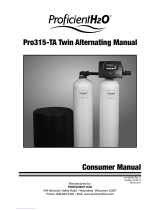Page is loading ...

Water Softener
Installation and Operation Manual
REVISION # 6
REVISION DATE January 8, 2012

28
23
21
20
18
16System Configuration
15
13
13
2
2
Safety Guide
Check and comply with your provincial /
state and local codes. You must follow
these guidelines.
Use care when handling the water soften-
ing system. Do not turn upside down,
drop, drag or set on sharp protrusions.
The water softening system works on 12
volt-60 Hz electrical power only. Be sure to
use only the included transformer.
Transformer must be plugged into an in-
door 120 volt, grounded outlet only.
Use clean water softening salts only, at
least 99.5% pure. NUGGET, PELLET or
coarse SOLAR salts are recommended. Do
not use rock, block, granulated or ice
cream making salts. They contain dirt and
sediments, or mush and cake, and will cre-
ate maintenance problems.
Keep the salt lid in place on the softener
unless servicing the unit or refilling with
salt.
WARNING: This system is not in-
tended for treating water that is microbio-
logically unsafe or of unknown quality
without adequate disinfection before or
after the system.
PAGE
Safety Guide 2
Proper Installation 3
Unpacking / Inspection 3
Specification 4
Before Starting Installation 5
General Installation 6
Installation Instructions 7
Start Up Instructions
Programming
About The Water Softener System
Maintenance
Sanitize Procedure
Valve Powerhead Assembly
Valve Body Assembly
Trouble Shooting
Warranty
Table of Contents
For your safety, the information in this manual must be followed to minimize the risk of
electric shock, property damage or personal injury.
29

loss claims. The manufacturer is not responsible for damages in transit.
age to the shipping cartons. Contact US Water Systems within 24 hours for all damage and
bon filter.
3
3
Be sure to check the entire softener for any shipping damage or parts loss. Also note dam-
Small parts, needed to install the softener, are in a parts bag. To avoid loss of the small
parts, keep them in the parts bag until you are ready to use them.
Unpacking / Inspection
Proper Installation
Install or store where it will not be ex-
posed to temperatures below freezing or
exposed to any type of weather. Water
freezing in the system will break it. Do not
attempt to treat water over 100°F.
Do not
install in direct sunlight. Excessive
sun or heat may cause distortion or other
damage to non-metallic parts.
Properly ground to conform with all gov-
erning codes and ordinances.
Use only
lead-free solder and flux
for all
sweat-solder connections, as required by
state and federal codes.
The water softening system requires a
minimum water flow of three gallons per
minute at the inlet.
Maximum allowable inlet water pressure is
125 psi. If daytime pressure is over 80
psi, night time pressure may exceed the
maximum. Use a pressure reducing valve
to reduce the flow if necessary.
Softener resins may degrade in the pres-
ence of chlorine above 2 ppm. If you
have chlorine in excess of this amount,
you may experience reduced life of the
resin. In these conditions, you may wish
to consider purchasing a whole house car-
WARNING:
Discard all unused parts and
packaging material after installation. Small
parts remaining after the installation could
be a choke hazard.
This water softening system must be properly installed and located in accordance with the
Installation Instructions before it is used.
13”
18”
26”
35”
43”
13”
18”
13”
18”

tener system and must be removed prior to the Flex Series Softener Systems.
ter softener. The Flex softener should be cleaned with a resin bed cleaner at least
nants before the US Water Systems Flex Series Softener Systems.
4
4
Specifications
Continuous operation at flow rates greater than the service flow rate may affect capacity and efficiency performance.
The manufacturer reserves the right to make product improvements which may deviate from the specifications and
descriptions stated herein, without obligation to change previously manufactured products or to note the change.
The above capacity and flow rate specifications have not been validated by WQA.
Water Quality
If the water supply contains sand, sulfur, bacteria, iron bacteria, tannins, algae, oil, acid,
or other unusual substances, pre-treatment must be added to remove these contami-
Ferrous Iron (sometimes called clear water or dissolved iron) can be removed with a wa-
every 6 months. Follow instructions carefully. You should also increase your water hard-
ness setting by 4 grains per gallon for every 1 ppm of ferrous iron. THE MAXIMUM
LIMIT FOR FERROUS IRON IS 10 PPM.
Ferric Iron, Organic Iron, Bacterial Iron, or Colloidal Iron cannot be removed by a sof-
Iron In Your Water Supply (Problem Water)
Specifications ECS-20 ECS-24 ECS-34 ECS-39
Maximum Hardness Removal 19,500 grains 24,180 grains 34,320 grains 39,000 grains
Factory Settings - High Efficiency
Salt Used 1.5 lbs 2.1 lbs 2.4 lbs 3.0 lbs
Water Used 9.6 gal 11.7 gal 15.8 gal 17.9 gal
System Capacity 7,300 grains 11,800 grains 13,400 grains 15,400 grains
High Capacity Settings
Salt Used 3.0 lbs 3.7 lbs 5.3 lbs 6.0 lbs
Regeneration Water Used 16.9 gal 21.4 gal 32.5 gal 34.6 gal
System Capacity 12,000 grains 18,000 grains 20,500 grains 25,700 grains
High Capacity Resin 0.5 cubic feet 0.7 cubic feet 0.8 cubic feet 1.0 cubic feet
Coconut Activated Carbon No No Yes No
Integrated Meter in Bypass Yes Yes Yes Yes
Plumbing Connections 3/4" or 1" 3/4" or 1" 3/4" or 1" 3/4" or 1"
Flow Rate @ 15 psi Pressure Drop 10.9 gpm 10.2 gpm 10.0 gpm 10.0 gpm
Salt Storage Capacity 80 lbs 120 lbs 170 lbs 170 lbs
Shipping Weight 58.5 lb 68.3 lb 84.3 lb 87.5 lb
Maximum Efficiency
Electrical Requirements
Maximum Water Temperature
Water Pressure
Foot Print
5,600 grains /lb salt
120V 50/60 Hz
120 degrees Fahrenheit
min. 20 - max. 120 psi
13 inches wide x 18 inches long

5
5
Before Starting Installation
Place the softener as close as possible to
the pressure tank (well system) or water
meter (city water).
Place the softener as close as possible to a
floor drain, or other acceptable drain point
(laundry tub, sump, standpipe, etc.).
Connect the softener to the main water
supply pipe BEFORE the water heater. DO
NOT RUN HOT WATER THROUGH THE
SOFTENER. Temperature of water pass-
ing through the softener must be less than
110 deg. F.
Keep outside faucets on hard water to
save soft water and salt.
Do not install the softener in a place where
it could freeze. Damage caused by
freezing is not covered by the war-
ranty.
Put the softener in a place water damage
is least likely to occur if a leak develops.
The manufacturer will not repair or pay for
water damage.
A 120 volt electric outlet, to plug the in-
cluded transformer into, is needed within 6
feet of the softener. The transformer has
an attached 6 foot power cable. Be sure
the electric outlet and transformer
are in an inside location, to protect
from wet weather.
If installing in an outside location, you
must take the steps necessary to assure
the softener, installation plumbing, wiring,
etc., are as well protected from the ele-
ments, contamination, vandalism, etc., as
when installed indoors.
Keep the softener out of direct
sunlight. The sun’s heat may soften and
distort plastic parts.
Where To Install The Softener
Tools, Pipe, and Fittings, Other Materials
Pliers
Screwdriver
Teflon tape
Razor knife
Two adjustable wrenches
Additional tools may be required if modifi-
cation to home plumbing is required.
Plastic inlet and outlet fittings are included
with the softener. To maintain full valve
flow,3/4”or1”pipestoandfromthesof
tener fittings are recommended. You
should maintain the same, or larger, pipe
size as the water supply pipe, up to the
softener inlet and outlet.
Use copper, brass, or PEX pipe and fittings.
Some codes may also allow PVC plastic
pipe.
ALWAYS install the included bypass valve,
or 3 shut-off valves. Bypass valves let you
turn off water to the softener for repairs if
needed, but still have water in the house
pipes.
1/2” Drain line is needed for the valve
drain. A 10’ length of hose is included.
with some models.
Alengthof1/2”drainlinetubingisneeded
for the brine tank over flow fitting
(optional).
Nugget or pellet water softener salt is
needed to fill the cabinet tank.

Remove the screws for the top cover. Remove the top cover and let it hang to the side.
marked with IN and OUT arrows. The picture below shows the flow if you are in front of the unit.
6
6
General Installation
Typical Softener Location
You must first decide how to run in and out pipes to the softener. Look at the house main
water pipe at the point where you will connect the softener. Is the pipe soldered copper,
glued plastic, PEX, or threaded brass/galvanized? What is the pipe size?
Now look at the typical installation illustrations below. Use it as a guide when planning your
particular installation. Make sure you have correctly identified the inlet of the system. Be
sure to direct raw, hard water to the softener valve inlet fitting. The bypass valve is

7
1. If your hot water tank is electric, turn off the power to it to avoid damage to the element
in the tank.
2. If you have a private well, turn the power off to the pump and then shut off the main wa-
ter shut off valve. If you have municipal water, simply shut off the main valve. Go to the
faucet, (preferably on the lowest floor of the house) turn on the cold water until all pres-
sure is relieved and the flow of water stops.
3. Locate the softener tank and brine tank close to a drain where the system will be in-
stalled. The surface should be clean and level.
4. Connect the inlet and outlet of the softener using appropriate fittings. Perform all plumb-
ing according to local plumbing codes.
Usea½”minimumpipeortubingsizeforthedrainline
ON COPPER PLUMBING SYSTEMS BE SURE TO INSTALL A GROUNDING
WIRE BETWEEN THE INLET AND OUTLET PIPING TO MAINTAIN GROUND-
ING.
Any solder joints near the valve must be done before connecting any piping to the valve.
Always leave at least 6" (152 mm) between the valve and joints when soldering pipes that
are connected to the valve. Failure to do this could cause damage to the valve.
Installation Instructions
7

8
Select the connectors that make the plumbing easiest. The Flex water softener is shipped with both straight
and elbow connections.
Apply a layer of food grade silicon grease to the connector o-rings. There is a
small amount supplied with the unit that should enough for both connectors.
8

Now connect the flexible connector to your plumbing system. Be sure the in and out connections are correct.
The flexible connectore will fit 3/4" CPVC, CTS copper or PEX.
Now connect the supplied flexible connector to the water softener.
9
9

10
10
LINE INTO THE SOFTENER. A TYPICAL AIR GAP IS SHOWN BELOW.
Installation Instructions (Continued)
5. Connect the drain hose (10 ft included) to the valve and secure it with a hose clamp (also
included). Run the drain hose to the nearest laundry tub or drain pipe. This can be ran
up overhead or down along the floor. If running the drain line more than 20 ft overhead,
itisrecommendedtoincreasethehosesizeto3/4”.NEVERMAKEADIRECTCONNEC
TIONINTOAWASTEDRAIN.APHYSICALAIRGAPOFATLEAST1.5”SHOULDBEUSED
TO AVOID BACTERIA AND WASTEWATER TRAVELLING BACK THROUGH THE DRAIN

11
tap when water runs clean. If there are leaks repair them now.
6. Using the Allen Key (included), place the unit in the bypass position. Slowly turn on the
main water supply. At the nearest cold treated water tap nearby remove the faucet
screen, open the faucet and let water run a few minutes or until the system is free of any
air or foreign material resulting from the plumbing work.
7. Make sure there are no leaks in the plumbing system before proceeding. Close the water
11

(5 gallons) in the cabinet tank. Add at least one bag of salt to the salt tank.
8. Open the cabinet salt lid and add water until there is approximately 3" (75 mm) of water
9. Proceed to start up instructions.
Note: The unit is not ready for service until you complete the start-up instruc-
tions.
12
12

13
13
6. Now re-install the cover and tighten the screws. Make sure the water lines and transformer
the water runs clear and there is no air. Once there is no air and the water is clear close the
4. Slowly open both valves on the bypass until they are fully open. Leave the garden spigot open
2. Now open a laundry sink or garden spigot down stream. Now slowly open the outlet on the
Slowly open the inlet valve on the bypass about 1/4 turn. Let the water fill the softener until
Start-Up Instructions
1.
the flow stops.
bypass valve about 1/4 turn.
3. Let the water flow through the softener until there is no air coming out of the spigot.
water spigot/laundry sink faucet.
5. Check the softener for leaks. If there are leaks fix them now.
wire is not pinched by the cover.
Programming Instructions
Key Pad Configuration
MENUBUTTON“ ”: The function of this key is to enter the level one programming
mode where the valve settings can be adjusted.
SET/REGENBUTTON“”: This button has two functions. The first is to initiate a manual
regeneration by holding the button for 3 or more seconds. The
second function is while in programming mode, pressing this key
allows the user to change the value of each setting.
UP/DOWN“ ”: These buttons are used to increase or decrease the value of the
settings while in the programming mode.

14
14
System Initialization
When power is first supplied, the valve may take up to two minutes to initialize the valve.
Duringthistimethevalvewillshow“INTIALIZINGWAITPLEASE”.Donottouchanybut
tons at this time. One beep signals the valve has reached the service position. it will dis-
play the current date and time.
Manual Regeneration (Immediate or Delayed)
1. If screen is locked, press MENU for 3 seconds to unlock. Press MENU again to enter level
one programming mode and adjust CURRENT TIME.
2. Press SET/REGEN to adjust hours. When you have entered the change value mode, the
curser will blink. Press UP OR DOWN arrows to change the hour values. Press SET/
REGEN again to accept the hour value and advance to change the minutes value. Press
UP OR DOWN arrows to change the minute values. Press SET/REGEN again to accept
the minute values and advance to adjust the AM/PM values. Press UP OR DOWN to
change the AM/PM value. Press SET/REGEN again to accept the AM/PM value and exit.
When you have exited the change value mode, the curser will stop flashing.
Setting Current Time
If screen is locked, press MENU for 3 seconds to unlock. To initiate an Immediate Regen-
eration, press the SET / REGEN button for 3 seconds, an option for Delayed or Immediate
Regeneration will appear. Press the SET / REGEN button again and delayed will begin flash-
ing, press the down arrow button to have Immediate flash, press the SET / REGEN button
and then press the MENU button and the valve will immediately start into manual regenera-
tion.
To initiate a Delayed Regeneration, press the SET / REGEN button for 3 seconds, then press
the menu button and a regeneration will be queued to the next pre-set regeneration time
(2:00 a.m.).
1. Press DOWN to advance to CURRENT DATE.
2. Using the same procedure as setting the time, press SET/REGEN to enter value change
mode.
Setting Current Date
1. Press DOWN to advance to NUMBER PEOPLE.
2. Press the SET/REGEN to change the value. Press UP OR DOWN to change the values.
Setting Number of People in Household
1. Press DOWN to advance to WATER HARDNESS.
2. Press the SET/REGEN to change the value. Press UP OR DOWN to change the values.
Setting Water Hardness

15
15
Control Operation During A Power Failure
In the event of a power failure, the valve will keep track of the time and day for 48 hours.
The programmed settings are stored in a non-volatile memory and will not be lost during a
power failure. If power fails while the unit is in regeneration, the valve will finish regenera-
tion from the point it is at once power is restored. If the valve misses a scheduled regen-
eration due to a power failure, it will queue a regeneration at the next regeneration time
once power is restored.
Exiting Programming Mode
Atanytime,pressthe“MENU”toacceptallchangesandreturntomainpagedisplay.
1. Press DOWN to advance to VACATION MODE.
2. Press the SET/REGEN to change the value. Press UP OR DOWN to change the values.
Vacation mode is only used when home is left un-occupied for lengthy
amounts of time and the owner wishes to have a periodic flush of the softener
system. The unit will not operate properly if vacation mode is left on.
Setting Vacation Mode
OPTIONS DESCRIPTION
1 CURRENT TIME This option is the current time of day.
2 CURRENT DATE This option is the current date. The date is used to track the last time the system regenerated.
3 NUMBER PEOPLE This value is the number of people living in the home. It is used to calculate the amount of water
needed for daily use and the reserve capacity of the system.
4 WATER HARDNESS This value is the maximum water hardness in grains per gallon of the raw water supply. It is used to
calculate the system capacity.
Yes
No
Level I User Program Mode
PARAMETER
5 VACATION MODE
This function may be activated by the user during a prolonged absence such as vacation. The system
will perform a brief backwash and rinse based on the advanced setting. The purpose is to keep the
water fresh in the softener tank and plumbing system.
Main Display
About The Water Softener System
MAY 8, 2009
9:05 AM
VOLUME REMAINING
1,125 GAL
REGENERATION
TIME 2:00 AM
LAST REGEN
MAY 4, 2009
CAPACITY
1,350 GAL
CURRENT FLOW
1.5 GPM
PEAK FLOW
5.8 GPM
REGEN DAYS
7 DAYS
REMAINING DAYS
5 DAYS
This valve is controlled with simple, user-friendly electronics displayed on a large LCD
screen. The main page displays the current date and time. In addition, the main page also
shows key valve information and statistics including; current capacity setting, volume re-
maining, date of last regeneration, current flow rate, and peak flow rate.

16
16
Flex-34
Flex-24
Flex-20
Flex-20
Flex-34
For emergency needs, hard water is available to the home during the regeneration cycles.
However, you should avoid using HOT water because the water heater will refill with the
hard water.
Automatic Hard Water Bypass During Regeneration
System Configuration
Change Valve Cycle Settings
Valve Set-up
1. If screen is locked, press MENU for 3 seconds to unlock.
2. Press and hold UP AND DOWN for three seconds to enter Level Two Master Program-
ming.
3. Press the DOWN and advance to the BACKWASH menu option. Press SET/REGEN to edit
the BACKWASH minutes. Press UP OR DOWN arrows to change the BACKWASH minute
values. Press SET/REGEN again to accept the new value.
4. Press the DOWN twice to advance to the RINSE menu option. Press SET/REGEN to edit
the RINSE minutes. Press UP OR DOWN arrows to change the RINSE minute values.
Press SET/REGEN again to accept the new value.
5. Press MENU to exit programming mode.
Change Efficiency Settings
1. If screen is locked, press MENU for 3 seconds to unlock.
2. Press and hold UP AND DOWN for three seconds to enter Level Two Master Program-
ming.
3. Press the DOWN and advance to the SALT SETTING menu option. Press SET/REGEN to
edit the SALT SETTING. Press UP OR DOWN arrows to change the SALT SETTING val-
ues. Press SET/REGEN again to accept the new value.
4. Press the DOWN and advance to the UNIT CAPACITY menu option. Press SET/REGEN to
edit the UNIT CAPACITY. Press UP OR DOWN arrows to change the UNIT CAPACITY val-
ues. Press SET/REGEN again to accept the new value.
5. Press MENU to exit programming mode.
SALT
SETTING
UNIT
CAPACITY
SALT
SETTING
UNIT
CAPACITY
SALT
SETTING
UNIT
CAPACITY
1.5 7,300 3.0 12,000 5.0 14,000
2.1 11,800 3.7 18,000 7.0 19,600
2.4 13,400 5.3 20,500 8.0 22,400
MODEL
HIGH EFFICIENCY HIGH CAPACITY PROBLEM WATER
BACKWASH
BRINE /
RINSE
RINSE BACKWASH
BRINE /
RINSE
RINSE BACKWASH
BRINE /
RINSE
RINSE
121 1 1 35 1 4 35
Flex-24
123 1 1 52 1 5 52 5
233 1 2 80 210 80 10
VALVE SETTINGS (MINUTES)
MODEL
MUNICIPAL WATER (HIGH EFFICIENCY) MUNICIPAL WATER (HIGH CAPACITY) PROBLEM WATER

17
17
Manual Bypass
The brine tank is equipped with a safety float which prevents your brine tank from overfill-
ing as a result of a malfunction such as a power failure.
Automatic Bypass
The regeneration cycle can last 30 to 80 minutes, after which soft water service will be re-
stored. During regeneration, hard water is automatically bypassed for use in the household.
Hot water should be used as little as possible during this time to prevent hard water from
filling the water heater. This is why automatic regeneration is set for sometime during the
night and manual regenerations should be performed when little or no water will be used in
the household.
Normal regeneration time is 2:00 AM. It can be changed by going into the PROGRAM menu
and selecting REGEN TIME.
Safety Float
In the case of emergency, such as an overflowing brine tank, you can isolate your water
softener from the water supply using the bypass valve located at the back of the control. In
normal operation the bypass is open with the on/off knobs in line with the inlet and outlet
pipes.
To isolate the softener, simply rotate the knobs clockwise (as indicated by the word BYPASS
and arrow) until they lock. You can use your water related fixtures and appliances as the
water supply is bypassing the softener. However, the water you use will be hard. To resume
soft water service, open bypass valve by rotating the knobs counterclockwise.
New Sounds
You may notice new sounds as your water softener operates. The regeneration cycle lasts
up to 80 minutes. During this time, you may hear water running intermittently to the drain.

18
18
Maintenance
Adding Salt
Use only crystal water softener salt. Check the salt level monthly. It is important to main-
tain the salt level above the water level. To add salt, simply lift the salt lid and add the salt
directly into the brine tank. Be sure the brine well cover is on and fill only to the height of
the brine well.
Bridging
Humidity or wrong type of salt may create a cavity between the water and the salt. This ac-
tion,knownas“bridging”,preventsthebrinesolutionfrombeingmade,leadingtoyourwa
ter supply being hard.
If you suspect salt bridging, carefully pound on the outside of the brine tank or pour some
warm water over the salt to break up the bridge. This should always be followed up by al-
lowing the unit to use up any remaining salt and then thoroughly cleaning out the brine
tank. Allow four hours to produce a brine solution, then manually regenerate the softener.
Care of Your System
To retain the attractive appearance of your new water softener, clean occasionally with mild
soap solution. Do not use abrasive cleaners, ammonia or solvents. Never subject your sof-
tener to freezing or to temperatures above 120°F.
Resin Cleaner
An approved resin cleaner must be used on a regular basis if your water supply contains
iron. The amount of resin cleaner and frequency of use is determined by the quantity of
iron in your water (consult your local representative or follow the directions on the resin
cleaner package).

19
19
Cleaning Injector Assembly
Sediment, salt and silt will restrict or clog the injector. A clean water supply and pure salt
will prevent this from happening.
The injector assembly is located on the right side of the control valve. This assembly is
easy to clean.
1. Shut off the water supply to your softener and reduce the pressure by opening a cold soft
water faucet.
2. Using a screwdriver, remove the two screws holding the injector cover to the control
valve body.
3. Carefully remove the assembly and disassemble as shown in above figure.
4. The injector orifice is removed from the valve body by carefully turning it out with a large
screwdriver. Remove the injector throat the same way.
5. Carefully flush all parts including the screen. Use a mild acid such as vinegar or Pro-Rust
Out to clean the small holes in the orifice and throat.
6. Reassemble using the reverse procedure.

20
20
For effective and complete sanitization,Flex series recommends Sani
Sanitizing Procedure
Care is taken at the factory to keep your water softener clean and sanitary. Materials used
to make the softener will not infect or contaminate your water supply, and will not cause
bacteria to form or grow. However, during shipping, storage, installing and operating, bac-
teria could get into the softener. For this reason, sanitizing as follows is suggested when in-
stalling.
Sani-System Liquid Sanitizer Concentrate
Item# 80030021—Softener Sanitizer 0.25 fl.oz (24 Pack)
1. Be sure to complete all installation steps, including programming.
2. -System Liquid Sani-
tizer Concentrate. Pour one 0.25 fl. Oz. package into the brine well located in the cabinet
tank. (Alternative use 3/4 oz of common 5.25% household bleach)
3. Start an immediate regeneration. If screen is locked, press MENU for 3 seconds to
unlock. To initiate an Immediate Regeneration, press the SET / REGEN button for 3 sec-
onds, an option for Delayed or Immediate Regeneration will appear. Press the SET / RE-
GEN button again and delayed will begin flashing, press the down arrow button to have
Immediate flash, press the SET / REGEN button and then press the MENU button and the
valve will immediately start into manual regeneration.
4. The Softener Sanitizer Solution is drawn into and through the water softener to sanitize
it. This sanitizing regeneration is over in about two hours. Then, soft water is available
for your use.
NOTE: Sanitizing is recommended by the Water Quality Association for disinfecting. On
some water supplies, they suggest periodic sanitizing.
/