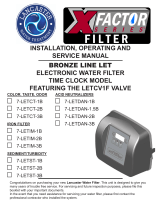16
FILTER WARRANTY
INCLUDES – Iron Curtain
®
2.0, Iron Curtain
®
Jr. and Storm Filter Systems
Hellenbrand, Inc., warrants to the original consumer purchaser that the system and the parts listed below will be free from defects in material and/or
workmanship from the date of the original installation for the following time periods:
For a Period of FIVE YEARS:
The lter control valve electrical parts including the motor and board, control valve body,
excluding internal parts.
For a Period of FIVE YEARS: The IC-2.0 Aeration Macromatic Timer.
For a Period of FIVE YEARS: The IC-2.0 aeration control body, excluding its internal parts, solenoid and air pump assemblies.
For a Period of TEN YEARS: The berglass aeration or mineral tanks, 6” Diameter - 13” Diameter.
For a Period of FIVE YEARS: The berglass aeration or mineral tanks, 14” Diameter - Up.
For a Period of ONE YEAR: The Ozone Generator.
For a Period of ONE YEAR: The entire unit system (“System”).
Any parts used for replacement are warranted for the remainder of the original warranty period for the applicable part.
THIS WARRANTY IS EFFECTIVE TO THE ORIGINAL CONSUMER PURCHASER ONLY, AND ONLY FOR AS LONG AS THE SYSTEM REMAINS AT THE
ORIGINAL INSTALLATION SITE. COVERAGE TERMINATES IF YOU SELL OR OTHERWISE TRANSFER THE SYSTEM OR IF THE SYSTEM IS MOVED
FROM THE ORIGINAL INSTALLATION SITE.
No sales representative, distributor, agent, dealer, reseller, authorized seller or any other person or entity is authorized to make any other warranty, or
modify or expand the warranty provided herein on behalf of Hellenbrand. Upon expiration of the applicable warranty period, Hellenbrand shall have
no further liability related to the System/parts to which the warranty period applies, except with respect to valid warranty claims asserted during the
appropriate warranty period.
If the System or any part described above becomes defective within the specied warranty period, you should notify your local authorized seller of
Hellenbrand products, and arrange a time during normal business hours for the inspection of the System at the original installation site. You may also
contact Hellenbrand and we will provide you with the contact information for your local authorized seller of Hellenbrand products. Hellenbrand, at its
option, will repair or replace the System or any part found defective within the terms of this warranty. You are responsible for freight from our factory
and any service fees charged by the local authorized seller of Hellenbrand products for installation, repair, removal, replacement, service, etc., of any
System or parts. This warranty does not include any labor charges. This paragraph sets forth the exclusive remedy for any valid warranty claims against
Hellenbrand.
THIS WARRANTY DOES NOT COVER defects caused by sand, sediment or bacteria fouling, accident, re, ood, Act of God, misuse, misapplication,
neglect, alteration, installation or operation contrary to Hellenbrand’s printed instructions, or installation, repair or service by anyone other than Hel-
lenbrand or an authorized seller of Hellenbrand products.
IN ADDITION, THIS WARRANTY DOES NOT COVER UNPROTECTED OUTDOOR INSTALLATIONS. This System, including all of the electrical com-
ponents, must be protected against windblown dust, falling and windblown rain, freezing temperatures and the formation of ice, with an appropriate
enclosure consisting of a oor, roof, walls, ventilation and heat.
As a manufacturer, we do not know the characteristics of your water supply or the purpose for which you are purchasing this system. You should be
aware that the quality of water supplies may vary seasonally or over a period of time, and that your water usage rate may vary as well. Water charac-
teristics may change considerably if this System is moved to a new location. For these reasons, Hellenbrand assumes no liability for the determination
of the proper equipment necessary to meet your needs; and Hellenbrand does not authorize others to assume such obligations for Hellenbrand.
TO THE EXTENT PERMITTED BY APPLICABLE LAW, REMEDIES FOR DEFECTS OR FAILURES ARE LIMITED TO THE REMEDIES PROVIDED IN
THIS WARRANTY. THERE ARE NO EXPRESS WARRANTIES OTHER THAN THOSE SET FORTH HEREIN. ANY IMPLIED WARRANTIES, INCLUDING
WITHOUT LIMITATION WARRANTIES OF MERCHANTABILITY, FITNESS FOR PARTICULAR PURPOSE, NON-INFRINGEMENT, OR ANY WARRANTIES
ARISING FROM COURSE OF PERFORMANCE, COURSE OF DEALING, OR FROM USAGES OF TRADE, ARE LIMITED IN DURATION TO THE APPLI-
CABLE WARRANTY PERIOD SET FORTH ABOVE.
UNDER NO CIRCUMSTANCES SHALL HELLENBRAND BE LIABLE TO THE ORIGINAL CONSUMER PURCHASER OR TO ANY OTHER PERSON
FOR ANY INCIDENTAL, INDIRECT, SPECIAL OR CONSEQUENTIAL DAMAGES OR FOR ANY OTHER LOSS, DAMAGE, OR EXPENSE OF ANY KIND,
INCLUDING LOSS OF PROFITS, WHETHER ARISING OUT OF BREACH OF WARRANTY, BREACH OF CONTRACT, IN TORT OR OTHERWISE, AND
REGARDLESS OF WHETHER HELLENBRAND WAS AWARE OF THE POSSIBILITY OF SUCH LOSS. THESE LIMITATIONS WILL APPLY REGARDLESS
OF ANY FAILURE OF ESSENTIAL PURPOSE OF ANY LIMITED REMEDY.
Some states do not allow limitations on how long an implied warranty lasts, so the above limitations may not apply to you. Similarly, some states do
not allow the exclusion or limitation of incidental or consequential damages, so the above limitation or exclusion may not apply to you. This warranty
gives you specic legal rights, and you may also have other rights which vary from state to state.