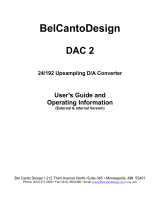Page is loading ...

[AKD4616-A]
< KM110803 > 2013/04
GENERAL DESCRIPTION
The AKD4616-A is an evaluation board for AK4616, which is a 24bit CODEC including 3ch ADC, 5ch
DAC and microphone amplifier. The control settings of this board may be controlled via USB port,
allowing for easy A/D andD/A evaluation. RCA connectors are used for the input and output of the analog
signals. This board also has a digital interface which can be connected to the digital audio system via
optical connector.
Ordering guide
AKD4616-A --- Evaluation board for AK4616
Control software included in package
FUNCTION
Clock generate circuits (AK4118A used)
Compatible with 2 types of digital audio interface
- Optical input (x1) / Optical output (x1)
- 10pin header for interface with external data source
RCA connector for external clock input
ADC 3ch input, DAC 5ch output
USB port and 10pin header for board control
Figure 1. AKD4616-A Block Diagram
AK4616 Evaluation Board Rev.3
- 1-

[AKD4616-A]
< KM110803 > 2013/04
Evaluation Board Diagram
Board Diagram
Figure 2. AKD4616-A Board Diagram
Description
(1) AINL/R; AIN4L/R; MIC; AOUT1L/R; AOUT2L/R; AOUT3 (RCA Jack)
AINL/R: Analog input jacks for AIN1-3. AIN4L/R: Analog input jacks for AIN4.
MIC: Analog input jack for Microphone (Single-end and Differential).
AOUT1-2L/R: Analog output jacks for AOUT1-2L/R. AOUT3: Analog output jack for AOUT3.
White jacks are used for left channel and red ones are for right channel.
(2) AK4118A
AK4118A has DIR, DIT and X’tal oscillator. Transports input data to AK4616 when working in master mode, and
output data from AK4616 when working in slave mode.
(3) TOTX/TORX (Optical Connector)
TORX PORT1: Output optical signal from AK4118A
TOTX PORT2: Input optical signal to AK4118A.
(4) VOP +12V/AGNDn/DGNDn (Power supply)
Connect to +12V and GND according to the following operation sequence.
(5) PIC18F4550
USB control chip. Sets up AK4616 registers from PC via USB port.
(6) SW1
DIP type switch. Sets clock and audio format of AK4118A. DIF[2:0] used to set audio interface format and
OCKS[1:0] used to master clock frequency. Please refer to Table 3. SW1 Setting, Table 4. Audio format, Table 5.
Master Clock Frequency Select for details.
- 2-

[AKD4616-A]
< KM110803 > 2013/04
(7) SW2
Toggle type switch. Power-down switch for AK4616. Reset board by bringing down SW2 once upon power-up.
(8) SW3
Toggle type switch. Power-down switch for AK4118A.
(9) PORT3 (10-pin header)
DSP port. Input/output MCLK, BICK, LRCK
(10) PORT4 (10-pin header)
DSP port. Input SDTI1, SDTI2 and output SDTO1, SDTO2, SDTO3.
(11)PORT5 (10-pin header)
DSP port. Input/output SCL and SDA. SDA(ACK) not used. May alternatively be used to write AK4616 registers
from PC.
(12)EXT (RCA jack)
Input external clock source.
- 3-

[AKD4616-A]
< KM110803 > 2013/04
Evaluation Board Manual
Operation sequence
[1] Power supply line settings
[2] Jumper pins settings
[3] DIP switches settings
[4] Toggle switches settings
[5] LED indication
[6] Register control (Serial control)
[7] Evaluation modes
Refer to the following pages for details.
- 4-

[AKD4616-A]
< KM110803 > 2013/04
[1] Power Supply Line Settings
Name Color
Voltage
Range
Typ
Voltages
Function Comments
Default
Settings
VOP+
(12V)
Red
+9+12V
+12V Regulator power
supply
OPAmp +terminal
power supply
Should always be connected +12V
A3V31 Green
+3.0+3.6V
+3.3V AK4616 A3V31 3.3V regulator is used (JP20
= REG) by default, when
jack is used (JP20=A3V31).
REG
A3V32 Green
+3.0+3.6V
+3.3V AK4616 A3V32 3.3V regulator is used (JP21
= REG) by default, when
jack is used (JP21=A3V32).
REG
D3V3 Green
+3.0+3.6V
+3.3V AK4616 D3V3 3.3V regulator is used (JP22
= REG) by default, when
jack is used (JP22=D3V3).
REG
D1V8 Green
+1.7+1.9V
+1.8V AK4616 D1V8 1.8V regulator is used (JP24
= REG) by default, when
jack is used (JP24=D1V8).
REG
D3V Green
+3.0+3.6V
+3.3V AK4118 D3V,
Logic IC power
supply
3.3V regulator is used (JP23
= REG) by default, when
jack is used (JP23=D3V).
REG
AGND Black 0V 0V Analog ground Should always be connected 0V
DGND Black 0V 0V Digital ground Should always be connected 0V
Table 1. Power supply line setting
Note 1. Each power supply should be powered up while PDN pin = “L”. The PDN pin may be brought to “H” after all
power supplies are powered up. Do not turn off AK4616 while surrounding devices are still powered on and I2C bus is in
use. A3V31 and A3V32 must be connected to the same power supply.
<Operation procedure>
1) Connect power supply as above.
2) Set up jumper pin and evaluation mode (See below for details)
3) Power-up
Reset AK4616 once by bringing SW2 “L” upon power up.
The dummy command will be executed automatically when ACK isn’t returned.
- 5-

[AKD4616-A]
< KM110803 > 2013/04
[2] Jumper Pin Settings
No Names Default Functions
1 AINLN-SEL AIN1LN Select Lch Analog Negative input to AK4616 (U1)
AIN1LN: Lch Analog Negative Input 1 Pin (default)
AIN2LN: Lch Analog Negative Input 2 Pin
AIN3LN: Lch Analog Negative Input 3 Pin
2 AINRN-SEL AIN1RN Select Rch Analog Negative input to AK4616 (U1)
AIN1LN: Rch Analog Negative Input 1 Pin (default)
AIN2LN: Rch Analog Negative Input 2 Pin
AIN3LN: Rch Analog Negative Input 3 Pin
3 AINLP-SEL AIN1LP Select Lch Analog Positive input to AK4616 (U1)
AIN1LN: Lch Analog Positive Input 1 Pin (default)
AIN2LN: Lch Analog Positive Input 2 Pin
AIN3LN: Lch Analog Positive Input 3 Pin
4 AINRP-SEL AIN1RP Select Rch Analog Positive input to AK4616 (U1)
AIN1LN: Rch Analog Positive Input 1 Pin (default)
AIN2LN: Rch Analog Positive Input 2 Pin
AIN3LN: Rch Analog Positive Input 3 Pin
5 MINN Open Select Microphone Negative input to AK4616 (U1)
Open: Single-End (MDIF bit = “0”) (default)
Short: Differential (MDIF bit = “1”)
6 LIN1
7 MIN/MINP
8 BICK-SEL DIR Select input to AK4616 (U1) BICK Buffer
64fs: 64fs divider6
32fs: 32fs divider
DIR: DIR-AK4118-BICK (default)
10-pin: 10pin-BICK
Open: No signal
9 BICK-PHASE THR Select polarity (non-inverted output / inverted output) of 10pin-BICK
outputs.
THR: Non-inverted output. (default)
INV: Inverted output.
10 LRCK-SEL DIR Select input to AK4616 (U1) LRCK Buffer
1fs: 1fs divider
DIR: DIR-AK4118-BICK (default)
10-pin: 10pin-BICK
Open: No signal
11 DAUX-SEL SDTO1 Select input to DIT:AK4118 (U12) DAUX
SDTO1: AK4616-SDTO1 (pin 1) (default)
SDTO2: AK4615-SDTO2 (pin 3)
Open: Connect DIT-AK4118-DAUX input side of JP9 to Digital ground
with a clip. No signal
12 SDTI3-SEL DIR Select input to AK4616 (U1) SDTI3
DIR: DIR-AK4118-SDTO (default)
10-pin: 10pin-SDTI3
GND: Digital ground
13 SDTI2-SEL DIR Select input to AK4616 (U1) SDTI2
DIR: DIR-AK4118-SDTO (default)
10-pin: 10pin-SDTI2
GND: Digital ground
- 6-

[AKD4616-A]
< KM110803 > 2013/04
14 SDTI1-SEL DIR Select input to AK4616 (U1) SDTI1
DIR: DIR-AK4118-SDTO (default)
10-pin: 10pin-SDTI1
GND: Digital ground
15 MCKI-SEL DIR 10-pin: 10pin-MCKI
EXT: External MCLK (JACK: J12) input
GND: GND
DIR: DIR-AK4118-MCKI (default)
16 EXT Short Open: No input
Short: External MCLK(JACK: J11) input (default)
17 CTRL-SEL SDA Select control setting mode
SDA/SCL: Serial (default)
SDA (ACK): Open ***SDA Ack not used
10-pin: Parallel
18 PIC Open Connect PIC microchip connector
20 A3V31-SEL REG Select power supply to A3V31
REG: Regulator T2 (default)
(When regulator “T2” is selected, power supply jack “A3V31” should be
open.)
JACK: Power supply jack “A3V31”
21 A3V32-SEL REG Select power supply to A3V32
REG: Regulator T2 (default)
(When regulator “T2” is selected, power supply jack “A3V32” should be
open.)
JACK: Power supply jack “A3V32”
22 D3V3-SEL REG Select power supply to D3V3
REG: Regulator T3 (default)
(When regulator “T3” is selected, power supply jack “D3V3” should be
open.)
JACK: Power supply jack “D3V3”
23 D3V-SEL REG Select power supply to D3V
REG: Regulator T3 (default)
(When regulator “T3” is selected, power supply jack “D3V” should be
open.)
JACK: Power supply jack “D3V”
24 D1V8-SEL REG Select power supply to D1V8
REG: Regulator T4 (default)
(When regulator “T4” is selected, power supply jack “D1V8” should be
open.)
JACK: Power supply jack “D1V8”
25 GND Short Select connection / separation between analog ground and digital ground.
Open: Separate analog ground from digital ground
Short: Connect analog ground to digital ground (default)
Table 2. Main board Jumper pin setting
- 7-

[AKD4616-A]
< KM110803 > 2013/04
[3] DIP switch setting
(1). Setting for SW1 (Sets AK4118 (U12) audio format and master clock setting)
No. Switch Name Function default
1 DIF0 Set-up of DIF0 pin. (in parallel mode) H
2 DIF1 Set-up of DIF1 pin. (in parallel mode) L
3 DIF2 Set-up of DIF2 pin. (in parallel mode) H
4 OCKS1 Set-up of OCKS1 pin. (in parallel mode) L
5 OCKS0 Set-up of OCKS0 pin. (in parallel mode) L
Table 3. SW1 Setting
DIF2 pin
(SW1_1)
DIF1 pin
(SW1_2)
DIF0 pin
(SW1_3)
LRCK BICK
Mode
DIF2 bit DIF1 bit DIF0 bit
DAUX SDTO
I/O I/O
0 0 0 0
24bit, Left
justified
16bit, Right
justified
H/L O 64fs O
1 0 0 1
24bit, Left
justified
18bit, Right
justified
H/L O 64fs O
2 0 1 0
24bit, Left
justified
20bit, Right
justified
H/L O 64fs O
3 0 1 1
24bit, Left
justified
24bit, Right
justified
H/L O 64fs O
4 1 0 0
24bit, Left
justified
24bit, Left
justified
H/L O 64fs O
5 1 0 1 24bit, I
2
S 24bit, I
2
S L/H O 64fs O
6 1 1 0
24bit, Left
justified
24bit, Left
justified
H/L I 64-128fs I default
7 1 1 1 24bit, I
2
S 24bit, I
2
S L/H I 64-128fs I
Table 4. Audio format
OCKS1 pin
(SW1_4)
OCKS0 pin
(SW1_5)
OCKS1 bit OCKS0 bit
(X’tal) MCKO1 MCKO2 fs (max)
0 0 256fs 256fs 256fs 96 kHz
default
0 1 256fs 256fs 128fs 96 kHz
1 0 512fs 512fs 256fs 48 kHz
1 1 128fs 128fs 64fs 192 kHz
Table 5. Master Clock Frequency Select
[4] Toggle switch settings
SW2, SW3, SW4 Settings
SW2
DIO-PDN
Power down switch for DIR/T: AK4118 (U6).
Reset AK4118 (U6) once by brining SW2 to “L” once upon power-up.
Keep “H” when AK4118 is in use; keep “L” when AK4118 is not in use.
SW3
PDN
Power down switch for AK4616 (U1).
Reset AK4616 (U1) once by brining SW3 to “L” once upon power-up.
Keep “H” during normal operation.
Table 6. Toggle switch settings
- 8-

[AKD4616-A]
< KM110803 > 2013/04
[5] LED
LE1 Indication
LE1
INT0
DIR: AK4118 (U6) INT0 pin output. Turns on when DIR: AK4118 (U6) is unlocked
Table 7. LED Indication
[6] Register control
AKD4616-A can be controlled via USB (serial port) or printer port (parallel port) of IBM-AT. Connect board to PC
using the USB cable (U22 – serial) or 10-wire flat cable (Port5 – uP-IF) included with the AKD4616-A. There is a
mark on the no.1-pin of the 10-pin connector. See Figure 3. The pin assignments of PORT5 below.
PORT5
uP I/F
1
2
9
10
GND
GND
GND
GND
GND
CSN
CCLK / SCL
CDTI / SDA
CDTO / SDA (ACK)
NC
Red
Figure 3. The pin assignments of PORT5
The control software is packed with the evaluation board. The software operation sequence is included in the
evaluation board manual.
- 9-

[AKD4616-A]
< KM110803 > 2013/04
[7] Evaluation modes
(1) ADCDAC (Analog Analog) by internal loop back
(2) ADC (Analog Digital): Stereo ADC and Monaural ADC (Microphone Input)
(3) DAC (Digital Analog)
- 10-

[AKD4616-A]
< KM110803 > 2013/04
(1) ADCDAC (Analog Analog) by internal loop back
Toggle switch setting:
SW2 SW3
H L→H
AK4118(U6) : Used AK4616(U1) : Used
Table 8. Toggle switch setting
Start up Control Register Setting
Set Addr: 00H = “31” to release Internal timing reset and power on ADC and DAC. Other control register settings are
default.
Dummy Command will be executed automatically.
RSTN bit: Internal timing reset
0: Reset.
1: Normal operation (default)
PMADC bit: Power management of mono-stereo
0: All ADC’s power-down
1: Normal operation (default)
PMDAC bit: Power management of DAC1-3
0: All DAC’s power-down. PMDA1-3 bits are invalid.
1: Normal operation (default). PMDA1-3 bits are valid.
Addr Register Name D7 D6 D5 D4 D3 D2 D1 D0
00H Power Management 0 PMMB PMADC PMDAC 0 0 0 RSTN
R/W RD R/W R/W R/W RD RD RD R/W
Setting 0 0 1 1 0 0 0 1
Table 9. Addr 00H control register setting
Analog Input Selector for Stereo ADC
AIN1 bit AIN0 bit Input Selector
0 0 AIN1L/AIN1R (default)
0 1 AIN2L/AIN2R
1 0 AIN3L/AIN3R
1 1 AIN4L/AIN4R
Table 10a.Input Selector for ADC
Control Register Setting:
AIN1-0 bit: ADC Input Table
Addr Register Name D7 D6 D5 D4 D3 D2 D1 D0
04H Input Selector 0 0 0 DACIN MOMIX MDIF AIN1 AIN0
R/W RD RD RD R/W R/W R/W R/W R/W
Setting 0 0 0 0 0 0 X X
Table 10b. Addr 04H control register setting
Change jumper setting for JP1-4 to corresponding input channel (AIN1-3).
For all stereo ADC Inputs (AIN1-4), analog signal output from both AOUT1 and AOUT2.
- 11-

[AKD4616-A]
< KM110803 > 2013/04
(2) ADC (Analog Digital): Stereo ADC and Monaural ADC (Microphone Input)
Toggle switch setting:
SW2 SW3
H L→H
AK4118(U6) : Used AK4616(U1) : Used
Table 11. Toggle switch setting
Start up Control Register Setting
Set Addr: 00H = “21” to release Internal timing reset and power on ADC. Other control register settings are default.
Dummy Command will be executed automatically.
RSTN bit: Internal timing reset
0: Reset.
1: Normal operation (default)
PMADC bit: Power management of mono-stereo
0: All ADC’s power-down
1: Normal operation (default)
Addr Register Name D7 D6 D5 D4 D3 D2 D1 D0
00H Power Management 0 PMMB PMADC PMDAC 0 0 0 RSTN
R/W RD R/W R/W R/W RD RD RD R/W
Setting 0 0 1 0 0 0 0 1
Table 12. Addr 00H control register setting
Analog Input Selector for Stereo ADC
Control Register Setting:
AIN1-0 bit: ADC Input Table
AIN1 bit AIN0 bit Input Selector
0 0 AIN1L/AIN1R (default)
0 1 AIN2L/AIN2R
1 0 AIN3L/AIN3R
1 1 AIN4L/AIN4R
Table 13a.Input Selector for ADC
Addr Register Name D7 D6 D5 D4 D3 D2 D1 D0
04H Input Selector 0 0 0 DACIN MOMIX MDIF AIN1 AIN0
R/W RD RD RD R/W R/W R/W R/W R/W
Setting 0 0 0 0 0 0 X X
Table 13b. Addr 04H control register setting
Analog Input Selector for Monaural ADC
Control Register Setting:
MDIF bit: Single-ended/Differential Input Select for Microphone Amp
0: Single-ended input to MIN/MINP pin. Leave MINN pin open. (default)
1: Differential input (MINP/MINN pin).
- 12-

[AKD4616-A]
< KM110803 > 2013/04
Addr Register Name D7 D6 D5 D4 D3 D2 D1 D0
04H Input Selector 0 0 0 DACIN MOMIX MDIF AIN1 AIN0
R/W RD RD RD R/W R/W R/W R/W R/W
Setting 0 0 0 0 0 X 0 0
Table 14b. Addr 04H control register setting
For Differential Input Select for Microphone Amp (MDIF=”1”):
Change to following jumper setting:
JP5 (MINN) = short
JP11 (DAUX-SEL) = SDTO2
- 13-

[AKD4616-A]
< KM110803 > 2013/04
(3) DAC (Digital Analog)
Toggle switch setting:
SW2 SW3
H L→H
AK4118(U6) : Used AK4616(U1) : Used
Table 15. Toggle switch setting
Start up Control Register Setting
Set Addr: 00H = “11” to release Internal timing reset and power on DAC. Other control register settings are default.
Dummy Command will be executed automatically.
RSTN bit: Internal timing reset
0: Reset.
1: Normal operation (default)
PMDAC bit: Power management of DAC1-3
0: All DAC’s power-down. PMDA1-3 bits are invalid.
1: Normal operation (default). PMDA1-3 bits are valid.
Addr Register Name D7 D6 D5 D4 D3 D2 D1 D0
00H Power Management 0 PMMB PMADC PMDAC 0 0 0 RSTN
R/W RD R/W R/W R/W RD RD RD R/W
Setting 0 0 0 1 0 0 0 1
Table 16. Addr 00H control register setting
Input Selector for DAC
Control Register Setting:
DACIN bit: Input selector for DAC1,2
DACIN bit Input Selector
0 ADC (default)
1 DOUTL/R
Table 17a. Input Selector for DAC1 and DAC2
Addr Register Name D7 D6 D5 D4 D3 D2 D1 D0
04H Input Selector 0 0 0 DACIN MOMIX MDIF AIN1 AIN0
R/W RD RD RD R/W R/W R/W R/W R/W
Setting 0 0 0 1 0 0 X X
Table 17b. Addr 04H control register setting
* When DACIN bit = “0”, the digital ADC output is connected to the digital DAC input. In this mode, the
input DAC data to SDTI1-2 is ignored. The audio format of SDTO at loopback mode becomes mode 3 at
mode 0, 1, 2, and 3, and mode 4 at mode 4, respectively. DACIN bit should be set “1” in TDM mode.
Power management of DAC
Control Register Setting:
PMDA3-1 bit: Power management of DAC 1-3 (0: Power-down, 1: Normal operation)
PMDA1 bit: Power management control of DAC1
PMDA2 bit: Power management control of DAC2
PMDA3 bit: Power management control of DAC3
Addr Register Name D7 D6 D5 D4 D3 D2 D1 D0
- 14-

[AKD4616-A]
< KM110803 > 2013/04
01H Power Management 2 0 0 0 0 0 PMDA3 PMDA2 PMDA1
R/W RD RD RD RD RD R/W R/W R/W
Default 0 0 0 0 0 1 1 1
Table 18. Addr 01H control register setting
Only the DAC bit being used should be powered on for best results.
- 15-

[AKD4616-A]
< KM110803 > 2013/04
Control Software Manual
Set-up evaluation board and control software
1. Set up AKD4616-A evaluation board according to above instructions.
2. Connect PC with AKD4616-A evaluation board by USB cable (included in package).
3. Insert the CD-ROM labeled “AKD4616-A Evaluation Kit” into the CD-ROM drive.
4. Access the CD-ROM drive, double-click on “akd4616-a.exe” and set up the control program.
5. Evaluate according to the following.
Operation flow
Set up control program as above and open control program.
The following operation screen will be shown. (Default setting)
Figure 4. Control software window
Input registers accordingly into dialog box to evaluate AK4616.
- 16-

[AKD4616-A]
< KM110803 > 2013/04
Button Functions
1. [Port Reset] : Set up USB interface board (AKDUSBIF-B).
2. [Write Default] : Initialize all register setting.
3. [All Write] : Write all registers currently displayed.
4. [All Read] : Read all register setting.
5. [Save] : Save the current register setting to .akr file.
6. [Load] : Load register setting from saved .akr file.
7. [All Reg Write] : Opens “All Register Write” dialog box. (see Dialog boxes below)
8. [Data R/W] : Opens “Data Read/Write” dialog box . (see Dialog boxes below)
9. [Read] : Read and display current register setting in register window (on right side of main window).
Different from [All Read] as it does not reflect to the register map.
10. [Close] : Close Control Software window.
- 17-

[AKD4616-A]
< KM110803 > 2013/04
Dialog boxes
1. [All Register Write]: Dialog box to write register setting files
Clicking the [All Reg Write] button in the main window opens the dialog box below.
Multiple register setting files created by the [SAVE] button can be set and applied.
Figure 5. Window of [All Reg Write]
<Operation flow>
(1) Click [Open(left) Button.
(2) Select file (*.akr) and Click [Open] Button. Up to 10 files can be selected.
(3) Click [Write] to write each file. [Write ALL] writes all files selected.
Button Functions:
1. [Open (left)] : Select register setting file (*.akr).
2. [Write] : Write register setting file in textbox.
3. [Write ALL] : Write all register setting files selected. Write is executed in descending order.
4. [Help] : “Help” window pops up.
5. [Save] : Save the current register map setting (*.mar).
6. [Open (right)] : Load register map setting file (*.mar ).
7. [Close] : Close dialog box.
- 18-

[AKD4616-A]
< KM110803 > 2013/04
2. [Data Read/Write]: Dialog box to manually enter register setting
Click the [Data R/W] button in the main window to open the data read/write dialog box.
Data manually entered into Data box is written to the specified address.
Figure 6. Window of [Data R/W]
Textbox Functions:
[Address] : Input register address in 2 hexadecimal digits.
[Data] : Input register data in 2 hexadecimal digits.
[Mask] : Input mask data in 2 hexadecimal digits. This value is AND-ed with input data.
Button Functions:
[Write] : Writes data generated from [Data] and [Mask] to register specified in [Address]
[Read] : Displays register data specified in [Address] in [Read Data] box in hexadedimal.
[Close] : Closes dialog box. To cancel a process close the dialog box without writing
※ Register map updated after [Write] and [Read] operation.
- 19-

[AKD4616-A]
< KM110803 > 2013/04
Tab Functions
1. [REG]: Register Map
Register data is indicated on the register map. Each bit on the register map is a push-button switch.
Button DOWN and red lettering indicates “1” and button UP with blue lettering indicates “0”.
Buttons with “---“are undefined in the datasheet.
Figure 7. [REG] window
- 20-
/