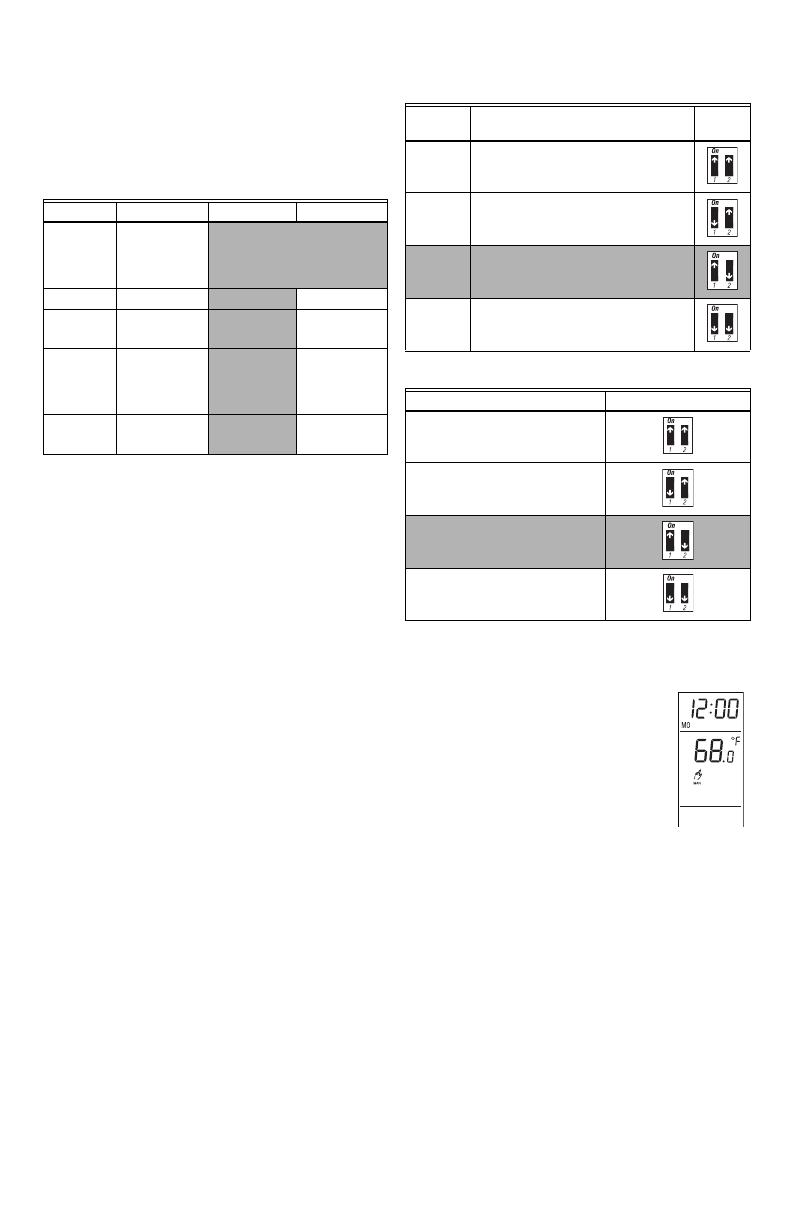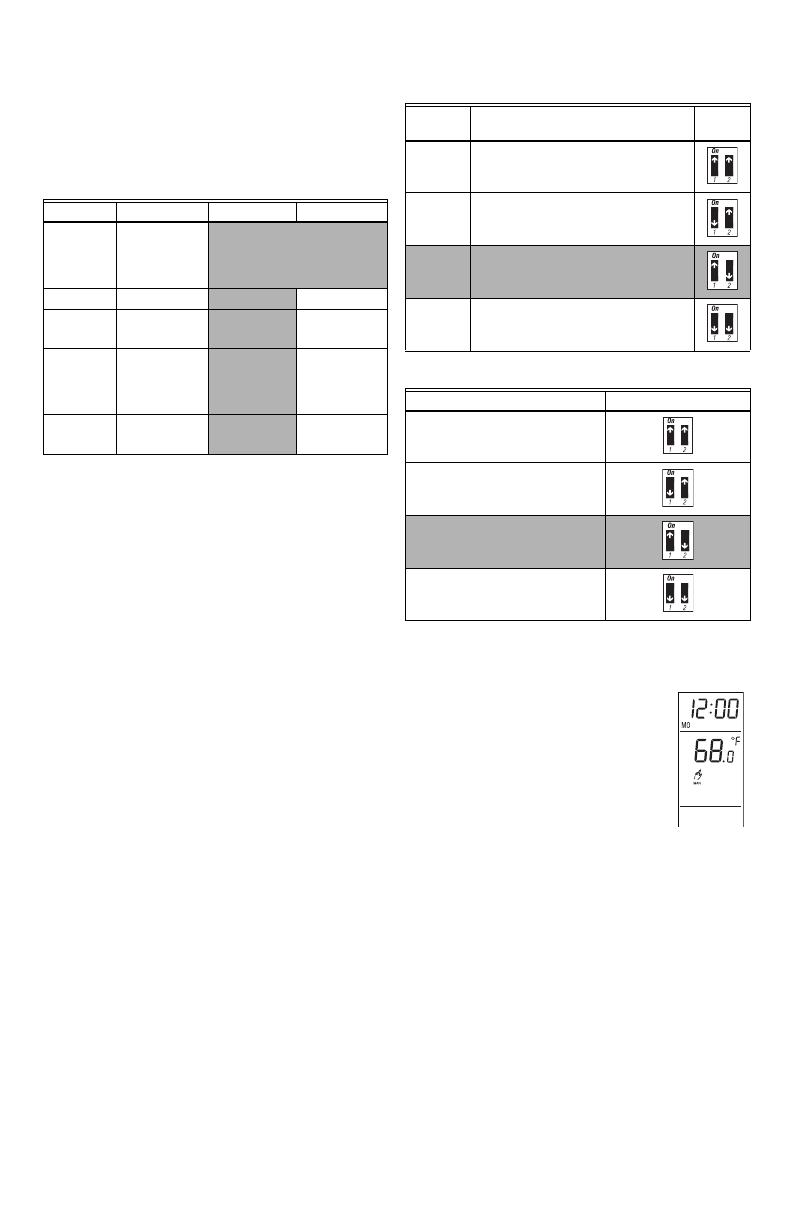
TL8100
3 69-2017EFS—03
THERMOSTAT CONFIGURATION
Table 1 shows the configuration of the switches on the
back of the front module. Default settings are inside the
shaded cells.
Temperature Control Mode
Choose proportional adaptive mode by placing switch #5
in the up position for these types of systems.
• Hot water heat systems
• Gas, oil, or electric furnaces
• Electric radiant or convection heating
See Table 2 to set switches #1 and #2 for how to configure
proportional adaptive mode.
Choose conventional mode by placing switch #5 in the
down position for these types of systems:
• Gas or oil furnace or boiler with a 30-second or longer
combustion gas prepurge cycle. To figure out the gas
purging cycle of your system, measure the time lapse
from the instant the thermostat sends the heating
command to the instant the burner actually goes on.
• Systems where the user desires to set how many
degrees the air temperature must fall before the
thermostat calls for heat. In general, the slower the
HVAC system is able to distribute heat, the smaller the
the differential should be.
• When more than one TL8100 is wired directly to one
zone valve or one zone circulator.
See Table 3 to set switches #1 and #2 for how to configure
conventional mode.
POWER-UP
When you install the batteries, the unit
performs a series of tests for a few
seconds before displaying the ambient
temperature.
It is normal that the displayed temperature
be higher than the ambient temperature if
you are holding the thermostat. Once
installed on the wall, the thermostat will
display the true ambient temperature after
one hour.
Table 1.
Switches Description Up Down
1 & 2
Cycle length
(proportional)
Deadband
(conventional)
See Table 2 and 3.
3 Clock display
12H 24H
4
Temperature
display
a
a
Every time you change the temperature display format,
the comfort and economy preset temperatures return to
their default settings.
°F °C
5
Temperature
control mode
Proportional
Mode (see
“Temperature
Control Mode”)
Conventional
Mode (see
“Temperature
Control Mode”)
6
Pump
protection
b
b
For hot water installations, it is recommended to enable
this function to activate the pump for one minute every
24 hours to prevent pump seizure.
Deactivate Activate
Table 2. Proportional Mode.
Cycle
length
Heating Type Position
5 minutes
(12 CPH)
For faster cycling systems
10 minutes
(6 CPH)
Fossil fuel or electric wall furnaces,
electric forced air, electric radiant or
convection heating
15 minutes
(4 CPH)
Standard efficiency fossil fuel forced air
systems or high temperature, fast
response, hot water systems
20 minutes
(3 CPH)
High efficiency fossil fuel systems or
slow response hot water systems
Table 3. Conventional Mode.
Differential Position
0.5 °F (0.3 °C)
0.7 °F (0.4 °C)
0.9 °F (0.5 °C)
1.1 °F (0.6 °C)