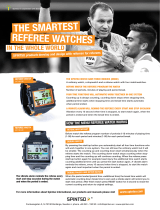Page is loading ...

<—–2 seconds—–> Encrypted
-
<—–2 seconds—–> Encrypted
-
REPLACEMENT UNIT
BATTERY USAGE
UNIT INFORMATION
To be able to exchange a REFCOM® PRO unit, the replacement unit
must have been part of the start-up procedure and not been switched
off even when it was not used.
If the head referee unit needs to be exchanged, the start-up procedure
must be repeated
Charge the Li-Ion battery after use. When the battery is charging the
light diode will blink green/red. When fully charged the light diode will
indicate constant green.
Discharge the Li-Ion battery completely and then recharge it again at
least once a year. Discharge by starting the unit and leave it on until the
light diode goes out.
Hear own voice When you hear own voice this indicates
that speech is being transmitted.
PRE-RECORDED HEADSETS PHRASES
Logged ON X - X unit has logged on
OK Logged On X - Synchronising has been successful
Connection lost - Unit no longer connected to network
Battery X - Battery level 0-9, where 9 is maximum
Battery low - 40 min battery life remaining
Battery empty - 15 min battery life remaining
SOUND
Touch sound Activated by depressing a key
Repeated sound Not logged on/lost contact with network
LED <—–2 seconds—–> Encrypted
Not logged on
Master
Logged on unit
Charging battery
REFCOM® PRO
Quick Guide
Spintso International AB, G-lab21 Västra Hamngatan 7C, SE-41117 Göteborg, Sweden
phone +46 243 - 190 90 • [email protected] • www.spintso.com

REFCOM® PRO SYSTEM REFCOM® PRO SYSTEM
Volume up
Head referee
PTT
(push to silence)
Assistant referees 2-30
Volume
down
Light diode
Menu
Synchronising
^ and v (depressed together) Start/Switch off
^ Increase volume
v Decrease volume
M No function
* Synchronising
PTT Push to silence
BUTTON FUNCTION
STARTING/SWITCHING OFF REFCOM® PRO SYSTEM
TESTING REFCOM® PRO SYSTEM BEFORE A MATCHSPEACH IN REFCOM® PRO SYSTEM
30 users. Up to 6 users can communicate 2-way at the same time.
Once the start-up procedure has been carried out all the units are
enabled for encrypted communication. Transmission of speech is
enabled by speaking into the headset’s microphone which activates the
VOX function (voice operated speech).
Press the PTT button to active silence – the unit will not transmit speech
to the other referees.
Attach headsets to all the units which shall be used (including reserve
units). Start the units by pressing the up/down buttons at the same time
until the light diode shines; then release the buttons. At start-up, the
battery level is presented in the headset.
On the master unit press the synchronising button * and keep it pressed
throughout the entire synchronising process. The master unit will
indicate LOGGED ON 1, LOGGED ON 2; LOGGED ON 3, LOG-GED ON
4, etc. When all units have been logged on, release the button.
When the master unit has indicated e.g. LOGGED ON 4 meaning there
are 4 user units and one master unit, all the units are now synchronised
for encrypted communication indicated by the light diode.
Switch off the REFCOM® System by pressing the up/down buttons until
the light diode is green, release the buttons and the unit will then switch
off.
1.
2.
3.
4.
Place the unit in the armbag and attach it to your arm. Adjust the
microphone so it is a comfortable distance from your mouth.
A connection test (ie speaking to each other) should be carried out to
ensure that all the units are connected.
If you hear your own voice when you speak then all the other units can
also hear you (Hear your own voice function). If you do not hear yourself
try adjusting the microphone’s distance from your mouth.
Adjust the volume to a comfortable level. Try adjusting the volume
through your shirt in case you need to do this during the match.
1.
2.
3.
4.
/