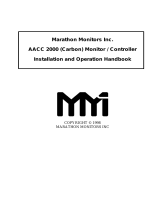Page is loading ...

Series IMP Hot Runner Controller Operator’s Guide
900M234U00A i
Series IMP
Hot Runner Controller
Operator’s Guide

Series IMP Hot Runner Controller Operator’s Guide
900M234U00A ii
Precautions
Warning
Use of this equipment in a manner not specified by the manufacturer may
impair protection provided by the equipment.
In addition to presenting a potential fire hazard, high voltage and high
temperature can damage equipment and cause severe injury or death.
When installing or using this instrument, follow all instructions carefully
and use approved safety controls.
Hazardous potentials exist on components inside the mainframe and
controller. Always disconnect AC power to the mainframe when servicing
the controllers or the mainframe.
Because these temperature controls or associated equipment may not
always fail safe, an approved temperature and/or pressure safety control
should be used for safe operation.
The controller power switch must be in the “OFF” position before you put
a controller into an energized mainframe, or remove a controller from an
energized mainframe. If the mainframe supports the SafeChange feature,
enable SafeChange on the controller to reduce the possibility of damage to
the controller when installing or removing a controller from the mainframe.
Controllers are shipped with the SafeChange feature disabled. To
determine whether the mainframe supports SafeChange and to enable
SafeChange, follow the instructions in the ________________________.
Turn off power to the controller before cleaning the exterior of the
controller. When cleaning the controller, follow the instructions on page iv.
Do not attempt to clean any part of a controller other than the front panel.
If you want to clean the front panel of a single controller, use the power
switch on the front of the controller to turn it off, and then remove the
controller from the mainframe.
If you want to clean the front panel of several controllers, turn off all
controllers in the mainframe and turn off power to the mainframe before
cleaning the controllers while they are in the mainframe.
While cleaning a controller’s front panel, do not allow alcohol to enter the
switch.
Allow controllers and mainframes to dry thoroughly before restoring
power. Do not use a heater or compressed air to dry the units.
Failure to observe these precautions can result in exposure to a potentially
lethal shock hazard.
Changing switch and jumper settings, and all wiring should be done by an
experienced technician. The controller and wiring should be installed in
accordance with national and local electrical codes. To avoid serious
personal injury and damage to equipment, follow all warnings and
cautions provided in the manual supplied with the mainframe.
Littlefuse is a registered trademark of Littlefuse, Inc.
G is a registered trademark of the DME Corporation.
CompuStep is a registered trademark, and SafeChange™ is a trademark of Athena Controls, Inc.

Series IMP Hot Runner Controller Operator’s Guide
900M234U00A iii
Caution
If a controller shows signs of having been damaged during shipping, do
not power up or install the controller. Save all packing materials and
report any damage to the carrier immediately.
When the controller is powered up, the output may be activated. Consider
the effects on your process before powering up the controller.
Do not locate this instrument where it may be subjected to excessive
shock, vibration, dirt, moisture, oil, or other liquids.
This is a Class A product. In a domestic environment this product may
cause radio interference, in which case the user may be required to take
adequate measures.
Specified operating ambient temperature is 32 to 150 °F
(0 to 65 °C).
Notes on CE EMC Compliance
This unit is compliant with the following standards when properly installed
into a grounded metal housing. EMC testing was conducted with a load of
1 amp and setpoint of 400 F.
EMC directive (89/336/EEC)
EN 50081-1 (1992 edition)
EN 50082-1 (1992 edition)
Low Voltage Directive (73/23/EEC)
EN 61010-1 (1992 edition, Amendments 1, 2, 3, 4 and 11)
For more detailed
cleaning instructions,
see the next page.

Series IMP Hot Runner Controller Operator’s Guide
900M234U00A iv
To clean an IMP controller:
1. Read the safety warnings on page ii before you start cleaning a controller.
2. To clean the front panel of a single controller, put the controller power switch in the
“OFF” position, and then remove the controller from the energized mainframe by
pulling out the plunger on the locking pin (or loosening the locking screw), and pulling
on the handle on the front of the controller.
Alternatively, if you plan to clean the front panel of several controllers, put the power
switch of every controller in the mainframe in the “OFF” position, and then turn off
power to the entire mainframe. After the mainframe has been de-energized, you can
clean the controllers while they are in the mainframe.
3. Use a cotton cloth to gently and sparingly apply isopropyl alcohol to the front panel of
the controller. Do not use cleaning solutions or other solvents. Use of anything other
than isopropyl alcohol can result in damage to the controller.
Do not allow alcohol to enter the power switch on the controller’s front panel.
4. Allow the controller to air-dry thoroughly. Do not use a heater or compressed air to
dry the unit.
5. Inspect all surfaces to make sure that they are completely dry.
6. When the controller is completely dry, re-install it and return it to service.

Series IMP Hot Runner Controller Operator’s Guide
900M234U00A 1
1. Introduction
1.1 About This Guide
This manual contains instructions for
operating Series IMP Hot Runner
controllers.
Instructions for setting up, maintaining,
and cleaning the controllers are in the
Series IMP Hot Runner Controller Setup
and Operation Manual.
Instructions for wiring, installing, and
troubleshooting the controllers are in the
manual supplied with the mainframe.
1.2 About the Controllers
1.2.1 Zones Controlled
Each IMP unit is designed to control one
temperature zone.
1.2.2 Modes of Operation
Series IMP controllers can operate in:
closed loop mode – Output is
automatically calculated by
controller, based on the difference
between the setpoint and the
process value.
manual – You set the output
percentage.
Instructions for changing the mode,
setpoint, and output percentage are on
page 3.
1.2.3 Soft Start
for Heater Bake Out
All Series IMP Hot Runner controllers
support a soft start feature to extend the
life of the heaters and the molds.
The soft start allows slow dissipation of
moisture in heaters by gradually applying
power to the heaters.
The orange soft start indicator (item 1 in
the photo on page 2) is on during soft start
in closed loop (auto) mode.
1.2.4 Deviation Alarms
Each Series IMP Hot Runner controller
supports deviation alarms. The orange
ALARM LED (item 9 in the photo on page
2) lights if the process value;
falls below the zone setpoint
minus the low alarm value (30 °F),
or
rises above the zone setpoint plus
the high alarm value (30 °F).
The alarm status indicator remains lit as
long as the process value deviates from
the setpoint by at least 30 °F.
While a zone is in alarm, or is also
displayed.
1.2.5 Loop Break Detection
When loop break detection has been
enabled during setup, the controller
monitors input change.
If the input value does not change within
five minutes while the controller is
operating in closed loop (auto) mode, the
controller goes to manual mode with 0%
output, which can then be adjusted. See
page 4 for error messages
1.2.6 Sensor Error
Monitoring
The controller can detect a reversed
sensor or open sensor. See page 4 for
error messages.
1.2.7 Current Display
The operator can display the output
current (expressed in tenths of an amp).
Instructions for displaying the current
output are on page 3.

Series IMP Hot Runner Controller Operator’s Guide
900M234U00A 2
2. Operation
2.1 IMP Front Panel
1 – soft start indicator – lit (orange) when
soft start is active; flashes when
controller is placed in standby by an
external signal
2 – output status indicator – lit (orange)
when output is on
3 – unit of measure indicator – lit for
degrees Fahrenheit; off for degrees
Celsius
4 – process value (PV) display (closed
loop mode) or output percent (manual
mode); alternates with error message if
necessary; operator can choose to
display output current (in tenths of an
amp)
5 – setpoint decrease buttons
6 – setpoint (SP) display
7 – setpoint increase buttons
8 – up key – increases output percent
(manual mode); press and hold for rapid
change
9 – alarm indicator – lit (orange) when PV
varies from the SP by the deviation alarm
value (low or high)
10 – down key – decreases output
percent (manual mode); press and hold
for rapid change
11 – manual mode indicator – lit for
manual mode; off for closed loop (auto)
mode
12 – mode key – changes mode; active
mode indicated by manual mode
indicator (11)
13 – power switch
Power must be off when removing or
installing controller. Power switch (at
bottom of front panel) is not shown.

Series IMP Hot Runner Controller Operator’s Guide
900M234U00A 3
2.2 Operation Basics
2.2.1 See PV
To see the process value: Look at the
LED display for the PV when the controller
is in closed loop (auto mode).
If a process alarm has been
detected, or alternates with
the PV.
If an error has been detected, the
error message alternates with the
PV. Error messages are on page
4.
2.2.2 See if Output is On
To see if the output is on: Look at the
Heat indicator above the PV. This orange
indicator is on when the output is on.
2.2.3 Monitor for Alarms
To watch for process alarms: Look at
the orange ALARM LED.
This LED lights if the process value goes
above or below the zone setpoint by the
deviation alarm value (30 °F).
The alarm status indicator remains lit as
long as the process value deviates from
the setpoint by at least 30 °F.
While a zone is in alarm, or is also
displayed (alternating with PV).
2.2.4 Change Mode
To change the mode: Press MODE.
When the controller is in manual
mode, the Manual LED is lit.
When the controller is in closed
loop (auto) mode, the Manual LED
is off.
The Manual LED is item 11 in the photo
on page 2.
2.2.5 Change Setpoint
To change the setpoint (closed loop
mode): Press + or – buttons (items 5 and
7 in the photo on page 2) until the rotary
numbers show the new value you want.
The range of valid setpoints is 100 to
999 °F (37 to 537 °C).
2.2.6 Change Output
To change the output (manual mode):
Press the or key until the displayed
value has been changed to the new value
you want. These keys are items 8 and 10
in the photo on page 2.
2.2.7 Standby Mode
To place all IMP controllers in the
mainframe in standby mode: use the
external switch on the mainframe to set
the controllers to standby.
When the controller is in closed
loop mode, the lower of these two
values will be used:
(1) standby setpoint 250 °F
(121 °C), or
(2) the most recently configured
setpoint.
When the controller is in manual
mode, the standby output
percentage will be one-fourth of
the output percentage you set
most recently using the and
keys.
While the controller is in standby, the CF
(CompuStep soft start) LED flashes. (This
LED is item 1 in the photo on page 2.)
2.2.8 Display Current Output
To display the current output: Press
and hold the MODE key for more than a
second. As long as the MODE key is
pressed, the current output will be
displayed, alternating with . The
current is expressed in tenths of an amp.
For example, if the output is 8.3 amps, the
controller will display (alternating with
).
2.3 What Happens When
You Power Up the
Controller
2.3.1 Turn on Controller
Turn on the controller by pressing the “I”
end of the 16 A power switch on the front
panel. When an IMP controller is powered
up, it displays its firmware level. Next, all
segments of the display and all LED
indicators light. The output remains off.

Series IMP Hot Runner Controller Operator’s Guide
900M234U00A 4
2.3.2 Put Controller in
Closed Loop Mode
To put the controller into closed loop
mode: Push the MODE button until the
Manual LED is off. What happens next
depends on the process value. A soft start
may be done; see description below.
To stop the soft start (not
recommended): Press the MODE key to
take the controller out of closed loop
(auto) mode. Press the MODE key again
to return the controller to closed loop
mode.
2.3.3 Watch Soft Start
A soft start is executed:
every time the controller starts
and the process value is less than
200 F (93 C), and
every time the controller is
returned to closed loop
(automatic) operation and the PV
is less than 200F (93 C).
During a soft start the CF LED is lit.
3. Error Messages
3.1 Introduction
Usually the controller displays only the
process variable on the LED display
However, when the controller detects a
problem with the input, messages are also
displayed to alert you to conditions that
require your immediate attention.
3.2 Summary of Error Messages
If the controller detects a problem, an error message will alternate with the PV. These
messages are summarized below.
Open Sensor
Detected
Loop Break
Detected
Reversed
Sensor Leads
Detected
Out-of-Range
Setpoint
Detected
error
display
(alter-
nates
with
PV)
goes high first briefly
(see Note 1 below),
then
/
goes low first (see
Note 1 below), then
after five minutes
/ /
goes low first (see
Note 2 below),
then
//
changing
numerical values
/
output off (0%) on while low, then off
(see Note 1)
on while low, then
off (see Note 2) calculated output
based on closest
setpoint limit value
alarm
LED on on on off
Note 1: At first, a falsely increasing process value is displayed on the top line; the setpoint remains on
display on the lower line, and the output remains on until the process value is greater than the setpoint.
Note 2: At first, alternates with display of the decreasing process value on the top line;
the setpoint remains on display on the lower line, and the output remains on until the
sensor error is detected.
/