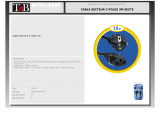Page is loading ...

Intel
®
Server System SR1520ML User’s Guide i
Intel
®
Server System SR1520ML
User’s Guide
A Guide for Technically Qualified Assemblers of Intel® Identified Subassemblies/
Products
Intel Order Number E17409-002

ii Intel
®
Server System SR1520ML User’s Guide
Disclaimer
Information in this document is provided in connection with Intel® products. No license, express or implied, by
estoppel or otherwise, to any intellectual property rights is granted by this document. Except as provided in Intel's
Terms and Conditions of Sale for such products, Intel assumes no liability whatsoever, and Intel disclaims any
express or implied warranty, relating to sale and/or use of Intel products including liability or warranties relating to
fitness for a particular purpose, merchantability, or infringement of any patent, copyright or other intellectual property
right. Intel products are not designed, intended or authorized for use in any medical, life saving, or life sustaining
applications or for any other application in which the failure of the Intel product could create a situation where
personal injury or death may occur. Intel may make changes to specifications and product descriptions at any time,
without notice.
Intel server boards contain a number of high-density VLSI and power delivery components that need adequate
airflow for cooling. Intel's own chassis are designed and tested to meet the intended thermal requirements of these
components when the fully integrated system is used together. It is the responsibility of the system integrator that
chooses not to use Intel developed server building blocks to consult vendor datasheets and operating parameters to
determine the amount of airflow required for their specific application and environmental conditions. Intel Corporation
can not be held responsible if components fail or the server board does not operate correctly when used outside any
of their published operating or non-operating limits.
Intel and Intel Xeon are trademarks or registered trademarks of Intel Corporation or its subsidiaries in the United
States and other countries.
* Other names and brands may be claimed as the property of others.
Copyright © 2007, Intel Corporation. All Rights Reserved

Intel
®
Server System SR1520ML User’s Guide iii
Safety Information
Important Safety Instructions
Read all caution and safety statements in this document before performing any of the
instructions. See also Intel Server Boards and Server Chassis Safety Information on the
Intel
®
Server Deployment Toolkit 2.0 CD and/or at http://support.intel.com/support/
motherboards/server/sb/cs-010770.htm.
Wichtige Sicherheitshinweise
Lesen Sie zunächst sämtliche Warnund Sicherheitshinweise in diesem Dokument, bevor
Sie eine der Anweisungen ausführen. Beachten Sie hierzu auch die Sicherheitshinweise zu
Intel-Serverplatinen und Servergehäusen auf der Intel
®
Server Deployment Toolkit 2.0 CD
oder unter http://support.intel.com/support/motherboards/server/sb/cs-010770.htm.
Consignes de sécurité
Lisez attention toutes les consignes de sécurité et les mises en garde indiquées dans ce
document avant de suivre toute instruction. Consultez Intel Server Boards and Server
Chassis Safety Information sur le Intel
®
Server Deployment Toolkit 2.0 CD ou bien
rendez-vous sur le site http://support.intel.com/support/motherboards/server/sb/cs-
010770.htm.
Instrucciones de seguridad importantes
Lea todas las declaraciones de seguridad y precaución de este documento antes de realizar
cualquiera de las instrucciones. Vea Intel Server Boards and Server Chassis Safety
Information en el Intel
®
Server Deployment Toolkit 2.0 CD y/o en http://
support.intel.com/support/motherboards/server/sb/cs-010770.htm.

iv Intel
®
Server System SR1520ML User’s Guide
Warnings
Heed safety instructions: Before working with your server product, whether you are
using this guide or any other resource as a reference, pay close attention to the safety
instructions. You must adhere to the assembly instructions in this guide to ensure and
maintain compliance with existing product certifications and approvals. Use only the
described, regulated components specified in this guide. Use of other products /
components will void the UL listing and other regulatory approvals of the product and
will most likely result in noncompliance with product regulations in the region(s) in which
the product is sold.
System power on/off: The power button DOES NOT turn off the system AC power. To
remove power from system, you must unplug the AC power cord from the wall outlet.
Make sure the AC power cord is unplugged before you open the chassis, add, or remove
any components.
Hazardous conditions, devices and cables: Hazardous electrical conditions may be
present on power, telephone, and communication cables. Turn off the server and
disconnect the power cord, telecommunications systems, networks, and modems attached
to the server before opening it. Otherwise, personal injury or equipment damage can
result.
Electrostatic discharge (ESD) and ESD protection: ESD can damage disk drives,
boards, and other parts. We recommend that you perform all procedures in this chapter
only at an ESD workstation. If one is not available, provide some ESD protection by
wearing an antistatic wrist strap attached to chassis ground any unpainted metal surface on
your server when handling parts.
ESD and handling boards: Always handle boards carefully. They can be extremely
sensitive to ESD. Hold boards only by their edges. After removing a board from its
protective wrapper or from the server, place the board component side up on a grounded,
static free surface. Use a conductive foam pad if available but not the board wrapper. Do
not slide board over any surface.
重要安全指导
在执行任何指令之前,请阅读本文档中的所有注意事项及安全声明。 和/或
http://support.intel.com/support/motherboards/server/sb/CS-010770.htm
上的 Intel
Server Boards and Server Chassis Safety Information(《Intel
服务器主板与服务器机箱安全信息》)。

Intel
®
Server System SR1520ML User’s Guide v
Installing or removing jumpers: A jumper is a small plastic encased conductor that slips
over two jumper pins. Some jumpers have a small tab on top that you can grip with your
fingertips or with a pair of fine needle nosed pliers. If your jumpers do not have such a tab,
take care when using needle nosed pliers to remove or install a jumper; grip the narrow
sides of the jumper with the pliers, never the wide sides. Gripping the wide sides can
damage the contacts inside the jumper, causing intermittent problems with the function
controlled by that jumper. Take care to grip with, but not squeeze, the pliers or other tool
you use to remove a jumper, or you may bend or break the pins on the board.

Intel
®
Server System SR1520ML User’s Guide vii
Contents
Safety Information ..................................................................................................... iii
Important Safety Instructions ................................................................................................ iii
Wichtige Sicherheitshinweise ............................................................................................... iii
Consignes de sécurité .......................................................................................................... iii
Instrucciones de seguridad importantes ............................................................................... iii
Warnings ............................................................................................................................... iv
Preface ..................................................................................................................... xvii
About this Manual ...............................................................................................................xvii
Manual Organization ...........................................................................................................xvii
Product Contents ...............................................................................................................xviii
Server System References ................................................................................................. xix
Chapter 1: Server System Features ..........................................................................1
External Component Identification .........................................................................................3
System Front Panel .......................................................................................................3
System Rear ..................................................................................................................6
Peripheral Devices ........................................................................................................7
Internal Components .............................................................................................................8
Server Board Connectors ..............................................................................................8
Configuration Jumpers ................................................................................................10
SATA RAID Support ............................................................................................................11
Rack and Cabinet Mounting ................................................................................................11
Hardware Requirements ......................................................................................................11
Processor ....................................................................................................................12
Memory ........................................................................................................................12
Chapter 2: Hardware Installations and Upgrades ................................................. 13
Before You Begin .................................................................................................................13
Tools and Supplies Needed ........................................................................................13
System References .....................................................................................................13
Removing and Installing the Server Cover ..........................................................................14
Removing the Server System Cover ...........................................................................14
Installing the Server System Cover .............................................................................15
Installing and Removing a Hard Drive .................................................................................15
Installing a Hard Drive .................................................................................................16
Removing a Hard Drive ...............................................................................................18
Installing an Intel
®
Z-U130 Value Solid State Drive .............................................................20
Installing and Removing the PCI Riser Assembly ...............................................................21
Removing the PCI Riser Assembly .............................................................................21

viii Intel
®
Server System SR1520ML User’s Guide
Installing the PCI Riser Assembly ............................................................................... 22
Removing and Installing the PCI Riser Card ....................................................................... 24
Removing the PCI Riser Card ..................................................................................... 24
Installing a PCI Riser Card .......................................................................................... 25
Installing and Removing a PCI Add-in Card ........................................................................ 26
Installing a PCI Add-in Card ........................................................................................ 26
Removing a PCI Add-in Card ...................................................................................... 27
Removing and Installing the Processor Air Duct ................................................................. 28
Removing the Processor Air Duct ............................................................................... 28
Installing the Processor Air Duct ................................................................................. 29
Installing and Removing Memory ........................................................................................ 29
Memory Population Rules ........................................................................................... 30
Installing DIMMs .......................................................................................................... 30
Removing DIMMs ........................................................................................................ 32
Replacing the Processor ..................................................................................................... 33
Removing the Heat Sink and Processor ..................................................................... 33
Installing the Processor ............................................................................................... 35
Installing the Heat Sink ............................................................................................... 36
Replacing the Power Supply ............................................................................................... 37
Replacing the Fans .............................................................................................................40
Replacing a Blower Fan .............................................................................................. 41
Replacing a Memory Cooling Fan ............................................................................... 44
Replacing a Server Board ................................................................................................... 46
Removing the Server Board ........................................................................................ 46
Installing the Server Board .......................................................................................... 48
Replacing the Front Panel Board ........................................................................................ 50
Replacing the CMOS Battery .............................................................................................. 52
Installing and Removing the Rack Handles ......................................................................... 55
Installing the Rack Handles ......................................................................................... 55
Removing the Rack Handles ....................................................................................... 56
Chapter 3: Server Utilities ........................................................................................57
Using the BIOS Setup Utility ............................................................................................... 57
Starting Setup ............................................................................................................. 57
If You Cannot Access Setup ....................................................................................... 57
Setup Menus ............................................................................................................... 57
Upgrading the BIOS ............................................................................................................ 59
Preparing for the Upgrade ........................................................................................... 59
Upgrading the BIOS .................................................................................................... 60
Recovering the BIOS ........................................................................................................... 60
Clearing the Password ........................................................................................................ 62
Performing an iBMC Force Update ..................................................................................... 64
Using the iBMC Boot Block Write Protect Jumper (J1A4) ................................................... 66
Appendix A: Technical Reference ...........................................................................67

Intel
®
Server System SR1520ML User’s Guide ix
Cable Routing ......................................................................................................................67
Power Cable Routing ...................................................................................................68
Data Cable Routing .....................................................................................................69
600 W Power Supply Input Voltages ...................................................................................70
600 W Power Supply Output Voltages ................................................................................70
System Environmental Specifications ..................................................................................71
Appendix B: Installation/Assembly Safety Instructions .......................................73
English .................................................................................................................................73
Deutsch ................................................................................................................................75
Français ...............................................................................................................................77
Español ................................................................................................................................79
Italiano .................................................................................................................................82
Appendix C: Troubleshooting .................................................................................85
Resetting the System ...........................................................................................................85
Problems following Initial System Installation ......................................................................86
First Steps Checklist ....................................................................................................86
Hardware Diagnostic Testing ...............................................................................................86
Verifying Proper Operation of Key System Lights .......................................................87
Confirming Loading of the Operating System ..............................................................87
Specific Problems and Corrective Actions ...........................................................................87
Power Light Does Not Light .........................................................................................88
No Characters Appear on Screen ...............................................................................88
Characters Are Distorted or Incorrect ..........................................................................89
System Cooling Fans Do Not Rotate Properly ............................................................89
Drive Activity Light Does Not Light ..............................................................................90
CD-ROM Drive or DVD-ROM Drive Activity Light Does Not Light ...............................90
Cannot Connect to a Server ........................................................................................90
Problems with Network ................................................................................................91
System Boots when Installing PCI Card ......................................................................91
Problems with Newly Installed Application Software ...................................................92
Problems with Application Software that Ran Correctly Earlier ...................................92
Devices are not Recognized under Device Manager (Microsoft* Windows* Operating
System) ............................................................................................................93
Hard Drive(s) are not Recognized ...............................................................................93
Bootable CD-ROM Disk Is Not Detected .....................................................................93
Appendix D: Getting Help ........................................................................................95
World Wide Web ..................................................................................................................95
Telephone ............................................................................................................................95
Appendix E: Warranty .............................................................................................. 99
Limited Warranty for Intel® Chassis Subassembly Products ..............................................99
Appendix F: Safety Information ............................................................................ 103

Intel
®
Server System SR1520ML User’s Guide xi
Advertencias sobre el montaje en bastidor ...............................................................124
Descarga electrostática (ESD) ..................................................................................124
Otros riesgos .............................................................................................................125
Appendix G: Regulatory and Compliance Information .......................................127
Product Regulatory Compliance ........................................................................................127
Product Safety Compliance .......................................................................................127
Product EMC Compliance - Class A Compliance ......................................................128
Certifications / Registrations / Declarations ...............................................................129
Product Regulatory Compliance Markings ................................................................129
Electromagnetic Compatibility Notices ..............................................................................132
FCC Verification Statement (USA) ............................................................................132
Industry Canada (ICES-003) .....................................................................................133
Europe (CE Declaration of Conformity) .....................................................................133
VCCI (Japan) .............................................................................................................133
BSMI (Taiwan) ...........................................................................................................133
Korean Compliance (RRL) ........................................................................................134
CNCA (CCC-China) ...................................................................................................134
Regulated Specified Components .............................................................................134
Product Ecology Requirements .........................................................................................135
End-of-Life / Product Recycling .........................................................................................136

Intel
®
Server System SR1520ML User’s Guide xiii
List of Tables
Table 1. Server System References ...................................................................................... xix
Table 2. Feature Summary ........................................................................................................2
Table 3. NIC LED Descriptions .................................................................................................6
Table 4. Setup Menu Key Use ................................................................................................58
Table 5. Power Supply Output Capability ................................................................................70
Table 6. System Environmental Specifications .......................................................................71
Table 7. Resetting the System ................................................................................................85
Table 8. Product Regulatory Compliance Markings ..............................................................129

Intel
®
Server System SR1520ML User’s Guide xv
List of Figures
Figure 1. Intel
®
Server System SR1520ML............................................................................... 1
Figure 2. Front Controls and LEDs............................................................................................ 5
Figure 3. Back Panel Connectors.............................................................................................. 6
Figure 4. Optional Peripherals................................................................................................... 7
Figure 5. System Components.................................................................................................. 8
Figure 6. Server Board Connector Locations............................................................................ 9
Figure 7. Configuration Jumpers............................................................................................. 10
Figure 8. Removing the Server System Cover........................................................................ 14
Figure 9. Installing the Server System Cover.......................................................................... 15
Figure 10. Removing Drive Carrier from the Server System................................................... 16
Figure 11. Installing Drive Assembly....................................................................................... 18
Figure 12. Removing Drive Carrier.......................................................................................... 19
Figure 13. Installing the Drive Carrier...................................................................................... 20
Figure 14. Removing PCI Riser Assembly.............................................................................. 22
Figure 15. Installing PCI Riser Assembly into the Server System........................................... 23
Figure 16. Removing Riser Card from Riser Assembly........................................................... 24
Figure 17. Installing Riser Card onto Riser Assembly............................................................. 25
Figure 18. Installing an Add-In Card........................................................................................ 26
Figure 19. Removing an Add-In Card...................................................................................... 27
Figure 20. Removing the Processor Air Duct.......................................................................... 28
Figure 21. Installing the Processor Air Duct............................................................................ 29
Figure 22. Installing Memory DIMMs....................................................................................... 31
Figure 23. Removing Memory DIMMs..................................................................................... 32
Figure 24. Opening the Processor Socket Handle.................................................................. 34
Figure 25. Opening the Load Plate ......................................................................................... 34
Figure 26. Removing the Processor........................................................................................ 35
Figure 27. Installing the Processor.......................................................................................... 36
Figure 28. Installing the Heat Sink .......................................................................................... 37
Figure 29. Disconnecting Power Cables ................................................................................. 38
Figure 30. Removing Power Supply........................................................................................ 39
Figure 31. Installing Power Supply Module............................................................................. 40
Figure 32. Disconnecting Cables ............................................................................................ 41
Figure 33. Removing Bracket and Fans.................................................................................. 42
Figure 34. Removing Fan from Fan Bracket ........................................................................... 43
Figure 35. Disconnecting Memory Cooling Fan Cable............................................................ 44
Figure 36. Connecting Memory Cooling Fan Cable ................................................................ 45
Figure 37. Removing the Server Board................................................................................... 47
Figure 38. Installing the Server Board..................................................................................... 48
Figure 39. Connecting Cables to Server Board....................................................................... 49
Figure 40. Removing Front Panel Board................................................................................. 51
Figure 41. Installing Front Panel Board................................................................................... 52
Figure 42. Removing the CMOS Battery................................................................................. 54

xvi Intel
®
Server System SR1520ML User’s Guide
Figure 43. Installing the Rack Handle..................................................................................... 55
Figure 44. Removing the Rack Handle................................................................................... 56
Figure 45. BIOS Recovery Mode Jumper in Recovery Position ............................................. 61
Figure 46. Password Clear Jumper in Clear Password Position ............................................ 62
Figure 47. CMOS Clear Jumper in Clear CMOS Position ...................................................... 63
Figure 48. MiBMC Force Update Jumper in the Write Enable Position.................................. 65
Figure 49. Power Cable Routing............................................................................................. 68
Figure 50. Data Cable Routing ............................................................................................... 69

Intel
®
Server System SR1520ML User’s Guide xvii
Preface
About this Manual
Thank you for purchasing and using the Intel
®
Server System SR1520ML.
This manual is written for system technicians who are responsible for troubleshooting,
upgrading, and repairing this server system. This document provides reference
information, feature information, and step by step instructions on how to add and replace
components on the server system. For the latest version of this manual, see http://
support.intel.com/support/motherboards/server/
X38ML/.
Manual Organization
Chapter 1 provides an overview of the server system. In this chapter, you will find a list of
the server system features, illustrations of the product, and product diagrams to help you
identify components and their locations.
Chapter 2 provides instructions on adding and replacing components. Use this chapter for
step-by-step instructions and diagrams for installing or replacing components such as the
fans, power supply, drives, and other components.
Chapter 3 provides instructions on using the utilities that are shipped with the board or
that may be required to update the system. This includes how to navigate through the
BIOS Setup screens, how to perform a BIOS update, and how to reset the password or
CMOS. Information about the specific BIOS settings and screens is available in the
Technical Product Specifications for the server board and chassis. See Table 1 on page xix
for a link to the Technical Product Specifications.
At the back of this manual, you will find technical specifications, troubleshooting tips,
regulatory information, complete safety information, “getting help” information, and the
warranty.

xviii Intel
®
Server System SR1520ML User’s Guide
Product Contents
Your Intel
®
Server System SR1520ML ships with the following items.
• Two Intel
®
Server Boards X38ML installed in the server chassis
• One 600-watt power supply module, installed in the server chassis
• One power cable to connect to AC power (North America only)
• Four cooling fans, with attached cables, installed in the server system:
— Two memory cooling fans
— Two system blower fans
• Two passive heat sinks, in the server system product box
• Two hard drive brackets, in the server system product box
• Two PCI Express* x16 risers, installed in the server system
• Two processor / memory air ducts
• Rack handles, in the server system product box
• One front control panel board with front panel controls for two server boards,
installed in the server system
• One basic slide rail kit, in a separate box
• Cables:
— Two SATA cables, installed in the server system
— Two front panel / Z-U130 USB Y-cables, installed in the server system
— One front panel Y-cable, installed in the server system
• Intel
®
Server Deployment Toolkit 2.0 CD that contains documentation, drivers, and
utilities
• Intel
®
System Management Software 2.0 CD set. A two-CD set

Intel
®
Server System SR1520ML User’s Guide xix
Server System References
If you need more information about this product or information about the accessories that
can be used with this server chassis, use the following resources.
Table 1. Server System References
For this Information or
Software
Use this Document or Software
Technical information
about the server chassis,
including sub-system
overviews and
mechanical drawings
Intel
®
Server System SR1520MLTechnical Product Specification
At http://support.intel.com/support/motherboards/server/X38ML/
Technical information
about the server board,
including board layout,
connector pin-outs, timing
information, mechanical
drawings and LED
information
Intel
®
Server Board X38ML Technical Product Specification
At http://support.intel.com/support/motherboards/server/X38ML
Technical information
about the server system,
including connector pin-
outs, timing information,
mechanical drawings and
LED information
Intel
®
Server System SR1520ML Technical Product Specification
At http://support.intel.com/support/motherboards/server/X38ML/
If you just received this
product and need to
install it
Intel
®
Server System SR1520ML Quick Start User's Guide
In the product box
Accessories or other Intel
server products
Spares and Configuration Guide
Available from your Intel field representative or on the Server
Configurator Tool at http://indigo.intel.com/serverconfiguratortool/
default.aspx
Hardware (peripheral
boards, adapter cards)
and operating systems
that have been tested
with this product
Tested Hardware and Operating Systems List
At http://support.intel.com/support/motherboards/server/X38ML/
Processor and DIMMs
that have been tested
with this produc
See http://support.intel.com/support/motherboards/server/X38ML/
For drivers Search for the word “driver” (for an extensive list of available
drivers)
Search for “operating system driver” (for operating system drivers)
For firmware and BIOS
updates, or for BIOS
recovery
Firmware Updates

xx Intel
®
Server System SR1520ML User’s Guide
For software to manage
your Intel
®
server
Intel
®
System Management Software Software 2.0
At http://support.intel.com/support/motherboards/server/X38ML/
To make sure your
system falls within the
allowed power budget
Search for the phrase “Power Budget Tool”
At http://support.intel.com/support/motherboards/server/X38ML/
For diagnostics test
software
Search for the word “Diagnostics”
Table 1. Server System References
For this Information or
Software
Use this Document or Software

Intel
®
Server System SR1520ML User’s Guide 1
1 Server System Features
This chapter briefly describes the main features of the server system. It provides product
illustrations, a list of the server system features, and diagrams that show the location of
important components and connections.
Figure 1. Intel
®
Server System SR1520ML
The Intel
®
Server System SR1520ML ships with two Intel
®
Server Boards X38ML
installed in it. Each server board operates as a fully functioning server system with it’s
own control panel, BIOS setup configuration, processor, memory, drives, add-in card,
keyboard/mouse, and video monitor. These items are not shared by the two server boards.
The two server boards share the chassis and power supply.
Since the server boards function independently, the processor and DIMM rules apply to
each board independently. The two server boards do not need to use identical processors
or DIMMs.

2 Intel
®
Server System SR1520ML User’s Guide
Table 2 summarizes the features of the server system.
Table 2. Feature Summary
Feature Description
Dimensions
• 1.67 inches high (42.42 mm)
• 16.93 inches wide (430.02 mm)
• 20 inches deep (508.00 mm)
Server board Intel
®
Server Board X38ML. Two per system.
Processors Processor and Front Side Bus (FSB) support
• The system supports one processor on each server board. For
supported Intel processors, see http://support.intel.com/
support/motherboards/server/X38ML
• Supports 800 / 1066 / 1333 MHz FSB
Memory
• Four DIMM sockets per server board supporting stacked
DDR2 667 / 800 MHz unbuffered ECC memory or non-ECC
memory
• Each server board has two memory channels with two DIMM
sockets per channel
• Support for up to 8 GB of total system memory on each server
board
Chipset Intel
®
X38 chipset on each server board, consisting of:
• Intel
®
X38 Memory Controller Hub (MCH)
• Intel
®
I/O Controller Hub (ICH9R)
Peripheral Interfaces External connections on each server board:
• DB9 Serial A port
• Two RJ45 NIC connectors for 10 / 100 / 1000 Mb connections
• Two USB 2.0 ports
• VGA header for video output
Internal connections on each server board:
• One USB port header, which supports two USB 2.0 ports
• One DH10 Serial B header
• Four Serial ATA connectors with embedded RAID 0/1/10
support
Video Each server board has an on-board video controller with 32 MB
DDR2 667 video memory
LAN Two Intel
®
10 / 100 / 1000 82573E Gigabit Ethernet controllers on
each server board
Expansion capabilities One low-profile PCI Express* riser card for each server board.
Each supports one low-profile x1, x4, x8, or x16 adapter.
Hard drives
• Support for up to two 2.5-inch drives. SATA (3.0 Gb/s) support
• Support for two Intel
®
Z-U130 Value Solid State Drives

Intel
®
Server System SR1520ML User’s Guide 3
External Component Identification
This section helps you identify the components of your server system. If you are near the
system, you can also use the quick reference label on the inside of the chassis cover to
assist in identifying components.
System Front Panel
Each server board has its own control panel at the front of the server system. Each control
panel includes the following buttons and LEDs.
Control panel Each server board has a control panel. Each control panel includes:
• One USB port
• Power / sleep button
• Reset button
• Power / sleep LED
• Status LED
• Hard drive activity LED
• NIC1 activity LED
• NIC2 activity LED
Power supply One 600-watt power supply module
Fans
• Two memory cooling fans. Each server board controls one fan.
• Two system blower fans. Each server board controls one fan.
USB
• Each server board has two USB ports on the back panel
• Each server board has one internal USB header, which
supports two USB ports
System management Intel
®
System Management 2.0 Software
Table 2. Feature Summary
Feature Description

4 Intel
®
Server System SR1520ML User’s Guide
Item Feature Description
Front Panel Connector
A USB connector 2.0 port, 4-pin connectors
Front Panel Buttons and LED Indicators
B Server board power /
sleep button
Press to turn the system power on or off
C Power / sleep LED Green LED for system power status
LED State System Power State
Off Power off, S4 sleep
On Power on
Blink S1
A B C D
F
E
G
AF002495
/