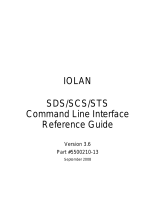Page is loading ...

IOLAN TG2/SDG2/SDG2 TX Quick Start Guide- P/N 5500419-10 (Rev C)
IOLAN TG2/SDG2
SDG2 TX
Quick Start Guide
_______________________________________________________________
The IOLAN TG2/SDG2/SDG2 TX models provide Serial to Ethernet connectivity.
Leading edge features include; universal software selectable EIA 232/422/485
interface (TG2 has EIA 232 interfaces), next generation IP support (IPV6) and
10/100/1000 Ethernet speeds.
This guide covers basic installation and configuration and is intended for first time
setup or product evaluation. Complete details can be found in the following
guides at www.perle.com/downloads.
IOLAN User’s Guide
IOLAN Command Line Interface Reference Guide
IOLAN TG2/SDG2/SDG2 TX Hardware Installation Guide
What’s in the box?
The IOLAN
TG2 – 2 port with two RJ45 serial ports (RS232 only) or
SDG2 – 2 port with two RJ45 serial ports or
SDG2 TX – Extended Temperature 2 port with two RJ45 serial ports
External power supply
A Quick Start Guide (this document)
RJ45-DB9 adapter (RJ45 models only)
Power adapter, strain relief strap and rubber feet
Wall mount brackets
Hardware Overview

IOLAN TG2/SDG2/SDG2 TX Quick Start Guide- P/N 5500419-10 (Rev C)
2
Back View TG2/SDG2 with connector for Barrel Connection
Back View SDG2 TX with connector for Terminal Connection
Button/Switch Functions
Reset Button
The inset RESET button will reboot the IOLAN if pushed in and released quickly. It
will reset the IOLAN to factory defaults if pushed in and held for more than three
seconds
Console Switch
The IOLAN is set in the factory to serial (up position). Unless you plan to attach a
console to the IOLAN, leave the dip switch in the serial position. If this DIP switch is
set to the down position, then the serial port is in console mode. In console mode,
the port provides access to the IOLAN management function using the industry
standard CLI command set. See the IOLAN Command Line Interface Reference
Guide.
Connecting the Hardware
Connecting the barrel connector
Plug the barrel connector end into the IOLAN, then plug the power adapter into a
power source. The Power/Ready LED should show a solid green after the boot
sequence.
Wiring the Terminal Block
1. Ensure power is NOT applied to the wires prior to connection.
2. On each end wire (12-20 AWG), remove the insulation from the copper wire 5 mm
(3/16 of an inch).

IOLAN TG2/SDG2/SDG2 TX Quick Start Guide- P/N 5500419-10 (Rev C)
3
3. Loosen the left screw on the top of the terminal connector block, then insert your
positive (+) wire into the left terminal and screw it down tight (.51Nm torque).
Loosen the right screw on the top of the terminal connector block, then insert your
negative (-) wire into the right terminal and screw it down tight (.51Nm torque).
4. Turn on power at source.
5. Connect the Ethernet cable from the RJ-45 plug (10/100/1000) to the HUB or
switch that will provide network connectivity (if applicable to your application).
6. The console dip switch on the IOLAN should be set to the up position for serial
mode.
7. Connect the power cord strain relief, if desired. See IOLAN TG2/SDG2/SDG2 TX
Hardware Installation Guide for details.
8. Connect the grounding lug (not provided) to the grounding screw, if desired. See
IOLAN TG2/SDG2/SDG2 TX Hardware Installation Guide.
Power-on Cycle
When the power is connected to the IOLAN, the Power/Ready LED will cycle
through several sequences and will end in a solid green once the unit is fully
booted and ready to be configured. If the LED is not solid green after two minutes,
see the IOLAN TG2/SDG2/SDG2 TX Hardware Installation Guide.
LED Guide
System Ready
Green Solid—System Ready
Flashing—System is booting or DIP switch is in console mode
Yellow—Flashing—Booting
Red—Error condition. See IOLAN TG2 /SDG2 /SDG2 TX Hardware
Installation Guide
Link 10/100/1000
Green—1000 Mbps (flashes with activity)
Amber—10/100 Mbps (flashes with activity)
Off—No LAN connection
Serial Activity
Off—No serial activity
On—Tx/Rx flashes with transmit/receive serial activity
Connecting Ethernet
Connect the network to the Ethernet port using a Cat5/5e Ethernet cable.

IOLAN TG2/SDG2/SDG2 TX Quick Start Guide- P/N 5500419-10 (Rev C)
4
Connecting the Serial Device
Connect the serial device to the IOLAN serial port.
See the IOLAN TG2 /SDG2 /SDG2 TX Hardware Installation Guide for pinout details
and how to terminate the serial port for 485/Full/Half and 422 mode if your
application requires it.
Configuring the Unit
The IOLAN features several different configuration methods (i.e. HTTP, Telnet,
SNMP) as well as an external Windows based Utility (DeviceManager). For the
most up to date documentation on any of these configuration methods see the
IOLAN User's Guide or for the most recent version of the Device Manager and
other utilities, please refer to the Perle website at www.perle.com
Connecting to the IOLAN
1. Install the DeviceManager software to your laptop or PC.
2. Start the DeviceManager program from installed programs.
3. Under the DeviceManager menu, select File, then select Connect to.
4. Your IOLAN will show as Unconfigured in the list.
5. Select your IOLAN from the list and select the Assign IP button.
6. Assign a valid IP address to the IOLAN that is on your network.
7. You will be prompted by the software for the admin password before being able to
connect and configure the IOLAN (superuser (case sensitive)).
8. You should change the admin password to restrict unauthorized access to the
IOLAN.
Registering the IOLAN
You should register IOLAN online at:
www.perle.com/support_services/warranty_reg.asp
Contacting Technical Support
Contact information for the Perle Technical Assistance Center (PTAC) can be found
at the link below.
www.perle.com/support_services/support_request.shtm
/