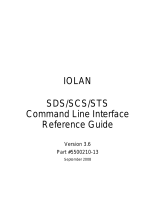Page is loading ...

IOLANSDG2WQuickStartGuide‐P/N5500415‐10(RevC)
IOLAN SDG2 W
Quick Start Guide
______________________________________________________________
Thisguidecoversbasicinstallationandconfigurationandisintendedforfirsttime
setuporproductevaluation.
Completedetailscanbefoundinthefollowingguidesatwww.perle.com/downloads.
IOLANUser’sGuide
IOLANCommandLineInterfaceReferenceGuide
IOLANSDG2WHardwareInstallationGuide
What’s in the box?
TheIOLANSDG2W
QuickStartGuide(thisdocument)
2XRPSMAantennae
Poweradapter,strainreliefstrapandrubberfeet
Wallmountbrackets
Hardware Overview

IOLANSDG2WQuickStartGuide‐P/N5500415‐10(RevC)
2
Button/SwitchFunctions
ResetButton
ToreboottheIOLANSDG2Winsertapaperclipintotheinsetholelabelledas
Resetandgentlypressinwardsandrelease.ThePower/ReadyLEDsontheIOLAN
SDG2WwillgoOnandthenmomentarilyOffwhenreleasedtoshowthattheunit
hasbeenrebooted.Ifyouholdtheresetbuttonbetween3and10seconds,the
IOLANSDG2Wwillresettheconfigurationtofactorydefault(eitherthePerleor
customdefaultconfiguration).Ifyouholdtheresetbuttongreaterthan10
seconds,thentheIOLANSDG2WwillresettheconfigurationtothePerlefactory
defaultconfiguration.
WPSButton
InsertapaperclipintotheinsetholelabelledasWPSandgentlypressinwards.
Pressingthisbuttonforlessthan3secondswillputtheIOLANSDG2WinWPS
mode,greaterthan4secondswillputtheunitinSoft‐APmode.
ConsoleSwitch
ThedipswitchontheIOLANSDG2Wissetinthefactorytoserial(downposition).
Unlessyouplantoattachaconsoletoserialport1oftheIOLANSDG2W,leave
thedipswitchintheserialposition
SerialPort
Pleaserefertothepin‐outtableintheIOLANSDG2WHardwareInstallation
Guideforyourdeviceandensureyouhavetheappropriatecableforconnecting
yourserialdevicetotheserialportsontheIOLANSDG2W.
Connecting the Hardware
Power
EitherthebarrelorTB(TerminalBlock)canbeusedtopowertheIOLANSDG2W.
Connectingthebarrelconnector
Plug the power adapter into a power socket and connect the barrel connector end
into the IOLAN SDG2 W. The Power/Ready LED should show a solid green.
Connectingtheterminalblockconnector
1. EnsurepowerisNOTappliedtothewirespriortoconnection.
2. Oneachendwire(12‐20AWG),removetheinsulationfromthecopperwire5
mm(3/16ofaninch).
3. Loosentheleftscrewonthetopoftheterminalconnectorblock,theninsert
yourpositive(+)wireintotheleftterminalandscrewitdowntight(.51Nm
torque).Loosentherightscrewonthetopoftheterminalconnectorblock,

IOLANSDG2WQuickStartGuide‐P/N5500415‐10(RevC)
3
theninsertyournegative(‐)wireintotherightterminalandscrewitdown
tight(.51Nmtorque).
4. Re‐inserttheterminalblockconnectorifremoved.
5. Connectthepowercordstrainrelief,ifdesired.SeeIOLANSDG2WHardware
Guidefordetails.
6. Connectthegroundinglug(notprovided)tothegroundingscrew,ifdesired.
SeeIOLANSDG2WHardwareInstallationGuidefordetails.
ConnectingtheAntennas,Ethernetcableandserialdevices
1. ConnecttheWi‐Fiantennabysimplyscrewingtheantennaontothe
connectorsontheIOLAN.
2. ConnecttheEthernetcable(Cat5/5e)fromtheRJ‐45plug(10/100/1000)to
theHUBorswitchthatwillprovidenetworkconnectivity(ifapplicabletoyour
application).
3. Connecttheserialdevicestotheserialports.SeetheSDG2WHardware
InstallationGuideforpinoutdetails.
Turnonpoweratsource.
Power-on Cycle
WhenthepowerisconnectedtotheIOLANSDG2W,thePower/ReadyLEDwill
cyclethroughseveralsequencesandwillendinasolidgreenoncetheunitisfully
bootedandreadytobeconfigured.IftheLEDisnotsolidgreenaftertwominutes,
seeIOLANSDG2WHardwareInstallationGuide.
LED Guide
SystemReady
Greensolid—SystemReady
Greenflashing—SystemisbootingorDIPswitchisinconsolemode
Yellowflashing—Booting
Red—Errorcondition.SeeIOLANSDG2WHardwareInstallationGuide
Link10/100/1000(onEthernetLinkConnector)
Green—1000Mbps(flasheswithactivity)
Green/Yellow—100Mbps(flasheswithactivity)
Yellow—10Mbps(flasheswithactivity)
Off—noLANconnection
WPS(Wi‐FiProtectedSetup)
Yellowpulsing—ThefirstLEDwithinthesignalstrengthLEDdisplaywillpulse
yellowonandoff
Soft‐APMode(AccessPointMode)
Greenpulsing—ThethirdLEDwithinthesignalstrengthdisplaywillpulse
greenonandoff

IOLANSDG2WQuickStartGuide‐P/N5500415‐10(RevC)
4
WLAN
Greensolid—Awirelessconnectionhasbeenestablished
Greenpulsing—Dataisbeingtransmittedoverthewirelessnetwork
Off—Nowirelessconnectionisestablished
Signal
WirelesssignalstrengthfromyellowLEDstogreenLEDswithgreenbeingthe
strongestsignalstrength.
Tx/Rx
Flashing–Indicatestransmit/receiveserialactivity
Connecting to the IOLAN via the Wi-Fi Network
ThefollowingstepsallowforconnectiontotheIOLANforinitialconfiguration.
InitialSetup–UsingSoft‐APMethod
TheIOLANSDG2Wmustbepoweredup.
PresstheinsetWPSbutton(usingapaperclip)for4secondstoenableSoft‐
APmode.TheSignalstrengthLEDdisplayshouldshowapulsinggreenLEDon
thethirdlightfromthelefttorighttoconfirmyouareinSoft‐APmode.
TheIOLANSDG2WislistedonyournetworkconnectionsonyourPCor
wirelessclient.ItwillappearasSSID:IOLAN‐xxxxxx(thelast6digitsofthe
IOLANwirelessMACaddress‐foundontheproductlabel).
SelectthisSSIDonthePC.
Whenapasswordisrequested,enterthepasswordprintedontheproduct
label.
YoushouldnowbeconnectedtotheIOLAN’sWirelessinterface.
UseaWebbrowsertoconnecttothedefaultaddressoftheIOLANSDG2W
at(192.168.0.1).
Thedefaultuseridis“admin”andthedefaultpasswordis“superuser”(case
sensitive).
YoucannowconfigureandmanageyourIOLANSDG2WusingtheIOLAN
WebManagerapplication.
Note:Youshouldchangetheadminpasswordtorestrictunauthorizedaccessto
yourIOLAN.
ForadditionalmethodsofconfiguringyourIOLAN(i.e.,DeviceManager,Telnet,
SNMP),pleaserefertotheIOLANUser’sGuide.
Registering the IOLAN
YoushouldregisterIOLANonlineat:
www.perle.com/support_services/warranty_reg.asp
Contacting Technical Support
ContactinformationforthePerleTechnicalAssistanceCenter(PTAC)canbefound
atthelinkbelow.
www.perle.com/support_services/support_request.shtm
/