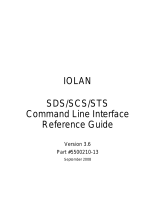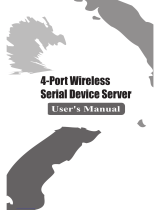Page is loading ...

IOLAN Device Server User’s Guide 1-1
IOLAN
SDS/SCS/STS/MDC
User’s Guide
Version 4.5
Part #5500161-45
July 2013

IOLAN Device Server User’s Guide 1-2
Copyright Statement
This document must not be reproduced in any way whatsoever, either printed or electronically, without the consent of:
Perle Systems Limited,
60 Renfrew Drive
Markham, ON
Canada
L3R 0E1
Perle reserves the right to make changes without further notice, to any products to improve reliability, function, or design.
Perle, the Perle logo, and IOLAN are trademarks of Perle Systems Limited.
Microsoft, Windows NT
®
/Windows 2000
®
/Windows Vista
®
/Windows Server 2003
®
/Windows 2003 R2
®
/Windows
2008
®
/Windows 2008 R2
®
/Windows XP
®
/Windows 7
®
/Windows 8
®
/Windows Server 2012
®
and Internet Explorer
®
are
trademarks of Microsoft Corporation.
Netscape is a trademark of Netscape Communications Corporation.
Mozilla Firefox is a trademark of the Mozilla Foundation.
Solaris is a registered trademark of Sun Microsystems, Inc. in the USA and other countries.
Perle Systems Limited, 2005-2013.
FCC Note The IOLAN Device Server has been found to comply with the limits for a Class A digital device,
pursuant to Part 15 of the FCC rules. These limits are designed to provide reasonable protection
against harmful interference when the equipment is operated in a commercial environment. This
equipment generates, uses, and can radiate radio frequency energy and, if not installed and used in
accordance with the instructions in this Guide, may cause harmful interference to radio
communications. Operation of this equipment in a residential area is likely to cause harmful
interference, in which case the user will be required to correct the interference at his/her own
expense.
EN 55022: 1998, Class A, Note
WARNING This is a Class A product. In a domestic environment this product may cause radio interference in which case the
user may be required to take adequate measures.
Caution: the IOLAN Device Server is approved for commercial use only.
ATEX Directive Information: (ONLY APPLIES TO THE IOLAN SDS4 HL MODEL!)
In order to comply with the ATEX directive, the IOLAN SDS4 HL must be installed in an ATEX certified IP54
min. enclosure and the IOLAN SDS4 HL must be installed so that the unit’s labelling is visible after
installation.
ATEX labelling;

IOLAN SDS/SCS/STS/MDC User’s Guide, Version 4.5 3
Preface ...............................................................................25
About This Book ........................................................................ 25
Intended Audience..................................................................... 25
Documentation........................................................................... 25
Typeface Conventions............................................................... 26
Online Help ................................................................................. 26
About the IOLAN ........................................................................ 27
IOLAN Family Models ................................................................ 27
Chapter 1 Introduction......................................................27
IOLAN Features.......................................................................... 28
Hardware ................................................................................................. 28
Software .................................................................................................. 29
Accessing the IOLAN ......................................................................... 29
General Features ............................................................................... 29
Advanced Features............................................................................ 30
Security ................................................................................................... 30
Chapter 2 Hardware and Connectivity ............................32
Introduction ................................................................................ 32
IOLAN Components................................................................... 32
What’s Included...................................................................................... 32
What You Need to Supply...................................................................... 32
Available Accessories............................................................................ 33
Table of Contents

4
Table of Contents
Power Supply Specifications.................................................... 33
Desktop Models ...................................................................................... 33
Power Over Ethernet (PoE) Models................................................... 33
I/O Models ............................................................................................... 34
Rack Mount Models (except Electric Utility models) .......................... 34
DC Power Requirements ................................................................... 34
AC Power Requirements.................................................................... 34
Medical Unit Models............................................................................... 34
Electric Utility Models ............................................................................ 34
Power Options.................................................................................... 34
DC Power Requirements ................................................................... 35
AC Power Requirements.................................................................... 35
TELCO-NEBS Models............................................................................. 35
Getting to Know Your IOLAN.................................................... 36
Overview.................................................................................................. 36
1-Port ....................................................................................................... 37
2-Port ....................................................................................................... 38
4-Port and 8-Port desktop models........................................................ 39
I/O............................................................................................................. 40
Top View ............................................................................................ 40
End View............................................................................................ 40
Rack Mount ............................................................................................. 41
Console Port/LED View...................................................................... 41
Serial/Ethernet View........................................................................... 41
Medical Unit ............................................................................................ 42
Top View ............................................................................................ 42
Serial View ......................................................................................... 42
Power/Ethernet View.......................................................................... 42
Electric Utility models ............................................................................ 43
Front (LED/Console port)View ........................................................... 43
Back (Serial/Ethernet/power) View .................................................... 43
Console/Serial Switch............................................................................ 44
Console Mode .................................................................................... 44
Serial Mode ........................................................................................ 44
Dedicated Console Port ......................................................................... 45
Connecting your IOLAN to the Network .................................. 45
Powering up your IOLAN .......................................................... 45
Desktop/Rack Mount Models (excluding Electric Utility models)...... 45

5
Table of Contents
Medical Unit Models............................................................................... 46
Terminal Block Models .......................................................................... 46
DC Power Models (excluding Electric Utility models) ........................ 47
Disconnecting 48V Power Supplies from the IOLAN ......................... 48
Electric Utility Models ............................................................................ 48
Wiring................................................................................................. 48
Wiring up an HV unit .......................................................................... 49
Wiring up a DHV unit.......................................................................... 50
Wiring up a LDC unit .......................................................................... 51
TELCO - NEBS Models........................................................................... 52
Install Locations for LDC Models ....................................................... 52
Wiring up a the Fail-Safe Relay ......................................................... 52
Chapter 3 Configuration Methods ...................................54
Introduction ................................................................................ 54
Configuration Methods Overview............................................. 55
Configures an IP Address...................................................................... 55
Requires a Configured IP Address ....................................................... 55
Easy Config Wizard ................................................................... 56
DeviceManager........................................................................... 57
Overview.................................................................................................. 57
Access Platforms ................................................................................... 57
Features................................................................................................... 57
Connecting to the IOLAN Using DeviceManager ................................ 57
Using DeviceManager ............................................................................ 59
Navigating the Options....................................................................... 59
Downloading the Configuration .......................................................... 60
WebManager............................................................................... 60
Overview.................................................................................................. 60
Access Platforms ................................................................................... 60
Features................................................................................................... 60
Connecting to the IOLAN Using WebManager .................................... 61
Using WebManager ................................................................................ 62
Command Line Interface ........................................................... 63
Overview.................................................................................................. 63

6
Table of Contents
Access Platforms ................................................................................... 63
Features................................................................................................... 63
Connecting to the IOLAN Using the CLI............................................... 63
Through the Network.......................................................................... 63
Through the Serial Port...................................................................... 64
Using the CLI .......................................................................................... 64
Menu............................................................................................ 64
Overview.................................................................................................. 64
Access Platforms ................................................................................... 64
Features................................................................................................... 64
Connecting to the IOLAN Using the Menu ........................................... 64
Using the Menu....................................................................................... 65
DHCP/BOOTP ............................................................................. 66
Overview.................................................................................................. 66
Features................................................................................................... 66
Connecting to the IOLAN Using DHCP/BOOTP................................... 66
Using DHCP/BOOTP............................................................................... 66
DHCP/BOOTP Parameters..................................................................... 67
SNMP........................................................................................... 68
Overview.................................................................................................. 68
Access Platforms ................................................................................... 68
Features................................................................................................... 68
Connecting to the IOLAN Using SNMP ................................................ 68
Using the SNMP MIB .............................................................................. 69
IOLAN+ Interface........................................................................ 70
Overview.................................................................................................. 70
Access Platforms ................................................................................... 70
Connecting to the IOLAN to Use the IOLAN+ Interface ...................... 70
Using the IOLAN+ Interface................................................................... 70
Changes to the IOLAN+ Interface ......................................................... 71
Chapter 4 Getting Started.................................................75
Introduction ................................................................................ 75

7
Table of Contents
Easy Configuration Wizard ....................................................... 76
Setting Up the Network ............................................................. 77
Using DeviceManager ............................................................................ 77
Using WebManager ................................................................................ 78
Using a Direct Serial Connection to Specify an IP Address............... 78
Using a Direct Serial Connection to Enable BOOTP/DHCP .............. 79
Using ARP-Ping ...................................................................................... 80
For an IPv6 Network............................................................................... 80
Setting Up the Serial Port(s) ..................................................... 81
Setting Up Users ........................................................................ 83
Chapter 5 Using DeviceManager and WebManager.......84
Introduction ................................................................................ 84
Navigating DeviceManager/WebManager................................ 85
DeviceManager ....................................................................................... 85
WebManager ........................................................................................... 86
EasyPort Web ......................................................................................... 86
Using DeviceManager to Connect to the IOLAN..................... 87
Starting a New Session.......................................................................... 87
Assigning a Temporary IP Address to a New IOLAN.......................... 88
Adding/Deleting IOLANs Manually ....................................................... 89
Logging in to the IOLAN ........................................................................ 89
Using WebManager to Connect to the IOLAN......................... 90
Logging into the IOLAN ......................................................................... 90
Configuration Files .................................................................... 90
Creating a New IOLAN Configuration in DeviceManager ................... 90
Opening an Existing Configuration File ............................................... 91
Importing an Existing Configuration File ............................................. 91
Managing the IOLAN.................................................................. 91
Chapter 6 Network Settings .............................................92

8
Table of Contents
Introduction ................................................................................ 92
IP Settings .................................................................................. 93
IPv4 Settings........................................................................................... 93
Overview ............................................................................................ 93
Field Descriptions............................................................................... 93
IPv6 Settings........................................................................................... 94
Overview ............................................................................................ 94
Field Descriptions............................................................................... 94
Adding/Editing a Custom IPv6 Address ............................................. 96
Advanced ................................................................................................ 97
Overview ............................................................................................ 97
Field Descriptions............................................................................... 97
Advanced.................................................................................. 100
Host Table ............................................................................................. 100
Overview .......................................................................................... 100
Functionality..................................................................................... 100
Field Descriptions............................................................................. 100
Adding/Editing a Host .......................................................................... 101
Route List.............................................................................................. 102
Overview .......................................................................................... 102
Functionality..................................................................................... 102
Field Descriptions............................................................................. 102
Adding/Editing Routes......................................................................... 103
DNS/WINS.............................................................................................. 104
Overview .......................................................................................... 104
Functionality..................................................................................... 104
Field Descriptions............................................................................. 104
Editing/Adding DNS/WINS Servers.................................................. 105
RIP.......................................................................................................... 105
Overview .......................................................................................... 105
Functionality..................................................................................... 105
Field Descriptions............................................................................. 106
Dynamic DNS........................................................................................ 107
Overview .......................................................................................... 107
Functionality..................................................................................... 107
Field Descriptions............................................................................. 107
Account Settings .............................................................................. 108
Cipher Suite Field Descriptions........................................................ 109
Adding/Editing a Cipher Suite .......................................................... 110
Validation Criteria Field Descriptions ............................................... 111
IPv6 Tunnels ......................................................................................... 112

9
Table of Contents
Overview .......................................................................................... 112
Field Descriptions............................................................................. 112
Adding/Editing an IPv6 Tunnel......................................................... 113
Chapter 7 Configuring Serial Ports ...............................114
Introduction .............................................................................. 114
Serial Ports ............................................................................... 114
Overview................................................................................................ 114
Functionality ......................................................................................... 114
Editing a Serial Port ......................................................................... 115
Copying a Serial Port ....................................................................... 116
Resetting a Serial Port ..................................................................... 117
Serial Port Profiles................................................................... 117
Common Tabs....................................................................................... 117
Overview .......................................................................................... 117
Hardware Tab Field Descriptions..................................................... 118
Email Alert Tab Field Descriptions ................................................... 120
Packet Forwarding Tab Field Descriptions ...................................... 121
SSL/TLS Settings Tab Field Descriptions ........................................ 124
Cipher Suite Field Descriptions........................................................ 125
Adding/Editing a Cipher Suite .......................................................... 126
Validation Criteria Field Descriptions ............................................... 127
Console Management Profile .............................................................. 129
Overview .......................................................................................... 129
Functionality..................................................................................... 129
General Tab Field Descriptions........................................................ 129
Advanced Tab Field Descriptions .................................................... 130
TruePort Profile .................................................................................... 133
Overview .......................................................................................... 133
Functionality..................................................................................... 133
General Tab Field Descriptions........................................................ 133
Adding/Editing Additional TruePort Hosts ........................................ 135
Adding/Editing a Multihost Entry ...................................................... 136
Advanced Tab Field Descriptions .................................................... 136
TCP Sockets Profile ............................................................................. 140
Overview .......................................................................................... 140
Functionality..................................................................................... 140
General Tab Field Descriptions........................................................ 140
Adding/Editing Additional Hosts ....................................................... 142
Adding/Editing a Multihost Entry ...................................................... 142
Advanced Tab Field Descriptions .................................................... 144

10
Table of Contents
UDP Sockets Profile ............................................................................. 146
Overview .......................................................................................... 146
Functionality..................................................................................... 146
General Tab Field Descriptions........................................................ 149
Advanced Tab Field Descriptions .................................................... 150
Terminal Profile .................................................................................... 151
Overview .......................................................................................... 151
Functionality..................................................................................... 151
General Tab Field Descriptions........................................................ 151
Advanced Tab Field Descriptions .................................................... 153
User Service Settings........................................................................... 155
Login Settings .................................................................................. 155
Telnet Settings ................................................................................. 155
Rlogin Settings................................................................................. 156
SSH Settings.................................................................................... 157
SLIP Settings ................................................................................... 158
PPP Settings.................................................................................... 161
Printer Profile........................................................................................ 167
Overview .......................................................................................... 167
General Tab Field Descriptions........................................................ 167
Advanced Tab Field Descriptions .................................................... 168
Serial Tunneling Profile ....................................................................... 169
Overview .......................................................................................... 169
Functionality..................................................................................... 169
General Tab Field Descriptions........................................................ 170
Advanced Tab Field Descriptions .................................................... 171
Virtual Modem Profile........................................................................... 172
Overview .......................................................................................... 172
Functionality..................................................................................... 172
General Tab Field Descriptions........................................................ 172
Advanced Tab Field Descriptions .................................................... 174
Phone Number to Host Mapping...................................................... 176
VModem Phone Number Entry ........................................................ 176
Control Signal I/O Profile ..................................................................... 177
Overview .......................................................................................... 177
Functionality..................................................................................... 177
General Tab Field Descriptions........................................................ 177
Input Signal Field Descriptions......................................................... 178
Output Signal Field Descriptions...................................................... 179
Modbus Gateway Profile...................................................................... 180
Overview .......................................................................................... 180
Functionality..................................................................................... 180
General Tab Field Descriptions........................................................ 180
Advanced Field Descriptions............................................................ 181

11
Table of Contents
Modbus Slave IP Settings Field Descriptions .................................. 182
Adding/Editing Modbus Slave IP Settings........................................ 184
Modbus Slave Advanced Settings Field Descriptions...................... 185
Power Management Profile.................................................................. 187
Overview .......................................................................................... 187
Functionality..................................................................................... 187
General Tab Field Descriptions........................................................ 187
Advanced Tab Field Descriptions .................................................... 187
Editing Power Management Plug Settings Field Descriptions ......... 188
Monitoring Tab Field Descriptions.................................................... 189
Remote Access (PPP) Profile .............................................................. 191
Overview .......................................................................................... 191
Functionality..................................................................................... 191
General Tab Field Descriptions........................................................ 192
Dynamic DNS Field Descriptions........................................................ 193
Authentication Tab Field Descriptions.............................................. 194
Advanced Tab Field Descriptions .................................................... 197
Remote Access (SLIP) Profile ............................................................. 200
Overview .......................................................................................... 200
General Tab Field Descriptions........................................................ 200
Advanced Tab Field Descriptions .................................................... 201
Custom Application Profile ................................................................. 203
Overview .......................................................................................... 203
Functionality..................................................................................... 203
General Tab Field Description ......................................................... 203
Advanced Tab Field Description ...................................................... 203
Port Buffering........................................................................... 205
Overview................................................................................................ 205
Functionality ......................................................................................... 205
Local Port Buffering.......................................................................... 205
Remote Port Buffers......................................................................... 206
Field Definitions.................................................................................... 206
Advanced.................................................................................. 208
Advanced Serial Settings Tab............................................................. 208
Overview .......................................................................................... 208
Field Descriptions............................................................................. 208
Modems Tab.......................................................................................... 210
Overview .......................................................................................... 210
Functionality..................................................................................... 210
Adding/Editing a Modem.................................................................. 210
TruePort Baud Rate Tab ...................................................................... 211

12
Table of Contents
Overview .......................................................................................... 211
Functionality..................................................................................... 211
Field Definitions................................................................................ 211
Chapter 8 Configuring Users .........................................212
Introduction .............................................................................. 212
User Settings............................................................................ 213
Overview................................................................................................ 213
Functionality ......................................................................................... 213
Adding/Editing Users .............................................................. 214
General Tab........................................................................................... 214
Overview .......................................................................................... 214
Functionality..................................................................................... 214
Field Descriptions............................................................................. 214
Services Tab ......................................................................................... 216
Overview .......................................................................................... 216
Functionality..................................................................................... 216
Field Descriptions............................................................................. 216
Advanced Tab ....................................................................................... 218
Overview .......................................................................................... 218
Field Descriptions............................................................................. 218
Sessions Tab ........................................................................................ 220
Overview .......................................................................................... 220
Functionality..................................................................................... 220
Field Descriptions............................................................................. 220
Serial Port Access Tab......................................................................... 222
Overview .......................................................................................... 222
Field Descriptions............................................................................. 222
Introduction .............................................................................. 223
Authentication.......................................................................... 223
Chapter 9 Configuring Security .....................................223
Authentication ...................................................................................... 224
Local ...................................................................................................... 225
Overview .......................................................................................... 225
Field Descriptions............................................................................. 225
RADIUS.................................................................................................. 226
Overview .......................................................................................... 226

13
Table of Contents
General Field Descriptions............................................................... 226
Attributes Field Descriptions ............................................................ 227
Kerberos................................................................................................ 228
Field Descriptions............................................................................. 228
LDAP/Microsoft Active Directory........................................................ 229
Overview .......................................................................................... 229
Field Descriptions............................................................................. 229
TACACS+ .............................................................................................. 231
Overview .......................................................................................... 231
Field Descriptions............................................................................. 231
SecurID.................................................................................................. 232
Overview .......................................................................................... 232
Field Descriptions............................................................................. 232
NIS.......................................................................................................... 233
Field Descriptions............................................................................. 233
SSH............................................................................................ 234
Overview................................................................................................ 234
Functionality ......................................................................................... 234
Users Logging into the IOLAN Using SSH....................................... 234
Users Passing Through the IOLAN Using SSH (Dir/Sil) .................. 235
Field Descriptions ................................................................................ 236
SSL/TLS .................................................................................... 237
Overview................................................................................................ 237
Functionality ......................................................................................... 237
Field Descriptions ................................................................................ 238
Cipher Suite Field Descriptions........................................................ 239
Adding/Editing a Cipher ................................................................... 240
Validation Criteria Field Descriptions ............................................... 241
VPN............................................................................................ 242
Overview................................................................................................ 242
Functionality ......................................................................................... 242
IKE Phase 1 Proposals .................................................................... 243
ESP Phase 2 Proposals................................................................... 243
IPsec ...................................................................................................... 243
Field Descriptions............................................................................. 243
Adding/Editing the IPsec Tunnel ...................................................... 244
Shared Secret Field Description ...................................................... 246
Remote Validation Criteria Field Descriptions.................................. 247

14
Table of Contents
L2TP/IPsec ............................................................................................ 248
Field Descriptions............................................................................. 248
Exceptions ............................................................................................ 249
Field Descriptions............................................................................. 249
Adding/Editing a VPN Exception...................................................... 250
Advanced .............................................................................................. 250
Field Description .............................................................................. 250
HTTP Tunneling ....................................................................... 251
Functionality ......................................................................................... 251
Adding/Editing the HTTP Tunnel ........................................................ 251
Field Descriptions............................................................................. 251
Configuring HTTP Tunnel .................................................................... 252
Field Descriptions............................................................................. 252
Configuring HTTP Tunnel Proxy......................................................... 253
Field Descriptions............................................................................. 253
Configuring HTTP Tunnel Proxy Advanced....................................... 254
Field Descriptions............................................................................. 254
Configuring HTTP Tunnel Destination ............................................... 254
Field Descriptions............................................................................. 255
Services .................................................................................... 257
Overview................................................................................................ 257
Functionality ......................................................................................... 257
Field Descriptions ................................................................................ 257
Keys and Certificates .............................................................. 259
Chapter 10 Configuring I/O Interfaces...........................261
Introduction .............................................................................. 261
Technical Specifications ......................................................... 261
Settings..................................................................................... 262
Overview................................................................................................ 262
I/O Access Functionality...................................................................... 262
Field Descriptions............................................................................. 262
Advanced Slave Modbus Settings ................................................... 263
Failsafe Timer Functionality ................................................................ 265
Overview .......................................................................................... 265
Field Descriptions............................................................................. 265

15
Table of Contents
UDP Functionality................................................................................. 266
Overview .......................................................................................... 266
Field Descriptions............................................................................. 266
I/O UDP Settings.............................................................................. 267
Temperature Functionality .................................................................. 268
Overview .......................................................................................... 268
Field Descriptions............................................................................. 268
Channels................................................................................... 269
Analog ................................................................................................... 269
Overview .......................................................................................... 269
Field Descriptions............................................................................. 270
Digital Input........................................................................................... 271
Overview .......................................................................................... 271
Functionality..................................................................................... 271
Field Descriptions............................................................................. 272
Digital Output........................................................................................ 274
Overview .......................................................................................... 274
Functionality..................................................................................... 274
Field Descriptions............................................................................. 275
Relay...................................................................................................... 277
Overview .......................................................................................... 277
Field Descriptions............................................................................. 278
Digital I/O Extension............................................................................. 279
Overview .......................................................................................... 279
Functionality..................................................................................... 280
Field Descriptions............................................................................. 281
Adding/Editing Additional Hosts ....................................................... 283
Adding/Editing a Multihost Entry ...................................................... 283
Temperature.......................................................................................... 284
Field Descriptions............................................................................. 285
Alarm Settings ...................................................................................... 286
Basic Analog Alarm Settings............................................................ 286
Advanced Analog Alarm Settings..................................................... 287
I/O UDP...................................................................................... 289
UDP Unicast Format............................................................................. 289
UDP Broadcast Packet .................................................................... 289
Analog Section ............................................................................... 290
Digital/Relay Section...................................................................... 291
Serial Pin Signal Section ............................................................... 291
UDP Unicast Example .......................................................................... 292

16
Table of Contents
I/O Modbus Slave ..................................................................... 292
Modbus Serial Application Connected to the Serial Port ................. 292
Modbus Serial Application Connected to the Network..................... 292
Modbus TCP Application ..................................................................... 293
Modbus I/O Access.................................................................. 293
Function Codes .................................................................................... 293
I/O Coil/Register Descriptions............................................................. 294
Serial Port Coil/Register Descriptions................................................ 295
A4/T4 Registers .................................................................................... 295
A4D2/A4R2 Registers........................................................................... 296
D4/D2R2 Registers ............................................................................... 297
Serial Pin Signals ................................................................................. 297
TruePort I/O .............................................................................. 298
TruePort/Modbus Combination........................................................... 298
API Over TruePort Only ....................................................................... 299
Accessing I/O Data Via TruePort ............................................ 300
Introduction........................................................................................... 300
Setup...................................................................................................... 300
Format of API Commands ................................................................... 301
Get Commands..................................................................................... 301
Command Format ............................................................................ 301
Response Format............................................................................. 301
Set Commands ..................................................................................... 302
Command Format ............................................................................ 302
Successful Response Format .......................................................... 303
Unsuccessful Response Format ...................................................... 303
Error Codes........................................................................................... 304
I/O SNMP Traps ........................................................................ 304
Chapter 11 Configuring Clustering................................305
Introduction .............................................................................. 305
Clustering Slave List ............................................................... 305
Overview................................................................................................ 305

17
Table of Contents
Adding Clustering Slaves .................................................................... 306
Overview .......................................................................................... 306
Field Descriptions............................................................................. 306
Advanced Clustering Slave Options................................................... 307
Overview .......................................................................................... 307
Editing Clustering Slave Settings ..................................................... 307
Chapter 12 Configuring the Option Card ......................309
Introduction .............................................................................. 309
Option Card Settings ............................................................... 309
Overview................................................................................................ 309
Functionality ......................................................................................... 309
Configuring the IOLAN Modem Card ..................................... 309
Configuring a Wireless (PCMCIA) WAN Card ....................... 310
Overview................................................................................................ 310
Field Descriptions ................................................................................ 310
Configuring a USB Modem ..................................................... 312
Overview................................................................................................ 312
Field Descriptions ................................................................................ 312
Configuring a Fiber Optic Card .............................................. 314
Overview................................................................................................ 314
Field Descriptions ................................................................................ 314
Chapter 13 Configuring the System ..............................315
Introduction .............................................................................. 315
Alerts......................................................................................... 315
Email Alerts........................................................................................... 315
Overview .......................................................................................... 315
Functionality..................................................................................... 315
Field Descriptions............................................................................. 316
Syslog.................................................................................................... 318
Overview .......................................................................................... 318
Field Descriptions............................................................................. 318
Management ............................................................................. 319

18
Table of Contents
SNMP ..................................................................................................... 319
Overview .......................................................................................... 319
SNMP Tab Field Descriptions .......................................................... 319
SNMP Traps Tab Field Descriptions................................................ 321
Time ....................................................................................................... 323
Overview .......................................................................................... 323
Functionality..................................................................................... 323
Network Time Tab Field Descriptions .............................................. 323
Time Zone/Summer Time Tab Field Descriptions............................ 325
Custom App/Plugin .............................................................................. 326
Overview .......................................................................................... 326
Field Description .............................................................................. 326
Advanced .............................................................................................. 326
Overview .......................................................................................... 326
Advanced Tab Field Descriptions .................................................... 327
Bootup Files Tab Field Descriptions ................................................ 327
Message of the Day (MOTD) Tab Field Descriptions ...................... 329
TFTP Tab Field Descriptions ........................................................... 330
SFTP Tab Field Descriptions ........................................................... 331
Console Port Tab Field Descriptions................................................ 332
Chapter 14 Controlling the RPS, I/O Channels, IPsec .333
Introduction .............................................................................. 333
RPS Control.............................................................................. 333
Overview................................................................................................ 333
Field Descriptions ................................................................................ 333
Plug Control.......................................................................................... 334
Overview .......................................................................................... 334
Field Descriptions............................................................................. 334
Serial Port Power Control ....................................................... 336
Overview................................................................................................ 336
Field Descriptions ................................................................................ 336
Power Plug Status............................................................................ 336
I/O Channels ............................................................................. 337
Overview................................................................................................ 337
IPsec Tunnel Control ............................................................... 338
Chapter 15 System Administration................................339

19
Table of Contents
Introduction .............................................................................. 339
Managing Configuration Files ................................................ 339
Saving Configuration Files .................................................................. 339
Downloading Configuration Files ....................................................... 340
Downloading Configuration Files to Multiple IOLANs ...................... 341
Uploading Configuration Files ............................................................ 342
Specifying a Custom Factory Default Configuration ........................ 342
Resetting the IOLAN to the Default Configuration ............................ 343
Downloading IOLAN Firmware ............................................... 343
Calibrating I/O .......................................................................... 343
Calibrating Analog Input...................................................................... 343
Calibrating Voltage........................................................................... 344
Calibrating Current........................................................................... 344
Calibrating Temperature Input ............................................................ 344
Calibrating Thermocouple ................................................................ 344
Calibrating RTD................................................................................ 344
Calibrating Analog Channels .............................................................. 345
Resetting Calibration Data................................................................... 345
Setting the IOLAN’s Date and Time........................................ 346
Rebooting the IOLAN............................................................... 346
Resetting the IOLAN to Factory Defaults .............................. 346
Resetting the SecurID Node Secret........................................ 347
Language Support ................................................................... 347
Loading a Supplied Language ............................................................ 347
Translation Guidance........................................................................... 348
Software Upgrades and Language Files ............................................ 348
Downloading Terminal Definitions......................................... 349
Creating Terminal Definition Files ...................................................... 349
Resetting Configuration Parameters ..................................... 350
Lost admin Password.............................................................. 351

20
Table of Contents
Chapter 16 Applications .................................................352
Introduction .............................................................................. 352
Configuring Modbus................................................................ 352
Overview................................................................................................ 352
Configuring a Master Gateway......................................................... 352
Configuring a Slave Gateway........................................................... 352
Modbus Gateway Settings................................................................... 353
Modbus Master Gateway ................................................................. 353
Modbus Slave Gateway ................................................................... 353
Modbus Serial Port Settings................................................................ 354
Modbus Master Settings .................................................................. 354
Modbus Slave Settings .................................................................... 355
Configuring PPP Dial On Demand.......................................... 356
Setting Up Printers .................................................................. 357
Remote Printing Using LPD................................................................. 357
Remote Printing Using RCP ................................................................ 358
Remote Printing Using Host-Based Print Handling Software .......... 358
Configuring a Virtual Private Network ................................... 359
IOLAN-to-Host/Network ....................................................................... 359
Network-to-Network ............................................................................. 362
Host-to-Host.......................................................................................... 363
VPN Client-to-Network ......................................................................... 365
Configuring HTTP Tunnels ..................................................... 366
Serial-to Serial ...................................................................................... 366
Serial-to Host ....................................................................................... 368
Host-to Host .......................................................................................... 370
Tunnel Relay ......................................................................................... 373
Appendix A RADIUS and TACACS+ ..............................377
Introduction .............................................................................. 377
RADIUS ..................................................................................... 377
Supported RADIUS Parameters .......................................................... 377
Accounting Message............................................................................ 381
/