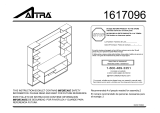Page is loading ...

CAUTION!
All accessories, switches, climate
controls panels, and especially air bag indicator
lights must be connected before cycling the
ignition. Also, do not remove the factory radio
with the key in the on position, or while the
vehicle is running.
The World’s best kits.
®
MetraOnline.com © COPYRIGHT 2017 METRA ELECTRONICS CORPORATION REV. 10/31/17 INST99-7804
INSTALLATION INSTRUCTIONS
99-7804
KIT FEATURES
• ISO DIN radio provision with pocket
• ISO DDIN radio provision
• Painted two-tone to match the factory dash
99-7804B - Black with Silver accent
99-7804HG - Black with High Gloss accent
• Retains factory color screen
KIT COMPONENTS
• A) Radio housing trim panel • B) Radio brackets • C) Top bracket • D) Pocket • E) (6) White panel clips • F) (8) #6 x 3/8” Phillips screws
• G) (8) #8 x 3/8” Phillips screws • H) Display retention interface and harness (not shown)
TOOLS REQUIRED
• Panel removal tool • Phillips screwdriver
TABLE OF CONTENTS
Dash Disassembly ...............................................2-3
Kit Preparation .......................................................4
Kit Assembly
–ISO DIN radio provision with pocket ..................5
–ISO DDIN radio provision .....................................6
Wiring Instructions .............................................7-8
Touch Screen Instructions ................................9-10
WIRING & ANTENNA CONNECTIONS
Wiring Harness: Included
Antenna Adapter: 40-HD11 (sold separately)
Steering wheel control interface: ASWC-1
(sold separately)
A B C D
F G
E
Honda Accord 2013-2017
APPLICATIONS
HONDA
Accord EX 2013-2015
Accord EX-L 2013-2015
Accord LX 2013-2017
Accord LX Sport 2013-2017
Accord Touring 2013-2015

1.800.221.0932
|
MetraOnline.com
2
DASH DISASSEMBLY
1. Unclip and remove the side trim panels
from each side of the console. (Figure A)
2. Remove (2) Phillips screws exposed on
pocket then remove the pocket. (Figure B)
3. Remove (2) 8mm screws facing up on
bottom of radio chassis inside pocket
cavity. (Figure C)
4. Unclip and remove the small trim panel
between the radio and steering column.
Note:
Models with auto climate will have
a thermistor hose attached to this panel.
Disconnect the hose under the dash
above the gas pedal to give it enough
slack before re-installing the panel.
(Figure D)
Continue on the next page
(Figure A) (Figure C)
(Figure B) (Figure D)

REV. 10/31/2017 INST99-7804
3
DASH DISASSEMBLY
(CONT)
5. Remove (2) Phillips screws on top of
radio. (Figure E)
6. Unclip and remove the radio assembly.
(Figure F)
7. Remove (1) Phillips screw from each A/C
vent then unclip and remove the vents.
(Figure G)
8. Remove (2) Phillips screws securing the
hazard light switch and retain for kit
assembly.
Continue to Kit Preparation
(Figure E)
(Figure G)
(
Figure
F)

1.800.221.0932
|
MetraOnline.com
4
KIT PREPARATION
1. Attach the hazard light switch to
the
radio trim panel
using (2) of the
supplied #8 x 3/8” Phillips screws.
(Figure A)
2. Attach the (6)
white panel clips
to the
radio housing trim panel
. (Figure A)
Continue to Kit Assembly
(Figure A)

REV. 10/31/2017 INST99-7804
5
KIT ASSEMBLY
ISO DIN radio provision with pocket
1. Attach the
radio brackets
to the
radio
housing trim panel
using (4) of the #6 x
3/8” Phillips screws. (Figure A)
2. Attach the
top bracket
to the top of the
radio brackets
using (4) of the #6 x 3/8”
Phillips screws supplied. (Figure B)
3. Mount the
pocket
to the bracket/panel
assembly with (4) of the #8 x 3/8”
Phillips screws supplied. (Figure C)
4. Slide the radio into the assembly and
secure with screws supplied with the
radio. (Figure D)
5. Attach the A/C vents to the
radio trim
panel
and secure using (2) of the
supplied #8 x 3/8” Phillips screws.
(Figure E)
6. Locate the factory wiring harness
in the dash. Follow the Wiring and
Initialization section of this manual
before completing the installation.
7. Mount the new radio assembly into the
dash and reassemble dash in reverse
order of disassembly.
(Figure A) (Figure D)
(Figure B) (Figure E)(Figure C)

1.800.221.0932
|
MetraOnline.com
6
KIT ASSEMBLYKIT ASSEMBLY
ISO DDIN radio provision
1. Attach the
radio brackets
to the
radio
housing trim panel
using (4) of the #6 x
3/8” Phillips screws. (Figure A)
2. Attach the
top bracket
to the top of the
radio brackets
using (4) of the #6 x 3/8”
Phillips screws supplied. (Figure B)
3. Slide the radio into the bracket/trim
panel assembly and secure to the
assembly using the screws supplied
with the radio. (Figure C)
4. Attach the A/C vents to the
radio trim
panel
and secure using (2) of the
supplied #8 x 3/8” Phillips screws.
(Figure D)
5. Locate the factory wiring harness
in the dash. Follow the Wiring and
Initialization section of this manual
before completing the installation.
6. Reassemble the dash in reverse order of
disassembly.
(Figure C)(Figure A)
(Figure B) (Figure D)

REV. 10/31/2017 INST99-7804
7
WIRING INSTRUCTIONS
Harnesses Included:
• 24-pin gray Honda connector to 14-pin black interface connector, with
pre-wired 12-pin black ASWC-1 harness.
• 24-pin and 12-pin gray Honda connector to 22-pin black interface connector, with a Yellow
female RCA.
• 8-pin gray Honda subwoofer connector to White RCA.
• Blue connector to White connector LVDS cable.
Connections to be made
From the 24-pin gray Honda connector to the aftermarket radio:
• Connect the Red wire to the accessory wire.
• Connect the Black wire to the ground wire.
• Connect the Yellow wire to the battery wire.
• Connect the Blue/White wire to the amp turn on wire
Note:
This wire must be connected to hear sound from the factory amplifier.
• Connect the White wire to the left front positive speaker output.
• Connect the White/Black wire to the left front negative speaker output.
• Connect the Gray wire to the right front positive speaker output.
• Connect the Gray/Black wire to the right front negative speaker output.
• Connect the Green wire to the left rear positive speaker output.
• Connect the Green/Black wire to the left rear negative speaker output.
• Connect the Purple wire to the right rear positive speaker output.
• Connect the Purple/Black wire to the right rear negative speaker output.

1.800.221.0932
|
MetraOnline.com
8
Connections to be made
From the 14-pin black connector to the aftermarket radio:
• Connect the Orange wire to the illumination wire. (If the aftermarket radio has
no illumination wire, tape off the Orange wire).
The following wires are for aftermarket multimedia/navigation radios that provide these wires.
(If not required, tape them off and disregard them):
• Connect the Light Green wire to the parking brake wire (if applicable).
• Connect the Blue/Pink wire to the speed sense wire (if applicable).
• Connect the Green/Purple wire to the reverse wire (if applicable).
If not equipped with a factory rearview camera and one wants to be added
From the 22-pin black connector to the aftermarket radio:
• Connect the Yellow RCA to the aftermarket rearview camera (female to female barrel
connector may be needed depending on camera brand, not provided).
Note:
If an aftermarket backup camera is connected it must be selected in the Menu. (Menu
button on SWC>Camera Settings>Backup Camera Source>Aftermarket Backup Camera)
If equipped with factory subwoofer
From the 8-pin gray Honda connector to the aftermarket radio:
• Connect the White RCA to the “Subwoofer Output” (a Y-RCA adapter may be needed
not provided).
ASWC-1 (if installing)
• After the interface is initialized, plug the ASWC-1 into the 12-pin harness
of the 7804 and refer to the ASWC-1 instructions.
Note:
There are a couple harnesses in the vehicle that there will be no harness connections; these
are not needed in the installation.
• Green and Gray connectors with similar small square connectors.
• 20-pin, 18-pin, & 5-pin gray connectors.
WIRING INSTRUCTIONS (CONT)

REV. 10/31/2017 INST99-7804
9
TOUCH SCREEN INSTRUCTIONS
When the interface first boots up, the factory
screen will go through an initial boot up
sequence for a few moments. Do not touch
any controls until the clock screen appears.
The audio controls on the steering wheel will be used to navigate the
menu. This will override the controls for the radio while being used. Press
the MENU button on the steering wheel to enter the menu screen. To
navigate through the menu, continue to use the steering wheel controls.
The controls are as follows.
Volume up & down = Cycle through the menu options
Source (SRC) = Enter
Seek left = Back or Return
Seek right = Not used
Note:
If the kit does not function properly, manually enter the
vehicle type. Select “System Settings”, “Display Type”, and then
select the proper vehicle type.
Note:
The following features, TPMS and Fuel Economy, will not be
displayed on the factory screen once the factory radio is removed.
The Fuel Economy will be displayed in the instrument cluster
only. For calibrating TPMS, please refer to the owner’s manual of
the vehicle for details on locating the TPMS button, and also the
programing procedure.
Clock Screen Main Menu Screen

1.800.221.0932
|
MetraOnline.com
10
TOUCH SCREEN INSTRUCTIONS
(CONT)
This menu allows you to turn the LaneWatch
camera on and off, change the view of the
Rearview Camera, and allow you to add a
aftermarket camera if the car is not equipped
with a factory rearview camera.
Note:
LaneWatch camera is default to on. If an
OE LaneWatch camera is not present, please
turn off the “Trigger with Right Turn Signal”
option which located in this setting screen
.
LaneWatch Calibration
Attention! This procedure should only be performed by an
authorized Honda technician.
Note:
The LaneWatch button is located on the left side of
the steering wheel, on the stalk.
Press and hold the LaneWatch button for 50 seconds to
begin the LaneWatch aiming procedure. At this point the
display will also show an image of the LaneWatch camera
feed, with instructions on what to do — a Honda authorized
technician will know what to do from here.
Camera Settings
This menu allows you to change the display settings, adjust
the clock settings, and also to enter the personalization
menu. Please note that the personalization menu is similar
to the factory menu, but not exactly the same.
System Settings

REV. 10/31/2017 INST99-7804
11

KNOWLEDGE IS POWER
Enhance your installation and fabrication skills by
enrolling in the most recognized and respected
mobile electronics school in our industry.
Log onto www.installerinstitute.com or call
800-354-6782 for more information and take steps
toward a better tomorrow.
®
Metra recommends MECP
certified technicians
IMPORTANT
If you are having difficulties with the installation of this product,
please call our Tech Support line at 1-800-253-TECH. Before
doing so, look over the instructions a second time, and make
sure the installation was performed exactly as the instructions
are stated. Please have the vehicle apart and ready to perform
troubleshooting steps before calling.
The World’s best kits.
®
MetraOnline.com © COPYRIGHT 2017 METRA ELECTRONICS CORPORATION REV. 10/31/17 INST99-7804
INSTALLATION INSTRUCTIONS
99-7804

¡PRECAUCIÓN! Todos los accesorios, interruptores,
paneles de controles de clima y especialmente las
luces del indicador de las bolsas de aire deben estar
conectados antes ciclar la ignición. Además, no
quite el radio de fábrica con la llave en la posición o
de encendido ni con el vehículo funcionando.
The World’s best kits.
®
MetraOnline.com © COPYRIGHT 2017 METRA ELECTRONICS CORPORATION REV. 10/31/17 INST99-7804
INSTRUCCIONES DE INSTALACIÓN
99-7804
HERRAMIENTAS REQUERIDAS
• Herramienta para quitar paneles
• Destornillador Phillips
INDICE
Desmontaje del tablero .....................................2-3
Preparación de kit ..................................................4
Ensamble del kit
– Provisión de radio ISO DIN con cavidad ............5
– Provisión de radio ISO DDIN ...............................6
Instrucciones de cableado .................................7-8
Tocar las instrucciones en pantalla .................9-10
CABLEADO Y CONEXIONES DE ANTENA
Arnés de cables: Se incluye
Adaptador de antena: 40-HD11(se venden por separado)
Interfase de control en volante: ASWC-1
(se venden por separado)
CARACTERÍSTICAS DEL KIT
• Provisión de radio ISO DIN con cavidad
• Provisión de radio ISO DDIN
• Pintura en dos tonos para igualar el acabado de fábrica
99-7804B - Negro con acento de plata
99-7804HG - Negro con acento de alto brillo
• Retiene la pantalla de color de fábrica
COMPONENTES DEL KIT
• A) Panel de moldura de la carcasa del radio • B) Soportes • C) Soporte superior • D) Cavidad • E) (6) Ganchos blancos para panel
• F) (8) Tornillos Phillips #6 de 3/8” • G) (8) tornillos Phillips #8 de 3/8” • H) Interfase con retención de pantalla y arneses
A B C D
F G
E
Honda Accord 2013-2017
APLICACIONES
HONDA
Accord EX 2013-2015
Accord EX-L 2013-2015
Accord LX 2013-2017
Accord LX Sport 2013-2017
Accord Touring 2013-2015

1.800.221.0932
|
MetraOnline.com
2
DESMONTAJE DEL TABLERO
1.
Desenganche y quite los paneles de
moldura laterales a cada lado de la
consola
. (Figura A)
2.
Quite los (2) tornillos Phillips expuestos en
la cavidad, luego quite la cavidad. (Figura B)
3. Quite los (2) tornillos de 8 mm
orientados boca arriba de la parte
inferior del chasís del radio en el interior
de la cavidad. (Figura C)
4. Desenganche y quite el panel de la
moldura pequeña entre el radio y la
columna de dirección.
Nota:
Los modelos con control
automático de clima tendrán una
manguera de termistor sujeta a este
panel. Desconecte la manguera debajo
del tablero y encima del pedal del
acelerador para proporcionar suficiente
holgura antes de volver a instalar el
panel
. (Figura D)
Continúa en la página siguiente
(Figura A) (Figura C)
(Figura B) (Figura D)

REV. 10/31/2017 INST99-7804
3
DESMONTAJE DEL TABLERO
(CONT)
5. Quite los (2) tornillos Phillips que están
arriba del radio. (Figura E)
6. Desenganche y quite el ensamble del
radio. (Figura F)
7. Quite el (1) tornillo Phillips de cada
rejilla de aire acondicionado y luego
desenganche y quite las rejillas.
(Figura G)
8. Quite los (2) tornillos Phillips que sujetan
el interruptor de las luces intermitentes
y guárdelos para el ensamble del kit.
Continúe con la Preparación de Kit
(Figura E)
(Figura G)
(
Figura
F)

1.800.221.0932
|
MetraOnline.com
4
PREPARACIÓN DE KIT
1. Una el interruptor de las luces
intermitentes al
panel de la moldura del
radio
usando (2) de los tornillos Phillips
suministrados #8 x 3/8”. (Figura A)
2. Coloque los (6)
ganchos blancos del
panel
en el panel de la
moldura de la
carcasa del radio
. (Figura A)
Continúe con el Ensamble del Kit
(Figura A)

REV. 10/31/2017 INST99-7804
5
ENSAMBLE DEL KIT
Provisión de radio ISO DIN con cavidad
1. Coloque los
soportes del radio
en el
panel de la moldura de la carcasa del
radio
usando (4) de los tornillos Phillips
suministrados #6 x 3/8”. (Figura A)
2. Coloque el soporte superior arriba de
los
soportes del radio
usando (4) de
los tornillos Phillips suministrados #6 x
3/8”. (Figura B)
3. Monte la
cavidad
en el ensamble de
soporte/panel con los (4) tornillos
Phillips #8 de 3/8” suministrados.
(Figura C)
4. Deslice el radio en el ensamble y
sujételo con los tornillos suministrados
con el radio. (Figura D)
5. Una las rejillas de aire acondicionado al
panel de la moldura del radio y sujételas
usando (2) de los tornillos Phillips
suministrados #8 x 3/8”. (Figura E)
6. Localice el arnés de cables de fábrica y
el conector de la antena en el tablero.
Metra recomienda que use adaptadores
adecuados de acoplamiento de Metra
y/o de AXXESS.
7. Monte el conjunto del radio en el tablero
y vuelva a armar el tablero al revés de
como lo desarmó.
(Figura A) (Figura D)
(Figura B) (Figura E)(Figura C)

1.800.221.0932
|
MetraOnline.com
6
ENSAMBLE DEL KIT
Provisión de radio ISO DDIN
1. Coloque los
soportes del radio
en el
panel de la moldura de la carcasa del
radio
usando (4) de los tornillos Phillips
suministrados
#6 x 3/8”. (Figura A)
2. Coloque
el soporte superior
arriba de
los
soportes del radio
usando (4) de
los tornillos Phillips suministrados #6 x
3/8”. (Figura B)
3. Deslice el radio dentro del ensamble del
soporte/panel de la moldura y sujételo
al ensamble con los tornillos que vienen
con el radio. (Figura C)
4. Una las rejillas de aire acondicionado al
panel de la moldura del radio y sujételas
usando (2) de los tornillos Phillips
suministrados #8 x 3/8”. (Figura D)
5. Localice el arnés de cables de fábrica en
el tablero. Siga la sección de cableado e
inicialización de este manual antes de
terminar la instalación.
6. Vuelva a armar el tablero al revés de
como lo desarmó.
(Figura C)(Figura A)
(Figura B) (Figura D)

REV. 10/31/2017 INST99-7804
7
INSTRUCCIONES DE CABLEADO
Arneses incluidos:
• Conector Honda gris de 24 pins al conector de interfase negro de 14 pins con arnés ASWC-1
negro de 12 pins precableado.
• Conector Honda gris de 24 pins y 12 pins al conector de interfase negro de 22 pins con un RCA
hembra amarillo.
• Conector de subwoofer Honda gris de 8 pins al RCA blanco.
• Conector azul al cable LVDS de conector blanco.
Conexiones que se deben hacer
Desde el conector Honda gris de 24 pins al radio de mercado secundario:
• Conecte el cable rojo con el cable de accesorios.
• Conecte el cable negro con el cable de tierra.
• Conecte el cable amarillo con el cable de la batería.
• Conecte el cable azul/blanco al cable de encendido del amplificador.
Nota:
Este cable debe estar conectado para escuchar sonido del amplificador de fábrica.
• Conecte el cable blanco con la salida positiva de la bocina frontal izquierda.
• Conecte el cable blanco/negro con la salida negativa de la bocina frontal izquierda.
• Conecte el cable gris con la salida positiva de la bocina frontal derecha.
• Conecte el cable gris/negro con la salida negativa de la bocina frontal derecha.
• Conecte el cable verde con la salida positiva de la bocina izquierda trasera.
• Conecte el cable verde/negro con la salida negativa de la bocina izquierda trasera.
• Conecte el cable púrpura con la salida positiva de la bocina derecha trasera.
• Conecte el cable púrpura/negro con la salida negativa de la bocina derecha trasera.

1.800.221.0932
|
MetraOnline.com
8
Conexiones que se deben hacer
Desde el conector negro de 14 pins al radio de mercado secundario:
• Conecte el cable anaranjado con el cable de iluminación. (Si el radio de mercado secundario
no tiene cable de iluminación, cubra con cinta el cable anaranjado).
Los siguientes cables son para radios de mercado secundario con multimedios/navegación que
tienen estos cables (si no se requieren, encíntelos e ignórelos).
• Conecte el cable verde claro al cable de freno de mano (si aplica).
• Conecte el cable azul/rosa al cable del sensor de velocidad (si aplica).
• Conecte el cable verde/púrpura al cable de reversa (si aplica).
Si no está equipado con una cámara de reversa de fábrica y quiere instalar una:
Desde el conector negro de 22 pins al radio de mercado secundario:
• Conecte el RCA amarillo a la cámara de reversa de mercado secundario (puede ser necesario
un conector de barril de hembra con hembra dependiendo de la marca de la cámara, este
no se incluye).
Nota:
Si se conecta una cámara de reversa de mercado secundario, esta debe seleccionarse en el
menú. (Botón de menú en SWC>Ajustes de la cámara>Fuente de cámara de reversa>Cámara de
reversa de mercado secundario)
Si está equipado con subwoofer de fábrica:
Desde el conector Honda gris de 8 pins al radio de mercado secundario:
• Conecte el RCA blanco a la “salida de subwoofer” (puede ser necesario un adaptador de
Y-RCA, que no se incluye).
ASWC-1 (si se va a instalar)
• Después de inicializar la interfase, conecte el ASWC-1 en el arnés de 12 pins del 7804 y
consulte las instrucciones de ASWC-1.
Nota: Hay un par de arneses en el vehículo que no tendrán conexiones; estos no se necesitan en
la instalación.
• Conectores verde y gris con conectores cuadrados pequeños similares.
• Conectores gris de 20 pins, 18 pins y 5 pins.
INSTRUCCIONES DE CABLEADO (CONT)
/