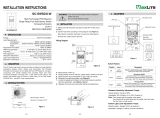Page is loading ...

Wattstopper
®
Dual Technology Wall Switch Occupancy Sensors
Installation Instructions • Instructions d’Installation • Instrucciones de Instalación
No: 24156 – 11/17 rev. 1
Catalog Numbers • Les Numéros de Catalogue • Los Números de Catálogo: DSW-100 v3/DSW-200 v3
Country of Origin: Made in China • Pays d’origine: Fabriqué en Chine • País de origen: Hecho en China
SPECIFICATIONS
Specifications
Voltages:
DSW-100 & DSW-200 ..................................... 120/277VAC, 50/60Hz
Load Limits for each relay:
@120VAC ...................................0-800W tungsten or ballast, 1/6 HP
@277VAC .................................................................0-1200W ballast
Load Type Compatibility:
Incandescent, fluorescent, magnetic or electronic ballast
Horsepower Rating (each relay) ............................ 1/6 HP @120VAC
Time Delay Adjustment ...................................................... 5 to 30 minutes
Walk-Through Mode ....................3 minutes if no activity after 30 sec.
Test Mode .......................... 5 sec. for 10 min. with DIP switch setting
PIR Adjustment .................................................... High or Low (DIP switch)
Ultrasonic Adjustment ......................... Minimum to Maximum (trimpot), Off
Frequency .................................................................................40kHz
Light Level Adjustment ........................................................... 8fc to 180+fc
Alerts ...........................................................................................................
Selectable Audible
US Patents: 5640113, 6617560
DESCRIPTION AND OPERATION
The DSW Dual Technology Wall Switch sensors combine advanced passive infrared (PIR) and ultrasonic technologies into one unit.
The combined technologies help to eliminate false triggering even in difficult applications.
Selectable operating modes allow the sensor to turn a load ON when PIR motion is detected and held ON using either or both
technologies. After no movement is detected for the selected time delay, the lights switch OFF. A “walk-through” mode can turn lights off
after only 3 minutes, if no activity is detected after 30 seconds following an occupancy detection.
The DSW-100 has one relay and one ON/OFF button. The DSW-200 contains two relays and two ON/OFF buttons to allow control of
one or two loads independently. Pressing a button toggles the state of the corresponding relay.
DSW sensors contain a light level sensor. If adequate daylight is present, the sensor holds the load OFF until light levels drop, even if
the area is occupied. In the DSW-200, light level only affects the load on Relay 2. Users can overrule this function by pressing the
ON/OFF button. See Light Level Adjustment.
Turning ON the Load (ON Mode)
The relays are programmed independently for either Auto ON or Manual ON. In either mode, the load can be turned ON or OFF using
the ON/OFF button.
Auto ON
DIP 8 OFF for Relay 1
DIP 9 OFF for Relay 2
With an ON Mode DIP Switch in the OFF position, the load turns ON and OFF automatically based on
occupancy. If the load is turned OFF manually, Presentation Mode operation applies. This prevents the
load from turning ON automatically after it was deliberately turned OFF. Pressing the button to turn lights ON
returns the sensor to Auto ON mode.
Manual ON
DIP 8 ON for Relay 1
DIP 9 ON for Relay 2
With an ON Mode DIP Switch in the ON position, the occupant must press the ON/OFF button to turn ON
the load. The sensor keeps the load ON until no motion is detected for the selected time delay. There is a 30
second re-retrigger delay. If occupancy re-triggers during the delay (see Trigger Mode), the sensor turns the
load back ON. After the re-trigger delay elapses the ON/OFF button must be pressed to turn ON the load.
Model # Relay Default ON Mode DIP Switch # Setting
DSW-100 1 Manual ON 8 ON
DSW-200 1 Auto ON 8 OFF
2 Manual ON 9 ON
DSW-100
DSW-200

2
Presentation Mode
This is a feature of the Auto ON mode. When both relays are manually turned OFF the DSW holds the lights OFF until no motion has
been detected for the duration of the Time Delay. With subsequent occupancy, the DSW turns the load ON. If both relays are ON and
one relay is manually turned OFF this relay remains OFF until both the Time Delay and retrigger delay expires for the relay that is ON,
after that time the ON Mode control settings again apply.
NOTE: Shaded cells in the tables below indicate the default operation.
Time Delays
The DSW sensor holds the load ON until no motion is detected for the selected time delay. Select the time delay using DIP switch
settings. In the DSW-200, both relays use the same delay.
Test/20 min
(DIP 1 & 2 OFF)
A Test Mode with a short time delay of five seconds is set when DIP Switches 1 & 2 are OFF. It
cancels automatically after ten minutes, or when you set a fixed time delay. When the Test Mode
times out, the sensor will assume a 20 minute time delay. To restart Test Mode, change the time
delay setting to any fixed amount and then return it to the Test setting.
Time Delay
(15 min. DIP 1 ON & 2 OFF)
Time delays of 5, 15 (default), or 30 minutes are available. See DIP SWITCH SETTINGS for
information.
Walk-Through
The Walk-Through mode shortens the time delay to reduce the amount of time the load is ON after a brief moment of occupancy, such
as returning to an office to pick up a forgotten item then immediately exiting.
Walk-Through Mode
(DIP #3 ON)
The DSW sensor turns the load OFF 3 minutes after the area is initially occupied, if no motion is
detected after the first 30 seconds. If motion continues beyond the first 30 seconds, the set time delay
applies.
No Walk-Through Walk-Through mode disabled.
PIR Sensitivity Adjustment
The DSW sensor constantly monitors the controlled environment and automatically adjusts the PIR to avoid common ambient conditions
that can cause false detections, while providing maximum coverage.
High
(DIP #4 OFF)
Default setting. Suitable for most applications.
Low, 50%
(DIP #4 ON)
Reduces sensitivity by approximately 50%. Useful in cases where the PIR is detecting movement
outside of the desired area (also consider masking the lens) and where heat sources cause
unnecessary activation.
Alerts
The DSW can provide audible alerts as a warning before the load turns OFF.
Audible Alerts
(DIP #7 ON)
Unit will beep at one minute, at 30 seconds and at 10 seconds before turning OFF load. When Walk-
Through is active, the unit beeps three times at 10 seconds before the load goes OFF.
No Alerts No warnings provided.
Trigger Mode
The DSW sensor has four occupancy trigger options, set with DIP switches 5 and 6. Determine the
appropriate option using the Trigger matrix.
In the Trigger Mode DIP switch setting table, in order to deem the area occupied:
• Both requires motion detection by the PIR and the Ultrasonic.
• Either requires motion detection by only one technology.
• PIR requires motion detection by the PIR.
Initial Occupancy: The method that activates a change from “Standby” (area unoccupied and load
off) to “Occupied” (area occupied and load may turn ON).
Maintain Occupancy: The method indicating that the area is still occupied and the lights should remain ON.
Re-trigger: In Auto On Mode, after the load turns off, detection by the selected technology within 5 seconds turns the lights back ON. If
the load was configured as Manual ON, the re-trigger time is 30 seconds.
56
Trigger
Mode
Initial
Occupancy
Maintain
Occupancy
Re-trigger
Option C
PIRBothBoth
Standard
EitherEither
Option A
PIRPIRPIR
PIR
Option B
PIRBothBoth
COVER PLATES
Wattstopper DSW series wall switches fit behind industry standard decorator-style switch cover plates. Cover plates are not included.
Units come in the following colors, which are indicated by the final suffix of the catalog number (shown here in parentheses):
White (-W), Light Almond (-LA), Ivory (-I), Grey (-G), Black (-B).

3
COVERAGE PATTERNS
Coverage testing has been performed according to the NEMA WD 7 guideline. For best
performance, use in spaces not larger than
18' x 15'.
PIR Sensor
The sensor has a two-tiered, multi-cell viewing Fresnel lens with 180 degree field of view. The
red LED on the sensor flashes when the PIR detects motion.
Masking the lens
Opaque adhesive tape is supplied so that sections of the PIR sensor’s view can be masked.
You can eliminate coverage in unwanted
areas. Since masking removes bands of coverage, take this into account when troubleshooting
coverage problems.
Ultrasonic Sensor
The sensor has two ultrasonic transceivers operating at 40kHz. Detection sensitivity can be
adjusted using the trimpot under the ON/OFF buttons.
PIR
Coverage
7.5’
(2.2m)
15’
(4.5m)
20’
(6.1m)
35’
(10.6m)
Major motion
Minor motion
Ultrasonic
Coverage
10'
(3.0m)
7.5’
(2.2m)
20’
(6.1m)
15’
(4.5m)
Major motion
Minor motion
4’
(1.2m)
20’
(6.1m)
35’
(10.6m)
0
Side View
Top View
INSTALLATION
1. Make sure that the power has been turned OFF at the circuit breaker.
2. Connect wires to the DSW flying leads as shown in the wiring diagram
below that is appropriate to the DSW model and electrical supply.
3. Attach the DSW to the wall box by inserting screws into the two wide
holes on the top and bottom of the attached metal bracket. Match them
up with the holes in the wall box and tighten.
4. Turn the circuit breaker ON. Wait one minute, then push the ON/OFF button for each load and the
lights will turn ON.
5. Test and adjust the sensor if necessary.
6. Attach the cover plate.
WARNING: TURN THE POWER OFF AT THE
CIRCUIT BREAKER BEFORE WIRING.
#12 — #14 AWG
Cu Wire Only
Strip Gauge
1/2"
12.7mm
ADJUSTMENTS
Sensor Adjustment
Remove the wall plate. Remove the button cap by firmly squeezing together the top sides of the button assembly. Gently pull it away from the unit.
When the adjustments are completed, replace the button cap by inserting its hinges into the tabs on the main unit and then squeeze the top of the button
while pressing it into the unit. Reinstall the cover plate.
Light Level Adjustment
The light level can be set with loads ON or OFF. To enable light level control and set the threshold: 1) Make sure the room is lit appropriately. 2) Put the
sensor into TEST mode. You have 5 minutes to complete the procedure. 3) Press and hold the ON/OFF button (Relay 1 button on the DSW-200) for 3
seconds, until you hear a beep. 4) Step away from the sensor. After 25 seconds a beep sounds, indicating that the threshold level is set. This threshold is
retained, even if power is lost, until it is re-set or disabled. In the DSW-200, light level control only affects Relay 2.
To disable light level control, press and hold the Relay 1 button for 7 seconds, until a double beep tone sounds.
Reset to Default
Use the DIP Switch Settings tables on the previous page to return features to factory settings. To reset the DSW press and hold the
ON/OFF button for 10 seconds, until a triple beep sounds. This resets the sensor and disables light level control (the brightest ambient light will not hold
the light OFF).
DSW-100 and DSW-100-347 Wiring
DSW-200 Bi-Level Wiring
DSW-200 Dual Circuit Wiring
/RDG
5HG
/LQH%ODFN
1HXWUDO
*URXQG
*UHHQ
1HXWUDO:KLWH
Blue
Ground
Primary
Load
Secondary
Load
Neutral
White
Red
Brown
Line 2
Line 1 Black
Neutral
White
Neutral White
Green
Neutral
Ground
Blue
Line Black
Secondary
Load
Brown
Primary
Load
Red
White
Neutral White
Green

800.879.8585
www.legrand.us/wattstopper
No. 24156 – 11/17 rev. 1
© Copyright 2017 Legrand All Rights Reserved.
© Copyright 2017 Tous droits réservés Legrand.
© Copyright 2017 Legrand Todos los derechos reservados.
Wattstopper warranties its products to be free
of defects in materials and workmanship for a
period of five (5) years. There are no obligations
or liabilities on the part of Wattstopper for
consequential damages arising out of, or in
connection with, the use or performance of this
product or other indirect damages with respect
to loss of property, revenue or profit, or cost of
removal, installation or reinstallation.
Wattstopper garantit que ses produits sont
exempts de défauts de matériaux et de fabrication
pour une période de cinq (5) ans. Wattstopper
ne peut être tenu responsable de tout dommage
consécutif causé par ou lié à l’utilisation ou
à la performance de ce produit ou tout autre
dommage indirect lié à la perte de propriété, de
revenus, ou de profits, ou aux coûts d’enlèvement,
d’installation ou de réinstallation.
Wattstopper garantiza que sus productos
están libres de defectos en materiales y mano
de obra por un período de cinco (5) años. No
existen obligaciones ni responsabilidades por
parte de Wattstopper por daños consecuentes
que se deriven o estén relacionados con el
uso o el rendimiento de este producto u otros
daños indirectos con respecto a la pérdida
de propiedad, renta o ganancias, o al costo
de extracción, instalación o reinstalación.
WARRANTY INFORMATION INFORMATIONS RELATIVES À LA GARANTIE INFORMACIÓN DE LA GARANTÍA
DELAY
PIR 50%
WALK
TRIGGER
ALERTS
RLY 1 MAN
RLY 2 MAN
DIP SWITCH SETTINGS
ON/OFF Buttons
Relay 1
Relay 2
DIP Switches
PIR Lens
Detection LEDs
Red = PIR
Green = Ultrasonic
Ultrasonic Cones
Ultrasonic
Sensitivity
Adjustment
Trimpot
Button
Hinges
DSW-200 shown. DSW-100 has a
single button and the Ultrasonic
sensitivity adjustment trimpot is in
a slightly different position.
9
=ON =OFF
12345678
Time
Delay
Walk-Through
ON
Relay 1
Relay 2
Audible Alerts
PIR Sensitivity
8
Auto On
Manual On
Relay 1 On Mode
9
Auto On
Manual On
Relay 2 On Mode
4
High
Low, 50%
PIR Sensitivity
7
Disabled
Enabled
Audible Alert
12
5 minutes
Test/20 min
15 minutes
30 minutes
Time Delay
56
Trigger
Mode
Initial
Occupancy
Maintain
Occupancy
Re-trigger
(seconds
duration
)
Option C
PIRBothBoth
Standard
EitherEither
Option A
PIRPIRPIR
PIR
Option B
PIRBothBoth
3
Disabled
Enabled
Walk-Through
Trigger
Mode
DSW-200 only:
On Mode
1
2
Factory Settings:
All models
DSW-100 series
DSW-200 series
1
2
TROUBLESHOOTING
Lights do not turn ON with motion (LED does ash)
1. Press and release each button to make sure that the correct lights come ON for each relay. If the lights do NOT turn ON, check wire connections,
especially the Load connection. If the lights turn ON, verify that the correct On Mode is selected in DIP Switches 8 and 9.
2. Check to see if light level control is enabled: cover the sensor lens with your hand. If the lights come ON, adjust the light level setting.
3. If lights still do not turn ON, call 800.879.8585 for technical support.
Lights do not turn ON with motion (LED does not ash)
1. Press and release each button. Make sure that the correct lights come ON for each relay. If the lights turn ON, set PIR and Ultrasonic Sensitivity to
High.
2. Check the wire connections, in particular, the Neutral and Line connections. Verify that connections are tightly secured.
3. If lights still do not turn ON, call 800.879.8585 for technical support.
Lights do not turn OFF
1. There can be up to a 30 minute time delay after the last motion is detected. To verify proper operation, set DIP switch 1 to ON, then reset switches
1 and 2 to OFF to start Test Mode. Move out of view of the sensor. The lights should turn OFF in approximately 5 seconds.
2. Verify that the sensor is mounted at least six feet (2 meters) away from any heating/ventilating/air conditioning device that may cause false
detection. Verify that there is no significant heat source (such as a high wattage light bulb) mounted near the sensor.
3. Verify that the trimpot is not pointing at “Service” (red LED ON). If so, rotate the trimpot to it’s middle setting (pointing up). The Service setting
allows users to operate the sensor as a service switch in the unlikely event of a failure.
4. If the lights still do not turn OFF, call 800.879.8585 for technical support.
Sensing motion outside desired areas
1. Select PIR Sensitivity — Low (DIP Switch 4 = ON) if necessary.
2. Mask the PIR sensor’s lens to eliminate unwanted coverage area.
3. Adjust the Ultrasonic Sensitivity. Rotate trimpot counterclockwise to reduce sensitivity.
Red LED is lit all the time and the sensor features don’t work.
1. Check the Ultrasonic trimpot. If it is set at fully clockwise (MIN) the unit is in Service Mode. Set the trimpot to a mid-range position.
2. If re-setting the trimpot does not clear the LED, call technical support.
Tabs
/