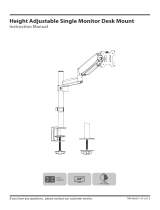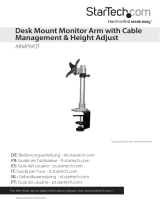Page is loading ...

Gas Spring Monitor Mount
Trouble-shooting Manual
V1.0
HNSSK1
HNDSK2
HNWSS1
HNTSK2

Case Solution
Monitor/Arm falls down or drops or facing down
Can not hold the monitor
Step 1
Check and make sure your monitor is within 32”(for Model:
HNSSK1 / HNDSK2 / HNWSS1) weighing up to 17.6lbs (for
Model HNTSK2 within 27”weighing up to 15.4lbs) with VESA
Mounting pattern of 75x75 or 100x100.
Fall down
VESA : 75x75 100x100
17.6lbs
Step 2
Adjust the gas spring tension. Press the arm to make it keep it in
horizontal position and then use the Allen Key to Adjust the screw on
the arm. Turn counter-clockwise(+) to increase gas spring tension till
it can hold the weight of your monitor.
This solution can be applied to ALL HUANUO gas spring dual and
triple monitor mount like HNSSK1 / HNDSK2 / HNWSS1 /
HNTSK2.
You may need to turn the screw by many circles to loosen the
arm (1 cirlcles 1 lbs)

Case Solution
Case Solution
The arm connection part is too tight and arm can not move;
The arm connection part is too loose and arm can not fix
Adjust the screw under the arm connection. If it’s too tight, then
loose the screw and if it’s too loose, then tight the screw
Monitor/Arm pops up
Press the arm to make it keep it in horizontal position and then use
the Allen Key to Adjust the screw on the arm. Turn clockwise(-) to
reduce gas spring tension till the monitor can stay at the position
needed.
This solution can be applied to ALL HUANUO gas spring dual and
triple monitor mount like
HNSSK1 / HNDSK2 / HNWSS1 /
HNTSK2.
You may need to turn the screw by many circles to loosen the
arm (1 cirlcle 1 lbs)
Upward
Tight or loose
Easy adjustment
2
Press down
1

Case Solution
For HNSSK1: The stand not high enough
The pole for HNSSK1 is 14.3” in length. The max height from VESA
center to the desktop is 23.6”.
Case Solution
VESA plates are not compatible
Case A: Your monitor VESA holes are over 100*100mm
Case B: Your monitor VESA holes are over 100*100mm or
has no VESA holes at all
Solution A: If your monitor VESA holes are no larger than 200*200,
you can use a HUANUO VESA Adapter Extension Plate to solve this
problem. Please search “HNMUA2” on Amazon and get this
extension plate for installation.
Solution B: If your monitor size is between 13”and 27”, you can
use a HUANUO Adapter Kit to solve this problem. Please search
“HNMUA1” on Amazon and get the adapter kit for your monitor.
14.3”
23.6”
75X75
100X100

Stand tilt
Put down
the screen
Check for tightening
Bolt/screw stripped
Cable clip cracks
Other accessories damaged or missing
Please don’t hesitate to CONTACT us at [email protected] or
800-556-0533 Mon-Fri 10am - 6pm (PST) (USA) with your order id
and shipping information and we will soon send you the replacement
of the parts needed.This solution can be applied to ALL HUANUO
products.
Case
Solution
Case Solution
For HNSSK1 / HNDSK2 / HNTSK2: The product is tilted.
Remove the monitor, screw the desk clamp to the tightest position,
and hang the monitor.
/