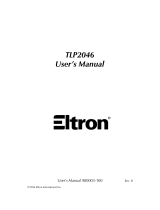Page is loading ...

OVERVIEW
2 | EAC 5 www.stiebel-eltron.com
Contents
Overview ................................................ 2
User Interface ........................................ 4
Idle Screen ............................................. 5
Menu ...................................................... 6
Operation .................................................. 8
Information .............................................. 13
Setup ...................................................... 15
Guarantee, environment and recycling 18
Safety and Installation Instructions ...... 19
Overview
The charge controller EAC 5 has been designed for use in
heating systems with electrical storage heaters.
The EAC 5 implements the basic functions of a central
control unit as defined in the standard DIN EN 50350:
Calculate the heat demand based on the outdoor tem-
perature,
Process the charge release signals of the distribution
network operator (with/without time function),
Output the charge release signal and the target charge
rate to the storage heaters.
As opposed to a central control unit according to the
standard, the EAC 5 implements additional comfort
functions to meet the preferences of individual users. This
includes e.g. a week program for a timed control of the tar-
get charge rate, a holiday program for vacation periods and
the capability to connect to an internet-based server; see a
subsequent chapter.

OVERVIEW
www.stiebel-eltron.com EAC 5 | 3
ENGLISH
Complementary devices
Because of its TGN bus connectivity the charge controller
EAC5 is compatible to the "Electrical Energy Storage Heat-
ing" family of devices made by tekmar Regelsysteme GmbH.
Additional information about the available devices can be
found at www.tekmar.de.
Further documentation
• Operation and Installation Instructions EAC 5
(main document, online available as pdf file at
www.stiebel-eltron.com)

USER INTERFACE
4 | EAC 5 www.stiebel-eltron.com
User Interface
The four function keys at the lower edge of the touch screen
can be operated with a finger or with the soft end of the in-
cluded pencil. The rest of the screen has no touch function.
The adjacent list shows the potential functions of the four
keys.
After pressing the
Menu
key various menu items are availa-
ble. The Plus and Minus keys (+ and -) are repeating keys if
depressed for a longer time.
Some input values can be entered through a decimal key-
pad. In this case, the touch functionality of the display is ex-
tended to cover all keys of the decimal keypad.
Menu
forward to menu
>>
one menu level up
<<
one menu level down
>
forward (selection of multiple choice
parameter values)
<
backward (selection of multiple choice
parameter values)
one row down
one row up
+
increase value
-
decrease value
Chng
change entry
Save
save entry
Add
add entry
Del
delete entry
Edit
edit entry
Act
activate entry
Deact
deactivate entry
Esc
abort
0..9
decimal keypad
Should the menu get no response on a data query the dis-
play will show the string "~~~" instead of the parameter val-
ue.

IDLE SCREEN
www.stiebel-eltron.com EAC 5 | 5
ENGLISH
Idle Screen
The idle screen can display the following information, depending on the configuration of the controller:
date and time
current state of the installation
charging: effective outdoor temperature, target charge rate
selected operating mode, effective heat level
status of the inputs LF (charge release), LZ (additional charge release) and LX (multi-function),
if needed including runtime in hours for forward control with time function or for backward control
alternatively in the last row with activated gateway:
status of the connection between internet gateway and tekmar TAV server
(value ~~~ indicates a missing connection to the gateway)
Example: Idle screen of the application
Self-learning

MENU
6 | EAC 5 www.stiebel-eltron.com
Menu
The menu branches
Operation
,
Information
and
Setup
are dedicated to the user. The branch
Operation
contains menu items
for settings which apply to the living comfort and will possibly be used more frequently. The
Information
branch shows in-
formation about the state of the heating installation. The
Setup
branch contains parameters which are used rather infre-
quently.
Not every menu item is relevant and visible in every application. The visibility is marked in the column
Option
. The individual
menu items are explained in detail subsequent to the overview, for this see the references in the column
Page
.
Level 1
Level 2
Level 3
Option
Page
Operation
Operating mode
8
Heat level manual
9
Active week program
9
Week program
Week program 1
11
Week program 2
Week program 3
Week program 4
Holiday program
Start of holiday
12
End of holiday
Heat level holiday
Information
System state
Target rate of charge as per heat demand
13
Runtime
C
13
Total release duration per day
S
13
Server
Connection status
G
13
Gateway ID
13

MENU
www.stiebel-eltron.com EAC 5 | 7
ENGLISH
Level 1
Level 2
Level 3
Option
Page
Registration TAN
14
Set passwords
Set level 1
14
Set level 2
Set level 3
Setup
Living comfort
Substitute temperature
15
Use of fan
S
15
Runtime
C
15
Intensity daytime charge
C
15
Date/time
Date/time
16
Type of summertime
17
Language
Language
16
Display
Contrast
17
Brightness menu
17
Brightness idle
17
Installer
For the installer only
-
Options:
C Application Classic
S Application Self-learning
G Internet gateway

MENU: OPERATION
8 | EAC 5 www.stiebel-eltron.com
Operation
Operating mode
Operation
operating modes are available:
Standby: Frost protection only
Manual: Heat level manually adjustable on the controller from 1.0 to 5.0 and frost protection
Automatic: Heat level is automatically time-controlled by the system as per active week program and holiday program,
respectively.
In the factory setting for a self-learning charging model the charging is done in the operating mode "Automatic" with a cor-
responding week program (factory setting: program 1, heat level 1 from 22.00 to 06.00 h and heat level 3 from 06.00 to 22.00
h). This ensures a self-learning optimisation also for release times of 8+0 or 8+2 and you achieve a corresponding night-time
set-back .
If the "Classic" charging model has been selected, the operating mode should be set to "Manual".
How to select the operating mode on the controller:
1. Select
Menu
>
Operation
>
Operating mode
.
2. Press
Chng
.
3.
Select the desired operating mode using the
Plus
or
Minus
keys (+ or -).
4. Press
Save
.
The new operating mode is made effective.

MENU: OPERATION
www.stiebel-eltron.com EAC 5 | 9
ENGLISH
Heat level manual
Operation
Heat level manual is used to set the desired target room temperature in the operating mode "Manual". The heat level can be
set to any value between 1.0 and 5.0 or to frost protection. In a normal, properly tuned installation a heat level of 3.0 results in
a target room temperature of 20 °C.
Unless the parameters of the target room temperature have been defined differently by the installer, an integer difference in
the heat level (e.g. between 3.0 and 4.0) corresponds to a temperature difference of 2 K. For frost protection, a target room
temperature of 10 °C is defined in the factory settings.
How to set the heat level on the controller:
1. Select
Menu > Operation > Heat level manual
.
2. Press
Chng
.
3. Set the desired heat level using the
Plus
or
Minus
keys (+ or -).
4. Press
Save
.
The new heat level is made effective.
Note: In heating installations with electrical storage heaters, a week program for charging is reasonably applicable only if the
charging shall be reduced for entire days within a week. Examples are weekend homes which should get the normal charge
only from Friday to Sunday, or offices where the charging should be reduced from Friday evening to Sunday evening.

MENU: OPERATION
10 | EAC 5 www.stiebel-eltron.com
Active week program
Operation
Selection of the active week program for the automatic heat level adjustment through time and day of week. A week pro-
gram allows to define which heat level should apply at which time within the week. Week program 1 is defined as the factory
setting. The four available week programs may be modified as required. Times can be changed in steps of 15 minutes.
A fully programmed entry consists of:
Switch time: point in time at which the change to the new operating mode shall occur (e.g. 06:00)
Switch action: value of the new heat level
Day assignment: definition of the days for which this entry shall be effective (e.g. Mon, Tue, Thu, Fri)
How to select the active week program:
1. Select
Menu > Operation > Active week program
.
2. Press
Chng
.
3. Select the desired week program using the
Plus
or
Minus
keys (+ or -).
4. Press
Save
.
The new week program is made effective.

MENU: OPERATION
www.stiebel-eltron.com EAC 5 | 11
ENGLISH
Week program
Operation
Individual modifications of the time values for the heat level in the course of the week:
1. Select
Menu > Operation > Week program
.
2.
Select the week program to be modified using the
Plus
or
Minus
keys (+ or -).
3.
Press >>.
4. Select the entry to be modified, e.g. Entry 2, using the
Plus
or
Minus
keys (+ or -).
5. Press
Act
to update the week program.
6. Press
Edit
.
7.
Carry out the desired modifications of time and heat level using the
Plus
or
Minus
keys
(+ or -) and the
Arrow
key >.
8. Carry out the desired modifications of the weekdays using the
Plus
or
Minus
keys (+ or -) and the
Arrow
key >. The
Plus
key activates the switch point on this day (the initial letter of the weekday is shown). The
Minus
key de-activates the
switch point on this day; instead of the letter a is shown.
9. Press
Save
.
The modifications of the week program are made effective.
To add a new entry to a week program, select
Add
in step 6. To delete an entry from a week program, select
Del
in step 6.
Steps 7 and 8 are treated accordingly.

MENU: OPERATION
12 | EAC 5 www.stiebel-eltron.com
Holiday program
Operation
The holiday program allows to define a special heat level for a period of absence. The settings
include start of holiday, end of holiday and desired heat level.
The holiday program overrides the active week program, i.e. it puts the running week pro-
gram out of operation. After the period of absence, the week program that was previously in
use is re-activated.
How to set up the holiday function on the controller:
1. Select
Menu > Operation > Holiday program
.
2. The Start of holiday screen is displayed.
3. Press
Chng
and set the desired start point using the
Arrow
key > and the
Plus
and
Minus
keys (+ und -). Press
Save
.
4. Press
Arrow down
. The End of holiday screen is displayed.
5. Press
Chng
and set the desired end point using the
Arrow
key > and the
Plus
and
Minus
keys (+ und -). Press
Save
.
6. Press
Arrow down
. The Heat level holiday screen is displayed.
7. Press
Chng
and set the desired control mode for the holiday period using the
Plus
and
Minus
keys (+ und -).
8. Press
Save
.
Now, the holiday function is automatically activated. At the selected start point in
time, the desired operating mode is activated and will be de-activated again at the se-
lected end point in time.

MENU: OPERATION
www.stiebel-eltron.com EAC 5 | 13
ENGLISH
Note: To delete an established holiday function or terminate it ahead of schedule the End of holiday must be set to a point of
time in the past.
Information
Target charge rate as per heat demand
Information > System state
Indication of the internally calculated target charge rate according to the heating characteristic, the heat demand factor, the
currently adjusted heat level, and, if required, the control value in the time table requested by the distribution network opera-
tor. (Target charge rate output indication see idle screen).
Runtime
Information > System state (Classic charging model only)
Indication of hours passed since start of night time release in the classic charging models Forward control or Backward con-
trol.
Total release duration per day
Information > System state (Self-learning charging model only)
Indication of hours registered by the release memory of the self-learning charging model as release duration within the last
24 hours.
Connection status
Information > Server (activated internet gateway only)
Indication of the connection status between gateway and tekmar TAV server. The value ~~~ indicates a missing connection
between controller and gateway 1880/(W)LAN-GWI or a missing gateway device.

MENU: INFORMATION
14 | EAC 5 www.stiebel-eltron.com
See also
Internet Gateway Operation and Installation Instructions
.
Possible indications: Initialization, Registering, Connected, Registration error, Data exchange, LAN error, Router error, DNS er-
ror, Server error, NTP error, TLS error, Update, Fatal error, Label error.
Gateway ID
Information > Server (activated internet gateway only)
Unambiguous identification (ID) of the internet gateway and thereby of the installation on the tekmar server. This ID is re-
quired for registering the installation on the TAV server.
See also
Internet Gateway Operation and Installation Instructions
.
Registration TAN
Information > Server (activated internet gateway only)
Transaction number to confirm the gateway ID during registering on the tekmar TAV server (additional protection against
misuse of the gateway ID).
See also
Internet Gateway Operation and Installation Instructions
.
Set passwords
Information > Set passwords
Setting of passwords for the individual menu levels (see
Password System
in the main document).

MENU: SETUP
www.stiebel-eltron.com EAC 5 | 15
ENGLISH
Setup
Substitute temperature
Setup > Living comfort
Adjustment of the outdoor temperature value which is used to calculate the target charge rate in case of failure. This setting
enables to manually control the heat demand of the system if the outdoor temperature sensor fails or the weather report is
not available.
Factory setting: <set automatically if outdoor temperature value available>, setting range: -25°C .. +25°C
Use of fan
Setup > Living comfort (Self-learning charging model only)
Adjustment of the desired intensity of the use of the fan for storage heaters. This value has an influence on the charging in-
tensity in case of self-learning charging. The higher the setting for the use of the fan is, the lower the charging is for the same
heat demand. Thus the stored energy is made better use of.
Factory setting: as required, setting options: rarely, as required, frequently
Runtime
Setup > Living comfort (Classic charging model only)
Setting of the runtime in hours after the main charge release for a faster start of the classic charging models after an extended
period without power. The required entry is the number of hours that have passed since the last start of the night time re-
lease. Example: Data entry at 11:00 in the morning with start of night time release at 22:00 13 hours.
Factory setting: <set automatically by signal "Charge release">, setting range: 0 h .. 23 h

MENU: SETUP
16 | EAC 5 www.stiebel-eltron.com
Intensity daytime charge
Setup > Living comfort (Classic charging model only)
Adjustment of the intensity of the daytime additional charge in the classic charging models Forward control with time and
Backward control.
Factory setting: 85%, setting range: 0% .. 100%
Date/time
Setup > Date/time
The clock is used to control the time dependency of the operating modes and the week programs. With an active internet
connection the unit obtains date and time from the internet. If the device is started up for the first time or has been discon-
nected from the power for an extended period of time it is essential to verify that date and time have been set correctly.
(Short power outages up to a day are covered by the power reserve.)
How to set date and time:
1. Select
Menu > Setup > Date/time
.
2. Press
Chng
.
3.
Select the desired parameters one after the other using the
Arrow
keys (< or >), until
they flash and thus are active, and then modify them using the
Plus
or
Minus
keys (+ or -).
4. When all parameters are adjusted press
Save
to save the changes.
The new date and time are made effective.

MENU: SETUP
www.stiebel-eltron.com EAC 5 | 17
ENGLISH
Type of summertime
Setup > Date/time
Selection of the automatic summertime changeover.
Factory setting: Europe, setting options: Off | Europe
Language
Setup > Language
Selection of the menu language.
Factory setting: German, setting options: German | English | French | Dutch
Contrast
Setup > Display
Adjustment of the display contrast.
Brightness menu
Setup > Display
Adjustment of the display brightness when showing the menu.
Brightness idle
Setup > Display
Adjustment of the display brightness when showing the idle screen.

GUARANTEE | ENVIRONMENT AND RECYCLING
18 | EAC 5 www.stiebel-eltron.com
Guarantee, environment and recycling
Guarantee
The guarantee conditions of our German companies do not
apply to appliances acquired outside of Germany. In coun-
tries where our subsidiaries sell our products a guarantee
can only be issued by those subsidiaries. Such guarantee is
only granted if the subsidiary has issued its own terms of
guarantee. No other guarantee will be granted.
We shall not provide any guarantee for appliances acquired
in countries where we have no subsidiary to sell our prod-
ucts. This will not affect warranties issued by any importers.
Environment and recycling
We would ask you to help protect the environment. After
use, dispose of the various materials in accordance with na-
tional regulations.

Deutschland
STIEBEL ELTRON GmbH & Co. KG
Dr.-Stiebel-Straße 33 | 37603 Holzminden
Tel. 05531 702-0 | Fax 05531 702-480
info@stiebel-eltron.de
www.stiebel-eltron.de
Verkauf Tel. 05531 702-110 | Fax 05531 702-95108 | info-center@stiebel-eltron.de
Kundendienst Tel. 05531 702-111 | Fax 05531 702-95890 | kundendienst@stiebel-eltron.de
Ersatzteilverkauf Tel. 05531 702-120 | Fax 05531 702-95335 | ersatzteile@stiebel-eltron.de
Irrtu m und tech nis che Ä nder unge n v orb e hal t en! | S ubj e c t t o erro r s a nd t e chn ica l cha nge s! | S ous r ése r v e d‘erre urs
et de modifications techniques! | Onder voorbehoud van vergissingen en technische wijzigingen! | Salvo error o
m o d i f i c a c i ó n t é c n i c a ! | E x c e p t o e r r o o u a l t e r a ç ã o t é c n i c a | Z a s t r z e ż o n e z m i a n y t e c h n i c z n e i e w e n t u a l n e b ł ę d y | O m y l y a
technické změny jsou vyhrazeny! | A muszaki változtatások és tévedések jogát fenntartjuk! | Отсу тствие ошибок не
гарантируется. Возможны технические изменения. | Chyby a technické zmeny sú vyhradené! Stand
9535
Australia
STIEBEL ELTRON Australia Pty. Ltd.
294 Salmon Street | Port Melbourne
VIC 3207
Tel. 03 9645-1833 | Fax 03 9644-5091
info@stiebel-eltron.com.au
www.stiebel-eltron.com.au
Austria
STIEBEL ELTRON Ges.m.b.H.
Gewerbegebiet Neubau-Nord
Margaritenstraße 4 A | 4063 Hörsching
Tel. 07221 74600-0 | Fax 07221 74600-42
info@stiebel-eltron.at
www.stiebel-eltron.at
Belgium
STIEBEL ELTRON bvba/sprl
't Hofveld 6 - D1 | 1702 Groot-Bijgaarden
Tel. 02 42322-22 | Fax 02 42322-12
info@stiebel-eltron.be
www.stiebel-eltron.be
China
STIEBEL ELTRON (Tianjin) Electric
Appliance Co., Ltd.
Plant C3, XEDA International Industry City
Xiqing Economic Development Area
300085 Tianjin
Tel. 022 8396 2077 | Fax 022 8396 2075
info@stiebeleltron.cn
www.stiebeleltron.cn
Czech Republic
STIEBEL ELTRON spol. s r.o.
Dopraváků 749/3 | 184 00 Praha 8
Tel. 251116-111 | Fax 235512-122
info@stiebel-eltron.cz
www.stiebel-eltron.cz
Finland
STIEBEL ELTRON OY
Kapinakuja 1 | 04600 Mäntsälä
Tel. 020 720-9988
info@stiebel-eltron.fi
www.stiebel-eltron.fi
France
STIEBEL ELTRON SAS
7-9, rue des Selliers
B.P 85107 | 57073 Metz-Cédex 3
Tel. 0387 7438-88 | Fax 0387 7468-26
info@stiebel-eltron.fr
www.stiebel-eltron.fr
Hungary
STIEBEL ELTRON Kft.
Gyár u. 2 | 2040 Budaörs
Tel. 01 250-6055 | Fax 01 368-8097
info@stiebel-eltron.hu
www.stiebel-eltron.hu
Japan
NIHON STIEBEL Co. Ltd.
Kowa Kawasaki Nishiguchi Building 8F
66-2 Horikawa-Cho
Saiwai-Ku | 212-0013 Kawasaki
Tel. 044 540-3200 | Fax 044 540-3210
info@nihonstiebel.co.jp
www.nihonstiebel.co.jp
Netherlands
STIEBEL ELTRON Nederland B.V.
Daviottenweg 36 |
5222 BH 's-Hertogenbosch
Tel. 073 623-0000 | Fax 073 623-1141
info@stiebel-eltron.nl
www.stiebel-eltron.nl
Poland
STIEBEL ELTRON Polska Sp. z O.O.
ul. Działkowa 2 | 02-234 Warszawa
Tel. 022 60920-30 | Fax 022 60920-29
biuro@stiebel-eltron.pl
www.stiebel-eltron.pl
Russia
STIEBEL ELTRON LLC RUSSIA
Urzhumskaya street 4,
building 2 | 129343 Moscow
Tel. 0495 7753889 | Fax 0495 7753887
info@stiebel-eltron.ru
www.stiebel-eltron.ru
Slovakia
STIEBEL ELTRON Slovakia, s.r.o.
Hlavná 1 | 058 01 Poprad
Tel. 052 7127-125 | Fax 052 7127-148
info@stiebel-eltron.sk
www.stiebel-eltron.sk
Switzerland
STIEBEL ELTRON AG
Industrie West
Gass 8 | 5242 Lupfig
Tel. 056 4640-500 | Fax 056 4640-501
info@stiebel-eltron.ch
www.stiebel-eltron.ch
Thailand
STIEBEL ELTRON Asia Ltd.
469 Moo 2 Tambol Klong-Jik
Amphur Bangpa-In | 13160 Ayutthaya
Tel. 035 220088 | Fax 035 221188
info@stiebeleltronasia.com
www.stiebeleltronasia.com
United Kingdom and Ireland
STIEBEL ELTRON UK Ltd.
Unit 12 Stadium Court
Stadium Road | CH62 3RP Bromborough
Tel. 0151 346-2300 | Fax 0151 334-2913
info@stiebel-eltron.co.uk
www.stiebel-eltron.co.uk
United States of America
STIEBEL ELTRON, Inc.
17 West Street | 01088 West Hatfield MA
Tel. 0413 247-3380 | Fax 0413 247-3369
info@stiebel-eltron-usa.com
www.stiebel-eltron-usa.com
A 343696-42273-9560
4<AMHCMO=edgjgg>
/