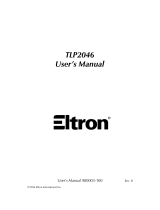STIEBEL ELTRON WPF 26 Set Operation Instruction
- Category
- Heat pumps
- Type
- Operation Instruction
This manual is also suitable for
Page is loading ...
Page is loading ...
Page is loading ...
Page is loading ...
Page is loading ...
Page is loading ...
Page is loading ...
Page is loading ...
Page is loading ...
Page is loading ...
Page is loading ...
Page is loading ...
Page is loading ...
Page is loading ...
Page is loading ...

16 | WPM www.stiebel-eltron.com
CONTENTS | OPERATION
General information
1. General information
This manual is intended for the appliance user and qualified con-
tractors.
Note
Read these instructions carefully before using the appli-
ance and retain them for future reference.
Pass on the instructions to a new user if required.
1.1 Relevant documents
WPM commissioning instructions
1.2 Safety instructions
1.2.1 Structure of safety instructions
!
KEYWORD Type of risk
Here, possible consequences are listed that may result
from failure to observe the safety instructions.
Steps to prevent the risk are listed.
1.2.2 Symbols, type of risk
Symbol Type of risk
Injury
1.2.3 Keywords
KEYWORD Meaning
DANGER Failure to observe this information will result in serious
injury or death.
WARNING Failure to observe this information may result in serious
injury or death.
CAUTION Failure to observe this information may result in non-seri-
ous or minor injury.
1.3 Other symbols in this documentation
Note
General information is identified by the adjacent symbol.
Read these texts carefully.
Symbol Meaning
Material losses
(appliance damage, consequential losses and environmen-
tal pollution)
Appliance disposal
This symbol indicates that you have to do something. The ac-
tion you need to take is described step by step.
These symbols show you the software menu level (in
this example level3).
!
!
OPERATION
1. General information ��������������������������������������� 16
1.1 Relevant documents�������������������������������������������� 16
1.2 Safety instructions ����������������������������������������������16
1.3 Other symbols in this documentation ���������������������� 16
2. Safety �������������������������������������������������������� 17
2.1 Intended use ����������������������������������������������������� 17
2.2 Safety instructions ���������������������������������������������� 17
2.3 Test symbols ����������������������������������������������������� 17
3. Appliance description ������������������������������������� 17
4. Operation ��������������������������������������������������� 17
4.1 Controls ����������������������������������������������������������� 17
4.2 Symbols ����������������������������������������������������������� 19
4.3 Entering parameters ������������������������������������������� 19
4.4 Selecting operating modes �����������������������������������20
5. Menu �������������������������������������������������������� 21
5.1 Menu structure �������������������������������������������������� 21
5.2 Menu description ����������������������������������������������� 22
PROGRAMS ������������������������������������������������������ 22
HEATING PROGRAM �������������������������������������������� 23
DHW PROGRAM ������������������������������������������������� 23
PARTY PROGRAM ����������������������������������������������� 23
HOLIDAY PROGRAM ��������������������������������������������23
PASTEURISATION PROGRAM ��������������������������������� 23
DHW CIRCULATION PROGRAM ������������������������������� 24
SWIMMING POOL PROGRAM ��������������������������������� 24
SILENT PROGRAM 1 �������������������������������������������� 24
SILENT PROGRAM 2 �������������������������������������������� 24
SETTINGS ��������������������������������������������������������� 24
GENERAL ��������������������������������������������������������� 24
HEATING ���������������������������������������������������������� 25
DHW ��������������������������������������������������������������� 25
COOLING ���������������������������������������������������������� 25
6. Settings ����������������������������������������������������� 26
6.1 Standard settings ����������������������������������������������� 26
7. Notifications ������������������������������������������������ 27
7.1 Notification list �������������������������������������������������� 27
8. Care ���������������������������������������������������������� 27
GUARANTEE
ENVIRONMENT AND RECYCLING
OPERATION

OPERATION
Safety
www.stiebel-eltron.com WPM | 17
ENGLISH
2. Safety
2.1 Intended use
The appliance is intended for domestic use. It can be used safely
by untrained persons. The appliance can also be used in non-do-
mestic environments, e.g. in small businesses, as long as it is
used in the same way.
Any other use beyond that described shall be deemed inappropri-
ate. Observation of these instructions and of instructions for any
accessories used is also part of the correct use of this appliance.
2.2 Safety instructions
!
WARNING Injury
The appliance may be used by children over 8years of
age and persons with reduced physical, sensory or men-
tal capabilities or a lack of experience and expertise,
provided that they are supervised or they have been
instructed on how to use the appliance safely and have
understood the potential risks. Children must never play
with the appliance. Children must never clean the ap-
pliance or perform user maintenance unless they are
supervised.
Note
Do not change any system-specific settings at the control
unit. Your qualified contractor has set the control unit
to match the local conditions for your building and your
individual requirements. The system-specific parameters
are protected by a code to prevent unintentional mod-
ification.
The parameters that serve to adapt the device to your
personal requirements are not protected by a code.
The appliance should only be operated once it is fully in-
stalled and all safety equipment has been fitted.
2.3 Test symbols
See type plate on the appliance.
3. Appliance description
The WPM heat pump manager is responsible for the processes
that control and regulate the heat pump. Using the device, you can
make certain settings and display information on the operation
of the heat pump.
Product name Part number
WPM 234727
4. Operation
4.1 Controls
OKMENU
D0000064711
WEDNESDAY 12. APR 17 10:23 TIME
OUTSIDE TEMPERATURE
ACTUAL WW TEMPERATURE
27.0 °C
35.0 °C
28.0 °C
ACTUAL RETURN TEMPERATURE
ECO MODE
1 32 4
1 Display
2 "MENU" key
3 Touch-Wheel
4 "OK" key
You control the heat pump with the programming unit of the heat
pump manager. The Touch-Wheel consists of a touch-sensitive
sensor. There is one key on each side. All required appliance func-
tions are controlled and checked with the Touch-Wheel and the
keys.
Note
If you have gloves on, have wet hands or if the program-
ming unit is damp, this impedes recognition of your touch
and the execution of the action you require.
4.1.1 Display
The programming unit display shows the current system status
and provides messages and information.
Start screen
WEDNESDAY 12. APR 17 10:23 TIME
OUTSIDE TEMPERATURE
ACTUAL WW TEMPERATURE
27.0 °C
35.0 °C
28.0 °C
ACTUAL RETURN TEMPERATURE
ECO MODE
26�04�01�0292
1
2
3
4
1 Date and time
2 Temperature display
3 Operating mode
4 System status picture symbols
The start screen is divided into four sections. The top field displays
the date and time. In the field below, the outside temperature is
displayed, along with the actual DHW temperature and the ac-
tual return temperature. The third section is for selecting and
displaying the operating modes. In the fourth section, picture
symbols indicate the current system status (see chapter "Opera-
tion/ Symbols").

OPERATION
Operation
18 | WPM www.stiebel-eltron.com
Activation
If the Touch-Wheel and keys are not used for 5minutes, the
programming unit is locked.
WEDNESDAY 12. APR 17 10:23 TIME
OUTSIDE TEMPERATURE
ACTUAL WW TEMPERATURE
27.0 °C
35.0 °C
28.0 °C
ACTUAL RETURN TEMPERATURE
ECO MODE
To activate please
press MENU
for 3 seconds.
26�04�01�0292
Press MENU for three seconds to activate the programming
unit.
Selection indicator
A selection indicator shows the current position within the menu
structure at all times. The currently selected menu item is indi-
cated by a dark background. The current menu level is indicated
at the top of the display.
4.1.2 Touch-Wheel
D0000064710
Circular movement
Move one finger clockwise over the Touch-Wheel to move the
selection indicator downwards or to the right in the list, depend-
ing on how the menu items are arranged. Circling anti-clockwise
moves the selection indicator to the left or upwards in the list.
Alongside navigation within the menu structure, the Touch-Wheel
is also used to set parameters. Increase the values with a clockwise
motion. Reduce the values with an anti-clockwise motion.
4.1.3 Keys
Note
Tap on the keys only briefly to trigger the required action.
If a key is touched for too long, the programming unit
will not respond.
"MENU" key
The MENU key has two functions:
- From the start screen, tap on the MENU key to navigate to the
first of 5 menu structure levels.
- Tapping the MENU key while in the menu structure will re-
turn you to the previous menu level.
"OK" key
The OK key has four functions:
- On the start screen, tapping the OK key will activate the
required operating mode previously selected with the Touch-
Wheel (see "Selecting operating modes").
- Within the menu structure, tapping the OK key confirms the
selected menu item and takes you to the next menu level
down.
- At the parameter level, tapping the OK key saves the current-
ly set parameter.
- At every menu level, you will see the entry BACK. Selecting
BACK takes you to the next higher menu level.
If there is no user action for over 5 minutes (no circular motion and
neither MENU nor OK tapped), the programming unit display auto-
matically jumps back from the menu structure to the start screen.
Parameter changes made before this which had not yet been con-
firmed with OK are lost. The parameters retain the values previ-
ously saved.
4.1.4 Contractor access
Note
Some menu items are protected by a code and can only
be accessed and adjusted by a qualified contractor.

OPERATION
Operation
www.stiebel-eltron.com WPM | 19
ENGLISH
4.2 Symbols
At the lower edge of the display, symbols provide information
about the current operating status of the heat pump.
Heating circuit pump
The heating circuit pump is in operation.
Mixer circuit pump
The mixer circuit pump is in operation.
Heat-up program
The heat-up program is enabled.
Electric emergency/booster heater
The electric emergency/booster heater has started up.
This occurs, for example, when the outside temperature
has fallen below the dual mode point.
Heating
The heat pump is in heating mode.
DHW heating
The heat pump is heating the DHW.
Compressor
The compressor is running.
Summer mode
The heat pump is in summer mode.
Cooling
The heat pump is in cooling mode.
Defrosting
The heat pump is in defrost mode.
Silent mode
Reduced noise mode
Silent mode is enabled. The associated time programs
determine activation of the fan or compressor throttle.
1
Silent mode 1
The fan and / or compressor run with reduced output.
2
Silent mode 2
Compressor and fan are stopped. The second heat source
provides the heating.
Note: This operating mode results in higher operating
costs.
4.3 Entering parameters
Change the parameters using a circular motion on the
Touch-Wheel.
To save the new value, tap OK.
If you want to cancel the entry, tap MENU. The parameter
retains the previously saved value.
Example 1: Adjusting the set room temperature.
+
21.7
-
MAIN MENU
SETTINGS
°C COMFORT TEMPERATURE
26�04�01�0347
HEATING HK1
HEATING CIRCUIT 1
COMFORT TEMPERATURE
21
To enter set temperatures, a number surrounded by a circle ap-
pears on the display.
Change the value using a circular motion on the
Touch-Wheel.
Example 2: Setting date and time.
15.
09 08:23
DAY
APR
26�04�01�0296
MAIN MENU
SETTINGS
GENERAL
TIME / DATE
17
MONTH
YEAR
HOUR
MINUTE
On activation, the selection indicator is over the MONTH position.
Confirm with OK.
Set the month using the Touch-Wheel.
Confirm with OK. A calendar page appears.
Move the highlighter to the required day with the
Touch-Wheel.
Confirm with OK to store the set value.
Set the year, hours and minutes the same way.
Tap MENU to go up one menu level.

OPERATION
Operation
20 | WPM www.stiebel-eltron.com
4.4 Selecting operating modes
On the start screen, the current operating mode is displayed
(e.g.ECO MODE).
WEDNESDAY 12. APR 17 10:23 TIME
OUTSIDE TEMPERATURE
ACTUAL WW TEMPERATURE
27.0 °C
35.0 °C
28.0 °C
ACTUAL RETURN TEMPERATURE
26�04�01�0292
ECO MODE
If you want to select another operating mode, use the Touch-
Wheel. This takes you through the list of possible operating
modes. The current choice (list entry) is shown in the shaded
selection field.
Note
Since navigation to a new operating mode is always made
from the currently enabled mode, you may need to turn
in an anti-clockwise direction. All operating modes, apart
from DHW mode, apply to both heating and DHW.
Confirm with OK.
Note
If the selection field shows POWER-OFF behind the op-
erating mode, then the heat pump will not heat or cool
during the blocking time.
The compressor and the internal electric reheating stag-
es are switched off. If a buffer cylinder is installed, the
heating circuit pumps will continue running.
You can ask your qualified contractor to configure an ex-
ternal heat source for the blocking time.
4.4.1 STANDBY MODE
Purpose: If the heat pump will not be running for a longer period.
The frost protection function is enabled.
4.4.2 PROGRAMMED OPERATION
Note
Installed remote controls are effective only in this oper-
ating mode.
Purpose: If you need heating and DHW.
Heating mode
Heating operation takes place according to the seven-day program
times specified for the heating circuits. The heat pump switches
between comfort temperature and ECO temperature. Within the
selected seven-day program times, the heat pump heats to com-
fort temperature.
Set the comfort temperature for the relevant heating circuit
under SETTINGS/ HEATING/ HEATING CIRCUIT/COMFORT
TEMPERATURE.
Set the ECO temperature for the relevant heating cir-
cuit under SETTINGS/ HEATING/ HEATING CIRCUIT/ ECO
TEMPERATURE.
Set the times under PROGRAMS/ HEATING PROGRAM for the
relevant heating circuit.
DHW heating
DHW heating takes place according to the specified seven-day pro-
gram times. The heat pump switches between comfort tempera-
ture and ECO temperature. Within the selected seven-day program
times, the heat pump heats to comfort temperature.
Set the comfort temperature under SETTINGS/ DHW/ DHW
TEMPERATURES/ COMFORT TEMPERATURE.
Set the ECO temperature under SETTINGS/ DHW/ DHW TEM-
PERATURES/ ECO TEMPERATURE.
Set the times under PROGRAMS/ DHW PROGRAM.
4.4.3 COMFORT MODE
Purpose: If no reduction is to take place, e.g.in a low energy
house.
Heating mode
The heating circuits (HK) are constantly held at the comfort tem-
perature (applies to HK1 and HK2).
Set the comfort temperature for the relevant heating circuit
under SETTINGS/ HEATING/ HEATING CIRCUIT/COMFORT
TEMPERATURE.
DHW heating
DHW heating takes place according to the specified seven-day pro-
gram times. The heat pump switches between comfort tempera-
ture and ECO temperature. Within the selected seven-day program
times, the heat pump heats to comfort temperature.
Set the comfort temperature under SETTINGS/ DHW/ DHW
TEMPERATURES/ COMFORT TEMPERATURE.
Set the ECO temperature under SETTINGS/ DHW/ DHW TEM-
PERATURES/ ECO TEMPERATURE.
Set the times under PROGRAMS/ DHW PROGRAM.
4.4.4 ECO MODE
Purpose: If for a short period there is nobody in the building,
e.g.during a weekend break.
Heating mode
The heating circuits (HK) are constantly held at the ECO tempera-
ture (applies to HK1 and HK2).
Set the ECO temperature for the relevant heating cir-
cuit under SETTINGS/ HEATING/ HEATING CIRCUIT/ ECO
TEMPERATURE.
DHW heating
DHW heating takes place according to the specified seven-day pro-
gram times. The heat pump switches between comfort tempera-
ture and ECO temperature. Within the selected seven-day program
times, the heat pump heats to comfort temperature.
Set the comfort temperature under SETTINGS/ DHW/ DHW
TEMPERATURES/ COMFORT TEMPERATURE.

OPERATION
Menu
www.stiebel-eltron.com WPM | 21
ENGLISH
Set the ECO temperature under SETTINGS/ DHW/ DHW TEM-
PERATURES/ ECO TEMPERATURE.
Set the times under PROGRAMS/ DHW PROGRAM.
4.4.5 DHW MODE
Purpose: When the heating period is over and only DHW is re-
quired (summer mode).
DHW heating takes place according to the specified seven-day pro-
gram times. The heat pump switches between comfort tempera-
ture and ECO temperature. Within the selected seven-day program
times, the heat pump heats to comfort temperature.
Set the comfort temperature under SETTINGS/ DHW/ DHW
TEMPERATURES/ COMFORT TEMPERATURE.
Set the ECO temperature under SETTINGS/ DHW/ DHW TEM-
PERATURES/ ECO TEMPERATURE.
Set the times under PROGRAMS/ DHW PROGRAM.
Frost protection is activated for heating mode.
4.4.6 EMERGENCY OPERATION
Note
If emergency mode is enabled, higher operating costs
will result because of the second heat source.
Purpose: If the heat pump can no longer function. In many cases
the heat pump switches into this operating mode automatically.
Heat pumps with second internal heat source
For heat pumps with a second internal heat source, the emer-
gency/booster heater is activated for central heating and DHW
heating.
Heat pumps with second external heat source
If the heat pump is connected to an external second heat source
and your qualified contractor has enabled the corresponding pa-
rameters (THREADED IMMERSION HEATER or BOILER), the oper-
ating mode can be selected. The external heat source then takes
over operation of the DHW or central heating function, irrespective
of the dual mode changeover point.
5. Menu
Note
Not all appliance parameters and values are displayed in
the different menus; it depends which heat pump type
and accessories are connected.
Note
Some menu items are protected by a code and can only
be accessed and adjusted by a qualified contractor.
Note
The menu items shown in grey are visible only if the WPE
heat pump extension is connected.
5.1 Menu structure
INFO
SYSTEM
HEAT PUMP
DIAGNOSIS
SYSTEM STATUS
HEAT PUMP STATUS
HEAT PUMP ANALYSIS
SYSTEM
INTERNAL CALCULATION
NOTIFICATIONLIST
RELAY TEST SYSTEM
RELAY TEST HEAT PUMP
PROGRAMS
HEATING PROGRAM
DHW PROGRAM
PARTY PROGRAM
HOLIDAY PROGRAM
HEAT-UP PROGRAM
PASTEURISATION PROGRAM
DHW CIRCULATION PROGRAM
SWIMMING POOL PROGRAM
SILENT PROGRAM 1
SILENT PROGRAM 2
SETTINGS
VIEW
GENERAL
FAVOURITES
HEATING
DHW
HYBRID MODULE
COOLING
SWIMMING POOL
DIFFERENTIAL CONTROLLER 1
DIFFERENTIAL CONTROLLER 2
THERMOSTAT FUNCTION 1
THERMOSTAT FUNCTION 2
COMMISSIONING
SOURCE
CHARGING PUMP CONTROL
HEATING
DHW
COMPRESSOR

OPERATION
Menu
22 | WPM www.stiebel-eltron.com
SILENT MODE
POWER-OFF
SYSTEM TYPE
I/O CONFIGURATION
EMERGENCY OPERATION
RESET
SENSOR CALIBRATION
UPDATE
5.2 Menu description
Note
The appliance user can set the appliance parameters de-
scribed in these operating instructions.
The remaining appliance parameters are to be found in
the commissioning instructions for the heat pump man-
ager.
Ask your qualified contractor to set the remaining appli-
ance parameters.
PROGRAMS
Here you can set the times at which the individual programs are
enabled.
HEATING PROGRAM
HEATING CIRCUIT 1
HEATING CIRCUIT 2
HEATING CIRCUIT 3
HEATING CIRCUIT 4
HEATING CIRCUIT 5
DHW PROGRAM
PARTY PROGRAM
HOURS
HOLIDAY PROGRAM
HOLIDAYS BEGINNING
HOLIDAYS ENDING
PASTEURISATION PROGRAM
START TIME
DAYS
DHW CIRCULATION PROGRAM
SWIMMING POOL PROGRAM
SILENT PROGRAM 1
SILENT PROGRAM 2
Example: Setting a time program
Navigate to PROGRAMS/ HEATING PROGRAM/ HEATING
CIRCUIT 1.
+
-
26�04�01�0301
MONDAY
MON
MAIN MENU
PROGRAMS
HEATING PROGRAM
HEATING CIRCUIT 1
Select the period for which you want to set the time program.
You have the following options:
- For each individual day of the week (Monday - Sunday)
- Monday to Friday (Mon - Fri)
- Saturday and Sunday (Sat - Sun)
- The whole week (Mon - Sun)
Turn the Touch-Wheel clockwise to select another day or a
group of days. Confirm the selection with OK.
07:00 - 20:00
- -:- - - - -:- -
- -:- - - - -:- -
26�04�01�0299
MENU
MAIN MENU
PROGRAMS
HEATING PROGRAM
HEATING CIRCUIT 1
You can set three switching time pairs per day or block of days.
The switching time pairs are shown on the display, to the right
of the clock. Each switching time pair consists of a start time and
an end time.
In this example, only one switching time pair has been pro-
grammed. The switching time pairs that are still free are repre-
sented with dashes for the time slots.
Use the Touch-Wheel to select one of the free switching time
pairs or the switching time pair that you wish to change.
Confirm the selection with OK.
Use the Touch-Wheel to select the start or end time that you
wish to change. Confirm the selection with OK.

OPERATION
Menu
www.stiebel-eltron.com WPM | 23
ENGLISH
END
- -:- -
- -:- -
TIME TIME
START
26�04�01�0302
MAIN MENU
PROGRAMS
HEATING PROGRAM
HEATING CIRCUIT 1
Set the start or stop time using the Touch-Wheel. Confirm
your entry with OK.
Periods around midnight
Switching time pairs can be programmed only up to 24:00. If you
want to choose periods that extend beyond midnight, you will
need to set an additional switching time pair for the following day.
Example: Assume, for example, you want heating mode to be
enabled from 22:00 for four hours every Wednesday evening. The
time period ends on the following Thursday at 02:00.
For Wednesday, programme the period 22:00 to 24:00.
For Thursday, programme the period 00:00 to 02:00.
Deleting switching time pairs
Use the Touch-Wheel to select the switching time pair you
want to delete. Confirm the selection with OK.
Select the start time using the Touch-Wheel. Confirm the se-
lection with OK.
Reset the start time to "--:--" using the Touch-Wheel. Confirm
your entry with OK.
By resetting the start time, the associated end time is automat-
ically reset.
HEATING PROGRAM
Select HEATING PROGRAM to determine the times during which
rooms should be heated to the set comfort value. In the periods in
between, heating takes place to the set ECO value. The times are
determined individually for each available heating circuit.
Note
You can set the set values for each heating circuit under
SETTINGS/ HEATING/ HEATING CIRCUIT/ COMFORT TEM-
PERATURE and ECO TEMPERATURE.
Under HEATING PROGRAM select the heating circuit for
which you want to specify the times.
DHW PROGRAM
Select DHW PROGRAM to determine the times during which DHW
should be heated to the set comfort value. In the periods in be-
tween, DHW is heated to the set ECO value.
Note
You can adjust the set values under SETTINGS/ DHW/
DHW TEMPERATURES/ COMFORT TEMPERATURE or ECO
TEMPERATURE.
PARTY PROGRAM
Note
In the start display, party mode is not displayed.
Select PARTY PROGRAM, to extend by a few hours the period in
which the heat pump provides room heating to comfort temper-
ature.
Note
You can adjust the set values under SETTINGS/ HEAT-
ING/ HEATING CIRCUIT/ COMFORT TEMPERATURE or ECO
TEMPERATURE.
Use the Touch-Wheel to set the number of hours. Confirm the
selection with OK.
After the period has expired, the heat pump switches to the op-
erating mode applicable at the time.
HOLIDAY PROGRAM
In the holiday program, the heat pump provides room heating up
to the ECO temperature for a freely adjustable period.
The set room temperature is reduced to the ECO temperature. Frost
protection for DHW heating remains active.
The start day of the holiday period begins at 00:00. The final day
of the holiday period ends at 24:00.
Select the period for which you want to enable the holiday pro-
gram.
Select HOLIDAYS BEGINNING. Confirm the selection with OK.
Use the Touch-Wheel to select the field you want to change.
Confirm the selection with OK.
Use the Touch-Wheel to set the day, the month or the year.
Confirm the selection with OK.
Follow the same procedure in HOLIDAYS ENDING.
After the period has expired, the heat pump switches to the op-
erating mode applicable at the time.
PASTEURISATION PROGRAM
Note
For the PASTEURISATION PROGRAM, an emergency/
booster heater or external heat source must be connect-
ed.

OPERATION
Menu
24 | WPM www.stiebel-eltron.com
In menu item PASTEURISATION PROGRAM, you can specify the
days and times at which the DHW cylinder heats the content to
the highest value.
START TIME
Here you can specify the start time at which the DHW cylinder
heats the content to the highest value.
Use the touch wheel to set the required start time. Confirm
your entry with “OK”.
Deleting the start time
Use the touch wheel to select the start time that you wish to
delete. Confirm with “OK”.
Use the touch wheel to reset the required start time to “--:--”.
Confirm your entry with “OK”.
DAYS
Here you can set the days on which the DHW cylinder heats the
content to the highest value.
Select the days on which you wish to specify heating of the
DHW cylinder. Confirm your entry with “OK”.
DHW CIRCULATION PROGRAM
Select DHW CIRCULATION PROGRAM to determine the times during
which the DHW circulation pump is controlled according to the
time program.
SWIMMING POOL PROGRAM
Select SWIMMING POOL PROGRAM to determine the times during
which swimming pool water heating should take place. Outside
those times, the swimming pool water heating will be switched
off.
Note
You can adjust the set value under SETTINGS/ SWIMMING
POOL/ SET TEMPERATURE.
SILENT PROGRAM 1
Select SILENT PROGRAM 1 to determine the times during which
the heat pump is offset to a reduced noise mode.
By reducing the fan speed, the noise level of the heat pump is
reduced. On certain heat pumps, the compressor power may also
be reduced. Your qualified contractor can inform you whether
both the fan speed and compressor output on your heat pump
can be reduced. Both of these options can be set by your qualified
contractor independently of one another.
SILENT PROGRAM 2
Note
When SILENT PROGRAM 2 is enabled, operating costs
will be higher.
Select SILENT PROGRAM 2 to determine the times during which
the heat pump is switched off. The internal emergency/booster
heater or external heat source takes over the heating and DHW
heating operations.
SETTINGS
Here you can change some of the settings. Your qualified contrac-
tor can set the other parameters for you.
GENERAL
TIME / DATE
SET SUMMER TIME
DAY BEGINNING
DAY ENDING
LANGUAGE
CONTRAST
BRIGHTNESS
HEATING
HEATING CIRCUIT 1
COMFORT TEMPERATURE
ECO TEMPERATURE
HEATING CIRCUIT 2
COMFORT TEMPERATURE
ECO TEMPERATURE
HEATING CIRCUIT 3
COMFORT TEMPERATURE
ECO TEMPERATURE
HEATING CIRCUIT 4
COMFORT TEMPERATURE
ECO TEMPERATURE
HEATING CIRCUIT 5
COMFORT TEMPERATURE
ECO TEMPERATURE
DHW
DHW TEMPERATURES
COMFORT TEMPERATURE
ECO TEMPERATURE
COOLING
GENERAL
TIME / DATE
Select TIME/ DATE to set the current time, year, month and day.
Use the Touch-Wheel to select the field you want to change.
Confirm the selection with OK.
Use the Touch-Wheel to set the day, the month, the year or
the time. Confirm the selection with OK.
SET SUMMER TIME
Select SET SUMMER TIME, to set the summer time dates.
Summertime is factory-set to begin on 25March and to end on
25October.
DAY BEGINNING
Set the beginning of summer time here.
Use the Touch-Wheel to select the field you want to change.
Confirm the selection with OK.

OPERATION
Menu
www.stiebel-eltron.com WPM | 25
ENGLISH
Use the Touch-Wheel to set the day or month. Confirm the
selection with OK.
DAY ENDING
Set the end of summer time here.
Use the Touch-Wheel to select the field you want to change.
Confirm the selection with OK.
Use the Touch-Wheel to set the day or month. Confirm the
selection with OK.
LANGUAGE
Select LANGUAGE to change the system language.
Select the desired language using the Touch-Wheel. Confirm
the selection with OK.
CONTRAST
Select CONTRAST to adjust the display contrast.
Turn the Touch-Wheel to set the desired contrast level. Con-
firm the selection with OK.
BRIGHTNESS
Select BRIGHTNESS to adjust the display brightness.
Turn the Touch-Wheel to set the desired brightness. Confirm
the selection with OK.
HEATING
HEATING CIRCUIT1| HEATING CIRCUIT2| HEATING
CIRCUIT3| HEATING CIRCUIT4| HEATING CIRCUIT5
With all heating circuit menu items, you can specify the parame-
ters independently of one another.
Note
If the WPE heat pump extension is connected, you can
specify separate values for heating circuit 4 and heating
circuit 5.
COMFORT TEMPERATURE
Select COMFORT TEMPERATURE to set the set room temperature
for comfort mode. When the heat pump is in comfort mode (see
PROGRAMS/ HEATING PROGRAM or operating mode COMFORT
MODE), the heat pump heats the heating water to the value set
here.
Set the desired set room temperature using the Touch-
Wheel. Confirm the selection with OK.
ECO TEMPERATURE
Select ECO TEMPERATURE to set the set room temperature for ECO
mode. When the heat pump is in ECO mode (see PROGRAMS/
HEATING PROGRAM or operating mode ECO MODE), the heat pump
heats the heating water to the value set here.
Set the desired set room temperature using the Touch-
Wheel. Confirm the selection with OK.
DHW
DHW TEMPERATURES
In the menu item for the DHW temperature, you can specify the
set temperatures for comfort and ECO modes.
COMFORT TEMPERATURE
Select COMFORT TEMPERATURE to set the set DHW temperature
for comfort mode. When the heat pump is in comfort mode (see
PROGRAMS/ DHW PROGRAM), the heat pump heats the DHW to
the value set here.
Set the desired set DHW temperature using the Touch-Wheel.
Confirm the selection with OK.
ECO TEMPERATURE
Select ECO TEMPERATURE to set the set DHW temperature for ECO
mode. When the heat pump is ECO mode (see PROGRAMS/ DHW
PROGRAM), the heat pump heats the DHW to the value set here.
Set the desired set DHW temperature using the Touch-Wheel.
Confirm the selection with OK.
COOLING
With some heat pumps, the building can be cooled in summer.
Ask your qualified contractor whether cooling is possible with
your heat pump.
Your qualified contractor can set the other parameters for you.

OPERATION
Settings
26 | WPM www.stiebel-eltron.com
6. Settings
6.1 Standard settings
The heat pump manager is programmed at the factory with the
following standard settings:
Switching times for heating circuit1 and heating circuit2
(day mode);
only the 1stswitching time pair is programmed.
Standard
Monday - Friday 6:00 - 22:00
Saturday - Sunday 7:00 - 23:00
SETTINGS/ HEATING/ HEATING CIRCUIT
Standard settings without night setback.
COMFORT TEMPERATURE 20 °C
ECO TEMPERATURE 20 °C
Switching times for DHW program
Monday - Sunday 0:00 - 24:00
SETTINGS/ DHW/ DHW TEMPERATURES
COMFORT TEMPERATURE 50 °C
ECO TEMPERATURE 50 °C
Heating curve slope
Heating curve 1 0.6
Heating curve 2 0.2
6.1.1 Changed settings
Use these tables to note down the times you have programmed.
Program:
Switching time
pair I
Switching time
pair II
Switching time
pair III
Mo.
Tu.
We.
Th.
Fr.
Sa.
Su.
Mon-Fri
Sat-Sun
Mon-Sun
Program:
Switching time
pair I
Switching time
pair II
Switching time
pair III
Mo.
Tu.
We.
Th.
Fr.
Sa.
Su.
Mon-Fri
Sat-Sun
Mon-Sun
Program:
Switching time
pair I
Switching time
pair II
Switching time
pair III
Mo.
Tu.
We.
Th.
Fr.
Sa.
Su.
Mon-Fri
Sat-Sun
Mon-Sun

www.stiebel-eltron.com WPM | 27
ENGLISH
OPERATION | GUARANTEE | ENVIRONMENT AND RECYCLING
Notications
7. Notifications
If the device registers a fault, this is clearly displayed with the
message shown below.
!
D0000074017
STANDBY MODE
FAULT
WPM 30007
PLS INFORM SERVICE DEPT
If more than one fault occurs, it is always the most recently oc-
curring fault that is displayed.
Notify your qualified contractor.
7.1 Notification list
Using the menu DIAGNOSIS / NOTIFICATIONLIST, you can display
a list of the most recently registered faults on the device. The
message list contains up to 50 messages.
Use the Touch-Wheel to access the other entries in the mes-
sage list.
01.
02.
03.
04.
05.
D0000074016
CODE TIME DATE WP#
30007
08:23 15. APR 17
01
NOTIFICATIONLIST
1/1
...
...
8. Care
WPM heat pump manager in wall mounted enclosure
A damp cloth is all you need to care for the plastic parts. Never
use abrasive or corrosive cleaning agents.
Guarantee
The guarantee conditions of our German companies do not
apply to appliances acquired outside of Germany. In countries
where our subsidiaries sell our products a guarantee can only
be issued by those subsidiaries. Such guarantee is only grant-
ed if the subsidiary has issued its own terms of guarantee. No
other guarantee will be granted.
We shall not provide any guarantee for appliances acquired in
countries where we have no subsidiary to sell our products.
This will not aect warranties issued by any importers.
Environment and recycling
We would ask you to help protect the environment. After use,
dispose of the various materials in accordance with national
regulations.
GUARANTEE
ENVIRONMENT AND RECYCLING
Page is loading ...
Page is loading ...
Page is loading ...
Page is loading ...
Page is loading ...
Page is loading ...
Page is loading ...
Page is loading ...
Page is loading ...
Page is loading ...
Page is loading ...
Page is loading ...
Page is loading ...
Page is loading ...
Page is loading ...
Page is loading ...
Page is loading ...
Page is loading ...
Page is loading ...
Page is loading ...
Page is loading ...
Page is loading ...
Page is loading ...
Page is loading ...

Deutschland
STIEBEL ELTRON GmbH & Co. KG
Dr.-Stiebel-Straße 33 | 37603 Holzminden
Tel. 05531 702-0 | Fax 05531 702-480
info@stiebel-eltron.de
www.stiebel-eltron.de
Verkauf Tel. 05531 702-110 | Fax 05531 702-95108 | info-center@stiebel-eltron.de
Kundendienst Tel. 05531 702-111 | Fax 05531 702-95890 | kundendienst@stiebel-eltron.de
Ersatzteilverkauf Tel. 05531 702-120 | Fax 05531 702-95335 | ersatzteile@stiebel-eltron.de
Irrtum und technische Änderungen vorbehalten! | Subject to errors and technical changes! | Sous réserve
d‘erreurs et de modifications techniques! | Onder voorbehoud van vergissingen en technische wijzigingen!|
Salvo error o modificación técnica! | Excepto erro ou alteração técnica | Zastrzeżone zmiany techniczne i
ewentualne błędy | Omyly a technické změny jsou vyhrazeny! | A muszaki változtatások és tévedések jogát
fenntartjuk! | Отсутствие ошибок не гарантируется. Возможны технические изменения. | Chyby a
technické zmeny sú vyhradené! Stand 9535
Australia
STIEBEL ELTRON Australia Pty. Ltd.
294 Salmon Street | Port Melbourne VIC 3207
Tel. 03 9645-1833 | Fax 03 9644-5091
info@stiebel-eltron.com.au
www.stiebel-eltron.com.au
Austria
STIEBEL ELTRON Ges.m.b.H.
Gewerbegebiet Neubau-Nord
Margaritenstraße 4 A | 4063 Hörsching
Tel. 07221 74600-0 | Fax 07221 74600-42
info@stiebel-eltron.at
www.stiebel-eltron.at
Belgium
STIEBEL ELTRON bvba/sprl
't Hofveld 6 - D1 | 1702 Groot-Bijgaarden
Tel. 02 42322-22 | Fax 02 42322-12
info@stiebel-eltron.be
www.stiebel-eltron.be
China
STIEBEL ELTRON (Tianjin) Electric Appliance
Co., Ltd.
Plant C3, XEDA International Industry City
Xiqing Economic Development Area
300085 Tianjin
Tel. 022 8396 2077 | Fax 022 8396 2075
info@stiebeleltron.cn
www.stiebeleltron.cn
Czech Republic
STIEBEL ELTRON spol. s r.o.
Dopraváků 749/3 | 184 00 Praha 8
Tel. 251116-111 | Fax 235512-122
info@stiebel-eltron.cz
www.stiebel-eltron.cz
Finland
STIEBEL ELTRON OY
Kapinakuja 1 | 04600 Mäntsälä
Tel. 020 720-9988
info@stiebel-eltron.fi
www.stiebel-eltron.fi
France
STIEBEL ELTRON SAS
7-9, rue des Selliers
B.P 85107 | 57073 Metz-Cédex 3
Tel. 0387 7438-88 | Fax 0387 7468-26
info@stiebel-eltron.fr
www.stiebel-eltron.fr
Hungary
STIEBEL ELTRON Kft.
Gyár u. 2 | 2040 Budaörs
Tel. 01 250-6055 | Fax 01 368-8097
info@stiebel-eltron.hu
www.stiebel-eltron.hu
Japan
NIHON STIEBEL Co. Ltd.
Kowa Kawasaki Nishiguchi Building 8F
66-2 Horikawa-Cho
Saiwai-Ku | 212-0013 Kawasaki
Tel. 044 540-3200 | Fax 044 540-3210
info@nihonstiebel.co.jp
www.nihonstiebel.co.jp
Netherlands
STIEBEL ELTRON Nederland B.V.
Daviottenweg 36 | 5222 BH 's-Hertogenbosch
Tel. 073 623-0000 | Fax 073 623-1141
info@stiebel-eltron.nl
www.stiebel-eltron.nl
Poland
STIEBEL ELTRON Polska Sp. z O.O.
ul. Działkowa 2 | 02-234 Warszawa
Tel. 022 60920-30 | Fax 022 60920-29
biuro@stiebel-eltron.pl
www.stiebel-eltron.pl
Russia
STIEBEL ELTRON LLC RUSSIA
Urzhumskaya street 4,
building 2 | 129343 Moscow
Tel. 0495 7753889 | Fax 0495 7753887
info@stiebel-eltron.ru
www.stiebel-eltron.ru
Slovakia
STIEBEL ELTRON Slovakia, s.r.o.
Hlavná 1 | 058 01 Poprad
Tel. 052 7127-125 | Fax 052 7127-148
info@stiebel-eltron.sk
www.stiebel-eltron.sk
Switzerland
STIEBEL ELTRON AG
Industrie West
Gass 8 | 5242 Lupfig
Tel. 056 4640-500 | Fax 056 4640-501
info@stiebel-eltron.ch
www.stiebel-eltron.ch
Thailand
STIEBEL ELTRON Asia Ltd.
469 Moo 2 Tambol Klong-Jik
Amphur Bangpa-In | 13160 Ayutthaya
Tel. 035 220088 | Fax 035 221188
info@stiebeleltronasia.com
www.stiebeleltronasia.com
United Kingdom and Ireland
STIEBEL ELTRON UK Ltd.
Unit 12 Stadium Court
Stadium Road | CH62 3RP Bromborough
Tel. 0151 346-2300 | Fax 0151 334-2913
info@stiebel-eltron.co.uk
www.stiebel-eltron.co.uk
United States of America
STIEBEL ELTRON, Inc.
17 West Street | 01088 West Hatfield MA
Tel. 0413 247-3380 | Fax 0413 247-3369
info@stiebel-eltron-usa.com
www.stiebel-eltron-usa.com
A 324276-42135-9547
4<AMHCMO=cechgf>
-
 1
1
-
 2
2
-
 3
3
-
 4
4
-
 5
5
-
 6
6
-
 7
7
-
 8
8
-
 9
9
-
 10
10
-
 11
11
-
 12
12
-
 13
13
-
 14
14
-
 15
15
-
 16
16
-
 17
17
-
 18
18
-
 19
19
-
 20
20
-
 21
21
-
 22
22
-
 23
23
-
 24
24
-
 25
25
-
 26
26
-
 27
27
-
 28
28
-
 29
29
-
 30
30
-
 31
31
-
 32
32
-
 33
33
-
 34
34
-
 35
35
-
 36
36
-
 37
37
-
 38
38
-
 39
39
-
 40
40
-
 41
41
-
 42
42
-
 43
43
-
 44
44
-
 45
45
-
 46
46
-
 47
47
-
 48
48
-
 49
49
-
 50
50
-
 51
51
-
 52
52
STIEBEL ELTRON WPF 26 Set Operation Instruction
- Category
- Heat pumps
- Type
- Operation Instruction
- This manual is also suitable for
Ask a question and I''ll find the answer in the document
Finding information in a document is now easier with AI
in other languages
- italiano: STIEBEL ELTRON WPF 26 Set
- français: STIEBEL ELTRON WPF 26 Set
- Deutsch: STIEBEL ELTRON WPF 26 Set
Related papers
-
STIEBEL ELTRON FET Operation Instruction
-
STIEBEL ELTRON FEK 2 Operation Instruction
-
STIEBEL ELTRON WPM G_OPERATION Operation Instruction
-
STIEBEL ELTRON WPM G OPERATION Operation Instruction
-
STIEBEL ELTRON SHP-A 220-300 (X) Plus Operation Instruction
-
STIEBEL ELTRON SHP-F 300 X Premium Operation Instruction
-
STIEBEL ELTRON WPM G_COMMISSIONING Operation Instruction
-
STIEBEL ELTRON WPM G COMMISSIONING Operation Instruction
-
STIEBEL ELTRON HSBB 3 Operation Instruction
-
STIEBEL ELTRON ISG web Operation Instruction
Other documents
-
Dimplex LA 6MR Operating instructions
-
Dimplex BWP 30 HLW Operating instructions
-
Gira 2370 Operating Instructions Manual
-
Atlantic ACCESSIO DIGITAL 2 2020 Installation and User Manual
-
Hirschmann HIT AUTA 330 User manual
-
Dimplex AWP 30 HLW Operating instructions
-
 HTronic TLF1000 User manual
HTronic TLF1000 User manual
-
Atlantic DORIS DIGITAL Installation and User Manual
-
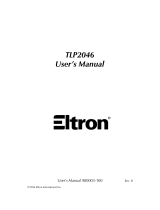 Eltron TLP2046 User manual
Eltron TLP2046 User manual
-
Atlantic Doris User manual