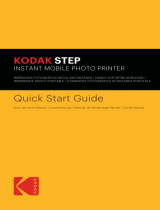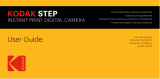Sicherheitsvorkehrungen
• Warnung vor Krampfanfällen: Dieses Gerät verwendet blinkende Stroboskoplichter, die
bei Personen mit lichtempfindlicher Epilepsie und/oder anderen Anfallsleiden
möglicherweise Anfälle auslösen können. Der Benutzer sollte vorsichtig sein.
• Versuchen Sie nicht, das Gerät aus irgendeinem Grund zu zerlegen.
• Lassen Sie Ihren Drucker oder das KODAK ZINK-Fotopapier niemals an einem Ort stehen,
an dem es extrem heiß werden könnte oder an dem es über längere Zeit direktem
Sonnenlicht ausgesetzt ist. Dies kann zu einer Überhitzung des Druckers oder zu anderen
Problemen führen.
• Nicht nass werden lassen! Wenn Sie Ihren Drucker reinigen müssen, verwenden Sie ein
weiches Tuch, das leicht mit Wasser oder Reinigungsalkohol angefeuchtet wurde, und
wischen Sie vorsichtig alle schmutzigen Stellen ab. Tauchen Sie das Gerät niemals
komplett in Wasser ein.
• Gehen Sie vorsichtig mit Ihrem Drucker um. Lassen Sie ihn nicht fallen und schütteln Sie
ihn nicht heftig. Das Innere des Druckers besteht aus vielen sehr kleinen Teilen, die
zerbrechen können, wenn sie zu viel herumgeschüttelt werden.
• Verwenden Sie keine Produkte wie Alkohol, Benzin, Verdünnungsmittel oder andere
organische Lösungsmittel, wenn Sie dieses Gerät reinigen oder zu reinigen versuchen.
• Verwenden Sie dieses Gerät nicht in einer Umgebung, in der es starkem Staub oder
Feuchtigkeit ausgesetzt ist.
• Verwenden Sie den Drucker nicht beim Baden oder unter der Dusche.
• Stellen Sie den Drucker nicht an einem Ort auf, an dem er in eine Wanne oder ein
Waschbecken fallen oder hineingezogen werden kann, und laden Sie ihn nicht auf.
• Stellen Sie den Drucker nicht in Wasser oder eine andere Flüssigkeit, lassen Sie ihn nicht
fallen und tauchen Sie ihn nicht in diese ein.
• Achten Sie darauf, dass keine Gegenstände herunterfallen und keine Flüssigkeiten auf
den Drucker verschüttet werden.
• Dieser Drucker funktioniert nicht, wenn Sie nicht die Android- oder iOS-Anwendung
herunterladen. Wenn Sie kein Android-Telefon oder iPhone haben, wird dieser Drucker
leider nicht funktionieren.
Laden Sie die Druck-App
KODAK STEP herunter
Scannen Sie den folgenden
QR-Code ein:
Bluetooth®-Kopplung:
1 Halten Sie die Einschalttaste Ihres KODAK STEP Slim
Druckers vier bis fünf (4 - 5) Sekunden lang gedrückt, bis
die Anzeigeleuchte zu blinken beginnt.
2 Önen Sie die Bluetooth-Einstellungen auf Ihrem Telefon.
3 Wählen Sie den KODAK STEP Slim Drucker aus, wenn er in
Ihrer Bluetooth-Liste erscheint.
Weitere Informationen zur einjährigen eingeschränkten Garantie
finden Sie unter:
https://www.kodakphotoplus.com/pages/
kodak-step-slim-printer-support
Kundendienst-Kontaktinformationen
US-Unterstützung:
kodak@camarketing.com
844-516-1539
Internationale Unterstützung:
kodakintl@camarketing.com
844-516-1540