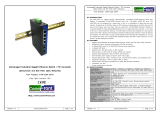Allied Telesis 990-002164-00 Datasheet
- Category
- Network media converters
- Type
- Datasheet
This manual is also suitable for

Allied
T
elesis www.alliedtelesis.com
Datasheet | Media Converters
AT-CM301
10/100TX, 100FX (ST, 2km, MM) media and
rate converter line card, with OAM
AT-CM302
10/100TX, 100FX (SC, 2km, MM) media and
rate converter line card, with OAM
AT-CM3K0S
10/100/1000T, 100/1000Mbps SFP, media and
rate converter line card, with OAM
Overview
The CM3xx series Ethernet media and rate
converter line cards are designed to extend the
distance of your network by interconnecting
LAN devices physically separated by large
distances, providing ease of management
and reduced operational expenditure.The range
of line cards support both multi-mode and
single-mode fiber by the use of SFP modules in
the AT-CM3K0S, at distances up to 80km.The
CM3xx series supports IEEE 802.3ah OAM
(Operations, Administration, and Maintenance or
Ether
net in the Fir
st Mile), and thus are ideal for
ser
vice providers or enterprise customers with
demanding diagnostic capabilities.This
functionality allo
ws netw
or
k manager
s to
conf
igure and monitor a remote line card in-
band, from a central location, without having to
deplo
y an
y additional netw
or
k management
agents. Compliant with IEEE standards, these
converters will inter-operate with other
standards-based media con
v
er
ter
s, switches, fiber
interface cards, etc over the fiber optic cable.
Extend the Distance of Ethernet
The AT-CM301 and AT-CM302 media and rate
converter line cards feature a 10/100TX twisted
pair port and a 100FX optical port.The
AT-CM3K0S line card features a 10/100/1000T
twisted pair port, and an optical SFP slot.The
twisted pair port has an RJ-45 connector and a
maximum operating distance of 100 meters
(328 feet) when connected to either an
Ethernet, Fast Ethernet, or Gigabit device.
Depending on the model, the media and rate
converter line cards can operate in multi-mode
or single-mode fiber over various distances up
to 80km.The range support both dual fiber pair
transmission, and single fiber transmission,
allowing network administrators to build highly
cost-effective network, when considering the
costs of terminating fiber cables.These cards can
operate at half and full-duplex.
The AT-CM301 fiber optic port has a m
ulti-
mode
dual f
iber ST connector and a maxim
um
operating
distance of 2km (1.24 miles).
The AT-CM302 fiber optic port has a multi-
mode
dual fiber SC connector and a maximum
operating distance of 2km (1.24 miles).
The AT-CM3K0S fiber optic port is dependent
on the type of SFP module installed.These can
be 100Mbps or 1000Mbps, multi or single-
mode, dual or single fiber.
Key Features
•
Converts speed as well as media type
• Extends Ethernet and Fast Ethernet and
Gigabit netw
orks
• Supports IEEE 802.3ah ‘Ethernet in the First
Mile’
• Support MissingLink
TM
and Smart MissingLink
TM
• Transparent to IEEE 802.1Q VLAN packets
• Automatic address learning and aging
• Managed or unmanaged operation
• Auto MDI/MDI-X
• Auto-negotiation (IEEE 802.3u-compliant)
• Store and forward data packet handling
• Supports multi-mode and single-mode fiber
• Supports dual and single fiber
• System and port LEDs
• Line card for all Converteon series chassis’
• 10K jumbo frame support
•
Rate limiting
•
Remote chassis dying gasp and 1st RPS failur
e
via O
AM
•
Lo
w po
wer Eco-friendly mode
• Port flow control and port statistics
• Supports dual speed SFP (1000Mbps/100Mbps)
• Supports SFP DDM (Digital Diagnostic
Monitoring) reading
• Supports combo operating mode (LT/ML/SML
+ OAM) for local/remote line card
• Remote line card link fault via OAM
• Restoring manufacturing configuration settings
via management card
• One image run all CM3xx series line cards
CM3xx SERIES
Converteon
TM
Series Line Cards
Allied
T
elesis www.alliedtelesis.com

CM3xx SERIES
| Converteon Series Line Cards
Allied
T
elesis www.alliedtelesis.com
Allied
T
elesis www.alliedtelesis.com
IEEE 802.3ah (OAM) Remote
Management
All the CM3xx series line cards support IEEE
8
02.3ah (OAM) (Operations, Administration, and
Maintenance), allowing a remotely deployed line
card to be configured and monitored from the
central location using in-band signalling.This
signalling does not interfere with normal traffic
carried by the line cards.This functionality can
seriously reduce the maintenance costs for service
providers, by allowing them to determine the
nature of remote faults without having to dispatch
a maintenance engineer.
Flexible Deployment
The CM3xx series of line cards can be installed in
the complete range of Converteon chassis,
allowing them to be deployed in a stand-alone
fashion (AT-CV1000), or in a m
ulti-slot chassis
(AT-CV1203 and AT-CV5000). When deployed
with no management module, all the line cards
operate in an unmanaged mode. When deployed
with a management module in a multi-slot chassis,
line cards installed in the same chassis and also
line cards connected to the chassis can be
managed via RS232,Telnet, SNMP or Web.
In unmanaged mode, the line cards can be easily
configured using DIP switches, where as in a
managed chassis, all the configuration can be
performed remotely.
Whatever the chassis, the line cards can be hot
swapped providing the network manager with a
mechanism to simply perform moves/adds/
changes without having to power down other
parts of the network.
Hassle Free Support
All
Allied
T
elesis Ether
net media converter line
cards off
er free technical support, ensuring
trouble-free installation.
M
issingLink and Smart MissingLink (SML)
T
he MissingLink (ML) feature allows the ports
o
n the media converter blade to pass the ‘Link’
s
tatus of their connections to each other. When
t
he media converter detects a problem with one
o
f the ports, such as the loss of connection to a
node, it shuts down the connection to the other
port, thus notifying the node that the connection
has been lost. Smart MissingLink (SML) is when a link
is lost on a port, the Link LED of the port which still
has a valid connection to its end node starts to
blink.These features allow network administrators to
quickly troubleshoot network problems.
Link Test, MissingLink, and
Smart MissingLink Functions
Link Test
The link test is a fast and easy way for you to test the
connections between the media converter ports and the
end-nodes that are connected to the ports. If a network
problem occurs, you can perform a link test to determine
which port is experiencing a problem, and so be able to
focus your troubleshooting efforts on the cable or endnode
where the problem resides.
MissingLink
The MissingLink feature enables the two ports on the
media converter to pass the ‘Link’ status of their
connections to each other. When the media converter
detects a loss of connection to an end-node, the media
converter shuts down the connection to the other port,
thus notifying the end-node that the connection has been
lost.
Smart MissingLink
The Smart MissingLink feature performs exactly the same
function as MissingLink with one additional feature. When a
link is lost on a port, the LINK LED of the port which
still has a valid connection to its end-node starts to blink.
This allows you to quickly determine which port still has a
valid connection (LINK LED blinking) and which port has
lost its connection (LINK LED off).
Eco-Friendly Mode
The AT-CM3xx line cards feature an Eco-friendly
switch,
which tur
ns off the LED indicator
s on the
cards.This reduces the operational power
required by each of the line cards, thus reducing
OPEX and helping the en
vironment.The Eco-
friendly function can also be controlled by
management.
SFP Digital Dia
gnostic Monitoring
(DDM)
The
AT-CM3K0S line card supports SFP DDM
reading which pro
vides the user with real-time
diagnostic information about the SFP device’s
operating parameters.
Technical Specifications
Status Indicators
System LEDs
LED Color Description
RDY Green The line card has passed diagnostics
Off The line card has not passed diagnostics
ML Green MissingLink mode is enabled
Off MissingLink mode is disabled
SML Green Smart MissingLink mode is enabled
Off Smart MissingLink mode is disabled
OAM Green OAM mode is enabled
Off OAM mode is disabled
F
iber Port LEDs
LED Color Description
LK Green Link established on the port
Flashing If Smart MissingLink enabled, this shows
the correctly working port, when the
complete link has a failure
Off No link established on the port
AT Green TX/RX activity detected on the port
Off No activity detected on the port
Copper Port LEDs (AT-CM301 and AT-CM302)
LED Color Description
LK Green Link established on the port
Flashing If Smart MissingLink enabled, this shows
the correctly working port, when the
complete link has a failure
Off No link established on the port
A
T
Green
TX/RX activity detected on the port
Off No activity detected on the port
FD Green Port operating in full-duplex mode
Off Port operating in half-duplex mode
100m Green Port operating at 100Mbps
Off Port operating at 10Mbps
100M and 1000M
1000M 100M Function
Off Off Port operating at 10Mbps
Off On Port operating at 100Mbps
On Off Port operating at 1000Mbps

Technical Specifications
DIP Switches
The AT-CM3xx line card features the following
Configuration DIP switches. The DIP switches allow the
line cards to be configured for unmanaged operation.
Table 1 lists the Port Configuration DIP switches
positions.
Table 1.
Port Configuration DIP Switches Positions
Performance
Maximum packet size 10,240 bytes
MAC address table 1k addresses
Forwarding/filtering rate
1,488,000pps for 1000Mbps
148,800pps for 100Mbps
14,880pps for 10Mbps
Latency 14.3 µsec
(64 byte packet,
100Mbps full-duplex)
Egress/ingress rate limiting
Desired rate between 64kbps and 1Mbps in increments
of 64kbps
Desired rate betw
een 1Mbps and 100Mbps in increments
of 1Mbps
Desired rate betw
een 100Mbps and 1Gbps in increments
of 100Mbps
Interface Standards
IEEE 802.3u 100TX and 100FX
IEEE 802.3z 1000SX
IEEE 802.3ab 1000T
IEEE 802.3ah OAM
Physical Specifications
Dimensions 2.2cm x 7.3cm x 13cm
(W x D x H) (0.855” x 2.89” x 5.1”)
Weight 0.113kg (0.25lbs)
Power Characteristics
Power consumption
AT-CM3K0S 6W normal mode
5.8W low power mode
AT-CM30x 5.5W normal mode
5.3W low power mode
System Capacity
16MB DRAM
2MB flash memory
Environmental Specifications
Maximum operating temperature: 0°C to 40°C
(32°F to 104°F)
Maximum storage temperature: -25°C to 70°C
(-13°F to 158°F)
Operating and storage altitude: Up to 3,048 meters
(10,000 feet)
Relative humidity operating 5% to 95%
and storage: (non-condensing)
Predicted MTBF (Telcordia SR332):
AT-CM301 1,500,000 hrs
AT-CM302 1,500,000 hrs
AT-CM3K0S 1,530,000 hrs
Optical Characteristics
Connector type Dual ST (AT-CM301)
Dual SC (A
T-CM302)
Optical Output Power (dBm)
Product
Minimum Maximum Wavelength Connector
AT-CM301 -20 dBm -14 dBm 1310nm Dual ST
AT-CM302 -20 dBm -14 dBm 1310nm Dual SC
Receiv
er P
ower Sensitivity (dBm)
Product Minimum Maximum
A
T
-CM301
-31 dBm
-11 dBm
AT-CM302 -31 dBm -11 dBm
Standards
EMI part 15:
FCC class A, EN55022 class A, VCCI class A, C-Tick, CE
Immunity:
EN55024
Safety:
UL60950-1 (cULUS), EN60950-1 (TUV)
EN60825
Electrical Interfaces:
UL60950-1 (cULus)
EN60950-1 (TUV)
CAN/CSA C22.2 No. 60950-1
Or
dering Information
AT-CM301
10/100TX, 100FX (ST multi-mode, dual fiber) bridging
converter line card with IEEE 802.3ah, 2km
AT-CM302
10/100TX, 100FX (SC multi-mode, dual fiber) bridging
converter line card with IEEE 802.3ah, 2km
AT-CM3K0S
10/100/1000T, 100Mbps / 1000Mbps SFP, bridging
converter line card with IEEE 802.3ah
Associated Products
AT-CV1000-xx
Single slot Converteon chassis
AT-CV1203-xx
T
wo slot Converteon chassis
AT-CV5000-xx
18 slot,
Converteon chassis
CM3xx SERIES
| Converteon Series Line Cards
USA Headquarters | 19800 North Creek Parkway | Suite 100 | Bothell | WA 98011 | USA | T: +1 800 424 4284 | F: +1 425 481 3895
European Headquarters | Via Motta 24 | 6830 Chiasso | Switzerland | T: +41 91 69769.00 | F: +41 91 69769.11
Asia-Pacific Headquar
ters
|
11 Tai Seng Link | Singapore | 534182 | T: +65 6383 3832 | F: +65 6383 3830
www
.alliedtelesis.com
© 2008 Allied Telesis Inc. All rights reserved. Information in this document is subject to change without notice. All company names, logos, and product designs that are trademarks or registered trademarks are the property of their respective owners. 617-000310 Rev A
Operation Mode DIP 4 DIP 3 DIP 2 DIP 1
Link Test Off Off Off Off
MissingLink (ML) Off Off Off On
Smart MissingLink
(SML)
Off Off On Off
Link Test with OAM Off On Off Off
MissingLink (ML)
with OAM
Off On Off On
Smart MissingLink
(SML) with OAM
Off On On Off
-
 1
1
-
 2
2
-
 3
3
Allied Telesis 990-002164-00 Datasheet
- Category
- Network media converters
- Type
- Datasheet
- This manual is also suitable for
Ask a question and I''ll find the answer in the document
Finding information in a document is now easier with AI
Related papers
-
Allied Telesis AT-CV1203 Datasheet
-
Allied Telesis AT-2701FTXA/SC-001 User manual
-
Allied Telesis AT-CM3K0S Installation guide
-
Allied Telesis AT-PC232/POE User manual
-
Allied Telesis CONVERTEON AT-CM2K0S Installation guide
-
Allied Telesis AT-IMC1000T/SFP-80 Datasheet
-
Allied Telesis 990-002181-50 Datasheet
-
Allied Telesis AT-CM301 User guide
-
Allied Telesis AT-9748TS/XP Datasheet
-
Allied Telesis AT-GS900/5E-50 Datasheet
Other documents
-
Dante DFO38012X Operating instructions
-
Longshine LCS-C862 User manual
-
CTC Union FTH4-1000MS User manual
-
Digitus DN-82000 Owner's manual
-
Edimax ET-940MCR Overview
-
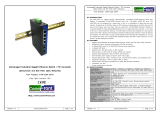 CommFront USW-2206 SFP Quick start guide
CommFront USW-2206 SFP Quick start guide
-
CTC Union FMC-1000M User manual
-
CTC Union FMC-1000M User manual
-
 ANTAIRA FCU-3102SFP-SFP-DR User manual
ANTAIRA FCU-3102SFP-SFP-DR User manual
-
CTC Union FMC-100M User manual