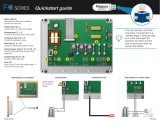48/50PG C03-14
48/50PM C16-28
Single Package Rooftop Units
With COMFORTLinkt Controls Version 5.x
and PURONR (R-410A) Refrigerant
Controls, Start-Up, Operation, Service
and Troubleshooting Instructions
IMPORTANT: This literature covers 48/50PG03−14 and
48/50PM16−28 models with Comfortlink Software version 5.x.
The 48/50PG C16−28 (15 – 25 ton) model reference has been
removed from this manual; however version 5.x software is
backward compatible with all Comfortlink PG models. Refer to
past manuals for obsolete model information.
TABLE OF CONTENTS
Page
SAFETY CONSIDERATIONS 2.........................
GENERAL 3.........................................
BASIC CONTROL USAGE 3...........................
ComfortLink Control 3..............................
Scrolling Marquee 3..................................
Accessory Navigator Display 4..........................
Operation 4.........................................
System Pilot and Touch Pilot Devices 4.................
CCN Tables and Display 4.............................
Conventions Used in This Manual 6......................
START−UP 6.........................................
Unit Preparation 6....................................
Compressor Mounting 6...............................
Refrigerant Service Ports 6.............................
Crankcase Heater(s) 6.................................
Compressor Rotation 6................................
Power Supply 6.....................................
Internal Wiring 6.....................................
Evaporator Fan 6....................................
Condenser Fans and Motors 8...........................
Return−Air Filters 8..................................
Outdoor−Air Inlet Screens 8............................
Air Baffles 8........................................
Accessory Installation 8...............................
Orifice Change (48PG and 48PM) 8......................
Gas Heat (48PG and 48PM) 8..........................
EnergyX 8.........................................
CONTROLS QUICK SET−UP 8.........................
Control Set Point and Configuration Log 8................
Thermostat Control 8.................................
Space Temperature Sensor Control − Direct Wired
(T−55 or T−56 or T−59) 9.............................
T−58 Communicating Room Sensor 9....................
CCN Linkage Control 9...............................
System Pilot − Communication Space Sensor 9.............
Thermidistat Control 9................................
Space Humidistat Control 9............................
Relative Humidity Sensor Control 9......................
CCN Communication 9...............................
Accessories 9.......................................
Programming Operating Schedules 10....................
SERVICE TEST 12....................................
Independent Outputs 12...............................
Fan Test 12.........................................
Cooling Test 12.....................................
Humidi−MiZer Test 12..............................
Heating Test 13......................................
THIRD PARTY CONTROL 13..........................
Cooling/Heating Control 13............................
Dehumidification Control 13...........................
Remote Occupancy 13................................
Fire Shutdown 13....................................
Alarm Output 13.....................................
Economizer Monitoring 14.............................
Economizer Damper Control 14.........................
CONTROLS OPERATION 14...........................
Display Configuration 14..............................
Unit Configuration 14.................................
Modes 15..........................................
General Operation 16.................................
Temperature Setpoint Determination 16...................
Occupancy Determination 17...........................
Indoor Fan Operation 17...............................
Cooling Operation 18.................................
Heating Operation 21.................................
Economizer 23......................................
Optional Humidi−MiZer Dehumidification System 24......
Indoor Air Quality (IAQ) 30............................
EnergyX 34........................................
Adaptive Fan 34.....................................
Temperature Compensated Start 35.......................
Carrier Comfort Network (CCN) Configuration 35.........
Demand Limit 36....................................
Linkage 36.........................................
Alarm Handling 37...................................

2
TROUBLESHOOTING 37..............................
Complete Unit Stoppage 37............................
Restart Procedure 37..................................
Alarms and Alerts 37.................................
Control Module Communication 44......................
Communication Failures 44............................
Cooling Troubleshooting 45............................
Humidi−MiZer Troubleshooting 46....................
Economizer Troubleshooting 47.........................
Heating Troubleshooting 48............................
Phase Loss Protection 51..............................
Thermistor Troubleshooting 51.........................
Transducer Troubleshooting 52.........................
Forcing Inputs and Outputs 52..........................
MAJOR SYSTEM COMPONENTS 55....................
General 55.........................................
Main Base Board (MBB) 71............................
Economizer Control Board (ECB) 73.....................
Integrated Gas Control (IGC) Board 75...................
Low Voltage Terminal Strip (TB1) 76.....................
Scrolling Marquee Display 77..........................
Accessory Navigator Display 77.......................
Carrier Comfort Network (CCN) Interface 77.............
EnergyX 78........................................
Field−Installed Accessories 79..........................
SERVICE 82.........................................
Cleaning 82........................................
Lubrication 84......................................
Evaporator Fan Service and Replacement 85...............
Evaporator Fan Performance Adjustment 86...............
Evaporator Fan Belt Tension Adjustment 86...............
Condenser−Fan Adjustment 87..........................
NOVATION Heat Exchanger Condenser
Service and Replacement 87............................
Verify Sensor Performance 87..........................
Economizer Operation During Power Failure 87............
Evacuation 87.......................................
Refrigerant Charge 88.................................
Gas Valve Adjustment (48PG and 48PM) 91...............
High Altitude (48PG and 48PM) 92......................
Main Burners (48PG and 48PM) 92......................
Filter Drier 93.......................................
Protective Devices 93.................................
Relief Devices 93....................................
Control Circuit, 24−V93..............................
Replacement Parts 93.................................
Diagnostic LEDs 93..................................
EnergyX 93........................................
APPENDIX A − LOCAL DISPLAY AND
CCN TABLES 94.....................................
APPENDIX B − CONTROL MODES WITH
Humidi−MiZer SYSTEM AND ECONOMIZER 112........
APPENDIX C − START−UP DATA 113...................
APPENDIX D − ADDITIONAL START−UP DATA 169......
CONTROL SET POINT AND CONFIGURATION LOG 180...
INDICATE UNIT SETTINGS BELOW 180................
UNIT START−UP CHECKLIST 188......................
SAFETY CONSIDERATIONS
Installation and servicing of air-conditioning equipment can be
hazardous due to system pressure and electrical components. Only
trained and qualified service personnel should install, repair, or
service air-conditioning equipment. Untrained personnel can
perform the basic maintenance functions of replacing filters.
Trained service personnel should perform all other operations.
When working on air-conditioning equipment, observe precautions
in the literature, tags and labels attached to the unit, and other
safety precautions that may apply. Follow all safety codes. Wear
safety glasses and work gloves. Use quenching cloth for unbrazing
operations. Have fire extinguishers available for all brazing
operations.
Follow all safety codes. Wear safety glasses and work gloves. Have
fire extinguisher available. Read these instructions thoroughly and
follow all warnings or cautions attached to the unit. Consult local
building codes and National Electrical Code (NEC) for special
requirements.
Recognize safety information. This is the safety−alert symbol
.
When you see this symbol on the unit and in instructions or
manuals, be alert to the potential for personal injury.
Understand the signal words DANGER, WARNING, and
CAUTION. These words are used with the safety−alert symbol.
DANGER identifies the most serious hazards which will result in
severe personal injury or death. WARNING signifies a hazard
which could result in personal injury or death. CAUTION is used
to identify unsafe practices which may result in minor personal
injury or product and property damage. NOTE is used to highlight
suggestions which will result in enhanced installation, reliability, or
operation.
ELECTRICAL SHOCK HAZARD
Failure to follow this warning could cause personal
injury or death.
Before performing service or maintenance operations
on unit, turn off main power switch to unit and install
lockout tag. Ensure electrical service to rooftop unit
agrees with voltage and amperage listed on the unit
rating plate.
!
WARNING
UNIT DAMAGE HAZARD
Failure to follow this caution may cause equipment
damage.
This unit uses a microprocessor−based electronic control
system. Do not use jumpers or other tools to short out
components or to bypass or otherwise depart from
recommended procedures. Any short−to−ground of the
control board or accompanying wiring may destroy the
electronic modules or electrical components.
CAUTION
!
48/50PG and PM

3
FIRE, EXPLOSION HAZARD
Failure to follow this warning could result in personal
injury, death and/or property damage.
Improper installation, adjustment, alteration, service, or
maintenance can cause property damage, personal
injury, or loss of life. Refer to the User’s Information
Manual provided with this unit for more details.
Do not store or use gasoline or other flammable vapors
and liquids in the vicinity of this or any other appliance.
What to do if you smell gas:
1. DO NOT try to light any appliance.
2. DO NOT touch any electrical switch, or use any
phone in your building.
3.IMMEDIATELY call your gas supplier from a
neighbor’s phone. Follow the gas supplier’s
instructions.
4. If you cannot reach your gas supplier, call the fire
department.
!
WARNING
GENERAL
This publication contains Start−Up, Controls, Operation, Service,
and Troubleshooting information for the 48/50PG and 48/50PM
rooftop units. (See Table 1.) These units are equipped with
ComfortLink controls version 5.X or higher and use Puron
refrigerant. The specific base unit installation instructions and/or
wiring label diagram may also be required in conjunction with this
book as a guide to a specific unit on the roof. All the units in table
1 are Constant Volume (CV) units that provide stand−alone or
network operation.
Table 1 – Rooftop Units
MODEL SIZE NOMINAL TONS
48/50PG
03 2
04 3
05 4
06 5
07 6
08 7.5
09 8.5
12 10
14 12.5
48/50PM
16 15
20 18
24 20
28
25
BASIC CONTROL USAGE
ComfortLink Control
The ComfortLink control is a comprehensive unit-management
system. The control system is easy to access, configure, diagnose
and troubleshoot.
The ComfortLink control is fully communicating and cable-ready
for connection to the Carrier Comfort Network (CCN) building
management system. The control provides high-speed
communications for remote monitoring via the Internet. Multiple
units can be linked together (and to other ComfortLink control
equipped units) using a 3-wire communication bus.
The ComfortLink control system is easy to access through the use
of a unit-mounted display module. There is no need to bring a
separate computer to this unit for start-up. Access to control menus
is simplified by the ability to quickly select from 11 menus. A
scrolling readout provides detailed explanations of control
information. Only four, large, easy-to-use buttons are required to
maneuver through the entire controls menu. The display readout is
designed to be visible even in bright sunlight.
For added service flexibility, an accessory hand-held Navigator
module is also available. This portable device has an extended
communication cable that can be plugged into the unit’s
communication network at the main control box. The Navigator
display provides the same menu structure, control access and
display data as is available at the unit-mounted Scrolling Marquee
display.
Run Status
Service Test
Temperature
Pressures
Setpoints
Inputs
Outputs
Configuration
Time Clock
Operating Modes
Alarms
Alarm Status
ENTER
MODE
ESCAPE
C06320
Fig. 1 − Scrolling Marquee
Scrolling Marquee
This device is the keypad interface used to access the control
information, read sensor values, and test the unit. The Scrolling
Marquee is located in the main control box and is standard on all
units. The Scrolling Marquee display is a 4-key, 4-character,
16-segment LED (light-emitting diode) display module. The
display also contains an Alarm Status LED. (See Fig. 1.)
The display is easy to operate using 4 buttons and a group of 11
LEDs that indicate the following menu structures:
Run Status
Service Test
Temperatures
Pressures
Set points
Inputs
Outputs
Configuration
Timeclock
Operating Modes
Alarms
Through the Scrolling Marquee, the user can access all of the
inputs and outputs to check on their values and status, configure
operating parameters plus evaluate the current decision status for
operating modes. The control also includes an alarm history which
can be accessed from the display. In addition, through the Scrolling
Marquee, the user can access a built-in test routine that can be used
at start-up commissioning and to diagnose operational problems
with the unit. (See Table 2.)
48/50PG and PM

4
Accessory Navigator Display
The accessory hand-held Navigator display can be used with the
48/50PG and 48/50PM units. (See Fig. 2.) The Navigator display
operates the same way as the Scrolling Marquee device. The
Navigator display is plugged into the LEN (local equipment
network) port on either TB1/TB2 or the J3 port on the ECB
(economizer control board).
Ru
n Sta
tu
s
S
e
rv
ice
Te
s
t
T
em
p
era
ture
s
P
res
s
ure
s
S
e
tpo
in
ts
In
pu
ts
O
utp
uts
C
on
fig
u
ra
tion
T
im
e C
lo
ck
O
per
ating
M
od
es
A
la
rm
s
E
N
T
E
R
E
S
C
M
O
D
E
Ala
rm
Sta
tus
T
IM
E
E
W
T
L
W
T
S
E
T
P
1
2
.
5
8
5
4
.
6
°
F
4
4
.1
°
F
4
4
.
0
°
F
N
A
V
I
G
A
T
O
R
C
o
m
f
o
r
t L
in
k
C06321
Fig. 2 − Accessory Navigator Display
Operation
All units are shipped from the factory with the Scrolling Marquee
display, which is located in the main control box. (See Fig. 1.) In
addition, the ComfortLink control also supports the use of the
handheld Navigator display.
Both displays provide the user with an interface to the
ComfortLink control system. The displays have up and down
arrow keys, an ESCAPE key and an ENTER key. These keys are
used to navigate through the different levels of the display
structure. The Navigator display and the Scrolling Marquee operate
in the same manner, except that the Navigator display has multiple
lines of display and the Scrolling Marquee has a single line. All
further discussions and examples in this document will be based on
the Scrolling Marquee display. See Table 2 for the menu structure.
The four keys are used to navigate through the display structure,
which is organized in a tiered mode structure. If the buttons have
not been used for a period, the display will default to the AUTO
VIEW display category as shown under the RUN STATUS
category. To show the top-level display, press the ESCAPE key
until a blank display is shown. Then use the up and down arrow
keys to scroll through the top-level categories. These are listed in
Appendix A and will be indicated on the Scrolling Marquee by the
LED next to each mode listed on the face of the display.
When a specific mode or sub-mode is located, push the ENTER
key to enter the mode. Depending on the mode, there may be
additional tiers. Continue to use the up and down keys and the
ENTER keys until the desired display item is found. At any time,
the user can move back a mode level by pressing the ESCAPE key.
Once an item has been selected the display will flash showing the
item, followed by the item value and then followed by the item
units (if any).
Items in the Configuration and Service Test modes are password
protected. The display will flash PASS and WORD when required.
Use the ENTER and arrow keys to enter the four digits of the
password. The default password is 1111.
Pressing the ESCAPE and ENTER keys simultaneously will scroll
an expanded text description across the display indicating the full
meaning of each display point. Pressing the ESCAPE and ENTER
keys when the display is blank (MODE LED level) will return the
display to its default menu of rotating AUTO VIEW display items.
In addition, the password will need to be entered again before
changes can be made.
Changing item values or testing outputs is accomplished in the
same manner. Locate and display the desired item. If the display is
in rotating auto-view, press the ENTER key to stop the display at
the desired item. Press the ENTER key again so that the item value
flashes. Use the arrow keys to change the value of state of an item
and press the ENTER key to accept it. Press the ESCAPE key and
the item, value or units display will resume. Repeat the process as
required for other items.
There are some points that can be forced from the Scrolling
Marquee or the Navigator. If the user needs to force a variable,
follow the same process as when editing a configuration parameter.
A forced variable, regardless where the force has come from will
be displayed with a blinking “.” on a Scrolling Marquee and a
blinking “f” on a Navigator following its value. For example, if
economizer commanded position (EC.CP) is forced, the Navigator
display shows “80f”, where the “f” is blinking to signify a force on
the point. The Scrolling Marquee display shows “80.” Where the
“.” is blinking to signify a force on the point. Remove the force by
selecting the point that is forced with the key ENTER and then
pressing the up and down arrow keys simultaneously.
Depending on the unit model, factory-installed options and
field-installed accessories, some of the items in the various Mode
categories may not apply.
System Pilott and Touch Pilot Devices
The System Pilot device (33PILOT-01) and Touch Pilot device
(33CNTPILOT) can be used as CCN communication
user−interfaces. These devices can be put on the CCN bus and
addressed to communicate with any other device on the network.
Unlike the Scrolling Marquee and Navigator, these pilots read the
unit’s CCN tables and its CCN points can be monitored, forced, or
configured. The Pilot devices can be used to install and
commission a 3V zoning system, linkage compatible air source,
universal controller, and all other devices operating on the Carrier
communicating network.
Additionally, the System Pilot device can serve as a wall-mounted
temperature sensor for space temperature measurement. The
occupant can use the System Pilot device to change set points. A
security feature is provided to limit access of features for
unauthorized users. See Fig. 3 for System Pilot device details.
CCN Tables and Display
In addition to the unit−mounted Scrolling Marquee display, the
user can also access the same information through the CCN tables
by using the Service tool or other CCN programs/devices. The
variable names used for the CCN tables and the Scrolling Marquee
menus may be different and more items may be displayed in the
CCN tables. Details on the CCN tables are included with the local
display menus in Appendix A. Appendix A is structured towards
the organization of the local display (Scrolling Marquee) menus.
Because of the variety of CCN programs and devices, the CCN
tables, sub−tables, and points are referenced within that
organization.
48/50PG and PM

5
Table 2 – Scrolling Marquee Mode and Menu Display Structure
RUN
STATUS
SERVICE
TEST
TEMPERATURES PRESSURES SETPOINTS INPUTS OUTPUTS CONFIGURATION
TIME
CLOCK
OPERATING
MODES
ALARMS
Auto View
of
Run Status
(VIEW)
↓
Software
Version
Numbers
(VERS)
↓
Control
Modes
(MODE)
↓
Cooling
Status
(COOL)
↓
Heating
Status
(HEAT)
↓
Economizer
Status
(ECON)
↓
Outside Air
Unit Status
(OAU)
↓
Component
Run Hours
(HRS)
↓
Component
Starts
(STRT)
Service Test
Mode
(TEST)
↓
Test Indepen
dent
Outputs
(INDP)
↓
Test Fans
(FANS)
↓
Test Cooling
(COOL)
↓
Test
Humidi‐MiZer™
(HMZR)
↓
Test Heating
(HEAT)
Air
Temperatures
(AIR.T)
↓
Refrigerant
Temperatures
(REF.T)
Thermostat
Inputs
(STAT)
↓
General In
puts
(GEN.I)
↓
Current
Sensor In
puts
(CS.IN)
↓
Air Quality
Inputs
(AIR.Q)
Fan
Outputs
(FANS)
↓
Cool
Outputs
(COOL)
↓
Heat
Outputs
(HEAT)
↓
Economiz
er
Outputs
(ECON)
↓
Alarm
Relay
(ALRM)
Display
Configuration
(DISP)
↓
Unit
Configuration
(UNIT)
↓
Cooling
Configuration
(COOL)
↓
Humidi‐MiZer™
Config.
(HMZR)
↓
Heating
Configuration
(HEAT)
↓
Economizer
Configuration
(ECON)
↓
Air Quality
Cfg.
(AIR.Q)
↓
Outside Air Unit
Configuration
(OAU)
↓
Adaptive Fan
Configuration
(A.FN)
↓
Alarm Relay
Config.
(ALM.O)
↓
Sensor
Calibration
(TRIM)
↓
CCN
Configuration
(CCN)
Time of
Day
(TIME)
↓
Month,
Date
Day and
Year
(DATE)
↓
Daylight
Savings
Time
(DST)
↓
Local Time
Schedule
(SCH.L)
↓
Local
Holiday
Schedules
(HOL.L)
Control
Modes
(MODE)
↓
Cool Mode
Diagnostic
(COOL)
↓
Heat Mode
Diagnostic
(HEAT)
↓
Economizer
Diagnostic
(ECON)
↓
Outside
Air Unit
Diagnostic
(OAU)
↓
Demand
Listing
(DMD.L)
Reset All
Current
Alarms
(R.CURR)
↓
Reset
Alarm
History
(R.HIST)
↓
Currently
Active
Alarms
(CURR)
↓
Alarm
HIstory
(HIST)
SCROLL
+
-
NAVIGATE/
EXIT
MODIFY
/
SELECT
PAGE
C06322
Fig. 3 − System Pilott User Interface
Force Hierarchy
There is a hierarchy in CCN with regards to forcing a point.
Programs and devices write a force at different priority levels. A
higher level (smaller number, 1 being the highest) will override a
lower level force. The Scrolling Marquee uses a Control Force at
level 7. The Navigator writes a Service Force which is level 3.
System Pilots and Touch Pilots write Supervisor Forces at level 4.
Network programs can be set to write different level priority forces.
Generic Status Display Table
The GENERIC points table allows the service/installer the ability
to create a custom table in which up to 20 points from the 5 CCN
categories (Points, Config, Service−Config, Set Point, and
Maintenance) may be collected and displayed.
In the Service−Config table section, there is a table named
“GENERICS.” This table contains placeholders for up to 20 CCN
point names and allows the user to decide which points are
displayed in the GENERIC points sub−table under the status
display table. Each one of these placeholders allows the input of an
8−character ASCII string. Using a CCN interface, enter the Edit
mode for the Service−Config table “GENERICS” and enter the
CCN name for each point to be displayed in the custom points
table in the order they will be displayed. When done entering point
names, download the table to the rooftop unit control.
IMPORTANT: The computer system software (ComfortVIEW,
Service Tool, etc.) that is used to interact with CCN controls,
always saves a template of items it considers as static (e.g., limits,
units, forcibility, 24−character text strings, and point names) after
the software uploads the tables from a control. Thereafter, the
software is only concerned with run time data like value and
hardware/force status. With this in mind, it is important that
anytime a change is made to the Service−Config table
“GENERICS” (which in turn changes the points contained in the
GENERIC point table), that a complete new upload be performed.
This requires that any previous table database be completely
removed first. Failure to do this will not allow the user to display
the new points that have been created and the CCN interface will
have a different table database than the unit control.
48/50PG and PM

6
Conventions Used in This Manual
The following conventions for discussing configuration points for
the local display (Scrolling Marquee or Navigator accessory) will
be used in this manual.
Point names will be written with the Mode name first, then any
submodes, then the point name, each separated by an arrow symbol
(→). Names will also be shown in bold and italics. As an example,
the Thermostat Control Type which is located in the Configuration
mode, and Unit sub-mode would be written as Configuration→
UNIT→T.CTL.
This path name will show the user how to navigate through the
local display to reach the desired configuration. The user would
scroll through the modes and sub-modes using the up and down
keys. The arrow symbol in the path name represents pressing
ENTER to move into the next level of the menu structure.
When a value is included as part of the path name, it will be shown
at the end of the path name after an equals sign. If the value
represents a configuration setting, an explanation will be shown in
parenthesis after the value. As an example,
Configuration→UNIT→T.CTL = 1 (1 Stage Y1).
Pressing the ESCAPE and ENTER keys simultaneously will scroll
an expanded text description of the point name across the display.
The expanded description is shown in the local display tables but
will not be shown with the path names in text.
The CCN point names are also referenced in the local display
tables for users configuring the unit with CCN software instead of
the local display. See Appendix A of this manual.
START-UP
IMPORTANT: Do not attempt to start unit, even momentarily,
until all items on the Start−Up Checklist (last page) and the
following steps have been read/completed.
Unit Preparation
Check that unit has been installed in accordance with these
installation instructions and all applicable codes.
Compressor Mounting
Compressors are internally spring mounted. Do not loosen or
remove compressor holddown bolts.
Refrigerant Service Ports
Each independent refrigerant system has a total of 3 Schrader-type
service gauge ports per circuit. One port is located on the suction
line, one on the compressor discharge line, and one on the liquid
line. Be sure that caps on the ports are tight.
Crankcase Heater(s)
Compressor crankcase heater operation varies depending on the
unit size and type. In general for all units, the crankcase heaters are
energized if there is power to the unit, the compressor is not
operating, and the ambient temperature is below 75F.
IMPORTANT: Unit power must be on for 24 hours prior to
start−up. Otherwise, damage to compressor may result.
Compressor Rotation
UNIT DAMAGE HAZARD
Failure to follow this caution may result in unit damage.
Improper wiring will cause compressor stoppage and alarm.
Correct wiring by switching leads as indicated below.
CAUTION
!
On 3-phase units, it is important to be certain the compressors are
rotating in the proper direction. To determine whether or not
compressors are rotating in the proper direction, use a
phase-rotation meter on the unit input power to check for
L1-L2-L3 or clockwise rotation or use the Service Test mode to
energize a compressor. If the compressor is rotating in the wrong
direction, the controls will stop the compressor and display alarm
for “Circuit x Failure to Pressurize,” where x is the corresponding
A, B or C compressor circuit.
NOTE: Indoor or outdoor fan rotation direction may not indicate
proper input power phase sequence, as some 3-phase units use
single-phase fan motors.
To correct the wrong compressor rotation direction, perform the
following procedure:
1. Turn off power to the unit and lock out the power.
2. Switch any two of the incoming unit power leads.
3. Turn on power to the unit.
4. Verify corrected compressor rotation.
Power Supply
All 208/230-v units are factory wired for 230-v power supply. If
the 208/230-v unit is to be connected to a 208-v power supply, the
transformers (TRAN1, TRAN2 and TRAN3) must be rewired by
moving the wire from the 230-volt connection and moving to the
200-volt terminal on the primary side of the transformer. Refer to
unit label diagram for additional information.
Internal Wiring
Check all electrical connections in unit control boxes; tighten as
required.
Evaporator Fan
Fan belt and variable pulleys are factory−installed, but may need to
be adjusted for specific applications. Be sure that the fans rotate in
the proper direction. See Appendix C for unit specific fan
performance data. See Appendix D for unit specific air quality
limits, evaporator fan motor specifications, FIOP static pressures,
and fan RPM for various motor pulley settings. To alter fan
performance, see Evaporator Fan Performance Adjustment in the
Service section.
NOTE: Units equipped with Adaptive Fan still must conform to
minimum CFM requirements at all times and the fan speed
configurations must be set for this compliance.
48/50PG and PM

7
CONTROL BOX
AND
COMPRESSOR
OUTDOOR AIR
SCREEN
(HIDDEN)
FILTER ACCESS DOOR
GAS SECTION
ACCESS
INDOOR MOTOR
ACCESS DOOR
ELECTRICAL
OPTIONS PANEL
BASEPAN CONNECTIONS
ACCESS PANEL
CONDENSER COIL
ACCESS PANEL
C07002
Fig. 4 − 48/50PG03−14 Size Units, Panel and Filter Locations (48PG03−07 Unit Shown)
CONTROL BOX
FILTER ACCESS
DOOR
GAS SECTION
OUTDOOR AIR
SCREEN
(HIDDEN)
PEM 1 & 2
CO SENSOR
2
RETURN SMOKE
DETECTOR
SMOKE CONTROL
MODULE
CONVENIENCE
OUTLET
C08076
Fig. 5 − 48/50PM16−28 Size Units, Panel and Filter Locations (48PM24 Unit Shown)
48/50PG and PM

8
Condenser Fans and Motors
Condenser fans and motors are factory set. Refer to Condenser-Fan
Adjustment section as required.
Return−Air Filters
Check that correct filters are installed in filter tracks (see Physical
Data table in Installation Instructions). Do not operate unit without
return-air filters.
NOTE: For units with 4-in. filter option, units are shipped with
standard 2-in. filters. To install 4-in. filters, the filter spacers must
be removed.
Outdoor−Air Inlet Screens
Outdoor-air inlet screens must be in place before operating unit.
Air Baffles
Units with Humidi-MiZer option are equipped with
Motormaster control to maintain adequate discharge pressure for
proper unit operation during low ambient operation.
Field-fabricated and installed wind baffles may be required. See
Optional Humidi-MiZer Dehumidification System section.
Accessory Installation
Check to make sure that all accessories including space thermostats
and sensors have been installed and wired as required by the
instructions and unit wiring diagrams.
Orifice Change (48PG and 48PM)
This unit is factory assembled for heating operation using natural
gas at an elevation from sea level to 2000 ft.
Use accessory high altitude kit when installing this unit at an
elevation of 2000 to 7000 ft. For elevations above 7000 ft, refer to
High Altitude section to identify the correct orifice size for the
elevation. Purchase these orifices from your local Carrier dealer.
Follow instructions in accessory Installation Instructions to install
the correct orifices.
Use accessory LP (liquid propane) gas conversion kit when
converting this unit for use with LP fuel usage for elevations up to
7000 ft. For elevations above 7000 ft, refer to High Altitude
section to identify the correct orifice size for the elevation.
Purchase these orifices from your local Carrier dealer. Follow
instructions in accessory Installation Instructions to install the
correct orifices.
Gas Heat (48PG and 48PM)
Inspect the gas heat section of the unit. Verify the number of
burners match the number of heat exchanger openings and the
burner assembly is properly aligned. If the orifices were changed
out for elevation or Liquid Propane purposes, verify proper
installation. Visually inspect other components in heat section.
Verify gas pressures before turning on heat as follows:
1. Turn off field-supplied manual gas stop, located external to
unit.
2. Connect pressure gauge to supply gas tap, located on
field-supplied manual shutoff valve. (See Fig. 6.)
3. Connect pressure gauge to manifold pressure tap.
4. Turn on field-supplied manual gas stop. Enter Service Test
mode by setting Service Test→TEST to “ON” using the
Scrolling Marquee display. Temporarily install the jumper
wire between “R” and “W1” on TB1. Use the Service Test
feature to set Service Test→HEAT→HT.1 to ON (first stage
of heat) using the Scrolling Marquee.
MANUAL SHUT OFF
(FIELD SUPPLIED)
PRESSURE TAP
(1/8˝ NPT PLUG)
GAS
SUPPLY
SEDIMENT TRAP
UNION
TO
UNIT
C09242
Fig. 6 − Field Gas Piping
5. After the unit has run for several minutes, verify the supply
gas pressure is between 5.5−in. wg to 13.0−in. wg, and the
manifold pressure is 3.50−in. wg on sizes 03−14,
3.00−in.wg on sizes 16−28 with a vertical supply or
2.95−in.wg on sizes 16−28 with a horizontal supply. If
manifold pressure must be adjusted, refer to Gas Valve
Adjustment section.
NOTE: Supply gas pressure must not exceed 13.0−in. wg.
6. Set Service Test→HEAT→HT.1 to OFF using Scrolling
Marquee.
7. Remove jumper wire if the unit will be operating under
thermostat mode. The jumper must remain if a space
temperature sensor (T-55, T-56, T-58, or System Pilot
device) will control the unit.
8. Exit Service Test mode by setting Service Test→TEST to
“OFF” using the Scrolling Marquee.
EnergyX
For units equipped with the EnergyX factory installed option, there
is an EnergyXv2 Supplement Installation Instructions in the unit’s
information packet. Follow the start up sequence and complete the
start up checklist contained in the EnergyXv2 manual to complete
unit startup.
CONTROLS QUICK SET−UP
The following information will provide a quick guide to setting up
and configuring the 48/50PG and 48/50PM series units with
ComfortLink controls. Unit controls are pre-configured at the
factory for factory-installed options. Field-installed accessories will
require configuration at start-up. Service Test is recommended for
initial start−up. Additionally, specific job requirements may require
changes to default configuration values. See the CCN and Display
parameter tables and other sections of these instructions for more
details. Refer to the Major System Components or accessory
installation instructions for specific wiring detail.
Control Set Point and Configuration Log
During start up, accessory installation, and equipment service set
points and/or configuration changes might have to be made. When
setting set points or changing configuration settings,
documentation is recommended. The Control Log starting on page
192 should be filled out and left with the unit at all times, a copy
should also be provided to the equipment owner.
Thermostat Control
Wire accessory thermostat to the corresponding R, Y1, Y2, W1,
W2, and G terminals on the field connection terminal board located
at the unit control box.
The Unit Control Type configuration, Configuration
→UNIT→U.CTL, default value is for Thermostat (2) so there is
no need to configure this item.
The Thermostat Control Type, Configuration →UNIT→T.CTL,
selects the unit response to the thermostat inputs above.
48/50PG and PM

9
Space Temperature Sensor Control − Direct Wired
(T−55 or T−56 or T−59)
Wire accessory space temperature sensor(s) to the T-55 terminals
on the field connection terminal board located at the unit control
box. Refer to Field-Installed Accessories section for additional
information.
The Unit Control Type configuration, Configuration
→UNIT→U.CTL, must be set to Space Sensor (3). The jumper
wire in the installer’s packet must be connected between R and W1
for heating mode to operate.
T−58 Communicating Room Sensor
Install the T-58 communicating thermostat. Connect the CCN
communication bus from the T-58 to the CCN terminals on the
field connection terminal board located at the unit control box.
Configure the unit’s CCN communication element number, bus
number, and baud rate. Configure the T−58’s CCN communication
bus number and baud rate the same as the unit, while the element
number has to be different. Configure the T−58 to send SPT to the
unit’s element number. Refer to the Field−Installed Accessories
section for additional information.
The Unit Control Type configuration, Configuration
→UNIT→U.CTL, must be set to Space Sensor (3). The jumper
wire in the installer’s packet must be connected between R and W1
for heating mode to operate.
CCN Linkage Control
The CCN communication must be properly configured for the
48/50PG and 48/50PM units and all other devices. Linkage
configuration is automatically done by the supervisory CCN
Linkage device.
The Unit Control Type configuration, Configuration
→UNIT→U.CTL must be set to Space Sensor (3). The jumper
wire in the installer’s packet must be connected between R and W1
for heating mode to operate.
Installation of an accessory supply air temperature (SAT) sensor in
the supply duct is recommended for Linkage applications. A
supply duct SAT measurement is valid for heating mode display,
while the factory-standard internal SAT is not valid for heating due
to its location upstream of the heating section. When installing the
supply duct SAT, the heating mode display is enabled by setting
Configuration→HEAT→SAT.H to ENBL.
Installation of an accessory return air temperature (RAT) sensor in
the return duct and wired to the space sensor input is recommended
for Linkage applications. This will allow the unit to continue to
run if Linkage communication is lost.
System Pilot − Communication Space Sensor
Install the System Pilot and connect the CCN communication bus
from it to the unit’s CCN connection on the low voltage terminal
board. Configure the unit’s CCN communication element number,
bus number, and baud rate. Refer to the System Pilot’s installation
instructions for configuring it to be used as a space temperature and
attaching it to a unit.
Thermidistat Control
The thermidistat is a thermostat and humidistat combined
and the inputs are provided on the field connection
terminal board. The unit control type configuration,
Configuration→UNIT→U.CTL, default value is for thermostat
(2) so there is no need to configure this item. The thermostat
control type configuration, Configuration→UNIT→T.CTL,
selects the unit response to the thermostat inputs above. The space
humidity switch configuration, Configuration→UNIT→RH.SW,
identifies the normally open or normally closed status of this input
at LOW humidity, and the input is the Humidistat 1 terminal (only
on Humidi-MiZer units).
Space Humidistat Control
For units with the factory Humidi-MiZer option, the
humidistat input is provided on the field connection
terminal board. The Space Humidity Switch configuration,
Configuration→UNIT→RH.SW, identifies the normally open or
normally closed status of this input at LOW humidity. Humidistat
2 terminal is the 24 VAC source for dry contact and the Humidistat
1 terminal is the signal input.
NOTE: On units with Humidi-MiZer, the Humidistat terminals
1 and 2 are the same as the Fire Shutdown terminals 1 and 2 on a
standard unit. See Fire Shutdown section.
Relative Humidity Sensor Control
For units with the factory installed Humidi-MiZer option and the
economizer option (with the ECB−economizer control board), the
humidity sensor input is provided on the field connection terminal
board (TB1/TB2). The sensor can be used in addition to or instead
of a humidistat or thermidistat. The RH Sensor on OAQ Input
configuration, Configuration→UNIT→RH.S=YES, identifies that
the sensor is being used instead of an OAQ sensor. Adjust RH
setpoints as needed. Terminal 1 is the 24vdc loop power and
Terminal 4 is the 4−20 mA signal input. Refer to the Field Installed
Accessories and Humidi-MiZer Operation sections for more
information.
CCN Communication
Configure Configuration→CCN→CCN.A to desired element
number. (Default is 1.) Configure Configuration"CCN" CCN.B
to desired bus number. (Default is 0.) Configure
Configuration→CCN→BAUD to desired code number for baud
rate (Default is 3 = 9600 baud).
Accessories
Below are quick configuration settings for field installed
accessories. If these accessories were installed by the factory, they
will already be configured. See the Field−Installed Accessories
section, third party control, control connection tables, and CCN or
Display parameter tables for any accessories not mentioned below
and any additional information on accessories.
Economizer
If an Economizer accessory was field installed, the unit must be
configured for it by setting Configuration"ECON"EC.EN to
YES. The default settings for the other economizer configurations
should be satisfactory. If they need to be changed, additional
information about these configuration settings can be found in the
Economizer section.
Power Exhaust
If a Power Exhaust accessory was field installed, the unit must be
configured for it by setting Configuration"ECON"PE.EN to
ENBL. The default settings for the other power exhaust
configurations should be satisfactory. If they need to be changed,
additional information about these configurations can be found in
the Power Exhaust section.
Electric Heat
If an Electric Heat accessory was field installed, the unit must be
configured for it by setting Configuration→HEAT→HT.TY to a
value of 2. The number of electric heat stages must be configured
by setting Configuration→HEAT→N.HTR per the installed
heater.
Fire Shutdown
If a Fire Shutdown or Smoke Detector accessory was field
installed, the unit must be configured for it by setting
Configuration→UNIT→FS.SW to normally open (1) or normally
closed (2) when there is not a fire alarm. Normally open (1) is the
preferred configuration.
48/50PG and PM

10
NOTE: On standard units, the fire shutdown input is the terminals
Fire Shutdown 1 and 2. On Humidi-MiZer units, the fire
shutdown connections are at PL19.
Outdoor Enthalpy
If an Outdoor Enthalpy accessory was field installed, the unit must
be configured for it by setting Configuration→ECON→EN.SW,
identifies the normally open or normally closed status of this input
when the outdoor enthalpy is low.
IAQ Switch
If an IAQ Switch accessory was field installed, the unit must be
configured for it by setting Configuration→AIR.Q→II.CF,
identifies the normally open or normally closed status of this input
when the indoor air quality value is low (good) and also selects the
unit response to this input.
NOTE: An IAQ switch cannot be used if an enthalpy switch is
already on this input.
IAQ Sensor
If an CO
2
Sensor accessory was field installed, the unit must be
configured for it by setting Configuration→AIR.Q→IA.CF
selects the unit response to this input. Default conversion to 0 to
2000 ppm.
OAQ Sensor
If an Outdoor Air Quality Sensor accessory was field installed, the
unit must be configured for it by setting Configuration→AIR.Q
→OA.CF selects the unit response to this input. Default
conversion to 0 to 2000 ppm.
Fan Status
If a Fan Status accessory was field installed, the unit must be
configured for it by setting Configuration→UNIT→FN.SW to
normally open (1) or normally closed (2). Normally open (1) is the
preferred configuration.
NOTE: Fan Status input is not on the terminals marked Fan
Status.
Filter Status
If a Filter Status accessory was field installed, the unit must be
configured for it by setting Configuration→UNIT→FL.SW to
normally open (1) or normally closed (2). Normally open (1) is the
preferred configuration.
Programming Operating Schedules
The ComfortLink controls will accommodate up to eight
different schedules (Periods 1 through 8), and each schedule is
assigned to the desired days of the week. Each schedule includes
an occupied on and off time. As an example, to set an occupied
schedule for 8 AM to 5 PM for Monday through Friday, the user
would set days Monday through Friday to ON for Period 1. Then
the user would configure the Period 1 Occupied From point to
08:00 and the Period 1 Occupied To point to 17:00. To create a
different weekend schedule, the user would use Period 2 and set
days Saturday and Sunday to ON with the desired Occupied On
and Off times.
NOTE: By default, the time schedule periods are programmed for
24 hours of occupied operation.
To create a schedule, perform the following procedure:
1. Scroll to the Configuration mode, and select CCN
CONFIGURATION (CCN). Scroll down to the Schedule
Number (Configuration→CCN→SCH.O=SCH.N). If
password protection has been enabled, the user will be
prompted to enter the password before any new data is
accepted. SCH.N has a range of 0 to 99. The default value
is 1. A value of 0 is always occupied, and the unit will
control to its occupied set points. A value of 1 means the
unit will follow a local schedule, and a value of 65 to 99
means it will follow a CCN schedule. Schedules 2−64 are
not used as the control only supports one internal/local
schedule. If one of the 2−64 schedules is configured, then
the control will force the number back to 1. Make sure the
value is set to 1 to use a local schedule.
2. Enter the Time Clock mode. Scroll down to the LOCAL
TIME SCHEDULE (SCH.L) sub−mode, and press
ENTER. Period 1 (PER.1) will be displayed.
3. Scroll down to the MON.1 point. This point indicates if
schedule 1 applies to Monday. Use the ENTER command
to go into Edit mode, and use the Up or Down key to
change the display to YES or NO. Scroll down through the
rest of the days and apply schedule 1 where desired. The
schedule can also be applied to a holiday.
4. Configure the beginning of the occupied time period for
Period 1 (OCC). Press ENTER to go into Edit mode, and
the first two digits of the 00.00 will start flashing. Use the
Up or Down key to display the correct value for hours, in
24−hour (military) time. Press ENTER and hour value is
saved and the minutes digits will start flashing. Use the
same procedure to display and save the desired minutes
value.
5. Configure the unoccupied time for period 1 (UNC). Press
ENTER to go into Edit mode, and the first two digits of the
00.00 will start flashing. Use the Up or Down key to display
the correct value for hours, in 24−hour (military) time. Press
ENTER and hour value is saved and the minutes digits will
start flashing. Use the same procedure to display and save
the desired minutes value.
6. The first schedule is now complete. If a second schedule is
needed, such as for weekends or holidays, scroll down and
repeat the entire procedure for period 2 (PER.2). If
additional schedules are needed, repeat the process for as
many as are needed. Eight schedules are provided. See
Table 3 for an example of setting the schedule.
48/50PG and PM

11
Table 3 – Setting an Occupied Time Schedule — Weekdays Only for 7:30 to 22:30
DISPLAY
MENU
SUB‐SUB
MODE
KEYPAD
ENTRY
ITEM DISPLAY ITEM EXPANSION COMMENT
TIMECLOCK
SCH.L
ENTER
Local Occupancy Schedule
PER.1
ENTER
OCC.1 Period Occupied Time
ENTER
00.00
Scrolling stops
ENTER
00.00
Hours Flash
07.00
Select 7
ENTER
07.00
Change accepted, minutes flash
07.30
Select 30
ENTER
07.30
Change accepted
ESCAPE
OCC.1 07.30 Period Occupied Time
Item/Value/Units scrolls again
UNC.1 00.00 Period Unoccupied Time
ENTER
00.00
Scrolling stops
ENTER
00.00
Hours Flash
22.00
Select 22
ENTER
22.00
Change accepted, minutes flash
22.30
Select 30
ENTER
22.30
Change accepted
ESCAPE
UNC.1 22.30 Period Unoccupied Time
Item/Value/Units scrolls again
MON.1 NO Monday In Period
ENTER
NO
Scrolling stops
YES
Select YES
ENTER
YES
Change accepted
ESCAPE
MON.1 YES Monday In Period
Item/Value/Units scrolls again
TUE.1 NO Tuesday In Period
ENTER
NO
Scrolling stops
YES
Select YES
ENTER
YES
Change accepted
ESCAPE
TUE.1 YES Tuesday In Period
Item/Value/Units scrolls again
WED.1 NO Wednesday In Period
ENTER
NO
Scrolling stops
YES
Select YES
ENTER
YES
Change accepted
ESCAPE
WED.1 YES Wednesday In Period
Item/Value/Units scrolls again
THU.1 NO Thursday In Period
ENTER
NO
Scrolling stops
YES
Select YES
ENTER
YES
Change accepted
ESCAPE
THU.1 YES Thursday In Period
Item/Value/Units scrolls again
FRI.1 NO Friday In Period
ENTER
NO
Scrolling stops
YES
Select YES
ENTER
YES
Change accepted
ESCAPE
FRI.1 YES Friday In Period
Item/Value/Units scrolls again
ESCAPE
ESCAPE
48/50PG and PM

12
SERVICE TEST
The Service Test function can be used to verify proper operation of
compressors, heating stages, Humidi−MiZer System, indoor fan,
outdoor fans, power exhaust fans, economizer, crankcase heaters,
and the alarm relay. Use of Service Test is recommended at initial
system start up and during troubleshooting (See Table 4 for point
details).
Service Test mode has the following changes from normal
operation:
Outdoor air temperature limits for cooling circuits, economizer,
and heating are ignored. Normal compressor time guards and
other staging delays are reduced to 30 seconds or less.
Circuit alerts are limited to 1 strike (versus 3) before changing to
alarm shut down state.
The status of ALM.N is ignored so all alerts and alarms are
broadcast on CCN.
The words “SERVICE TEST” are inserted into every alarm
message.
Service test can only be turned ON/OFF at the unit display. Once
turned ON, other entries may be made with the display or through
CCN. To turn Service Test on, change the value of TEST to ON.
To turn service test off, change the value of TEST to OFF.
NOTE: Service Test mode may be password protected. Refer to
Basic Control Usage section for more information. Depending on
the unit model, factory−installed options, and field−installed
accessories, some of the Service Test functions may not apply.
Independent Outputs
The independent (INDP) submenu is used to change output status
for the economizer, power exhaust stages, crankcase heaters, alarm
relay, and outside air unit.. These independent outputs can operate
simultaneously with other Service Test modes. All outputs return to
normal operation when Service Test is turned off. When the
economizer is using the factory default Digital Control Type
(Configuration→ECON→E.CTL is 1 or 2) then the Economizer
Calibration feature may be used to automatically check and reset
the economizer actuator range of motion. Refer to the economizer
operation section of more details. On EnergyX equipped units, use
the outside air unit (OAU) points to test the ERV components.
Fan Test
The fans (FANS) submenu is used to change output status for the
indoor fan and outdoor fan stages. Indoor fan speed test (F.SPD) is
only available for use when adaptive fan is configured
(Configuration→A.FAN→AF.EN) for Yes. F.SPD runs the fan at
the desired speed entered. Units with Humidi−MiZer systems have
limited or no manual outdoor fan control from test mode.
Cooling Test
The cooling (COOL) submenu is used to change output status for
the individual compressors. Compressor starts are staggered by 15
seconds. The fans (FANS) and heating (HEAT) service test outputs
are reset to OFF for the cooling service test. Indoor fans and
outdoor fans are controlled normally to maintain proper unit
operation. If adaptive fan is configured, then the indoor fan speed
will default to the Mech. Cooling Fan Speed configuration point
(Configuration→A.FAN→FS.CL) when one compressor is
turned on. The Reduced Cool Fan Speed (F.SPD) can only be
changed while one stage is running. If more then one stage is on
the actual fan speed will be 100%. F.SPD shows the reduced speed
not actual speed. On single stage units, actual fan speed will be
100% when the compressor is on. All normal cooling alarms and
alerts are functional.
When charging unit, all outdoor fans may be forced on in cooling
service test modes by setting the Outdoor Fan Override (OF.OV) to
on.
NOTE: Circuit A is always operated with Circuit B and/or C in
Humidi-MiZer system equipped units.
Humidi−MiZert Test
For units with the factory Humidi-MiZer option, the
Humidi-MiZer (HZMR) submenu is used to change the output
status to operate the circuits in different Humidi−MiZer modes or
to separately test the Humidi−MiZer valve operations. Refer to the
Humidi-MiZer operation section for details on these modes and
valves. The fans (FANS), cooling (COOL), and heating (HEAT)
service test outputs are reset to OFF for the Humdi−MiZer service
test. Indoor and outdoor fans are controlled normally to maintain
proper unit operation. If adaptive fan is configured, then the indoor
fan speed will default to the Reheat2 Fan Speed configuration
point (Configuration→A.FAN→FS.RH) when Reheat2 test is
turned on. The Reheat2 fan speed (F.SPD) only reflects the speed
setting for testing Reheat2 circuits, and can only be changed when
a circuit is in Reheat2. Actual speed may be different if Reheat 1
tests are being performed. All normal cooling alarms and alerts are
functional. Refer to the Humidi−MiZer operating section for more
information.
NOTE: Circuit A is always operated with Circuit B and/or C in
Humidi-MiZer system equipped units.
Table 4 – Service Test Modes and Submodes Directory
DISPLAY MENU/
SUB-MENU/
NAME
EXPANDED NAME VALUES
SERVICE TEST
TEST Field Service Test Mode Off/On
INDP Test Independent Outputs
ECON Economizer Position Test 0 to 100
E.CAL Calibrate Economizer Off/On
PE.1 Power Exhaust 1 Test Off/On
PE.2 Power Exhaust 2 Test Off/On
ALRM Alarm Relay Test Off/On
CCH Crankcase Heat Test Off/On
OA.DM OAU 2position Damper Close/Open
WHL OAU Wheel Test 0 to 100
OA.OF OAU OA Fan Speed Test 0 to100
OA.XF OAU PE Fan Speed Test 0 to100
OA.HT OAU Tempring Heater Test 0 to 100
FANS Test Fans
IDF Indoor Fan Power Test Off/On
F.SPD Indoor Fan Speed Test 0 to 100
OFC.1 Outdoor Fan 1 Test Off/On
OFC.2 Outdoor Fan 2 Test Off/On
OFC.3 Outdoor Fan 3 Test Off/On
COOL Test Cooling
CMP.A Cool A Test Off/On
CMP.B Cool B Test Off/On
CMP.C Cool C Test Off/On
F.SPD Reduced Cool Fan Speed 60 to 100
OF.OV Outdoor Fan Override Off/On
HMZR Test Humidi-MiZer
RH1.A Reheat1 A Test Off/On
RH1.B Reheat1 B Test Off/On
RH1.C Reheat1 C Test Off/On
RH2.A Reheat2 A Test Off/On
RH2.B Reheat2 B Test Off/On
RH2.C Reheat2 C Test Off/On
F.SPD Reheat2 Fan Speed 65 to 100
CRC Cool>Reheat1 Valve Test Off/On
RHV.A Reheat2 Valve A Test Off/On
RHV.B Reheat2 Valve B,C Test Off/On
HEAT Test Heating
HT.1 Heat Stage 1 Test Off/On
HT.2 Heat Stage 2 Test Off/On
F.SPD Reduced Heat Fan Speed 65 to 100
48/50PG and PM

13
Heating Test
The heating (HEAT) submenu is used to change output status for
the individual heat stages, gas or electric. The fans (FANS) and
cooling (COOL) service test outputs are reset to OFF for the
heating service test. Indoor and outdoor fans are controlled
normally to maintain proper unit operation. If adaptive fan is
configured, then the indoor fan speed will default to the heating
configuration point (Configuration→A.FAN→FS.HT) when a
stage of heat is turned on. The Reduced Heat Fan Speed (F.SPD)
can only be changed while one stage is running. If more then one
stage is on the actual fan speed will be 100%. F.SPD shows the
reduced speed not actual speed. On single stage units actual fan
speed will be 100% when that stage is turned on. All normal
heating alarms and alerts are functional.
NOTE: Field terminal strip terminal R must be connected to W1
for the heat to operate in service test. Alert number T410 will occur
as a reminder if not done. If the normal unit control mode is
thermostat mode, then remove the R−W1 jumper after completing
service test.
THIRD PARTY CONTROL
Third party controls may interface with the unit ComfortLink
controls through the connections described below. See other
sections of these instructions for more information on the related
unit control and configurations.
Cooling/Heating Control
The thermostat inputs are provided on the field connection terminal
board. The Unit Control Type configuration,
Configuration→UNIT→U.CTL, must be 2 to recognize the
below inputs. Terminal R is the 24vac source for the following:
Y1 = First stage cooling
Y2 = Second stage cooling
W1 = First stage heating
W2 = Second stage heating
G = Indoor fan
Dehumidification Control
On Humidi−MiZer units terminals Humidistat 1 and 2 are
provided on the field connection terminal board. Humidity Switch
configuration, Configuration→UNIT→RH.SW, identifies the
normally open or normally closed status of this input at LOW
humidity. The Humidistat 1 terminal is the input signal and R can
be used as the source.
NOTE: Dehumidification is considered a cooling function in the
software and is only available on Humidi-MiZer equipped units.
Remote Occupancy
The remote occupancy input is provided on the field connection
terminal board (TB1). The Remote Occupancy Switch
configuration, Configuration→UNIT→RM.SW, identifies the
normally open or normally closed status of this input when
unoccupied.
5 = 24 VAC signal input
6 = 24 VAC source for dry contact
Fire Shutdown
The fire shutdown input is provided for unit shutdown in response
to a fire alarm or smoke detector. The Fire Shutdown Switch
configuration, Configuration→UNIT→FS.SW, identifies the
normally open or normally closed status of this input when there is
no fire alarm.
For 48/50 units without Humidi-MiZer system, input at field
connection terminal board (TB1)
Fire Shutdown 1 = 24 VAC source for dry contact
Fire Shutdown 2 = 24 VAC signal input
For 50 series units with Humidi-MiZer system, input at wire
harness plug 19 (PL 19). (See Fig. 7.)
PL 19-3 = 24 VAC source for dry contact
PL 19-5 = 24 VAC signal input
For 48 series units with Humidi-MiZer system, input at wire
harness plug 19 (PL 19). (See Fig. 8.)
PL 19-3 = 24 VAC source for dry contact
PL 19-5 = 24 VAC signal for Fire Shutdown
PL 19-4 = 24 VAC power for indoor fan contactor control
circuit
NOTE: If the indoor fan must be shut down without any delay
upon Fire Shutdown input, then the factory jumper between
PL19-3 and PL19-4 must be replaced with a normally closed
contact when there is no alarm (open with alarm).
The plug PL19 is located in the return air section on
48/50PG03−14 size units and under the control box on and
48/50PM16−28 units.
Alarm Output
The alarm output is provided on the field connection terminal
board (TB1) to indicate a current alarm status. The output will be
24VAC if a current alarm exists.
C = 24 VAC common
X = 24 VAC signal output
C08580
Fig. 7 − 50PG/PM Humidi−MiZert − Third Party Smoke
Detector Wiring
48/50PG and PM

14
FS.SW = 1 (NO)
FS.SW = 2 (NC)
C09346
Fig. 8 − 48PG/PM Humidi−MiZert − Third Party Smoke Detector Wiring
Economizer Monitoring
On field terminal board (TB1), terminals 8, 9, and 10 can be used
to monitor economizer position from a third party control system.
See economizer operation section for additional information.
NOTE: Terminal 8 will not represent economizer position if the
unit is equipped with Adaptive Fan.
In digital mode (E.CTL = 1 or 2), the economizer commanded
position can be read as a 2−10v or 4−20mA signal. TB1−8 and
TB1−9 are used as follows:
To read a 2−10v signal, disconnect the violet wire on
TB1−J10−8 and place volt meter device across TB1−8 and
TB1−9.
To read a 4−20mA signal, disconnect the violet wire on
TB1−J10−8 and the 500Ω resister at TB1−J10−6. Place amp
meter device between TB1−8 and TB1−9.
In analog mode (E.CTL = 3), the economizer position can be read
as a 2−10v feedback signal across TB1−10 and TB1−9 at any time.
NOTE: The violet wire and 500Ω resister must be connected at
the J10 connector as originally wired to operate the economizer in
analog mode.
Economizer Damper Control
For units with the economizer option or accessory and the ECB
control board, the damper position can be directly controlled
through the IAQ sensor input provided on the field connection
terminal board. The IAQ Analog Input configuration,
Configuration→AIR.Q→IA.CF will have to set to 3 (Control
Minimum Position). When IA.CF = 3, an external 4 to 20 mA
source is used to move the damper 0% to 100% directly.
Terminal 2 = 4−20mA + signal
Terminal 3 = 4−20mA − common
NOTE: In this mode, preset minimum positions configurations are
not valid, the damper position may exceed the input position to
provide economizer cooling and CO
2
sensor input can not be used
for DCV control. Refer to the Indoor Air Quality operation section
for more information.
CONTROLS OPERATION
Display Configuration
The Configuration→DISP submenu is used to configure the local
display settings.
Metric Display (METR)
This variable is used to change the display from English units to
Metric units.
Language Selection (LANG)
This variable is used to change the language of the ComfortLink
display. At this time, only English is available.
Password Enable (PROT)
This variable enables or disables the use of a password. The
password is used to restrict use of the control to change
configurations.
Service Password (PSWD)
This variable is the 4-digit numeric password that is required if
enabled.
Test Display LEDs (TEST)
This is used to test the operation of the ComfortLink display.
Unit Configuration
Many configurations that indicate what factory options and/or field
accessories are installed and other common operation variables are
included in Unit Configuration (Configuration→UNIT). These
configurations will be set in the factory for the factory−installed
options (FIOPs). Field−installed accessories installed will require
configuration changes. General unit and fan control configurations
are also covered under this Unit Configuration menu.
Start−Up Delay (S.DLY)
This configuration sets the control start-up delay after the power is
interrupted. This can be used to stagger the start-up of multiple
units.
Unit Control Type (U.CTL)
This configuration defines if temperature control is based on
thermostat inputs or space temperature sensor input.
U.CTL = 2 (Thermostat) – The unit determines cooling and
heating demand by the state of G, Y1, Y2, W1, and W2 inputs
from a space thermostat. This value is the factory default.
U.CTL = 3 (Space Sensor) – The unit determines cooling and
heating demand based on the space temperature and the
appropriate set point. Used also as Linkage configuration. The
jumper wire in the installer’s packet must be connected between
R and W1 on the low voltage terminal board (TB) for heating
mode to operate.
48/50PG and PM

15
Thermostat Control Type (T.CTL)
This configuration applies only if Unit Control Type is Thermostat
(Configuration→Unit→U.CTL = 2). The value determines
alternative cooling and Humidi-MiZer circuit staging. See the
Cooling and Humidi-MiZer sections for more information. The
factory default value is T.CTL = 0 (Adaptive).
Fan On When Occupied (OC.FN)
This configuration applies only if Unit Control Type is Space
Sensor (Configuration →Unit→U.CTL = 3). A YES value will
operate the indoor fan whenever the unit is in the Occupied mode.
A NO value will operate the indoor fan only when heating or
cooling is necessary. The factory default value is YES.
Shut Down on IDF Failure (IDF.F)
This configuration applies only if a fan switch is installed and
configured. A YES value will enable diagnostic Alert T409 to shut
down the unit when incorrect fan status is sensed. A NO value will
still permit Alert T409 but will not cause unit shutdown. The
factory default value is YES.
Fan Status Switch (FN.SW)
This configuration identifies if a fan status switch is installed, and
what status (normally open, normally closed) the input is when the
indoor fan is OFF.
Filter Status Switch (FL.SW)
This configuration identifies if a filter status switch is installed, and
what status (normally open, normally closed) the input is when the
filter is CLEAN.
Fire Shutdown Switch (FS.SW)
This configuration identifies if a fire shutdown switch is installed,
and what status (normally open, normally closed) the input is when
the fire or smoke alarm is OFF (no alarm).
Remote Occupancy Switch (RM.SW)
This configuration identifies if a remote occupancy switch is
installed, and what status (normally open, normally closed) the
input is when UNOCCUPIED.
SAT Settling Time (SAT.T)
This configuration sets the settling time of the supply air
temperature (SAT). This tells the control how long to wait after a
stage change before trusting the SAT reading. See Adaptive
Thermostat Control (U.CTL = 2, T.CTL = 0) and Space Sensor
Control (U.CTL = 3) within the Cooling operation section for
more information. The factory default value is 240 seconds.
RAT Sensor On SPTO Input (RAT.S)
This configuration identifies if a return air temperature (RAT)
sensor is installed on the space temperature offset (SPTO) input. A
YES value enables RAT display. A NO value disables RAT
display. Installing an RAT sensor will allow economizer differential
dry bulb control. Refer to the economizer operation for more
information.
RH Sensor On OAQ Input (RH.S)
This configuration identifies if a space relative humidity sensor is
installed on the outdoor air quality (OAQ) input. A YES value
enables SP.RH display. If a Humdi-MiZer unit, then the unit
determines dehumidification demand based on this input and the
appropriate set point. A NO value disables SP.RH display and use.
Space Humidity Switch (RH.SW)
This configuration identifies if a space relative humidity switch is
installed on the ENTHALPY input, and what status (normally
open, normally closed) the input is when the space humidity is
LOW.
Temperature Compensated Start Cooling Factor
(TCS.C)
This factor is used in the equation of the Temperature
Compensated Start Time Bias for cooling. A setting of 0 minutes
indicates Temperature Compensated Start in Cooling is not
permitted.
Temperature Compensated Start Heating Factor
(TCS.H)
This factor is used in the equation of the Temperature
Compensated Start Time Bias for heating. A setting of 0 minutes
indicates Temperature Compensated Start in Heating is not
permitted.
Modes
The ComfortLink controls operate under a hierarchy of
command structure as defined by four main elements: the System
Mode, the HVAC Mode, the Occupied status, and the Unit Control
Type.
The System Mode is the top level that defines three main states of
the control system: Disabled, Enabled, or Test.
The HVAC Mode is the next level that defines four main states of
functional operation: Disabled, Fan Only, Cool, and Heat.
The Occupied status affects set points for cooling and heating in
Space Sensor control mode and operation of the economizer for
indoor air quality ventilation and free cooling.
The Unit Control Type (Configuration→UNIT→U.CTL) defines
if temperature control is based on thermostat inputs or space
temperature sensor input.
The general operating mode of the control and the status of some
related operation lockouts are located on the display at two
locations: Run Status→ MODE and Operating Modes→ MODE.
System Mode (SYS)
In Run Status and Operating Modes, the current system mode is
displayed with expandable text. This is an overall state of the unit.
Three states are: Unit Operation Disabled, Unit Operation Enabled,
or Service Test Enabled.
HVAC Mode (HVAC)
In Run Status and Operating Modes, the current allowed HVAC
mode is displayed with expandable text. This is the mode the unit
decides to run in based on its inputs. There are four main HVAC
modes; cooling has six different expanded texts. These modes are
shown below.
HVAC
Mode
Expanded Text Brief Description
Disabled HVAC Operation
Disabled
Unit is in test mode or System mode
is disabled
Fan Only Ventilation (fan-
only)
Fan may run for ventilation
Cooling
Cooling Mechanical cooling
Free Cooling Only economizer used for cooling
Unoccupied Free
Cooling
Only economizer use for cooling
(occupied cooling set point active)
Reheat1 All running circuits in sub-cooling
mode
Reheat2 All running circuits in Hot Gas Reheat
mode
Reheat1/Reheat2 Sub-cooling and Hot Gas Reheat
active
Heating Heating Heating mode
48/50PG and PM

16
HVAC Operation Disabled (HV.DN)
Allow disabling of HVAC mode. This is only available on a
network connection and shows if the unit has been forced into the
disabled status.
Cool Setpoint In Effect (EFF.C)
This shows the actual setpoint that is being used for control during
cooling mode. If a 0 is displayed, then space sensor control is not
being used and the unit is being controlled by a thermostat.
Heat Setpoint In Effect (EFF.H)
This shows the actual setpoint that is being used for control during
heating mode. If a 0 is displayed, then space sensor control is not
being used and the unit is being controlled by a thermostat.
Currently Occupied (OCC)
Displays the current state of assumed space occupancy based on
unit configuration and inputs.
Timed Override in Effect (T.OVR)
Displays if the state of occupancy is currently occupied due to an
override.
Linkage Active (LINK)
Displays if a linkage communication “Linkage” is established
between the unit and a linkage source.
Demand Limit in Effect (D.LMT)
Displays if a demand limit has been placed on the unit’s capacity.
Compressor OAT Lockout (C.LOC)
Displays if operation of one or more compressors is prevented due
to outdoor temperature limit lockout.
Heat OAT Lockout (H.LOC)
Displays if heating operation is prevented due to outdoor
temperature limit lockout.
Econo Cool OAT Lockout (E.LOC)
Displays if economizer operation for cooling is prevented due to
outdoor temperature limit lockout.
General Operation
48/50PG and 48/50PM units can provide cooling,
dehumidification, heating, and ventilation operation. Each unit
will operate under one of two basic types of control: thermostat or
space temperature sensor. There are many inputs, configurations,
safety factors, and conditions that ultimately control the unit. Refer
to the specific operation sections for detail on a specific unit
operation.
When thermostat control is enabled (Configuration→UNIT
→U.CTL = 1), the unit will operate based on discrete input
commands (G, Y1, Y2, W1, and W2) and there is a one minute
time delay between modes and when re−entering a mode. The G
command calls for ventilation, the Y1 and Y2 commands call for
cooling, and the W1 and W2 commands call for heating.
Thermostat Control Type (Configuration→UNIT→T.CTL) affects
how cooling operates based on Y1 and Y2 commands and if
cooling/heating stage time guards are applied.
When space temperature sensor control is enabled (Configuration
→UNIT→U.CTL = 2), the unit will try to maintain the Space
Temperature (Temperatures→AIR.T→SPT) between the effective
cool and heat setpoints (Run Status→MODE→EFF.C and
EFF.H). However, to minimize unnecessary cool to heat and heat
to cool changes, there is a 10 minute delay after the last stage turns
off before the control will switch modes and a 1 minute delay when
re−entering the last mode. Linkage operation overrides the mode
changeover delay to 15 seconds. The cooling and heating Mode
Select Timeguard (Operating Modes→COOL→MS.TG and
Operating Modes→HEAT→MS.TG) show the remaining time
before allowing the respective mode to be entered.
Temperature Setpoint Determination
Setpoints are used to control the unit while under space
temperature sensor control. The Cool Setpoint in Effect (EFF.C)
and the Heat Setpoint in Effect (EFF.H) are the points in which the
unit is controlling to at a specific time. These points are read only
points and change according to occupancy, the offset slider status,
and network writes (Linkage or LON).
If the building is in occupied mode, the Occupied Cool Setpoint
(Setpoints→OCSP) and the Occupied Heat Setpoint (Setpoints
→OHSP) are active. When the building is in unoccupied mode,
the Unoccupied Cool Setpoint (Setpoints→UCSP) and the
Unoccupied Heat Setpoint (Setpoints→UHSP) are active. The
heating and cooling set points are also separated by a Heat−Cool
Set Point Gap (Setpoints→GAP) that is user configurable from 2
to 10 degrees F. This parameter will not allow the setpoints to be
set too close together, it will change the last setpoint adjusted if it is
set within the GAP.
When the space sensor has a setpoint slider adjustment, the cool
and heat setpoints (occupied) can be offset by sliding the bar from
one side to the other. The SPT Offset Range (+/−) (Setpoints
→STO.R) sets the total positive or negative degrees that can be
added to the setpoints. With the slider in the middle, no offset is
applied. Moving the slider to the “COOL” side will subtract from
each setpoint, and sliding it to the “WARM” side will add to the
setpoints. The slider offset being applied at any given time is
displayed as Space Temperature Offset (Temperatures→AIR.T
→SPTO).
48/50PG and PM

17
Occupancy Determination
The building’s occupancy is affected by a number of different
factors. When the unit is operating with a space temperature sensor
(T−55, T−56, T−58 or T−59), occupancy affects the unit set points
and the operation of the economizer. If the unit is operating under
thermostat control, occupancy only affects the operation of the
economizer. If the unit’s Humidi−MiZer is being controlled by a
relative humidity sensor, then occupancy will affect the RH
setpoints. The factors affecting occupancy are listed below from
highest to lowest priority.
Level 1 Priority
Level 1 classification is a force/write to occupancy and can occur three
ways. Listed in order of priority: force on OCCUPIED, a write to
NVI_OCC, and a Linkage write. The CCN point OCCUPIED is
forced via an external device such as a ComfortID controller or a
service tool. When OCCUPIED is forced to YES, the unit is
considered occupied, when OCCUPIED is forced to NO, the unit is
considered unoccupied. If the 3rd party protocol LON is writing to
NVI_OCC, the control maps it to OCCUPIED as an input. If the unit
is being controlled by Linkage, the occupancy is communicated and
mapped to OCCUPIED as an input. LON and Linkage do not force
the point, only write to it, therefore a force applied to OCCUPIED
will override them.
If OCCUPIED is not being forced or written to, proceed to the
level 2 priority.
Level 2 Priority
Remote Occupancy Switch should be configured to either
Normally Open or Normally Closed when the user would like to
control the occupancy with an external switch. This switch is
field−supplied (24v, single pole, single throw [SPST]). There are
three possible configurations for the remote occupancy switch:
1. (Configuration→UNIT→RM.SW = 0) No Switch
2. (Configuration→UNIT→RM.SW = 1) Normally Open
Switch
3. (Configuration→UNIT→RM.SW = 2) Normally Closed
Switch
If the switch is configured to No Switch (0), the switch input value
will be ignored and software will proceed to level 3 priority. For
each type of switch, the appropriate configuration and states are
listed in the table below. The Remote Occupancy Switch
(INPUTS→GEN.I→RM.OC) point will show the status of the
switch.
TYPE OF SWITCH
SWITCH
CONFIGURATION
STATE OF SWITCH
AND STATE OF
OCCUPANCY
Occupied when Closed
or Unoccupied when
Open
Normal Open (1)
Open and Unoccupied
Closed and Occupied
Occupied when Open or
Unoccupied when
Closed
Normal Closed (2)
Open and Occupied
Closed and Unoccupied
NOTE: To perform remote occupancy, an Economizer Control
Board must be installed in the unit.
Level 3 Priority
The following occupancy options are determined by the state of
Occupancy Schedule Number (Configuration→CCN→SCH.O
→SCH.N) and the Global Schedule Broadcast (Configuration
→CCN→ BROD→B.GS).
1. (Configuration→CCN→SCH.O→SCH.N = 0)
The unit is always considered occupied and the
programmed schedule is ignored. This is the factory
default.
2. (Configuration→CCN→SCH.O→SCH.N = 1−64)
Follow the local programmed schedule. Schedules 1 to 64
are local within the controller. The unit can only store one
local schedule and therefore changing this number only
changes the title of the schedule table.
3. (Configuration→CCN→SCH.O→SCH.N = 65−99)
Follow the global programmed schedule. If the unit is
configured as a Global Schedule Broadcaster
(Configuration→CCN→BROD→B.GS = YES), the unit
will follow the unit’s programmed schedule and broadcast
the schedule so that other devices programmed to follow
this schedule number can receive the schedule. If the unit is
not programmed as a Global Schedule Broadcaster
(Configuration→CCN→BROD→B.GS = NO), the unit
will receive broadcasted schedules from a unit programmed
to broadcast this schedule number. While using the
programmed schedule, occupancy can be temporarily
switched from unoccupied to occupied by pressing the
override button for approximately 3 seconds on the T−55,
T−56, T−58 or T−59 space temperature sensor. Override
will only occur if SPT Override Enabled (Configuration
→CCN→SCH.O→OV.SP) is set to YES. The length of the
override period when pressing the override button is
determined by the Override Time Limit (Configuration
→CCN→SCH.O→OV.TL). The hours remaining in
override is displayed as Timed Override Hours
(Configuration→CCN→SCH.O→OV.EX). This point can
also be changed from the local display or network to set or
change the override period length.
Indoor Fan Operation
The indoor fan is controlled by the Indoor Fan Relay (Outputs
→FANS→IDF) on the MBB (main base board) control, which
then operates the indoor fan contactor (IFC). For gas heating units,
the IGC control fan output is also monitored by the MBB control.
This can result in additional modification of fan delays or other
operation due to safety functions of the IGC control. The
Humidi−MiZer gas heating units do not monitor the IGC fan
output; instead an indoor fan on relay (IFOR) is used to allow the
IGC to turn the fan on. If configured for IAQ fan operation, the
fan may be turned on to satisfy air quality demands. See the
Indoor Air Quality section if using IAQ (indoor air quality)
accessory sensors. The fan can only be turned on under thermostat
or space sensor control if the System Mode (SYS) status is enabled.
The fan will remain on if compressors or heat relays are ever stuck
on. If configured for fan status switch (FN.SW) and Shut Down
on IDF Failure (Configuration→UNIT→IDF.F = Yes) is enabled,
the fan and unit will be shutdown on alarm. See the Adaptive Fan
section for information on its operation.
Thermostat Control
In thermostat mode, the IDF relay will be on in the following
situations: fan request G in ON, cooling request Y1 or Y2 is ON,
or heating request W1 or W2 is ON. If G is dropped or never on
with an Y1, Y2, W1, or W2 call, the IDF relay will turn off after a
configurable time delay with respect to the HVAC mode that is
ending. The Fan−off Delay delays are as follows: Mech Cool
(Configuration→COOL→FOD.C), Elect Heat (Configuration
→HEAT→FOD.E), and Gas Heat (Configuration→HEAT
→FOD.G).
Space Sensor Control
In Space Sensor mode, the IDF relay will be on if the unit is in
Occupied mode and the indoor fan is configured to always run
while occupied (Configuration→UNIT→OC.FN = YES). If the
indoor fan is configured for intermittent fan (Configuration
→UNIT→OC.FN = No), the fan will only be on when there are
cooling, heating, or dehumidification stages running; or if there is
an air quality demand. During the unoccupied period, the fan will
operate intermittent. With intermittent fan, the IDF relay will turn
off after a configurable time delay with respect to the HVAC mode
that is ending. The Fan−off Delay delays are as follows: Mech
Cool (Configuration→COOL →FOD.C), Elect Heat
(Configuration→HEAT→FOD.E), and Gas Heat
(Configuration→HEAT→FOD.G).
48/50PG and PM

18
Cooling Operation
The 48/50PG and 48/50PM unit’s cooling operation consists of:
demand, mode determination, staging request to satisfy the
demand, and handling a request with the unit’s resources. These
resources can include compressors, an economizer, and a reheat
coil. This section covers mechanical cooling. For economizer and
reheat cooling, refer to the Economizer and Humidi−mizer
sections, respectively. The unit enters a cooling mode based on a
demand, decides how to satisfy the demand, executes its plan, and
then leaves the cooling mode.
Cooling Mode Control
The cooling HVAC mode (Run Status→MODE→HVAC=3) has
six different expandable texts: Cooling, Free Cooling, Unoccupied
Free Cooling, Reheat1, Reheat2, or Reheat1/Reheat2. These are all
part of a general cooling mode and resemble the specific type of
cooling that is being performed at any given time. All types of
cooling are still performed under the general cooling function, and
the expanded text is for user reference only. The control will
display if it is ok to select the cooling mode (Operating Modes
→COOL→OK.CL= Yes).
Thermostat Control
For the unit to enter cooling mode, three things must be true: the
indoor fan must be ok to use, the mode changeover time guard
must be expired, and there must be a cooling demand (Y1, Y2, or
reheat demand). The unit will remain in cooling until the cooling
demand is dropped or if any of the above conditions turn false. If
only a reheat demand exists and a heat demand (W1, W2) occurs,
the unit will end cooling. The cooling mode can not officially end
until all compressors are off.
Space Sensor Control
For the unit to enter cooling mode, four things must be true: the
indoor fan must be ok to use, the mode changeover time guard
must be expired, the unit must have a valid space temperature, and
there must be a cooling or reheat demand. The unit will remain in
cooling for at least one minute and until the cooling demand drops
below −0.5F or if any of the above conditions turn false. If only a
reheat demand exists and the heat demand becomes greater than the
Reheat Heat Setpoint Deadband (Setpoints→RH.HB), the unit will
end cooling. The cooling mode can not officially end until all
compressors are off.
Staging Control
Once the unit is in a cooling mode, it must decide what the demand
is and how to satisfy it. If an economizer is installed and can be
used for cooling (Operating Modes→COOL→OK.EC= Yes), the
unit will use it first (see economizer section for its operation). If
the economizer can not be used or additional cooling is needed, a
mechanical cooling check is performed. OK to use Compressors?
(Operating Modes→COOL→OK.MC), will be set to yes when
compressors are enabled and not locked out. Based on the unit
control configuration, requested cooling stages (Run Status
→COOL→REQ.C) will be determined then passed to compressor
control to actually add the cooling stages.
Thermostat Control
There are two ways of requesting stages when thermostat control is
enabled, Traditional Thermostat control or Adaptive control.
Traditional Thermostat control is used if the Thermostat Control
Type (T.CTL) is set to 1, 2, or 3 and the economizer is not
available for free cooling. If Thermostat Control (T.CTL) is set to
0 or any time the economizer is available for free cooling, the unit
will use Adaptive control for staging.
T.CTL = 0 (Adaptive Control)
Stage timers, Supply air trend, and supply air temperature limits
apply when determining the request for stages. The first request
(REQ.C=1) comes immediately when the Y1 input is active. The
Cool Stage Increase Time (Configuration→COOL→C.INC) or
the Cool Stage Decrease Time (Configuration→COOL→C.DEC)
has to expire before another stage can be added or a stage can be
subtracted. The Supply−Air Trend (Operating
Modes→COOL→SA.TR) decides if the next stage can be
requested or should be subtracted based on the Y2 input status.
For 48/50PG16 units, the supply air trend will allow up to 2
requested stages for just the Y1 input and allow up to 3 requested
stages for an Y1 and Y2 input. If the Y1 and Y2 inputs are
dropped, the supply air trend is not considered because cooling is
no longer needed. If at any time the Supply−Air Temperature
(SAT) falls below the Minimum Supply Air Temperature Upper
Level (Configuration→COOL→SAT→SAT.U), the requested
stages will not be allowed to increase. If at any time the SAT falls
below the Minimum Supply Air Temperature Lower Level
(Configuration→COOL→SAT→SAT.L), the requested stages will
be reduced by one without honoring C.DEC. If SAT.L and SAT.U
are configured so that they are close together, the last stage of
compressor might cycle rapidly, slowed only by its minimum on
and off−time requirements.
T.CTL = 1 (1 Stage Y1)
Stage timers, Supply air trend, and supply air temperature limits do
not apply when determining the request for stages. Request staging
will follow the thermostat inputs directly. Y1 will request one
stage. Y2 will request all stages.
T.CTL = 2 (2 Stage Y1)
Stage timers, Supply air trend, and supply air temperature limits do
not apply when determining the request for stages. Request staging
will follow the thermostat inputs directly. Y1 will request two
stages on 48/50PG16 units and one stage for all other units. Y2
will request all stages.
T.CTL = 3 (Digital)
Stage timers, Supply air trend, and supply air temperature limits do
not apply when determining the request for stages. Request staging
will follow the thermostat inputs directly. Y1 will request one
stage. Y2 will request two stages. Y1 and Y2 will request three
stages on 48/50PG16 units and two stages for all other nits.
48/50PG and PM

19
Space Sensor Control
Space sensor staging control is an adaptive anticipation control that
weighs the actual space demand against the trend of that demand
and the trend of the supply air. It also honors stage time guards
and supply air limits. The demand for cooling in the space is
displayed as the Cooling Demand (Run Status→COOL
→DMD.C). The control tries to anticipate the change in the space
because of its current stage status. This anticipation is based on the
Supply−Air Trend (Operating Modes→COOL→SA.TR) and the
Cool Demand Trend (Operating Modes→COOL→TRD.C).
These trends will show the control how the space is reacting to the
current running conditions and help it decide when to add or
remove one stage from the requested stages. The Cool Stage
Increase Time (Configuration→COOL→C.INC) or the Cool
Stage Decrease Time (Configuration→COOL→C.DEC) has to
expire before another stage can be added or a stage can be
subtracted. If at any time the Supply−Air Temperature (SAT) falls
below the Minimum Supply Air Temperature Upper Level
(Configuration→COOL→SAT→SAT.U), the requested stages
will not be allowed to increase. If at any time the SAT falls below
the Minimum Supply Air Temperature Lower Level
(Configuration→COOL→SAT→SAT.L), the requested stages will
be reduced by one without honoring C.DEC. If SAT.L and SAT.U
are configured so that they are close together, the last stage of
compressor might cycle rapidly, slowed only by its minimum on
and off−time requirements.
Compressor Control
The compressor control works hand and hand with the staging
control. As the staging control requests stages, the compressor
control determines what actual compressors are available or
running and tries to provide stages for what is requested. The
availability of a compressor depends on time guards, circuit
diagnostics, outdoor temperature, and the unit size.
The Number of Circuits (Configuration→COOL→N.CIR)
configuration tells the control how many compressors are installed
on the unit. The Circuit A Lockout Temp
(Configuration→COOL→CIR.A →CA.LO), Circuit B Lockout
Temp (Configuration→COOL →CIR.B→CB.LO), and Circuit C
Lockout Temp (Configuration →COOL→CIR.C→CC.LO)
configurations set the outdoor temperature in which the respective
compressor is allowed to run down to. Timeguard A (Run
Status→COOL→CIR.A→TG.A), Timeguard B (Run
Status→COOL→CIR.B→TG.B), and Timeguard C (Run
Status→COOL→CIR.C→TG.C) display the time a respective
compressor has before it is available for use. Individual circuit
diagnostic tests are performed during operation which may or may
not allow a compressor to be used. The configuration point
Compressors On Circuit A (Configuration →COOL→N.A)
informs the control to run diagnostics on one or two compressors
for circuit A. The available stages at any given time are displayed
as Available Compressors (Run Status→COOL →AVL.C). The
actual compressors running at any given time are displayed as
Actual Cooling Stages (Operating Modes→COOL →ACT.C).
Compressor A (Run Status→COOL→CIR.A →CMP.A),
Compressor B (Run Status→COOL→CIR.B →CMP.B), and
Compressor C (Run Status→COOL→CIR.C →CMP.C) are
displayed on when the respective compressor is running.
There are time guards to protect the compressors. Compressor Min
On Time (Configuration→COOL→MRT.C) and Compressor Min
Off Time (Configuration→COOL→MOT.C) apply before a
compressor can be turned back on or turned off.
Outdoor Fan Control
Each unit has a means for variable outdoor airflow to control
condenser pressure control within an acceptable range by
responding to varied operating modes and ambient temperatures.
This is implemented differently on different units using
multi−speed motors, multiple outdoor fans, or variable−speed
motor controllers.
NOTE: Factory default configurations account for these model
differences and should not be changed. The default configurations
have been qualified over a large range of conditions and are
provided in case a field replacement of a control board occurs and
the settings need to be checked or manually configured. Outdoor
fan operation is further described below to assist in
troubleshooting.
The outdoor fans are controlled by levels. There are 4 levels of
operation (0−3) and the current operating level is shown as
Outdoor Fan Level (Operating Modes→COOL→F.LEV). The
fan level selected during operation is based on factory
configurations of outdoor temperature limits and condenser
pressure limits. These are in the Outdoor Fan Control submenu
(Configuration→COOL→OFC) and shown in Table 5. The
starting level is picked after a compressor is turned on and is based
on the Outdoor Air Temperature (Temperatures→AIR.T→OAT).
A circuit’s Saturated Condensing Temperature (Temperatures
→REF.T→SCT.x) can override the fan level at any time if the
specific Fan Level Max Pressure (Configuration→COOL→OFC
→x.MXP) is exceeded. This override will end if the circuit’s
saturated condensing temperature (SCT) drops below the specific
Fan Level Min Pressure (Configuration→COOL→OFC
→x.MNP). The number of fans and contactors on at a given fan
level depends on the specific unit options and size. See Tables 6
and 7 and below text for specific fan and contactor status at any
given fan level.
Units Without Humidi−MiZert System
Outdoor Fan Motors (OFM) are controlled by Outdoor Fan
Contactors (OFC) which are controlled by the main base board
(MBB).
For 48/50PG03−07 units, a duel speed motor is used. The
Compressor Contactor (C.A1) turns the OFM on in high speed and
the OFC1 is used to change to low speed.
For 48/50PG08−14 units, OFM1 is controlled by OFC1 and
OFM2 is controlled by OFC2.
For 48/50PG16 units, OFM1 is controlled by OFC1 and OFM1
and 2 are controlled by OFC2.
For 48/50PG20−28 and 48/50PM16−28 units, OFM1 is controlled
by OFC1, OFM4 is controlled by OFC3, and OFC2 controls the
remaining two fans (16 and 20 size) or remaining 4 fans (24 and 28
sizes).
Units With Humidi−MiZer System
Outdoor fan control for Humidi−MiZer units includes a
Motormaster variable−speed control of some or all outdoor fans,
depending on unit size. The Motormaster control automatically
adjusts the outdoor fan speed to maintain approximately 80 to
100F condenser temperature for circuit A at all outdoor ambient
temperatures. Some unit sizes have additional on/off staging of
some outdoor fans. The fan level operation is determined by some
or all Outdoor Fan Control configurations described above, plus
additional Humidi−MiZer Configuration (Configuration
→HZMR). Refer to the Humidi−MiZer operation section for
details on the Reheat function fan control.
48/50PG and PM

20
For 48/50PG03−07 units, one outdoor fan is controlled in all
modes by the Motormaster sensing on circuit A.
For 48/50PG08−14 units, 2 outdoor fans are controlled in all
modes by the Motormaster sensing on circuit A.
For 48/50PG16 units, 3 outdoor fans are controlled in normal
cooling and sub−cooling Reheat1 modes by the Motormaster
sensing circuit A. Two of the fans are additionally controlled with
OFC.1 output, based on outdoor temperature, during the hot−gas
Reheat2 mode (level 1 = 1 fan, level 2 = 3 fans).
For 48/50PG20−28 and 48/50PM16−28 units, contactor OFC1
controls power to the Motormaster which controls OFM1 and
OFM4. Contactor OFC2 controls the remaining two fans (16 and
20 size) or remaining 4 fans (24 and 28 sizes).
Table 5 – Outdoor Fan Level Transitions
FAN LEVEL
OUTDOOR TEMPERATURE (F)
Without Humidi-MiZer™ System With Humidi-MiZer System
Level 2 On 55 (sizes 03-20), 45 (sizes 24-28) 61 (PG03-16, sizes 24-28), 68 (size 20, PM16)
Level 2 Off 45 (PG03-16), 50 (size 20, PM16), 40 (sizes 24-28) 57
Level 3 On 65 68 (PG03-16, size 24-28), 88 (size 20, PM16)
Level 3 Off 55 62 (PG03-16, size 24-28), 78 (size 20, PM16)
NOTE: Where not specified, the models are both PG and PM. Levels 0 and 1 are only in play if the OAT is lower than the Level 2 On temperature and the
pressure is not above its respected max.
Table 6 – 48/50PG03−16 Fan Level Control of Fans and Contactors
FAN LEVEL
48/50PG03-07 48/50PG08-14 48/50PG16
Standard Unit Humidi-MiZer Unit Standard Unit Humidi-MiZer Unit Standard Unit Humidi-Mizer Unit
0 OFF OFF OFF OFF OFF OFF
1
OFC1 On
Low Speed
Motormaster
Fan 1
OFC1 On,
OFC2 Off
Fan 1 On
Motormaster
Fan 1 and Fan 2
OFC1 On,
OFC2 Off
Fan 1 On
Motormaster, OFC1
Off
Fan 2
2
OFC1 Off
High Speed
N/A
OFC1 On,
OFC2 On
Fan 1 and 2 On
N/A
OFC1 On,
OFC2 On
Fan 1, 2, 3 On
Motormaster, OFC1
On
Fan 1, 2, 3
3 N/A N/A N/A N/A N/A N/A
Table 7 – 48/50PG20−28 and PM16−28 Fan Level Control of Outdoor Fan contactors (OFC(X))
FAN LEVEL
With Humidi-MiZer System With Humidi-MiZer System
Circuit A Circuit B Circuit A and B
0 - - -
1
1
1, 3 (PG28)
3 1
2
1,2 (20, PM16)
2 (24-28)
2, 3 (20, PM16)
2 (24-28)
1, 2 (20, PM16)
2 (24-28)
3
1,2
1, 2, 3 (PG28)
2, 3 1, 2
48/50PG and PM
Page is loading ...
Page is loading ...
Page is loading ...
Page is loading ...
Page is loading ...
Page is loading ...
Page is loading ...
Page is loading ...
Page is loading ...
Page is loading ...
Page is loading ...
Page is loading ...
Page is loading ...
Page is loading ...
Page is loading ...
Page is loading ...
Page is loading ...
Page is loading ...
Page is loading ...
Page is loading ...
Page is loading ...
Page is loading ...
Page is loading ...
Page is loading ...
Page is loading ...
Page is loading ...
Page is loading ...
Page is loading ...
Page is loading ...
Page is loading ...
Page is loading ...
Page is loading ...
Page is loading ...
Page is loading ...
Page is loading ...
Page is loading ...
Page is loading ...
Page is loading ...
Page is loading ...
Page is loading ...
Page is loading ...
Page is loading ...
Page is loading ...
Page is loading ...
Page is loading ...
Page is loading ...
Page is loading ...
Page is loading ...
Page is loading ...
Page is loading ...
Page is loading ...
Page is loading ...
Page is loading ...
Page is loading ...
Page is loading ...
Page is loading ...
Page is loading ...
Page is loading ...
Page is loading ...
Page is loading ...
Page is loading ...
Page is loading ...
Page is loading ...
Page is loading ...
Page is loading ...
Page is loading ...
Page is loading ...
Page is loading ...
Page is loading ...
Page is loading ...
Page is loading ...
Page is loading ...
Page is loading ...
Page is loading ...
Page is loading ...
Page is loading ...
Page is loading ...
Page is loading ...
Page is loading ...
Page is loading ...
Page is loading ...
Page is loading ...
Page is loading ...
Page is loading ...
Page is loading ...
Page is loading ...
Page is loading ...
Page is loading ...
Page is loading ...
Page is loading ...
Page is loading ...
Page is loading ...
Page is loading ...
Page is loading ...
Page is loading ...
Page is loading ...
Page is loading ...
Page is loading ...
Page is loading ...
Page is loading ...
Page is loading ...
Page is loading ...
Page is loading ...
Page is loading ...
Page is loading ...
Page is loading ...
Page is loading ...
Page is loading ...
Page is loading ...
Page is loading ...
Page is loading ...
Page is loading ...
Page is loading ...
Page is loading ...
Page is loading ...
Page is loading ...
Page is loading ...
Page is loading ...
Page is loading ...
Page is loading ...
Page is loading ...
Page is loading ...
Page is loading ...
Page is loading ...
Page is loading ...
Page is loading ...
Page is loading ...
Page is loading ...
Page is loading ...
Page is loading ...
Page is loading ...
Page is loading ...
Page is loading ...
Page is loading ...
Page is loading ...
Page is loading ...
Page is loading ...
Page is loading ...
Page is loading ...
Page is loading ...
Page is loading ...
Page is loading ...
Page is loading ...
Page is loading ...
Page is loading ...
Page is loading ...
Page is loading ...
Page is loading ...
Page is loading ...
Page is loading ...
Page is loading ...
Page is loading ...
Page is loading ...
Page is loading ...
Page is loading ...
Page is loading ...
Page is loading ...
Page is loading ...
Page is loading ...
Page is loading ...
Page is loading ...
Page is loading ...
Page is loading ...
Page is loading ...
Page is loading ...
Page is loading ...
Page is loading ...
Page is loading ...
/