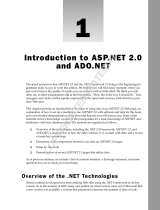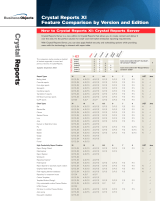Page is loading ...

History of Data Access
Over the years, many APIs have been released, all of which work toward the goal of providing
universal data access. Universal data access is the concept of having a single code base for accessing
data from any source, from any language.
Having universal data access is important for four reasons: First, developers can easily work on
applications targeting different data stores without needing to become experts on each one. Second,
developers can have a common framework for data access when switching between programming
languages, making the transition to new languages easier. This is especially important in the .NET
Framework, in which developers are expected to be able to easily switch between VB.NET and C#.
Third, it enables developers to more easily write a single application that can be deployed against
multiple data stores. Finally, it provides a level of abstraction between the application and direct
communication to the database to simplify the code the average developer needs to write.
Microsoft has conducted surveys to determine which key factors companies are looking for in a
data access layer. They came back with four main points, which they have tried to implement in
their databases and data access components:
❑ High performance — As any developer knows, performance can make or break almost
any application. No matter how much a data access layer may simplify accessing the data,
it absolutely must perform nearly as well or better than the alternatives before it becomes
a viable solution for the majority of applications.
❑ High reliability — If a component consumed by an application is buggy or occasionally
stops working, it is perceived by the users as an error in that application. In addition to
being a liability and annoyance to the company that implemented the application, it also
reflects very poorly on the developer(s) who wrote the application. Any issues, such as
memory leaks, that cause unreliable results are unacceptable to the development community.
It’s also very important to the support personnel that it be fairly maintenance-free. No one
wants to have to reboot a server on a regular basis or constantly apply patches just to keep
an application running.
03_584375 ch01.qxd 10/28/05 10:49 PM Page 1
COPYRIGHTED MATERIAL

❑ Vendor commitment — Without the widespread buy-in of vendors to build drivers/providers
for their products, any universal data access model wouldn’t be universal. Microsoft could
provide the drivers for some of the most common vendor products, but it really takes an open,
easily extensible model in order to gain widespread acceptance. No matter how much companies
try to avoid it, almost all of them become “locked-in” to at least a handful of vendors. Switching
to a vendor that supports the latest data access components is not really an option, so without
widespread buy-in from vendors, a data access model cannot succeed.
❑ Broad industry support — This factor is along the same lines as vendor commitment, but
includes a wider arena. It takes more than the data access model to be able to easily create good
applications with it; it also requires good tools that can work with the data access model.
Furthermore, it requires backing by several big players in the industry to reassure the masses. It
also requires highly skilled people available to offer training. Finally, of course, it requires willing
adoption by the development community so employers can find employees with experience.
Steady progress has been made, improving databases and universal data access over the last few
decades. As with any field, it’s important to know where we’ve come from in database and data access
technologies in order to understand where the fields are heading. The following section looks at some
early achievements.
The Early Days
In the 1950s and early 1960s, data access and storage was relatively simple for most people. While more
advanced projects were under development and in use by a limited number of people, the majority of
developers still stored data in flat text files. These were usually fixed-width files, and accessing them
required no more than the capability to read and write files. Although this was a very simple technique
for storing data, it didn’t take too long to realize it wasn’t the most efficient method in most cases.
CODASYL
As with the Internet, databases as we know them today began with the U.S. Department of Defense. In
1957, the U.S. Department of Defense founded the Conference on Data Systems Languages, commonly
known as CODASYL, to develop computer programming languages. CODASYL is most famous for the
creation of the COBOL programming language, but many people don’t know that CODASYL is also
responsible for the creation of the first modern database.
On June 10, 1963, two divisions of the U.S. Department of Defense held a conference titled
“Development and Management of a Computer-Centered Data Base.” At this conference, the term
database was coined and defined as follows:
A set of files (tables), where a file is an ordered collection of entries
(rows) and an entry consists of a key or keys and data.
Two years later, in 1965, CODASYL formed a group called the List Processing Task Force, which later
became the Data Base Task Group. The Data Base Task Group released an important report in 1971 out-
lining the Network Data Model, also known as the CODASYL Data Model or DBTG Data Model. This data
model defined several key concepts of a database, including the following:
2
Chapter 1
03_584375 ch01.qxd 10/28/05 10:49 PM Page 2

❑ A syntax for defining a schema
❑ A syntax for defining a subschema
❑ A data manipulation language
These concepts were later incorporated into the COBOL programming language. They also served as a
base design for many subsequent data storage systems.
IMS
During the same period CODASYL was creating the Network Data Model, another effort was under
way to create the first hierarchical database. During the space race, North American Rockwell won the
contract to launch the first spacecraft to the moon. In 1966, members of IBM, North American Rockwell,
and Caterpillar Tractor came together to begin the design and development of the Information Control
System (ICS) and Data Language/I (DL/I). This system was designed to assist in tracking materials
needed for the construction of the spacecraft.
The ICS portion of this system was the database portion responsible for storing and retrieving the data,
while the DL/I portion was the query language needed to interface with it. In 1968, the IBM portion of
this system (ICS) was renamed to Information Management System, or IMS. Over time, the DL/I portion
was enhanced to provide features such as message queuing, and eventually became the transaction
manager portion of IMS. IMS continued to evolve and was adopted by numerous major organizations,
many of which still use it today.
Relational Databases
Both the Network Data Model from CODASYL and IMS from IBM were major steps forward because
they marked the paradigm shift of separating data from application code, and they laid the framework
for what a database should look like. However, they both had an annoying drawback: They expected
programmers to navigate around the dataset to find what they wanted — thus, they are sometimes
called navigational databases.
In 1970, Edgar Codd, a British computer scientist working for IBM, released an important paper called
“A Relational Model of Data for Large Shared Data Banks” in which he introduced the relational model.
In this model, Codd emphasized the importance of separating the raw, generic data types from the
machine-specific data types, and exposing a simple, high-level query language for accessing this data.
This shift in thinking would enable developers to perform operations against an entire data set at once
instead of working with a single row at a time.
Within a few years, two systems were developed based on Codd’s ideas. The first was an IBM project
known as System R; the other was Ingres from the University of California at Berkeley. During the course
of development for IBM’s System R, a new query language known as Structured Query Language (SQL)
was born. While System R was a great success for proving the relational database concept and creating
SQL, it was never a commercial success for IBM. They did, however, release SQL/DS in 1980, which was
a huge commercial success (and largely based on System R).
3
History of Data Access
03_584375 ch01.qxd 10/28/05 10:49 PM Page 3

The Ingres project was backed by several U.S. military research agencies and was very similar to System R
in many ways, although it ran on a different platform. One key advantage that Ingres had over System R
that led to its longevity was the fact that the Ingres source code was publicly available, although it was later
commercialized and released by Computer Associates in the 1980s.
Over the next couple of decades, databases continued to evolve. Modern databases such as Oracle,
Microsoft SQL Server, MySQL, and LDAP are all highly influenced by these first few databases. They
have improved greatly over time to handle very high transaction volume, to work with large amounts of
data, and to offer high scalability and reliability.
The Birth of Universal Data Access
At first, there were no common interfaces for accessing data. Each data provider exposed an API or other
means of accessing its data. The developer only had to be familiar with the API of the data provider he
or she used. When companies switched to a new database system, any knowledge of how to use the old
system became worthless and the developer had to learn a new system from scratch. As time went on,
more data providers became available and developers were expected to have intimate knowledge of
several forms of data access. Something needed to be done to standardize the way in which data was
retrieved from various sources.
ODBC
Open Database Connectivity (ODBC) helped address the problem of needing to know the details of each
DBMS used. ODBC provides a single interface for accessing a number of database systems. To accom-
plish this, ODBC provides a driver model for accessing data. Any database provider can write a driver
for ODBC to access data from their database system. This enables developers to access that database
through the ODBC drivers instead of talking directly to the database system. For data sources such as
files, the ODBC driver plays the role of the engine, providing direct access to the data source. In cases
where the ODBC driver needs to connect to a database server, the ODBC driver typically acts as a
wrapper around the API exposed by the database server.
With this model, developers move from one DBMS to another and use many of the skills they have
already acquired. Perhaps more important, a developer can write an application that doesn’t target a
specific database system. This is especially beneficial for vendors who write applications to be consumed
by multiple customers. It gives customers the capability to choose the back-end database system they
want to use, without requiring vendors to create several versions of their applications.
ODBC was a huge leap forward and helped to greatly simplify database-driven application development.
It does have some shortfalls, though. First, it is only capable of supporting relational data. If you need to
access a hierarchical data source such as LDAP, or semi-structured data, ODBC can’t help you. Second, it
can only handle SQL statements, and the result must be representable in the form of rows and columns.
Overall, ODBC was a huge success, considering what the previous environment was like.
4
Chapter 1
03_584375 ch01.qxd 10/28/05 10:49 PM Page 4

OLE-DB
Object Linking and Embedding Database (OLE-DB) was the next big step forward in data providers, and it
is still widely used today. With OLE-DB, Microsoft applied the knowledge learned from developing
ODBC to provide a better data access model. OLE-DB marked Microsoft’s move to a COM-based API,
which made it easily consumable by most programming languages, and the migration to a 32-bit OS
with the release of Windows 95.
As with any code, ODBC became bulky through multiple revisions. The OLE-DB API is much cleaner and
provides more efficient data access than ODBC. Oddly enough, the only provider offered with its initial
release was the ODBC provider. It was just a wrapper of the ODBC provider and offered no performance
gain. The point was to get developers used to the new API while making it possible to access any existing
database system they were currently accessing through ODBC. Later, more efficient providers were
written to access databases such as MS SQL Server directly, without going through ODBC.
OLE-DB Providers
OLE-DB is also much less dependent upon the physical structure of the database. It supports both rela-
tional and hierarchical data sources, and does not require the query against these data sources to follow
a SQL structure. As with ODBC, vendors can create custom providers to expose access to their database
system. Most people wouldn’t argue with the belief that it is far easier to write an OLE-DB provider than
an ODBC driver. A provider needs to perform only four basic steps:
1. Open the session.
2. Process the command.
3. Access the data.
4. Prepare a rowset.
OLE-DB Consumers
The other half of the OLE-DB framework is the OLE-DB consumer. The consumer is the layer that speaks
directly to the OLE-DB providers, and it performs the following steps:
1. Identify the data source.
2. Establish a session.
3. Issue the command.
4. Return a rowset.
Figure 1-1 shows how this relationship works.
5
History of Data Access
03_584375 ch01.qxd 10/28/05 10:49 PM Page 5

Figure 1-1
Data Access Consumers
Developers who use languages that support pointers — such as C, C++, VJ++, and so on — can speak
directly to the ODBC and OLE-DB APIs. However, developers using a language such as Visual Basic
need another layer. This is where the data access consumers such as DAO, RDO, ADO, and ADO.NET
come into play.
DAO
With the release of Visual Basic 2.0, developers were introduced to a new method for accessing data,
known as Data Access Objects (DAO). This was Microsoft’s first attempt to create a data consumer API.
Although it had very humble beginnings, and when first released only supported forward-only opera-
tions against ODBC data sources, it was the beginning of a series of libraries that would lead developers
closer to the ideal of Universal Data Access. It also helped developers using higher-level languages such
as Visual Basic to take advantage of the power of ODBC that developers using lower-level languages
such as C were beginning to take for granted.
DAO was based on the JET engine, which was largely designed to help developers take advantage of the
desktop database application Microsoft was about to release, Microsoft Access. It served to provide
another layer of abstraction between the application and data access, making the developer’s task sim-
pler. Although the initial, unnamed release with Visual Basic 2.0 only supported ODBC connections, the
release of Microsoft Access 1.0 marked the official release of DAO 1.0, which supported direct communi-
cation with Microsoft Access databases without using ODBC. Figure 1-2 shows this relationship.
DAO 2.0 was expanded to support OLE-DB connections and the advantages that come along with it. It
also provided a much more robust set of functionality for accessing ODBC data stores through the JET
engine. Later, versions 2.5 and 3.0 were released to provide support for ODBC 2.0 and the 32-bit OS
introduced with Windows 95.
Application
OLE-DB
Consumer
Data Store
OLE-DB
Provider
Data Source
Specific API
6
Chapter 1
03_584375 ch01.qxd 10/28/05 10:49 PM Page 6

Figure 1-2
The main problem with DAO is that it can only talk to the JET engine. The JET engine then communicates
with ODBC to retrieve the data. Going through this extra translation layer adds unnecessary overhead
and makes accessing data through DAO slow.
RDO
Remote Data Objects (RDO) was Microsoft’s solution to the slow performance created by DAO. For talk-
ing to databases other than Microsoft Access, RDO did not use the JET engine like DAO; instead, it com-
municated directly with the ODBC layer. Figure 1-3 shows this relationship.
Removing the JET engine from the call stack greatly improved performance to ODBC data sources. The JET
engine was only used when accessing a Microsoft Access Database. In addition, RDO had the capability to
use client-side cursors to navigate the records, as opposed to the server-side cursor requirements of DAO.
This greatly reduced the load on the database server, enabling not only the application to perform better,
but also the databases on which that application was dependant.
RDO was primarily targeted toward larger, commercial customers, many of whom avoided DAO due to
the performance issues. Instead of RDO replacing DAO, they largely co-existed. This resulted for several
reasons: First, users who developed smaller applications, where performance wasn’t as critical, didn’t
want to take the time to switch over to the new API. Second, RDO was originally only released with the
Enterprise Edition of Visual Basic, so some developers didn’t have a choice. Third, with the release of
Data Store
Application
DAO
JET Engine
ODBC
MS Access
DB
7
History of Data Access
03_584375 ch01.qxd 10/28/05 10:49 PM Page 7

ODBCDirect, a DAO add-on that routed the ODBC requests through RDO instead of the JET engine, the
performance gap between the two became much smaller. Finally, it wasn’t long after the release of RDO
that Microsoft’s next universal access API was released.
Figure 1-3
ADO
Microsoft introduced ActiveX Data Objects (ADO) primarily to provide a higher-level API for working
with OLE-DB. With this release, Microsoft took many of the lessons from the past to build a lighter,
more efficient, and more universal data access API. Unlike RDO, ADO was initially promoted as a
replacement for both DAO and RDO. At the time of its release, it (along with OLE-DB) was widely
believed to be a universal solution for accessing any type of data — from databases to e-mail, flat text
files, and spreadsheets.
ADO represented a major shift from previous methods of data access. With DAO and RDO, developers
were expected to navigate a tree of objects in order to build and execute queries. For example, to execute
a simple insert query in RDO, developers couldn’t just create an
rdoQuery object and execute it. Instead,
they first needed to create the
rdoEngine object, then the rdoEnvironment as a child of it, then an
rdoConnection, and finally the rdoQuery. It was a very similar situation with DAO. With ADO,
Non-
Access DB
Application
DAO
ODBC
JET Engine
MS Access
DB
8
Chapter 1
03_584375 ch01.qxd 10/28/05 10:49 PM Page 8

however, this sequence was much simpler. Developers could just create a command object directly, pass-
ing in the connection information and executing it. For simplicity and best practice, most developers
would still create a separate
command object, but for the first time the object could stand alone.
As stated before, ADO was primarily released to complement OLE-DB; however, ADO was not limited
to just communicating with OLE-DB data sources. ADO introduced the provider model, which enabled
software vendors to create their own providers relatively easily, which could then be used by ADO to
communicate with a given vendor’s data source and implement many of the optimizations specific to
that data source. The ODBC provider that shipped with ADO was one example of this. When a devel-
oper connected to an ODBC data source, ADO would communicate through the ODBC provider instead
of through OLE-DB. More direct communication to the data source resulted in better performance and
an easily extensible framework. Figure 1-4 shows this relationship.
Figure 1-4
In addition to being a cleaner object model, ADO also offered a wider feature set to help lure developers
away from DAO and RDO. These included the following:
❑ Batch Updating — For the first time, users enjoyed the capability to make changes to an entire
recordset in memory and then persist these changes back to the database by using the
UpdateBatch command.
❑ Disconnected Data Access — Although this wasn’t available in the original release, subsequent
releases offered the capability to work with data in a disconnected state, which greatly reduced
the load placed on database servers.
❑ Multiple Recordsets — ADO provided the capability to execute a query that returns multiple
recordsets and work with all of them in memory. This feature wasn’t even available in
ADO.NET until this release, now known as Multiple Active Result Sets (MARS).
Application
ADO
ODBC OLE DB
Data Store
9
History of Data Access
03_584375 ch01.qxd 10/28/05 10:49 PM Page 9

In addition to all of the great advancements ADO made, it too had some shortcomings, of course. For
example, even though it supported working with disconnected data, this was somewhat cumbersome.
For this reason, many developers never chose to use this feature, while many others never even knew it
existed. This standard practice of leaving the connection open resulted in heavier loads placed on the
database server.
The developers who did choose to close the connection immediately after retrieving the data faced
another problem: having to continually create and destroy connections in each method that needed to
access data. This is a very expensive operation without the advantages of connection pooling that
ADO.NET offers; and as a result, many best practice articles were published advising users to leave a
single connection object open and forward it on to all the methods that needed to access data.
ADO.NET
With the release of the .NET Framework, Microsoft introduced a new data access model, called ADO.NET.
The ActiveX Data Object acronym was no longer relevant, as ADO.NET was not ActiveX, but Microsoft
kept the acronym due to the huge success of ADO. In reality, it’s an entirely new data access model
written in the .NET Framework.
ADO.NET supports communication to data sources through both ODBC and OLE-DB, but it also offers
another option of using database-specific data providers. These data providers offer greater performance
by being able to take advantage of data-source-specific optimizations. By using custom code for the data
source instead of the generic ODBC and OLE-DB code, some of the overhead is also avoided. The original
release of ADO.NET included a SQL provider and an OLE-DB provider, with the ODBC and Oracle
providers being introduced later. Many vendors have also written providers for their databases since.
Figure 1.5 shows the connection options available with ADO.NET.
Figure 1-5
Application
ADO.NET
OLE DB ODBC
Data Store
10
Chapter 1
03_584375 ch01.qxd 10/28/05 10:49 PM Page 10

With ADO.NET, the days of the recordset and cursor are gone. The model is entirely new, and consists of
five basic objects:
❑ Connection — The
Connection object is responsible for establishing and maintaining the
connection to the data source, along with any connection-specific information.
❑ Command — The
Command object stores the query that is to be sent to the data source, and any
applicable parameters.
❑ DataReader — The
DataReader object provides fast, forward-only reading capability to quickly
loop through the records.
❑ DataSet — The
DataSet object, along with its child objects, is what really makes ADO.NET
unique. It provides a storage mechanism for disconnected data. The
DataSet never communicates
with any data source and is totally unaware of the source of the data used to populate it. The best
way to think of it is as an in-memory repository to store data that has been retrieved.
❑ DataAdapter — The
DataAdapter object is what bridges the gap between the DataSet and the
data source. The
DataAdapter is responsible for retrieving the data from the Command object
and populating the
DataSet with the data returned. The DataAdapter is also responsible for
persisting changes to the
DataSet back to the data source.
ADO.NET made several huge leaps forward. Arguably, the greatest was the introduction of truly discon-
nected data access. Maintaining a connection to a database server such as MS SQL Server is an expensive
operation. The server allocates resources to each connection, so it’s important to limit the number of
simultaneous connections. By disconnecting from the server as soon as the data is retrieved, instead of
when the code is done working with that data, that connection becomes available for another process,
making the application much more scalable.
Another feature of ADO.NET that greatly improved performance was the introduction of connection
pooling. Not only is maintaining a connection to the database an expensive operation, but creating and
destroying that connection is also very expensive. Connection pooling cuts down on this. When a
connection is destroyed in code, the Framework keeps it open in a pool. When the next process comes
around that needs a connection with the same credentials, it retrieves it from the pool, instead of
creating a new one.
Several other advantages are made possible by the
DataSet object. The DataSet object stores the data
as XML, which makes it easy to filter and sort the data in memory. It also makes it easy to convert the
data to other formats, as well as easily persist it to another data store and restore it again.
ADO.NET 2.0
Data access technologies have come a long way, but even with ADO.NET, there’s still room to grow. The
transition to ADO.NET 2.0 is not a drastic one. For the most part, Microsoft and the developers who use
ADO.NET like it the way it is. In the 2.0 Framework, the basic design is the same, but several new features
have been added to make common tasks easier, which is very good for backward compatibility. ADO.NET
2.0 should be 100% backwardly compatible with any ADO.NET 1.0 code you have written.
With any 2.0 product, the primary design goal is almost always to improve performance. ADO.NET 1.0
does not perform poorly by any means, but a few areas could use improvement, including XML serial-
ization and connection pooling, which have been reworked to provide greater performance.
11
History of Data Access
03_584375 ch01.qxd 10/28/05 10:49 PM Page 11

In the 2.0 Framework, Microsoft has also been able to improve performance by introducing several new
features to reduce the number of queries that need to be run and to make it easier to run multiple
queries at once. For example, the bulk insert feature provides the capability to add multiple rows to a
database with a single query, instead of the current method of inserting one at a time. This can greatly
reduce the amount of time it takes to insert a large number of rows.
Another example is the capability to be notified when data changes and to expire the cache only when
this happens. This eliminates the need to periodically dump and reload a potentially large amount of
data just in case something has changed. The introduction of Multiple Active Result Sets (MARS) provides
the capability to execute multiple queries at once and receive a series of results. Removing the back and
forth communication that is required by executing one query at a time and waiting for the results greatly
improves the performance of an application that needs this functionality. If you prefer to do other work
while waiting for your data to return, you also have the option of firing an asynchronous command.
This has been greatly simplified in the 2.0 Framework.
Another major design goal is to reduce the amount of code necessary to perform common tasks. The buzz
phrase we all heard with the release of .NET Framework 1.0 was “70 percent less code” than previous
methods. The goal with the .NET 2.0 Framework is the same: to reduce the amount of code needed for
common tasks by 70% over .NET 1.0. We’ll leave the decision as to whether this goal was met or not to you,
but after reading this book and using ADO.NET for awhile, you should notice a significant decrease in the
amount of code needed to write your application.
The rest of the enhancements are primarily new features. For example, there is now a database discovery
API for browsing the schema of a database. Also offered is the option of writing provider-independent
database access code. This is very beneficial if you sell applications to customers who want to run it against
numerous data sources. Keep in mind that the queries you write still must match that provider’s syntax.
Summary
Now that you know some of the history behind how technologies such as ADO.NET and Microsoft SQL
Server have evolved, you should have a clearer vision of where these technologies are heading.
Throughout this book, we will cover the new features of these technologies in great depth and lay out
the roadmap describing where many of them are heading. This release is just another major stepping-
stone on the path to efficient universal data access.
For More Information
To complement the information in this chapter, take a look at the following resources:
❑ Funding a Revolution: Government Support for Computing Research, by the Computer Science
and Telecommunications Board (CSTB), National Research Council. Washington, D.C.: National
Academy Press, 1999.
www.nap.edu/execsumm/0309062780.html.
❑ Network (CODASYL) Data Model (Course Library) — http://coronet.iicm.edu/
wbtmaster/allcoursescontent/netlib/library.htm
❑ “Technical Note — IMS Celebrates 30 Years as an IBM Product,” by Kenneth R. Blackman.
www.research.ibm.com/journal/sj/374/blackman.html.
12
Chapter 1
03_584375 ch01.qxd 10/28/05 10:49 PM Page 12
/