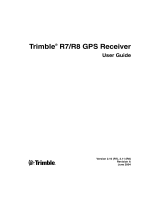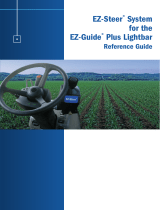Page is loading ...

5700 GPS Receiver
User Guide
12250_5700_f.qxd 28/11/00 9:11 AM Page 1


Version 1.00
Part Number 43952-00-ENG
Revision A
January 2001
5700 GPS Receiver
User Guide

Corporate Office
Trimble Navigation Limited
Land Survey Division
645 North Mary Avenue
Post Office Box 3642
Sunnyvale, CA 94088-3642
U.S.A.
Phone: +1-408-481-8940, 1-800-545-7762
Fax: +1-408-481-7744
www.trimble.com
Copyright and Trademarks
© 2001, Trimble Navigation Limited. All rights
reserved.
The Sextant logo with Trimble is a trademark of
Trimble Navigation Limited, registered in the
United States Patent and Trademark Office.
The Globe & Triangle logo with Trimble,
Configuration Toolbox, GPS Configurator, GPS
Total Station, QuickPlan, Series 4000, Trimble
Geomatics Office, TRIMCOMM, TRIMMARK,
TRIMTALK, Trimble Survey Controller, TSC1,
WinFLASH, and Zephyr are trademarks of
Trimble Navigation Limited.
All other trademarks are the property of their
respective owners.
Printed in the United States of America. Printed
on recycled paper.
Release Notice
This is the January 2001 release (Revision A) of
the 5700 GPS Receiver User Guide,partnumber
43952-00-ENG. It applies to version 1.00 of the
Trimble™ 5700 firmware.
The followinglimited warranties giveyou specific
legal rights. You may have others, which vary
from state/jurisdiction to state/jurisdiction.
Hardware Limited Warranty
Trimble warrants that this Trimble hardware
product (the “Product”) shall substantially
conform to Trimble’s applicable published
specifications for the Product for a period of one
(1) year, starting from the date of delivery. The
warranty set forth in this paragraph shall not apply
to software products.
Software and Firmware Limited Warranty
Trimble warrants that this Trimble software
product (the “Software”) shall substantially
conform to Trimble’s applicable published
specifications for the Software for a period of
ninety (90) days, starting from the date of
delivery.
Warranty Remedies
Trimble's sole liability and your exclusive remedy
under the warranties set forth above shall be, at
Trimble’s option, to repair or replace any Product
or Software that fails to conform to such warranty
(“Nonconforming Product”) or refund the
purchase price paid by you for any such
Nonconforming Product, upon your return of any
Nonconforming Product to Trimble.

Warranty Exclusions
These warranties shall be applied only in the event
and to the extent that: (i) the Products and
Software are properly and correctly installed,
configured, interfaced, stored, maintained and
operated in accordance with Trimble's relevant
operator's manual and specifications, and; (ii) the
Products and Software are not modified or
misused. The preceding warranties shall not apply
to, and Trimble shall not be responsible for, any
claim of warranty infringement is based on (i)
defects or performance problems that arise from
the combination or utilization of the Product or
Software with products, information, systems or
devices not made, supplied or specified by
Trimble; (ii) the operation of the Product or
Software under any specification other than, or in
addition to, Trimble's standard specifications for
its products; (iii) the unauthorized modification or
use of the Product or Software; (iv) damage
caused by lightning, other electrical discharge, or
fresh or salt water immersion or spray; or (v)
normal wear and tear on consumable parts (e.g.,
batteries).
THE WARRANTIES ABOVE STATE TRIMBLE'S
ENTIRE LIABILITY AND YOUR EXCLUSIVE
REMEDIES PERFORMANCE OF THE PRODUCTS
AND SOFTWARE
. EXCEPT AS EXPRESSLY
PROVIDED IN THIS AGREEMENT
, TRIMBLE
FURNISHES THE PRODUCTS AND SOFTWARE
AS
-IS, WITH NO WARRANTY, EXPRESS OR
IMPLIED
, AND THERE IS EXPRESSLY
EXCLUDED THE IMPLIED WARRANTIES OF
MERCHANTABILITY AND FITNESS FOR A
PARTICULAR PURPOSE
. THE STATED EXPRESS
WARRANTIES ARE IN LIEU OF ALL
OBLIGATIONS OR LIABILITIES ON THE PART
OF TRIMBLE ARISING OUT OF
, OR IN
CONNECTION WITH
, ANY PRODUCTS OR
SOFTWARE. SOME STATES AND
JURISDICTIONS DO NOT ALLOW LIMITATIONS
ON DURATION OF AN IMPLIED WARRANTY
, SO
THE ABOVE LIMITATION MAY NOT APPLY TO
YOU
.
Limitation of Liability
TO THE MAXIMUM EXTENT PERMITTED BY
APPLICABLE LAW, TRIMBLE SHALL NOT BE
LIABLE TO YOU FOR ANY INDIRECT, SPECIAL,
OR CONSEQUENTIAL DAMAGES OF ANY KIND
OR UNDER ANY CIRCUMSTANCE OR LEGAL
THEORY RELATING IN ANY WAY TO THE
PRODUCTS OR SOFTWARE
, REGARDLESS
WHETHER TRIMBLE HAS BEEN ADVISED OF
THE POSSIBILITY OF ANY SUCH LOSS AND
REGARDLESS OF THE COURSE OF DEALING
WHICH DEVELOPS OR HAS DEVELOPED
BETWEEN YOUAND TRIMBLE
. BECAUSE SOME
STATES AND JURISDICTIONS DO NOT ALLOW
THE EXCLUSION OR LIMITATION OF LIABILITY
FOR CONSEQUENTIAL OR INCIDENTAL
DAMAGES
, THE ABOVE LIMITATION MAY NOT
APPLYTOYOU.
IN ANY CASE, TRIMBLE'S SOLE LIABILITY,
AND YOUR SOLE REMEDY UNDER OR FOR
BREACH OF THIS AGREEMENT
, WILL BE
LIMITED TO THE REFUND OF THE PURCHASE
PRICE OR LICENSE FEE PAID FOR THE
PRODUCTS OR SOFTWARE
.


5700 GPS Receiver User Guide v
Contents
About This Manual
I OPERATION
1Overview
Introduction................................4
Features..................................5
UseandCare...............................6
COCOM Limits. . . . . . . . . . . . . . . . . . . . . . . . . . . . . . 6
2 Setting up the Receiver
Introduction................................8
PartsoftheReceiver...........................8
FrontPanel.............................9
RearPanel............................ 10
TopPanel............................. 11
BottomPanel........................... 13
SetupGuidelines............................ 14
EnvironmentalConditions.................... 14
SourcesofElectricalInterference................ 14
GeneralGuidelines........................ 15
PostprocessedSetup........................... 16
Pole-Mounted Setup . . . . . . . . . . . . . . . . . . . . . . . . . . 18

Contents
vi 5700 GPS Receiver User Guide
BackpackSetup............................. 25
OtherSystemComponents....................... 27
Radios.............................. 27
CellularModems.........................30
Antennas............................. 32
CompactFlashCards....................... 34
3 General Operation
Introduction............................... 36
ButtonFunctions............................ 37
LEDBehavior.............................. 38
Logging/MemoryLED...................... 38
SVTrackingLED........................ 39
RadioLED............................ 39
Battery1LEDandBattery2LED................ 40
StartingandStoppingtheReceiver................... 40
Logging Data . . . . . . . . . . . . . . . . . . . . . . . . . . . . . . 41
LoggingInternally........................ 41
Logging to the Trimble Survey Controller Software. . . . . . . 42
ResettingtoDefaults.......................... 42
FormattingaCompactFlashCard.................... 43
BatteriesandPower........................... 43
OperationwiththeTSC1DataCollector ............ 46
PowerOutput........................... 47
Firmware............................. 47

Contents
5700 GPS Receiver User Guide vii
4 Configuration
Introduction............................... 50
ConfiguringtheReceiverinRealTime................. 50
Configuring the Receiver Using Application Files . . . . . . . . . . . 51
ApplicationFiles............................ 51
SpecialApplicationFiles..................... 52
TimedApplicationFiles..................... 54
ApplyingApplicationFiles ................... 56
StoringApplicationFiles..................... 56
NamingApplicationFiles.................... 56
5 Transferring Data
Introduction............................... 58
ConnectingtotheOfficeComputer................... 59
TransferringData............................ 61
Transferring Files Directly from a CompactFlash Card . . . . . . . . 62
DeletingFilesintheReceiver...................... 64
Supported File Types . . . . . . . . . . . . . . . . . . . . . . . . . . 64
6 Software Utilities
Introduction............................... 66
GPSConfiguratorSoftware....................... 66
Installing the GPS Configurator Software . . . . . . . . . . . . 66
Configuringthe5700Receiver ................. 67
ConfigurationToolboxSoftware.................... 68
Installing the Configuration Toolbox Software . . . . . . . . . 68
Creating and Editing Application Files . . . . . . . . . . . . . 68
WinFLASHSoftware.......................... 71
InstallingtheWinFLASHSoftware............... 71
UpgradingFirmware....................... 72
Adding Frequencies for the Internal Radio . . . . . . . . . . . 74

Contents
viii 5700 GPS Receiver User Guide
II APPLICATIONS
7 Static and FastStatic Surveying
Introduction............................... 80
StaticSurveying............................. 81
FastStaticSurveying.......................... 82
FastStatic Using a TSC1 Data Collector . . . . . . . . . . . . . 83
Setting up the 5700 for a Static or FastStatic Survey . . . . . . . . . . 84
Automatically Scheduling Static or FastStatic Surveys. . . . . . . . . 86
8 Real-Time Kinematic (RTK) Surveying
Introduction............................... 90
Real-TimeKinematicPositioning.................... 90
CarrierPhaseInitialization.................... 90
UpdateRateandLatency..................... 92
DataLink............................. 93
RTKPositioningModes..................... 94
Critical Factors Affecting RTK Accuracy . . . . . . . . . . . . 96
ExtendedRTK(eRTK)......................... 99
WAAS..................................100
SettinguptheRTKReferenceStation.................101
SettinguptheRTKRover........................102

Contents
5700 GPS Receiver User Guide ix
III REFERENCE
9 Specifications
Introduction...............................106
PhysicalSpecifications.........................106
PositioningSpecifications .......................107
TechnicalSpecifications ........................108
10 Default Settings
Introduction...............................110
DefaultSettings.............................111
ResettingtoFactoryDefaults......................112
Examples................................113
DefaultBehavior.........................113
PowerupSettings........................114
LoggingafterPowerLoss....................115
DisablingLogging........................115
ApplicationFiles.........................116
11 Cables and Connectors
Introduction...............................118
Port1,2,and3Connectors.......................118
Data/PowerCable............................120
EventMarker/1PPSCable.......................121
GPSAntennasandCables .......................123
12 NMEA-0183 Output
Introduction...............................126
NMEA-0183Outputs..........................126
CommonMessageElements......................128
MessageValues .........................128
NMEAMessages............................129

Contents
x 5700 GPS Receiver User Guide
13 Event Marker Input and 1PPS Output
Introduction...............................142
EventMarkerInput...........................142
Enabling and Configuring Event Marker Input . . . . . . . . . 142
1PPSOutput...............................146
1PPSPulseDefinition......................146
ASCIITimeTagDefinition...................147
Enabling and Configuring 1PPS Output . . . . . . . . . . . . . 148
14 Troubleshooting
Introduction...............................152
Troubleshooting.............................152
Index

5700 GPS Receiver User Guide xi
About This Manual
Welcome to the 5700 GPS Receiver User Guide. This manual
describes how to install, set up, and use the Trimble™ 5700 GPS
receiver.
Even if you have used other Global Positioning System (GPS)
products before, Trimble recommends that you spend some time
reading this manual to learn about the special features of this product.
If you are not familiar with GPS, visit our web site for an interactive
look at Trimble and GPS at:
• www.trimble.com
Trimble assumes that you are familiar with Microsoft Windows and
know how to use a mouse, select options from menus and dialogs,
make selections from lists, and refer to online help.

About This Manual
xii 5700 GPS Receiver User Guide
Related Information
As well as being supplied in hardcopy, this manual is also available in
portable document format (PDF) on the 5700 GPS Receiver
CD-ROM. Use Adobe Acrobat Reader to view the contents of this
file.
Other sources of related information are:
• Release notes – the release notes describe new features of the
product, information not included in the manual, and any
changes to the manual. They are provided as a PDF on the CD.
Use Adobe Acrobat Reader to view the contents of the release
notes.
• Registration – register your receiver to automatically receive
e-mail notifications of 5700 receiver firmware upgrades and
new functionality. To register, do one of the following:
– Run the 5700 GPS Receiver CD-ROM.
– Print the registration form (Register.doc) that is on the
5700 GPS Receiver CD-ROM, fill it in, and fax or mail it
to the address shown.
Contact your local Trimble Dealer for more information about
the support agreement contracts for software and firmware, and
an extended warranty program for hardware.
• ftp.trimble.com – use the Trimble FTP site to send files or to
receive files such as software patches, utilities, service
bulletins, and FAQs. Alternatively, access the FTP site from the
Trimble web site at www.trimble.com/support/support.htm.
• Trimble training courses – consider a training course to help
you use your GPS system to its fullest potential. For more
information, visit the Trimble web site at
www.trimble.com/support/training.htm

About This Manual
5700 GPS Receiver User Guide xiii
Technical Assistance
If you have a problem and cannot find the information you need in the
product documentation, contact your local Distributor. Alternatively,
request technical support using the Trimble web site at:
• www.trimble.com/support/support.htm
Your Comments
Your feedback about the supporting documentation helps us to
improve it with each revision. To forward your comments, do one of
the following:
• Complete the Reader Comment Form at the back of this manual
and mail it according to the instructions at the bottom of the
form.
If the Reader Comment Form is not available, send comments and
suggestions to the address in the front of this manual. Please mark the
information Attention: Technical Publications Group.

About This Manual
xiv 5700 GPS Receiver User Guide
Document Conventions
The document conventions are as follows:
Convention Definition
Italics Identifies software menus, menu commands,
dialog boxes, and the dialog box fields.
Helvetica Narrow Represents messages printed on the screen.
Helvetica Bold
Identifies a software command button, or
represents information that you must type in a
software screen or window.
Is an example of a hardware key (hard key) that
you must press on the 5700 receiver. The
operation of these buttons is explained in Button
Functions, page 37.
“Select Italics / Italics” Identifies the sequence of menus, commands, or
dialog boxes that you must choose in order to
reach a given screen.
Is an example of a hardware function key that you
must press on a personal computer (PC). If you
must press more than one of these at the same
time, this is represented by a plus sign, for
example,
+ .


1 Overview
4 5700 GPS Receiver User Guide
Operation
1.1 Introduction
This chapter introduces the 5700 receiver, which is designed for GPS
surveying applications. The receiver features one-touch logging for
ease of use, and five LEDs that let you monitor the survey in progress
and the available battery capacity.
The 5700 receiver tracks GPS satellites on both the L1 and L2
frequencies to provide precise position data for land survey
applications. The receiver records GPS data on an internal
CompactFlash card and makes all data available through serial or USB
ports.
You can use the 5700 receiver alone, logging data internally, or as part
of the GPS Total Station
®
5700 system, which logs GPS data from the
5700 receiver to a TSC1™ data collector running the Trimble Survey
Controller™ software.
/