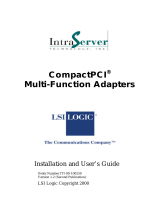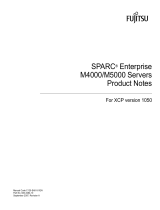Sun Microsystems 805-1797-10 User manual
- Category
- Networking
- Type
- User manual

Sun Quad FastEthernet PCI
Adapter Installation and User’s
Guide
A Sun Microsystems, Inc.
Business
901 San Antonio Road
Palo Alto, , CA 94303-4900
Part No: 805-1797-10
Revision A, August 1997

USA 650 960-1300 fax 650 969-9131

Sun Quad FastEthernet PCI
Adapter Installation and User’s
Guide
Part No: 805-1797-10
Revision A, August 1997

Copyright 1997 Sun Microsystems, Inc. 901 San Antonio Road, Palo Alto, California 94303-4900 U.S.A. All rights reserved.
All rights reserved. This product or document is protected by copyright and distributed under licenses restricting its use, copying,
distribution, and decompilation. No part of this product or document may be reproduced in any form by any means without prior written
authorization of Sun and its licensors, if any.
Portions of this product may be derived from the UNIX
®
system, licensed from Novell, Inc., and from the Berkeley 4.3 BSD system,
licensed from the University of California. UNIX is a registered trademark in the United States and in other countries and is exclusively
licensed by X/Open Company Ltd. Third-party software, including font technology in this product, is protected by copyright and licensed
from Sun’s suppliers. RESTRICTED RIGHTS: Use, duplication, or disclosure by the U.S. Government is subject to restrictions of FAR
52.227-14(g)(2)(6/87) and FAR 52.227-19(6/87), or DFAR 252.227-7015(b)(6/95) and DFAR 227.7202-3(a).
Sun, Sun Microsystems, the Sun logo, and Solaris are trademarks or registered trademarks of Sun Microsystems, Inc. in the United States
and in other countries. All SPARC trademarks are used under license and are trademarks or registered trademarks of SPARC International,
Inc. in the United States and in other countries. Products bearing SPARC trademarks are based upon an architecture developed by Sun
Microsystems, Inc.
The OPEN LOOK
®
and Sun
TM
Graphical User Interfaces were developed by Sun Microsystems, Inc. for its users and licensees. Sun
acknowledges the pioneering efforts of Xerox Corporation in researching and developing the concept of visual or graphical user interfaces
for the computer industry. Sun holds a nonexclusive license from Xerox to the Xerox Graphical User Interface, which license also covers
Sun’s licensees who implement OPEN LOOK GUIs and otherwise comply with Sun’s written license agreements.
THIS PUBLICATION IS PROVIDED “AS IS” WITHOUT WARRANTY OF ANY KIND, EITHER EXPRESS OR IMPLIED, INCLUDING,
BUT NOT LIMITED TO, THE IMPLIED WARRANTIES OF MERCHANTABILITY, FITNESS FOR A PARTICULAR PURPOSE, OR
NON-INFRINGEMENT.
Copyright 1997 Sun Microsystems, Inc., 901 San Antonio Road, Palo Alto, Californie 94303-4900 U.S.A. Tous droits réservés.
Ce produit ou document est protégé par un copyright et distribué avec des licences qui en restreignent l’utilisation, la copie et la
décompilation. Aucune partie de ce produit ou de sa documentation associée ne peut être reproduite sous aucune forme, par quelque
moyen que ce soit, sans l’autorisation préalable et écrite de Sun et de ses bailleurs de licence, s’il y en a.
Des parties de ce produit pourront être derivées du système UNIX
®
licencié par Novell, Inc. et du système Berkeley 4.3 BSD licencié par
l’Université de Californie. UNIX est une marque enregistrée aux Etats-Unis et dans d’autres pays, et licenciée exclusivement par X/Open
Company Ltd. Le logiciel détenu par des tiers, et qui comprend la technologie relative aux polices de caractères, est protégé par un
copyright et licencié par des fournisseurs de Sun.
Sun, Sun Microsystems, le logo Sun, et Solaris sont des marques déposées ou enregistrées de Sun Microsystems, Inc. aux Etats-Unis et
dans d’autres pays. Toutes les marques SPARC, utilisées sous licence, sont des marques déposées ou enregistrées de SPARC International,
Inc. aux Etats-Unis et dans d’autres pays. Les produits portant les marques SPARC sont basés sur une architecture développée par Sun
Microsystems, Inc.
Les utilisateurs d’interfaces graphiques OPEN LOOK
®
et Sun
TM
ont été développés de Sun Microsystems, Inc. pour ses utilisateurs et
licenciés. Sun reconnaît les efforts de pionniers de Xerox Corporation pour la recherche et le développement du concept des interfaces
d’utilisation visuelle ou graphique pour l’industrie de l’informatique. Sun détient une licence non exclusive de Xerox sur l’interface
d’utilisation graphique, cette licence couvrant aussi les licenciés de Sun qui mettent en place les utilisateurs d’interfaces graphiques OPEN
LOOK et qui en outre se conforment aux licences écrites de Sun.
CETTE PUBLICATION EST FOURNIE "EN L’ETAT" SANS GARANTIE D’AUCUNE SORTE, NI EXPRESSE NI IMPLICITE, Y COMPRIS,
ET SANS QUE CETTE LISTE NE SOIT LIMITATIVE, DES GARANTIES CONCERNANT LA VALEUR MARCHANDE, L’APTITUDE DES
PRODUITS A REPONDRE A UNE UTILISATION PARTICULIERE OU LE FAIT QU’ILS NE SOIENT PAS CONTREFAISANTS DE
PRODUITS DE TIERS.
Please
Recycle

Contents
Preface viii
1. Product Overview 1
Features 2
Hardware and Software Requirements 2
Checking the OpenBoot PROM Revision Level 3
Displaying the OpenBoot PROM Revision Level 3
2. Installing the Adapter 5
Adding an Entry to the driver_aliases File 5
Installing the Adapter 6
Verifying the Installation 7
Diagnostic Testing 7
Examining Network Activity 7
Rebooting the System 9
3. Configuring the Driver Software 11
Installing the Driver Software 11
Configuring the Host Files 11
Booting From the Network 13
Post-Installation Procedures (Optional) 14
Configuring Driver Parameters 14
Contents iv

Increasing TCP/IP Performance 14
Forcing Network Speed Between 10 Mbps and 100 Mbps 15
Auto-Negotiation 16
local-mac-address Property 16
A. Specifications 19
Physical Dimensions 19
Power Requirements 20
Performance Specifications 20
B. Interface Signals 23
C. Configuring the Quad FastEthernet Device Driver Parameters 25
Internal Transceiver 25
Driver Parameter Values and Definitions 26
Defining the Current Status 27
Inter-Packet Gap Parameters 28
Defining an Additional Delay Before Transmitting a Packet Using
lance_mode and ipg0 29
Operational Mode Parameters 30
Defining the Number of Back-to-Back Packets to Transmit 31
Reporting Transceiver Capabilities 31
Reporting the Link Partner Capabilities 32
Setting qfe Driver Parameters 33
Setting Parameters Using the ndd Utility 33
Setting Parameters in the /etc/system File 37
Setting the ipg1 and ipg2 Parameters in the /etc/system File 38
Setting Parameters Using the qfe.conf File 38
Setting ipg Driver Parameters Using a qfe.conf File 39
D. Running Diagnostics Tests 41
Using the OpenBoot PROM FCode Selftest 41
v
Sun Quad FastEthernet PCI Adapter Installation and User’s Guide ♦ Revision A, August 1997

Running the Ethernet FCode Selftest Diagnostic 42
E. Regulatory Compliance Statements 45
FCC Class A Notice 45
FCC Class B Notice 46
DOC Class A Notice - Avis DOC, Classe A 47
DOC Class B Notice - Avis DOC, Classe B 47
Declaration of Conformity 48
EMC 48
Supplementary Information 49
Index 51
Contents vi

vii Sun Quad FastEthernet PCI Adapter Installation and User’s Guide ♦ Revision A, August 1997

Preface
The Sun Quad FastEthernet PCI Adapter Installation and User’s Guide provides
installation instructions for the Sun
TM
Quad FastEthernet
TM
PCI Adapter. This manual
also describes how to configure the Sun Quad FastEthernet driver software.
These instructions are designed for system administrators with experience installing
similar hardware.
How This Book Is Organized
Chapter 1,” describes the hardware and software features for the Sun Quad
FastEthernet PCI adapter.
Chapter 2,” tells you how to install the Sun Quad FastEthernet PCI adapter into your
system.
Chapter 3,” describes how to create and edit the device driver configuration files.
Appendix A,” lists the specifications for the Sun Quad FastEthernet PCI adapter.
Appendix B,” lists the pin descriptions.
Appendix C,” describes how to configure the Quad FastEthernet (qfe) driver.
Appendix D,” describes the diagnostic procedures for testing the Sun Quad
FastEthernet PCI adapter.
Preface viii

Related Documents
The following documents contain topics that relate to the information in the Sun
Quad FastEthernet PCI Adapter Installation and User’s Guide.
Title Part Number
Your system installation or service manual (System dependent)
Solaris 2.x Handbook for SMCC Peripherals
(Release dependent)
SunVTS User’s Guide
(Release dependent)
Sun Quad FastEthernet 2.0 CD-Insert 804-5901
OpenBoot 3.x Command Reference Manual
802-5837
UNIX Commands
This document may not include specific software commands or procedures. Instead,
it may name software tasks and refer you to operating system documentation or the
handbook that was shipped with your new hardware.
The type of information that you might need to use references for includes:
Shutting down the system
Booting the system
Configuring devices
Other basic software procedures
See one or more of the following:
Solaris 2.x Handbook for SMCC Peripherals contains Solaris
TM
2.x software commands.
On-line AnswerBook
TM
for the complete set of documentation supporting the
Solaris 2.x software environment.
Other software documentation that you received with your system.
ix
Sun Quad FastEthernet PCI Adapter Installation and User’s Guide ♦ Revision A, August 1997

Typographic Conventions
The following table describes the typographic changes used in this book.
Typeface or
Symbol Meaning Example
AaBbCc123
The names of commands, files, and
directories; on-screen computer
output
Edit your.login file.
Use ls -a to list all files.
You have mail.
AaBbCc123
What you type, contrasted with
on-screen computer output
machine_name% su
Password:
AaBbCc123
Command-line placeholder:
replace with a real name or value
To delete a file, type rm filename.
AaBbCc123
Book titles, new words or terms, or
words to be emphasized
Read Chapter 6 in the User’s Guide.
These are called class options.
You must be root to do this.
Shell Prompts
The following table shows the default system prompt and superuser prompt for the
C shell, Bourne shell, and Korn shell.
Shell Prompt
C shell
machine_name%
C shell superuser
machine_name#
x

Shell Prompt
Bourne shell and Korn shell
$
Bourne shell and Korn shell superuser
#
Ordering Sun Documents
SunDocs
SM
is a distribution program for Sun Microsystems technical documentation.
Contact SunExpress for easy ordering and quick delivery. You can find a listing of
available Sun documentation on the World Wide Web.
TABLE P–1 SunExpress Contact Information
Country Telephone Fax
Belgium 02-720-09-09 02-725-88-50
Canada 1-800-873-7869 1-800-944-0661
France 0800-90-61-57 0800-90-61-58
Germany 01-30-81-61-91 01-30-81-61-92
Holland 06-022-34-45 06-022-34-46
Japan 0120-33-9096 0120-33-9097
Luxembourg 32-2-720-09-09 32-2-725-88-50
Sweden 020-79-57-26 020-79-57-27
Switzerland 0800-55-19-26 0800-55-19-27
United Kingdom 0800-89-88-88 0800-89-88-87
United States 1-800-873-7869 1-800-944-0661
World Wide Web: http://www.sun.com/sunexpress/
xi Sun Quad FastEthernet PCI Adapter Installation and User’s Guide ♦ Revision A, August 1997

TABLE P–1 SunExpress Contact Information (continued)
Sun Welcomes Your Comments
Please use the Reader Comment Card that accompanies this document. We are
interested in improving our documentation and welcome your comments and
suggestions.
If a card is not available, you can email or fax your comments to us. Please include
the part number of your document in the subject line of your email or fax message.
Email: [email protected]
Fax: SMCC Document Feedback 1-415-786-6443
xii

xiii Sun Quad FastEthernet PCI Adapter Installation and User’s Guide ♦ Revision A, August 1997

CHAPTER 1
Product Overview
The Sun Quad FastEthernet PCI adapter contains four fully-buffered twisted-pair
Ethernet ports (RJ-45), providing four switchable 10BASE-T/100BASE-TX channels,
on a PCI adapter.
Figure 1–1 Sun Quad FastEthernet PCI adapter
Figure 1–2 Sun Quad FastEthernet PCI adapter Back Panel
1

Features
This PCI adapter offers the following features:
Fully complies with the ANSI/IEEE std. 802.3 CSMA/CD physical layer
specification
Four Switchable 10BASE-T/100BASE-TX Ethernet channels with auto negotiation.
Conforms to IEEE 802.3u Ethernet standard
Provides operations of up to 100 meters of twisted-pair without use of repeaters
Four independent Ethernet channels run at either 10 Mbps or 100 Mbps
Supports half-duplex or full-duplex operation modes
Multiple 48-bit IEEE 802.3 style media access control (MAC) identifiers, one for
each channel
Link integrity LED for each channel
Hardware and Software Requirements
Before installing the adapter, make sure your system meets the following hardware
and software requirements:
TABLE 1–1 Hardware and Software Requirements
Requirements Hardware or Software
Supported Systems Sun
TM
Ultra
TM
systems, with an available PCI slot.
Supported Operating Environments Solaris 2.5.1 Hardware: 4/97, and later Solaris releases
OpenBoot
TM
PROM (OBP) Release 3.0 or later
Note - The information above is up-to-date as of the printing of this manual. Visit
Sun on the World Wide Web at http://www.sun.com/ for the latest information.
2 Sun Quad FastEthernet PCI Adapter Installation and User’s Guide ♦ Revision A, August 1997

Checking the OpenBoot PROM Revision
Level
You can use the OpenBoot command .version to display your system’s OpenBoot
PROM revision level.
Displaying the OpenBoot PROM Revision Level
1. At the ok prompt, type .version to check your system’s OpenBoot PROM
revision level.
ok .version
Release 3.00 Version 1203 created 97/04/19 09:44:48
Product Overview 3

4 Sun Quad FastEthernet PCI Adapter Installation and User’s Guide ♦ Revision A, August 1997

CHAPTER 2
Installing the Adapter
This chapter tells you how to install the Sun Quad FastEthernet PCI adapter in your
system and how to verify that it has been installed correctly.
Adding an Entry to the
driver_aliases File
If your system is running the Solaris 2.5.1 Hardware: 4/97 operating environment,
you will need to add an entry to the /etc/driver_aliases file before installing
the Sun Quad FastEthernet PCI adapter. In future operating system releases, you will
not need to edit this file.
1. Check the /etc/driver_aliases file for the line required by the adapter.
# grep ’pci_pci "pci1011,25"’ /etc/driver_aliases
If this line already exists in the driver_aliases file, you can proceed with the
adapter installation, which is described in the next section. Otherwise, you will
need to add this line to the file before installing the adapter.
2. Using a text editor, add the following line to the end of the
/etc/driver_aliases file.
pci_pci "pci1011,25"
Once you have added this line to the file, you can safely install the adapter.
5

Installing the Adapter
Note - Refer to your system installation or service manual for detailed instructions
for the following tasks.
1. Power off your system and open the system unit.
2. Attach the adhesive copper strip of the wrist strap to the metal casing of the
power supply. Wrap the other end twice around your wrist, with the adhesive
side against your skin.
3. Holding the PCI adapter by the edges, unpack and place it on an antistatic
surface.
4. Remove the PCI filler panel from the slot in which you want to insert the Sun
Quad FastEthernet PCI adapter.
5. Holding the PCI adapter by the edges, align the adapter edge connector with
the PCI slot. Slide the adapter face plate into the small slot at the end of the
PCI opening.
6. Applying even pressure at both corners of the adapter, push the PCI adapter
until it is firmly seated in the slot.
Caution - Do not use excessive force when installing the adapter into the PCI slot.
You may damage the adapter’s PCI connector. If the adapter does not seat properly
when you apply even pressure, remove the adapter and carefully reinstall it again.
7. If necessary, reinstall the PCI filler panel in the unused PCI opening.
8. Detach the wrist strap and close the system unit.
9. Connect Ethernet cables to the Sun Quad FastEthernet PCI adapter and to an
Ethernet network.
6
Sun Quad FastEthernet PCI Adapter Installation and User’s Guide ♦ Revision A, August 1997
Page is loading ...
Page is loading ...
Page is loading ...
Page is loading ...
Page is loading ...
Page is loading ...
Page is loading ...
Page is loading ...
Page is loading ...
Page is loading ...
Page is loading ...
Page is loading ...
Page is loading ...
Page is loading ...
Page is loading ...
Page is loading ...
Page is loading ...
Page is loading ...
Page is loading ...
Page is loading ...
Page is loading ...
Page is loading ...
Page is loading ...
Page is loading ...
Page is loading ...
Page is loading ...
Page is loading ...
Page is loading ...
Page is loading ...
Page is loading ...
Page is loading ...
Page is loading ...
Page is loading ...
Page is loading ...
Page is loading ...
Page is loading ...
Page is loading ...
Page is loading ...
Page is loading ...
Page is loading ...
Page is loading ...
Page is loading ...
Page is loading ...
Page is loading ...
Page is loading ...
-
 1
1
-
 2
2
-
 3
3
-
 4
4
-
 5
5
-
 6
6
-
 7
7
-
 8
8
-
 9
9
-
 10
10
-
 11
11
-
 12
12
-
 13
13
-
 14
14
-
 15
15
-
 16
16
-
 17
17
-
 18
18
-
 19
19
-
 20
20
-
 21
21
-
 22
22
-
 23
23
-
 24
24
-
 25
25
-
 26
26
-
 27
27
-
 28
28
-
 29
29
-
 30
30
-
 31
31
-
 32
32
-
 33
33
-
 34
34
-
 35
35
-
 36
36
-
 37
37
-
 38
38
-
 39
39
-
 40
40
-
 41
41
-
 42
42
-
 43
43
-
 44
44
-
 45
45
-
 46
46
-
 47
47
-
 48
48
-
 49
49
-
 50
50
-
 51
51
-
 52
52
-
 53
53
-
 54
54
-
 55
55
-
 56
56
-
 57
57
-
 58
58
-
 59
59
-
 60
60
-
 61
61
-
 62
62
-
 63
63
-
 64
64
-
 65
65
Sun Microsystems 805-1797-10 User manual
- Category
- Networking
- Type
- User manual
Ask a question and I''ll find the answer in the document
Finding information in a document is now easier with AI
Related papers
-
Sun Microsystems 6U User manual
-
Sun Microsystems none User manual
-
Sun Microsystems Ethernet PCI-X Adapter User manual
-
Sun Microsystems 805-7945-10 User manual
-
Sun Microsystems FastEthernet PCI Adapter User manual
-
Sun Microsystems Interface Adapter User manual
-
Sun Microsystems Sun Fire V890 Diagnostic Manual
-
Sun Microsystems 20 User manual
-
Sun Microsystems 819-1207-11 User manual
-
Sun Microsystems 880 User manual
Other documents
-
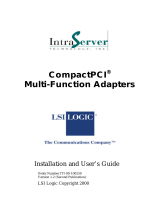 IntraServer Technology ITI-90-100250 User manual
IntraServer Technology ITI-90-100250 User manual
-
Avaya V880 User manual
-
 Wiley 978-0-7645-7994-3 Datasheet
Wiley 978-0-7645-7994-3 Datasheet
-
Barco Compact PC Installation guide
-
 Oracle Audio Technologies ATLS2XGF User manual
Oracle Audio Technologies ATLS2XGF User manual
-
Fujitsu Siemens Computers SPARC Enterprise M8000 User manual
-
Fujitsu Siemens Computers SPARC M8000 User manual
-
Fujitsu M4000/M5000 User manual
-
Fujitsu SIEMENS M5000 User manual
-
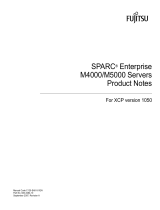 Unistar-Sparco Computers SPARC Enterprise Servers XCP version 1050 User manual
Unistar-Sparco Computers SPARC Enterprise Servers XCP version 1050 User manual