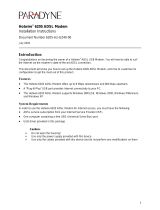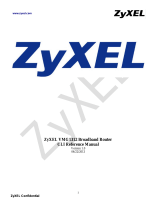Paradyne Wireless-N Broadband Router User guide
- Category
- Networking
- Type
- User guide
This manual is also suitable for

6211-I1 ADSL2+ Router
Command Line Interface
User’s Guide
Document Number 6211-A2-GB23-00
September 2005

6211-I1 ADSL2+ Router Command Line Interface User’s Guide
2
Copyright 2005 Paradyne Corporation.
All rights reserved.
Printed in U.S.A.
Notice
This publication is protected by federal copyright law. No part of this publication may be copied or distributed,
transmitted, transcribed, stored in a retrieval system, or translated into any human or computer language in any form
or by any means, electronic, mechanical, magnetic, manual or otherwise, or disclosed to third parties without the
express written permission of Paradyne Corporation, 8545 126th Ave. N., Largo, FL 33773.
Paradyne Corporation makes no representation or warranties with respect to the contents hereof and specifically
disclaims any implied warranties of merchantability or fitness for a particular purpose. Further, Paradyne Corporation
reserves the right to revise this publication and to make changes from time to time in the contents hereof without
obligation of Paradyne Corporation to notify any person of such revision or changes.
Changes and enhancements to the product and to the information herein will be documented and issued as a new
release to this manual.
Warranty, Sales, Service, and Training Information
Contact your local sales representative, service representative, or distributor directly for any help needed. For
additional information concerning warranty, sales, service, repair, installation, documentation, training, distributor
locations, or Paradyne worldwide office locations, use one of the following methods:
Internet: Visit the Paradyne World Wide Web site at www.paradyne.com. (Be sure to register your warranty at
www.paradyne.com/warranty.)
Telephone: Call our automated system to receive current information by fax or to speak with a company
representative.
Within the U.S.A., call 1-800-795-8004
Outside the U.S.A., call 1-727-530-2340
Document Feedback
We welcome your comments and suggestions about this document. Please mail them to Technical Publications,
Paradyne Corporation, 8545 126th Ave. N., Largo, FL 33773, or send e-mail to [email protected]. Include
the number and title of this document in your correspondence. Please include your name and phone number if you
are willing to provide additional clarification.
Trademarks
Acculink, ADSL/R, Bitstorm, Comsphere, DSL the Easy Way, ETC, Etherloop, FrameSaver, GranDSLAM,
GrandVIEW, Hotwire, the Hotwire logo, Jetstream, MVL, NextEDGE, Net to Net Technologies, OpenLane, Paradyne,
the Paradyne logo, Paradyne Credit Corp., the Paradyne Credit Corp. logo, Performance Wizard, ReachDSL,
StormPort, TruePut are all registered trademarks of Paradyne Corporation. Connect to Success, Hotwire Connected,
iMarc, JetFusion, JetVision, MicroBurst, PacketSurfer, Quick Channel, Reverse Gateway, Spectrum Manager, and
StormTracker are trademarks of Paradyne Corporation. All other products and services mentioned herein are the
trademarks, service marks, registered trademarks, or registered service marks of their respective owners.

6211-I1 ADSL2+ Router Command Line Interface User’s Guide
3
Table of Contents
Table of Contents.......................................................................................................................................... 3
Introduction ...................................................................................................................................................5
Control Key Support...................................................................................................................................... 7
CLI Commands ............................................................................................................................................. 8
adsl........................................................................................................................................................... 8
arp .......................................................................................................................................................... 14
atm.......................................................................................................................................................... 15
brctl ........................................................................................................................................................ 19
cat........................................................................................................................................................... 21
defaultgateway...................................................................................................................................... 22
df............................................................................................................................................................. 23
dhcpserver............................................................................................................................................. 24
dns.......................................................................................................................................................... 25
dumpcfg.................................................................................................................................................27
echo........................................................................................................................................................28
help......................................................................................................................................................... 29
ifconfig ................................................................................................................................................... 29
kill ...........................................................................................................................................................31
lan........................................................................................................................................................... 32
logout ..................................................................................................................................................... 34
passwd...................................................................................................................................................35
ping ........................................................................................................................................................ 35
ppp ......................................................................................................................................................... 36
ps............................................................................................................................................................ 36
pwd......................................................................................................................................................... 37
reboot.....................................................................................................................................................37
remoteaccess........................................................................................................................................ 38
restoredefault........................................................................................................................................ 38
route ....................................................................................................................................................... 39
save ........................................................................................................................................................ 40
sntp ........................................................................................................................................................41
swversion .............................................................................................................................................. 42

6211-I1 ADSL2+ Router Command Line Interface User’s Guide
4
sysinfo ...................................................................................................................................................42
tftp .......................................................................................................................................................... 43
wan ......................................................................................................................................................... 44

6211-I1 ADSL2+ Router Command Line Interface User’s Guide
5
Introduction
This manual describes the Command Line Interface (CLI) available in the 6211-I1 ADSL2+ router.
The following commands are available from the 6211-I1 CLI:
• adsl
• arp
• atm
• brctl
• cat
• defaultgateway
• df
• dhcpserver
• dns
• dumpcfg
• help
• ifconfig
• lan
• logout
• passwd
• ping
• ppp
• ps
• pwd
• reboot
• remoteaccess
• restoredefault
• route
• save
• sntp
• swversion
• sysinfo
• tftp
• wan
The access the CLI:
1. Change the address of your PC or the address of the router so that both are in the same network
segment. The default address and subnet mask of the router are 192.168.1.1 and 255.255.255.0. See
the 6211-I1 ADSL2+ Router User’s Guide for more information.
2. Open a command window and use Telnet to connect to the router. For example:
telnet 192.168.1.1
3. If prompted for a user name and password, use admin for both. User name and password are case
sensitive.

6211-I1 ADSL2+ Router Command Line Interface User’s Guide
6
Effect of 6211-I1 CLI Commands
Command Effective at
Run time
Save to CFM
Run-time
Database
Save to
Flash
Config File
Comments
adsl Yes Yes Yes --
arp Yes No No --
atm Yes Yes Yes --
cat Yes No No --
defaultgateway Yes Yes Yes If the command contains "interface" as an
option, then this interface must already exist.
WAN and LAN interface configuration requires
a reboot to be brought up.
dhcpserver No Yes Yes --
dns See
comments
Yes Yes If changing from dynamic to static, then
effective at run time, but if changing from static
to dynamic, then effective after the system is
rebooted.
dumpcfg Yes No No --
help Yes No No --
lan No Yes Yes --
logout Yes No No --
passwd Yes Yes Yes Effective after logout.
ppp Yes No No --
pwd Yes No No --
remoteaccess Yes Yes Yes --
restoredefault See
comments
Yes Yes Effective after the system is automatically
rebooted.
route Yes Yes Yes If the command contains "interface" as an
option, then this interface must already exist.
WAN and LAN interface configuration requires
a reboot to be brought up.
save Yes No Yes --
swversion Yes No No --
wan No Yes Yes --

6211-I1 ADSL2+ Router Command Line Interface User’s Guide
7
Control Key Support
Control Key Support
Navigate Key Combination
Command History Scrolling (maximum 15 commands in history)
Up UP ARROW or CTL+p
Down DOWN ARROW or CTL+n
Move Cursor
Left LEFT ARROW or CTL-b
Right RIGHT ARROW or CTL-f
Beginning of line CTL+a
End of line CTL+e
Clear and Terminate
Clear screen CTL+l (lowercase letter of L)
Clear to the beginning of line CTL+u
Clear to the end of line CTL+k
Delete DEL or CTL+h
Terminate CTL-c (cannot terminate certain running applications, such as PING)

6211-I1 ADSL2+ Router Command Line Interface User’s Guide
8
CLI Commands
adsl
Name
adsl Allows you to control the ADSL driver.
Synopsis
adsl start [options]
adsl stop
adsl connection [options]
adsl configure [options]
adsl bert [options]
adsl info [options]
adsl version
adsl help
Description
The adsl command controls the ADSL driver. This utility:
• starts and stops the driver.
• activates, deactivates, and controls the ADSL connection.
• configures the ADSL driver and connection parameters.
• starts, stops, and monitors the Bit Error Rate Test (BERT).
• displays status and information of the ADSL driver and connection.
• displays statistics for the ADSL driver and connection.
All information is displayed to stdout. A program or shell script that calls this utility can redirect stdout to a file
and then parse the file in order to interpret the displayed output.
Commands
bert
Controls the ADSL BERT. This command can start/stop BERT and monitor its results.
configure
Configures ADSL connection parameters. This command takes the same parameters as the "start"
command, except for [--up]. This command causes the ADSL PHY to retrain.
connection
Controls ADSL connection modes, such as up and down, and several special test modes. This
command can also be used to specify tone selection for upstream and downstream.
help
Shows the syntax of the adsl command.
info
Displays information about the ADSL driver and PHY status.
start
Starts the ADSL driver. This command calls BcmAdsl_Initialize to initialize the driver and
BcmAdsl_ConnectionStart to start the ADSL PHY connection if [--up] is specified. This command takes
parameters that can specify various connection modes. These parameters are the same as in
"configure" command.

6211-I1 ADSL2+ Router Command Line Interface User’s Guide
9
stop
Stops the ADSL connection and the ADSL driver. This command calls BcmAdsl_Uninitialize.
version
Displays the ADSL version
Options
Options for the start and configure commands:
adsl start [--up] [--mod <a|d|l|t|2|p|e|m>] [--lpair <(i)nner|(o)uter>]
[--trellis <on|off>] [--snr <snrQ4>] [--bitswap <on|off>]
or for Annex C:
[--bm <(D)BM|(F)BM>] [--ccw]
adsl configure [--mod <a|d|l|t|2|p|e|m>] [--lpair <(i)nner|(o)uter>]
[--trellis <on|off>] [--snr <snrQ4>] [--bitswap <on|off>]
or for Annex C:
[--bm <(D)BM|(F)BM>] [--ccw]
--up
Calls BcmAdsl_ConnectionStart to start the ADSL PHY connection.
--mod <a|d|l|t|2|p|e|m>
a--all modulations allowed.
d--G.DMT enabled.
l--G.Lite enabled.
t--T1.413 enabled.
2--ADSL2 (G.992.3) enabled.
p--ADSL2+ (G.992.5) enabled.
e--Reach extended ADSL (Annex L) enabled.
m--Double upstream (Annex M) enabled.
• More than one mode letter can be specified, to enable several modes.
--lpair <(i)nner|(o)uter>
(i)nner--inner loop pair is used.
(o)uter--outer loop pair is used.
--trellis <on|off>
Enables or disables trellis coding.
--snr <snrQ4>
Specifies the Signal-to-Noise Ratio (SNR) margin as the Q4 number.
--bitswap <on|off>
Enables or disables ADSL bitswap
The following options only apply to Annex C:
--bm <(D)BM|(F)BM>
<(D)BM|(F)BM>
(D)BM - DBM mode
(F)BM - FBM mode

6211-I1 ADSL2+ Router Command Line Interface User’s Guide
10
--ccw
Enables special CRC workaround for Centillium modems.
Option for the stop command:
adsl stop
Options for the connection command:
adsl connection [--up] [--down] [--loopback] [--reverb]
[--medley] [--noretrain] [--L3]
[--tones <xmtStart xmtNum xmtMap rcvStart rcvNum rcvMap>]
--up
Starts the ADSL connection in normal mode.
--down
Puts ADSL PHY in idle mode.
--loopback
Puts the ADSL PHY in ATM cell loopback mode. In this mode, ADSL PHY will not try to establish
connection.
--reverb
Puts the ADSL PHY in test mode, which only sends a REVERB signal.
--medley
Puts the ADSL PHY in test mode, which only sends a MEDLEY signal.
--noretrain
The ADSL PHY will be trying to establish a connection as in normal mode, but once the connection is
up, it will not retrain, even if the signal is lost.
--L3
Puts the ADSL modem in the L3 power state.
--tones <xmtStart xmtNum xmtMap rcvStart rcvNum rcvMap>
Specifies tones that can be used by the ADSL PHY.
xmtStart--first tone used in the upstream direction (usually 0).
xmtNum--number of tones in the upstream direction (usually 32).
xmtMap--bitmap for tones used in the upstream direction. Specified as a hexadecimal string. Bit-value
0 means the corresponding tone is not used, and bit-value 1 means it is used.
rcvStart--first tone used in the downstream direction (usually 32).
rcvNum--number of tones in the downstream direction (usually 224).
rcvMap--bitmap for tones used in the downstream direction. Specified as a hexadecimal string. Bit-
value 0 means the corresponding tone is not used, and bit-value 1 means it is used.
Tone configuration command does not cause the ADSL PHY to automatically retrain. To experience
the effect of this command, the ADSL connection must be restarted using, for example, adsl connection
-down, followed by the adsl connection -up command.
Tone selection is not affected by the adsl configure commands and has to be explicitly changed.
Default tone configuration (all tones enabled) is set by ADSL tones 0 32 0xFFFFFFFF 32 224 0xFF...
(repeated 28 times).
Options for the bert command:
adsl bert [--start <seconds>] [--stop] [--show]

6211-I1 ADSL2+ Router Command Line Interface User’s Guide
11
--start
Starts the BERT.
seconds--duration of the BERT in seconds.
--stop
Stops the BERT.
--show
Displays the BERT results to stdout in the following format:
BERT Status = [NOT] RUNNING
BERT Total Time = 10 seconds
BERT Elapsed Time = 10 seconds
BERT Bits Tested = 0x00000000045A6380 bits
BERT Err Bits = 0x0000000000000002 bits
BERT status indicates whether the BERT is currently running. It can be used to monitor when the
BERT is complete after it is started. The number of total bits and errored bits are displayed as 64-bit
hexadecimal numbers.
Options for the info command:
adsl info [--state] [--show] [--stats] [--reset]
--state
Displays the shortest message about the ADSL PHY connection state, for example:
adsl: ADSL driver and PHY status
Status: Showtime Channel: FAST, Upstream rate = 8064 Kbps, Downstream rate =
1024 Kbps
--show
Displays more statistics about the ADSL connection.
--stats
Displays all available statistics about the ADSL connection.
--SNR
Displays the signal-to-noise ratio (SNR) per tone.
--reset
Clears all statistic counters in the ADSL driver.
Exit Codes
Exit codes less than 100 are assigned by the ADSL driver. Exit codes of 100 or greater are assigned by the
ADSL utility.
BCMADSL_STATUS_SUCCESS 0
BCMADSL_STATUS_ERROR 1
ADSL_GENERAL_ERROR 100
ADSL_ALLOC_ERROR 101
ADSL_INVALID_COMMAND 102
ADSL_INVALID_OPTION 103
ADSL_INVALID_PARAMETER 104
ADSL_INVALID_NUMBER_OF_OPTIONS 105
ADSL_INVALID_NUMBER_OF_PARAMETERS 106

6211-I1 ADSL2+ Router Command Line Interface User’s Guide
12
Examples
A simple initialization.
adsl start [--up]
or
adsl start
adsl connection --up
A more complex initialization.
adsl start --up --mod dl --lpair I
or
adsl start
adsl connection --up --mod dl --lpair I
Getting in and out of the test modes.
adsl connection --reverb
...
adsl connection --up
Selecting tones.
adsl connection --tones 0 32 0xFEFFFF7F 32 224 0xFEFFFFFFFFFFFF7F
Selects tones from 1 to 31 for upstream and from 33 to 95 for downstream.
Starting and monitoring the BERT.
adsl bert -start 60
To run the BERT for 60 seconds. After about 20 seconds of the BERT running, the results appear:
adsl bert -show
adsl: BERT results:
BERT Status = RUNNING
BERT Total Time = 60 sec
BERT Elapsed Time = 20 sec
BERT Bits Tested = 0x0000000008B4C700 bits
BERT Err Bits = 0x0000000000000067 bits
After 60 seconds when the BERT has completed, the results of the -show command appear:
adsl bert -show
adsl: BERT results:
BERT Status = NOT RUNNING
BERT Total Time = 60 sec
BERT Elapsed Time = 60 sec
BERT Bits Tested = 0x000000001A1E5500 bits
BERT Err Bits = 0x0000000000000067 bits
Display minimal ADSL state.
adsl info --state
adsl: ADSL driver and PHY status
Status: Showtime Channel: FAST, Upstream rate = 8064 Kbps, Downstream rate = 1024
Kbps

6211-I1 ADSL2+ Router Command Line Interface User’s Guide
13
Display complete ADSL driver and PHY status.
adsl info --show
adsl: ADSL driver and PHY status
Status: Showtime Channel: FAST, Upstream rate = 8064 Kbps, Downstream rate = 1024
Kbps
Mode G.DMT
Channel Fast
Trellis ON
Line Status No defect
Training status Showtime
Down Up
SNR (dB) 16.1 7.0
Attn (dB) 0.0 5.5
Pwr (dBm) 6.5 7.8
Max (Kbps) 11040 1088
Rate (Kbps) 0 0
K 0(0) 0
R 0 0
S 1 1
D 1 1
SF 25288 25286
SFErr 1 0
RS 0 0
RSCorr 0 0
RSUnCorr 0 0
HEC 1 0
OCD 0 0
LCD 0 0
ES 1 0

6211-I1 ADSL2+ Router Command Line Interface User’s Guide
14
arp
Name
arp Manipulate the modem's Address Resolution Protocol (ARP) table.
Synopsis
arp add <IP address> <MAC address>
arp delete <IP address>
arp show
arp --help
Description
The arp command manipulates the modem's ARP table.
ARP entries added by this command are not saved in the flash memory by the save command.
After system reboot, ARP entries need to be re-added.
Examples
Add a static ARP entry for IP address 192.168.1.2 with MAC address 00:11:22:33:44:55.
>arp add 192.168.1.2 00:11:22:33:44:55
Show the ARP table.
> arp show
IP address HW type Flags HW address Mask Device
192.168.1.3 0x1 0x2 00:01:03:E3:4F:F9 * br0
192.168.1.2 0x1 0x6 00:11:22:33:44:55 * br0
Delete the ARP entry for IP address 192.168.1.2.
>arp delete 192.168.1.2

6211-I1 ADSL2+ Router Command Line Interface User’s Guide
15
atm
Name
atm Allows you to control the ATM driver.
Synopsis
atm start [options]
atm stop
atm operate tdte|intf|vcc [options]
Description
The atm command controls the ATM driver. This utility:
• starts and stops the driver.
• activates and deactivates an ATM interface (port) or a Virtual Channel Connection (VCC).
• adds and removes traffic descriptor table entries.
• adds and removes VCCs.
• displays the configuration for traffic descriptor table entries, ATM interfaces, and VCCs.
• displays statistics for ATM interfaces and VCCs.
All information is displayed to stdout. A program or shell script that calls this utility can redirect stdout to a file
and then parse the file in order to interpret the displayed output.
Commands
start
Starts the ATM driver. This command calls BcmAtm_Initialize to initialize the driver and
BcmAtm_SetTrafficDescrTable to add one UBR traffic descriptor table entry.
stop
Stops the ATM driver. This command calls BcmAtm_Uninitialize.
operate
Operates on traffic descriptor table entries, ATM interfaces, and VCCs. Depending upon the options, this
command calls BcmAtm_GetTrafficDescrTable, BcmAtm_SetTrafficDescrTable,
BcmAtm_GetInterfaceCfg, BcmAtm_SetInterfaceCfg, BcmAtm_GetVccCfg, BcmAtm_SetVccCfg,
BcmAtm_GetInterfaceStatistics, or BcmAtm_GetVccStatistics.
Options
Options for the start command:
atm start [--cqs <size>] [--pqs <size>] [--bs <size>] [--bo <offset>] [--intf <port> <type> <address>]
--cqs <size>
size--size used to create the Free and Receive cell queues. The default value is 10.
--pqs <size>
size--size used to create the Free and Receive packet queues. The default value is 200.
--bs <size>
size--size of a buffer used in the Free and Receive packet queues. The default value is 1600.
--bo <offset>
offset--offset into a receive buffer where data is to be received. The default value is 32.

6211-I1 ADSL2+ Router Command Line Interface User’s Guide
16
--intf <port> <type> <address>
port--port number (starting at 0) to be configured.
type--adsl|loopback|utopia|tc
address--UTOPIA address. Only used if type is UTOPIA.
More than one "intf" option can be specified to configure multiple ports. If no "intf" option is specified,
the default value is "0, adsl, 0."
Options for the stop command:
atm stop
Options for the operate tdte command:
atm operate tdte [--add <type> [<pcr>] [<scr>] [<mbs>]] [--delete <index>] [--show [<index>]]
--add <type> [<pcr>] [<scr>] [<mbs>]
type--ubr|ubr_pcr|cbr|rtvbr|nrtvbr
pcr--Peak Cell Rate (PCR) if type requires it.
scr--Sustainable Cell Rate (SCR) if type requires it.
mbs--Maximum Burst Size (MBS) if type requires it.
--delete <index>
index--index to delete traffic descriptor table entry. The show option displays the current index values.
--show [<index>]
index--index to display information about the traffic descriptor table entry.
If "index" is omitted, all traffic descriptor table entries are displayed.
Options for the operate intf command:
atm operate intf [--state <port> <type>] [--show [<port>]] [--stats [<port>] [reset]]
--state <port> <type>
port--port number (starting at 0) to enable or disable.
type--enable|disable.
--show [<port>]
port--port number (starting at 0) to display configuration information.
If "port" is omitted, configuration information is displayed for all configured ports.
--stats [<port>] [reset]
port--port number (starting at 0) to display statistics.
reset--resets statistics fields.
If "port" is omitted, statistics are displayed for all configured ports.
Options for the operate vcc command:
atm operate vcc [--add <port.vpi.vci> <aal_type> <tdte_index> <encapsulation_type>] [--delete
<port.vpi.vci>] [--addq <port.vpi.vci> <size> <priority> ] [--deleteq <port.vpi.vci> <size> <priority>] [--state
<port.vpi.vci> <type>] [--show [<port.vpi.vci>]] [--stats [<port.vpi.vci>] [reset]]
--add <port.vpi.vci> <type> <tdte_index> <encapsulation_type>
port.vpi.vci--port number, VPI, and VCI that identifies the VCC to add.
type--aal5|aal2|aal0pkt|aal0cell|aaltransparent
tdte_index--traffic descriptor table entry index to use for this VCC. The "atm operate tdte --show"
command displays the current index values.
encapsulation_type--vcmux_routed|vcmux_bridged8023|llcencaps|other|unknown

6211-I1 ADSL2+ Router Command Line Interface User’s Guide
17
--delete <port.vpi.vci>
port.vpi.vci--port number, VPI, and VCI that identifies the VCC to delete.
--addq <port.vpi.vci> <size> <priority>
port.vpi.vci--port number, VPI, and VCI that identifies the VCC to add a new queue.
Size--size of the queue.
Priority--priority of the queue.
--deleteq <port.vpi.vci> <size> <priority>
port.vpi.vci--port number, VPI, and VCI that identifies the VCC to delete a queue.
size--size of the queue.
priority--priority of the queue.
--state <port.vpi.vci> <type>
port.vpi.vci--port number, VPI, and VCI that identifies the VCC to enable or disable.
type--enable|disable
--show [<port.vpi.vci>]
port.vpi.vci--port number, VPI, and VCI that identifies the VCC to display configuration information.
If "port.vpi.vci" is omitted, configuration information is displayed for all configured VCCs.
--stats [<port.vpi.vci>] [reset]
port.vpi.vci--port number, VPI, and VCI that identifies the VCC to display statistics.
reset--resets statistics fields.
If "port.vpi.vci" is omitted, statistics are displayed for all configured VCCs.
Exit Codes
Exit codes less than 100 are assigned by the ATM driver. Exit codes of 100 or greater are assigned by the
atm utility.
ATMDRV_SUCCESS 0
ATMDRV_ERROR 1
ATMDRV_STATE_ERROR 2
ATMDRV_PARAMETER_ERROR 3
ATMDRV_ALLOC_ERROR 4
ATMDRV_RESOURCE_ERROR 5
ATMDRV_IN_USE 6
ATMDRV_VCC_DOWN 7
ATMDRV_INTERFACE_DOWN 8
ATMDRV_LINK_DOWN 9
ATMDRV_NOT_FOUND 10
ATMDRV_NOT_SUPPORTED 11
ATM_GENERAL_ERROR 100
ATM_ALLOC_ERROR 101
ATM_INVALID_COMMAND 102
ATM_INVALID_OPTION 103
ATM_INVALID_PARAMETER 104
ATM_INVALID_NUMBER_OF_OPTIONS 105
ATM_INVALID_NUMBER_OF_PARAMETERS 106

6211-I1 ADSL2+ Router Command Line Interface User’s Guide
18
Examples
A simple initialization.
atm start
atm operate vcc --add 0.0.35 aal5 1 vcmux_bridged8023
A more complex initialization.
atm start --pqs 400 --bo 0
atm operate tdte --add ubr_pcr 15000
atm operate tdte --show
index ype pcr scr mbs
1 ubr 0 0 0
2 ubr_pcr 15000 0 0
atm operate vcc --add 0.0.35 aal5 2 vcmux_bridged8023
Display interface configuration (assumes that the ATM driver is started).
atm operate intf --show
port status type
0 enabled adsl
Create and display a VCC configuration (assumes that the ATM driver is started).
atm operate vcc --add 0.0.35 aal5 1 vcmux_bridged8023 --addq 0.0.35 64 2 --addq
0.0.35 80 1
atm operate vcc --add 0.0.36 aal5 1 vcmux_routed --addq 0.0.36 128 1
atm operate vcc --show
vcc status type tdte_index q_size q_priority encapsulation
0.0.35 enabled aal5 1 64 2 vcmux_bridged8023
80 1
0.0.36 enabled aal5 1 128 1 llcencaps
Display interface statistics (assumes that the ATM driver is started).
atm operate intf --stats
interface statistics for port 0
in octets 8130336
out octets 46512
in errors 0
in unknown 0
in hec errors 0
in invalid vpi vci errors 0
in port not enable errors 0
in pti errors 0
in circuit type errors 0
in oam rm crc errors 0
in gfc errors 0
aal5 interface statistics for port 0
in octets 8130336
out octets 46512
in ucast pkts 5426
out ucast pkts 189
in errors 0
out errors 0
in discards 0
out discards 0

6211-I1 ADSL2+ Router Command Line Interface User’s Guide
19
Display VCC statistics (assumes that the ATM driver is started and two VCCs are configured).
aal5 vcc statistics for 0.0.35
crc errors 0
oversized sdus 0
short packet errors 0
length errors 0
aal5 vcc statistics for 0.0.36
crc errors 0
oversized sdus 0
short packet errors 0
length errors 0
brctl
Name
brctl Bridge administration utility.
Synopsis
brctl [ command ]
Description
The brctl command sets up, maintains, and inspects the bridge configuration.
A bridge is a device commonly used to connect different networks (Ethernet, USB, 802.11x wireless network,
or ATM) together, so that these networks will appear as one network to the participants.
Each network being connected corresponds to one physical interface (port) in the bridge. These individual
networks are bundled into one bigger (logical) network. This bigger network corresponds to the bridge
network interface such as "br0."
Commands
addbr <bridge>
Creates a new instance of the bridge. The network interface corresponding to the bridge is called
<bridge>.
addif <bridge> <device>
Makes the interface <device> a port of the bridge <bridge>. This means that all frames received on
<device> will be processed as if destined for the bridge. Also, when sending frames on <bridge>,
<device> will be considered as a potential output interface.
clearportsnooping <bridge> <port> <addr>
Removes an entry for a port <port> from the port snooping table of the bridge <bridge>. The format of the
<addr> is group_mac_address/src_mac_address.
delbr <bridge>
Deletes the instance <bridge> of the bridge. The network interface corresponding to the bridge must be
down before it can be deleted.
delif <bridge> <device>
Detaches the interface <device> from the bridge <bridge>.
setageing <bridge> <time>
Sets the MAC address aging time, in seconds. After <time> seconds of not having seen a frame coming
from a certain address, the bridge times out (deletes) that address from the forwarding database (fdb).

6211-I1 ADSL2+ Router Command Line Interface User’s Guide
20
setbridgeprio <bridge> <priority>
Sets the bridge's priority to <priority>. The priority value is an unsigned 16-bit quantity (a number between
0 and 65535), and has no dimension. Lower priority values are better than higher priority values. The
bridge with the lowest priority is elected as the "root bridge."
setfd <bridge> <time>
Sets the bridge's "bridge forward delay" to <time> seconds.
setgcint <bridge> <time>
Sets the garbage collection interval for the bridge <bridge> to <time> seconds. This means that the
bridge checks the forwarding database for timed out entries every <time> seconds.
sethello <bridge> <time>
Sets the bridge's "bridge hello time" to <time> seconds.
setigmpsnoop <bridge> <state>
Turns IGMP snooping on and off.
setmaxage <bridge> <time>
Sets the bridge's "maximum message age" to <time> seconds.
setpathcost <bridge> <port> <cost>
Sets the port cost of the port <port> to <cost>. This is a dimensionless metric.
setportprio <bridge> <port> <prio>
Sets the port's <port> priority to <priority>. The priority value is an unsigned 8-bit quantity (a number
between 0 and 255), and has no dimension. This metric is used in the designated port and root port
selection algorithms.
show
Shows all current instances of the bridge.
showmacs <bridge>
Shows a list of learned MAC addresses for this bridge.
showstp <bridge>
Shows the Spanning Tree Protocol (STP) status of this bridge.
showigmpsnooping <bridge>
Displays the current contents of the igmp snooping table.
stp <bridge> <state>
Controls this bridge's instance participation in the spanning tree protocol. If <state> is "on" or "yes" the
STP will be turned on; otherwise, it will be turned off. When turned off, the bridge will not send or receive
BPDUs, and thus will not participate in the spanning tree protocol. If the bridge is not the only bridge on
the LAN, or if there are loops in the LAN's topology, do not turn this option off. Prior to turning this option
off, be aware the implications of doing so.
Options
None.
Examples
Display all the learned MAC addresses on br0.
brctl showmacs br0
Set the aging timer value to be 400 seconds on br0.
brctl setageing br0 400
Page is loading ...
Page is loading ...
Page is loading ...
Page is loading ...
Page is loading ...
Page is loading ...
Page is loading ...
Page is loading ...
Page is loading ...
Page is loading ...
Page is loading ...
Page is loading ...
Page is loading ...
Page is loading ...
Page is loading ...
Page is loading ...
Page is loading ...
Page is loading ...
Page is loading ...
Page is loading ...
Page is loading ...
Page is loading ...
Page is loading ...
Page is loading ...
Page is loading ...
Page is loading ...
Page is loading ...
Page is loading ...
Page is loading ...
Page is loading ...
-
 1
1
-
 2
2
-
 3
3
-
 4
4
-
 5
5
-
 6
6
-
 7
7
-
 8
8
-
 9
9
-
 10
10
-
 11
11
-
 12
12
-
 13
13
-
 14
14
-
 15
15
-
 16
16
-
 17
17
-
 18
18
-
 19
19
-
 20
20
-
 21
21
-
 22
22
-
 23
23
-
 24
24
-
 25
25
-
 26
26
-
 27
27
-
 28
28
-
 29
29
-
 30
30
-
 31
31
-
 32
32
-
 33
33
-
 34
34
-
 35
35
-
 36
36
-
 37
37
-
 38
38
-
 39
39
-
 40
40
-
 41
41
-
 42
42
-
 43
43
-
 44
44
-
 45
45
-
 46
46
-
 47
47
-
 48
48
-
 49
49
-
 50
50
Paradyne Wireless-N Broadband Router User guide
- Category
- Networking
- Type
- User guide
- This manual is also suitable for
Ask a question and I''ll find the answer in the document
Finding information in a document is now easier with AI
Related papers
-
Paradyne 6211-I1 User manual
-
Paradyne 6211 User manual
-
Paradyne Hotwire 6381 User manual
-
Paradyne Hotwire 6381 User manual
-
 Paradyne 6210 User manual
Paradyne 6210 User manual
-
 Paradyne BitStorm 6210 CPE User manual
Paradyne BitStorm 6210 CPE User manual
-
 Paradyne JetFusion 2004 User manual
Paradyne JetFusion 2004 User manual
-
Paradyne 6211-I1 Quick Installation Instructions
-
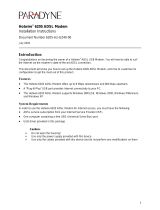 Paradyne Hotwire 6205 Installation Instructions Manual
Paradyne Hotwire 6205 Installation Instructions Manual
-
Paradyne Hotwire 6381 User manual
Other documents
-
Edimax Technology AR-6024WG User manual
-
 Telsey WAU11n Owner's manual
Telsey WAU11n Owner's manual
-
Comtrend Corporation CT-5621T User manual
-
Comtrend Corporation CT-5624 User manual
-
Comtrend Corporation CT-6382T User manual
-
Conceptronic C03-013 Datasheet
-
TP-LINK External ADSL2+ Rounter User manual
-
TP-LINK TD-8811 User manual
-
TP-LINK TD-8811 User manual
-
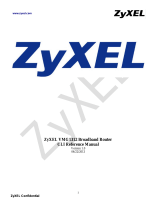 ZyXEL Communications VMG1312 Cli Reference Manual
ZyXEL Communications VMG1312 Cli Reference Manual