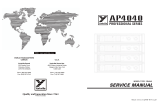Page is loading ...

Tone Bender Mk III
Grandaddy of super-cool
vintage fuzz tone
Contents of this document are ©2014 Pedal Parts Ltd.
No reproduction permitted without the express written
permission of Pedal Parts Ltd. All rights reserved.

IMPORTANT STUFF
Go no further until you’ve read this page.
Components numbered in green on the BOMs are for the voltage inverter circuit
(shaded area in schematic), so ignore them if you’re not using one.
If you aren’t using the voltage inverter you must connect pads J1 and J2 with a
jumper wire. Otherwise leave them empty.
R1 is an optional anti-pop resistor not in the original circuit.
R13 significantly drops the output level. Replace this with a jumper wire for more vol.
Transistor hFE values should be approx:
Q1-2 - 45-55
Q3 - 90-110
The above aren’t what you’d typically expect for a ‘Tone Bender Set’ such as you’d use
in a Mk II Pro. In the Mk III a typical TB set may give you too much gain, resulting in
squishy, undefined fuzz. Up to you, but the above values give excellent results.
CAPACITOR ORIENTATION
C3 and C5 have been placed the wrong way round on the PCB.
If you’re using PNP transistors you must reverse them (+ leg in round hole).
NPN VERSIONS
You can use NPN Ge transistors in any of the PNP versions. Simply forget about the
voltage inverter, connect pads J1 and J2, reverse D1 and place C3 and C5 as shown
on the board, i.e. + leg to square pad.
Pots should be soldered in last as they will cover the pads of other components.
However, if you’re using the voltage inverter you may find it easier to put in C10 and
C11 last as they’ll hinder access to the Fuzz pot pads once in place.

Schematic STANDARD
R1 1M5
R2 47K (100K)
R3 220K (680K)
R4 10K
R5 10K
R6 3K3
R7 Jumper
R8 18K
R9 10K
R10 Empty
R11 10K
R12 10K
R13 220K
R14 Jumper
R15 Empty
C1 100n
C2 220p
C3 22u elec
C4 220n
C5 10u elec (6.8u)
C6 100n
C7 2n2
C8 Empty
C9 Empty
C10 10u elec
C11 10u elec
C12 100u elec
Q1-3 PNP Ge
D1 1N270
D2 1N4001
D3 1N4148
IC1 7660S
FUZZ 100KB
TONE 100KB
VOL 100KB
BOM - Colorsound MkIII (Vox MkIII)
The Vox version originally had a 6.4uf C5 and a 2n C7, but closest modern values have
been substituted. They’ll make not a scrap of difference.
There are extra resistor and cap spots not shown on the schematic -
these are for making different versions of the circuit shown overleaf.

Schematic SOULFUL
R1 1M5
R2 47K
R3 220K
R4 10K
R5 10K
R6 3K3
R7 Jumper
R8 18K
R9 10K
R10 10K
R11 Empty
R12 10K
R13 Jumper
R14 47K
R15 1M
C1 100n
C2 100p
C3 22u elec
C4 220n
C5 10u elec
C6 100n
C7 15n
C8 150p
C9 Empty
C10 10u elec
C11 10u elec
C12 100u elec
Q1-3 PNP Ge
D1 1N270
D2 1N4001
D3 1N4148
IC1 7660S
FUZZ 100KB
TONE 100KB
VOL 500KA
TRIM 500K
BOM
A ‘boutique’ (don’t you hate that term?) take on the TB MkIII.
Adjust the trimmer until you get the sound you want.

Schematic NPN Si
R1 1M5
R2 47K
R3 220K
R4 10K
R5 10K
R6 3K3
R7 330R
R8 18K
R9 10K
R10 Empty
R11 10K
R12 10K
R13 220K
R14 Jumper
R15 Empty
C1 100n
C2 100p
C3 22u elec
C4 220n
C5 10u elec
C6 100n
C7 15n
C8 150p
C9 220p
C10 Empty
C11 Empty
C12 Empty
Q1-3 NPN Si
D1 1N4148
D2 Empty
D3 Empty
IC1 Empty
FUZZ 100KB
TONE 100KB
VOL 100KB
TRIM 1M
BOM
Not everyone wants those smooth germanium tones. Maybe a silicon version is for you..?
You could give any old NPN silicon cans a whirl (2N3904, 2N5088 etc). Socket them and
experiment. Adjust the trimmer to taste. Remember to put a jumper wire between J1 and
J2. No need for the inverter on this one - you’re ready to roll with negative-ground supply.
NOTE: D1 should be reversed, i.e. striped leg to round hole. C3 and C5 should go in as
shown on the PCB, i.e. + leg to square pad.

PCB Layout ©2014 Pedal Parts Ltd.
The legend is missing for D2 - that’s it circled above.
The power and signal pads on the PCB conform to
the FuzzDog Direct Connection format, so can be
paired with the appropriate daughterboard for quick
and easy offboard wiring.
Snap the small metal tag off the pots so they can
be mounted flush in the box.
Pots mount on the opposite side of
the board to the other components.
The board has been designed to take
vertical-mount pots, but you can wire
in normal ones or use header pins to
attach them.
PCB Layout
1 2 3

Test the board!
NPN and Voltage Inverter builds
UNDER NO CIRCUMSTANCES will troubleshooting help be
offered if you have skipped this stage. No exceptions.
Once you’ve finished the circuit it makes sense to test is before starting on
the switch and LED wiring. It’ll cut down troubleshooting time in the long
run. If the circuit works at this stage, but it doesn’t once you wire up the
switch - guess what? You’ve probably made a mistake with the switch.
Solder some nice, long lengths of wire to the board connections for 9V, GND,
IN and OUT. Connect IN and OUT to the jacks as shown. Connect all the
GNDs together (twist them up and add a small amount of solder to tack it).
Connect the battery + lead to the 9V wire, same method. Plug in. Go!
If it works, crack on and do your switch wiring. If not... aw man. At least you
know the problem is with the circuit. Find out why, get it working, THEN
worry about the switch etc.
UO
YRET
T
A
AT
B
NI
TU
GND
9V
IN
S
T
UDING WIRED PO
INCL
cuit boa
w cir
e, ne
our nic
Y
o
NI
OUT
!!!!
d
ar
TUO

Test the board!
PNP builds without Voltage Inverter
UNDER NO CIRCUMSTANCES will troubleshooting help be
offered if you have skipped this stage. No exceptions.
Once you’ve finished the circuit it makes sense to test is before starting on the
switch and LED wiring. It’ll cut down troubleshooting time in the long run. If
the circuit works at this stage, but it doesn’t once you wire up the switch -
guess what? You’ve probably made a mistake with the switch.
Solder some nice, long lengths of wire to the board connections for -9V, GND,
IN and OUT. Connect IN and OUT to the jacks as shown. Connect all the GNDs
together (twist them up and add a small amount of solder to tack it). Connect
the battery - lead to the -9V wire, same method. Plug in. Go!
If it works, crack on and do your switch wiring. If not... aw man. At least you
know the problem is with the circuit. Find out why, get it working, THEN worry
about the switch etc.
UO
YRET
T
A
AT
B
NI
TU
GND
-9V
IN
S
T
UDING WIRED PO
INCL
cuit boa
w cir
e, ne
our nic
Y
o
NI
OUT
!!!!
d
ar
TUO

Wire it up (if using a daughterboard please refer to the relevant document)
Wiring shown above will disconnect the battery when you remove the jack
plug from the input, and also when a DC plug is inserted.
The Board GND connections don’t all have to directly attach to the board. You
can run a couple of wires from the DC connector, one to the board, another to
the IN jack, then daisy chain that over to the OUT jack.
It doesn’t matter how they all connect, as long as they do.
This circuit is standard, Negative GND. Your power supply should be Tip
Negative / Sleeve Positive. That’s the same as your standard pedals (Boss etc),
and you can safely daisy-chain your supply to this pedal.
PedalParts.co.uk
L
E
D
BOARD
OUT
BOARD
9V
BOARD
GND
BOARD
GND
BOARD
GND
BOARD
INPUT
BATTERY
+
IN
OUT
L
E
D
BOARD
GND
BOARD
9V
+
NPN and PNP
with Voltage
Inverter

Wire it up (if using a daughterboard please refer to the relevant document)
Wiring shown above will disconnect the battery when you remove the jack
plug from the input, and also when a DC plug is inserted.
The Board GND connections don’t all have to directly attach to the board. You
can run a couple of wires from the DC connector, one to the board, another to
the IN jack, then daisy chain that over to the OUT jack.
It doesn’t matter how they all connect, as long as they do.
This circuit is standard, Negative GND. Your power supply should be Tip
Negative / Sleeve Positive. That’s the same as your standard pedals (Boss etc),
and you can safely daisy-chain your supply to this pedal.
PedalParts.co.uk
BOARD
OUT
BOARD
-9V
BOARD
GND
BOARD
GND
BOARD
INPUT
BATTERY
IN
OUT
BOARD
GND
+
L
E
D
+L
E
D
BOARD
-9V
PNP without
voltage inverter
/