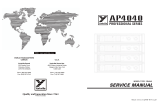Page is loading ...

Mammoth Freak
Clone of the four-knobbed
extreme Bass fuzz monster
that is equally brutal on guitar
PedalParts.co.uk

Schematic
BOM
R1 1M
R2 100K
R3 51K
R4 2K2
R5 20K
R6 5K1
R7 10K
R8 2K2
C1 220n
C2 10n
C3 100u
C4 100u
C5 10n
C6 220n
C7 47u
Q1,2 2N3904
D1 1N4001
GATE 500KB
FUZZ 2KB
TONE 10KB
VOL 10KB
Pots marked above refer to the PedalParts PCB.
These are equivalent to:
PINCH (Gate), WOOL (Fuzz), E.Q. (Tone), OUTPUT (Vol).

Wiring shown overleaf will disconnect the battery when you
remove the jack plug from the input, and also when a DC plug
is inserted.
Snap the little metal tag off the pot to mount it flush
in the box.
You MUST use some kind of heat sink on the legs
of the transistors when soldering. They aren’t
keen on heat. Any more than 3-4 seconds of iron
and they’re toast.
Recommended assembly order:
Resistors, Caps, Transistors, Wires, Pots
I’ve incorporated the Current Limiting Resistor for the LED into
the board for your pleasure.
1 2 3
A teeny oops - the OUT label overlaps the pad on the board -
there it is under C7.

Test the board!
Once you’ve finished the circuit it makes sense to test is before
starting on the switch and LED wiring. It’ll cut down
troubleshooting time in the long run. If the circuit works at this
stage, but it doesn’t once you wire up the switch - guess what?
You’ve probably made a mistake with the switch.
Solder some nice, long lengths of wire to the board connections for
9V, GND, IN and OUT. Connect IN and OUT to the jacks as shown.
Connect all the GNDs together (twist them up and add a small
amount of solder to tack it). Connect the battery + lead to the 9V
wire, same method. Plug in. Go!
If it works, crack on and do your switch wiring. If not... aw man. At
least you know the problem is with the circuit. Find out why, get it
working, THEN worry about the switch etc.
BATTERY
IN OUT
Your nice, new circuit board
INCLUDING WIRED POTS!!!!
IN 9V GND OUT

Wire it up
The Board GND connections don’t all have to directly attach to the
board. You can run a couple of wires from the DC connector, one to the
board, another to the IN jack, then daisy chain that over to the OUT jack.
It doesn’t matter how they all connect, as long as they do.
This circuit is standard, Negative GND. Your power supply should be Tip
Negative / Sleeve Positive. That’s the same as your standard pedals
(Boss etc), and you can safely daisy-chain your supply to this pedal.
Now... COVER YOUR EARS!
PedalParts.co.uk
L
E
D
BOARD
OUT
BOARD
9V
BOARD
GND
BOARD
GND
BOARD
GND
BOARD
INPUT
BATTERY
+
IN
OUT
L
E
D
BOARD
GND
BOARD
LED+
+
/