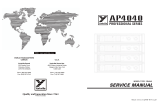Page is loading ...

Range Master
Dallas Rangemaster
Germanium Treble Boost
Contents of this document are ©2015 Pedal Parts Ltd.
No reproduction permitted without the express written
permission of Pedal Parts Ltd. All rights reserved.

BOM
R1 1M
R2 3K9
R3 470K
R4 1M
BIAS 100K preset
C1 4n7
C2 47u
C3 47u
C4 10n
Q1 So Many Options!!!
BOOST 10KA
D1 1N4001
R1 and R4 are optional pulldown
resistors, D1 is power supply
polarity protection. All three are
optional.
Schematic above is for NPN / negative
ground version, based on the Range
Blaster modifications at Fuzz Central.
The original used PNP / positive
ground supply.
To convert for PNP, simply reverse the
orientation of D1, C2, C3, and hook up
the power in reverse as shown on the
PNP wiring page further on.
Original used OC44 transistor, but
good luck! There are lots of
germaniums suitable for this circuit,
and all will give their own unique
character. Dig around and find your
ideal sound.
Schematic

The power and signal pads on the
PCB conform to the FuzzDog
Direct Connection format, so can
be paired with the appropriate
daughterboard for quick and easy
offboard wiring.
Be very careful when soldering the
diode and transistor. They’re very
sensitive to heat. You should use
some kind of heat sink (crocodile
clip or reverse action tweezers) on
each leg as you solder them. Keep
exposure to heat to a minimum
(under 2 seconds).
The striped leg (cathode) of the
diode goes into the square pad.
The long leg (anode) of the electrolytic capacitors go into the square pads.
Snap the small metal tag off the pot so it can be mounted flush in the box.
Pot mounts on the back side of the board. The trimmer (T1) should normally go on the
back side. If you have a particularly big
transistor you may want to mount that
on the back. In that case its fine to put
the trimmer on the same side as the
other components.
As stated on page 2, the board is
designed for NPN (negative ground)
builds.
To build a PNP (positive ground) version,
simply reverse the polarised parts (D1,
C2, C3), i.e. for the caps the striped leg
now goes into the round pad. Then
follow the PNP test wiring and switch
wiring diagrams. If using a
daughterboard check the doc for details
of what to do.
See next page for the all-important biasing.
PCB Layout ©2015 Pedal Parts Ltd.

Once you’ve finished the circuit it makes sense to test is before starting on the switch and LED
wiring. It’ll cut down troubleshooting time in the long run. If the circuit works at this stage, but it
doesn’t once you wire up the switch - guess what? You’ve probably made a mistake with the switch.
Before you start, take a small screwdriver and position the biasing preset in the middle of its turn.
You’ll adjust this shortly.
Refer to the appropriate diagram depending on the polarity of your build. Solder some nice, long
lengths of wire to the board connections for 9V, GND, IN and OUT. Connect IN and OUT to the jacks
as shown. Connect all the GNDs together (twist them up and add a small amount of solder to tack
it). Connect the battery + lead to the 9V wire, same method. Plug in. Go!
It may sound cack, as you haven’t set the biasing of the transistors yet. For this you’ll need either a
digital multimeter (ideal) or your ears (hey, its your pedal and you know what sounds good).
Place the Negative DMM test probe on any GND point, place the other probe on the collector of Q1.
Adjust the bias preset until you get a reading of between 6.8 - 7.1v (or minus v if PNP). Sweet!
If it works, crack on and do your switch wiring. If not... aw man. At least you know the problem is with
the circuit. Find out why, get it working, THEN worry about the switch etc.
BATTERY
IN OUT
Your nice, new circuit board
INCLUDING WIRED POTS!!!!
IN 9V GND OUT
BATTERY
IN OUT
Your nice, new circuit board
INCLUDING WIRED POTS!!!!
IN -9V GND OUT
PNP
NPN
Test the
board!

PNP cans? Follow this.
The Board GND connections don’t all have to directly attach to the
board. You can run a couple of wires from the DC connector, one to the
board, another to the IN jack, then daisy chain that over to the OUT jack.
It doesn’t matter how they all connect, as long as they do.
This circuit is non-standard, Positive GND. Your power supply should be
Tip Negative / Sleeve Positive, but strange things happen when the juice
hits the circuit. DO NOT daisy-chain your supply to this pedal with
normal, negative ground pedals. Bad things WILL happen.
Now... GO BOOST THAT TREBLE!
PNP CANS?
Ooh, many, but how about:
AC128
2N404
BOARD
OUT
BOARD
-9V
BOARD
GND
BOARD
GND
BOARD
INPUT
BATTERY
IN
OUT
BOARD
GND
+
L
E
D
+L
E
D
BOARD
-9V

NPN cans? Follow this.
The Board GND connections don’t all have to directly attach to the
board. You can run a couple of wires from the DC connector, one to the
board, another to the IN jack, then daisy chain that over to the OUT jack.
It doesn’t matter how they all connect, as long as they do.
This circuit is standard, Negative GND. Your power supply should be Tip
Negative / Sleeve Positive. That’s the same as your standard pedals
(Boss etc), and you can safely daisy-chain your supply to this pedal.
Now... GO BOOST THAT TREBLE!
PedalParts.co.uk
L
E
D
BOARD
OUT
BOARD
9V
BOARD
GND
BOARD
GND
BOARD
GND
BOARD
INPUT
BATTERY
+
IN
OUT
L
E
D
BOARD
GND
BOARD
9V
+
NPN CANS?
Ooh, many, but how about:
AC176
/