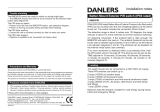Page is loading ...

Installation notes
DANLERS Limited, Vincients Road, CHIPPENHAM, Wiltshire, SN14 6NQ, UK.
Telephone: +44 (0)1249 443377 Fax: +44 (0)1249 443388
E-mail: [email protected] Web: www.danlers.co.uk
Company Registered Number 2570169 VAT Registration Number 543 5491 38
Products available from DANLERS
• PIR occupancy switches • Daylight linked dimmers • Manual high frequency dimmers
• Photocells • Radio remote controls • Time lag switches • Outdoor security switches
• Dimmers • Heating, ventilation and air-conditioning controls • Bespoke / O.E.M. products
Please call for more information or a free catalogue.
This product conforms to BS EN 60669-2-1 and BS EN 55015.
Please ensure the most recent edition of the appropriate local wiring regulations are observed
and suitable protection is provided e.g. a 10 amp circuit breaker and voltage surge protection.
Please ensure that this device is disconnected from the supply if an insulation test is made.
This product is covered by a warranty which extends to 5 years from the date of manufacture.
Precautions and Warranty
Twilight Switch with Intelligent Photocell
TWSWINT
DANLERS TWSWINT is IP66 rated and can be surface mounted onto an external
wall. It will switch a lamp load on only during the hours of darkness (Twilight mode).
The light level at which the lamp will switch on and off is set by a lux adjuster.
TWSWINT has a new ‘intelligent’ calibration process which will remove the site
specic addition of articial light from any decision to switch the lights on/off.”
Loading
The switch should only be connected to a 230V 50Hz AC supply.
These switches can switch up to:
6 amps (1500W) of resistive loads. 6 amps (1500W) of uorescent loads.
3 amps (750W) of electronic and wire wound transformer loads.
2 amps (500W) of CFL, 2D lamps, LED Drivers and LED lamps and ttings.
1 amp (250W) of fans
Minimum load 2W resistive, suitable for most energy saving lamps, LEDs
and emergency ttings.
1. Please read these notes carefully before commencing work.
In case of doubt please consult a qualied electrician.
2. The switch should be sited such that it can receive more daylight than
articial light. Ensure that any articial lights are not too close to the switch
or shining into it.
3. The switch must be mounted via the four pre-formed holes only, no
additional holes should be drilled through the enclosure. The spindle must
point downwards, with room below to adjust it.
4. Make sure the power is isolated from the circuit.
5. The detector should be connected as shown in diagram C.
L - Live in, N - Neutral in, SL - Switched Line out.
6. IMPORTANT - Replace terminal cover.
7. Once the wiring has been completed and veried, switch on the supply
and test the operation.
21/12/15 INS237 TWSWINT
Variants
Low voltage variants can be supplied, coded by the following sufxes:
• 12VAC 12V - (ac supply) operation
• 12VDC 12V - (dc supply) operation
• 24VAC 24V - (ac supply) operation
• 24VDC 24V - (dc supply) operation
Trouble shooting
The lamp switches off about 1 minute after it switches on.
• Unit has not been calibrated
• To much articial light is entering the Twilight Switch.
The lamp switches on too early in the evening.
• Move the Lux adjuster further towards clockwise.
The lamp switches on too late in the evening.
• Move the lux adjuster further anticlockwise.
The TWSW stops working.
• Ensure the unit is mounted correctly so that no water can enter.
Installation procedure

TWSWINT Lux set-up
Calibration is recommended to take place when ambient light levels are low
(preferably at night or with daylight excluded as far as possible, from the
calibration measurement).
Set up of the switching level on the lux switch should take place when the
ambient lux is “as required” from natural daylight.
This product, when set up and calibrated), inhibit the articial lights from switching
on, if the ambient measured lux is greater than the user set threshold. If the
articial lights are ON and the LUX then rises greater than the set threshold
(plus the Stored Calibrated Hysteresis) the product will then switch the articial
lights off after the 1 minute xed time delay.
1. Rotate the LUX pot fully clockwise. (Minimum control Lux)
2. Press and hold the MODE push button for 4 seconds. The status LED
ashes RED/GREEN. The unit will go into calibration mode, where
it measures the addition of LUX from the controlled artificial light
source. This eliminates the possibility of articial lights switching on,
then off (cycling) after the under/over lux time windows have elapsed.
Lux sampling is complete after 5 minutes allowing the articial light source
to warm up to full operating lux output.
3. Ensure area is not occupied when calibration is taking place. Ensure the
product is sited such that the lux cell can see only the reected light of the
source it is controlling, NOT other switched/ varying articial light sources.
4. If moved from its original calibration site, it will need to be re-calibrated.
5. After approx. 5 minutes the LED will stop ashing RED/GREEN and should go
xed GREEN(above threshold) OR will not be illuminated (below threshold).
The controlled lamps will be held off for 1 minute. Then the current lux will
determine the switch state.(if the current lux level is below the lowest inhibit
threshold of 10 LUX, the controlled lights will be switched on. If the current
lux level is above the lowest inhibit threshold, the load will be forced off.
6. If the LED is xed green, this indicates that the current LUX control setting in
addition to the articial LUX (as calibrated) is “in range” of the product (1000
LUX maximum on the cell) and can be controlled without lamp cycling.
7. If the LED is xed RED, this tells the user that the current LUX control point
(pot setting) in addition to the articial LUX (measured in calibration) is nearing
the range limit / is OUT of range of the product, (1000 LUX maximum on the
cell) and the lights MAY / WILL cycle.
Note: As the lux potentiometer is moved anticlockwise it may be that the LED goes from
xed green to xed red before it goes off . This informs the user that the current LUX control
point (pot setting) in addition to the articial LUX is either in range or out of range. When
moving the pot anticlockwise, if the LED goes RED before it goes out then the LUX control
L
load
optional manual
wall switch for
overriding off
N
230 VAC
SL
N
C: Wiring diagram
TWSWINT
point needs to be adjusted lower OR the unit repositioned with respect to the controlled
load, so that it is NOT seeing as much articial light and then recalibrated.
Note: if the LED fails to illuminate (after calibration) either RED or Green and the load
switches on (after a minute), the current ambient lux is lower than the minimum 10 Lux (at
the cell) and the switch cannot be inhibited off. Solution: site the LUX switch in a position
that sees more natural light!
8. After calibration: (With the load inhibited off). When the ambient lux has
reduced to the level you require the lamps to switch on, assuming the LED
is xed green (pot fully clockwise), move the pot anticlockwise until the LED
goes off. This needs to be done in small increments by adjusting the pot and
moving well out the way of the LUX cell. Ensure the LED is still off when full
natural daylight is seen by the cell at that particular time. i.e. not shaded by
the commissioning “body”. After 1 minute the load should switch on.
9. The unit is now set up. I.e. At the time of setup: any brighter than the current
LUX level, the product will inhibit switch on.
Dual colour
Status LED: Lux Cell
Mode
Lux
Setting
Spindle
MODE
STATUS
LUX
10
1000
LUX
max min
10 LUX1000 LUX
B: Lux adjustment
(inside casing)
A: Lux adjuster (inside casing)
Locate safety cap plastic
pins in the hole ‘L’ and
second ‘N’ holes above
the termination screws.
Press firmly to attach.
Safety cap
/