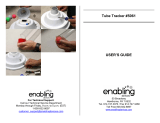OVERVIEW
Night Vision binoculars Tracker are available in different modifications:
# 25021 NVB Tracker DL (with long and short range IR illuminators and LCD indicator for
displaying time, on / off mode, IR setting and battery level)
# 25022 NVB Tracker Pro (IR illuminators of long and short range)
# 25023 NVB Tracker LT (standard model with long range IR illuminator)
# 25023 NVB Tracker LT WP (waterproof version of standard model with long range IR
illuminator)
# 25024 NVB Tracker RX (with long range IR illuminator and optical doubler to increase
magnification to x3.5)
# 25028 NVB Tracker 3x42 (with long range IR illuminator and 3x42 objective lenses)
Night Vision Binoculars NVB Tracker is a compact professional device for effective observation in
low light conditions as well as in complete darkness. The device has comfortable central focusing, fixed eye span
distance and infrared illumination. Infrared illumination substantially increases detection range and is necessary
for observation in complete darkness. Models DL and Pro have two independent infrared illuminators for long
range and short range detection. The binoculars are made from two independent image intensifying modules,
placed in an one-piece housing made of water-resistant plastic with special coating. Non-slippery coating adds
additional comfort. Soft, one-piece eyecups prevent external light intrusion and light leakage from the device.
Eclipse™ objective lens caps can be opened to fit on the binoculars' body, preventing dangling lens caps. For
the user's convenience they can be rotated. The device is completely self-contained and can work up to 10 hours
from one 3V battery (CR123A) at the temperatures ranging from -22°F to +104°F (from -30°C to +40°C).
Possible areas of application for the Tracker night vision device are:
• Tourism
• General observation
• Outdoor pursuits
• Hunting
• Commercial and sport fishing

• Search and rescue
• Service and repair of industrial equipment
BATTERY INSTALLATION
Remove battery cover (1) (in models DL and Pro short range IR illuminator). Install battery CR123A,
with the correct polarity. Replace the cover.
• Open objective lenses protective caps (2). To fix, press them to the body near the axis.
USE AND TESTING
• In a dark place, press the "ON" button (3) to switch on the binoculars. A green light indicates
that the device is working (in a model DL the LCD indicator (9) is activated for 10 seconds). The device can be
tested in normal light conditions with protective lens caps closed. Never open them under these conditions.
• To switch on the infrared illuminator press the "IR" button (4). A red light comes on (in a model
DL -- a corresponding pictogram in the LCD signals the illuminator is switched on). To change the illumination
range between short and long operation in models DL and Pro press button (7).
• Point the device to an object situated at a distance of 100 metres. Rotate the central focusing
wheel (5) and leavers on the eyepieces (6) until the maximum quality image in both vision channels is reached.

• Observe objects of interest. The device can only be tuned by rotating the central focusing wheel
(5).
• At the end of observation switch off the device by pressing the "ON" button, and cover the
lenses with the caps. Place the device in the case.
ATTENTION!
If the device is operated in cold weather and brought in to warm premises, it is absolutely necessary to
carry out the following:
To warm the device, do not remove from the case this prevents the appearance of condensation in
the electronic and optical elements.
It can only be used again after 5 hours.
SPECIFICS OF USING DL AND RX MODELS
Night Vision Binoculars Tracker DL:
When the device is switched on the LCD can be activated for 10 seconds by pressing the "LCD"
button (8) for a short time. The LCD will display information of the current time and the working status of the
illuminator. For the LCD to work continually, it is necessary to keep the "LCD" button (8) pressed for 3-5
seconds.Setting the time: pressing the "LCD" button for 3-5 seconds activates the liquid-crystal indicator;
the button (7) determines the minutes, and the button "IR" (4) the hours. Pressing the "LCD" button
for a short time switches on the indicator and the time is set.
The LCD Readout operates normally at temperatures ranging from -50C to +400C.
Attention! Do not forget to switch off the device after use by pressing the "ON" button (3). In order
to test that the device is switched off, press the "LCD" button. If the device is switched off, the indicator will
not activate.
Night Vision Binoculars Tracker RX:
The basic complete set of the device is equipped with a doubler additional device on the lenses,
increasing the magnification of the binoculars to x3,5. The binoculars can be used without the doubler. In this
case the characteristics of the binoculars will correspond with the model NVB Tracker LT.
MAINTENANCE
• Cleaning optical parts can only be done using special cleaner for multicoated lenses, with a soft
cloth. Dust can be removed from the lenses with a soft brush.
• The body of the binoculars can be coated in Vaseline using a soft cloth.
STORAGE
Keep the device in its case, away from heat and ventilation shafts, in a temperature not less than
+10°C and humidity not more than 70%. If the device is not used for a long time, it is necessary to remove the
element for recharging.
TROUBLESHOOTING
• The binocular will not turn on…
Check that the battery is installed properly. Install the battery according to the (+) and (-) polarity,
ensuring that the markings on the battery and battery compartment correspond with one another. Check the
battery contact to ensureit is clean and free of corrosion; if necessary, clean the contact. Also, make sure that the
contact spring is not squeezed; it is possible for one to raise it. Be sure that the cover of the battery
compartment has been installed correctly as it may not have been screwed on properly. If necessary, replace the
battery as it may be depleted and ensure that the binocular is in the “ON” position.
• Distinct black dots appear on the screen…
These dots are minor cosmetic blemishes resulting from tube production processes and do not
interfere with the reliability or performance of the binoculars.
• The binocular flickers, flashes or “snows”...
The binocular may flicker or flash when used in a bright environment; to correct this, place the caps
over the objective lenses and enter a dark environment. The binocular will restore itself to a natural functioning

state in several minutes or hours, depending on how long it had been exposed to the light. The binocular may
flicker for the first several seconds of use, even when in a dark environment, before it corrects itself and
functions properly. The binocular may “snow” for several minutes after being exposed to a bright light source
(daylight, a car's headlights, fire, etc.) even if being operated in complete darkness.
• The image is not focused...
Adjust the focus of the eyepiece and the objective (see point Use and Testing). Check that the lenses
are not foggy or dusty; if they are, carefully clean the external surfaces of lenses with a soft cotton fabric.
Replace the battery if the total battery charge is less than 2.2 V. When the binoculars are brought into a warm
environment from a cold one, condensation may appear on the internal lenses; you must wait two hours before
using the unit.
• Visibility decreases or disappears...
Bright light sources, such as headlights, may cause visibility to decrease or disappear and the image to
flicker. Turn the power off and turn the binoculars away from the light source; visibility will restore itself in
several minutes.
-
 1
1
-
 2
2
-
 3
3
-
 4
4
Yukon 25022 User manual
- Category
- Binoculars
- Type
- User manual
Ask a question and I''ll find the answer in the document
Finding information in a document is now easier with AI
Related papers
Other documents
-
Vortex 2x Doubler User manual
-
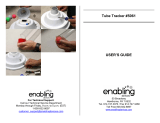 Enabling Devices 5061 User manual
Enabling Devices 5061 User manual
-
Bresser 7902581 Owner's manual
-
Bresser 1876000 Owner's manual
-
Dörr 540130 User manual
-
Novus NVB-5100JBB User manual
-
 LUNA OPTICS LN-DB60-HD User manual
LUNA OPTICS LN-DB60-HD User manual
-
Pulsar Edge GS 1x20 User manual
-
 Armasight NYX-14 Operation and Maintenance Manual
Armasight NYX-14 Operation and Maintenance Manual
-
Newcon Optik Binoculars BN 5 User manual