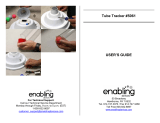Page is loading ...

OVERVIEW
Tracker NV 1x24 Goggles include adapted night vision binocular NVB Tracker and a Head Mount.
The kit is designed for effective observation in partial and total darkness, and permits the user to
have his hands free. The binoculars consist of two independent image intensifying modules, placed
in a one-piece housing made of water-resistant plastic with special coating. Permanent interpupillary
distance increases the reliability of the unit. The Infrared Illuminator is necessary for effective
viewing in total darkness. The binoculars have the handy central focusing mechanism that allows the
picture and regulation of the eyepiece to be adjusted. A solid yet soft eyeshade protects eyes from
any side flashes. It masks green luminescence making the product safe. The Head Mount ensures
stable positioning of a night vision device in front of the user's eyes, even while in fast motion
(pacing, running, abrupt movements). The Head Mount is simple and convenient to use. All
adjustments, such as 90° raise of the unit, set the night vision device's position relative to the eyes.
“Forward-backward” and “right-left” directions are made by one hand. Minimal protrusion of the
suspension junction reduces fatigability and load on the user's neck if operated for long periods of
time.
The Head Mount combined with the Tracker NV 1x24 Binoculars are ideal for high-tech ranger
games, night hiking, and air-soft shooting.
Night vision goggles are completely self-contained and can work up to 40 hours from one 3V
(CR123A) battery at temperatures ranging from -20°C to +40°C.
Tracker NV 1x24 Goggles Uses:
• High-tech ranger games
• Night hiking
• General observation
• Hunting and tourism
• Search and rescue
• Maintenance and equipment service

Other operations, those requiring a hands-free NVB.
BATTERY INSTALLATION
Remove battery cover (1). Install battery CR123A, with the correct polarity. Replace the cover (1).
USE AND TESTING
• Adjust the size of the Head Mount to fit your head using the straps.
• Affix the binoculars to the adapter (2) - to do this match the flange of the adapter with the
hole next to the “ON” button and affix the Tracker binoculars to the adapter (2) using the
screw (3).
• Put the Head Mount with the binoculars attached on the head.
• To adjust the position of the unit relative to the eyes, loosen the knobs (4), (5) and move the
unit longitudinally, upwards and downwards adjusting its inclination angle.
• As you find the most comfortable position tighten the knobs (4), (5) to fix the setting.
• Enter a dark area. Open the lenses of the binoculars, pushing the caps (7) to the body,
switch on the binoculars, pushing button “ON” (8). A green indicator will give a signal that
unit is working.
• Checking the efficiency during the daytime is able only with closed caps. Warning: opening
of the caps in this case is forbidden.
• Turn on the IR, pushing button “IR” (9) if necessary. A red indicator will give a signal that
the unit is working.
• Direct the unit at the object, at the distance of 30 to 40 meters. Turn the central focusing
ring (10) and wire mechanic eyepieces (11), so you will be able to improve the quality of
image in both optic channels.
• Watch the object, using only the central focusing ring (10).
• To watch objects without the binoculars, flip the unit into an upright position by pressing
and holding the button (6).
• When you are finished using the unit, remove the binoculars from the head mount by simply
unfastening the screw counterclockwise (3). Turn off the unit with the button “ON” (8), and
replace the lens caps (7).
• Put the unit into the bag.
• Binoculars from this Kit can be used without a Head Mount. In this case put the neck belt
on it.

WARNINGS AND PRECAUTIONS
Attention! If the kit is operated in cold weather and brought into warm premises it is absolutely
necessary to carry out the following:
- to warm the device, do not remove the device from the case this prevents the appearance of
condensation in the electronic and optical elements;
- it can only be used again after 2-3 hours.
Never direct the unit at a bright source of light.
Don't unseal and repair the unit which has a guaranteed warranty, unless opened.
Don't put the unit in water; don't leave it in the rain or direct sunlight.
Avoid mechanical and consequential damages.
MAINTENANCE
Cleaning optical parts can only be done using special cleaner for multicoated lenses, with a soft
cloth.
Dust can be removed from the lenses with a soft brush.
The body of the binoculars can be coated in a synthetical cleaner using a soft cloth.
STORAGE
Always store the Tracker binoculars and the Head Mount (in its case) in a dry well-ventilated and
well-heated room away from heating/air conditioning vents. Remove the battery if the binoculars
are to be stored longer than two months.
TROUBLESHOOTING
The scope will not turn on.
Check that the battery is installed properly. Install the battery according to the marking. Check the
battery contact to ensure it is clean and free of corrosion. Check that the contact spring is not
squeezed (one can raise it).
Check that the cover of the battery compartment has been installed correctly, probably, it has been
screwed not till the end or skewed. Replace the battery, probably, it is empty.

Distinct black dots on the screen.
The dots are cosmetic blemishes resulting from tube production processes and do not interfere with
the reliability or performance of the binoculars.
The scope flickers, flashes or “snows”.
The binoculars may flicker or flash when used in a bright environment. Close the objectives with the
caps and enter a dark environment. The device will restore itself in several minutes - hours,
depending on how long the binoculars will be in a dark environment. The scope may flicker for
several seconds after the scope has been turned on even in a dark environment, but then it will
restore itself.
The scope may “snow” for several minutes after the scope has been exposed to a bright source of
light (daylight, car's headlights, fire) as well as if the scope is operated in complete darkness.
Image is not focused.
Adjust the focus of the eyepieces and the objectives (see “Use and Testing” section). Check that the
lenses are not foggy or dusty - clean the external surfaces of lenses with a soft cotton fabric. Replace
the battery, the total battery charge is less than 2.2 V.
When the binoculars are brought back into a warm environment, condensation may appear on the
internal lenses, you must wait two hours before using the unit again.
Visibility decreases or disappears.
Bright light sources such as car headlights may cause visibility to decrease or disappear and image to
flicker. Turn the power off and turn the binoculars away from the light source. The visibility will
restore itself in several minutes.
/