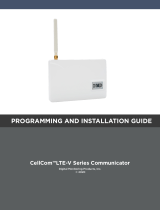Page is loading ...

INSTALLATION GUIDE
867 Style W
LX-Bus Notification Module

867 Installation and Programming Guide | Digital Monitoring Products 1
GET STARTED
The 867 module provides one supervised Style W notification appliance circuit for powering polarized 12 or 24 VDC
fire notification devices on XR150/XR550 Series panels. The module connects to the panel LX‑Bus and provides
ground fault, open, and short condition supervision on the notification circuit. The module has four LEDs to indicate
circuit trouble and ground fault conditions, as well as power supply and data monitoring.
The 867 also has a silence switch that allows technicians to disable the module bell output during service and
maintenance checks.
What’s Included
▶One 867 NAC Module
▶One Model 308 10k Ohm Resistor with Leads
▶Hardware Pack
Compatibility
▶XR150/XR550 Series panels
▶505‑12 Series power supplies

867 Installation and Programming Guide | Digital Monitoring Products 2
INSTALLATION
1 Mount the Module
The module can be mounted in a DMP enclosure using the standard 3‑hole
mounting pattern. Refer to Figure 1 as needed during installation.
1. Hold the plastic standos against the inside of the enclosure side wall.
2. Insert the included Phillips head screws from the outside of the enclosure
into the standos. Tighten the screws.
3. Carefully snap the module onto the standos.
2 Address the Module
For more information about addressing and switch locations, refer to Table 1 and Figure 3 respectively.
Set the Bell Output Address
Bell Address switches allow you to set an output number for the module that can be activated by any panel zone,
fire bell output, or burglary bell output. When activated, the module provides a programmed bell output for the
duration of the bell cuto time or until manually silenced by an authorized user.
Set the Supervisory Zone Address
Supervisory Address switches allow you to set the zone address for the module, which is programmed into the
panel as a supervisory zone. A trouble condition on the bell circuit either causes the panel to display a trouble on
the keypads or trips zone outputs and reports the trouble to the central station.
The module occupies a single zone address on the LX‑Bus. For example, on an XR550 Series panel, a module
connected to LX700 with the switches set to 5, 2 would be Supervisory Address zone number 752.
Figure 1: Stando and Module
Installation
SWITCH XR150 SERIES XR550 SERIES
TENS ONES LX500 LX500 LX600 LX700 LX800 LX900
0 0 500 500 600 700 800 900
0 1 501 501 601 701 801 901
0 2 502 502 602 702 802 902
0 3 503 503 603 703 803 903
0 4 504 504 604 704 804 904
... ... ... ... ... ... ... ...
9 5 595 595 695 795 895 995
9 6 596 596 696 796 896 996
9 7 597 597 697 797 897 997
9 8 598 598 698 798 898 998
9 9 599 599 699 799 899 999
Table 1: LX-Bus Addresses

867 Installation and Programming Guide | Digital Monitoring Products 3
Select a Bell Ring Style
The 867 module allows you to specify the cadence of the bell output with the Ring Style header. To select a
bell ring style, place a jumper across the two appropriate pins on the header as shown in Figure 2. For more
information, refer to Table 2.
3
4
Wire the Module
Caution: Disconnect all power from the panel before wiring the module. Failure to do so may result in
equipment damage or personal injury.
For power connections, use 22 AWG or larger wire. Refer to Figure 3 when wiring the module.
1. Connect 505‑12 DC positive to module Terminal 1. Connect 505‑12 DC negative to module Terminal 2.
2. Connect module Terminal 3 to bell output positive. Connect module Terminal 4 to bell output negative.
3. Install the included 10k Ohm EOL resistor across module Terminals 3 and 4.
4. If necessary, wire module Terminals 6 and 7 to auxiliary trouble indicators.
5. Wire module Terminals 7 and 8 to N/C trouble contacts.
6. Connect the module 4‑wire harness to the panel LX‑Bus.
Figure 2: Ring Style
Header Detail
Steady
Pulse
Temporal
California Schools
RING
STYL
Table 2: Bell Ring Style Options
JUMPER SETTING BELL CADENCE
Steady On for duration of Bell Cuto time
Pulse 1second on, 1second o for duration of programmed Bell Cuto time
Temporal
Temporal Code 3as defined in NFPA‑72, section A‑3‑7.2(a): 0.5 seconds
on, 0.5 seconds o, 0.5 seconds on, 0.5 seconds o, 0.5 seconds on, 2
seconds o.
California Schools As defined in West's Annotated California Codes, section 32002: Short,
intermittent sounds for 10seconds, then o for 5 seconds.
5
6
7
8
4
3
2
1
BELL
+ IN
BELL
- IN
BELL
+ OUT
BELL
- OUT
BELL
TRBL
BELL
TRBL
PS
MON
MON
ATN
BELL SILENCE
BELL NORMAL
MODEL
867
PS
TRBL
TENS ONES
TENS
SUPERVISORY ADDR
BELL ADDRESS
ONES
RING
STYL
DATA
RED
BLACK
BELL
TRBL
GND
FAULT
Trouble and Ground Fault LEDs
Power Supply Trouble and Data LEDs
Ring Style Header
Bell Address Switches
Supervisory Address Switches
Bell Silence Slide Switch
From 505-12 DC +
To N/C Trouble Contact
To LX-Bus
From 505-12 DC –
To Trouble Indicator (optional)
To Trouble Indicator (optional)
To N/C Trouble Contact
+
–
To Bell Output –
To Bell Output +
10k Ω EOL
S
S
S
S
S= Supervised Circuit
All circuits are power limted.
Figure 3: Wiring Connections

867 Installation and Programming Guide | Digital Monitoring Products 4
ADDITIONAL INFORMATION
Wiring Specifications
DMP recommends using 18 or 22 AWG for all LX‑Bus and Keypad Bus connections. The maximum wire distance
between any module and the DMP Keypad Bus or LX‑Bus circuit is 1,000 feet. To increase the wiring distance, install
an auxiliary power supply, such as a DMP Model 505‑12. Maximum voltage drop between a panel or auxiliary power
supply and any device is 2.0 VDC. If the voltage at any device is less than the required level, add an auxiliary power
supply at the end of the circuit.
To maintain auxiliary power integrity when using 22‑gauge wire on Keypad Bus circuits, do not exceed 500 feet.
When using 18‑gauge wire, do not exceed 1,000 feet. Maximum distance for any bus circuit is 2,500 feet regardless of
wire gauge. Each 2,500 foot bus circuit supports a maximum of 40 LX‑Bus devices.
For additional information refer to the LX‑Bus/Keypad Bus Wiring Application Note (LT‑2031) and the 710 Bus
Splitter/Repeater Module Installation Guide (LT‑0310).
Power Supply
The bell power must be supplied by a regulated, power limited, auxiliary power supply listed for Fire Protective
Signaling with a maximum output of 5 Amps at 12 or 24 VDC. The power supply output positive connects to module
Terminal 1 and power supply output negative connects to module Terminal 2.
The power supply must be supervised and provide a set of Normally Closed trouble contacts that connect to the
Power Supply Monitor zone (Terminals 7 and 8) on the 867 module. An open on the supervision circuit causes the
Power Supply Monitor LED to light and an open condition to be reported on the panel supervisory zone address.
LED Operation
For normal operation, all notification devices are connected in parallel on the Style W circuit. An included 10k Ohm
EOL resistor installs at the last device in the circuit. The Style W circuit LED operation is defined as follows:
▶Normal—No LEDs light and the module reports a normal condition on the supervisory zone address.
▶Open or Short—The TRBL LED lights and the module reports an open condition on the supervisory zone
address.
▶Ground Fault—The TRBL and GND FAULT LEDs light and the module reports an open condition on the
supervisory zone address.
Bell Silence Switch
The Bell Silence slide switch allows technicians to test or perform maintenance on the fire system without sounding
the fire alarm notification devices. When the switch is placed in the Bell Silence position, the module TRBL LED turns
on and an open condition is reported on the supervisory zone address. After testing, returning the silence switch to
the Bell Normal position returns the module to normal operation.

867 Installation and Programming Guide | Digital Monitoring Products 5
SPECIFICATIONS
Operating Voltage
LX‑Bus 8.0 to 15.0 VDC
Operating Current
LX‑Bus 30 mA maximum
Bell Power 30 mA standby, 86 mA maximum
Alarm Switching
Current 5 Amps @ 12 or 24 VDC
CERTIFICATIONS
▶California State Fire Marshal (CSFM)
▶FCC Certified Part 15
▶New York City (FDNY)
Underwriters Laboratory (UL) Listed
ANSI/UL 1023 Household Burglar
ANSI/UL 985 Household Fire Warning
ANSI/UL 864 Fire Protective Signaling

18205
Designed, engineered, and
manufactured in Springfield, MO
using U.S. and global components.
LT-0178 1.02 21393
INTRUSION • FIRE • ACCESS • NETWORKS
2500 North Partnership Boulevard
Springfield, Missouri 65803-8877
800.641.4282 | DMP.com
© 2021
FCC Information
This device complies with Part 15 of the FCC Rules. Operation is subject to the following two conditions:
1. This device may not cause harmful interference, and
2. This device must accept any interference received, including interference that may cause undesired operation.
Changes or modifications made by the user and not expressly approved by the party responsible for compliance could void the user’s authority to
operate the equipment.
Note: This equipment has been tested and found to comply with the limits for a Class B digital device, pursuant to part 15 of the FCC Rules. These
limits are designed to provide reasonable protection against harmful interference in a residential installation. This equipment generates, uses and
can radiate radio frequency energy and, if not installed and used in accordance with the instructions, may cause harmful interference to radio
communications. However, there is no guarantee that interference will not occur in a particular installation. If this equipment does cause harmful
interference to radio or television reception, which can be determined by turning the equipment o and on, the user is encouraged to try to correct
the interference by one or more of the following measures:
• Reorient or relocate the receiving antenna.
• Increase the separation between the equipment and receiver.
• Connect the equipment into an outlet on a circuit dierent from that to which the receiver is connected.
• Consult the dealer or an experienced radio/TV technician for help.
Industry Canada Information
This device complies with Industry Canada License‑exempt RSS standard(s). Operation is subject to the following two conditions:
1. This device may not cause interference, and
2. This device must accept any interference, including interference that may cause undesired operation of the device.
Le présent appareil est conforme aux CNR d’Industrie Canada applicables aux appareils radio exempts de licence. L’exploitation est autorisée aux deux
conditions suivantes:
1. l’appareil ne doit pas produire de brouillage, et
2. l’utilisateur de l’appareil doit accepter tout brouillage radioélectrique subi, même si le brouillage est susceptible d’en compromettre le
fonctionnement.
/