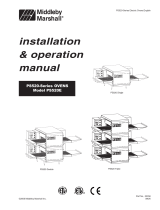OPERATING MANUAL
Micro-Deval Apparatus
MD-2000, MD-2000C & MD-2000F
Rev: 07/17/2017
PHONE: 800-444-1508 P.O. Box 200, Lewis Center, Ohio 43035-0200 FAX: 800-255-5314
740-548-7298 E-mail: customerservice@gilsonco.com Website: www.globalgilson.com 740-548-5314

Gilson Company, Inc. Micro-Deval Apparatus: MD-2000, MD-2000C & MD-2000F
Page 2
TABLE OF CONTENTS
Page
Table of Contents 2
1.0 Introduction 3
2.0 Theory of Operation 3
3.0 Principle of Operation 3
4.0 Unpacking & Set-Up 3
5.0 Controller Operation 4
5.1 Mode Selection 4
6.0 Initial Function Check 6
7.0 Operating Instructions 7
7.1 Performing a Test 7
8.0 Maintenance 7
8.1 Routine Cleaning 8
8.2 Chain Replacement 8
8.3 Roller Replacement 8
9.0 Additional Information 8
10.0 Parts Diagram 9

Gilson Company, Inc. Micro-Deval Apparatus: MD-2000, MD-2000C & MD-2000F
Page 3
1.0 INTRODUCTION:
This manual is a guide to the operation and maintenance of
the Gilson MD-2000, MD-2000C or MD-2000F Micro-Deval
Apparatus. This unit has been designed and manufactured
to comply with current published specification requirements.
This manual makes no attempt to describe acceptable
test protocol. The operator is referred to the most
current revisions of ASTM, AASHTO or other governing
specifications for testing methods and procedures.
2.0 THEORY OF OPERATION:
The Micro-Deval Apparatus meets or exceeds the accuracy
and repeatability requirements of the “Standard Test Method
for Resistance of Coarse Aggregates to Degradation in
the Micro-Deval Apparatus” AASHTO Designation T 327,
ASTM D 6928, TexDot 845-49-40, and Ontario LS-618. As
well as the “Standard Test Method for Resistance of Fine
Aggregates to Degradation in the Micro-Deval Apparatus,
ASTM Designation D 7428 and Ontario LS-619.
3.0 PRINCIPLE OF OPERATION:
The MD-2000 Apparatus is supplied with two stainless steel
jars, stainless steel abrasive charges and a magnetic pickup.
A prepared aggregate specimen is placed in the abrasion
jar along with an abrasive charge of stainless steel balls
and water. The sealed jar is then placed on a set of rollers
and turned for a period of time. At test completion, the
aggregate sample is removed from the jar and tested to
determine degradation resulting from abrasion.
The MD-2000 controller functions as both a timer and a jar
revolution counter. Duration of the test may be controlled by either
method. Most current specifications call for the test to be based
on elapsed time at a specified speed. It has been demonstrated
that controlling the test by counting jar revolutions via an optical
encoder results in more consistent sample agitation.
In TIME mode, operation terminates when the timer
counts down to zero from the time input by the operator.
In REVS (Revolution Counter) mode, the user inputs
the desired number of revolutions into the counter.
Revolutions are then tracked via an optical encoder until
they reach zero, at which point the unit will stop.
4.0 UNPACKING & SETUP:
NOTE: Save all packaging materials in case
instrument return is required.
The MD-2000 instrument is shipped in a sturdy box with
additional inside packing to reduce chances of shipping
damage. Inspect the outside of the box for external
damage. If no apparent external shipping damage,
remove internal packing and lift instrument from shipping
box.
Inspect the MD-2000 instrument for shipping damage.
Occasionally, damage may not be evident from outside
the shipping container. If damage is found, contact both
the freight carrier and Gilson immediately.
Locate instrument on smooth level floor surface.
Bottom of instrument has four adjustable feet to permit
leveling. Level the unit front to back and side-to-side,
using the top set of rollers as a reference. A short spirit
level may be placed across the rollers while leveling.
Check the bottom set of rollers in the same way. Some
“compromise” may be necessary to insure both sets of
rollers are as level as possible. When complete, tighten
the upper hex nuts on each foot against the frame to
lock the feet into position.
Location must allow the free flow of air through the louvers
located on both sides of the case. The MD-2000F model
features a cooling fan located in the rear panel to draw
additional air through the louvers. Allow adequate space
between the wall and the rear of the unit for proper
operation. DO NOT restrict airflow around the louvers
or fan.
WARNING!
MD-2000 requires a 115V/60Hz grounded power
supply for proper operation.
MD-2000C is equipped with a 115V/60Hz motor
with Thermal Protection. If the motor stops
operating, disconnect from the power supply, allow
it to cool down, and press the manual reset button
on the motor.
MD-2000F requires a 230V/50Hz grounded power
supply for proper operation.
The model number and electrical requirements are
clearly printed on the specification label, affixed
to the rear panel of the machine, adjacent to the
power inlet.
Any attempt to operate this device on a power
supply or connection it is not designed for will
damage the unit and void the warranty. If there
are any concerns, please contact Gilson prior to
connecting to the power supply.

Gilson Company, Inc. Micro-Deval Apparatus: MD-2000, MD-2000C & MD-2000F
Page 4
Once the timer or counter mode of operation is selected,
that mode becomes the default method of operation until
reset by interruption of power. To change operation from
one mode to another, simply disconnect the MD-2000
from its power supply, then reconnect it. If a power outage
occurs, the mode must be selected again prior to use.
TIME Mode: In this mode, the timer determines and
controls test completion. The timer must be set to the
specified time. The test will then run until the timer reaches
zero and stops the machine. Revolutions are displayed on
the counter, but the counter does not control the test.
REVOLUTIONS Mode: In this mode, the counter
determines and controls test completion. The counter
must be set to the specified number of revolutions. The
test will then run until the counter reaches zero and stops
the machine. Time can be displayed on the timer, but the
timer does not control the test.
Power-On Screen: When power is applied to the unit
for the first time following a power interruption, a title
screen showing the model and version number will display
briefly, then the Power-on screen will appear. The user
selects which method the Micro-Deval will use to control
test duration. If “A” (TIME) is selected, the test will be
terminated when the preset time period expires. If “B”
(REVS) is selected, the test will be terminated when the
preset number of jar revolutions is complete. If power is
lost and reapplied, this screen will reappear.
Timer Mode Screen: This screen appears when “A” is
selected from the Power-On screen and will be displayed
continuously when controlling test duration by the time
method. The “Time” line indicates the set point in whole
minutes and will alternate the set point value with a series
of flashing vertical bars. (If the desired value is displayed,
the test may be started immediately by pressing the green
<START> button.) To change the set point, press <OK> and
the set point value will begin to flash. Adjust the set point value
using the <+/-> buttons. As the buttons are held down, the
rate of change will become faster, progressing from single
Cabinet doors are equipped with safety interlock (see
Figure 1) which will not allow operation of the MD-2000
unless both doors are properly closed.
Top cabinet door opens first and closes last. It is designed
to overlap the lower door as a safety feature.
Open both doors and inspect interior of the cabinet prior to
operation. Make sure there are no impediments blocking
roller rotation.
Close doors prior to operation. Bottom door closes first,
top door second – overlapping bottom door.
5.0 CONTROLLER OPERATION:
This section describes operation of the MD-2000
electronic controller. Reading and understanding the
information here will insure trouble-free operation of the
unit during testing procedures.
5.1 Mode Selection:
The MD-2000 is equipped with a controller that allows
test duration to be controlled either by elapsed time or
counted jar revolutions.
Power-On Screen
Figure 1
Top Cover Release Latch

Gilson Company, Inc. Micro-Deval Apparatus: MD-2000, MD-2000C & MD-2000F
Page 5
digits to tens, hundreds, then thousands. Once the desired
value is displayed, press <OK> again to enter the new value.
The next two lines are current revolutions for the top and
bottom jars, updated every second. The current revolutions
will be reset when the <START> button is pressed. The fourth
line switches to the RPM screen by pressing <A>. Pressing
<B> will display the elapsed time screen.
Revolutions Mode Screen: This screen appears when
“B” is selected from the Power-On screen and will be
displayed continuously when controlling test duration
by the revolutions method. The “Revs” line indicates the
set point in jar revolutions and will alternate the set point
value with a series of flashing vertical bars. (If the desired
value is displayed, the test may be started immediately by
pressing the green <START> button.) To change the set
point, press <OK> and the set point value will begin to
flash. Adjust the set point value using the <+/-> buttons. As
the buttons are held down, the rate of change will become
faster, progressing from single digits to tens, hundreds,
then thousands. Once the desired value is displayed,
press <OK> again to enter the new value. The next two
lines are current revolutions for the top and bottom jars
updated every second. Displayed revolutions will be reset
when the <START> button is pressed. The fourth line
switches to the RPM screen by pressing <A>. Pressing
<B> will display the elapsed time screen.
RPM Screen: Displayed when <A> is pressed from either
the Timer Mode or Counter Mode screens. Revolutions
counted during the last full minute are shown. Display is
updated every minute and must complete one minute
before the first reading is displayed. To go to the ‘Elapsed
Time’ screen press <A>. Pressing <B> returns you to the
current mode screen.
Elapsed Time Screen: Displays time elapsed since
pressing the <START> button. This screen is accessed
from the ‘RPM’ screen, and is updated every second.
While in the ‘Elapsed Time’ screen, press the <A> button
to return to the ‘Current Mode’ screen. Pressing <B> will
display the RPM screen.
NOTE: Pressing the large, red <STOP> button
located on the front panel will cut power to the
motor and rotation will cease. Depressing the
<START> button will resume operation and reset
the controller.
Revolutions Mode Screen
Elapsed Time Screen
RPM Screen
Timer Mode Screen

Gilson Company, Inc. Micro-Deval Apparatus: MD-2000, MD-2000C & MD-2000F
Page 6
6.0 INITIAL FUNCTION CHECK:
Prior to its first use, the MD-2000 should be put through a short
series of functional checks to confirm proper operation.
To check for proper operation in the Timer Mode:
• DO NOT place jars in the machine yet.
• Following the controller instructions above, input a short
test time into the timer; 1 or 2 minutes is sufficient.
• Close the doors as detailed above; bottom door first
then the latching top door.
• Press the Green <START> button on the front panel to
activate the drive motor and check to see that the rear
roller in the top and bottom set are spinning smoothly.
• Allow the timer to count down and stop the machine.
To check for proper operation in the Revolutions Mode:
• First, set the controller to revolutions mode as instructed
above.
• DO NOT place jars in the machine yet.
NOTE: For purposes of this first run with no jars,
use any small number. With no jars in place, the
encoder will not operate the counter.
• Press the Green <START> button (see Figure 2) to start
the drive motor and check to see that the rear rollers
in the top and bottom are spinning smoothly.
The controller will not count down when there are no jars
on the rollers. After about 30 seconds, depress the red
<STOP> button.
The operation of the MD-2000 may now be checked with
the jars in-place.
The MD-2000 jars, steel balls and magnetic pickup tool
are packed in a separate box. Inspect for external and
internal damage of these items in the same manner as
for the instrument cabinet. Look specifically for possible
damage to the encoder decals on the jar lids (see Figure
3). The optical encoder (see Figure 4) may not function
properly if these decals are damaged. Make damage
claims immediately to the freight carrier.
• Remove the lids by loosening the locking knob. Remove
any contents. Lids may stick to the jar occasionally. Tap
lightly with a wooden mallet if necessary.
• Divide steel balls about evenly between the two jars.
Fill jars half full of tap water and secure the lids. Invert
each jar to check for a watertight seal.
• If a jar leaks, inspect the seal surface for debris,
warpage or damaged gasket. If watertight seal cannot
be established, contact Gilson – DO NOT use the jar.
• After watertight seal is confirmed, load the jars onto
the rollers. The lid of each jar must face the optical
encoder on the left side of the cabinet (see Figure 5).
NOTE: DO NOT block the light path to the encoder
(see Figure 4).
Figure 2
Controller
Green START Button
Red Emergency
STOP Button
Figure 3
Reflective Decal for
Optical Encoder
Right Top-Dustshield

Gilson Company, Inc. Micro-Deval Apparatus: MD-2000, MD-2000C & MD-2000F
Page 7
• Close the doors properly to insure the safety interlock
is active and press the Green <START> button. The
jars will turn and the controller will count down to zero
while the revolutions counter counts up to the setpoint.
Power to the motor will then cut off.
7.0 OPERATING INSTRUCTIONS:
The MD-2000 is now ready to perform a test.
For additional tests with the same time or number of
revolutions, simply press the green <START> button.
NOTE: The counter will retain the last number
displayed if power is interrupted. The instrument
can resume a test after a power outage by pressing
the green <START> button.
7.1 Performing a Test:
To perform a test with the MD-2000, first refer to the test
protocol in the governing specifications and prepare the
aggregate specimen as specified.
1. Load the prepared sample into the abrasion jar
along with the specified amounts of abrasive charge
(stainless steel balls) and water.
2. Carefully clean and dry off the rim of the jar and the
lid gasket.
3. Place the lid on the jar and secure with the threaded
locking knob.
NOTE: Excessive tightening of the knob may result
in deformation of components. Tighten only until
snug and free from leaks.
4. Invert the jar and check for leaks.
5. Place the jar on its side on the roller set with the clamping
end facing the optical encoder (see Figure 4).
6. Check that timer or revolutions mode is selected
properly and that settings are correct. If necessary,
input new settings as noted in previous section.
7. Check that there are no foreign objects or obstructions
in the jar chambers.
8. Close and secure the cabinet doors; first the bottom
then the top, latching door.
9. Press the green <START> button. Depending on the
mode selected, the timer or the revolutions counter
will then control the duration of the test and stop the
machine automatically at completion.
NOTE: Pressing the large, red <STOP> button
located on the front panel will cut power to the
motor and rotation will cease. Pressing the green
<START> button will resume operation.
WARNING!
It is possible for pressure to build inside the sealed
jars during testing. Use caution when removing the
jar lid after completion of test.
8.0 MAINTENANCE:
WARNING!
Always disconnect and lockout the power supply to
this machine before performing any maintenance
or repair.
No normal maintenance procedures require access to
the cabinet interior. There are no lubrication points on
the instrument.
Upper Level
Optical Encoder Sensor
Figure 4
Lower Level
Optical Encoder Sensor

Gilson Company, Inc. Micro-Deval Apparatus: MD-2000, MD-2000C & MD-2000F
Page 8
8.1 Routine Cleaning:
The optical path from the encoder to the sensor decal on
the jar lid should be periodically inspected for excessive
dirt, wear or obstruction. These conditions may decrease
cycle count accuracy. The encoder and decal surfaces
can be cleaned with standard household cleaners.
The clear polycarbonate doors can be cleaned with soft
cloths, window cleaners and warm soapy water. Cleaners
with abrasives should not be used anywhere on the case,
doors, encoder or jar decals.
8.2 Chain Replacement:
- Replacement chain is WGMD-CHAIN SUBASSY
1. Unplug Unit.
2. Open top door.
NOTE: If struck, the metal lip of the top door can
cause personal injury and damage to the unit.
Please keep the lid closed whenever possible.
3. Open bottom door.
4. Remove the 4 Phillips screws holding the front panel
and lift off.
5. Remove the 4 Phillips screws holding the right mid-
dustshield panel inside the bottom jar chamber. Tilt
and remove.
6. Remove the 3 Phillips screws holding the right top-
dustshield panel (see Figure 3). Tilt and remove. It
may be difficult to move past the lock fastener holding
the hinge. It may be necessary to remove the screw
in this fastener if it protrudes too far.
7. At this time, you should be able to see the chain from
the motor to the rear sprocket as well as the chain
from the rear sprocket to the top sprocket.
8. Find the master link in the chain. Remove the retaining
clip on the master link by spreading the legs apart and
sliding the clip off. The link may now be separated
and the chain can be removed.
8.3 Roller Replacement:
- Replacement idler roller is WGMD-ROLLER_IDLE
- Replacement sprocket roller is WGMD-ROLLER_GEAR
1. Follow steps 1 thru 7 above.
2. Repeat for the dust shield panels on the left side.
3. Open master link by spreading the legs apart and
pushing the retaining clip off. Remove chain from
sprockets.
4. Remove screws holding pillow blocks. To access the
top pillow blocks, you will need to remove the black
plastic hole plugs.
NOTE: One tab has been removed from these
plugs to accommodate the angled front.
5. Lift rollers out of unit.
6. Loosen setscrews on pillow blocks.
7. Note orientation of sprocket for replacement later.
8. Place hardware, pillow block, spacer, and sprocket/
sprocket on new roller. DO NOT tighten setscrews at
this time.
9. Position the rollers in the unit and tighten the
setscrews on the pillow blocks.
10. Reverse steps 1 thru 6 and test. You may notice some
rubber wearing off the edges of the new rollers as
they break in. This is normal and should stop as the
sharp edges are radiused.
9.0 ADDITIONAL INFORMATION:
Jar Revolution Speed: 100 ±5 rpm
Max Revolution Count: 32,762
Repeatability: ±0.5 revolution
Electrical: MD-2000: 115V/60Hz, 15amp
MD-2000C: 115V/60Hz, 15amp
MD-2000F: 230V/50Hz, 8amp
Dimensions: 20x13x39.5in
(508x330x1,003mm), WxDxH
Net Weight: 144lb (65kg)
Est. Shipping Weight: 165lb (75kg)
Micro-Deval Apparatus, 115V/60Hz MD-2000
115V/60Hz, Thermally Protected MD-2000C
230V/50Hz MD-2000F
Accessories
5L Jar with Locking Cover HMA-920
Abrasive Charge HMA-922
Description Model
MICRO-DEVAL APPARATUS

Gilson Company, Inc. Micro-Deval Apparatus: MD-2000, MD-2000C & MD-2000F
Page 9
10.0 PARTS DIAGRAM:
Figure 5
Top Cover
Left Top-Dustshield Panel
Left Mid-Dustshield Panel
Bottom Door
-
 1
1
-
 2
2
-
 3
3
-
 4
4
-
 5
5
-
 6
6
-
 7
7
-
 8
8
-
 9
9
Gilson MD-2000F Operating instructions
- Type
- Operating instructions
Ask a question and I''ll find the answer in the document
Finding information in a document is now easier with AI
Related papers
-
Gilson Melting Pot User manual
-
Gilson Thermocure Portable Curing Box User manual
-
Gilson TS-1 Operating instructions
-
Gilson Fine Aggregate Angularity Apparatus User manual
-
Gilson Thickness Gauge User manual
-
Gilson Porta Wheel User manual
-
Gilson Gilson Test-Master TM-6 Operating instructions
-
Gilson Gilson Test-Master TM-6 Operating instructions
-
Gilson TS-1 Operating instructions
-
Gilson Testing Screen User manual
Other documents
-
Johnson Controls FMS-1655 Series Installation guide
-
Johnson Controls FMS-2000C User manual
-
 SCILOGEX 823220019999 Owner's manual
SCILOGEX 823220019999 Owner's manual
-
PowerTec 2000C User manual
-
Omega OMB-DAQBOOK-2000 AEX Series Owner's manual
-
protech HDP-1500 Owner's manual
-
Omega OMW34X User manual
-
Viking the aes-2000 accessible entry system User manual
-
Sanyo EM-C8787B User manual
-
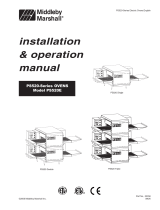 Middleby Cooking Systems Group PS520E User manual
Middleby Cooking Systems Group PS520E User manual