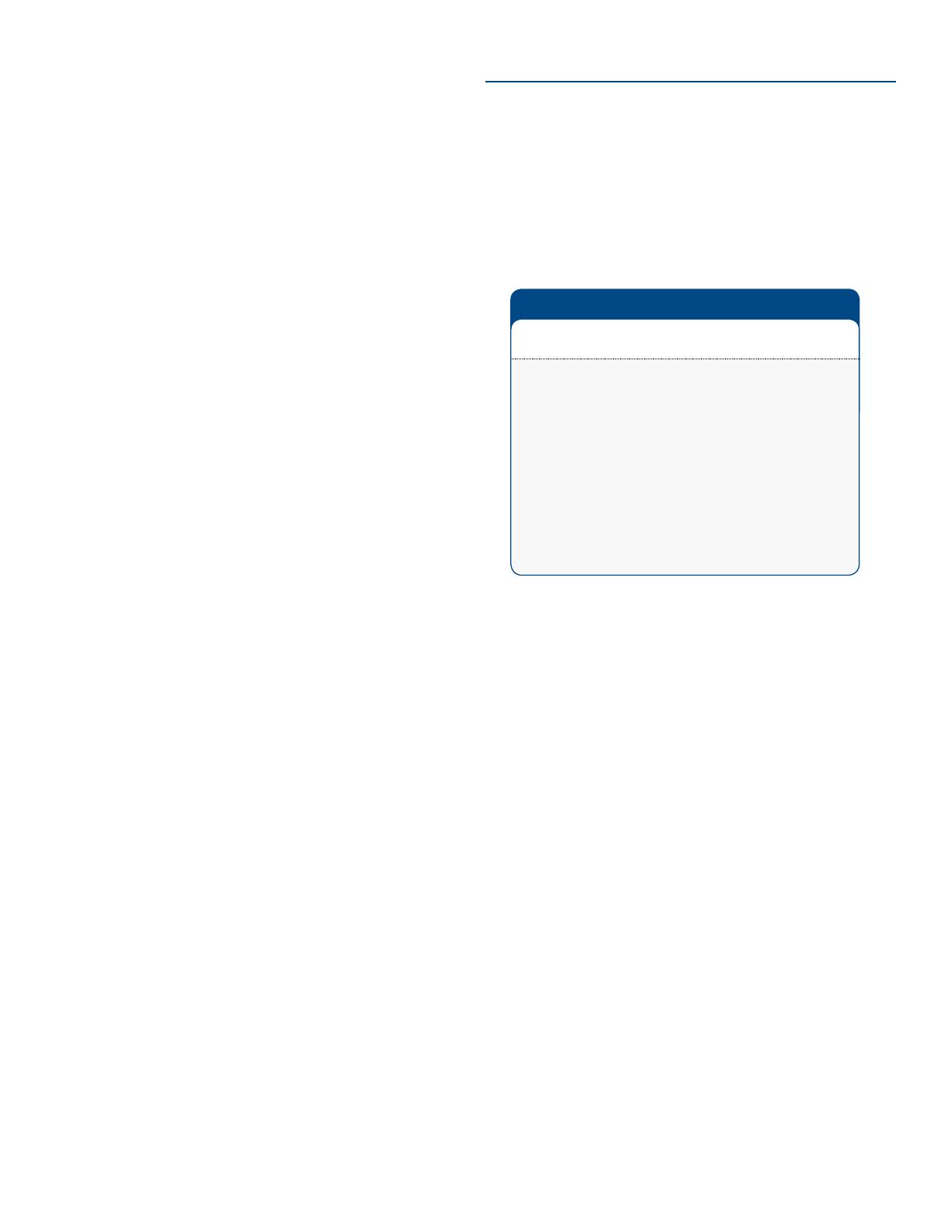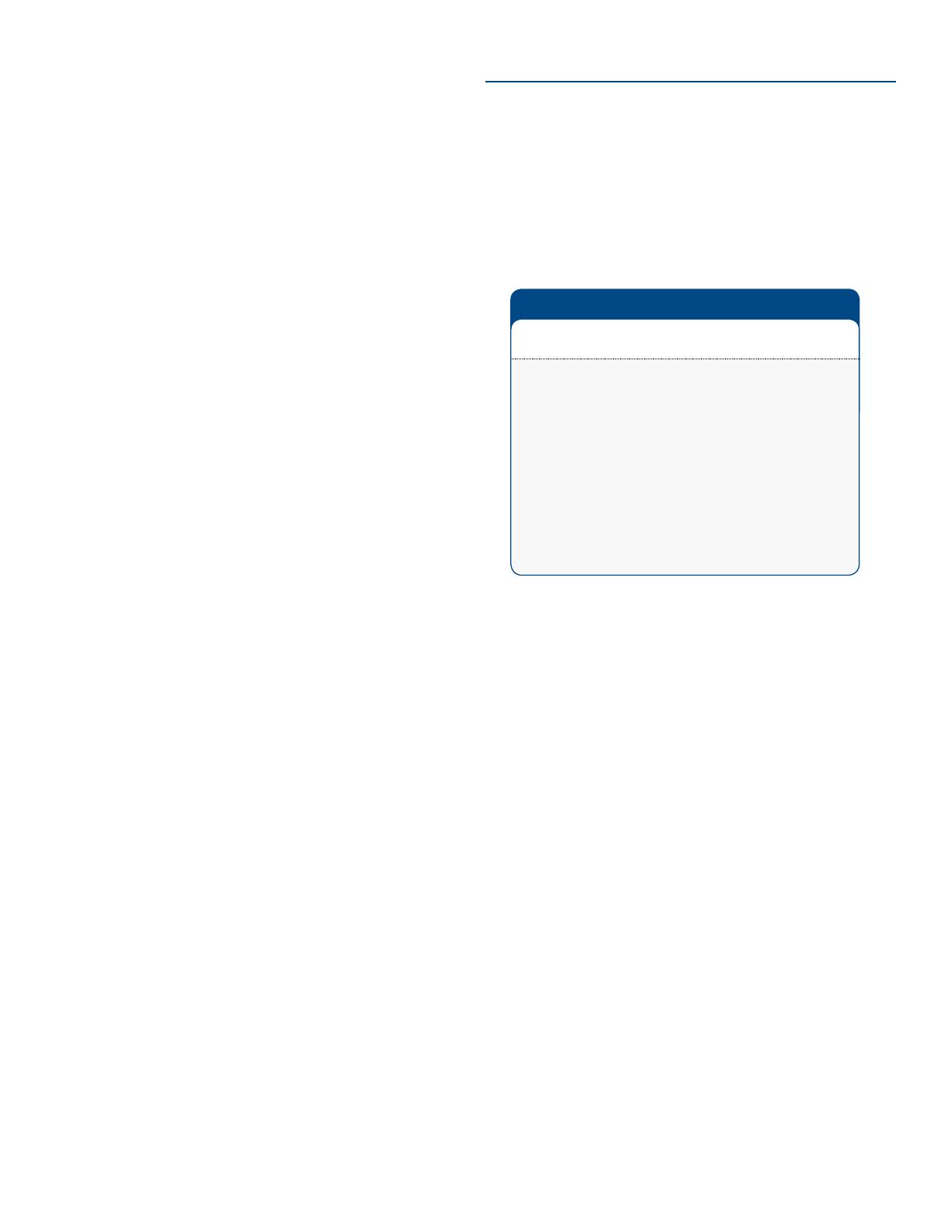
9
TS-2: Turn the two clamp rods clockwise simultaneously
and as equally as possible using your sense of touch to
determine when the trays are rmly clamped.
IMPORTANT: The machine is turned ON by pushing the
GREEN button and turned OFF by pushing
the RED button�
4. Load the Testing Screen� Choose your loading method
by considering the nature and characteristics of your
sample and the type of dust it will release into
the atmosphere�
5. There are two types of tests:
• Agitation of the sample until separation is complete�
• Agitation of the sample for a predetermined period
of time�
The choice will depend on the nature and characteristics of
the sample and on the requirements of the test�
If the test requires complete separation, watch the test
progress through the top of the Testing Screen�
To determine whether material is still passing through a ne
mesh screen, insert the clean dust pan tray directly below
the screen tray in question� Separation is complete when
no particles fall into the tray�
NOTE: If the Testing Screen or the motor is overloaded, a
circuit breaker in the switch could disconnect the
power� If the machine stops in the middle of a test,
check the switch� If the RED button is halfway out,
the circuit breaker has tripped� Determine the cause
of the overload and correct it� To restart, push
the RED button all the way in, and then push the
GREEN button�
6. Turn OFF the machine by pushing the RED button�
Unload the various screen trays and dust pan�
NOTE: Loaded screen trays are not as light as they may
appear� Use common sense and proper equipment�
7. Unless you plan to continue operating the Testing
Screen, unplug or disconnect it to eliminate a tripping
hazard and reduce electrical hazards�
Sample Capacity
Coarse Aggregates
The quantity of sample to be loaded is established by test
specications and depends greatly on the type of material
and its particle size range�
The ASTM C 136 specication for “Sieve or Screen Anal-
ysis of Fine and Coarse Aggregates” calls for maximum
screen loadings for 14-3/4 x 22-3/4in (375x578mm) clear
screen areas as follows:
ASTM C136 SAMPLE SIZES
Nominal Max. Size of Max. Screen
Particle, in (mm) Loadings, lb (kg)
No.4 (4.75mm) 5.7 (2.6)
3/8in (9.5 mm) 11.2 (5.1)
1/2in (12.5 mm) 14.8 (6.7)
3/4in (19.0 mm) 22.5 (10.2)
1.0in (25.0 mm) 29.8 (13.5)
1.5in (37.5 mm) 44.5 (20.2)
2.0in (50.0 mm) 59.5 (27.0)
2.5in (63.0 mm) 75.0 (34.0)
3.0in (75.0 mm) 89.3 (40.5)
3.5in (90.0 mm) 106.9 (48.5)
4.0in (100.0 mm) 118.8 (53.9)
5.0in (125.0 mm) 148.6 (67.4)
Maximum screen loading for materials denser than lime-
stone aggregates should be adjusted accordingly� Sam-
ples can be run in two or more batches if necessary� The
capacity of the screen for a given sample is determined
by the sample in the tray with the maximum load� A coarse
series size tray at completion of sieving should carry a load
limit equal to the amount of material needed for one layer of
particles over the wire cloth area�
If all tray slots are not required for a test, an intermediate
tray may be used to relieve loading on a critical tray and
allow the use of a larger test sample� Capacity is a function
of volume� Materials such as lightweight aggregate or coal
must be tested in somewhat larger amounts by weight�
Many light materials are also soft� Their test times should
be limited to avoid degradation of the sample� If you get
poor separation or loss of material from the trays should
rst check the amount of sample on the individual screen
tray and adjust the sample size accordingly� Diagnosis
should then proceed to checking for proper leveling and
looking for worn, broken or out-of-adjustment components
as described in the Maintenance section on page 10�
Remember that the ASTM minimum sample weights are for
representative samples� Initial sampling should always be
done by taking a much larger amount from several areas in
a storage bin or stockpile, then combining and reducing the
amount to a manageable size by splitting� Gilson Sample
Splitters are ideal for this purpose�