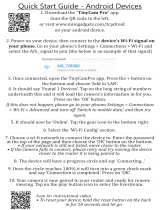I
0
Z
FAQ
<
Seing
I
I
I
20
Set camera name and private code
<
Password
Remove device
I
Watch by PC in LAN network
Watch by PC remotely (WAN)
The end!
APP introduction:
?
DTinyCam
Specification
I