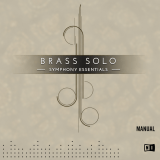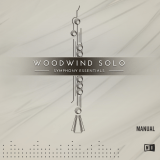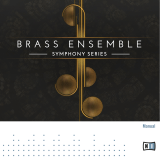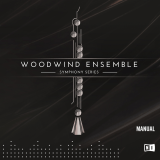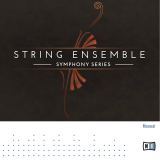Page is loading ...

1
We're proud to welcome you to our Olympus Choir Elements for Steinberg’s HALion family of products. This tier in
our line of Olympus Choir products offers everything a composer might need from a symphonic choir library at an afford-
able price. It also functions as an even larger glimpse at what our Olympus Symphonic Choral Collection offers. Our
goal with Olympus Elements was to create an intermediate level library, one that has all the “meat and potatoes” our Olym-
pus line offers: all the vowels we offer as well as a selection of True Legato sustains.
Olympus Choir Elemnts now includes eight standard vowel sustains, staccatos, and marcatos - “Ah,” “Ee,” “Eh,” “Ei,” “Ih,”
“Mm,” “Oh,” and “Oo” - including both soft “piano” and strong fortissimo dynamics where applicable, sung by the full en-
semble over the full SATB range.

2
This new version for HALion has been engineered from the ground up to make full use of the platform. We’ve improved
the sustains and staccatos, re-balanced volume levels, added some brand new custom FX presets, and overhauled the user
interface.
Whether you've been curious about our full Olympus Symphonic Choir and are just looking for an affordable choir library
that covers all of the basics, Olympus Choir Elements is the perfect choice for you.
More About the full version of Olympus...
We captured our Olympus Symphonic Choir by assembling 63 hand-picked singers from the SF Choral Society, Volti and
the SF Symphony Chorus, under the direction of maestro Robert Geary. We recorded in a large, acoustically optimal A-
frame chapel hidden in the wooded canyons of historic Montclair, in the San Francisco Bay Area. We used the same location
for our Mercury Symphonic Boys’ Choir, Apocalypse Percussion Ensemble and a number of other classic Soundiron instru-
ments and orchestral libraries. We meticulously recorded over 90 solid hours of male (“Mars”) and female (“Venus”) divisi
ensembles and solo SATB articulations, combining traditional deep sampling methods with our own specialized techniques
and intuition to deliver the most capable and comprehensive symphonic choral library available anywhere in the world.
Olympus Choir Micro focuses on the main close microphone position, with men and women recorded in separate sections.
If you're curious about learning more about the full version of our Olympus Symphonic Collection, visit us at
www.soundiron.com/olympus

S O U N D I R O N
3
SOUNDIRON
The “Choir for Everyone” now for HALion
• 44 powerful HALion programs
• Eight dynamic vowels — Ah, Ee, Eh, Ei, Ih, Mm, Oh & Oo
• Two True Legato vowels — Ah & Oo
• Custom Sound-Designed FX and Ambient presets
• 2,697 Samples
• 2.35 GB Installed
• 24-bit, 48 kHz audio with lossless compression.
• Flexible and intuitive user interface controls
Note: HALion Sonic SE 3.2.20 or the full version of HALion (6.2.20 or later) is required to use this product.
Windows 7 (or later) or OSX 10.9 (or later) is required.
INTRODUCTION - Pages 1 - 2
OVERVIEW - Page 3
SYSTEM REQUIREMENTS - Page 4
MAIN CONTROLS - Page 5 - 6
LICENSE AGREEMENT - Page 7
CREDITS - Page 8
TABLE OF CONTENTS

S O U N D I R O N
4
System Requirements
This library requires Steinberg’s HALion Sonic SE 3.2.20 or later, or the full version of HALion
6.2.20 or later. The sample files are compressed to Steinberg’s lossless 48kHz and 24 bit audio format.
Please read all instrument specs and software requirements before purchasing this or any other
Soundiron products. You must have at least Windows version 7 or later, or Apple OSX 10.10
or later.
Control Parameter Automation
Most knobs, buttons and sliders in this library can be automated by midi continuous controller or by
using host automation envelopes in your DAW. To assign any interactive control knob, button or the
Sound Selection Menu to a midi CC, you can right-click the control (command-click on OSX) and select
the “Learn CC” button that appears. Then move your desired midi hardware control to link it.

S O U N D I R O N
5
MAIN CONTROLS
LAYER CONTROLS
LAYER TOGGLE
Toggles the Layer On and Off. If turned off the corresponding Layer
will not produce any sound.
ARTICULATION DROPDOWN MENU
This dropdown menu is used to select the current articulation for
the respective Layer.
SWELL (CC79 & 80)
This knob controls the dynamic volume of the corresponding Layer.
PAN
This knob adjusts the stereo panorama of the corresponding Layer.
ATTACK
This knob controls the initial note attack time of the corresponding
Layer. Low values are quick, but higher values can be used to sweep
up in volume over a longer period of time.
OFFSET
This knob controls the sample start offset of the corresponding
Layer. Turning the knob up causes the sample playback to start
further the sample.
RELEASE
This knob controls the release fade time of the corresponding
Layer. This controls the amount of time it takes for the sound to
reach silence once a note is released.
REL VOL
This option adjusts the volume of release samples only.
DYNAMICS
This slider adjusts how p-F dynamics are controlled between note
velocity and MIDI CC. When all the way to the left, only velocity
controls dynamic change. When all the way to the right, it is fully
controlled by the “Swell” knob or MIDI CCs 79 and 80.
BLEND
This slider, when Blend is turned on, adjusts the crossfade between
the two Layers.
BLEND TOGGLE
This button toggles On/Off layer blending. When Off, both Layers
will sound at the same time, on top of one another. When On, the
Blend slider can be used to morph between the two Layers.
CENTER CONTROLS
A variety of controls are accessible in the center column that allow
further tweaks to the instrument. See the next page for details.

S O U N D I R O N
6
LEGATO OPTIONS
LEGATO 1 TOGGLE
Turns the simulated legato On/Off for the Men
layer.
LEGATO 2 TOGGLE
Turns the simulated legato On/Off for the
Women layer.
TIME
These knobs control the Speed of the legato
transition for each layer. Slower values mean a
longer crossfade during the transition.
BEND
These knobs add and adjust a simulated pitch
bend to the legato transition for each layer.
Doesn’t apply to “True Legato” articulations.
VIBRATO OPTIONS
VIBRATO 1 TOGGLE
Turns simulated vibrato on for the Men layer.
VIBRATO 2 TOGGLE
Turns simulated vibrato on for the Women
layer.
LEVEL
These knobs control the depth and spped of
vibrato, or the pitch/volume modulation. At low
values this creates a subtle, slow vibrato, while
increasing makes it more pronounced and faster.
KEYS OPTIONS
MEN LOW
This value represents the lower bound for the
playable range of the Men layer. Using this one
can get slightly extended note ranges.
MEN HIGH
This value represents the high bound for the
playable range of the Men layer. Using this one
can get slightly extended note ranges.
WOMEN LOW
This value represents the lower bound for the
playable range of the Women layer. Using this
one can get slightly extended note ranges.
WOMEN HIGH
This value represents the high bound for the
playable range of the Women layer. Using this
one can get slightly extended note ranges.

S O U N D I R O N
7
LICENSE AGREEMENT
By installing this product, you the Customer
accept the following product terms.
LICENSE GRANT
The license for this product is granted only to a
single individual user. A retail license must be
purchased from Soundiron or its authorized
resellers prior to use. No unlicensed use is
permitted. All sounds, samples, programming,
images, scripting, designs and text contained in
this product are copyrights of Soundiron, LLC.
This software is licensed, but not sold, to
Customer by Soundiron, for commercial and non-
commercial use in music, sound-effect creation,
audio/video post-production, performance,
broadcast or similar finished content-creation and
production use. Individual license holders are
permitted to install this library on multiple
computers or other equipment only if they are
the sole owner and only user of all equipment this
software is installed or used on.
Soundiron LLC allows Customer to use any of the
sounds and samples in library(s) that Customer
has purchased for the creation and production of
commercial recordings, music, sound design, post
production, or other content creation without
paying any additional license fees or providing
source attribution to Soundiron. This license
expressly forbids any unauthorized inclusion of
any raw or unmixed content contained within this
product into any other commercial or non-
commercial sample instrument, sound effect
library, synthesizer sound bank, or loop or effect
library of any kind, without our express prior
written consent.
This license also forbids any unauthorized transfer,
resale or any other form of re-distribution of this
product, or its constituent sounds or code,
through any means, including but not limited to re
-sampling, reverse engineering, decompiling,
remixing, processing, isolating, or embedding into
software or hardware of any kind, except where
fully rendered and integrated into the finished
soundtrack or audio mix of an audio, visual or
interactive multimedia production, broadcast, live
performance or finished work of sound design,
with a running time no less than 8 seconds in total
length. Licenses cannot be transferred or sold to
another entity without specific prior written
consent of Soundiron LLC.
RIGHTS
Soundiron retains full copyright privileges and
complete ownership of all recorded sounds,
instrument programming, documentation and
musical performances included within this
product. All past and future versions of this
product, including any versions published or
distributed by any other entity are fully bound and
covered by the terms of this agreement.
REFUNDS
Downloaded libraries can't be returned, so we do
not provide refunds or exchanges. Be aware that
as soon as the product has been downloaded from
our servers or physically sent to the Customer, it
can not be returned, exchanged or refunded.
RESPONSIBILITY
Using this product and any supplied software is at
the Customer’s own risk. Soundiron LLC holds no
responsibility for any direct or indirect loss, harm
or damage of any kind arising from any form of
use of this product.
TERMS
This license agreement is effective from the
moment the product is purchased or acquired by
any means. The license will remain in full effect
until termination by Soundiron, LLC. The license
is terminated if Customer breaks any of the terms
or conditions of this agreement. Upon termination
you agree to destroy all copies and contents of
the product at your own expense. All past,
present and future versions of this
product, including versions sold by companies
other than Soundiron LLC, are covered under the
terms of this agreement.
VIOLATION
Soundiron LLC reserves the right to prosecute
piracy and defend its copyrighted works to the
fullest extent of US and International civil and
criminal law.
SOUNDIRON
SOFTWARE LICENSING AGREEMENT

S O U N D I R O N
8
Soundiron is a virtual instrument and sound library developer founded in 2011. The studio is based in
the San Francisco Bay area, owned and operated by a dedicated team of sound artists and programmers.
We are driven every day to capture all of the sonic flavors this world has to offer and bring them to you
as truly playable and inspiring musical tools. Each library is crafted to deliver profound realism, complete
flexibility, exquisite detail and unrivaled acoustic quality. If you enjoy this creation, we hope you’ll check
out some of our other awesome sound libraries. If you have any questions or need anything at all, just
let us know. We’re always happy to hear from you at support@soundiron.com!
Thanks from the whole Soundiron team!
All programming, scripting, samples, images and text © Soundiron 2019. All Rights Reserved.
Soundiron is a Registered Trademark of Soundiron LLC.
WWW.SOUNDIRON.COM
Version 1.0 was released on May XX, 2019
CREDITS
Recording Engineers
Mike Peaslee, Gregg Stephens, Chris Marshall
Sound Designers
Chris Marshall, Nathan Boler
Scripting, Programming and Instrument Design
De Wet van der Spuy, Chris Marshall
UI Design & Artwork
Chris Marshall, Koke Nunez , Spencer Nunamaker
Documentation
Chris Marshall
THANK YOU!
/