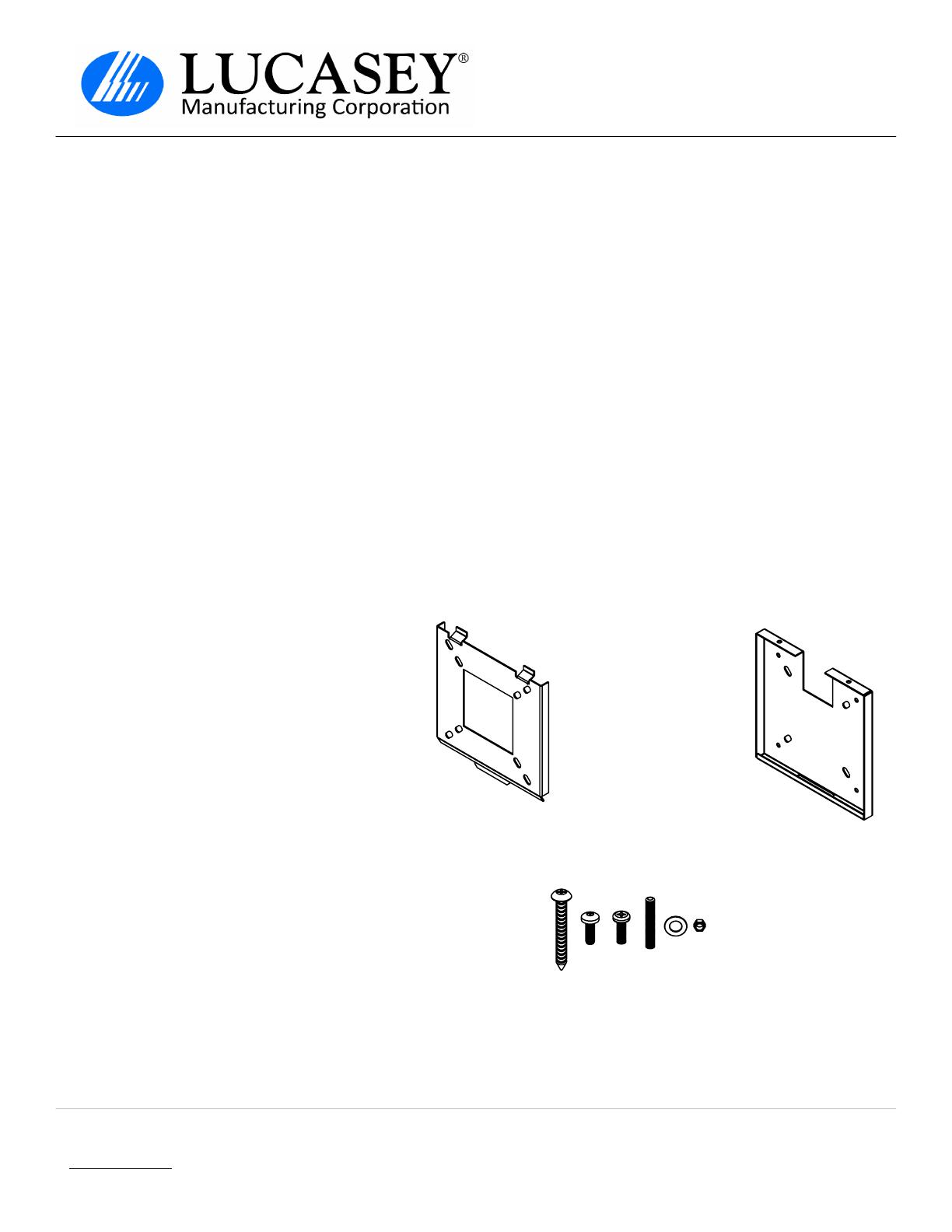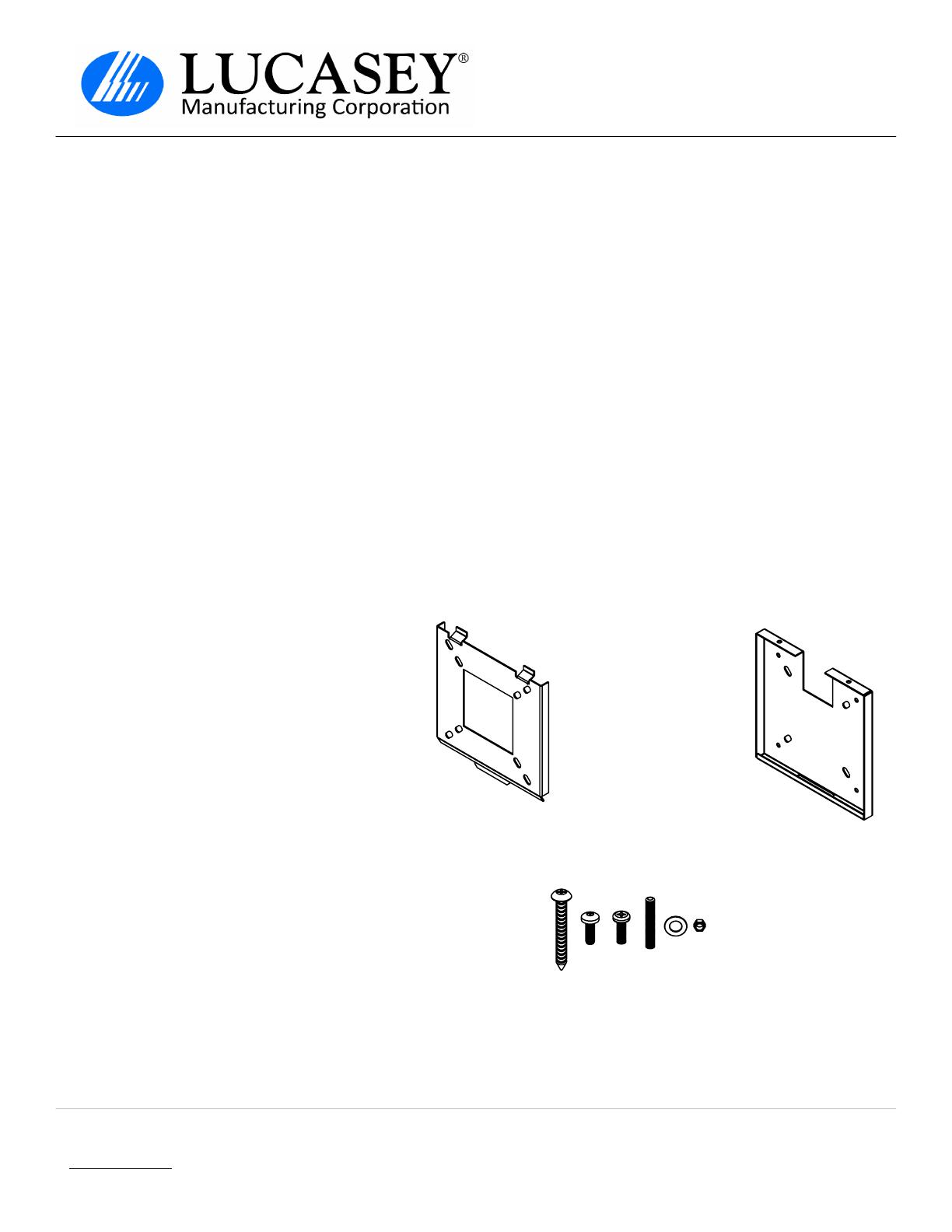
x4
x6
x8 x8
x4
x2
PHTM100 VESA Plate
x1
PHTM100 Wall Plate
x1
Page 2 of 5
www.lucasey.com
Lucasey Manufacturing Corporation
2744 E. 11th Street, Oakland, CA 94601
1-800-LUCASEY or 1-510-534-1435
Date: 1/2013
File Name: PHTM100_Instructions
© Copyright 2013, All Rights Reserved
PHTM100 - Phantom 100
Installation Instructions
Caution: Improper installation of this mount may void the warranty on your flat screen.
Caution: Installation should be performed by qualified installers only, using construction methods, prescribed
by authorized architects or engineers, that comply to all applicable codes and standards.
Caution: The
PHTM100
is intended for indoor use only. Use of this product outdoors may lead to product failure.
The maximum weight of flat screen to be installed on the
PHTM100
is 25 lbs (11.4 kg)
Make sure that the structure where the screen will be mounted can support the combined weight of the
PTM100
mount (1 lbs) and the flat screen.
Inspect all parts to make sure there is no shipping damage. Do not install if any parts are damaged.
Please call 1-800-LUCASEY or 1-510-534-1435 if you have any questions about this installation.
The
PHTM100
is designed to be mounted to wood studs, metal studs and concrete walls. For metal studs,
use the Lucasey Part #
WMATB2
- (2) Toggle Bolt Kit. For concrete walls use the Lucasey Part #
WMAAB2
-
(2) 1/4" Concrete Anchors
Important! Please read all of the installation instructions,
warnings and cautions before installing the mount.
Tools for Installation:
Stud finder with edge to edge indicator
Level Indicator
Phillips Screwdriver
Drill with 1/8" x 3" drill bit
Socket driver with 3/8" socket
1/4" Drive 10" Extension
1/4" Drive 5/32" Hex Security Screw Socket
Parts List:
1 ...
1 ...
2 ...
2 ...
6 ...
4 ...
8 ...
8 ....
PHTM100 VESA Plate
PHTM100 Wall Plate
#10 x 1-1/2" Phillips Tapping Screws
4mm x 12mm Button Pin Head Security Screw
4mm x 12mm Phillips Screws
4mm x 25mm Setscrews
5mm Flat Washers
4mm Hex Nuts