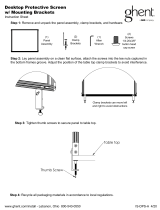EdgeTool
™
Assembly
Use the EdgeTool as an extension of your quilt while completing your borders and corners.
Parts Needed:
2 – Cloth Sleeves (Muslin recommended (not included)
Cut two pieces of fabric to the following dimensions:
12" X 24" (Finished Size: 11" x 23")
Serge around the edges of both pieces. Insert one end of the fabric through slot located on the EdgeTool™.
Pull the end of the fabric to the meet the other end of fabric, forming a loop with the EdgeTool™ in the center.
Serge or sew the edge together all the way around the loop.
Repeat this step for the second EdgeTool™.
The cloth on the EdgeTool™ is pinned to the edges of your fabric to create the desired amount of side-to side
tension. (See "Using the EdgeTools" below)
When the cloth on the EdgeTool™ needs to be replaced, simply cut the cloth from the EdgeTool™. Follow the
steps above to replace the fabric on the EdgeTool™.
Using The EdgeTools™
The EdgeTool™ will assist you in fi nishing your quilts along the edges. When you come to the edge of your
quilt, lay the quilt on a fl at surface and pin the EdgeTool™ cloth sleeve to all three layers at the quilt’s edge.
Pin as straight as possible.
Holding the EdgeTool™ and quilt, position them onto the inside hoop, letting the EdgeTool™ wood bar hang
over the inside hoop and act as a weight to assist in the positioning of your quilt. Apply the outside hoop so that
it clamps down over the EdgeTool™ cloth sleeve.
Insert cloth through this slot to make the
sleeve for the EdgeTool™.
Installing Fabric and Use of the GraceHoop²™ 2005
Installing Fabric and Using The GraceHoop²™ 2005
Remove the outside hoop and drape your basted quilt over the inside hoop. Position the quilt so the desired
work area is centered in the hoop. Place the outside hoop on the inside hoop, one corner at a time, until it rests
completely on lip on the inside hoop.
Applying the outside hoop will evenly pull the fabric top-to-bottom, and side-to-side, If greater tension is
desired, tighten the outside hoop using the outside hoop adjustment wheels.
After completing your work area, simply loosen the outside hoop, remove it and reposition your quilt. The
square boundaries will make determining your next work area easy.
14