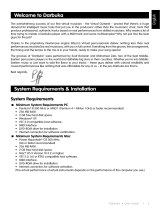Page is loading ...

Groove Agent
2 English
The information in this document is subject to change without notice and does not rep-
resent a commitment on the part of Steinberg Media Te c hnologies GmbH. The software
described by this document is subject to a License Agreement and may not be copied
to other media. No part of this publication may be copied, reproduced or otherwise
transmitted or recorded, for any purpose, without prior written permission by Steinberg
Media Technologies GmbH.
All product and company names are ™ or ® trademarks of their respective owners.
Windows XP is a trademark of Microsoft Corporation. The Mac logo is a trademark used
under license. Macintosh is a registered trademark. Mac OS X is a registered trademark.
© Steinberg Media Technologies GmbH, 2005.
All rights reserved.

Groove Agent
English 3
ENGLISH
Table of Contents
4Welcome!
6 How do I use Groove Agent?
7What is Groove Agent?
7 Register Groove Agent!
8 The Steinberg Key
10 System requirements (PC version)
10 Installing Groove Agent (PC version)
11 System requirements (Mac version)
11 Installing Groove Agent (Mac version)
12 Activating the Steinberg Key
13 Setting up Groove Agent as a VST instrument in your host application
14 Setting up Groove Agent as a DXi2 instrument
15 Using Groove Agent in an AU compatible application
16 Groove Agent stand-alone and ReWire
17 First test
18 Groove Agent terminology
20 About the sounds in this VST instrument
27 Using Groove Agent
28 The LCD window
29 Range
29 The right-click menu
30 Sliders and buttons
39 Mute, grouping and instrument selection
40 Stop/Run
41 Under the hood
44 The setup lid
48 Creating a drum track in Groove Agent
50 Using Groove Agent’s MIDI output in Cubase SX
51 Using the automation in Cubase SX
52 Composing with Groove Agent’s Memory slots in Cubase SX
53 About the styles
71 Tempo Guide
73 80 or 160 BPM, what’s the correct tempo?
73 Finding a suitable style for your song
73 Jamming with Groove Agent
74 Smooth handling
74 Controlling Groove Agent from a MIDI keyboard
76 Contact, Internet
76 Credits
77 Last but not least…

Groove Agent
4 English
Welcome!
In early 2002, a member of our Swedish VST forum suggested that
someone should create a modern-day drum machine VST instrument.
Just like in the old days, when drum machines offered exotic musical
styles like Rumba and Cha-Cha, this baby would be able to play a huge
number of styles. And with today’s 24 bit audio technology, velocity
layers, real ambience recordings and an easy to use control panel,
what could go wrong?
A year later it was time for Groove Agent, a modern day drum machine.
Now it’s early 2005 and we’re presenting Groove Agent 2 – the next
logical step. We’ve added content in the form of acoustic and elec-
tronic drum kits plus 27 new styles and some improved functionality.
But the basic behavior of our drum machine is still the same, so for any-
one saying:
- “I can’t program drums”,
- “I don’t have the time to program drums”,
- “Inspire me!”,
Groove Agent 2 offers instant assistance and inspiration for producing
songs, jingles, film scores or any other genre that requires versatility
and speed. We also know that some Groove Agent customers prefer
using our drum machine as a rhythmic source to feed external sound
modules, or to use the built-in sounds for their own drumming. Or any
combination thereof.
I firmly believe that the slogan we used two years ago still holds true
for this updated version of Groove Agent: “Create a professional
drum track in the same 3 minutes it takes to play your song!”.

Groove Agent
English 5
ENGLISH
So why not skip the boring parts of life and concentrate on the inter-
esting bits! I personally consider song-writing to be the finest craft of
all, and Groove Agent 2 is designed to help anyone who needs drums
in their music; instant drums to keep the creative flow.
Computer tools can’t replace real humans, no more in music programs
than in other software. We’ve done our best in maintaining the human
touch in Groove Agent 2 by asking real musicians to contribute with
their very best grooves. And when they thought the job was done, then
came the hard bits; adding half tempo feel and sidestick versions of all
25 levels of complexity for each style! The results often surprised the
musicians too, and the collected effort of all that musical activity re-
sides somewhere there in those thousands of bars of drumming.
Please use Groove Agent 2 to create sweet music! Music is good for
your soul, and hopefully this musical tool will assist and inspire you to
reach higher levels.
Sven Bornemark
/Producer

Groove Agent
6 English
How do I use Groove Agent?
You can use Groove Agent as stand-alone application or together with
a host application, a sequencer program. If your sequencer supports
VST instruments, then you can use Groove Agent. Here’s how to get
started:
1.
Prepare a track and load Groove Agent.
2.
Select a style or a sub-style using the top slider in Groove Agent (see
page 30). Wait while it loads its sound data.
3.
Click the Run button and Groove Agent starts playing. Move the Com-
plexity slider to hear variations in the style.
4.
Choose another style and hear what it sounds like when you change
the individual drum sounds, click the fill button, mute or un-mute the
percussion instruments, try the half tempo feel or add a syncope (ac-
cent). Have you found the ambience knob yet?
Now it’s time to let Groove Agent act as a real drummer in your music!

Groove Agent
English 7
ENGLISH
What is Groove Agent?
Technically speaking, Groove Agent uses thousands of custom de-
signed MIDI patterns created by Swedish top musicians. These pat-
terns trigger samples especially recorded for this instrument. That’s
basically it!
The Timeline slider allows you to choose a musical style or sub-style
and its associated drum kit. Some of the kits are acoustic, others are
electronic. The Complexity slider provides you with increasing degrees
of advanced play. For each level there’s an associated fill, half tempo
feel pattern and sidestick version. On top of that, there’s an Edit section
where you can tweak the sounds and even change your instruments.
We’re especially proud of the fine musicianship behind every single
level of the styles available. This piece of software was produced by
musicians for musicians!
Register Groove Agent!
Before getting carried away with Groove Agent, which we’re sure you
will be, please take a moment to complete and return the enclosed
registration card. This will entitle you to technical support, and we’ll
also keep you up to date with the latest news and updates.

Groove Agent
8 English
The Steinberg Key
❐
Please read the following section before installing the Groove Agent
software.
Included with the Groove Agent package, you will find an activation
code (not to be confused with the serial number) for the Steinberg
Key (sometimes referred to as a “dongle”), a hardware copy protec-
tion device that is part of the Groove Agent copy protection scheme.
Groove Agent will not run if there is no Steinberg Key and if this key
hasn’t been properly activated. You can either separately purchase a
new Steinberg Key for use with Groove Agent, or use a key previously
bought for use with a different Steinberg application.
•
If you have a Windows PC and have never used a dongle on your
computer before, the installation routine may initiate a restart of Win-
dows after installation of the key drivers. After the restart, the key must
be plugged into the USB port for the installation routine to continue.
•
If you already own software that requires a Steinberg Key, it should be
plugged into the computer’s USB port after installing Groove Agent
and restarting the computer!
When the key is plugged into the USB port, Windows will automatically
register it as a new hardware device and will attempt to find drivers for it
– these necessary drivers won’t be present until Groove Agent has
been installed and the computer restarted.
The Steinberg Key

Groove Agent
English 9
ENGLISH
The Steinberg Key is, in fact, a little computer on which your Stein-
berg software licenses are stored. All hardware-protected Steinberg
products use the same type of key, and you can store more than one
license on one key. Also, licenses can (within certain limits) be trans-
ferred between keys – which is helpful, e.g. if you want to sell a piece
of software.
❐
If you already own a Steinberg Key (e.g. for Cubase or Nuendo), you can
load your Groove Agent license onto that one, using the activation code
supplied with Groove Agent. This way you need only one USB key for
both your host and Groove Agent (see below).
❐
The Steinberg Key must not be plugged in before or during the installa-
tion of Groove Agent if this is the first time you use such a key. Other-
wise Windows will register it as new USB hardware and try to find drivers
that won’t be present before Groove Agent installation.

Groove Agent
10 English
System requirements (PC version)
To run Groove Agent you’ll need:
•A PC with a 800 MHz Pentium or Athlon processor (1.4 GHz or faster recom-
mended).
• 384 MB of RAM (512 MB recommended).
• 450 MB of hard disk space.
• Windows® XP Home or Professional.
• Windows MME compatible audio hardware (an ASIO compatible audio card
is recommended).
• If you want to use Groove Agent as a plug-in, you’ll need Cubase or Nuendo
(version 1.5 or higher) or another VST 2.0 or DXi 2 compatible host application.
Please note that some features may not be supported in other host applications.
•A Steinberg Key and a free USB port.
• Monitor and graphics card supporting 1024 x 768 resolution (a dual monitor
setup and a display resolution of 1152 x 864 are recommended).
❐
Please also observe the system requirements of your host application.
Installing Groove Agent (PC version)
To install Groove Agent on your PC:
1.
Switch on your computer and wait for Windows to load.
2.
Insert the Groove Agent CD ROM into your CD ROM drive.
3.
Open the Windows Explorer, or the “My Computer” window, and dou-
ble-click on the CD ROM drive icon.
4.
Double-click on the Groove Agent Installer icon to run the installation
program, and follow the on-screen instructions.

Groove Agent
English 11
ENGLISH
System requirements (Mac version)
To run Groove Agent you’ll need:
•A Power Mac G4 867 MHz computer (Power Mac G4 Dual and 1.25 GHz or
faster recommended).
• 384 MB of RAM (512 MB recommended).
• 450 MB of hard disk space.
• Mac OS X version 10.3 or higher.
• CoreAudio compatible audio hardware.
• If you want to use Groove Agent as a plug-in, you’ll need Cubase or Nuendo
(version 1.5 or higher) or another VST 2.0 or AU compatible host application.
Please note that some features may not be supported in other host applications.
•A Steinberg Key and a free USB port.
• Monitor and graphics card supporting 1024 x 768 resolution (a dual monitor
setup and a display resolution of 1152 x 864 are recommended).
❐
Please also observe the system requirements of your host application.
Installing Groove Agent (Mac version)
To install Groove Agent on your Mac:
1.
Switch on your computer and insert the Groove Agent CD ROM.
2.
If the CD window doesn’t open automatically, double-click on the
Groove Agent icon.
3.
Double-click on the Groove Agent Installer icon to run the installation
program, and follow the on-screen instructions.

Groove Agent
12 English
Activating the Steinberg Key
❐
Whether you bought a new key when you bought Groove Agent, or if you
want to use one you previously bought with a different Steinberg product:
your Steinberg Key does not yet contain a valid license for Groove Agent.
You must download a license to it before you can launch Groove Agent!
Use the activation code supplied with the program in order to down-
load a valid Groove Agent license to your Steinberg Key. This process
is the same both for existing and new keys. Proceed as follows:
1.
After installation and restarting the computer, plug the Steinberg Key
into the USB port.
If you are unsure of which port this is, consult the computer’s documentation.
2.
If this is the first time a copy protection device is plugged in, it will be
registered as a new hardware device, and a dialog will appear asking
you whether you would like to find drivers for the device manually or
automatically.
Choose to find drivers automatically. The dialog closes, and you may have to reboot
your computer.
3.
Make sure that your computer has a working internet connection.
License download is made “online”. If your Groove Agent computer isn’t connected to
the internet, it’s possible to use another computer for the online connection – proceed
with the steps below and see the help for the License Control Center application.
4.
Launch the “License Control Center” application (found in the Win-
dows Start menu under “Syncrosoft” or in the Macintosh Applications
folder).
This application allows you to view your Steinberg Keys and load or transfer licenses.
5.
Use the License Control Center “Wizard” function and the activation
code supplied with Groove Agent to download the license to your
Key. Simply follow the on-screen instructions.
If you are uncertain about how to proceed, consult the help for LCC.
When the activation process has completed, you are ready to launch
Groove Agent!

Groove Agent
English 13
ENGLISH
Setting up Groove Agent as a VST instrument
in your host application
This section describes how to set up Groove Agent with Cubase SX
as your host application. However, the same procedure applies to
most host applications, and you should consult your host’s documen-
tation if you need further help.
Make sure the host program has been correctly installed and set up to
work with your MIDI and audio hardware (e.g. MIDI keyboard and an
audio card).
To set up Groove Agent:
1.
Open the VST Instruments window.
2.
Click the “No Instruments” label and select Groove Agent from the
pop-up menu.
3.
Wait for a few seconds while Groove Agent loads its default style
samples. The Groove Agent window opens automatically.
4.
In the VST host application, select Groove Agent as the output for a
MIDI track.

Groove Agent
14 English
Setting up Groove Agent as a DXi2 instrument
❐
The information in this section refers to using Groove Agent within Cake-
walk SONAR. We assume that you have correctly set up both SONAR
and your available MIDI and audio hardware. Should you wish to use
Groove Agent within another DXi2 compatible host application, please
refer to its documentation.
Proceed as follows to activate Groove Agent:
1.
Make sure that SONAR receives MIDI data that you generate with
your external MIDI master keyboard. You can check this visually with
the “MIDI In/Out Activity” tray icon.
2.
In SONAR, open the “Synth Rack” window from the View menu.
3.
Click the Insert button (or select the Insert option on the main menu).
4.
Open the DXi Synth submenu and select “Groove Agent” from the
pop-up menu.
5.
By default the “Insert DXi Options” dialog appears. To create one MIDI
track and connect an audio track to Groove Agent’s 1+2 outputs, ac-
tivate the options “Midi Source Track” and “First Synth Output”. To
create all available Groove Agent outputs activate “All Synth Outputs”.
Refer to your host application’s documentation for further details.
6.
Clicking the “Connection State” button in the Synth Rack will acti-
vate/deactivate Groove Agent. By default this is automatically acti-
vated when DXi SoftSynths are loaded.
7. Double-click on the “Groove Agent” entry or click the “Synth Proper-
ties” button in the tool bar of the Synth Rack to open the Groove Agent
window.
8.
In SONAR, select the previously created MIDI track “Groove Agent”.
Groove Agent will now receive MIDI data from the selected track.
Groove Agent receives MIDI data in 16 channel multi-mode. It is therefore not neces-
sary to assign a specific MIDI receive channel in Groove Agent. However, you should
make sure that the MIDI channel of the currently selected SONAR track is set to the
channel on which Groove Agent is to receive MIDI data.

Groove Agent
English 15
ENGLISH
Using Groove Agent in an AU compatible
application
You can use Groove Agent in an AU host application (e.g. Logic).
The Groove Agent AU version is installed in the folder “Library/Audio/
Plug-ins/Components” and lets Groove Agent work in an AU environ-
ment – without any performance loss or incompatibilities.
For Logic Pro 7 proceed as follows:
1.
Open the Track Mixer and choose the desired Instrument channel.
2.
[Command]-click the I/O field and, in the pop-up menu that appears,
choose either Multi-Channel or Stereo.
3.
In the sub-menu that appears, select All Instruments and then Groove
Agent.
Groove Agent is now loaded as an AU instrument.
When set, you are ready to load some samples and start using
Groove Agent!

Groove Agent
16 English
Groove Agent stand-alone and ReWire
Groove Agent can be used as a stand-alone application, indepen-
dently of any host application. This makes it possible to use Groove
Agent in sequencer applications that do not support one of the pro-
vided plug-in formats of Groove Agent (i.e. VST, DXi, AU), but allow
for data exchange using ReWire.
ReWire2 is a special protocol for streaming audio and MIDI data be-
tween two computer applications. When using ReWire, the order in
which you launch and quit the two programs is very important, as the
first audio application launched will capture the sound card resources.
Proceed as follows:
1.
First, launch the sequencer application you wish to use (e.g. Ableton
Live, ProTools).
If your sequencer supports ReWire, it will provide a way to assign audio and MIDI
channels for the exchange of data. See the documentation of your sequencer applica-
tion for details.
2.
Now, launch Groove Agent as a stand-alone application.
If you chose to create desktop and Start menu items during installation of Groove
Agent, you can launch the program just like any other application on your computer.
You can also double-click the Groove Agent program file in the installation folder.
When you now play a style with Groove Agent, the sound is streamed
via ReWire to the assigned mixer channels in your host. You can route
the separate instrument outputs to individual mixer channels (up to 8).
Note that you are now running two completely separate applications.
When you save your sequencer project, this will include the overall
channel and bus configuration, but none of the settings in Groove
Agent! To retain your Groove Agent settings, choose the Save Bank
command from the Groove Agent File menu. You may want to choose
a file name that indicates that the file contains settings created for a
particular sequencer project.
Similarly, when you re-open a project in your sequencer application
and have launched Groove Agent, use the Load Bank command in
Groove Agent to reload the Groove Agent settings pertaining to this
particular project.

Groove Agent
English 17
ENGLISH
First test
Let’s make sure Groove Agent is properly set up and ready to play:
1.
If you load Groove Agent as a VST instrument, make sure Groove
Agent is selected as the output for a MIDI track and that the MIDI
channel chosen is any other than channel 10. If required, make sure
your MIDI controller is routed to this track.
2.
Open the Groove Agent panel. Move the Style slider to a style of your
choice. Be prepared to wait for a second or two while Groove Agent
loads its samples for this style. The green LCD window is helpful here
with its Loading and Ready messages.
3.
Adjust the tempo of your host application to suit each style’s favorite
tempo range as displayed in the “range” field in the green LCD window.
4.
Click Run in the Groove Agent window. Now you should see the red
LCD meters on the Groove Agent interface flash and the beat light in-
dicate 1-2-3-4. You should also hear cool rhythms streaming from
your speakers!

Groove Agent
18 English
Groove Agent terminology
LCD window
– The big, green window tells you, at all times, what’s
going on inside Groove Agent. This is your main source for information.
LCD meters
– These are the cool, red level meters that start flashing
when Groove Agent is playing. They indicate that sound is being out-
put from Groove Agent, but for more detailed control you should use
the level meters in your host sequencer.
Style
– A certain musical style, normally linked to a unique drum and
percussion kit.
Kit
– A special set of drums and percussion associated with each
style. Style and kit can be chosen separately.
Complexity
– The level of advancement in a style. In Groove Agent
the complexity levels go from left (simple) to right (advanced). Music
in general benefits from variations in a song, and in Groove Agent
they’re easy to reach.
Fill – A live drummer usually plays a fill every eight bars or so, empha-
sizing the song’s structure and movement. A fill may be regarded as
“an improvised exclamation mark”. Going from the verse into the cho-
rus? Time for a fill!
Half tempo feel – Typically, slowing down the kick and snare pattern
to half speed, while keeping the rest of the pattern going in the other
instruments, creates a dramatic effect. This is very typical live drummer
behavior! Real drummers do this all the time, if you don’t stop them.
Accent – Before drum machines became popular, an accent was a
marked hit, typically played on the crash cymbal and kick drum. When
played off beat, like e.g. on the 8th note preceding a bar line, it be-
comes a syncope.
Shuffle – Sometimes referred to as “swing factor”. These terms indi-
cate the relationship between the 8th notes (sometimes 16th notes),
as these can either be perfect 8ths (“straight 8ths”) or swung (“triplet
8ths”).

Groove Agent
English 19
ENGLISH
Limiter – This is probably the first device a recording engineer reaches
out for when recording drums. Limiting (or compression, the difference
is not always easily defined) controls the overall output level and can
also be used as an effect.
Ambience – Groove Agent comes with a complete set of ambience
recordings for all drums and percussion instruments. The acoustic
sounds have been recorded with distant microphones and the elec-
tronic sounds have been processed through various reverb and effects
units.
Dry/Wet – These are terms that describe the two extremes of a sound.
Either it’s recorded very closely in a damped environment – dry – or
we’re dealing with the sound recorded from a distance or bathed in
reverb – wet.
• New in Groove Agent 2 is the right-click menu. We’ve added some
new features that can be reached by pressing the right mouse button
or by left-clicking in the logo area.
Via this menu you can reach the About screen or go to the Groove Agent and Stein-
berg websites. You can also reach new functions like changing the number of mixer
outputs, edit MIDI output behavior, change the MIDI mute key mode or instruct Groove
Agent 2 what to do when the host stops.

Groove Agent
20 English
About the sounds in this VST instrument
Before we started producing the musical content for this instrument,
we scanned the market for existing drum libraries we could use. Using
ready made samples would save us oceans of time (Per “Worra” Lars-
son/SampleTekk is the first person to agree here), but unfortunately
we could not find anything suitable. Either those libraries were incom-
plete in terms of drum sounds (have you ever seen a sample archive
that includes “hihat gliss” or “spoons”?) or inconsistent in the way
they were recorded.
We wanted (1) a complete selection of kits and sounds and (2) ambi-
ent recordings of everything. So we started recording…
The wonderful Studio Kuling in Örebro, Sweden, has the most dramatic
recording room we’ve ever seen! The room itself is large and mostly
covered with wood panels, and engineer Jens Bogren certainly knows
his way around the equipment. With Mats-Erik Björklund playing all in-
struments, sound designers Per “Worra” Larsson/SampleTekk and
Sven Bornemark started recording multiple velocity levels of each
sound.
There was an initial agreement that this archive should cover most
grounds – as many musical landscapes as possible. Therefore we
decided upon recording all these instruments:
A 50s jazz kit. Not very
damped, sounds a bit
loose, sloppy.

Groove Agent
English 21
ENGLISH
A 60s pop kit. Very
damped drums from
the era when they put
towels on the toms!
A 70s rock kit. Loud,
deep and ringing.
This kit is big!
An 80s studio kit. Fresh
and modern, like on
most of today’s CDs.
/