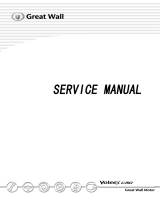Page is loading ...

Neo Controller
Control Interface For
A/C and HVAC Systems
Operating Instructions
Contents
Neo 1 – A/C Only ....................................................................................................................................... 2
Neo 1 – Heat Only ...................................................................................................................................... 4
Neo 2 – Heat Only ...................................................................................................................................... 6
Neo 2 – HVAC ........................................................................................................................................... 8
Neo 2
+
– HVAC ........................................................................................................................................ 10
Neo 3 – Heat and A/C – Separate Systems ................................................................................................ 13
5013614A_om_NEO_control

2
Neo 1 – A/C Only
A/C Only
Switching the A/C system to ON (blower positions 1, 2, or 3) will turn the blower on to the desired speed,
activate the refrigerant compressor, and activate the seawater pump/condenser fan. If the thermostat, low
pressure, or trinary switch is open the compressor will switch OFF.
To switch the system OFF the blower knob has to be in the OFF (0) position.
Operation
Seawater pump/compressor clutch relay Input enable clutch (J2)
- 0V – Compressor and seawater pump/condenser fan OFF
- 12VDC – Compressor and seawater pump/condenser fan ON
To select the desired speed, turn the knob to:
- Knob position 0 = blower OFF
- Knob position 1 = blower Low
- Knob position 2 = blower Medium
- Knob position 3 = blower High
Technical Specification:
Power Supply
12V DC
Current Consumption
0.20 A
Maximum Output Current
Blower: 25A
Compressor Clutch/Condenser Fan: 5A
Operating Temperature
-40º C ~ +85º C (-40º F ~ 184º F)
Protection Degree
IP 54 (FRONT)
*Some images of control panels are pre-production and are meant to be representative of production pieces.

3
Neo 1 (continued)
J1 – Output Compressor Clutch
and Seawater Pump/Condenser Fan
J2 – Input Enable Compressor Clutch
and Seawater Pump/Condenser Fan
J3 – GND
J4 – Backlight
J5 – GND
J6 – +12V DC
L – Blower Low Speed
M – Blower Medium Speed
H – Blower High Speed
B - +12VDC (B+)
C – Output Enable Compressor
Clutch and Seawater
pump/Condenser Fan

4
Neo 1 – Heat Only
Heat Only
To start the heat mode the blower switch has to be in one of the ON (1,2 or 3) positions.
The coolant valve is open when the blower switch is in ON position. The coolant pump is on when the
system is on one of the ON (1, 2, or 3) positions. To switch the system OFF the blower knob has to be in the
OFF (0) position.
Operation
The ignition signal enables the controller to manipulate the blower speed by varying output signals.
- Ignition input = 0V DC or open: inputs and outputs disabled.*
- Ignition input = +12V DC: inputs and outputs enabled for operation
*Backlight is independent of operating mode when connected to illumination circuit
Heating function: controls the water valve to achieve the desired temperature.
Coolant pump output: The coolant pump will be triggered when the following conditions are met:
- Ventilation ON input enabled (+12V DC signal)
NOTE:
- The controller has a hysteresis of 15 seconds after ‘power up’ before the operating mode can be
changed.
Technical Specification:
Power Supply
12V DC
Current Consumption
0.20 A
Maximum Output Current
Blower: 25A
Coolant Pump / Coolant Valve: 5A
Operating Temperature
-40º C ~ +85º C (-40º F ~ 184º F)
Protection Degree
IP 54 (FRONT)

5
Neo 1 Heat Only (continued)
J1 – Heating
J2 – Input Enable Coolant Pump / Valve
J3 – GND
J4 –Backlight
J5 – GND
J6 - +12VDC
L – Blower Low Speed
M – Blower Medium Speed
H – Blower High Speed
B - +12VDC (B+)
C – Output Enable Coolant Pump / Valve

6
Neo 2 – Heat Only
To start the heat mode the blower switch has to be in one of the ON (1,2 or 3) positions.
The coolant valve is operational when the blower switch is in ON position. The coolant valve is controlled by
the temperature knob; it’s position will depend on temperature dial position. The valve will be fully open
when the temperature knob is turned to full hot (full clockwise), and fully closed when the temperature knob
is turned to full cool (full counter-clockwise). The coolant pump is on when the system is on one of the ON
(1, 2, or 3) positions, but off when the temperature dial is at the lowest 10% of the range.
To switch the system OFF the blower knob has to be in the OFF (0) position.
Operation
The ignition signal enables the controller to manipulate the system (blower speed, temperature) by varying
output signals.
- Ignition input = 0V DC or open: inputs and outputs disabled.*
- Ignition input = +12V DC: inputs and outputs enabled for operation
*Backlight is independent of operating mode when connected to illumination circuit
Heating function: controls the water valve to achieve the desired temperature. The position of the
temperature selector knob determines the open position of the water valve.
Coolant pump output (if equipped): The coolant pump will be triggered when the following conditions
are met:
- Ventilation ON input enabled (+12V DC signal)
NOTE:
- The controller has a hysteresis of 15 seconds after ‘power up’ before the operating mode can be
changed.
Technical Specification:
Power Supply
12V DC
Current Consumption
0.15 A
Maximum Output Current
Blower: 25A
Coolant Pump: 5A
Operating Temperature
-40º C ~ +85º C (-40º F ~ 184º F)
Protection Degree
IP 54 (FRONT)
*Some images of control panels are pre-production and are meant to be representative of production pieces.

7
Neo 2 – Heat Only (continued)
Connections:
CN1
CN2
L – Blower Low Speed 1 - +12VDC
M – Blower Medium Speed 2 – Water Valve
H – Blower High Speed 3 – Water Valve
B - +12VDC 4 – Not Used
C – Blower ON 5 – Coolant Pump (+)
6 – Not Used
7 – Not Used
8 – GND
9 – Ignition (+)
10 – Water Valve Feedback
11 – Water Valve GND
12 – Backlight Control
13 – Not Used
14 – Not Used
15 – Blower ON (+)

8
Neo 2 – HVAC
A/C Mode
Switch the blower speed selector to one of the ON positions (1, 2, or 3) and press the A/C button to activate
A/C mode. The snowflake will illuminate to indicate the system is in A/C mode. The A/C button will only
function if the blower switch is on an ON position.
The seawater pump/condenser fan and A/C compressor will start when the A/C button is pressed. If the
thermostat, low pressure, or trinary switch is open the compressor will switch OFF. The seawater
pump/condenser fan will continue to run as long as the system switch is set to any of the three ON positions
and the A/C mode is selected.
Heat Mode
To start the heat mode the blower switch has to be in one of the ON (1,2 or 3) positions.
The coolant valve is operational when the blower switch is in ON position. The coolant valve is controlled by
the temperature knob; it’s position will depend on temperature dial position. The valve will be fully open
when the temperature knob is turned to full hot (full clockwise), and fully closed when the temperature knob
is turned to full cool (full counter-clockwise). The coolant pump is on when the system is on one of the ON
(1, 2, or 3) positions, but off when the temperature dial is at the lowest 10% of the range.
To switch the system OFF the blower knob has to be in the OFF (0) position.
Operation:
The ignition signal enables the controller to manipulate the system by varying output signals.
- Ignition input = 0V DC or open: inputs and outputs disabled.*
- Ignition input = +12V DC: inputs and outputs enabled for operation
*Backlight is independent of operating mode when connected to illumination circuit
a
Air conditioning function: controls the clutch / condenser output via the snowflake button.
NOTE: After pressing the snowflake button:
- Ventilation ON A/C input = 0V DC or open: compressor OFF
- Ventilation ON A/C input = +12V DC: compressor ON, clutch ON
NOTE: The control panel as a 30 second hysteresis between clutch / condenser output changes, i.e. the
unit will remain OFF for at least 30 seconds after being switched OFF.
a
Heating function: controls the water valve to achieve the desired temperature. The position of the
temperature selector knob determines the open position of the water valve.
a
Coolant pump output: The coolant pump will be triggered when the following conditions are met:
- Ventilation ON A/C input enabled (+12V DC signal)
a
NOTE:
- The panel as a hysteresis of 15 seconds after ‘power up’ before the operating mode can be changed.
*Some images of control panels are pre-production and are meant to be representative of production pieces.

9
Neo 2 – HVAC (continued)
Technical Specification:
Power Supply
12V DC
Current Consumption
0.15 A
Maximum Output Current
Blower: 25A
Coolant Pump: 5A
Compressor Clutch and Seawater
Pump/Condenser Fan: 5A
Operating Temperature
-40º C ~ +85º C (-40º F ~ 184º F)
Protection Degree
IP 54 (FRONT)
Connections:
CN1
CN2
L – Blower Low Speed 1 - +12VDC
M – Blower Medium Speed 2 – Water Valve
H – Blower High Speed 3 – Water Valve
B - +12VDC 4 – Not Used
C – Blower ON 5 – Coolant Pump (+)
6 – A/C Clutch (+)
7 – Not Used
8 – GND
9 – Ignition (+)
10 – Water Valve Feedback
11 – Water Valve GND
12 – Backlight Control
13 – Not Used
14 – Not Used
15 – Blower ON (+)

10
Neo 2+ – HVAC
The rotary knob adjusts the set-point temperature and allows the user to navigate through the menu
screens. When the desired menu item is highlighted, press the rotary knob to make the selection. The rotary
knob has backlighting to indicate the operation mode. Red indicates heating mode, blue indicates A/C mode,
while white indicates ventilation mode. The blower speed selector is used to select between the three blower
speeds and auto mode. The mode selector button selects the HVAC mode and serves as a back button while
navigating the on-screen menu. The mode button is also used to enter the menu by pressing and holding.
The auto-mode indicator illuminates to indicate when auto mode is selected while the fault indicator
illuminates to indicate a fault has been detected.
Info Screen
The info screen provides operational information for the user such as the set-point and interior temperatures,
blower speed, etc. The screen will dim slightly approximately 2 minutes after the last input/selection is made.
When an input/selection is made the screen will return to full brightness.
Setpoint
Turn the knob counter- or clock-wise to adjust the setpoint temperature. The temperature can be set
between 60ºF (15ºC) and 86ºF (30ºC).
Operating Modes
There are four operating modes: cooling, heating, automatic, and ventilation mode. The system has an auto
start-up feature that allows the system to start in the same mode and settings that were in use when the
system was turned off. The default blower mode is automatic when one of the operating modes is selected.
- Manual blower mode – the user selects the blower speed using the blower speed selector button
- Automatic blower mode – the blower will default to automatic mode when one of the operating
modes is selected. The fan speed will depend on the set-point and interior temperatures.
- Cooling mode – When the internal temperature reaches the set-point the compressor will turn on to
maintain the desired temperature.
- Heating mode – The control module compares the output temperature to the interior temperature
and the set-point temperature. The difference in these temperatures dictates the position of the hot
water valve. The water pump is activated when the water valve is open.

11
Neo 2+ – HVAC (continued)
- Automatic mode – In auto mode the controller tries to keep a steady temperature, automatically
selecting the mode to be used based on the internal vehicle temperature. The knob backlight will be
red, blue, or white, depending on the current operation mode.
The system has a hysteresis of 30 seconds, meaning the compressor cannot be turned on within 30 seconds
of being turned off previously. This prevents damage to the compressor (while using a stand-alone
compressor).
Input and Output Display
This option allows the user to check the state of the inputs and outputs, as well as other information.
- To enter the input and output view, press and hold the Mode button for more than 3 seconds, then
select Maintenance > Views
- Inputs and outputs can be show either the ON or OFF status. The temperatures are in the Fahrenheit
scale, and voltage is shown without the decimal; 126V volts displayed is 12.6V.
- When “F!” is displayed, there is a sensor failure or an invalid or out-of-range value exists for that
sensor.
- When “N/A” is displayed, no information is available for that selection.
Menu Item
Description
Software
Product identification
Release
Hardware
Battery Voltage
Displayed without a decimal. 126V represents 12.6V
Blower Low
ON: Output is ON
OFF: Output is OFF
Blower Medium
Blower High
Compressor
Ignition
ON: Ignition is at 12.6V
OFF: Ignition is at ground or open
Output Temperature
Fahrenheit/Celsius temperature shown
Feedback Water Valve
Displays valve position as percentage open
Water Pump
ON: Output is ON
OFF: Output is OFF
Faults
When a fault occurs, a corresponding message is displayed on the screen. See below for details.
F Code
Fault Description
Effect on Operation
F000
Internal temperature sensor open-
or short-circuit.
The controller assumes 71°F
(22ºC) as the interior temperature
in the event of a failed internal
temperature sensor. This allows
the system to operate with this
assumed set-point. There is a risk
of overcooling or overheating in
this situation.
F002
Duct temperature sensor open- or
short-circuit.
The unit will not work in heat
mode.
F604
Heating Valve (Hot-Water Valve)
failure.
The unit will only work in in
Cooling Mode.

12
Neo 2+ – HVAC (continued)
Hour Meter
The NEO 2+ panel has hour meters to assist with maintenance schedules. To access them, enter Menu >
Maintenance > Hour Meters. There are 2 (two) hour meters:
- Compressor: compressor running hours (compressor output is ON)
- Blower: Blower running hours.
Technical Specification:
Power Supply
12V DC (reverse-polarity protected)
Maximum Output Current
Compressor: 5A
Coolant Pump: 5A
Operating Temperature
14ºF to 158ºF (-10ºC to 70ºC)
Protection Degree
IP 54 (FRONT)
CN2
1 - +12VDC
9 – Ignition (+) (extreme)
Engine ON (tie-in systems)
2 – Water Valve (-) 10 – Water Valve Reference
3 – Water Valve (+) 11 – Output Sensor / Water Valve Ground
4 – Input Temperature Sensor
(NTC 10K
Ω @ 77°F (25°C)
12 – Output Sensor
(NTC 10K
Ω @ 77°F (25°C)
5 – Coolant Pump (+) 13 – Blower Low
6 – Compressor (+) 14 – Blower Medium
7 – Internal Temperature Sensor (ground)
(NTC 10K Ω @ 77°F (25°C)
15 – Blower High
8 – GND

13
Neo 3 – Heat and A/C – Separate Systems
The Neo 3 controller is used in split systems, where there is an A/C system as well as a heat system that are
independent of each other.
A/C Mode
Switch the A/C blower speed selector to one of the ON positions (1, 2, or 3) and press the A/C button to
activate A/C mode. The snowflake will illuminate to indicate the system is in A/C mode. The A/C button will
only function if the A/C blower speed selector is on an ON position.
The seawater pump/condenser fan and A/C compressor will start when the A/C button is pressed. If the
thermostat, low pressure, or trinary switch is open the compressor will switch OFF. The seawater
pump/condenser fan will continue to run as long as the A/C blower speed selector is set to any of the three
ON positions and the A/C mode is selected.
When A/C mode is active, the coolant pump is OFF and the coolant valve is closed. The heated air blower
motor is used to circulate ambient air inside the vehicle.
Heat Mode
To start the heat mode the heat blower speed selector has to be in one of the ON (1, 2 or 3) positions and
A/C button in the OFF position. The seawater pump/condenser fan and A/C compressor will be OFF. The A/C
blower speed selector can be in any position.
The coolant valve is operational when the blower switch is in any of the ON positions (1, 2, or 3). The coolant
valve is controlled by temperature knob; it’s position will depend on temperature dial position. The valve will
be fully open when the temperature knob is turned to full hot (full clockwise), and fully closed when the
temperature knob is turned to full cool (full counter-clockwise). The coolant pump is on when the system is
on one of the ON (1, 2, or 3) positions, but off when the temperature dial is at the lowest 10% of the range.
To switch the system OFF the blower knob has to be in the OFF (0) position.
The A/C blower motor is used to circulate ambient air inside the vehicle.
Technical Specification:
Power Supply
12V DC
Current Consumption
0.15 A
Maximum Output Current
Blower: 25A
Coolant Pump: 5A
Compressor Clutch and Seawater
Pump/Condenser Fan: 5A
Operating Temperature
-40º C ~ +85º C (-40º F ~ 184º F)
Protection Degree
IP 54 (FRONT)

14
Neo 3 – Heat and A/C – Separate Systems (continued)
Operation:
The ignition signal enables the controller to manipulate the system by varying output signals.
- Ignition input = 0V DC or open: inputs and outputs disabled.*
- Ignition input = +12V DC: inputs and outputs enabled for operation
*Backlight is independent of operating mode when connected to illumination circuit
Air conditioning function: controls the compressor clutch and seawater pump/condenser fan via the
snowflake button.
NOTE: After pressing the snowflake button:
- Blower ON A/C input = 0V DC or open: compressor OFF
- Blower ON A/C input = +12V DC: compressor ON, clutch ON
NOTE: The controller has a 30 second hysteresis between compressor clutch and seawater
pump/condenser fan output changes, i.e. the unit will remain OFF for at least 30 seconds after being
switched OFF.
Heating function: controls the water valve to achieve the desired temperature. The position of the
temperature selector knob determines the open position of the water valve.
Coolant pump output: The coolant pump will be triggered when the following conditions are met:
- Blower ON heat input enabled (+12V DC signal) and the temperature selector is not in the full-
counter clockwise position.
NOTE:
- The controller has a 30 second hysteresis between compressor clutch and seawater pump/condenser
fan output changes, i.e. the unit will remain OFF for at least 30 seconds after being switched OFF.

15
Neo 3 – Heat and A/C – Separate Systems (continued)
CN1 and CN3
CN2
L – Blower Low Speed 1 – +12V DC
6 – Compressor Clutch
and Seawater
Pump/Condenser Fan
11 – Water Valve GND
M – Blower Medium Speed 2 – Water Valve 7 – Not used 12 – Backlight Control
H – Blower High Speed 3 – Water Valve 8 – GND 13 – Not used
B – +12V DC 4 – Not used 9 – Ignition + 14 – Heater Blower ON (+)
C – Heat Blower ON (CN1)
C – A/C Blower ON (CN3)
5 – Coolant Pump + 10 - Gnd 15 – A/C Blower ON (+)
/