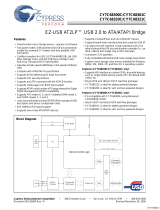12 Magellan™ 9800i USB Bridge
Warranty Exclusions
The Datalogic Factory Warranty shall not apply to:
(i) any product which has been damaged, modified, altered, repaired or
upgraded by other than Datalogic service personnel or its authorized
representatives;
(ii) any claimed defect, failure or damage which Datalogic determines was
caused by faulty operations, improper use, abuse, misuse, wear and
tear, negligence, improper storage or use of parts or accessories not
approved or supplied by Datalogic;
(iii) any claimed defect or damage caused by the use of product with any
other instrument, equipment or apparatus;
(iv) any claimed defect or damage caused by the failure to provide proper
maintenance, including but not limited to cleaning the upper window in
accordance with product manual;
(v) any defect or damage caused by natural or man-made disaster such as
but not limited to fire, water damage, floods, other natural disasters,
vandalism or abusive events that would cause internal and external
component damage or destruction of the whole unit, consumable
items;
(vi) any damage or malfunctioning caused by non-restoring action as for
example firmware or software upgrades, software or hardware recon-
figurations etc.;
(vii) the replacement of upper window/cartridge due to scratching, stains or
other degradation and/or
(viii) any consumable or equivalent (e.g., cables, power supply, batteries,
keypads, touch screen, triggers etc.).