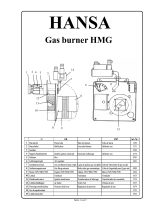Page is loading ...

OPERATING INSTRUCTIONS
DE
EN
ES
FR
BETRIEBSANLEITUNG /
TDR-Füllstandsensor
TDR level sensor
LFP inox
TYPE EL - CLASS I
NOVEMBER 2010
LFP Inox

DE
LFP Inox Betriebsanleitung
IO-Link
8014485/YNN0/2016-02-01 © SICK AG • Füllstandsensoren • Deutschland • Alle Rechte vorbehalten 37
SICK speziell
Index
(decimal)
Name Format Zugriff Wert Beschreibung
64 SP1 16 Bit
unsigned
R / W Schaltpunkt Q1
65 RP1 16 Bit
unsigned
R / W Rückschaltpunkt Q1
66 OUT1 8 Bit
unsigned
R / W 0 Normally Open -
freie Hysterese
1 Normally Closed -
Freie Hysterese
Umschaltung
Öffner/Schließer
68 SP2_FH2 16 Bit
unsigned
R / W Schaltpunkt Q2 im Schalter-
betrieb. Mitte des oberen Fens-
terrands im Fensterbetrieb
69 RP2_FL2 16 Bit
unsigned
R / W Rückschaltpunkt Q2 im Schalter-
betrieb. Mitte des unteren Fens-
terrands im Fensterbetrieb
70 OUT2 8 Bit
unsigned
R / W 0 Normally Open –
freie Hysterese
1 Normally Closed –
Freie Hysterese
2 Normally Open –
Fensterfunktion
3 Normally Closed –
Fensterfunktion
4 Fehlersignal,
Normally Open
5 Fehlersignal,
Normally Closed
Umschaltung
Öffner/ Schließer
71 Q2Type 8 Bit
unsigned
R / W 0 PNP
1 NPN
2 Drive
Festlegung des Typs Q2
72 QALow 16 Bit
unsigned
R / W Unterer Signalpunkt des Analog-
ausgangs in Millimeter am
Sondenende.
Bei diesem Füllstand zeigt der
Analogausgang bei QAPOL=0
4 mA bzw. 0V. Bei QAPOL=1
zeigt der Analogausgang 20 mA
bzw. 10 V.

DE
LFP Inox Betriebsanleitung
Mediumsliste
8014485/YNN0/2016-02-01 © SICK AG • Füllstandsensoren • Deutschland • Alle Rechte vorbehalten 51
Substanz
DK-
Wert
Acetal (25 °C) 3,8
Acetaldehyd 15,0
Acetamid (77 °C) 59,2
Acetessigsäureethylester 15,0
Aceton 21,5
Acetophenon 18,0
Acetylaceton 23,0
Acetylbromid 16,2
Acetylchlorid 15,9
Acetylendibromid 7,2
Acetylentetrabromid 5,6
Aconitsäureester 6,3
Adipinsäure 1,8
Aerosile 1,0
Aktivkohle 12,0
Alaune (60 °C) 4,2
Allylalkohol 20,6
Allylchlorid 8,2
Allyljodid 6,1
Aluminiumbromid
(100 °C)
3,4
Aluminiumfolie 10,8
Aluminiumhydroxid 2,5
Aluminium-Späne 7,3
Aluminiumsulfat 2,6
Substanz
DK-
Wert
Ameisensäure 57,9
Ammoniak 15,0
Ammoniaklösung (25%) 31,6
Ammoniaksalz 4,3
Amylalkohol 14,8
Amylamin 4,5
Anilin 7,0
Anisaldehyd 22,3
Anisol 4,5
Anthrazit 3,2
Antimonwassersto 1,8
Apfelsäurediethylester 10,0
Argon 1,5
Arsenwassersto 2,1
Arsol 2,3
Asbest 10,0
Ascorbinsäure (Vitamin C) 2,1
Azelainsäurediethylester 5,0
Azoxybenzol (36 °C) 5,2
Basalt 2,5
Baumwoll-Fasermehl 3,2
Bauxit 2,5
Bentonit 8,1
Benzalchlorid 6,9
Substanz
DK-
Wert
Benzaldehyd 17,6
Benzil (80 °C) 10,0
Benzin 2,0
Benzol 2,3
Benzol, schwer 3,2
Benzylalkohol 13,5
Benzylamin 4,6
Benzylchlorid 7,0
Biersud 25,0
Bitumen 2,8
Blausäure 158,0
Bohröl-Emulsion 25,0
Bornylacetat 4,6
Brom 3,1
Buttersäure 3,0
Camphen 2,3
Capronsäure (71 °C) 2,6
Caprylsäure 2,5
Carbazol 1,3
Carbonylcyanid 10,7
Cellit 1,6
Cetylalkohol (60 °C) 3,6
Chinolin 8,8
Chlor, üssig 2,1

DE
Betriebsanleitung LFP Inox
Mediumsliste
52 8014485/YNN0/2016-02-01 © SICK AG • Füllstandsensoren • Deutschland • Alle Rechte vorbehalten
Substanz
DK-
Wert
Chloral 6,7
Chlorbenzol 5,7
Chloressigsäure 33,4
Chlorhydrin 31,0
Chlorkalk 2,3
Chloroform (Trichlor-
methan)
4,8
Cola-Essenz 17,3
Creme (Haut) 19,0
Cuminaldehyd 10,7
Cyan 2,5
Decalin 2,1
Degalan 3,1
Desmodur 10,0
Diacetonalkohol 18,2
Diamylether 3,0
Dibenzofuran (100 °C) 3,0
Dibenzyl (60 °C) 2,5
Dieselkraftsto 2,1
Diethylamin 3,8
Dimethylether (Methyl-
ether)
5,0
Diofan 32,0
Dioxan 2,0
Diphenyl (75 °C) 2,5
Druckerschwärze 4,6
Substanz
DK-
Wert
Eiscreme (-20 °C) 16,5
Eisen(III)Oxid rot 1,9
Emulphor 4,0
Epichlorhydrin 23,0
Erdnüsse, getrocknet 3,1
Erdnuss-Expeller 2,4
Essig 24,0
Essigsäure 6,2
Eternit 3,2
Ethanol (Ethylalkohol) 16,2
Ether 4,0
Ethylacetat 6,0
Ethylamin 6,9
Ethylbenzoat 6,0
Ethylbenzol 2,4
Ethylenchlorhydrin 25,0
Ethylenchlorid 10,6
Ethylendiamin 15,0
Ethylenoxid (-1 °C) 13,9
Ethylmercaptan 6,9
Fenchon 12,8
Ferrit-Granulat 21,0
Ferrosilizium 10,0
Ferrosulfat (80 °C) 32,4
Substanz
DK-
Wert
Ferrozell 18,3
Fettkohle 3,4
Fettsäure (35 °C) 1,7
Fischöl 2,6
Flachsschrot 1,4
Fleischknochenmehl 1,9
Fleischmehl 1,9
Flugasche 3,3
Fluor 1,5
Fluorbenzol 6,4
Fluorwassersto (0 °C) 83,6
Flußspat 2,5
Formamid 109,0
Furan 3,0
Furfurol 41,7
Futtermittel-Schrot 2,4
Germaniumtetrachlorid 2,4
Getreideschrot 3,0
Gips 1,8
Glasfasermehl 1,1
Glasgranulat 4,0
Glasscherben 2,0
Glukose (50 °C) 30,0
Glycerin 13,2

DE
LFP Inox Betriebsanleitung
Mediumsliste
8014485/YNN0/2016-02-01 © SICK AG • Füllstandsensoren • Deutschland • Alle Rechte vorbehalten 53
Substanz
DK-
Wert
Glycerinwasser 37,0
Glykol 37,0
Glysantin 25,0
Granuform 4,0
Guajakol 11,0
Guano (Rohphosphat) 2,5
Hafer 4,9
Harnsto 2,9
Harz 1,5
Haselnüsse 2,0
Heißleim (150 °C) 2,3
Heizöl 2,1
Helium 1,1
Heptan 1,9
Heptanal 9,1
Heptansäure (71 °C) 2,6
Hepten 2,1
Hexan 1,9
Hexen 2,1
Hexylalkohol 12,5
Hibiskus 2,8
Holzhackschnitzel 2,3
Holzkohle 1,3
Holzschleifstaub 1,5
Substanz
DK-
Wert
Holzspäne 1,1
Honig 24,0
Hydrazin 58,0
Imidazol, rein (100 °C) 23,0
Isoamylacetat 4,8
Isoamylalkohol 15,6
Isoamylbromid 6,0
Isoamylchlorid 6,1
Isoamylether 2,8
Isoamyljodid 5,6
Isobuttersäure 2,6
Isobutylalkohol 18,1
Isobutylamin 4,4
Isobutylbenzol 2,3
Isobutylbromid 7,2
Isobutylchlorid 6,5
Isobutylcyanid 18,0
Isobutyljodid 6,5
Isobutylnitrat 11,7
Isobutylsilan 2,5
Isochinolin 10,7
Isocyanat 6,1
Isopren 2,1
Isopropanol 18,0
Substanz
DK-
Wert
Isosafrol 3,3
Jod 11,1
Jodbenzol 4,6
Jodmethan 7,1
Jodwassersto 2,9
Kaeebohnen 1,5
Kakaobohnen 1,8
Kalilauge 3,3
Kalisalz 2,0
Kalk 2,0
Kartoelstärke 1,7
Keramikmasse 17,0
Ketchup 24,0
Kies 2,6
Kieselgur 1,4
Kieselsäure 2,0
Knochenfett 2,7
Knochenfuttermehl 1,7
Kochsalz 23,0
Kohle, 15 % Feuchtigkeit 4,0
Kohlensäurediethylester 2,8
Kohlenstaub 2,5
Kokosfett (ra.) 2,9
Koks 3,0

DE
Betriebsanleitung LFP Inox
Mediumsliste
54 8014485/YNN0/2016-02-01 © SICK AG • Füllstandsensoren • Deutschland • Alle Rechte vorbehalten
Substanz
DK-
Wert
Korkmehl 1,7
Kraftfutter 3,2
Kreide 2,1
Kresol 11,0
Kresolharz 18,3
Kristallzucker 2,0
Kunstdünger 4,3
Kunststogranulat 1,2
Kupfererz 5,6
Lachgas 1,5
Lanolin 4,2
Latex 24,0
Laurinsäureethylester 3,4
Leim 2,0
Linolensäure 2,7
Lösungsmittel 18,0
Magermilchpulver 2,3
Mais 3,6
Maisschrot 2,1
Maisstärkesirup 18,4
Malz 2,7
Mandelsäurenitril 18,0
Marmorsteinchen (Korn 2- 2,5
Mäusefutter 2,3
Substanz
DK-
Wert
Mehl 2,5
Melasse 31,3
Menthol (42 °C) 4,0
Mesityloxid 15,0
Metallpulver 6,0
Methanol (Methyl alkohol) 33,0
Methylacetat 8,0
Methylenbromid 7,0
Methylenchlorid 9,0
Methylenchlorid 9,1
Methylenjodid 5,3
Methylnitrat 23,5
Methylzellulose 3,0
Monochlormethan 9,8
Morpholin 7,3
Naphtensäure 2,6
Naphthalin 2,5
Natriumcarbonat 3,0
Natriummethylat 1,5
Natriumperborat 2,2
Natriumperoxid 2,7
Natriumsulfat 2,7
Nitrobenzol 35,0
Nitroethan 29,0
Substanz
DK-
Wert
Nitroglykol 28,3
Nitroglyzerin 19,3
Nitrolack 5,2
Nitromethan 39,0
Nitrophoska 5,4
Nitrosylbromid (13 °C) 15,2
Nitrosylchlorid 19,0
Nudeln, Hartweizengrieß 1,9
Octan 2,0
Octen 2,1
Octylbromid 5,0
Öl 2,0
Ölsäure 2,5
Öl-Wasserschlamm 24,2
Oxalessigester 6,0
Palmitinsäure 2,3
Palmkerne 2,2
Palmkerne 2,8
Palmöl 1,8
Papierschnitzel 1,2
Paran 1,6
Paraldehyd 15,1
Pelargon 2,8
Pentaboran 21,0

Content
1 LFP level sensor ..........................................................................................................60
1.1 Principle of operation ..................................................................................60
1.2 Safety notes ..................................................................................................60
1.3 Fields of application ....................................................................................60
1.4 Installation conditions .................................................................................60
1.5 Electrical connection ...................................................................................62
1.6 Display ..........................................................................................................63
1.7 Mounting the coaxial tube ..........................................................................63
1.8 Shortening the probe ...................................................................................64
2 Commissioning the LFP .............................................................................................. 64
2.1 Quick commissioning (with factory settings) .............................................64
2.2 Advanced commissioning ...........................................................................64
2.3 Foam commissioning (with factory settings) .............................................66
3 Conguringtheswitchingoutputs .............................................................................68
3.1 Normally open with adjustable hysteresis .................................................70
3.2 Normally closed with adjustable hysteresis ............................................... 70
3.3 Normally open with window function .........................................................71
3.4 Normally closed with window function .......................................................72
3.5 Normally open with error signal ..................................................................73
3.6 Normally closed with error signal ...............................................................73
4
Conguringtheanalogoutput ...................................................................................74
4.1 Automatic signal detection ..........................................................................74
4.2 Current output 4-20 mA ..............................................................................74
4.3 Voltage output 0-10 V .................................................................................. 74
5
Advanced functions .................................................................................................... 75
5.1 Expert Mode .................................................................................................75
5.2 Filtering the measured values ..................................................................... 75
5.3Testingtheconguration .............................................................................75
5.4Conguringtheprobelength .......................................................................76
5.5 Programming static interference signals ...................................................76
5.6 Evaluating the signal quality .......................................................................77
5.7Conguringcoaxialcablelength .................................................................78
5.8 Enabling menu protection ...........................................................................78
5.9 Selection the displayed units (Millimeter/Inch) .........................................78
5.10 Setting an Offset ........................................................................................79
EN
Operating instructions LFP Inox
Content
58 8014485/YNN0/2016-02-01 © SICK AG • Level sensors • Germany • Subject to change without notice

6 Menu overview ............................................................................................................ 80
7 Troubleshooting ..........................................................................................................88
7.1 Error message on the display .....................................................................88
7.2 Operating the display ................................................................................... 89
7.3 Outputs .........................................................................................................90
7.4 Behavior ........................................................................................................ 90
8 IO-Link ..........................................................................................................................92
9
Technical data .............................................................................................................97
9.1 Features ........................................................................................................97
9.2 Performance ................................................................................................. 97
9.3 Reference conditions ................................................................................... 99
9.4 Measurement accuracy ............................................................................... 99
9.5 Mechanics/Materials...................................................................................99
9.6 Electrical connection values ......................................................................100
9.7 Environmental conditions...........................................................................100
9.8 Dimensional drawings ................................................................................101
9.9 Factory settings ........................................................................................... 102
10 Accessories ..............................................................................................................104
11 Maintenance ............................................................................................................108
12 Returns .....................................................................................................................108
13 Disposal ...................................................................................................................108
14 Medium list ..............................................................................................................108
15 Notes ........................................................................................................................115
EN
LFP Inox Operating instructions
Content
8014485/YNN0/2016-02-01 © SICK AG • Level sensors • Germany • Subject to change without notice
59

EN
Operating instructions LFP Inox
1 LFP level sensor
60 8014485/YNN0/2016-02-01 © SICK AG • Level sensors • Germany • Subject to change without notice
1 LFP level sensor
1.1 Principle of operation
TheLFPusesTDR(TimeDomainReectometry)technology.Thisisaprocesstodeterminetransit
times of electromagnetic waves. A low-energy, electromagnetic pulse is generated in the sensor’s
electronic components, coupled to the mono-probe, and conducted along this probe. If this pulse
strikesthesurfaceoftheliquidtobemeasured,aportionofthepulseisreectedthereandis
conducted back up along the probe path to the electronics, which then calculate the level based on
the time difference between the sent and the received pulse. The sensor can output this level as a
continuous measured value (analog output) and can also derive two freely positionable switching
points from it (switching outputs). IO-Link communication is also available for the switching output
(Q1).
1.2 Safety notes
■
Read the operating instructions prior to commissioning.
■
ThismanualappliestodeviceswithrmwareversionV4.00.
■
Connection, mounting, and setting may only be performed by trained specialists.
■
The LFP is not a safety module according to the EU Machinery Directive.
■
Observe national safety and work safety regulations.
■
Repairs may only be carried out by the manufacturer. Altering or tampering with the device is not
permitted.
■
Wiring work and the opening and closing of electrical connections may only be carried out when
the power is switched off.
■
The radiated power is far lower than that from telecommunication equipment. According to current
scienticknowledge,operatingthedeviceisnotconsideredto
pose any health risks.
■
Incorrect handling or improper use can lead to malfunctions in your application.
1.3 Fields of application
The innovative TDR technology makes reliable and nearly application-independent level monitoring
possible. The LFP is suitable for continuous level monitoring as well as for point level detection in
nearly all liquids.
Changesinthepropertiesoftheliquidstobemeasuredwillnotinuenceit.Duetoitshygienic
design, it is suitable for universal use in all liquids in the food industry. The LFP can only be used in
metallic containers or metallic bypass systems. The use at media temperatures of up to 150°C as
wellasCIPandSIPcompatibilitymeanthedeviceiscompletelyfoodsafe.Thishasbeencertiedby
anEHEDGcerticateandFDAconformity.AWHGcerticationisbeingprepared.

EN
LFP Inox Operating instructions
1 LFP level sensor
8014485/YNN0/2016-02-01 © SICK AG • Level sensors • Germany • Subject to change without notice
61
1.4 Installation conditions
The LFP is mounted vertically from above into the container or bypass, using its process connection.
The LFP level sensor has a G ¾ or ¾" NPT threaded connection.
A minimum nozzle diameter in accordance with Diagram 1 below must be observed.
TheLFPistobeinstalledinsuchawaythat,afterithasbeenmounted,thereisasufcientdistance
between it and the other tank components (e.g., supply pipes, other measuring devices) as well as
thesidesorbottomofthecontainer.TheseminimumdistancesarealsospeciedinDiagram1.The
LFP can also be used in a metal immersion tube or bypass. The installation conditions are shown
in Diagram 2. Ensure that there is a good metallic connection between the LFP measuring device
and the tank/bypass. When operating the sensor, ensure that the ambient temperature is not above
or below the limits. Insulating the sensor housing is not permitted for tanks with hot media. When
positioningthedevice,ensurethatthesensorisnotdirectlyexposedtothellingow.Thesensor
housing has 360° rotation, allowing the cable outlet to be adjusted freely.
Installation in a container
Note: TheLFPwithremoteamplierhasthesamedistancesrequirements.
D
A
C
B
B
With coaxial tube
Mono probe
Unit with mono probe mounted in
metal tank
Instalation in noozle:
D>= DN25 (1“)
Distance tank wall/tank bottom:
A>= 50 mm (1.97“)
B>= 10 mm (0.40“)
Distance to other tank ttings
Unit with coaxial tube for
metal and non metal tank
C = with a coaxial tube there
are no minimum distances
to the tank wall or to other
tank ttings rquired
Diagram 1

EN
Operating instructions LFP Inox
1 LFP level sensor
62 8014485/YNN0/2016-02-01 © SICK AG • Level sensors • Germany • Subject to change without notice
In a 3-A compliant installation, the neck height shouldn‘t be bigger than the neck diameter. Tank,
pipe and process connection (tank side) should follow the guidelines and applicable standards for
hygienicdesignsuchasroughnessofwetpartsRa≤0.8µm.
Installation in a metal immersion tube or metal bypass
D
B
Center
D ≥ DN 40
Distance to bypass bottom/tank bottom
B ≥ 15 mm
Diagram 2
Centering: To prevent contact between the probe and the bypass tube during oscillations, the probe
should be centered according to its length and depending on the diameter of the bypass tube. To do
this, it is necessary to insert one or two centering pieces (see Chapter 10 "Accessories").
Tank welds can affect the measurement accuracy.
1.5 Electrical connection
The sensor is connected using a pre-assembled cable socket with 1 x M12 plug connector (5-pin).
With the power switched off, plug the cable socket into the sensor and screw it tight. Connect the
cable according to its function. After the supply voltage has been applied, the sensor carries out a
self-test. Once installed, the sensor is ready for operation on completion of the self-test (< 5 s). The
display shows the current measured value.

EN
LFP Inox Operating instructions
1 LFP level sensor
8014485/YNN0/2016-02-01 © SICK AG • Level sensors • Germany • Subject to change without notice
63
1 L
+
: Supply voltage, brown
2 Q
A
: Analog current-/voltage output, white
3 M: Ground, OUT- for current-/voltage output, blue
4 C/Q
1
: Switching output 1, PNP/IO-Link-communication,
black
5 Q
2
: Switching output 2, PNP/NPN, grey
1.6 Display
Alllengthspecications(inmm)inthemenurefertotheendoftheprobeorincaseofactivated
function Offset (See chapter “5.10 Setting an Offset”) to the tank bottom. You can access the menu
by pressing the Set pushbutton for at least 3 seconds.
Q1 Q2
Arrow pushbuttons: For navigating in the menu and changing values
Set pushbutton: Forsavingandconrming
Esc pushbutton: For exiting the operating menu step-by-step
1.7 Mounting the coaxial tube
See operating instruction for coaxial tube 8015674 under www.mysick.com.
1000 mm
Set
Esc
RUN
39,4 in
Set
Esc
RUN

EN
Operating instructions LFP Inox
2 Commissioning the LFP
64 8014485/YNN0/2016-02-01 © SICK AG • Level sensors • Germany • Subject to change without notice
1.8 Shortening the probe
If the mono-probe is too long for use, it can be shortened to the height of the container. In this case,
you should not shorten the probe beyond its minimum length of 100 mm. If the LFP is to be used
inahygienicapplication,thenbesurethattheroughnessofRa<=0.8µmisreestablishedonthe
shortened machined surfaces of the mono-probe.
Procedure:
Shortening the probe rod to the desired dimension. Set the new probe length in the LFP as described
inChapter5.3“Conguringtheprobelength”.Pleaseensurethatthisadjustmentmatchesthe
length of the probe, since an incorrect value in the Length menu has a direct effect on measurement
accuracyandcanleadtomalfunctions.TheprobelengthLisdenedinChapter9.8
“Dimensional drawings”.
2 Commissioning the LFP
2.1 Quick commissioning (with factory settings)
Quick commissioning is used in applications under reference conditions (see chapter 1.4
"Installation conditions").
The following information applies:
■
Use in metallic containers or immersion/bypass tubes
■
Use in a plastic tank with a coaxial tube (see chapter 10 “Accessories”)
■
Situations where the liquid to be measured has a DK value of > 5 (see chapter 14 "Medium list")
Commissioning
1. Mount the sensor according to the installation conditions (see chapter 1.4 "Installation conditions"
and 1.7 "Mounting the coaxial tube").
2. The container should be empty and/or the liquid should be at least 200 mm below the probe end.
3. After mounting, launch the AutCal menu item.
○
Press and hold the Set pushbutton for at least 3 secs.
○
UsetheSetpushbuttontoconrmtheAutCalmenuitemandthenuseitagaintoconrmthe
security question Ok?.
○
The AutCalfunctionisconrmedwith!CalOK.
4. Conguretheoutputs(seeChapter3"Conguringtheswitchingoutputs"andChapter4
"Conguringtheanalogoutput").
Note: If the AutCalfunctionhasbeenconrmedwith!NoSig, relaunch AutCal.
If you are encountering problems, see Chapter 7 "Troubleshooting".
2.2 Advanced commissioning
Advancedcommissioningisrequiredwhenquickcommissioningisnotsufcientorifoneofthe
following situations applies:

EN
LFP Inox Operating instructions
2 Commissioning the LFP
8014485/YNN0/2016-02-01 © SICK AG • Level sensors • Germany • Subject to change without notice
65
■
The liquid to be measured has a DK value of < 5 (see chapter 14 "Medium list")
■
There are tank components which can interfere with the measurement signal
■
There is extensive rippling on the surface of the liquid
■
There are variations in the installation conditions (see chapter 1.4 "Installation conditions")
Commissioning
1. Mount the sensor according to the installation conditions (see chapter 1.4 "Installation conditions"
and 1.7 "Mounting the coaxial tube")
2. Log in to expert mode (Please see „5.1 Expert Mode“ auf Seite 75)
3. Select the measuring mode
○
Access the EXPRT-CONFIG-MeasMd menu using the arrow and Set pushbuttons
○
HiSpd: max. Length = 2,005 mm, response time < 400 ms
○
HiAcc: max. Length = 6,005 mm, response time < 2,800 ms, more stable measured values,
recommended for liquids with low DKs and where TrsHld is < 70
4. Static sources of interference in the tank
○
Static sources of interference in the tank generated by tubes, beams, couplings or a cleaning
ballcanbenormallyltered.
○
Access the EXPRT-CONFIG-CalRng menu using the arrow and Set pushbuttons.
○
The following information applies:
▫
The teach-in depth starts from the LFP process connection.
▫
The teach-in depth should cover all interference signals.
▫
Max. teach-in depth (recommended) = probe length
▫
AutCal function must be launched afterwards (see chapter 2.1 “Quick commissioning”)
○
Set the value range between 95 and 6,005 mm
○
If the tank cannot be emptied, the CalRng must be changed accordingly. (please see step 5)
○
The liquid level must be located at least 200mm below the CalLen or probe end.
5. Launch the AutCal menu
○
Access AutCal with arrow and Set pushbutton.
○
UsetheSetpushbuttontoconrmtheAutCalmenuitemandthenuseitagaintoconrmthe
security question Ok?.
○
The AutCalfunctionisconrmedwith!CalOK.
○
The following information applies: It isn´t allowed that the probe is covered with medium in the
calibration range. The minimum value is set at calibration range (CalRng see step 4) plus
200 mm.
6. Analyze signal quality
○
See chapter „5.6 Evaluating the signal quality“
○
In the event of problems:
▫
Reduce value in the EXPRT-CONFIG-TrsHld menu
▫
Set parameter to HiAcc in the EXPRT-CONFIG-MeasMd menu
▫
SwitchonltersintheSetltersmenu
▫
Reduce parameters in the EXPRT-CONFIG-MaxCol menu
7.Congurelters(seechapter5.1“Filteringthemeasuredvalues”)

EN
Operating instructions LFP Inox
2 Commissioning the LFP
66 8014485/YNN0/2016-02-01 © SICK AG • Level sensors • Germany • Subject to change without notice
8. Maximum change of level/plausibility check (see chapter 5.1 “Filtering the measured values”)
9. Congureoutputs(seechapter3“Conguringtheswitchingoutputs”and4“Conguringthe
analog output”)
Notes
■
Please use the foam commissioning instructions for applications with foam.
■
The sensor ends expert modes automatically after 5 minutes of inactivity on the display.
■
Conguration(AutCal) does not take place in the following processes:
○
Changing the probe length
○
Changing the measuring mode
○
Changing the teach-in depth
If you are encountering problems, see chapter 7 "Troubleshooting".
2.3 Foam commissioning (with factory settings)
Foruseinapplicationswithasignicantbuildupoffoam.
Performing foam calibration
1. Mount the sensor according to the installation conditions (see chapter 1.4 „Installation conditions“
and 1.7 „Mounting the coaxial tube“)
2. Log in to expert mode (Please see „5.1 Expert Mode“)
3. Empty the tank completely
○
The probe rod must be completely free from medium and foam.
○
Buildup must be removed from the probe.
○
Theendoftheprobemustnotbexedtothebottomofthetank.
4. Select the measuring mode
○
Access the EXPRT-CONFIG-MeasMd menuusingthearrowandSetpushbuttons,andcongure
to HiAcc.
5. Perform empty calibration
Access the EXPRT-FOAM-CalEmp menu using the arrow and Set pushbuttons.
○
!CalOk: proceed to step 6.
○
!faild: Ensure that the tank is empty and repeat step 5.
6. Pour in the medium (without foam) until the probe is covered by at least 200 mm, but up to a
maximum level of 200 mm away from the process connection.
7. Adjust the sensitivity
For exiting the EXPRT-menu use the ESC-pushbutton. The LFP has to show a valid measuring value.
Adjust the TrsHld value in EXPRT-CONFIG-menu in case of an invalid measuring value.
Access the EXPRT-CONFIG-TrsHld menu using the arrow and Set pushbuttons. The following infor-
mation applies:
○
50 % = high sensitivity
○
100 % = standard

EN
LFP Inox Operating instructions
2 Commissioning the LFP
8014485/YNN0/2016-02-01 © SICK AG • Level sensors • Germany • Subject to change without notice
67
○
200 % = low sensitivity
○
Value range 20 to 500 %
8. Launch EXPRT-Foam-CalMed
○
!CalOk: Everything has worked, continue with step 9
○
!faild: Repeat step 5
9. Check foam calibration in EXPRT-Foam-FomSta
○
active: Foam commissioning was completed successfully.
○
inactiv: Commissioning incorrect. Please repeat the process.
Notes
■
Measurement value can be higher
■
Signal quality 1 and 2 are not counted
■
The sensor ends expert modes automatically after 5 minutes of inactivity on the display.
■
Conguration(foamteach)doesnottakeplaceinthefollowingprocesses:
○
Changing the probe length
○
Changing the measuring mode
○
Changing the teach-in depth
○
Performing AutCal
If you are encountering problems, see Chapter 7 "Troubleshooting".

EN
Operating instructions LFP Inox
3Conguringtheswitchingoutputs
68 8014485/YNN0/2016-02-01 © SICK AG • Level sensors • Germany • Subject to change without notice
3Conguringtheswitchingoutputs
Switching hysteresis and window function
Level
t
SP
RP
aktiv
in
aktiv
aktiv
in
aktiv
HNO
HNC
Ifthelevelisuctuatingaroundthe
set value (e.g., ripple movement during
lling),thehysteresiskeepstheswitching
status of the outputs stable. When the
level is increasing, the output switches
when the respective switching point (SP)
is reached; if the level sinks again, the
output switches back only after the reset
switching point (RP) has been reached.
Level
t
FH
FL
aktiv
inaktiv
aktiv
inaktiv
FNO
FNC
The window function enables monitoring
ofadenedrange.Ifthelevelisbetween
window high (FH) and window low (FL),
the output will be active (normally open)
or inactive (normally closed).
The error status of the measuring device
reectsthecablebreakmonitoring.
During an error status, the measuring
device switches to the safe state; i.e., the
switching outputs become inactive.
As far as the downstream signal evalua-
tion is concerned, this corresponds to a
cable break.

EN
LFP Inox Operating instructions
3Conguringtheswitchingoutputs
8014485/YNN0/2016-02-01 © SICK AG • Level sensors • Germany • Subject to change without notice
69
3.1 Normally open with adjustable hysteresis
Applications
■
Dry run protection
■
Empty signal
Conguration
■
ConguretheQx switching output as normally open
○
Set parameter to Qx_Hno in the QxMENU-OUx menu
■
Set the switching point
○
In the QxMENU-SPx menu, set the value to the level height in mm (e.g., 500 mm)
■
Set the reset switching point
○
In the QxMENU-RPx menu, set the value to the level height in mm (e.g., 450 mm)
■
Select electrical property (NPN/PNP/DRV (Push-Pull))
○
Select parameters in the QxMENU-TYPx menu
○
The following information applies:
▫
Qx-PNP = Switching output in PNP circuit
▫
Qx-NPN = Switching output in NPN circuit
▫
Qx-Drv = Switching output in Push-Pull function
Switching output behavior
Level
t
SP
RP
activ
inactiv
Error signal
Switching output PNP NPN DRV Error status
Normally open/HNO
Active Uv 0 V Uv (PNP switched)
Inactive
Inactive
0 V
1)
Uv
2)
0 V (NPN switched)
1)
Pulldown only.
2)
Pullup only

EN
Operating instructions LFP Inox
3Conguringtheswitchingoutputs
70 8014485/YNN0/2016-02-01 © SICK AG • Level sensors • Germany • Subject to change without notice
3.2 Normally closed with adjustable hysteresis
Applications
■
Overllprotection
■
Full signal
Conguration
■
Congure Qx switching output as normally closed
○
Set parameter to Qx_Hnc in the QxMENU-OUx menu
■
Set the switching point
○
In the QxMENU-SPx menu, set the value to the level height in mm (e.g., 500 mm)
■
Set the reset point
○
In the QxMENU-RPx menu, set the value to the level height in mm (e.g., 450 mm)
■
Select electrical property (NPN/PNP/DRV (Push-Pull))
○
Select parameters in the QxMENU-TYPx menu
○
The following information applies:
▫
Qx-PNP = Switching output in PNP circuit
▫
Qx-NPN = Switching output in NPN circuit
▫
Qx-Drv = Switching output in Push-Pull function
Switching output
Level
t
SP
RP
activ
inactiv
Error signal
Switching output PNP NPN DRV Error status
Normally closed/HNC
Active
Uv 0 V Uv (PNP switched)
Inactive
Inactive
0 V
1)
Uv
2)
0 V (NPN switched)
1)
Pulldown only.
2)
Pullup only

EN
LFP Inox Operating instructions
3Conguringtheswitchingoutputs
8014485/YNN0/2016-02-01 © SICK AG • Level sensors • Germany • Subject to change without notice
71
3.3 Normally open with window function
Application
ThecriticalllinglevelfortheapplicationiswithintheFHxandFLxwindowthresholds.
Conguration
■
Congure the Qx switching output as normally open
○
Set parameter to Qx_Fno in the QxMENU-OUx menu
■
Set the switching point
○
In the QxMENU-FHx menu, set the value to the level height in mm (e.g., 500 mm)
■
Set the reset switching point
○
In the QxMENU-FLx menu, set the value to the level height in mm (e.g., 400 mm)
■
Select electrical property (NPN/PNP/DRV (Push-Pull))
○
Select parameters in the QxMENU-TYPx menu
○
The following information applies:
▫
Qx-PNP = Switching output in PNP circuit
▫
Qx-NPN = Switching output in NPN circuit
▫
Qx-Drv = Switching output in Push-Pull function
Switching output
Level
t
FH
FL
activ
inactiv
Error signal
Switching output PNP NPN DRV Error status
Normally open/FNO
Active
Uv 0 V Uv (PNP switched)
Inactive
Inactive
0 V
1)
Uv
2)
0 V (NPN switched)
1)
Pulldown only.
2)
Pullup only
/