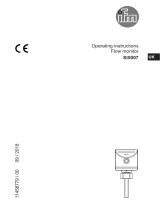17
UK
12 Technical data
Operating voltage [V] ������������������������������������������������������������������������������������������18���36 DC1)
Current consumption [mA] ��������������������������������������������������������������������������������������������� < 50
Current rating per switching output [mA] ������������������������������������������������������������������������ 250
Reverse polarity protection, overload protection ������������������������������������������������� up to 40 V
Short-circuit protection; Integrated watchdog
Voltage drop [V] �������������������������������������������������������������������������������������������������������������� < 2
Power-on delay time [s] �������������������������������������������������������������������������������������������������� 0�3
Switching frequency [Hz] ����������������������������������������������������������������������������������������max�170
Communication interface ����������������������������������������������������������������������������������� IO-Link 1�1
Baud rate [kBAUD] �������������������������������������������������������������������������������������������������������� 38�4
Accuracy / deviations (in % of the span)
- Set point accuracy �������������������������������������������������������������������������������������������������� < ± 0�5
- Deviation of the characteristics ������������������������������������������ < ± 0�25 (BFSL) / < ± 0�5 (LS)
- Hysteresis ����������������������������������������������������������������������������������������������������������������� < 0�25
- Repeatability (in case of temperature fluctuations < 10 K) ���������������������������������������< ± 0�1
- Long-term stability (in % of the span per 6 months) ��������������������������������������������� < ± 0�05
- Temperature coefficients (TEMPCO) in the compensated
temperature range 0 ��� 80 °C (in % of the span per 10 K)
- Greatest TEMPCO of the zero point / of the span ����������������������������������� < ± 0�2 / < ± 0�2
Materials (wetted parts) ����������������������������stainless steel (303S22); ceramics; FPM (Viton)
Housing material ���������������������������stainless steel (304S15); stainless steel 316L / 1�4404;
PBTP (Pocan); PEI; FPM (Viton) 2)
Protection ������������������������������������������������������������������������������������������������������������� IP 67 III 3)
Protection ������������������������������������������������������������������������������������������������������������� IP 65 III 4)
Insulationresistance[MΩ] ������������������������������������������������������������������������ > 100 (500 V DC)
Shock resistance [g] �������������������������������������������������������������� 50 (DIN / IEC 68-2-27, 11ms)
Vibration resistance [g] ����������������������������������������������� 20 (DIN / IEC 68-2-6, 10 - 2000 Hz)
Switching cycles min� ����������������������������������������������������������������������������������������� 100 million
Operating temperature [°C] ���������������������������� -20���80 (UB < 32 V) / -20���60 (UB > 32 V)
Medium temperature [°C] ������������������������������������������������������������������������������������� -25 ��� +80
Storage temperature[°C]����������������������������������������������������������������������������������� -40 ��� +100
EMC EN 61000-4-2 ESD: ���������������������������������������������������������������������������������������4 / 8 KV
EN 61000-4-3 HF radiated: ���������������������������������������������������������������������������� 10 V/m
EN 61000-4-4 Burst: �������������������������������������������������������������������������������������������2 KV
EN 61000-4-5 Surge: ����������������������������������������������������������������������������������0�5 / 1 KV
EN 61000-4-6 HF conducted: ���������������������������������������������������������������������������� 10 V