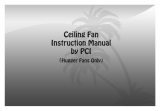Page is loading ...

Service Manual
TDS5000B Series
Digital Phosphor Oscilloscopes
071-1362-00
This document applies to firmware version 1.00
and above.
Warning
The servicing instructions are for use by qualified
personnel only. To avoid personal injury, do not
perform any servicing unless you are qualified to
do so. Refer to all safety summaries prior to
performing service.
www.tektronix.com

Copyright © Tektroni x, Inc. All rights reserved.
Tektroni x products are covere d b y U. S. and foreig n patents, issued and pending. Information in this publication supercedes
that in all previously published material. Specifications and price change privileges reserved.
Tektroni x, Inc., P.O. Box 500, Beave rton, OR 97077
TEKT RONIX and TEK are registered trademarks of Tektronix, Inc.

WARRANTY
Tektroni x warrants tha t the products that it manufactures and sells will be free from defects in materials and
workmanship for a period of one (1) year from the da te of shipment. If this product proves defective during its
warranty period, Te ktronix, at its option, will either repair the defective product without charge for parts and labor,
or provide a replacement in exchange for the defective product.
This warranty applies only to products returned to t he designated Tektronix depot or the Tekt ronix authorized
representative from whi ch the product was originall y purchased. For produc ts returned to other locations,
Customer will be assessed an applicable service charge. The preceding limitation shall not apply within the
European Economic Area, where products may be returned for warranty service to the nearest designated service
depot regardless of the place of purchase.
In order t o obtain service under this warranty, Customer must provide the applicable office of Tektronix or its
authorized representative with notice of the de fect before th e expiration of the warra nty perio d and ma ke suitable
arrangements for the performance of service. Customer shall be responsible for packaging and shipping the
defective product to the service center designated by Tektronix or its representative, with shipping charges
prepaid. Tekt ronix or its representative shall pay for the return of the product to C ustomer. Customer shall be
responsible for paying any associated taxes or duties.
This warranty shall not apply to any de fect, failure or damage caused by improper use or improper or inadequate
maintenance and care. Tektronix shall not be obligated to furnish service under this warranty:
a) to repair damage resulting from attempts by personnel other than Tektronix representatives to install, repair or
service the product;
b) to repair damage resulting from improper use or c onnection to incompatible equipment;
c) to repair any damage or malfunction caused by the use of non-Tektronix supplie s or c onsumables;
d) to repair a product that has been modified or integrated with other products when the effect of such
modification or integration increases the time or difficulty of servicing the product; or
e) to repair damage or malfunction resulting from failure to perform user maintenance and cleaning at the
frequency and a s pre scribed i n the user m anual (if applicable).
THE ABOVE WARRANTIES ARE GIVEN BY TEKTRONIX WITH RESPECT TO THIS PRODUCT IN LIEU OF
ANY OTHER WARRANTIES, EXPRESS OR IMPLIED. TEKTRONIX AND ITS VENDORS DISCLAIM ANY
IMPLIED WARRANTIES OF MERCHANTABILITY OR FITNESS FOR A PARTICULAR PURPOSE. TEKTRONIX’
RESPONSIBILITY TO REPAIR OR REPLACE DEFECTIVE PRODUCTS IS THE SOLE AND EXCLUSIVE
REMEDY PROVIDED TO THE CUSTOMER FOR BREACH OF THIS WARRANTY. TEKTRONIX AND ITS
VENDORS WILL NOT BE LIABLE FOR ANY INDIRECT, SPECIAL, INCIDENTAL, OR CONSEQUENTIAL
DAMAGES IRRESPECTIVE OF WHETHER TEKTRONIX OR THE VENDOR HAS ADVANCE NOTICE OF THE
POSSIBILITY OF SUCH DAMAGES.


TDS5000B Series Service Manual
i
Table of Contents
General Safety Summary vii...................................
Service Safety Summary ix....................................
Preface xi...................................................
Manual Structure xi................................................
Manual Conventions xi..............................................
Related Documentation xii...........................................
Contacting Tektronix xii.............................................
Specifications
Operating Information
Installation 2-- 1.....................................................
Before You Start 2--1.............................................
Environmental Considerations 2--1..................................
Connect the Peripherals 2--2........................................
Power On the Instrument 2--4.......................................
Powering Off the Oscilloscope 2-- 4..................................
Create an Emergency Startup Disk 2--4...............................
Software Installation 2--5..........................................
Operating Information 2-- 6............................................
Back Up User Files 2-- 6...........................................
User Interface Map 2-- 7...........................................
Front Panel I/O Map 2--8..........................................
Rear Panel I/O Map 2-- 8...........................................
Front Panel Controls Map 2--9......................................
Instrument Diagnostics 2--10........................................
Signal Path Compensation 2--10.....................................
Using the Online Help 2-- 11.........................................
Theory of Operation
Logic Conventions 3--1...............................................
Module Overviews 3--1...............................................

Table of Contents
ii
TDS5000B Series Service Manual
General 3--1....................................................
Input Signal Path 3--1.............................................
Display Panel 3--1................................................
Front Panel 3--2..................................................
Side Panels 3--3..................................................
Power Supply 3--3................................................
Fans 3--3.......................................................
Printer 3-- 3.....................................................
Performance Verification
Calibration Procedure
Calibration Interval 5--1...........................................
Calibration Environment 5--1.......................................
Calibration Dependencies 5 --1......................................
Calibration After Repair 5-- 1.......................................
Required Equipment 5--2..........................................
Overview of t he Procedure 5--3.........................................
Instrumentation Setup 5-- 3.............................................
Calibration Program Installation and Execution 5-- 5........................
Calibration Program Operation 5-- 5.....................................
Commands 5--7...............................................
Calibration Command Group 5-- 7.......................................
Diagnostics Command Group 5--19......................................
Sample Calibration Program 5--37................................
Overview 5--37.......................................................
Listing 5-- 37.........................................................
Maintenance
Preventing ESD 6-- 1.................................................
Inspection and Cleaning 6--2...........................................
General Care 6--2................................................
Interior Cleaning 6--2.............................................
Exterior Cleaning 6--2............................................
Removal and Installation Procedures 6--7.........................
Preparation 6-- 7.....................................................
Procedures for E xternal Modules 6--9....................................
Procedures for Modules 6--21...........................................
PC Interface Board and Motherboard Cable Connections 6--32.................
Troub leshootin g 6--49...........................................
Service Level 6-- 49...................................................
Check for Common Problems 6--49......................................
Equipment Required 6--51..............................................
Fault Isolation Procedure 6--51..........................................
PC Interfa ce and PC Mothe rboard Diagnosti cs 6--56.........................
Firmware Updates 6--59................................................
After Repair 6--59....................................................
BIOS E rror Messages 6--60.............................................
BIOS Be ep Codes 6--62................................................
PC Interfa ce L EDs 6--62...............................................

Table of Contents
TDS5000B Series Service Manual
iii
Troubleshooting Using Reset Circuits 6--63................................
Installing the PC Motherboard Serial Number 6-- 65..........................
Update/Restore the PC Motherboard CMOS 6--66...........................
Installing an Authorization Key 6-- 66.....................................
Hard Disk Drive Maintenance 6--66......................................
Repackaging Instructions 6--69...................................
Packaging 6-- 69......................................................
Shipping to the Service Center 6--69......................................
Options and Accessories
Options 7--1........................................................
Accessories 7-- 3.....................................................
Electrical Parts List
Diagrams
Symbols 9--1.......................................................
Mechanical Parts List
Parts Ordering Information 10--1.........................................
Module Servicing 10--1............................................
Using the Replaceable Parts List 10--2....................................
Abbreviations 10--2...............................................
Mfr. Code t o Manufacturer Cross Index 10--3...........................

Table of Contents
iv
TDS5000B Series Service Manual
List of Figures
Figure 2-- 1: Locations of peripheral connectors on the side panel 2--3..
Figure 2-- 2: On/Standby switch location 2--4.......................
Figure 2--3: User interface 2--7...................................
Figure 2-- 4: Locations of input/output connectors on the front panel 2--8
Figure 2--5: Locations of connectors on the rear panel 2--8...........
Figure 2--6: Front panel controls 2--9.............................
Figure 5--1: Calibration setup 5--3................................
Figure 6--1: Knob removal 6--10..................................
Figure 6--2: Trim removal 6--13...................................
Figure 6--3: Bottom cover removal 6--14............................
Figure 6--4: Right-side cover removal 6--16.........................
Figure 6--5: Printer frame removal 6--18...........................
Figure 6-- 6: Internal modules 6--19................................
Figure 6--7: Front panel assembly removal 6--22.....................
Figure 6--8: J1 flex cable connector removal 6--23....................
Figure 6--9: Front panel board and keyboard removal 6--24...........
Figure 6--10: Display removal 6--26................................
Figure 6--11: Touch panel and Display assembly removal 6--27.........
Figure 6--12: Display adapter board removal 6--28...................
Figure 6--13: Power flex circuit removal 6--29.......................
Figure 6--14: Floppy disk drive assembly removal 6--30...............
Figure 6--15: Floppy disk drive removal 6--31.......................
Figure 6--16: PC Interface board and motherboard cable
connections 6--32............................................
Figure 6--17: Desktop hard drive removal 6--34......................
Figure 6--18: Removing th e CDRW drive from the bracket 6--36.......
Figure 6--19: CDRW drive assembly removal 6--37...................
Figure 6--20: Fan fastener removal 6--39...........................
Figure 6--21: Disconnecting th e fan cables 6--40.....................
Figure 6-- 22: Power supply removal 6--41...........................
Figure 6--23: Motherboard removal 6--44...........................
Figure 6--24: PC interface board removal 6--46......................
Figure 6--25: Acquisition circuit board removal 6--48.................
Figure 6--26: Primary troubleshooting tree 6--52.....................

Table of Contents
TDS5000B Series Service Manual
v
Figure 6--27: Location of jumpers an d reset button 6--53..............
Figure 6--28: The PCI busses 6--63................................
Figure 6--29: Location of jumpers an d reset button 6--63..............
Figure 6--30: PCI and AGP video connectors 6--65...................
Figure 9--1: TDS5000B series block diagram 9--2...................
Figure 10--1: External parts 10--6.................................
Figure 10--2: Inner panels 10--8...................................
Figure 10--3: Modules 10--10......................................
Figure 10--4: Drives 10--12........................................
Figure 10--5: Acquisition assembly 10--14............................
Figure 10--6: Accessories 10--15....................................

Table of Contents
vi
TDS5000B Series Service Manual
List of Tables
Table 2--1: Additional accessory connection information 2--2.........
Table 5 --1: Calibration required for module replaced 5--1...........
Table 5 --2: Required equipment and materials 5--2.................
Table 5--3: GPIB devices required by test program 5--5.............
Table 5--4: CALibrate commands 5--7............................
Table 5 --5: DIAgnostic Commands 5--19............................
Table 6--1: External inspection check list 6--3......................
Table 6--2: Internal inspection check list 6--4......................
Table 6--3: Tools required for module removal 6--8.................
Table 6--4: Failure symptoms and possible causes 6--49...............
Table 6 --5: Power supply voltages 6--54............................
Table 6--6: Acquisition board voltages 6--54........................
Table 6--7: Power-on diagnostic tests 6--56.........................
Table 6 --8: Action required for module replaced 6--59................
Table 6--9: BIOS Error messages 6--60............................
Table 6--10: Beep codes 6--62.....................................
Table 7--1: Instrument options 7--1...............................
Table 7 --2: Instrument upgrades 7--2.............................
Table 7--3: Standard accessories 7--3.............................
Table 7--4: Optional accessories 7--4..............................

TDS5000B Series Service Manual
vii
General Safety Summary
Review the following safety precautions to avoid injury and prevent damage to
this product or any products connected to it. To avoid potential hazards, use this
product only as specified.
Only qualified personnel should perform service procedures.
While using this product, you may need to access other parts of the system. Read
the General Safety Summary in other system manuals for warnings and cautions
related to operating the system.
Use Proper Power Cord. Use only the power cord specified for this product and
certified for the country of use.
Connect and Disconnect Pr operly. Do not connect or disconnect probes or test
leads while they are connected to a voltage source.
Ground the Product. This product is grounded through the grounding conductor
of the power cord. To avoid electric shock, the grounding conductor must be
connected to earth ground. Before making connections to the input or output
terminals of the product, ensure that the product is properly grounded.
Observe All Terminal Ratings. To avoid fire or shock hazard, observe all ratings
and markings on the product. Consult the product manual for further ratings
information before making connections to the product.
Do Not Operate Without Covers. Do not operate this product with covers or panels
removed.
Use Proper Fuse. Use only the fuse type and rating s pecified for this product.
Avoid Exposed Circuitry. Do not touch exposed connections and components
when power is present.
Do Not Operate With Suspect ed Failures. If you suspect there is damage to this
product, have it inspected by qualified service personnel.
Do Not Operate in Wet/Damp Conditions.
Do Not Operate in an Explosive Atmosphere.
Keep Product Surfaces Clean and Dry.
Provide Proper Vent ilation. Refer to the manual’s installation instructions for
details on installing the product so it has proper ventilation.
Terms in this Manual. These terms may appear in this manual:
ToAvoidFireor
Personal Injury
Symbols and Terms

General Safety Summary
viii
TDS5000B Series Service Manual
WARNING. Warning statements identify conditions or practices that could result
in injury or loss of life.
CAUTION. Caution statements identify conditions or practices that could result in
damage to this product or other property.
Terms on the Product. These terms may appear on the product:
DANGER indicates an injury hazard immediately accessible as you read the
marking.
WARNING indicates an injury hazard not immediately accessible as you read the
marking.
CAUTION indicates a hazard to property including the product.
Symbols on the Pr oduct. The following symbols may appear on the product:
CAUTION
Refer to Manual
WARNI NG
High Volt age
Protective Ground
(Earth) Terminal

TDS5000B Series Service Manual
ix
Service Safety Summary
Only qualified personnel should perform service procedures. Read this Service
Safety Summary and the General Safety Summary before performing any service
procedures.
Do Not Service Alone. Do not perform internal service or adjustments of this
product unless another person capable of rendering first aid and resuscitation is
present.
Disconnect Power. To avoid electric shock, switch off the instrument power, then
disconnect the power cord from the mains power.
Use Care When Servicing With Power On. Dangerous voltages or currents may
exist in this product. Disconnect power and disconnect test leads before
removing protective panels, soldering, or replacing components.
To avoid electric shock, do not touch exposed connections.

Service Safety Summary
x
TDS5000B Series Service Manual

TDS5000B Series Service Manual
xi
Preface
This manual contains service information for TDS5000B Series Digital
Phosphor Oscilloscopes. Read this preface to learn how this manual is struc-
tured, the conventions it uses, and where to find additional supplemental
information related to servicing this product.
You should also read the General and Service safety summaries before servicing
the product.
Manual Structure
This manual is divided into chapters, which are made up of related subordinate
topics. These topics can be cross referenced as sections.
Be sure to read the introductions to all procedures. These introductions provide
important information needed to do the service correctly, safely, and efficiently.
Manual Conventions
This manual uses certain conventions that you should become familiar with
before attempting service.
Throughout this manual, any replaceable component, assembly, or part is
referred to by the term module. A module is composed of electrical and
mechanical assemblies, circuit cards, interconnecting cables, and user-accessible
controls.
This manual refers to any field-replaceable assembly or mechanical part
specifically by its name or generically as a replaceable part. In general, a
replaceable part is any circuit board or assembly, such as the hard disk drive, or a
mechanical part, such as the I/O port connectors, that is listed in the replaceable
parts list of Chapter 10.
Symbols and terms related to safety appear in the Service Safety Summary found
at the beginning of this manual.
Modules
Replaceable Parts
Safety

Preface
xii
TDS5000B Series Service Manual
Related Documentation
TDS5000B Series Digital Phosphor Oscilloscopes ship with the following
additional manuals and C D-ROMs:
H TDS5000B Series Digital Phosphor Oscilloscopes Quick S tart User M anual,
071-1355-xx
H Getting Started with OpenChoice Solutions Manual with CD, 020-2513-xx
H TDS5000B Series Product Software CD, 063-3692-xx. Includes: application,
online help, TDS5000B Series Programmer Online Guide (GPIB online help
and PDF), Performance Verification PDF, release notes, VISA information.
H TDS5000B Series Operating System Restore CD, 063-3693-xx
H Optional Applications S oftware for Windows-Based Oscilloscopes,
020-2450-xx
Contacting Tektronix
Phone 1-800-833-9200*
Address Tektronix, Inc.
Department or name (if known)
14200 SW Karl Braun Drive
P.O. Box 500
Beaverton, OR 97077 USA
Web site www.t ektronix.com
Sales support 1-800-833-9200, select option 1*
Service support 1-800-833-9200, select option 2*
Technical support Email: support @tektronix.com
1-800-833-9200, select option 3*
6:00 a.m. -- 5: 00 p.m. Pacific time
* This phone number is toll free in North America. After office hours, please leave a
voice mail message.
Outside North America, contact a Tektronix sales office or distributor; see the
Tektronix web site for a list of offices.

TDS5000B Series Service Manual
1-1
Specifications
The specifications for this instrument are now available on the TDS5000B Series
Product Software CD-ROM (063-3692-xx) that shipped with your product.
Look for the TDS5000B Series Digital Phosphor Oscilloscopes Specifications
and Performance Verification Technical Reference PDF, available on this disk.

Specifications
1-2
TDS5000B Series Service Manual

TDS5000B Series Service Manual
2-1
Operating Information
This chapter covers installation information and basic operation instructions.
Installation
The basic operating software is already installed on the hard disk. Refer to
Software Installation on page 2--5 for instructions on reinstalling the software.
CAUTION. Be sure you have an emergency startup disk. You will need this disk if
you ever have to reinstall the Windows operating system. Refer to Create an
Emergency Startup Disk on page 2--4.
Verify that all parts and accessories for the oscilloscope are available. Use the
graphical packing list that came with the oscilloscope to determine the necessary
parts and accessories. You should also verify that the following items are
available:
H the correct power cords
H the product-software CD set that includes installation copies of the software
installed on the oscilloscope
H all the accessories necessary to operate the oscilloscope
The oscilloscope is designed to operate on a bench or on a cart in the normal
position (on the bottom feet). For proper cooling, at least three inches (7.62 cm)
of clearance is required on the left side of the oscilloscope. If you operate the
oscilloscope while it is resting on the rear feet, make sure that you properly route
any cables coming out of the rear of the oscilloscope to avoid damaging them.
CAUTION. Keep the bottom and sides of the oscilloscope clear of obstructions to
ensure proper cooling.
Before You Start
Environment al
Considerations

Operating Information
2-2
TDS5000B Series Service Manual
NOTE. The Power Source and Environmental specifications tables list the
operating requirements for the oscilloscope. Power source, temperature,
humidity, and altitude are listed.
These tables are part of the TDS5000B Series Digital Phosphor Oscilloscopes
Specifications and Performance Verification Technical Reference PDF, available
on the TDS5000B Series Product Software C D-ROM (Tektronix part number
063-3692-xx).
The peripheral connections are the same as those you would make on a personal
computer. The connection points are shown in Figure 2--1 on page 2--3. See
Table 2--1 for additional connection information.
Table 2- 1: Additional accessory connection information
Item Description
Monitor If you use a non-standard monitor, you may need to change the
the display settings to achieve the proper resolution for your
monitor.
External Printer Connect the printer to the EPP (enhanced parallel port)
connector di rectly. If your print er has a DB-25 connector, use
the adapter cable that came with your printer to connect to the
EPP connect or. For information on printer usage, see Printing
Waveforms in your user oscilloscope manual.
Rackmount Refer t o the TDS5000B Rackmount Installation Instructions for
information on installing the rackmount kit.
Other Refer to the Application release notes on your product CD set
for possi ble additional accessory installation information not
covered in this manual.
NOTE. We recommend that you plug USB devices dir ectly into the USB connec-
tors on the oscilloscope chassis for improved reliability rather than connecting
the devices serially in a chain. If your mouse locks up, disconnect and reconnect
the USB connector to restore normal operation. If the oscilloscope front panel
and/or touch screen do not respond, press the On/Standby switch for at least
5 seconds to cycle power.
WARNING. Before installing accessories to connectors (mouse, keyboard, etc.),
power off the oscilloscope. See Powering Off the Oscilloscope on page 2--4.
Connect the Peripherals
/