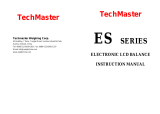Page is loading ...

Cal / Test
On
Off
T
C
Menu
0
1/10d
1/10d
On T C
O
ff
0
C
a
l
/
T
e
s
t
1
/
1
0
d
Menu
1
/1
0
d
M
enu
0
Cal / Test
On T C
O
ff
1
/
1
0
d
1
/1
0
d
M
e
nu
0
Cal / Test
On T C
O
ff
1
/1
0
d
1
/1
0
d
Operating instructions
METTLER TOLEDO
PR/SR balances

Leerseite

1
PR/SR balances Contents
Dear customer
Many congratulations on your purchase of a new balance of the PR/SR series from METTLER TOLEDO.
You have acquired a balance which will meet the very highest weighing and quality demands regarding accuracy, function and
processing. It allows you to fulfill the exacting requirements of the quality systems following ISO or GLP/GMP and at the same
time to simplify the work procedures in your daily weighing tasks. The PR/SR balances are thus among the most powerful
weighing instruments on the market.
With our worldwide sales and service network, we can offer you our wide range of know-how in the field of analytical
instruments and balances as a follow-up to your purchase. Thanks to service engineers trained by us, we are in a position to
assure you of unvarying quality of our products for years to come.
Should you desire further information on your balance, its application or expansion to a weighing station, contact your METTLER
TOLEDO dealer, who will be more than pleased to help you.
I wish you every success in your work with your new balance.
Yours sincerely
Mettler-Toledo GmbH
Laboratory & Weighing Technologies
Mario Hochstrasser
General Manager

2
PR/SR balancesContents
Contents Page
1 Getting to know the PR/SR balances ............................................ 4
1.1 Introducing the PR/SR balances .................................................... 4
1.2 Unpacking / Standard equipment................................................... 5
1.3 Layout........................................................................................ 5
1.4 Key assignment .......................................................................... 6
1.5 Display field................................................................................ 8
1.6 Model designation list .................................................................. 8
2 Startup procedure....................................................................... 9
2.1 Cautionary notes ......................................................................... 9
2.2 Setting up ................................................................................... 9
2.3 Leveling ..................................................................................... 11
2.4 Connecting to the power supply .................................................... 12
2.5 Calibrating balance (adjustment) .................................................. 13
2.6 Testing balance ........................................................................... 16
2.7 Determining the repeatability ......................................................... 18
3 Weighing – basic functions ......................................................... 20
3.1 On / off switching ........................................................................ 20
3.2 Simple weighing.......................................................................... 20
3.3 Zero setting and taring ................................................................. 21
3.4 Weighing with the analog display – METTLER DeltaTrac................... 22
3.5 Weighing with DeltaRange balances with movable fine range ........... 22
3.6 Quicker weighing with reduced readability ...................................... 23
3.7 Recording / printing data .............................................................. 23
3.8 Working with the SmartBar ........................................................... 24
3.9 Alphanumeric entry using the SmartBar .......................................... 25
3.10 Entry with bar-code reader or external keyboard .............................. 27
4 Extended basic functions ............................................................ 28
4.1 Header printout – " Header " ......................................................... 28
4.2 Series identification – " LotID " ...................................................... 29
4.3 Sample identification – " SampleID " .............................................. 29
4.4 Entering a fixed tare weight – " PreTare " ........................................ 30
4.5 Switching units – " Unit2 ", " CustomUnit " ..................................... 32

3
PR/SR balances Contents
5 Applications ............................................................................... 33
5.1 Dynamic weighing with statistics – " Dynamic " .............................. 33
5.2 Piece counting – " Count " ............................................................ 38
5.3 Totalization – " Tot " .................................................................... 42
5.4 Plus/minus statistics – "+/–Stats" .................................................. 47
5.5 Formulation – " Formula " ............................................................ 56
6 Menu ......................................................................................... 61
6.1 Selecting weighing application – " APPL " ...................................... 67
6.2 Setting weighing parameters – " WEIGH " ....................................... 72
6.3 Selecting the calibration (adjustment) and test function – " CAL " ...... 79
6.4 Balance settings – " SYSTEM " ...................................................... 82
6.5 Setting the language – " LANGUAGE " ............................................ 89
7 LocalCAN universal interface, technical data and optional
equipment ................................................................................. 90
7.1 LocalCAN universal interface ......................................................... 90
7.2 Technical data of the PR/SR balances ............................................ 91
7.3 Optional equipment ..................................................................... 101
8 Appendix ................................................................................... 103
8.1 Inquiry of software version numbers .............................................. 103
8.2 Parameter settings and admissible values ...................................... 104
8.3 Messages in the display ............................................................... 108
8.4 Adjustment of the internal calibration ............................................. 110
8.5 Maintenance ............................................................................... 112
8.6 Changing the fuse (only with balances with built-in
power supply unit) ...................................................................... 113
8.7 Changing the battery .................................................................... 114
8.8 SOP (Standard Operating Procedure) ............................................. 115
8.9 Index ......................................................................................... 117

4
PR/SR balancesGetting to know the PR/SR balances
1 Getting to know the PR/SR balances
1.1 Introducing the PR/SR balances
PR/SR balances are high-quality precision balances with readabilities from 1 mg to
1 g. The weighing ranges span 200 g to 8 kg in the case of the compact PR models.
For the SR models with detachable terminal, the ranges span 8 kg to 64 kg. Thanks
to their numerous functions, PR/SR balances can not only be used for weight
determination. You can employ your balance in a wide range of weighing appli-
cations in a simple fashion with unmistakable documentation of the measurement
results.
The most important features
• Fully automatic and/or time-controlled self-calibration (adjustment) proFACT
proFACT assures the high accuracy of your weighing results at all times, even
under changing ambient conditions.
• Simple operation with the SmartBar key field
With the SmartBar you always have precisely those functions you need for your
current weighing task.
• Result recording conforming to GLP
Thanks to the alphanumeric input possibility offered by the SmartBar and the
corresponding display, you can provide results with a freely selected name as
well as the current date and time to identify them unambiguously. Each
adjustment and each test of the balance can also be automatically recorded.
• Graphic display of the METTLER DeltaTrac
This easily readable analog display supports you in weighing-in and in weight
checks.
• Built-in LocalCAN universal interface
LocalCAN not only allows you to attach a printer or computer with an RS-232C
interface or an auxiliary display and a bar-code reader, but all these peripherals
at the same time. You can thus expand your balance when required to a
convenient weighing station.
• METTLER TOLEDO DeltaRange balances also have a movable fine range with 10 times higher resolution.
You will find further details in section 3.5.
• PR/SR balances are also available in a certified version. Ask your METTLER TOLEDO dealer for details.
• For special applications, e.g. space-saving installation in a machine, PR/SR balances are also available
without a terminal. They are then operated via the built-in interface with a powerful set of commands.
• If you wish to build on what you have learned about weighing in these operating instructions, you will find
valuable tips in the booklet "Weighing the right way" 720906.

5
PR/SR balances Getting to know the PR/SR balances
1.2 Unpacking / Standard equipment
PR/SR balances are supplied in an environmentally friendly package.
➜ Check the standard equipment for completeness.
PR balances with readability 1 mg
• Operating instructions
• Weighing pan support
• Weighing pan
• Draft shield
PR balances with readability 10 mg
• Operating instructions
• Weighing pan support
• Weighing pan
• Draft shield element
PR balances with readability 0.1 g* and 1 g
• Operating instructions
• Weighing pan support
• Weighing pan
* Type of construction of 0.1 g certified version corresponds to that of 10 mg model
Additional equipment for PR balances with separate power supply unit
• Power cable
• AC adapter
• Holder for AC adapter
SR balances
• Operating instructions
• Weighing pan
• Terminal with holder
• Terminal connection cable
d
s
h
s
d
g
j
h
s
j
t
d
s
j
g
d
f
k
j
d
f
k
m
d
f
j
x
c
s
g
j
s
f
g
j
f
k
j
h
k
h
g
k
d
g
h
m
x
f
h
m
d
m
s
f
g
m
f
m
d
g
m
g
f
,
g
f,
f
g
,
g
f
,
g
d
m
n
c
x
n
c
s
f
g
m
f
m
d
g
m
g
f
,
g
f
,
f
g
,
g
f
,
g
d
m
c
x
n
x
c
f
s
m
d
f
m
g
h
,
m
g
f
h
,
g
f
,
c
x
n
x
c
n
c
x
n
c
x
n
f
d
m
g
h
g
h
j
k
s
f
h
s
f
g
j
h
g
z
f
d
h
c
x
n
c
x
f
s
m
d
f
m
g
h
,
m
g
f
h
,
g
f
,
c
x
n
x
c
n
c
x
n
c
x
n
c
f
d
m
g
h
g
h
j
k
s
f
h
s
f
g
j
h
g
z
f
d
h
c
x
n
c
x
v
n
f
s
m
d
f
m
g
h
,
m
g
f
h
,
g
f
,
c
x
n
x
c
n
c
x
n
c
x
n
f
d
m
g
h
g
h
j
k
s
f
h
s
f
g
j
h
g
z
f
d
h
c
x
n
c
x
f
s
m
d
f
m
g
h
,
m
g
f
h
,
g
f
,
c
x
n
x
c
n
c
x
n
c
x
n
c
f
d
m
g
h
g
h
j
k
s
f
h
s
f
g
j
h
g
z
f
d
h
c
x
n
c
x
v
n
dshsdgjhsjtdsjgdfkjdfkm
dfjxc
sgjsfgjfkjhkhgkdghmxfhm
dm
sfgm
fmdgmgf,gf,fg,gf,gdm
ncxnc
sfgmfmdgmgf,gf,fg,gf,gdmcxnxc
fsm
dfmgh,m
gfh,gf,cxnxcncxncxn
fdm
ghghjksfhsfgjhgzfdhcxncx
fsmdfm
gh,mgfh,gf,cxnxcncxncxnc
fdmghgh
jksfhsfg
jhgzfdhcxn
cxvn
d
s
h
s
d
g
j
h
s
jt
d
s
jg
d
fk
j
d
f
k
m
s
g
j
s
f
g
jf
k
jh
k
h
g
k
d
g
h
m
x
f
h
m
d
m
s
fg
m
f
m
d
g
m
g
f
,
g
f
,
f
g
,g
f
,g
d
m
n
c
x
n
c
s
f
g
m
f
m
d
g
m
g
f
,g
f
,f
g
,g
f,
g
d
m
c
x
n
x
c
1 Keypad
2 Display field
3 Weighing pan
4 Leveling control
5 Power cable
6 Stand fastening
7 Provision for anti-theft device
8 Attachment for the LocalCAN uni-
versal interface
9 Leveling feet
10 Draft shield
11 Draft shield element
12 Model plate
13 Model designation
14 AC adapter
15 Holder for AC adapter
16 Power cable for AC adapter
The control unit (terminal) of the PR/SR balances is separated from the base unit to facilitate your operation and loading of the
balance.
The terminal with its display and keypad is identical for all PR/SR balances. The size of the weighing pan depends on the
readability and maximum capacity of the balance.
1.3 Layout
16
2
1
34
10
12
3
2
1
9
4
7
12
8
11
13
7
6
8
9
7
6
8
5
9
5
1415

6
PR/SR balancesGetting to know the PR/SR balances
1.4 Key assignment
The keypad of the PR/SR balances comprises a variable key field, the SmartBar, and the dedicated or labeled keys.
The SmartBar
The most important and versatile key field of the PR/SR balances is the SmartBar. Its configuration changes in accordance with
the weighing task and facilitates your operation of the balance. You can discover the current configuration from the bottom line
of the display directly above the SmartBar.
You can use the SmartBar to
• set balance parameters and applications,
• select the parameters of an application,
• call up or execute functions,
• assign alphanumeric identifications,
• preset numeric values such as date, time and target weight values.
Dedicated keys
A brief keystroke activates the main function of the key, which is printed in large letters.
Pressing and holding the key activates the auxiliary function of the key, which is printed in smaller, green letters.
Pressing and holding a key is shown by the symbol in these operating instructions.
AutoCal BPTGNet
SmartBar
0
Cal / Test
On
Off
1/10d
C
1/10d
Menu
T

7
PR/SR balances Getting to know the PR/SR balances
When the balance is switched on, there are two operating modes.
1. Weighing mode
Mode after switching on in which you weigh or use one of the weighing applications (sections 3, 4 and 5).
2. Menu
Here you can match the PR/SR balance to your needs or your weighing task, change the weighing behavior of the balance or
set basic parameters (section 6).
In some cases, the function of the dedicated keys differs in accordance with the mode.
Weighing mode Key Menu
Press briefly
• Taring
• With entries: cancel
entry
• Zero setting
• No function
• Confirm entry and
return to weight display
• Print out displayed
value
Press and hold
• Switch off balance
• Calibration (adjustment
or initiating test)
• Suppress or call up last
decimal place
• Confirm entry and
return to weight display
• Enter menu
Press briefly
• Quit menu without
saving settings
• No function
• No function
• Confirm entry and
return to last display
• Confirm entry and
return to start of menu
Press and hold
• Quit menu without
saving settings, switch
off balance
• No function
• No function
• Confirm entry and
return to last display
• Save menu settings
and return to weighing
mode
Æ
• You can initiate the functions on/off switching ( V), taring (Œ) and cancel (N) over the entire width
of the corresponding key field. If the balance is switched off, but connected to the power supply, only the
Πkey is active. Pressing this key briefly switches the balance on ("On" function).
• All actions that you as the user have to perform at the balance such as loading the balance are marked
by ➜ in these operating instructions.

8
PR/SR balancesGetting to know the PR/SR balances
1.5 Display field
Symbols for the settings of the weighing behavior
> Surroundings ("vibrations")
< Type of weighing ("weighing mode")
e Repeatability ("ReproSet")
✴ signifies displays which do not correspond to the weight currently loaded,
e.g. difference to target weight
●● stability detector; fades when the weight display is stable
Here, weighing results and entries are displayed alphanumerically
Analog display METTLER DeltaTrac or
plus/minus display with tolerance markers
000000000000000000000000
0000000000000
AutoCal BPTGNet
Status displays
AutoCal, Cal Display for calibration (adjustment)
G Display of gross weight
PT Display of preset tare weight
T Display of tare weight
Net Display of net weight
T Net Display of the net total weight
Here, the current configuration of the SmartBar and
calculated results are displayed
1.6 Model designation list
PR503 DeltaRange
®
Max
Min
510 g
0.02 g
e=
d=
0.01 g
0.01 g / 0.001 g
Pro
FACT
"Max" indicates the maximum capacity (max. load) of the balance
Model designation
"proFACT" indicates that the
balance is equipped with fully
automatic self-calibration
"d=" signifies the display increment (readability) of the balance
"Min" = minimum load (only with certified balances)
Weighings below the minimum load can be associated
with an error of high percentage.
"e=" signifies the verification scale interval
(only for certified balances)

9
PR/SR balances Startup procedure
2 Startup procedure
2.1 Cautionary notes
• PR/SR balances may only be used indorrs.
• Never operate PR/SR balances in hazardous areas.
• Operate PR/SR balances only when connected to receptacle outlets with a ground connection.
• PR/SR balances with built-in power supply unit can be made dead only by disconnecting the power plug.
The receptacle outlet must thus be near the balance and readily accessible.
• In the case of PR balances with a separate power supply, use only the AC adapter supplied. The voltage
value printed on the adapter must match the local line voltage.
• Electronics and measuring cells of the PR/SR balances are protected against the ingress of water and dust,
but they are not absolutely tight.
• Never operate PR balances in surroundings which are always humid or extremely dusty.
• In the case of SR balances, operation in humid or dusty surroundings is possible provided the balance is
carefully maintained.
• Follow cleaning instructions (section 8.5). Protect power plug to ensure it never gets wet.
• Never open your balance. Should you have problems with your balance on the odd occasion, please
contact your responsible METTLER TOLEDO dealer.
Proper location of high-resolution balances is one of the decisive factors affecting
the accuracy of the weighing results. Hence, pay attention to the following points:
• stable, vibration-free support as horizontal as possible,
• no direct sunlight,
• no excessive temperature fluctuations,
• no drafts.
The best location is a stable bench in a corner protected against drafts and as far as
possible from doors, windows, heating systems or ventilation slots of air
conditioning units.
If vibrations can not be avoided, the balance can still provide precise results if it is
matched to its environment (see section 6.2).
2.2 Setting up
The optimum location for precise weighing
Influence of ambient conditions on the weighing sample
Ambient conditions not only influence the informative value of the measurement results with regard to
accuracy, but can also have an effect on the mass of the weighing sample.
• The atmospheric humidity influences the mass, e.g. by a film of moisture, by water absorption in the case
of hygroscopic weighing samples or through sample desiccation.

10
PR/SR balancesStartup procedure
Setting up the balance
PR balances with draft shield or draft shield element
(readability 1 mg or 10 mg)
➜Mount weighing pan support.
The weighing pan support is protected against distortion.
➜Mount weighing pan.
➜Mount draft shield or draft shield element.
PR balances with large weighing pan
(readability 0.1 g or 1 g)
➜Mount weighing pan.
SR balances
➜Remove balance, weighing pan and terminal from package.
Mounting terminal on balance
➜Remove buffer protecting strip.
➜Fasten terminal with screws of the detached buffer protecting strip.
➜Plug connection cable into the balance and the terminal.
➜Insert connection cable in the cable channel provided.
➜Mount weighing pan, detach protective cover.
Mounting terminal separately
➜ Unscrew separator from terminal.
➜ Retighten screws to ensure continued protection against wet conditions.
➜ Plug connection cable into balance and terminal.
➜ Mount weighing pan, remove protective cover.
Anti-theft device of PR/SR balances
PR/SR balances have provision for an anti-theft device. When the anti-theft device is
fitted (see Optional equipment, section 7.3), PR/SR balances can be protected
against theft.

11
PR/SR balances Startup procedure
2.3 Leveling
Exact horizontal positioning of high-resolution balances is a prerequisite if reproducible weighing results are to be obtained at all
times. PR/SR balances thus have a leveling control (level) and adjustable leveling feet to compensate slight irregularities in the
surface of the balance location. The balance is exactly horizontal when the air bubble (1) is in the middle of the level.
Procedure with PR balances
With PR balances, you need only align the two front leveling feet.
The imprint surrounding the level makes the leveling of PR balances particularly simple.
➜ Turn the two front leveling feet as shown in the imprint or illustration until the air
bubble is in the middle of the level.
If, for instance, the air bubble is at the bottom right, /R / in the imprint signals
that you must turn the Right front leveling foot in the direction of the arrow
(counterclockwise).
Several leveling steps are usually necessary.
Procedure with SR balances
➜Screw in one of the four leveling feet as far as it will go.
Level balance using the three remaining leveling feet, which should be at the
same level.
Unscrew the leveling foot first screwed in until it touches the supporting surface.
• The balance must be releveled each time it is moved to a new location.
• If you work with heavy loads and wish to obtain results with the highest possible accuracy, the two rear
leveling feet of the PR balances must be unscrewed until they touch the bench surface.
R
L
L
R
1
1
The balance must be releveled each time it is moved to a new location.

12
PR/SR balancesStartup procedure
2.4 Connecting to the power supply
• PR/SR balances can be made dead only by disconnecting the power plug. The receptacle outlet must
therefore be near the balance and readily accessible.
• Protect AC adapter and power plug against moisture and wet conditions.
• PR/SR balances may be operated only when connected to receptacle outlets with a ground connection.
Connecting PR balances with built-in power supply
➜ Connect balance to power supply.
The balance performs an extended display and self-test. The test is at an end
when "OFF" appears in the display.
Connecting PR balances with separate AC adapter
➜ Check the AC adapter to ensure the voltage value printed on it matches the local
line voltage.
➜ Connect AC adapter to balance and power supply.
• PR/SR balances with built-in power supply unit automatically adjust themselves to a line voltage between
100 V~ and 240 V~ (50/60 Hz).
• In the case of PR balances with a separate AC adapter, the voltage value printed on the AC adapter must
match the local line voltage.
OFF
Holder for AC adapter
You can install the AC adapter in a fixed position using the holder supplied.
➜ Fasten holder with 2 screws to a suitable, sufficiently stable surface, e.g. on the
wall or the underside of a bench top.
➜ Press AC adapter into holder.
➜ Connect AC adapter to balance and to power supply.
The AC adapter can be removed from the holder by pressing the protruding lug.

13
PR/SR balances Startup procedure
Factory setting is fully automatic and time-controlled calibration (adjustment) with
an internal weight proFACT (Professional Fully Automatic Calibration Technology).
In this setting, you do not need to worry about calibrating (adjustment) your
balance.
The balance calibrates (adjusts) itself automatically
• after the warm-up phase following connection to the power supply,
• with certified balances: immediately after switching on from the "OFF" condition
(after a power outage),
• if a change in the ambient conditions, e.g. temperature could lead to an
appreciable deviation in the measurement,
• weekdays at 12.00 a.m.
If a printer, e.g. the LC-P43 from METTLER TOLEDO is attached, the adjustment
procedure can be recorded automatically and in conformance with GLP, see
section␣ 6.3.
2.5 Calibrating balance (adjustment)
PR/SR balances offer you various possibilities to calibrate or test the balance. In the menu (section 6.3) you
can choose between
• calibrating (adjustment) or testing the balance,
• internal or external weights,
• automatic and/or time-controlled as well as manual initiation of the adjustment operation.
In addition, the last 50 adjustment operations can be displayed or printed out if a printer is attached.
10:36:04
METTLER TOLEDO
Type:
SNR:
Bal:
Int. calibration done
– BALANCE CALIBRATION ––
––––––––– END ––––––––--
17.06.95
PR5002DR
1114051374
Your entry

14
PR/SR balancesStartup procedure
Sequence of the calibration (adjustment) of the balance with an internal
weight
Requirement
The calibration setting in the menu corresponds to the factory setting "proFACT" (see
section 6.3).
If the balance wishes to calibrate (adjust) itself, "AutoCal" flashes in the display.
➜On completion of the current weighing series or when the work allows, remove
any load from weighing pan.
After a few minutes, the calibration (adjustment) is triggered automatically by the
balance.
Or
➜initiate the calibration (adjustment) manually by pressing and holding the …
key and by pressing the SmartBar under the word "Calibration".
During the calibration, "BALANCE CALIBRATION" appears in the bottom line of the
display.
Finally, a completed calibration (adjustment) is confirmed by "Cal done" and the
balance returns automatically to the weighing mode. A tare value displayed
before the calibration reappears in the display.
If a printer is attached, the adjustment can be recorded automatically, see
section␣ 6.3.
M+ n=0 ∑=0.00g M-
345.78 g-
Test Calibration Repro
Start
Cal done
- BALANCE CALIBRATION
AutoCal
10:57:59
METTLER TOLEDO
Type:
SNR:
Bal:
Int. calibration done
Signature:
........................
PR5002DR
1114051374
Your entry
– BALANCE CALIBRATION ––
––––––––– END –––––––––-
17.06.95
Cal / Test
0
Menu
• You can terminate the calibration procedure at any time by pressing the N key.
• "Signature" appears on the printout if the calibration was started using the keypad.
• Within a weighing series (item counter n > 0), the calibration is not initiated automatically, but it can be
started using the … key.

15
PR/SR balances Startup procedure
Sequence of the calibration (adjustment) of the balance with external weights
Requirement
The key word "VariCal" is marked under "Calibration" in the "CAL" menu (see
section 6.3).
➜Trigger the calibration (adjustment) by pressing and holding the … key and
by pressing the SmartBar under the word "Calibration".
• You can terminate the calibration procedure at any time by pressing the N key.
• If you have activated the word "VariCal" under "CAL" in the menu (section 6.3), "Cal" flashes in the display
to signal that the balance has determined a noticeable change in the ambient conditions and should thus
be calibrated (adjusted).
• You will find further details regarding selection of the calibration (adjustment) in section 6.3.
Application
M+ n=0 ∑=0.00g M-
Test Calibration Repro
Start
Cal
Cal
Cal done
5000.00 g
- BALANCE CALIBRATION
0.00 g
- BALANCE CALIBRATION
- BALANCE CALIBRATION
09:20:25
METTLER TOLEDO
Type:
SNR:
Bal:
Weight ID:..............
Weight:
Ext. calibration done
Signature:
........................
– BALANCE CALIBRATION ––
––––––––– END –––––––––-
17.06.95
PR5002DR
1114051374
Your entry
5000.00g--
Cal / Test
0
Menu
Finally, a completed calibration (adjustment) is confirmed by "Cal done" and the
balance returns automatically to the weighing mode. A tare value displayed
before the calibration reappears in the display.
If a printer is attached, the adjustment can be recorded automatically, see
section␣ 6.3.
➜ When zero flashes in the display, remove weight.
"BALANCE CALIBRATION" appears in the bottom line of the display.
After a short time, the balance flashes the weight value it needs for calibration
(adjustment). It is the weight value selected (marked) in the menu.
➜ Place weight whose value flashes in the top line of the display in center of
weighing pan. The balance is calibrated (adjusted).

16
PR/SR balancesStartup procedure
Test Calibration Repro
Start
-0.02-
----- BALANCE TEST ---
D:
17.06.95
METTLER TOLEDO
Type:
SNR:
Bal:
Target :
Actual :
Diff :
Internal test done
Signature:
........................
PR5002DR
1114051374
Your entry
800.00aaaaa
799.98aaaaa
-0.02aaaaa
----- BALANCE TEST -----
--------- END ----------
AutoCal BPTGNet
11:03:06
Cal / Test
0
Menu
2.6 Testing balance
The "Test" function, which you can call up by pressing and holding the … key, allows you to check the accuracy of your PR/
SR balance at any time. The deviation from the target value determined by the balance is displayed and recorded in conformance
with GLP. You have a choice of two methods here:
• Checking with an internal (built-in) weight; here, the test point is fixed, or
• Checking with an external weight whose value can be freely entered within the load range of the balance.
Procedure for testing the balance with the internal weight
Requirement
The setting of the test function under "CAL" in the menu corresponds to the factory
setting (see section 6.3).
➜Remove any load from the weighing pan.
➜Initiate test with pressing and holding the … key and by pressing the
SmartBar under the word "Test".
During the test, "BALANCE TEST" appears in the bottom line of the display.
When the test is complete, the difference between the actual value and the target
value appears for a few seconds in the top line of the display marked by "✳" and
"D". The balance then returns automatically to the weighing mode. A tare value
displayed before the test reappears in the display.
If a printer is attached, e.g. LC-P43 from METTLER TOLEDO, the test result is
automatically printed out.
• You can terminate the test at any time by pressing the N key.
• The deviation determined by the balance depends on the ambient conditions!

17
PR/SR balances Startup procedure
-BALANCE TEST
----BALANCE TEST---
-0.03-g-D:
1999.98 g
0.00 g
Test Calibration Repro
Start
- BALANCE TEST
AutoCal BPTGNet
17.06.95
METTLER TOLEDO
Type:
SNR:
Bal:
Weight ID:..............
Target :
Actual :
Diff :
External test done
Signature:
........................
PR5002
1114051375
Your entry
1999.98 gaa
1999.95 gaa
-0.03 gaa
----- BALANCE TEST -----
--------- END ----------
11:27:16
- BALANCE TEST
- BALANCE TEST
Cal / Test
0
Menu
Procedure for testing the balance with external weights
Requirement
The key word "External" is marked under "CAL -> Test" in the menu (see
section␣ 6.3).
➜ Initiate test by pressing and holding the … key and by pressing the SmartBar
under the word "Test".
During the test, "BALANCE TEST" appears in the bottom line of the display.
After a short time, the balance flashes the preset target weight it needs for the test
in the display (section 6.3).
➜ Place weight whose value flashes in the top line of the display in the center of the
weighing pan. The balance is tested.
➜ When zero flashes, remove weight from weighing pan.
When the test is complete, the difference between the actual value and the preset
target value appears in the top line marked by "✳" and "D". The balance then
returns automatically to the weighing mode.
A tare value displayed before the test reappears in the display.
If a printer is attached, the test result is printed out automatically.
• You can terminate the test at any time by pressing the N key.
• The deviation determined by the balance depends on the ambient conditions and the setting of the balance
parameters under "Weight" in the menu, particularly on the setting of the repeatability "Repro"!
• If immediately following a calibration (adjustment) with the internal weight the difference to your weight
standard is greater than that specified under "long-term stability" in the technical data, you can configure
your balance to your weight (see Appendix, section 8.4).
• Flashing of the status display "AutoCal" or "Cal" signals that the balance should be calibrated and is
stopped by the check.

18
PR/SR balancesStartup procedure
Cal / Test
0
Menu
Test Calibration Repro
Start
Max n = 10
1 2 3 4 5 6 7 8 9 0 <
Application
1 Load
1 2 3 4 5 6 7 8 9 0 <
M+ n=0 ∑=0.00g M-
0.00 g
n=0 s=0.000 g
ReproResults
n=3 s=0.006 g Exit
2.7 Determining the repeatability
The "ReproCheck" function offers you a statistical determination of the repeatability of the balance at its location. Through
repeated measurement of a single sample you can determine the quality, i.e. the uncertainty of the measurement.
Influences on the result of this measurement include on the one hand the balance environment and on the other hand the internal
balance repeatability "ReproSet" in the menu option "Weighing" (see section 6.2.3).
With this function you determine
• the ideal location,
• the minimum sample weight,
• the optimum configuration of your balance at its location.
Procedure
➜Press and hold the … key until the display changes.
➜Press the SmartBar under "Repro".
➜Enter the number n of repetitions numerically and confirm with H.
Possible values: 3 ... 10. If the entry is outside the admissible range, the
message "Illegal value" appears.
➜The balance display flashes to prompt you to load the sample for the first time.
➜When zero flashes in the display, remove the sample.
➜Reload the sample.
➜After the sample has been loaded n times, the display "ReproResults" appears.
Press the SmartBar under "s= ..." to obtain the following values:
"s" Standard deviation
"srel" Relative standard deviation (standard deviation in % of the calculated
mean value )
"x" Mean value
• You can terminate the procedure at any time with the C key.
• The greater the number of repetitions, the more reliable the result.
srel =
s
x
/